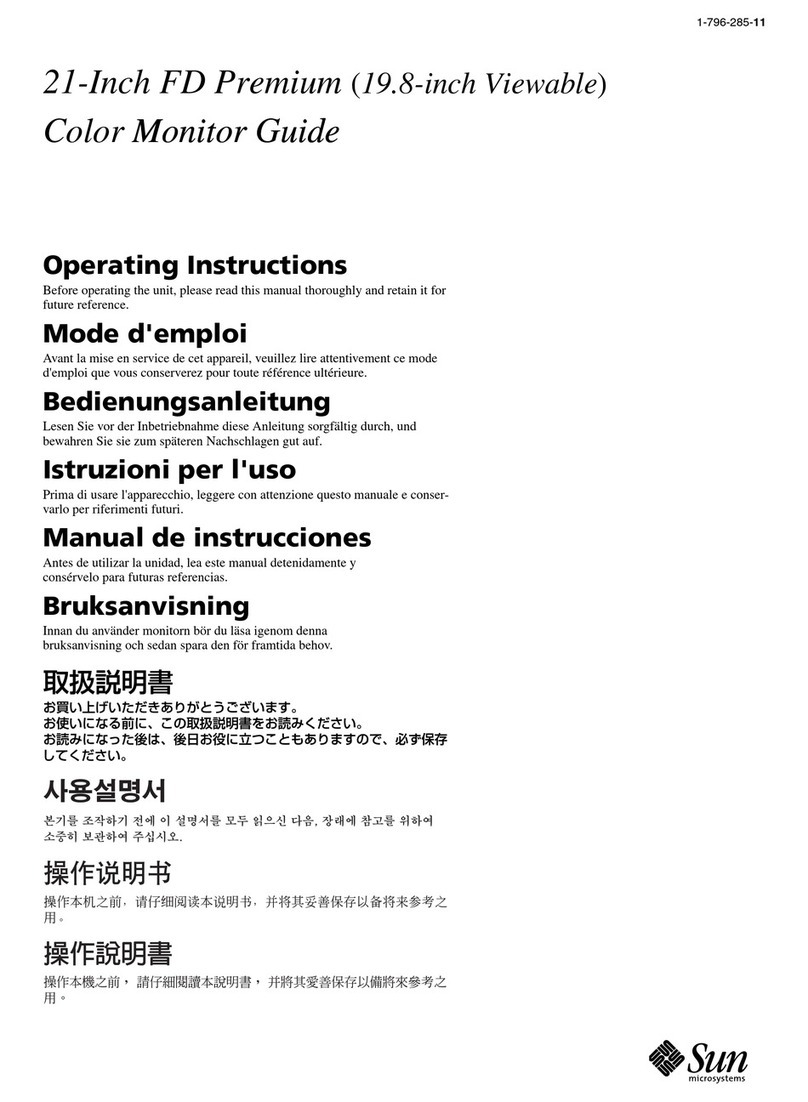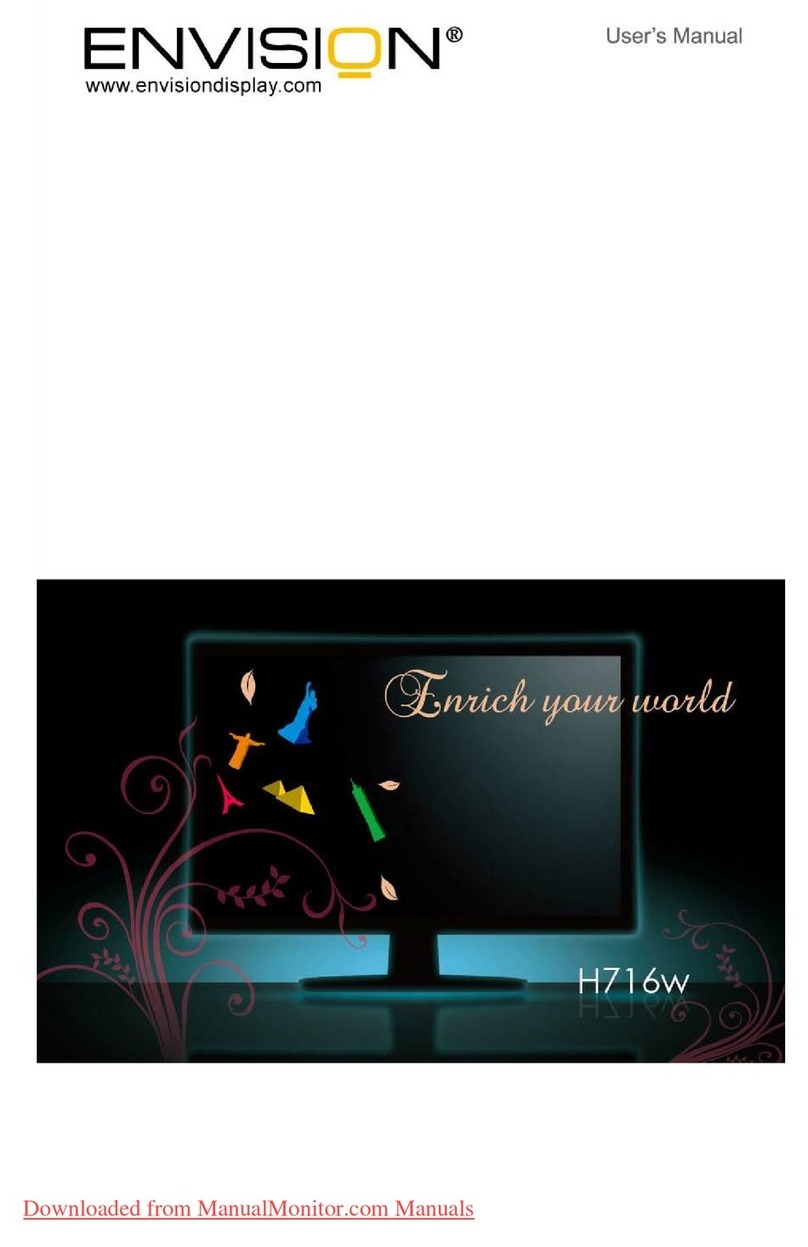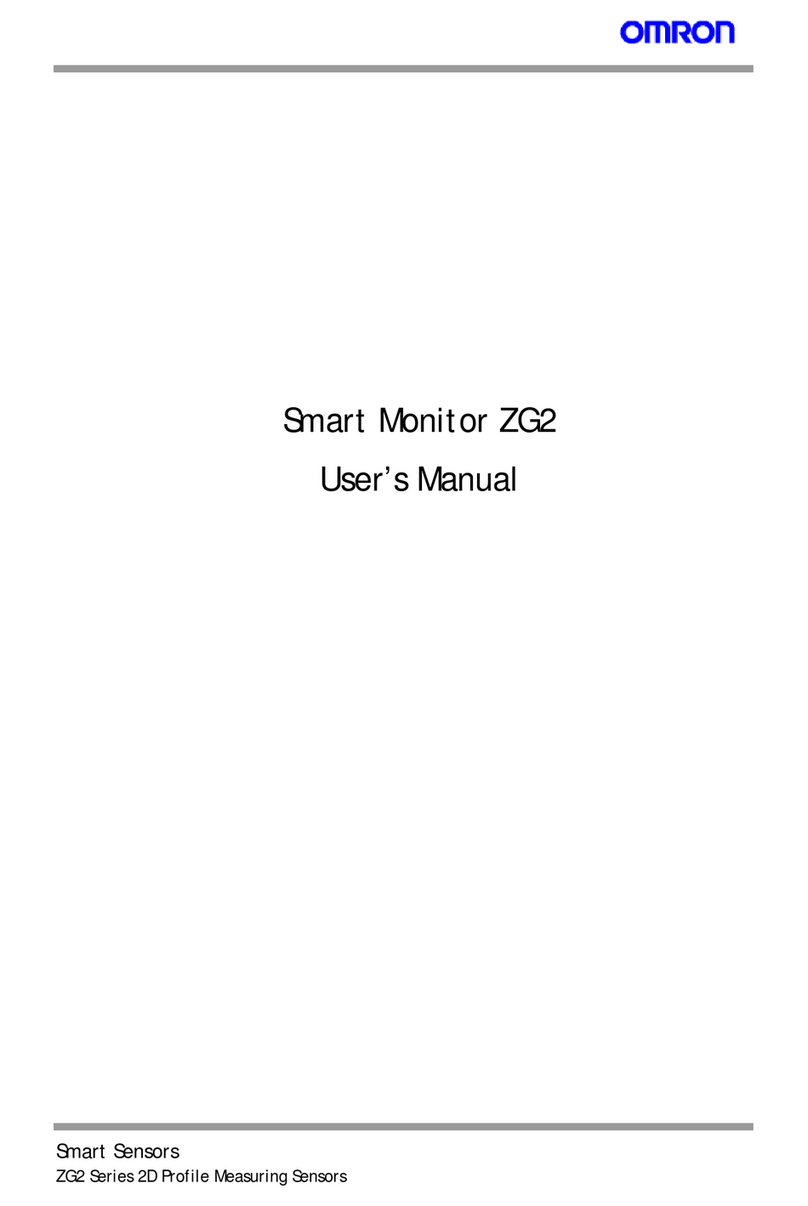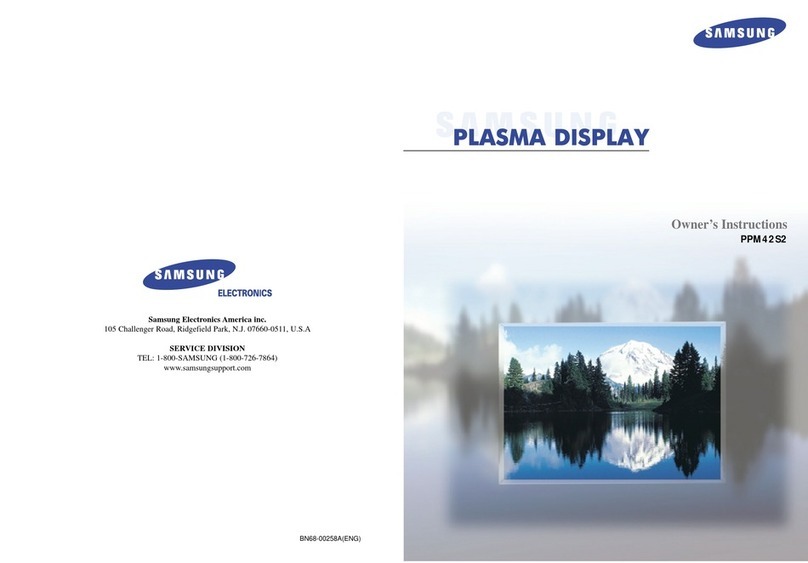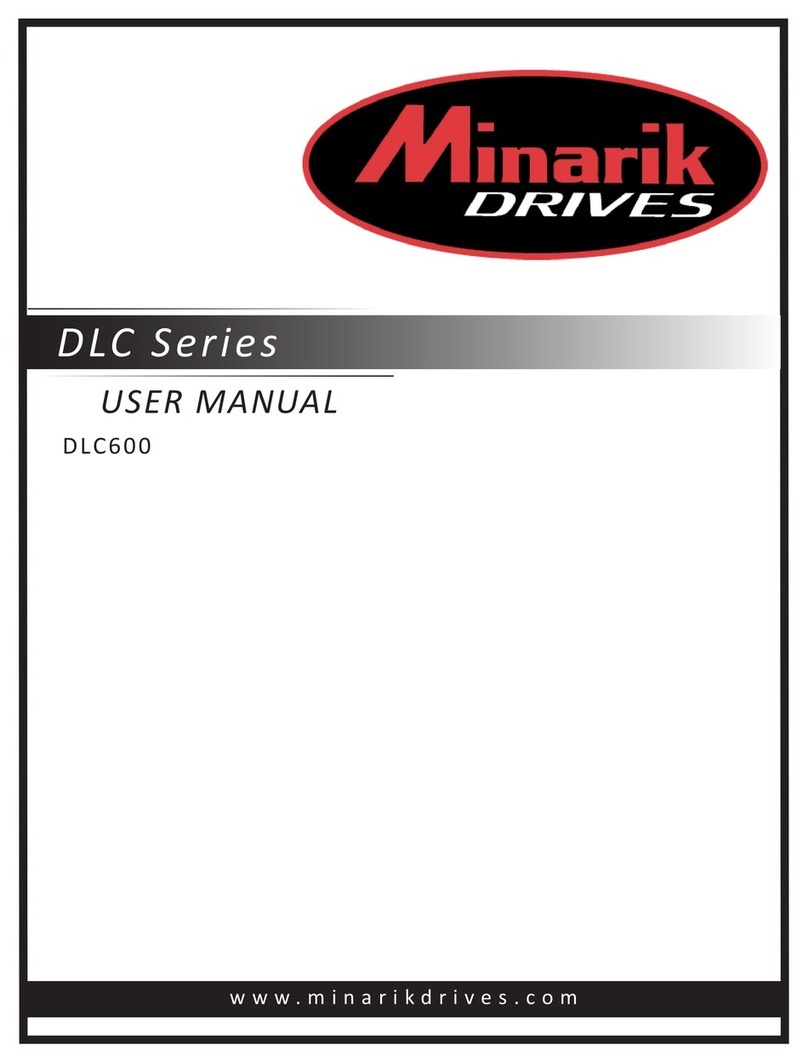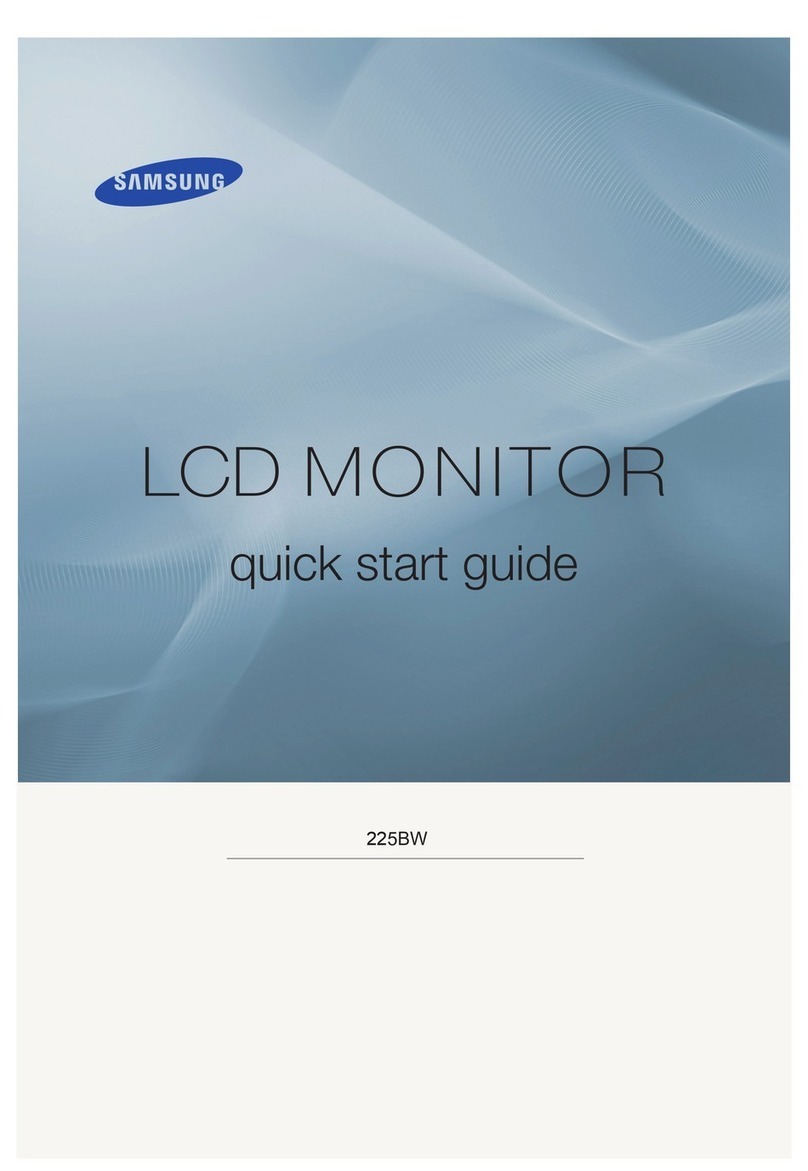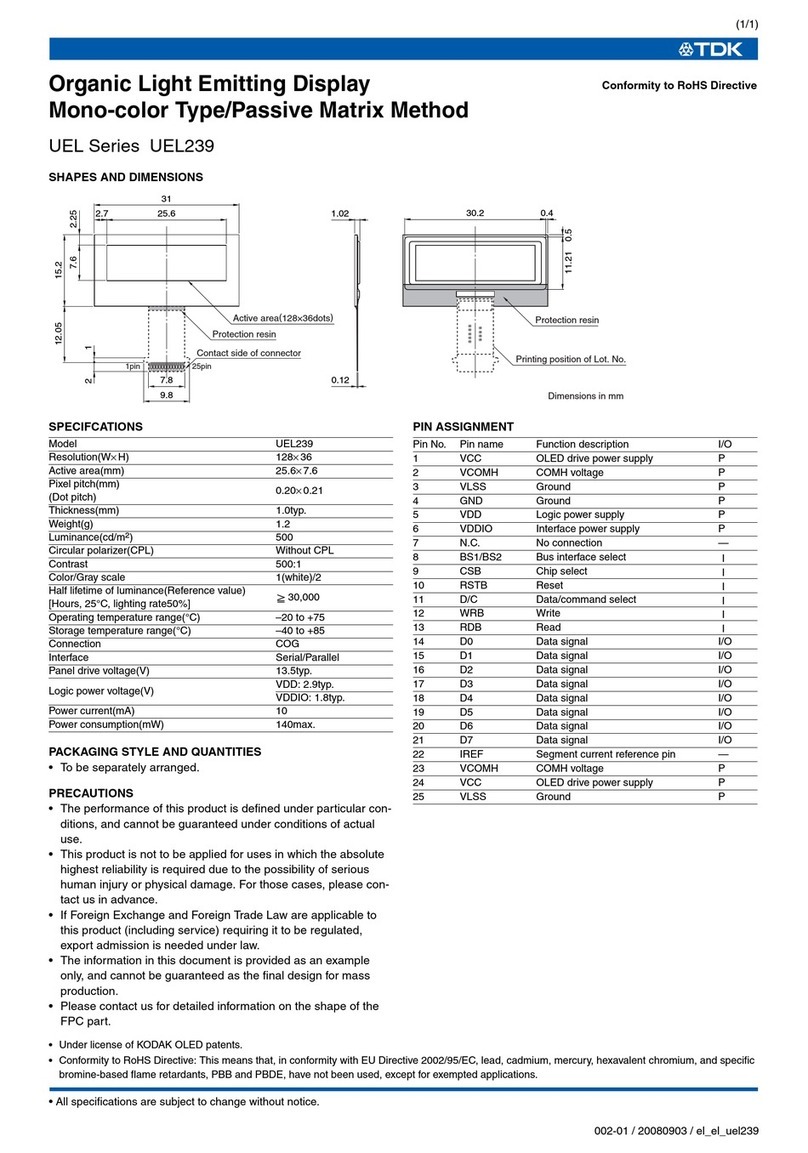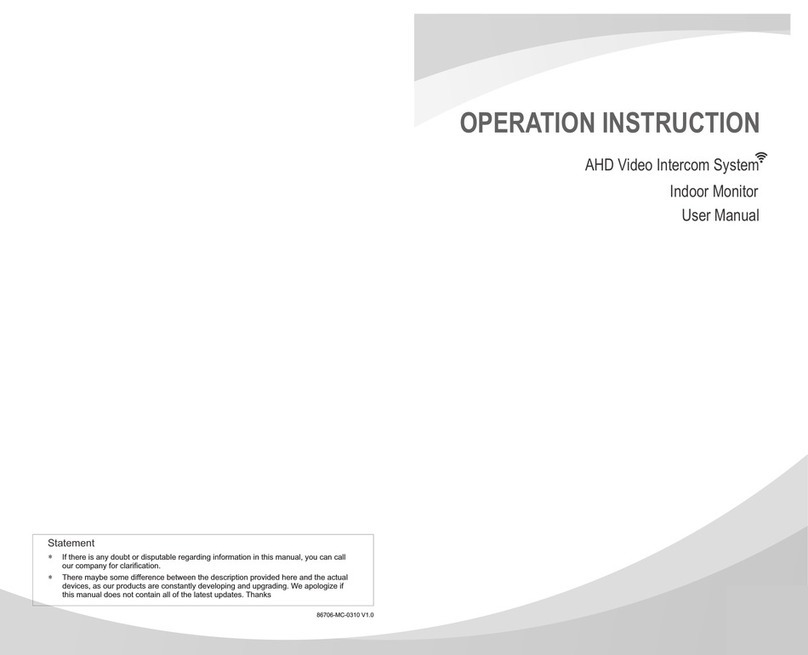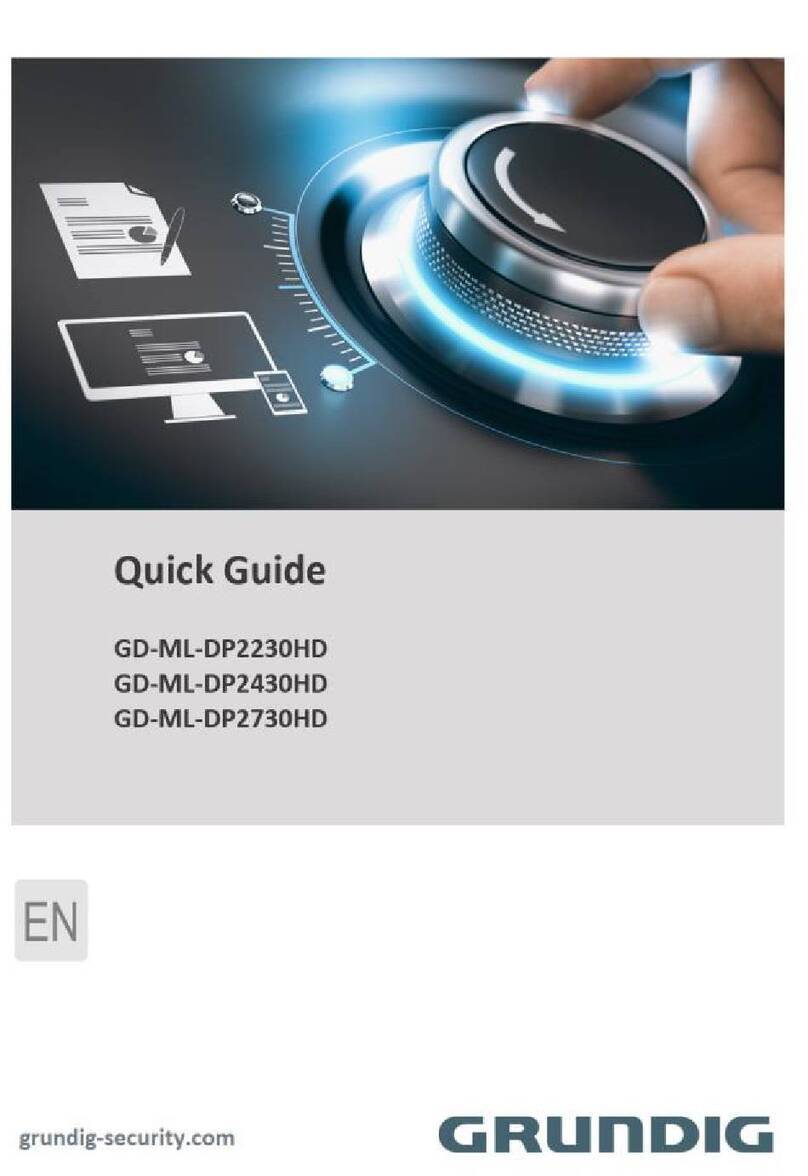BEL BM-A1-64DANTE User manual

Installation and User Guide
BM-A1-64DANTE
DANTE & AES67 Confidence Monitor
BM-A1-64DANTE
1234
567891011 12 13 14 15 16
SEL/
PAN
MUTE
VOL/
BAL
17 18 19 20
21 22 23 24 25 26 27 28 29 30 31 32
33 34 35 36
37 38 39 40 41 42 43 44 45 46 47 48
49 50 51 52
53 54 55 56 57 58 59 60 61 62 63 64
HEADPHONES
PRESET1 2 CLR

BM-A1-64DANTE User Manual v1.1
2
Bel Digital Audio Ltd
This document confirms that products bearing the CE
label meet all the requirements in the EMC directive
2004/108/EC and LV directive 2006/95/EC laid
down by the Member States Council for adjustment
of legal requirements. Furthermore the products
comply with the rules and regulations from 30
August 1995 referring to the electromagnetic
compatibility of devices. Bel Digital Audio Limited
BM-A1-64DANTE units bearing the CE label comply
with the following harmonised or national standards:
EMC:
BS EN 55103-1 :2009
BS EN 55103-2 :2009
Safety:
BS EN 60950-1: 2006 (ed. 2) + A1:2010
Insulation:
Class1
Instructions for Disposal of WEEE by Users
in the European Union
The symbol shown here is on the product
or on its packaging, which indicates that
this product must not be disposed of with
other waste. Instead, it is the user’s responsibility to
dispose of their waste equipment by handing it over
to a designated collection point for recycling of waste
electrical and electronic equipment.
The separate collection and recycling of your
waste equipment at the time of disposal will help
to conserve natural resources and ensure that it is
recycled in a manner that protects human health and
the environment. For more information about where
you can drop off your waste equipment for recycling,
please contact your local city office, your household
waste disposal service or where you purchased the
product.
User’s Notice and disclaimer:
No part of this manual may be reproduced,
transmitted, transcribed, stored in a database
system or translated without the express written
permission of Bel Digital Audio Ltd. Documentation
kept by the end user for back-up purposes is excluded
from the above.
All products and corporate names mentioned in this
manual may be registered trademarks or copyrights
of their respective companies. They are used here
for indicative purposes only.
The information contained in this manual has been
carefully checked for accuracy; however no guarantee
is given with respect to its correctness. Bel Digital
Audio Ltd. accepts no responsibility or liability for
any errors or inaccuracies that may appear in this
manual or the products and software described in
it. Specifications and information contained in this
manual are subject to change at any time without
notice.
© 2015 Bel Digital Audio Ltd. All rights reserved.
This appliance has a serial number located on the
rear panel. Please record the serial number here for
your records.
Model Number…………BM-A1-64DANTE
Serial Number………………………………………...
Reference To Statement Of Conformity

BM-A1-64DANTE User Manual v1.1
3
Bel Digital Audio Ltd
Reference To Statement Of Conformity .............2
Important Safety Instructions ..........................4
Important Safety Precautions .......................... 5
Important Safety Information........................... 5
Introduction...................................................6
What’s In The Box ......................................... 6
BM-A1-64DANTE Main Features ..................... 6
Front Panel Description.................................. 7
Rear Panel Description .................................. 8
Installation ....................................................9
Hardware Considerations ............................... 9
Power Supply Considerations .......................... 9
Fuses And Ratings ...................................... 9
Unit Connections........................................... 9
DANTE Inputs............................................. 9
Analogue Outputs ....................................... 9
AES/EBU Output ........................................ 9
USB Port................................................... 9
Configuration ...............................................10
Dante Controller.......................................... 10
Operation ....................................................11
Front Panel Operation .................................. 11
Single channel monitor mode...................... 11
Multi-channel monitor mode ....................... 11
Presets ..................................................... 12
Storing a Preset ....................................... 12
Recalling a Preset..................................... 12
Clearing a channel from the monitor mix......... 12
Clearing an entire monitor mix....................... 12
Volume ...................................................... 13
Tone.......................................................... 13
Mute ......................................................... 13
PSU Status ................................................ 13
Technical Specifications.................................14
Contents

BM-A1-64DANTE User Manual v1.1
4
Bel Digital Audio Ltd
1. Read these instructions
2. Keep these instructions
3. Heed all warnings
4. Follow all instructions
5. Do not use this apparatus near water
6. Do not expose this apparatus to rain or moisture.
7. Clean only with a dry cloth
8. Do not block any ventilation openings. Install with
accordance with the manufacturer’s instructions.
9. No naked flames, such as lighted candles, should
be placed on the apparatus.
10.Do not install near any heat sources such as
radiators, heat registers, stoves or other
apparatus (including amplifiers) that produce
heat.
11.There are no user-adjustments, or user-
servicable items, inside this apparatus. Do not
remove the covers of this apparatus; doing so
will invalidate your warranty.
12.Adjustments or alterations to this apparatus
may affect the performance such that safety
and/or international compliance standards may
no longer be met.
13. Refer all servicing to qualified service personnel.
Servicing is required when the apparatus has
been damaged in any way, such as power-supply
cord or plug is damaged, liquid has been spilled
or objects have fallen into the apparatus, the
apparatus has been exposed to rain or moisture,
does not operate normally or has been dropped.
Caution
14.Hazardous voltages may be present inside this
apparatus.
15.Do not operate this apparatus with the covers
removed.
16.To reduce the risk of electric shock, do not
perform any servicing other than that contained
in these Installation Instructions unless you are
qualified to do so. Refer all servicing to qualified
service personnel and ensure that all power
cords are disconnected when servicing this
apparatus.
17.Only use attachments/accessories specified by
the manufacturer.
Power Safety
18.This apparatus is fitted with a universal power
supply, approved and certified for operation in
this apparatus. There are no user-replaceable
fuses.
19.An external over-current protection device is
required to protect the wiring to this apparatus.
This protection device must be installed according
to current wiring regulations. In certain countries
this function is supplied by use of a fused plug.
20.If an extension power cable or adaptor is used,
ensure that the total power rating of the power
cable and/or adaptor is not exceeded.
21.An external disconnect device is required for this
apparatus; a detachable power cord is a suitable
disconnect device.
22.The apparatus should be located close enough
to an AC outlet so that you can easily grasp the
power cord plug at any time.
23.This apparatus is a Class I construction and shall
be connected to an AC outlet with a protective
grounding connection.
24.Protect the power cord from being walked on
or pinched, particularly at plugs, convenience
receptacles, and the point where they exit from
the apparatus.
25.Unplug this apparatus during lightning storms or
when unused for long periods of time.
26.All power cords must be disconnected to isolate
this apparatus completely.
27.Caution: To reduce the risk of electric shock, plug
each power supply cord into separate branch
circuits employing separate service grounds
28.This equipment is not supplied with a detachable
power cord. The device should be connected to
a power supply only of the type described in the
Installation Guide or as marked on the device.
The power cord must be earthed and precautions
should be made so that the grounding is not
defeated. A mains cord, fitted with an IEC 60320
C13 type socket, appropriate sized conductors
and plug to suit local electrical requirements.
29.The power supply cord (i.e. conductor, coupler
(IEC60320 C13) and plug combination) must be
suitably rated for apparatus and the country of
use (meeting local electrical requirements). A
power supply cord with a rating of not less than
125% of current rating is suitable. The minimum
rating for the power supply cord at 110 / 230V
ac to be 1A.
Important Safety Instructions

BM-A1-64DANTE User Manual v1.1
5
Bel Digital Audio Ltd
Installation
30.When installing this apparatus, either fix it into
a standard 19” rack or place the apparatus on
a secure level surface. When this apparatus is
rack mounted, fit all rack screws.
31.Ensure that no strain is placed on the cables
connecting to this apparatus. Ensure also that
such cables are not placed where they can be
stepped on, pulled or tripped over.
32.Do not operate this apparatus whilst it is covered
or boxed in any way.
Important Safety Precautions
CAUTION: TO REDUCE THE RISK OF ELECTRIC
SHOCK, DO NOT REMOVE COVER (OR BACK).
NO USER-SERVICEABLE PARTS INSIDE. REFER
SERVICING TO QUALIFIED SERVICE PERSONNEL
CAUTION: RISK OF ELECTRIC SHOCK. THIS
EQUIPMENT HAS MORE THAN ONE POWER CORD.
TO REDUCE THE RISKS OF ELECTRIC SHOCK
DISCONNECT BOTH POWER SUPPLY CORDS
BEFORE SERVICING
The lightning flash with arrowhead symbol, within
equilateral triangle, is intended to alert the user to
the presence of uninsulated “dangerous voltage”
within the product’s enclosure that may be of
sufficient magnitude to constitute a risk of electric
shock to persons.
The exclamation point within an equilateral triangle
is intended to alert the user to the presence of
important operating instructions and maintenance
(servicing) instructions in the literature accompanying
the appliance.
Important Safety Information
This apparatus has no mains switch or other user-
operated control for disconnecting the AC mains
power. The mains plugs or the appliance couplers
(IEC sockets) are used as the disconnect devices.
Either device must remain readily operable and
accessible when the apparatus is installed for use.
This unit includes thermally resettable fuses that are
integral to the power supply circuitry, but the unit
must always be powered from a supply fitted with an
HRC type (High In-Rush Current) fuse with a rating
of 1 A.
Warning: Excessive sound pressure levels from
headphones can cause hearing loss.

BM-A1-64DANTE User Manual v1.1
6
.
Bel Digital Audio Ltd
Thank you for buying this Bel Digital Audio product.
The BM-A1-64DANTE Confidence Monitor is
designed to provide a unique method of reliably
monitoring audio on Audinate’s Dante and AES67
AoIP networks. With a fully scaleable infrastructure,
Dante is able to provide up to 512 channels on a
1GB backbone (visit www.audinate.com for further
details).
Capable of monitoring up to 64 channels (at
48 kHz), and operating at sample rates of up
to 96 kHz, the BM-A1-64DANTE can be easily
configured to quickly monitor individual channels or
even a combination of channels. Mix combinations
can be stored as presets, enabling them to
be quickly recalled when required. In addition,
the BM-A1-64DANTE provides conversion of
selected channels as combined stereo pairs to both
analogue and AES/EBU output formats.
The BM-A1-64DANTE is a very high quality product,
engineered for maximum reliability in professional
broadcast, live and production environments. It
requires virtually no configuration on installation, or
adjustment in normal use.
This manual covers the BM-A1-64DANTE’s
connections and indications, including its
various options for monitoring. Please keep
the manual in a safe place once you have
installed the unit.
Important – Please do take the time to register
your BM-A1-64DANTE with Bel Digital Audio Ltd.,
by emailing us the unit’s serial number and your
Environment – The BM-A1-64DANTE’s range of
operating temperature and relative humidity (RH)
are as follows:
Temperature: 5ºC to 40ºC
RH: Operating 20 to 80%
What’s In The Box
Unpacking
Unpack the BM-A1-64DANTE with care. It is always
a good idea to store all packaging (if practical), in
case you ever need to return the unit to Bel for any
reason.
The shipping carton should contain the items listed
below. Please contact your distributor immediately if
any of them are missing or damaged.
• BM-A1-64DANTE
• Instruction manual
• 2 x IEC connector retaining clamp
BM-A1-64DANTE Main Features
• Dante(TM) and AES67 AoIP confidence monitor,
in a sturdy and compact 1U chassis
• Monitors up to 64 channels at 48kHz
• 44.1 - 96 kHz, 24-bit operation
• Monitors Dante & AES67 streams simultaneously
• Automatic display of Dante Receiver Channel
Names
• Onboard matrix enables access to 512 audio
sources using Dante Controller software
• Configure user-defined channel combinations, or
monitor individual channels
• LED signal level indication of all 64 channels
• Full audio redundancy over a Gigabit Ethernet
network
• Stereo analogue and AES/EBU outputs of
selected monitor sources for connection to
external speakers or other devices
• Redundant power supply as standard
Introduction

BM-A1-64DANTE User Manual v1.1 7
Bel Digital Audio Ltd
Front Panel Description
Signal Present LED – a bi-colour LED
per channel, indicating signal present. The LED
illuminates green from -54 dBFS and red from
-6 dBFS.
Channel Select LED – a blue LED indicates
the selected channel for monitoring. A combination of
channels may be selected and each will be indicated
by its blue LED being illuminated.
SEL/PAN – Rotary encoder to scroll through
the 64 audio channels and select the channel to
monitor. The Channel Select LED indicates which
channel is active. While the Channel Select LED is
flashing it is possible to choose how the channel is
panned. Multiple presses of the encoder will pan
the channel to the left speaker, right speaker, both
speakers or no speaker (i.e., not routed).
VOL – Rotary encoder to control the volume
of the front panel speakers or headphone level.
MUTE – Pressing this switch mutes the front
speakers and the headphone output
Preset 1 and 2 – Two preset memory
locations are available to enable instant recall of user
channel monitor combinations.
CLR – The clear button allows the user to
clear all channels currently routed to the monitor
speakers. For protection against unintended
operation, it is necessary to press and hold the
CLR button for approximately 2 seconds in order to
activate the clear function.
Speakers – Two front panel mounted
speakers present the selected audio channel(s).
Headphone – Headphone output (¼” TRS
output jack) with speaker mute facility.
Display – provides information including two
channel high resolution bargraph meters (following
the selected channels routed to either left speaker,
right speaker, or both), PSU 1 and PSU 2 status
indication, channel pan indication, Receiver channel
names and Preset status.
BM-A1-64DANTE
1234567891011 12 13 14 15 16
SEL/
PAN
MUTE
VOL/
BAL
17 18 19 20 21 22 23 24 25 26 27 28 29 30 31 32
33 34 35 36 37 38 39 40 41 42 43 44 45 46 47 48
49 50 51 52 53 54 55 56 57 58 59 60 61 62 63 64
HEADPHONES
PRESET1 2 CLR

BM-A1-64DANTE User Manual v1.1
8Bel Digital Audio Ltd
Rear Panel Description
RIGHT – Line output (XLR) which carries the
same audio as the right speaker (fixed level).
LEFT – Line output (XLR) which carries the
same audio as the left speaker (fixed level).
AES/EBU OUTPUT – Balanced AES output
(XLR) which carries the same audio as the left and
right speaker.
DANTE AUDIO NETWORK PRIMARY –
RJ45 Dante port for the primary network.
DANTE AUDIO NETWORK SECONDARY
– RJ45 Dante port for the secondary (redundant)
network.
USB – Type B USB socket providing access
for firmware updates.
PSU1, PSU2 – AC inputs, 2 x IEC sockets.
Autoranging from 100 to 240 V AC 50/60 Hz.
PRIMARY SECONDARY
DANTE AUDIO NETWORK
AES/EBU OUTPUT
RIGHT LEFT
MONITOR

BM-A1-64DANTE User Manual v1.1 9
Unit Connections
DANTE Inputs
The BM-A1-64DANTE provides two DANTE
RJ45 Ethernet connections (PRIMARY and
SECONDARY). The primary port is connected
to the main network. The secondary port is
connected to the redundant network which should
be entirely separate to the primary network (see
www.audinate.com for a detailed explanation on
configuring redundant networks).
Note: If using Audinate’s Dante Virtual Network on
a PC or Mac, ensure that this is connected to the
PRIMARY port .
For best practice, always use either Cat-5e or
Cat-6 Ethernet cables when using Dante networks.
However, for 100 Mbps networks, Cat-5 cable may
be used.
Analogue Outputs
A pair of analogue monitor line level outputs are
provided on the rear panel. These mirror the sources
that are fed to the front panel speakers and can
either be used to feed external speakers or be used
as a breakout of the selected channel(s) from the
Dante network.
Note: the line level outputs do not follow the mute
status on the front panel. They are always active.
AES/EBU Output
Similarly to analogue outputs above, the
AES/EBU output follows the channel selection(s) to
the front panel speaker. The output is balanced and
is compliant with AES3-1992.
Note: the AES/EBU output does not follow the mute
status on the front panel. It is always active.
USB Port
The BM-A1-64DANTE includes a USB Type-B socket.
The function of this port is for firmware updates.
Bel Digital Audio Ltd
Hardware Considerations
The BM-A1-64DANTE is built in a 1U 19” enclosure.
It is intended to be permanently installed in a
standard 19” equipment rack. There are ventilation
grilles in the top, bottom and both sides of the
enclosure, and care must be taken to ensure that
these are not blocked by cables or other equipment
when the unit is installed. Do not install any other
items of equipment immediately above or below to
the BM-A1-64DANTE; the use of 1U blanking panels
is recommended.
Power Supply Considerations
The BM-A1-64DANTE is fitted with two separate,
auto-ranging switch-mode power supplies (PSUs).
The operating voltage range is 100 to 240 V AC,
50/60 Hz. The internal power rails are diode-
paralleled to the two supplies, and the unit will
operate normally if only one PSU is powered or
functional. For maximum protection when using both
PSUs, the two AC inlet cables should be connected
to mains circuits which are as independent of each
other as possible.
If redundant operation is not required, only one AC
supply cable need be connected; either AC inlet may
be used.
Fuses And Ratings
Each of the BM-A1-64DANTE’s PSUs has an internal
resettable fuse for PSU protection. These fuses
are not accessible to the user. The unit should be
powered from a mains supply (supplies) fitted with an
external HRC-type fuse (High Inrush Current) rated
at 1 A.
Installation

BM-A1-64DANTE User Manual v1.1
10 Bel Digital Audio Ltd
be found via our support page (see http://www.
beldigital.com/support.php).
When connected to the Dante network, the
confidence monitor will be identified in Dante
Controller.
In addition to being able to utilise the onboard 64x64
matrix, it is also possible to reconfigure the monitor
to operate at other sample rates (up to 96 kHz) by
use of the Dante Controller application.
All settings are stored on the BM-A1-64DANTE
and are retained upon power-down. Therefore if the
selection of channels to be fed to the Dante monitor
does not change then there is no requirement to run
the Dante Controller application again.
Dante Controller
When shipped, the BM-A1-64DANTE is configured
to monitor the first 64 channels on a Dante network
and operate at a sampling frequency of 48 kHz.
However a Dante network may have a channel count
of up to 512 channels, with multiple 3rd party Dante
devices connected to the network. It is therefore
possible to configure the Dante monitor so that it
monitors any of these sources (up to a total of 64 at
48 kHz) by use of the internal routing matrix.
Access to this routing matrix is via the Audinate
Dante Controller software package.
As the BM-A1-64DANTE is a monitoring device, it
is highly likely that the Dante Controller is already
installed and operating on the existing Dante
network. However, if you do require further details
on the operation of Dante Controller then these can
Configuration

BM-A1-64DANTE User Manual v1.1
11
Bel Digital Audio Ltd
Front Panel Operation
The BM-A1-64DANTE provides a very intuitive front
panel interface that allows the user to monitor any
audio channels present on the front panel.
All 64 channels are represented on the front panel.
Each channel includes a green/red Signal Present
LED and a blue Channel Select LED .
While rotating the SEL encoder the blue Channel
Select LED will scroll across the channels indicating
which channel is active.
There are two methods of monitoring:
•Single channel monitor mode - monitoring of one
channel at a time.
•Multi-channel monitor mode - simulteneous
monitoring of multiple channels.
Single channel monitor mode
Single channel monitor mode is the default mode of
the BM-A1-64DANTE. If no channels are routed to
the monitor speakers (i.e., no blue Channel Select
LEDs are illuminated on the front panel) then simply
turning the SEL encoder will allow you to monitor
each channel in turn.
As the SEL encoder is turned the blue Channel Select
LED will scroll through each channel in turn. Stop
turning the SEL encoder at the required channel.This
method of monitoring is ideal if only one channel is to
be monitored at a time. The Channel Select LED and
the channel number between the bargraph meters
indicate which channel is currently being monitored.
The channel selected will be routed to both left and
right speakers.
1234567891011 12 13 14 15 16
SEL/
PAN
MUTE
17 18 19 20 21 22 23 24 25 26 27 28 29 30 31 32
33 34 35 36 37 38 39 40 41 42 43 44 45 46 47 48
49 50 51 52 53 54 55 56 57 58 59 60 61 62 63 64
PRESET1
2
Scroll through channels to monitor
Hint: the quickest way to enter single channel mode
if blue Channel Select LEDs are visible on the front
panel is to press and hold the clear button (CLR
- see “Front Panel Description” on page 7 and
“Clearing an entire monitor mix” on page 12).
Multi-channel monitor mode
The BM-A1-64DANTE is capable of monitoring
multiple channels simultaneously. This is achieved by
use of the SEL/PAN control .
When turning the SEL encoder, the blue Channel
Select LED will flash for a period of time (approximately
2 seconds). When the LED is flashing the monitor is
in audition mode (whereby it allows the user to hear
what is on that channel, over and above any other
channels that may already selected in the mix - think
of it as a temporary solo mode as found on a mixing
console). While the LED is flashing it is possible to
route that channel to the monitor mix by pushing
the SEL/PAN encoder in. The first press routes the
channel to the left speaker. Pressing it again routes
that channel to the right speaker. Further presses
route the channel to both speakers and then clears
the channel. This way it is possible to select a channel
and decide which speaker(s) it should be routed to.
1234567891011 12 13 14 15 16
SEL/
PAN
MUTE
17 18 19 20 21 22 23 24 25 26 27 28 29 30 31 32
33 34 35 36 37 38 39 40 41 42 43 44 45 46 47 48
49 50 51 52 53 54 55 56 57 58 59 60 61 62 63 64
PRESET1 2
Scroll through channels and push SEL to select (when blue LED is flashing)
Route to left speaker
Route to both speakers
Clear routing
Route to right speaker
SEL/PAN
encoder presses
Operation

BM-A1-64DANTE User Manual v1.1
12
Bel Digital Audio Ltd
Visual indication of how a channel is panned is
provided on the display by way of speaker icons
located above the left and right bargraphs.
L
+Vol 12 1
Preset 1
Preset 2
PSU 1
PSU 2
RL
+Vol 12 1
Preset 1
Preset 2
PSU 1
PSU 2
R
Ch 1 routed Left Ch 1 routed Right
L
+Vol 12 1
Preset 1
Preset 2
PSU 1
PSU 2
RL
+Vol 12 1
Preset 1
Preset 2
PSU 1
PSU 2
R
Ch 1 routed L & R Ch 1 not routed
Note: routing a channel to the mix can only happen
in audition mode, i.e., only when the blue Channel
Select LED is flashing. If the LED is not flashing then
it is not possible to route the channel to the current
mix.
Following the above procedure it is possible to add
additional channels to the monitor mix. Each channel
in the mix will be identified on the front panel by its
associated blue Channel Select LED being illuminated.
Note: as additional channels are added the overall
mix is compensated to accomodate them. Therefore
quiet or silent channels will result in the overal
volume being attenuated. It is recommended that
the channels chosen be limited to those that actually
have audio on them.
Hint: To clear the slection of multiple channels to the
monitor mix, press and hold the CLR button.
Presets
Two presets are available to store and easily recall
monitor mixes.
Storing a Preset
•With the desired channels selected (indicated by
their blue Channel Select LEDs being illuminated)
choose which Preset location to use.
•Press and hold the chosen Preset button (either
Preset 1 or Preset 2: see item on “Front
Panel Description” on page 7).
•The Preset button will flash. Continue to press
the button until the button stops flashing.
•The Preset has now been stored with the current
monitor mix.
Recalling a Preset
•Press the desired Preset button on the front
panel. The preset will load and will be confirmed
on both the front panel display and also by the
appropriate blue Channel Select LEDs illuminating.
L
+Vol 0 1
Preset 1
Preset 2
PSU 1
PSU 2
R
Preset 1 loaded
Clearing a channel from the
monitor mix
It is possible to clear a channel from the current
monitor mix by reselecting it using the SEL encoder
and while the blue Channel Select LED is flashing,
push the encoder enough times so that the channel
is neither routed to the left or right speakers. This is
indicated by the speaker icons not being visible above
the bargraph meters. With no speaker icons visible,
the channel is no longer routed to the monitor mix.
L
+Vol 12 1
Preset 1
Preset 2
PSU 1
PSU 2
R
Channel 1 not routed.
Clearing an entire monitor mix
To clear an entire monitor mix use the CLR button
on the front panel. As a safety precaution against
accidentally clearing a monitor mix it is necessary
to push and hold the button for approximately two
seconds in order to clear the monitor mix. When
pressing the CLR button it will flash. Once the CLR
button stops flashing the monitor mix is cleared.

BM-A1-64DANTE User Manual v1.1
13
Bel Digital Audio Ltd
Volume
Rotate the VOL encoder to alter the level applied
to the front panel speakers and headphone output.
A numeric volume indicator (with values between
0 and 25) is provided on the front panel display.
The volume control does not affect the rear panel
audio outputs.
L
+Vol 25 1
Preset 1
Preset 2
PSU 1
PSU 2
R
Maximum Volume
L
+Vol 0 1
Preset 1
Preset 2
PSU 1
PSU 2
R
Minimum Volume
Tone
It is possible to adjust the tone of the speaker output
(bass and treble) by pressing in the VOL encoder.
Each press cycles through VOL > Treble > Bass
controls. Use the encoder to alter the value. These
settings are stored upon power-down.
L
+Treb +0 1
Preset 1
Preset 2
PSU 1
PSU 2
RL
+Bass +4 1
Preset 1
Preset 2
PSU 1
PSU 2
R
Treble control Bass control
Mute
The front panel MUTE button mutes the audio
output to the front panel speakers and headphone
output. It does not affect the rear panel audio
outputs.
When mute is active, the MUTE button will illuminate
red. The display will also indicate that mute is active.
L
+ MUTE 1
Preset 1
Preset 2
PSU 1
PSU 2
R
PSU Status
The BM-A1-64DANTE comes as standard with
power supply redundancy. The status of PSU 1 and
PSU 2 is provided on the front panel display. If green,
the status of the power supply is good. When the
PSU text is red it notifies that the power supply is
not operating (i.e., it is likely that the supply is not
plugged into the mains).
L
+Vol 0 1
Preset 1
Preset 2
PSU 1
PSU 2
R
PSU 1 good, PSU 2 fail

BM-A1-64DANTE User Manual v1.1
14
Bel Digital Audio Ltd
Technical Specifications
DANTE
Connectors 2 x RJ45
Format Dante Audio Network
Sample frequency 44.1 kHz, 48 kHz, 88.2 kHz, 96 kHz
AES OUTPUT
AES/EBU outputs Copy of speaker outputs on 1 x XLR3M connector (fixed level)
110Ωbalanced
Sampling frequency Follows input sample frequency
LINE OUTPUTS
Line output Copy of speaker outputs on 2 x XLR3M connectors (fixed level)
Noise+THD -90 dB w.r.t. maximum output
Frequency response 20 Hz to 20 kHz ±1 dB
SYNCHRONISATION
Source Dante network Master Clock
POWER SUPPLY
Type 2 x independent switch-mode regulated, auto-ranging
Inputs 2 x 100 to 240 V AC, 50/60 Hz
Power consumption 16 W
Connectors 2 x IEC with retaining clips
PHYSICAL
Dimensions (w x d x h) 482 x 200 x 44 (mm) / 19” x 7.87” x 1.73” [1U] (with rack ears fitted)
Weight 2.75 kg / 6lbs
Specifications and information contained in this manual are subject to change at any time without notice.

Bel Digital Audio Limited
3 Horwood Court
Bletchley
Milton Keynes
MK1 1RD
United Kingdom
Tel: +44 (0)1908 641063
Email: [email protected]
URL: www.beldigital.com
Table of contents
Other BEL Monitor manuals