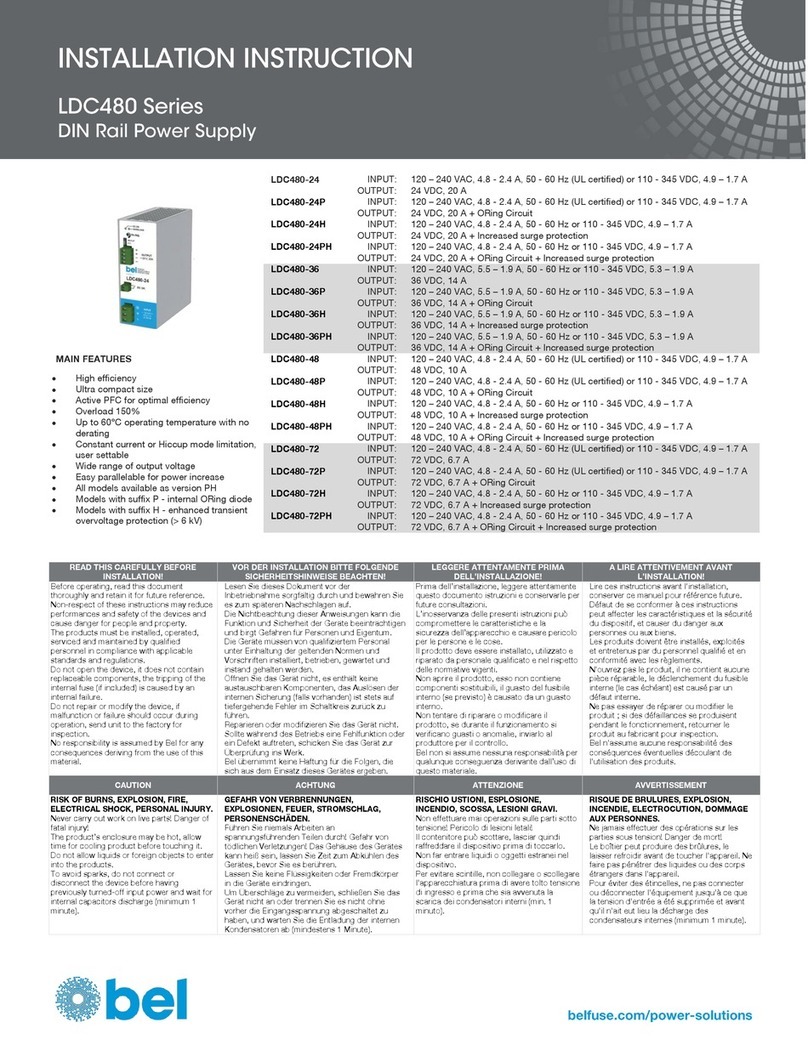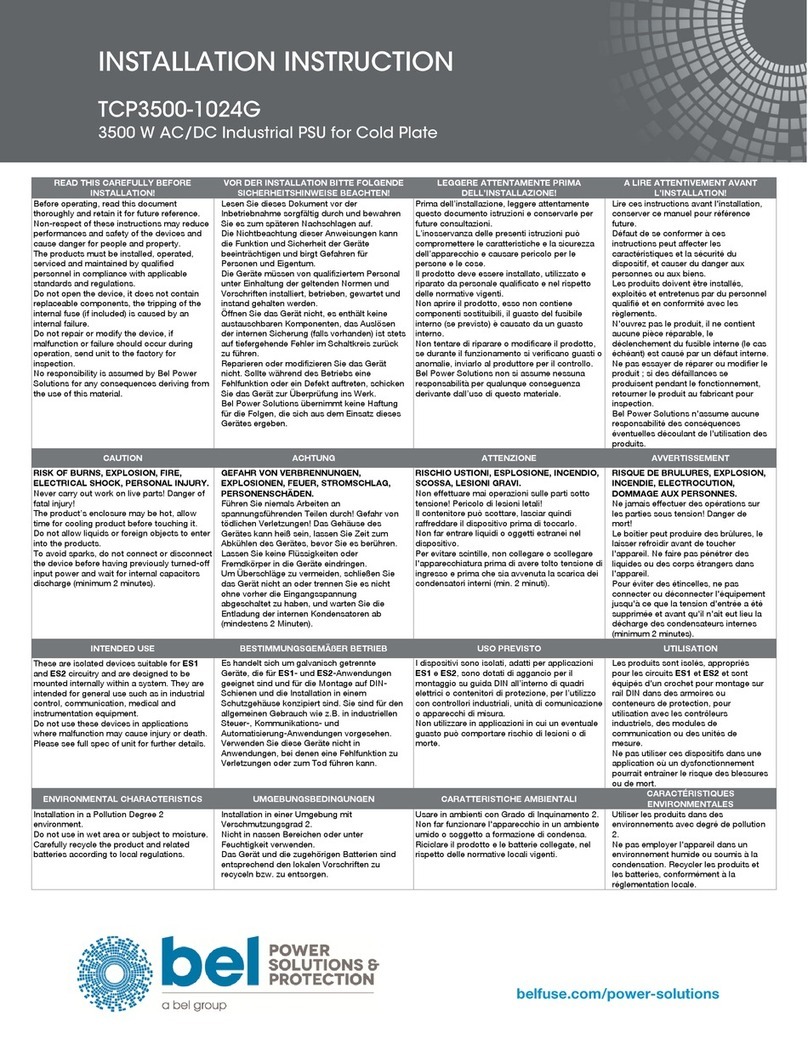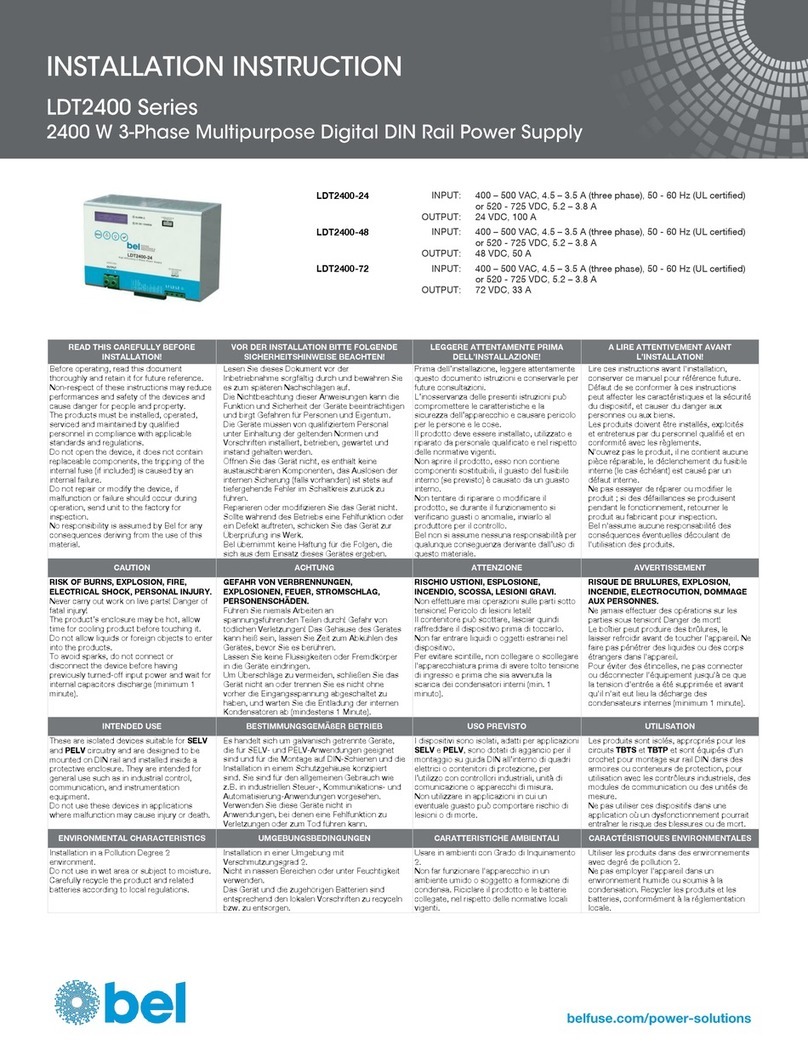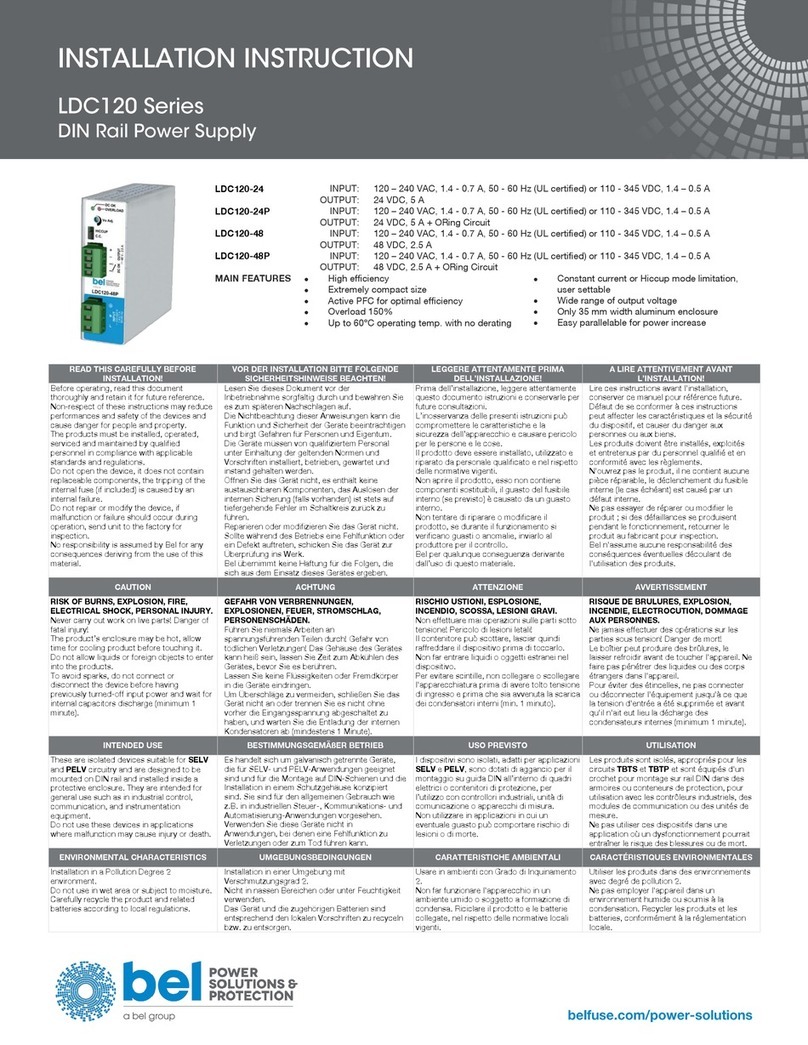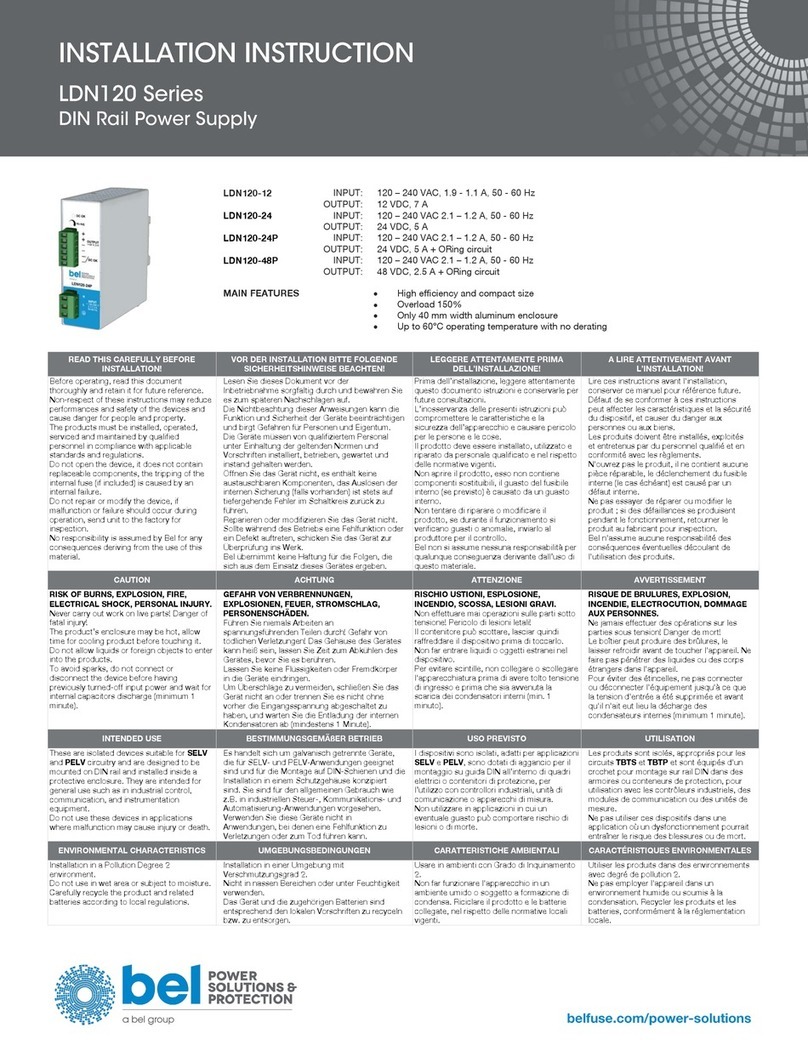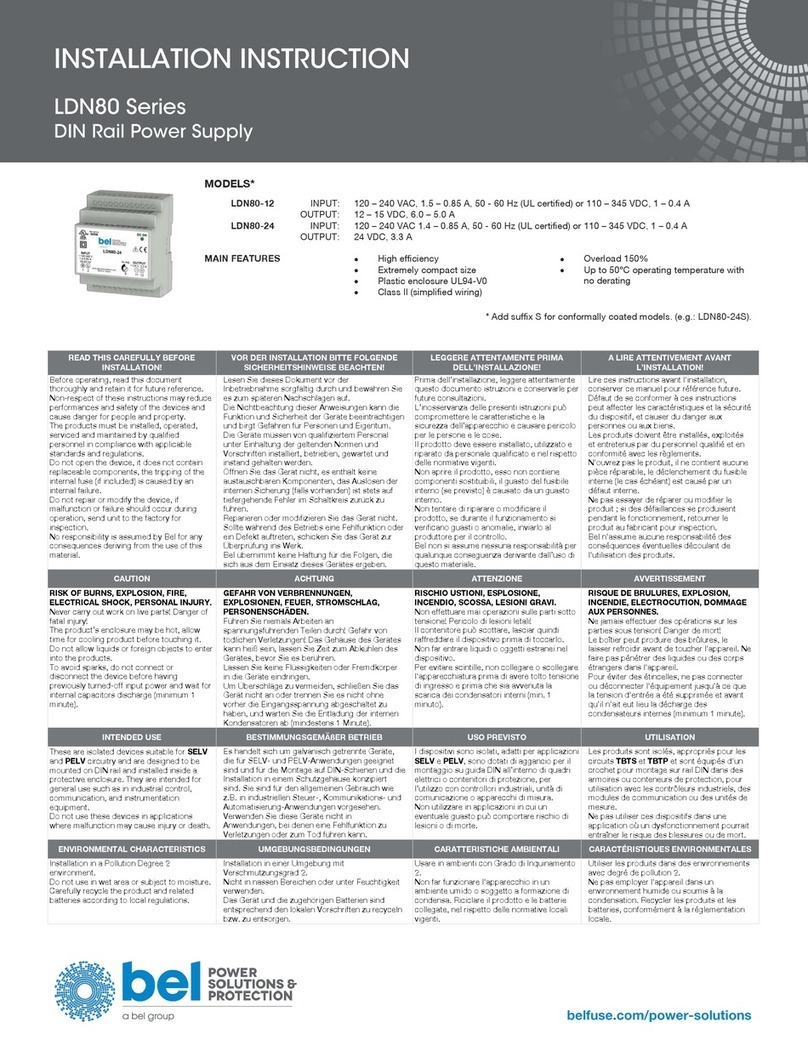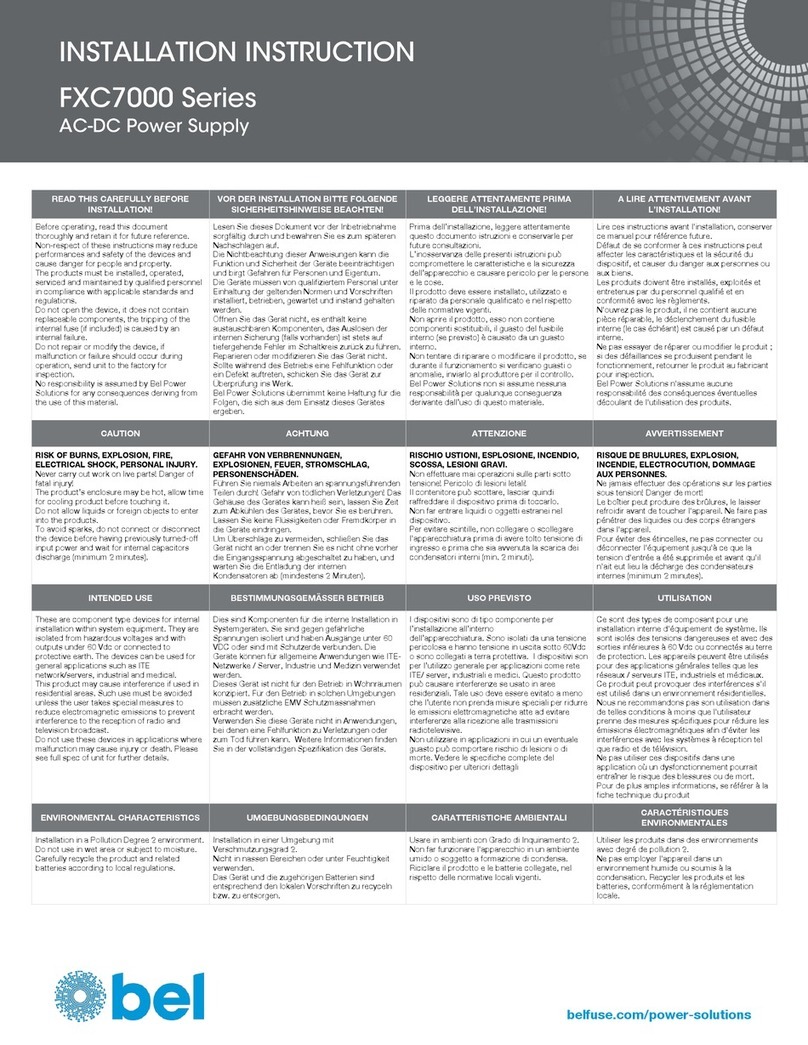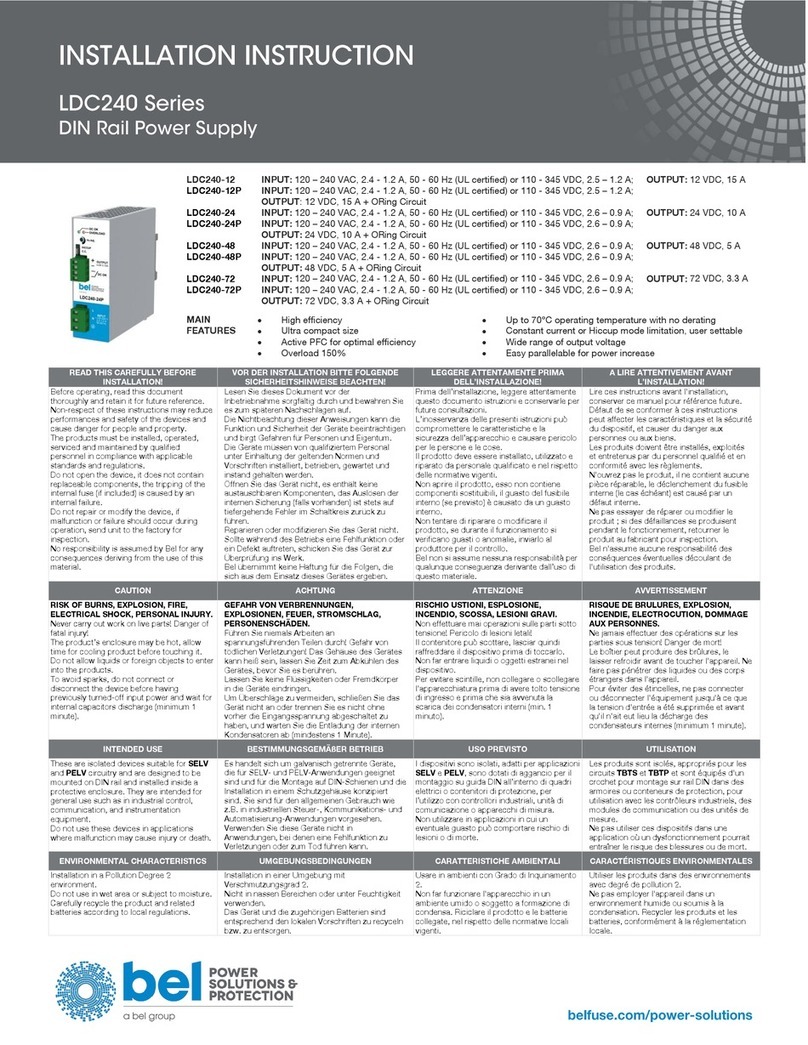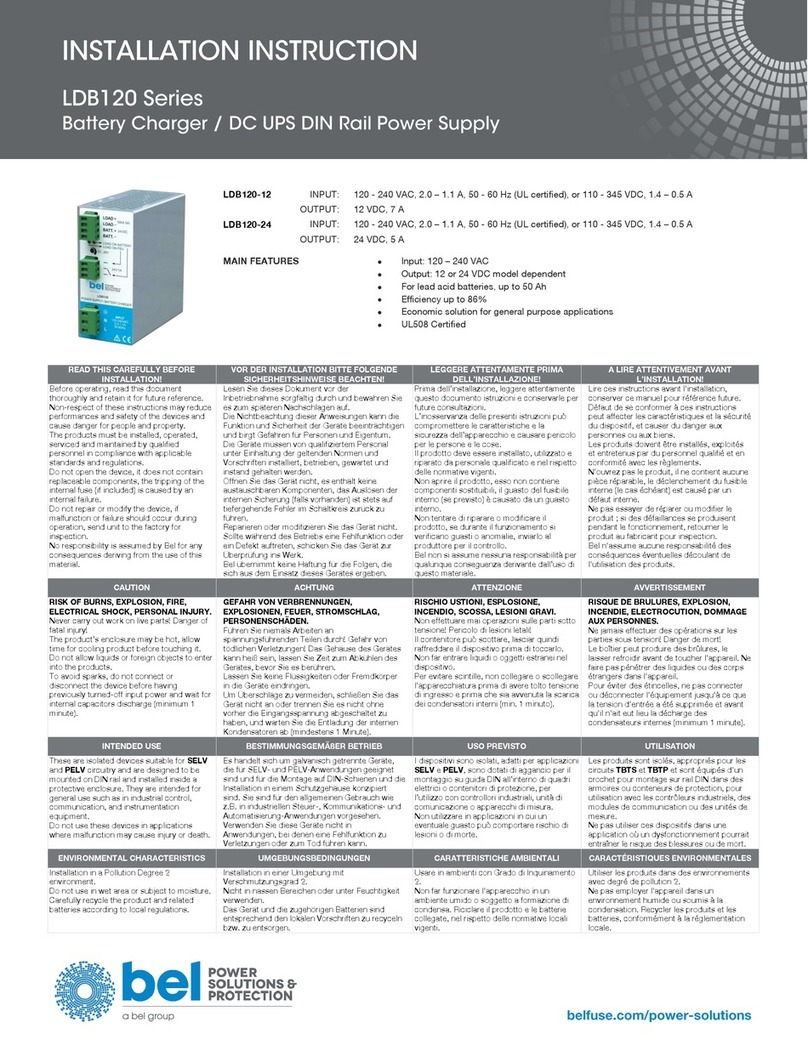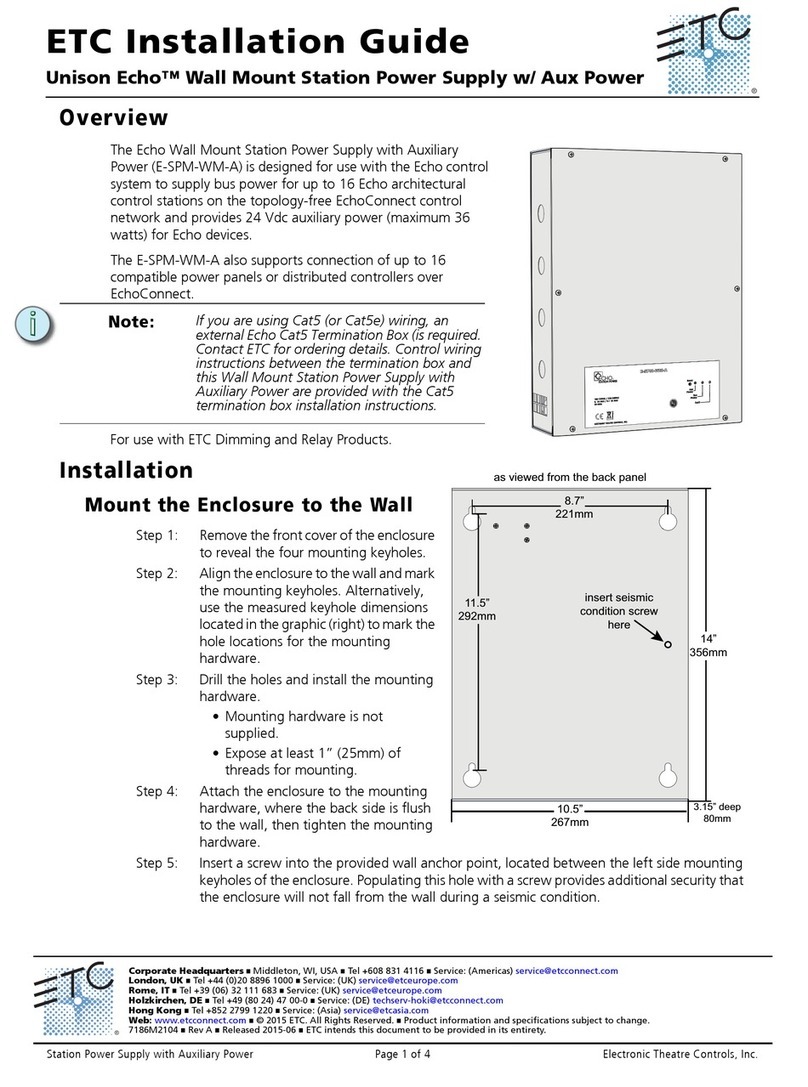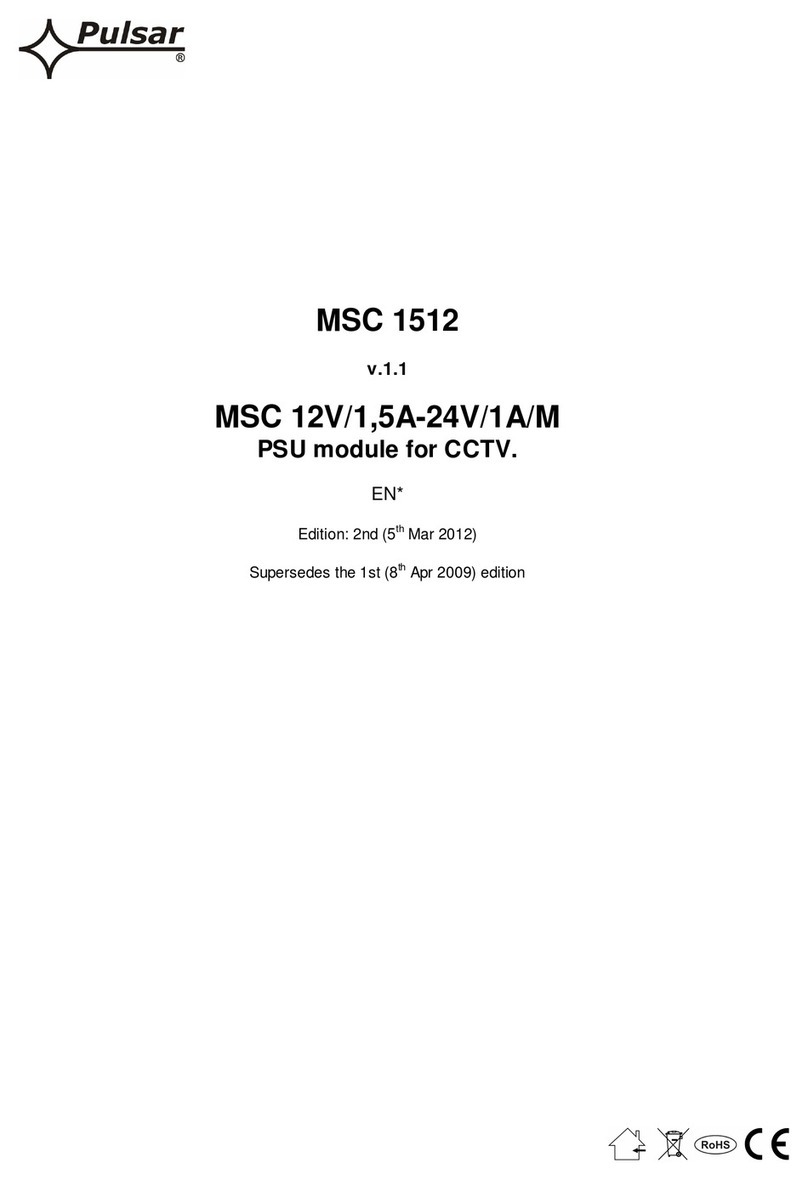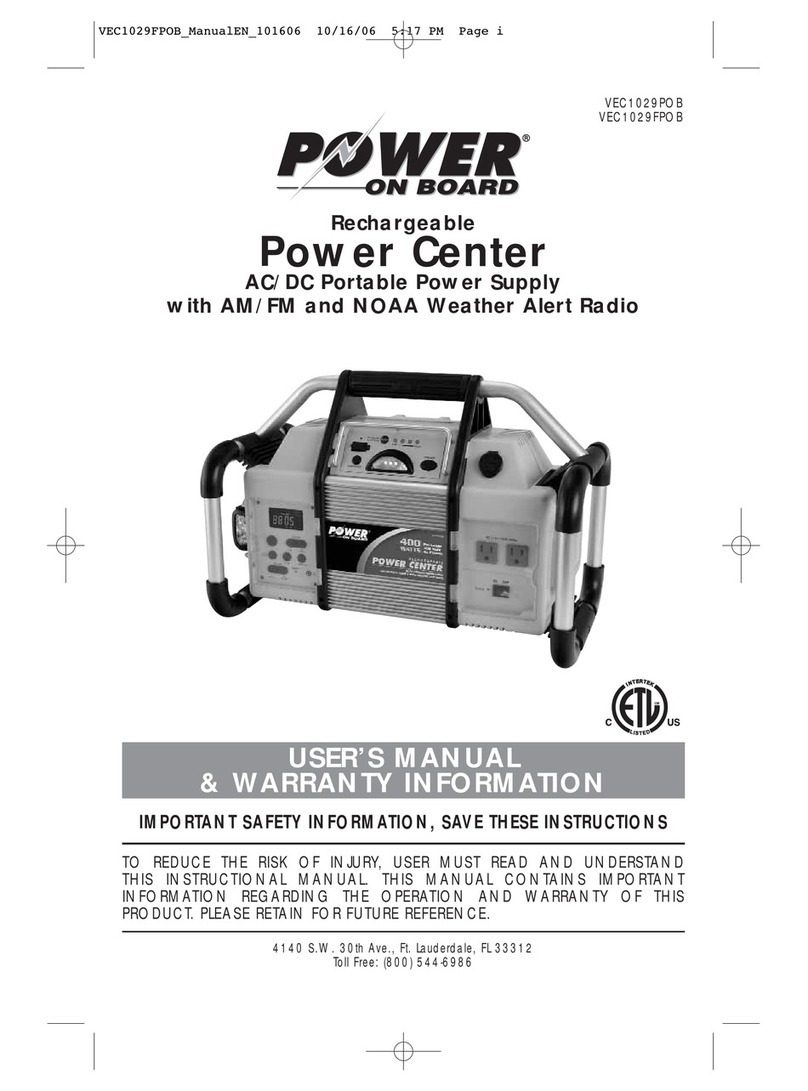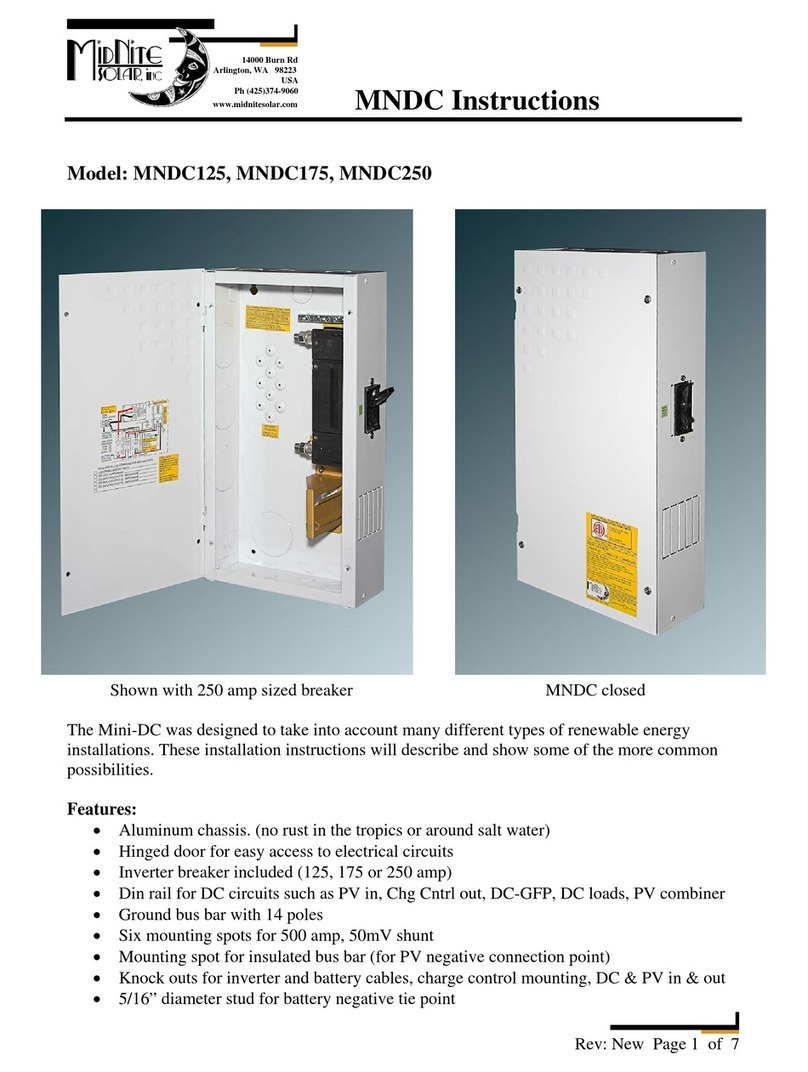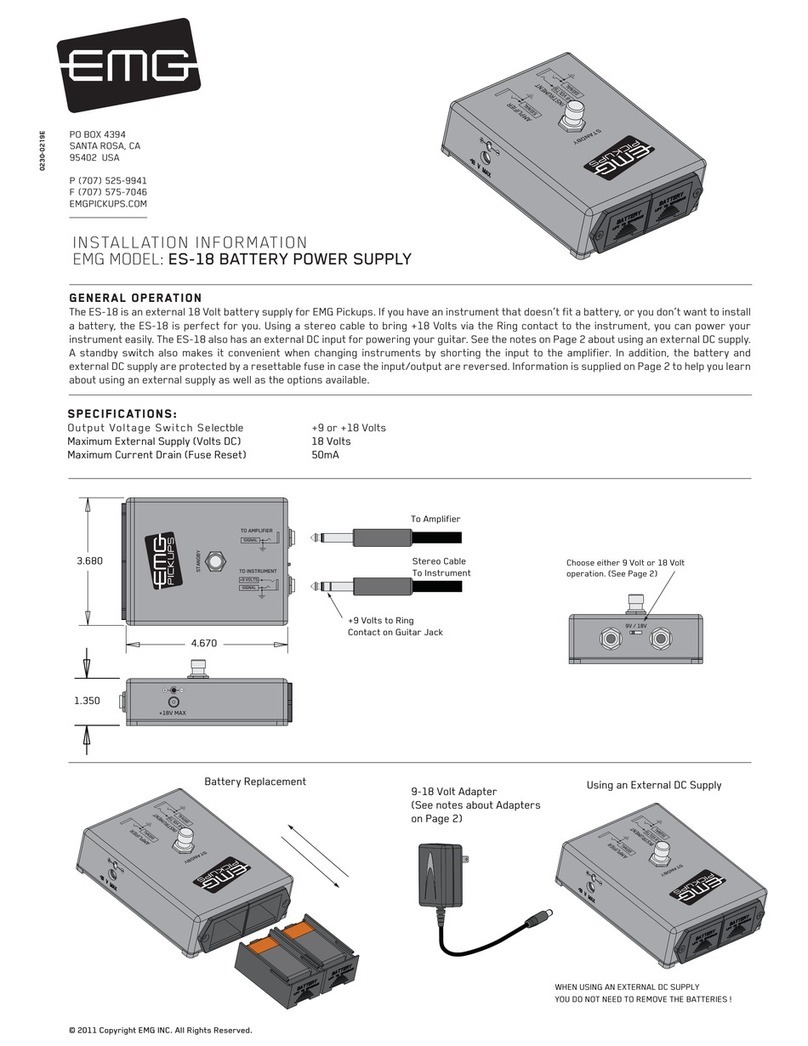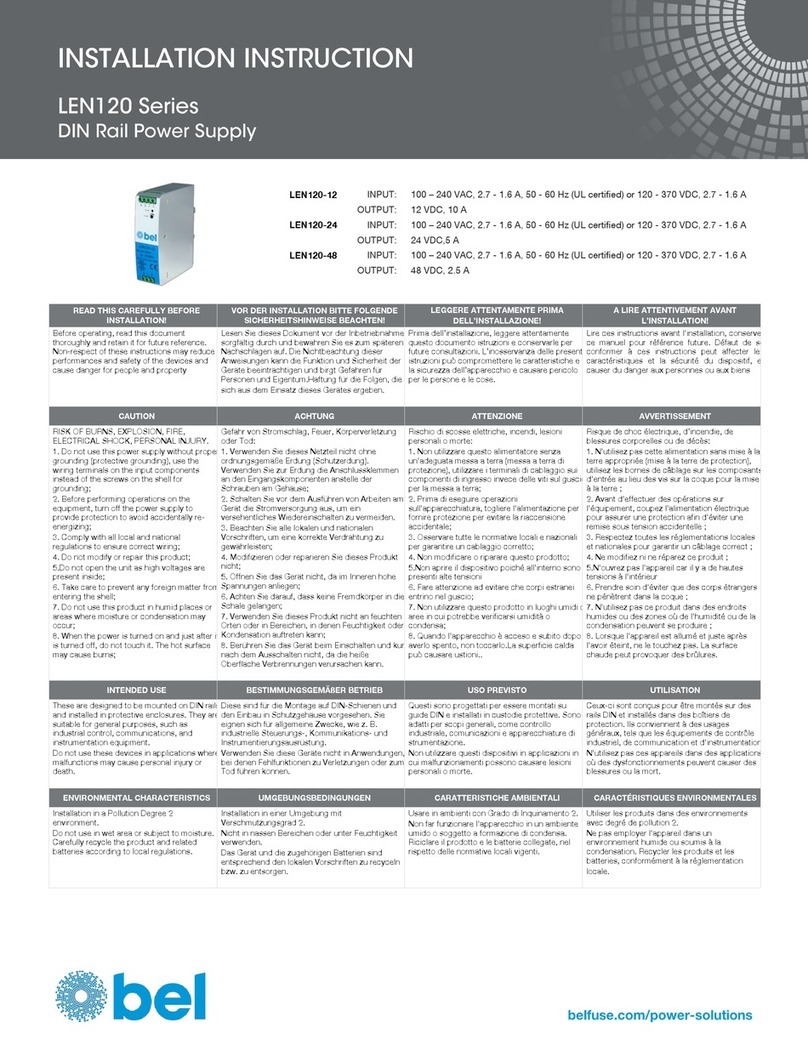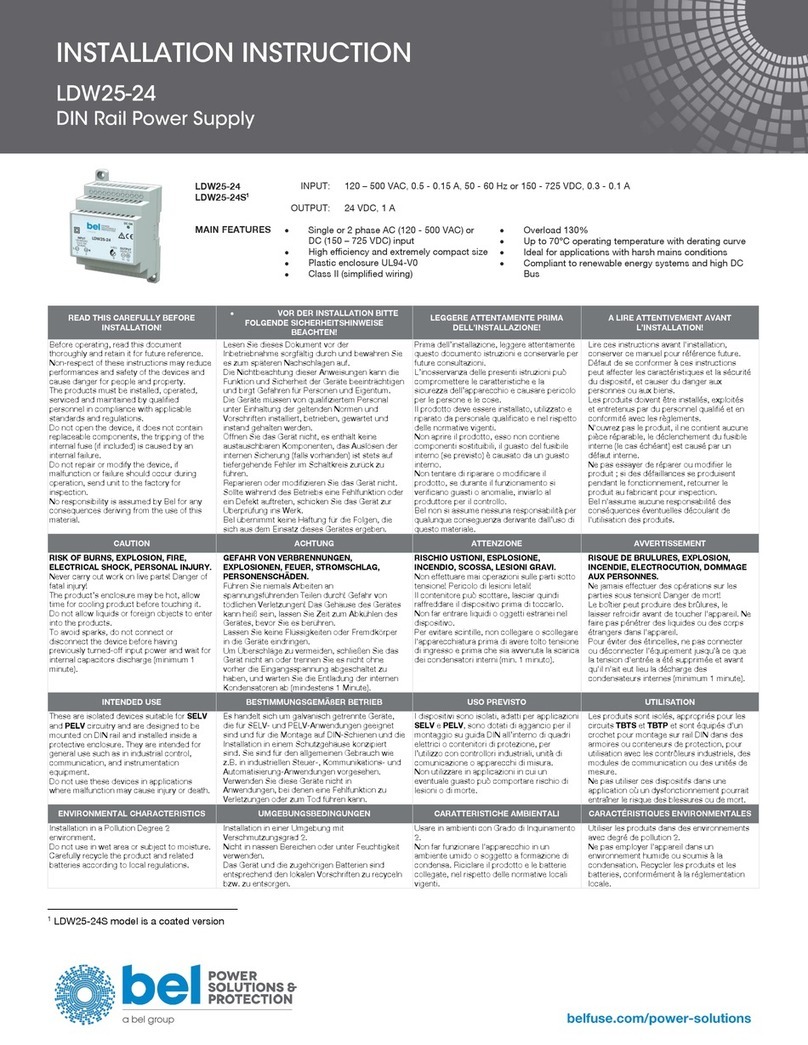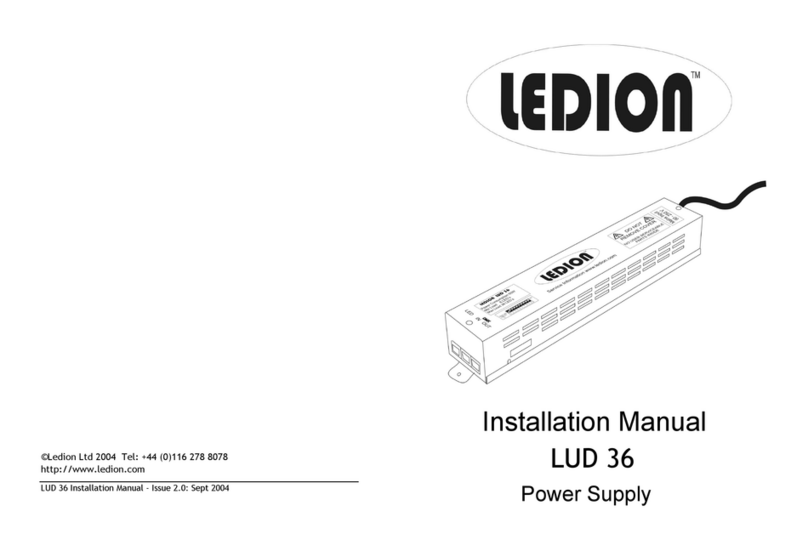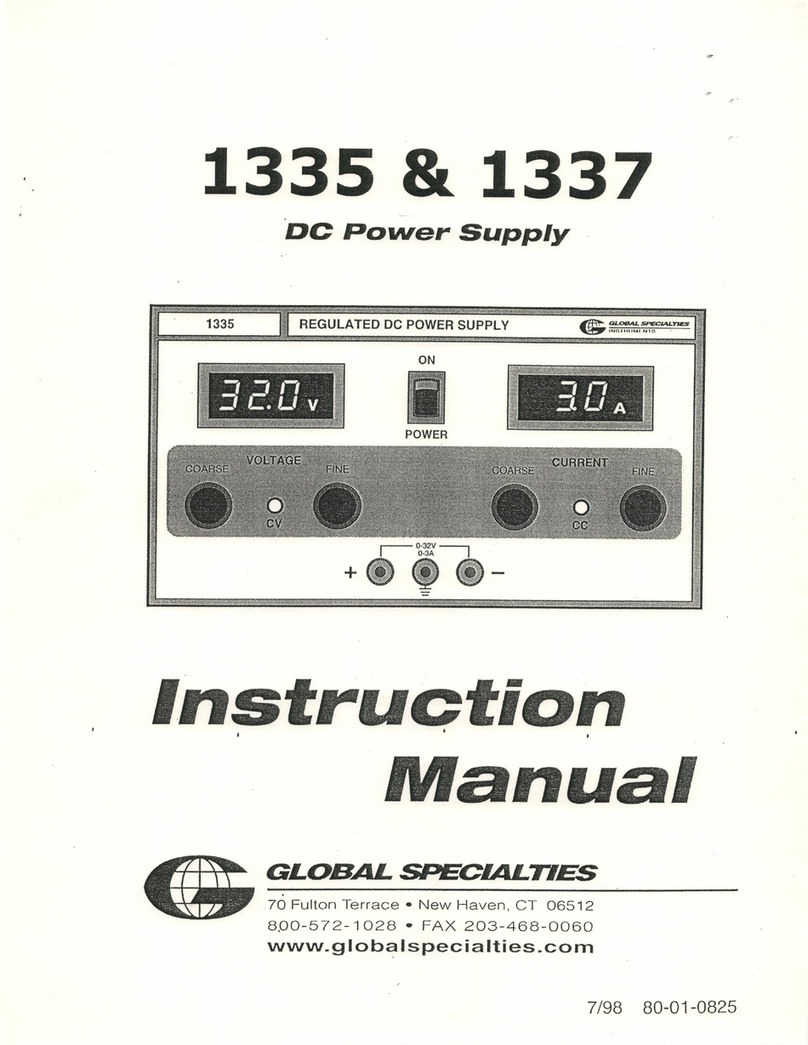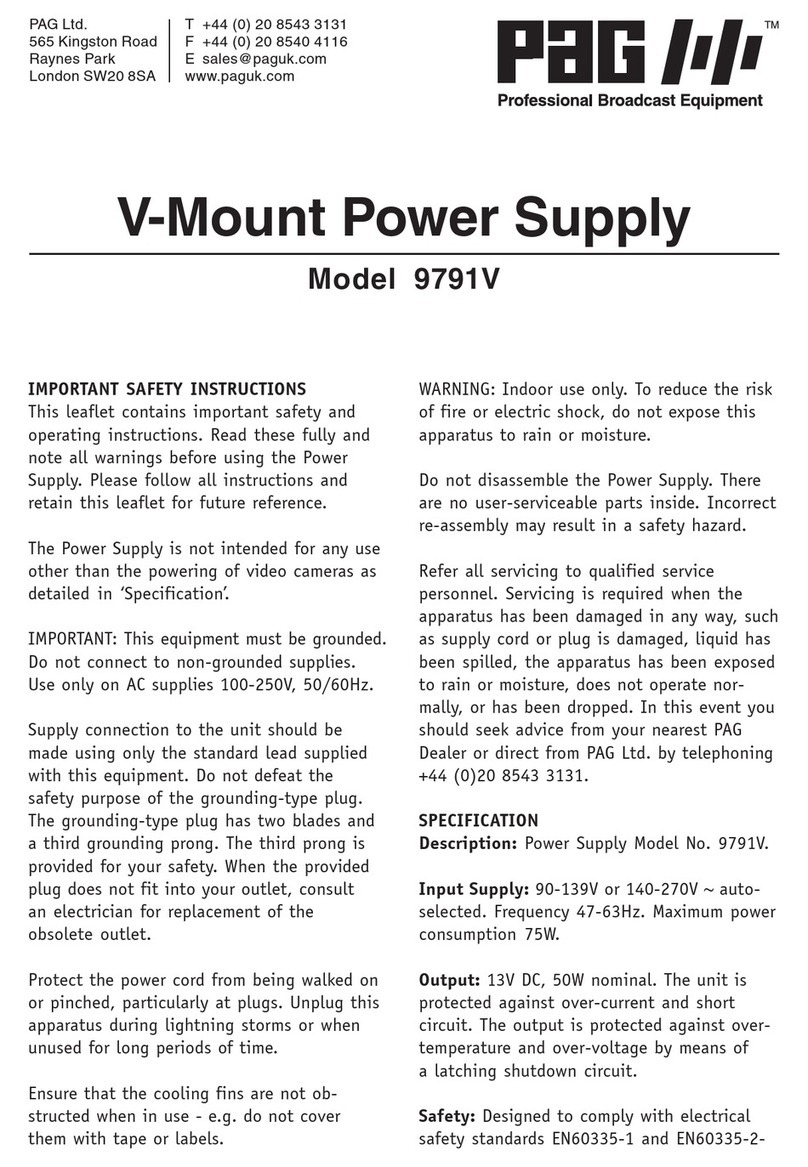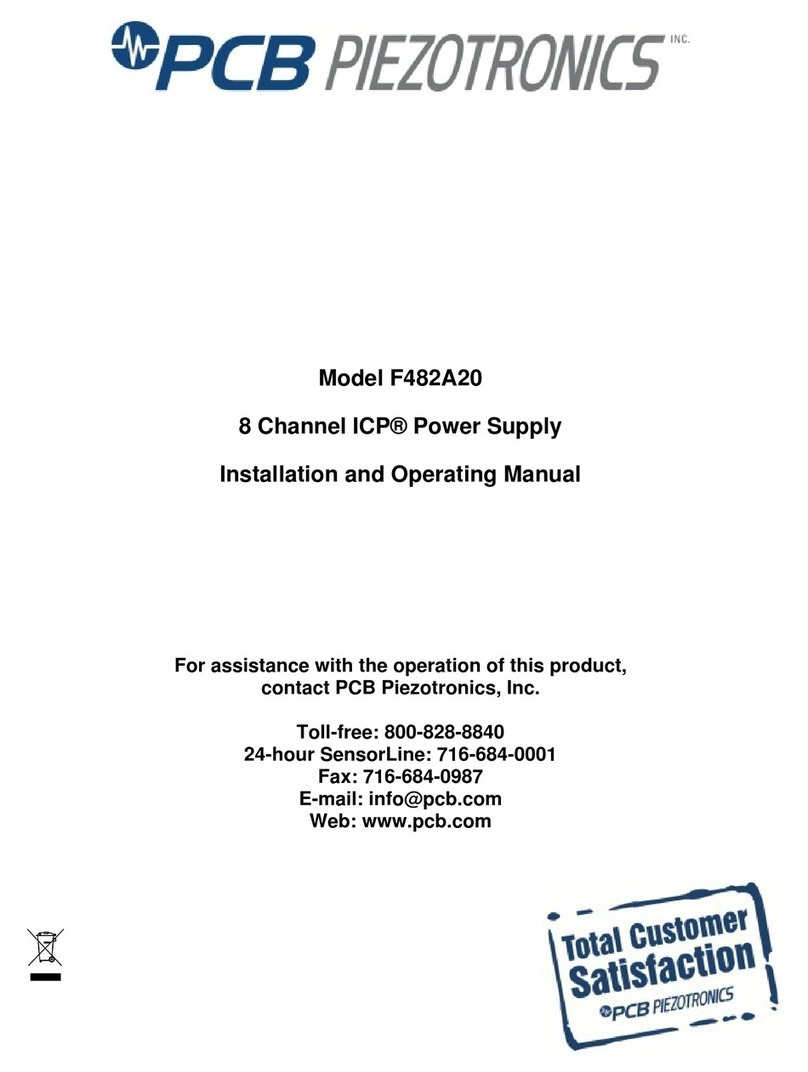100 –240 VAC, 2.5 —5 A, 50 - 60 Hz (UL certified) or 120 - 370 VDC
100 –240 VAC, 2.5 —5 A, 50 - 60 Hz (UL certified) or 120 - 370 VDC
IEC/EN/UL 62368, UL 61010, UL 508
READ THIS CAREFULLY BEFORE
INSTALLATION!
VOR DER INSTALLATION BITTE FOLGENDE
SICHERHEITSHINWEISE BEACHTEN!
LEGGERE ATTENTAMENTE PRIMA
DELL’INSTALLAZIONE!
A LIRE ATTENTIVEMENT AVANT
L’INSTALLATION!
Before operating, read this document
thoroughly and retain it for future reference.
Non-respect of these instructions may reduce
performances and safety of the devices and
cause danger for people and property
Lesen Sie dieses Dokument vor der Inbetriebnahme
sorgfältig durch und bewahren Sie es zum späteren
Nachschlagen auf. Die Nichtbeachtung dieser
Anweisungen kann die Funktion und Sicherheit der
Geräte beeinträchtigen und birgt Gefahren für
Personen und Eigentum.Haftung für die Folgen, die
sich aus dem Einsatz dieses Gerätes ergeben.
Prima dell’installazione, leggere attentamente
questo documento istruzioni e conservarle per
future consultazioni. L’inosservanza delle presenti
istruzioni può compromettere le caratteristiche e
la sicurezza dell’apparecchio e causare pericolo
per le persone e le cose.
Lire ces instructions avant l'installation, conserver
ce manuel pour référence future. Défaut de se
conformer à ces instructions peut affecter les
caractéristiques et la sécurité du dispositif, et
causer du danger aux personnes ou aux biens
RISK OF BURNS, EXPLOSION, FIRE,
ELECTRICAL SHOCK, PERSONAL INJURY.
1. Do not use this power supply without proper
grounding (protective grounding), use the
wiring terminals on the input components
instead of the screws on the shell for
grounding;
2. Before performing operations on the
equipment, turn off the power supply to
provide protection to avoid accidentally re-
energizing;
3. Comply with all local and national
regulations to ensure correct wiring;
4. Do not modify or repair this product;
5.Do not open the unit as high voltages are
present inside;
6. Take care to prevent any foreign matter from
entering the shell;
7. Do not use this product in humid places or
areas where moisture or condensation may
occur;
8. When the power is turned on and just after it
is turned off, do not touch it. The hot surface
may cause burns;
Gefahr von Stromschlag, Feuer, Körperverletzung
oder Tod:
1. Verwenden Sie dieses Netzteil nicht ohne
ordnungsgemäße Erdung (Schutzerdung).
Verwenden Sie zur Erdung die Anschlussklemmen
an den Eingangskomponenten anstelle der
Schrauben am Gehäuse;
2. Schalten Sie vor dem Ausführen von Arbeiten am
Gerät die Stromversorgung aus, um ein
versehentliches Wiedereinschalten zu vermeiden.
3. Beachten Sie alle lokalen und nationalen
Vorschriften, um eine korrekte Verdrahtung zu
gewährleisten;
4. Modifizieren oder reparieren Sie dieses Produkt
nicht;
5. Öffnen Sie das Gerät nicht, da im Inneren hohe
Spannungen anliegen;
6. Achten Sie darauf, dass keine Fremdkörper in die
Schale gelangen;
7. Verwenden Sie dieses Produkt nicht an feuchten
Orten oder in Bereichen, in denen Feuchtigkeit oder
Kondensation auftreten kann;
8. Berühren Sie das Gerät beim Einschalten und kurz
nach dem Ausschalten nicht, da die heiße
Oberfläche Verbrennungen verursachen kann.
Rischio di scosse elettriche, incendi, lesioni
personali o morte:
1. Non utilizzare questo alimentatore senza
un'adeguata messa a terra (messa a terra di
protezione), utilizzare i terminali di cablaggio sui
componenti di ingresso invece delle viti sul guscio
per la messa a terra;
2. Prima di eseguire operazioni
sull'apparecchiatura, togliere l'alimentazione per
fornire protezione per evitare la riaccensione
accidentale;
3. Osservare tutte le normative locali e nazionali
per garantire un cablaggio corretto;
4. Non modificare o riparare questo prodotto;
5.Non aprire il dispositivo poiché all'interno sono
presenti alte tensioni
6. Fare attenzione ad evitare che corpi estranei
entrino nel guscio;
7. Non utilizzare questo prodotto in luoghi umidi o
aree in cui potrebbe verificarsi umidità o
condensa;
8. Quando l'apparecchio è acceso e subito dopo
averlo spento, non toccarlo.La superficie calda
può causare ustioni..
Risque de choc électrique, d’incendie, de
blessures corporelles ou de décès:
1. N'utilisez pas cette alimentation sans mise à la
terre appropriée (mise à la terre de protection),
utilisez les bornes de câblage sur les composants
d'entrée au lieu des vis sur la coque pour la mise
à la terre ;
2. Avant d'effectuer des opérations sur
l'équipement, coupez l'alimentation électrique
pour assurer une protection afin d'éviter une
remise sous tension accidentelle ;
3. Respectez toutes les réglementations locales
et nationales pour garantir un câblage correct ;
4. Ne modifiez ni ne réparez ce produit ;
5.N'ouvrez pas l'appareil car il y a de hautes
tensions à l'intérieur
6. Prendre soin d'éviter que des corps étrangers
ne pénètrent dans la coque ;
7. N'utilisez pas ce produit dans des endroits
humides ou des zones où de l'humidité ou de la
condensation peuvent se produire ;
8. Lorsque l'appareil est allumé et juste après
l'avoir éteint, ne le touchez pas. La surface
chaude peut provoquer des brûlures.
BESTIMMUNGSGEMÄßER BETRIEB
These are designed to be mounted on DIN rails
and installed in protective enclosures. They are
suitable for general purposes, such as
industrial control, communications, and
instrumentation equipment.
Do not use these devices in applications where
malfunctions may cause personal injury or
death.
Diese sind für die Montage auf DIN-Schienen und
den Einbau in Schutzgehäuse vorgesehen. Sie
eignen sich für allgemeine Zwecke, wie z. B.
industrielle Steuerungs-, Kommunikations- und
Instrumentierungsausrüstung.
Verwenden Sie diese Geräte nicht in Anwendungen,
bei denen Fehlfunktionen zu Verletzungen oder zum
Tod führen können.
Questi sono progettati per essere montati su
guide DIN e installati in custodie protettive. Sono
adatti per scopi generali, come controllo
industriale, comunicazioni e apparecchiature di
strumentazione.
Non utilizzare questi dispositivi in applicazioni in
cui malfunzionamenti possono causare lesioni
personali o morte.
Ceux-ci sont conçus pour être montés sur des
rails DIN et installés dans des boîtiers de
protection. Ils conviennent à des usages
généraux, tels que les équipements de contrôle
industriel, de communication et d'instrumentation.
N'utilisez pas ces appareils dans des applications
où des dysfonctionnements peuvent causer des
blessures ou la mort.
ENVIRONMENTAL CHARACTERISTICS
CARATTERISTICHE AMBIENTALI
CARACTÉRISTIQUES ENVIRONMENTALES
Installation in a Pollution Degree 2
environment.
Do not use in wet area or subject to moisture.
Carefully recycle the product and related
batteries according to local regulations.
Installation in einer Umgebung mit
Verschmutzungsgrad 2.
Nicht in nassen Bereichen oder unter Feuchtigkeit
verwenden.
Das Gerät und die zugehörigen Batterien sind
entsprechend den lokalen Vorschriften zu recyceln
bzw. zu entsorgen.
Usare in ambienti con Grado di Inquinamento 2.
Non far funzionare l'apparecchio in un ambiente
umido o soggetto a formazione di condensa.
Riciclare il prodotto e le batterie collegate, nel
rispetto delle normative locali vigenti.
Utiliser les produits dans des environnements
avec degré de pollution 2.
Ne pas employer l'appareil dans un
environnement humide ou soumis à la
condensation. Recycler les produits et les
batteries, conformément à la réglementation
locale.