Belden FiberExpress Brilliance User manual
Other Belden Cables And Connectors manuals

Belden
Belden FX FUSION SC CONNECTOR User manual

Belden
Belden HIRSCHMANN BAT-R User manual
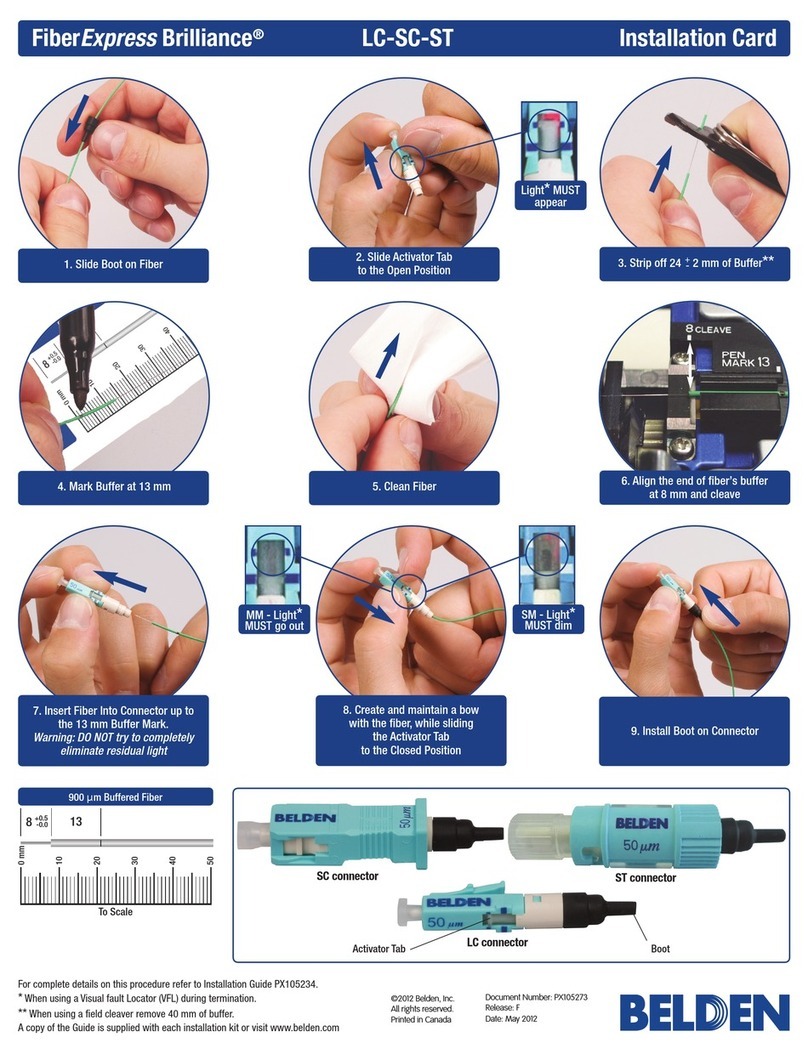
Belden
Belden FiberExpress Brilliance LC-SC-ST Parts list manual
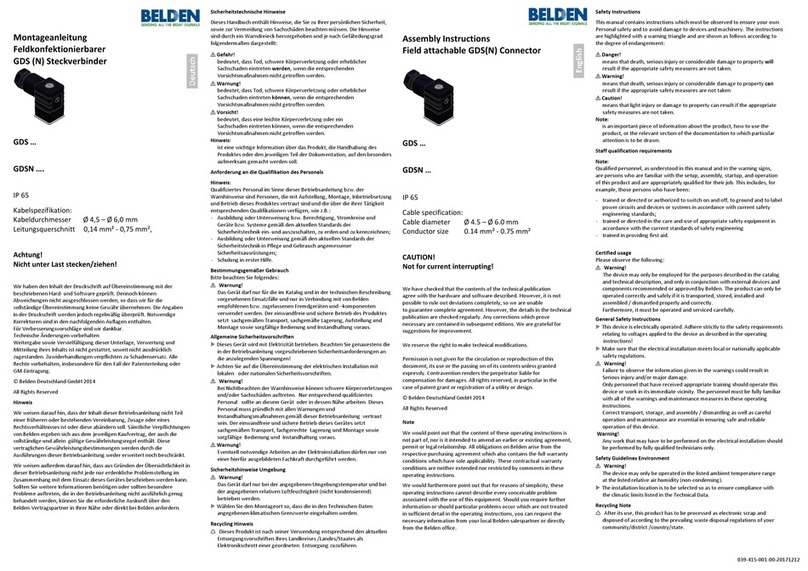
Belden
Belden GDS Series User manual
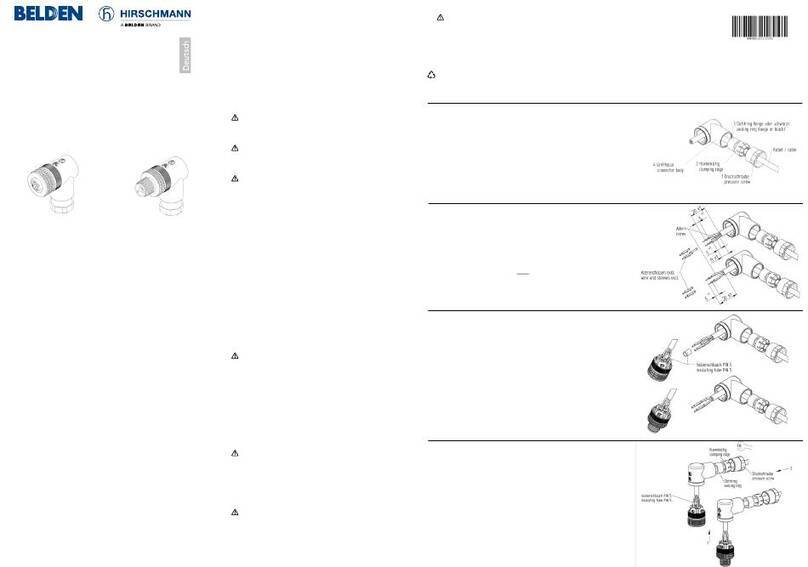
Belden
Belden ELWIKA 5012 PG9 User manual
Belden
Belden grass valley ICONTROL IC-BASE-EDITION-V3 User manual

Belden
Belden FX FUSION LC CONNECTOR User manual

Belden
Belden FX FUSION SC CONNECTOR User manual
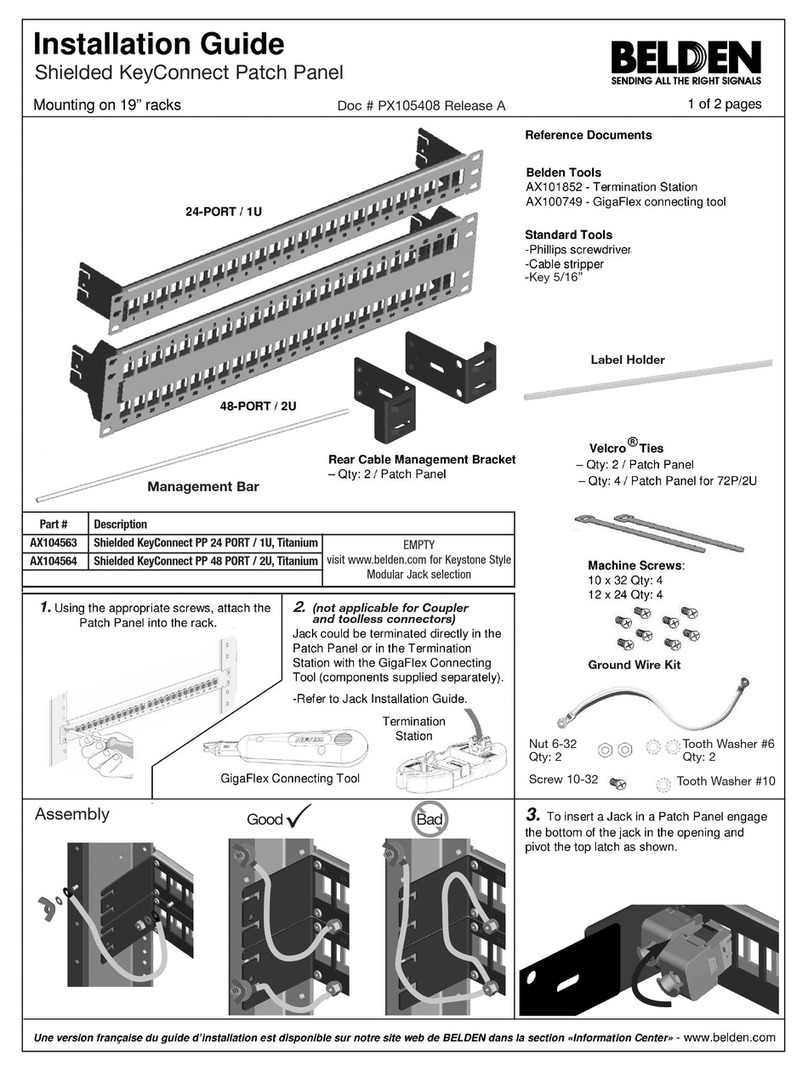
Belden
Belden Shielded KeyConnect Patch Panel User manual
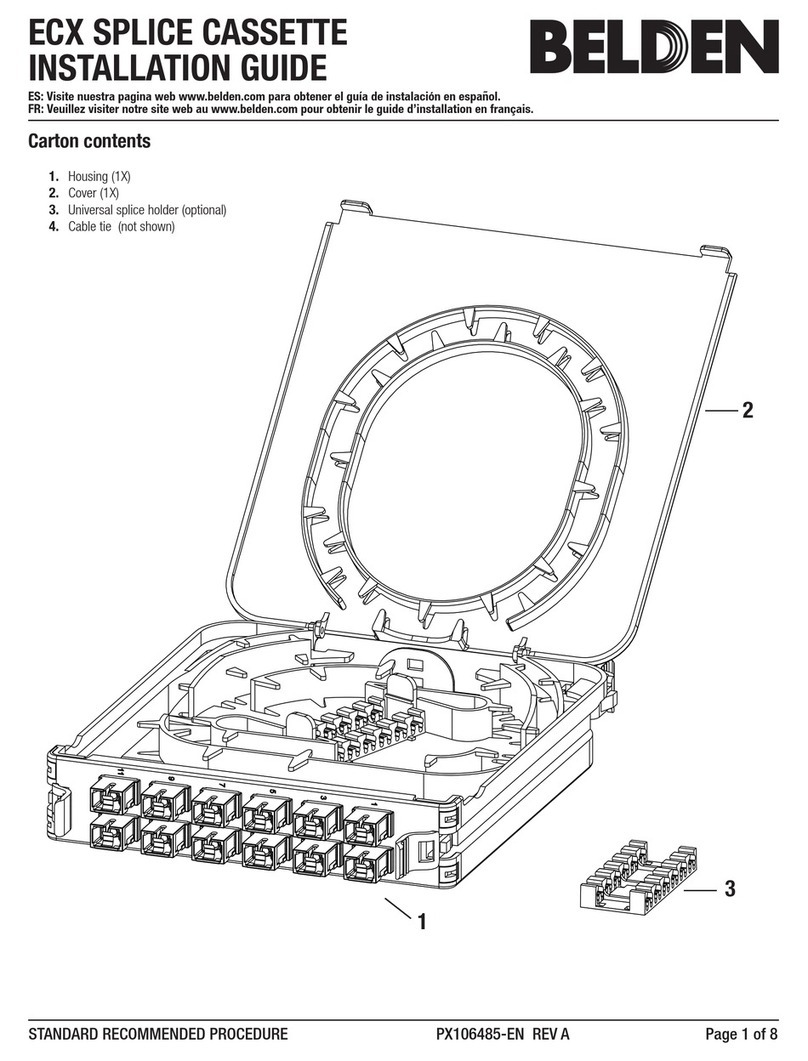
Belden
Belden FX ECX Cassette OM4 12P Splice User manual



















