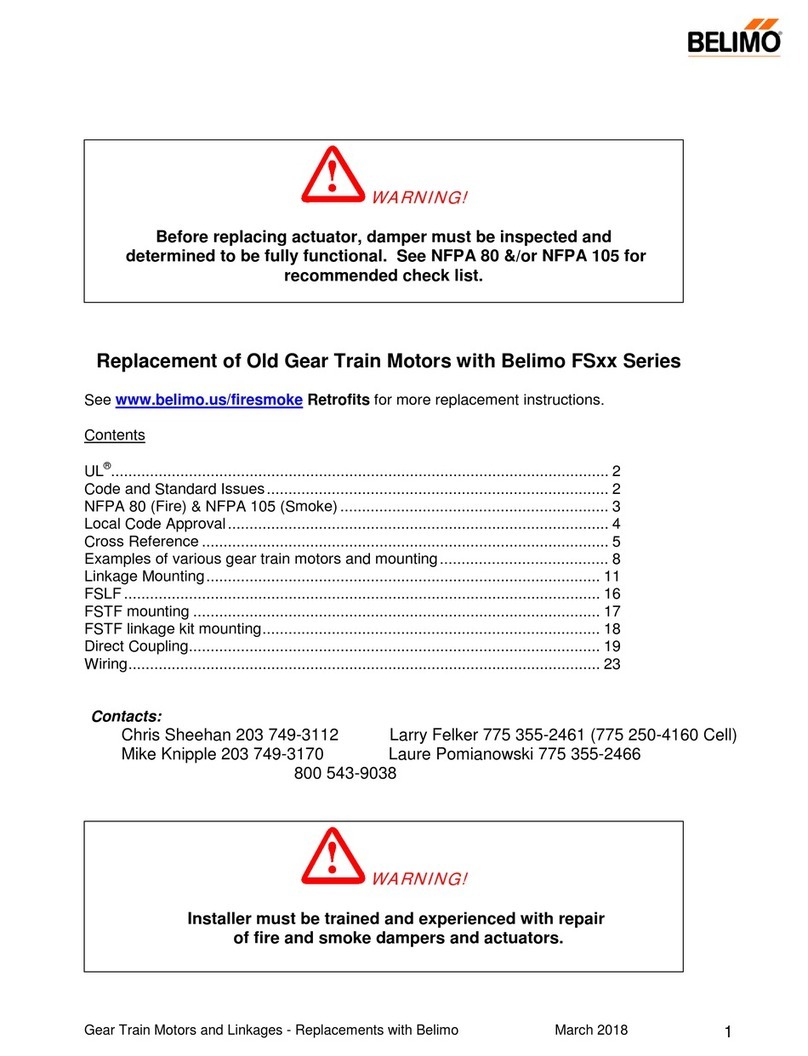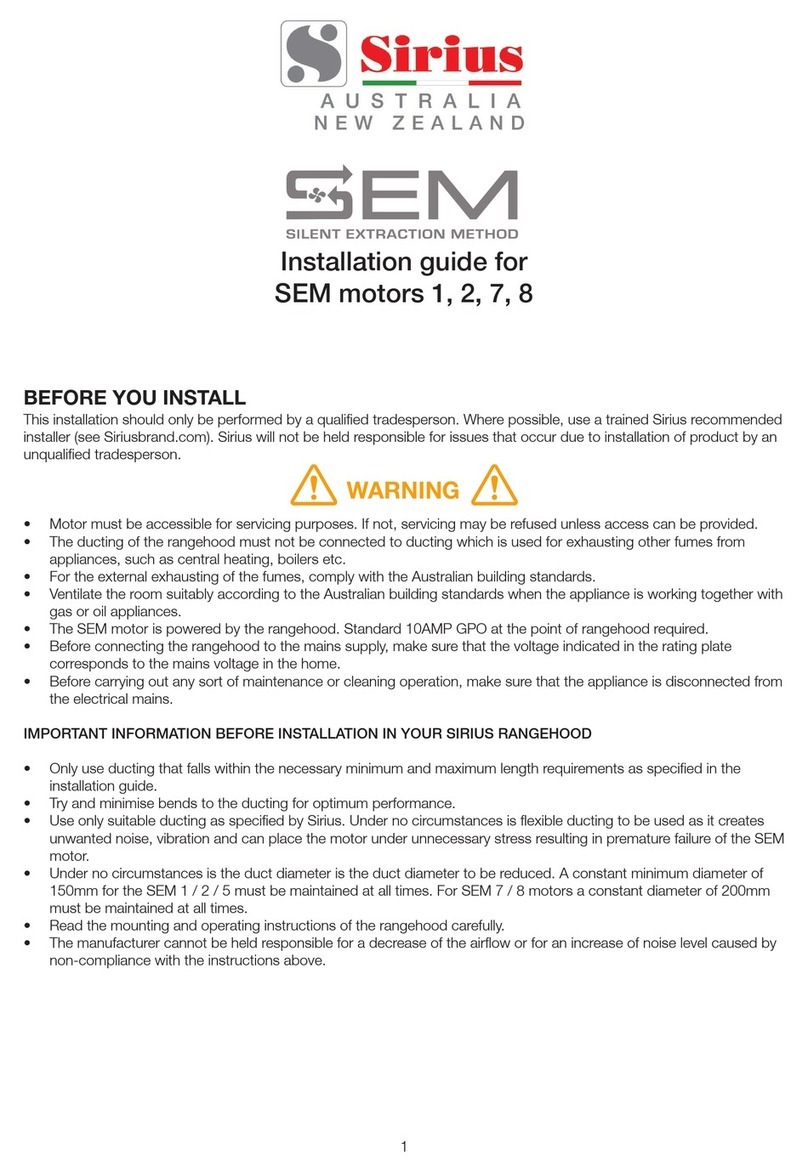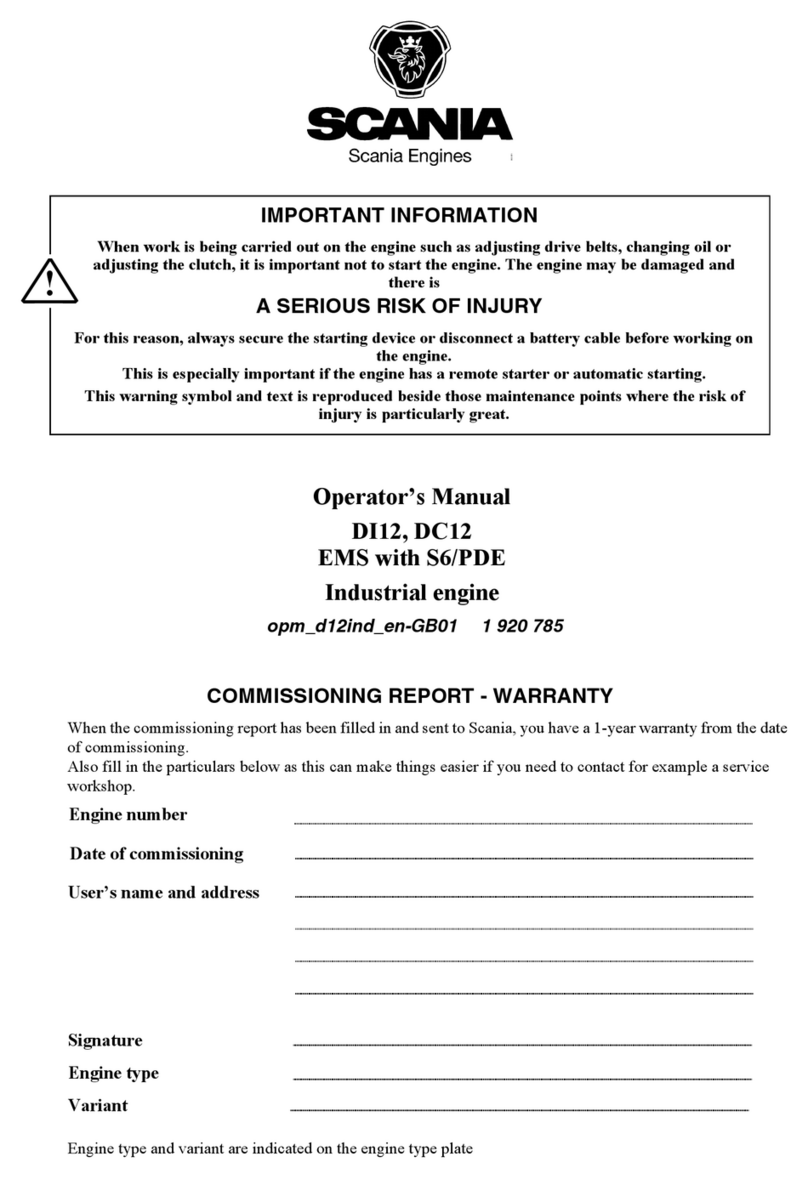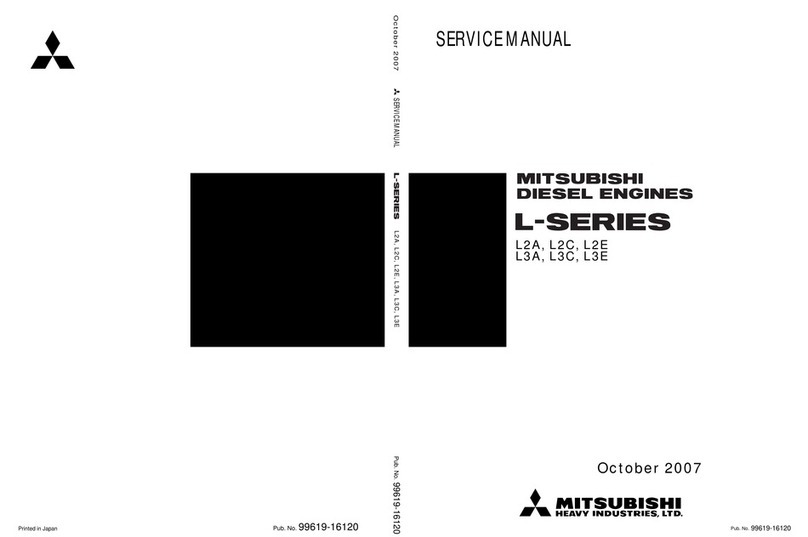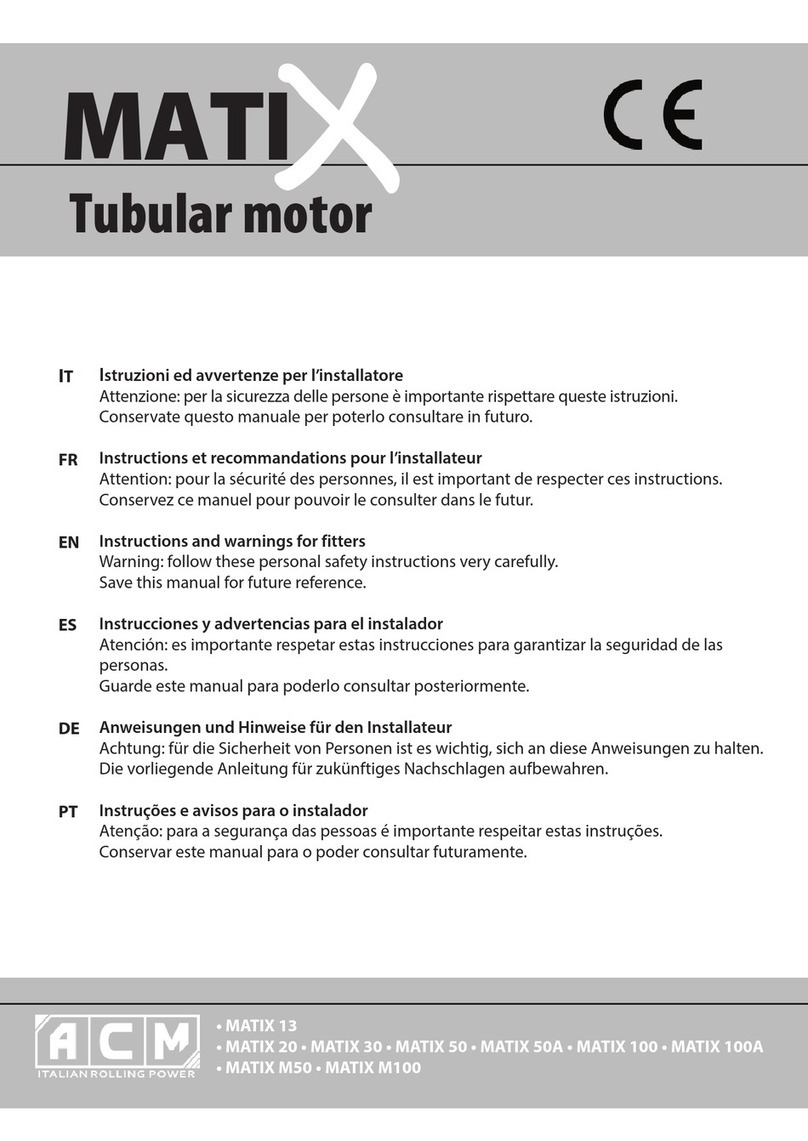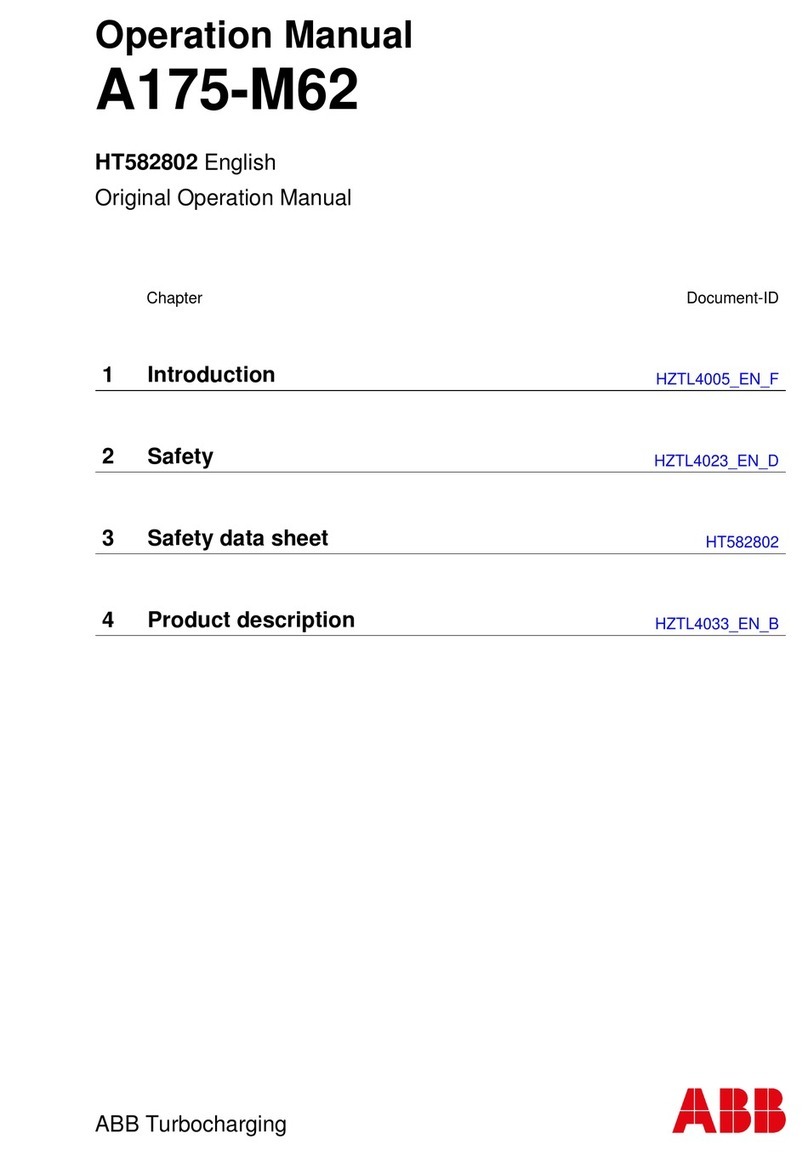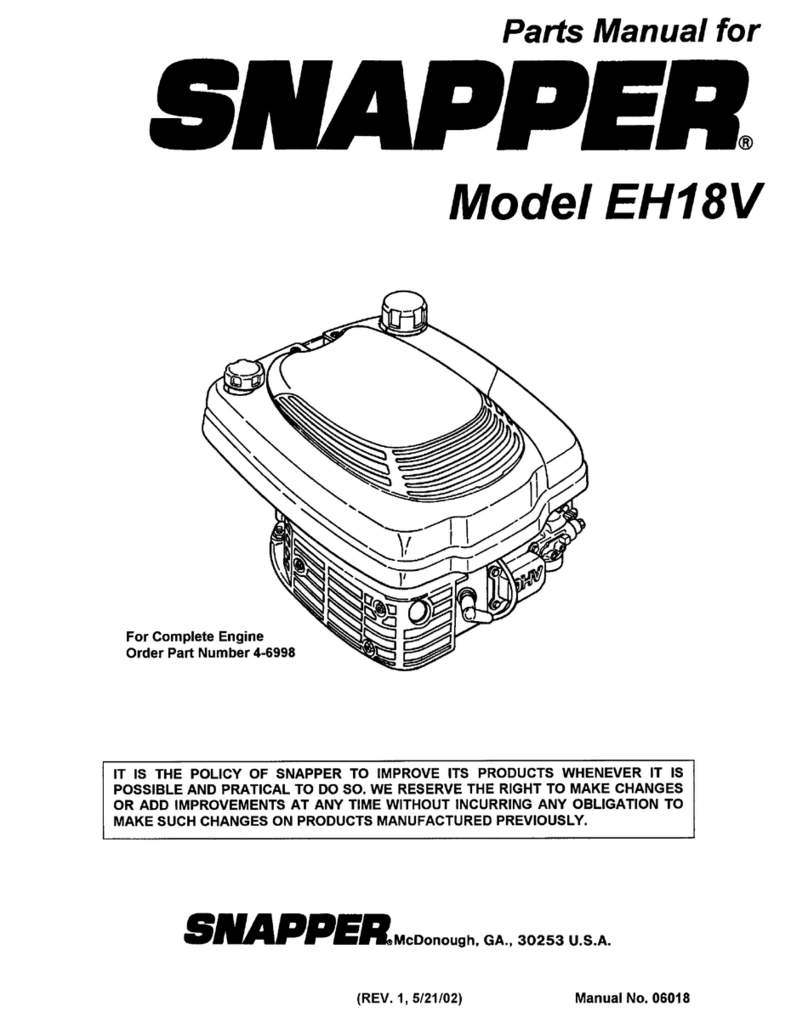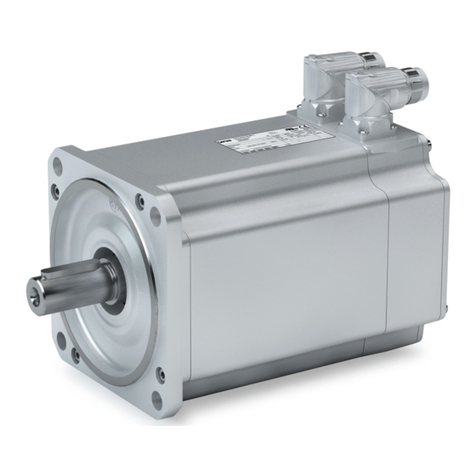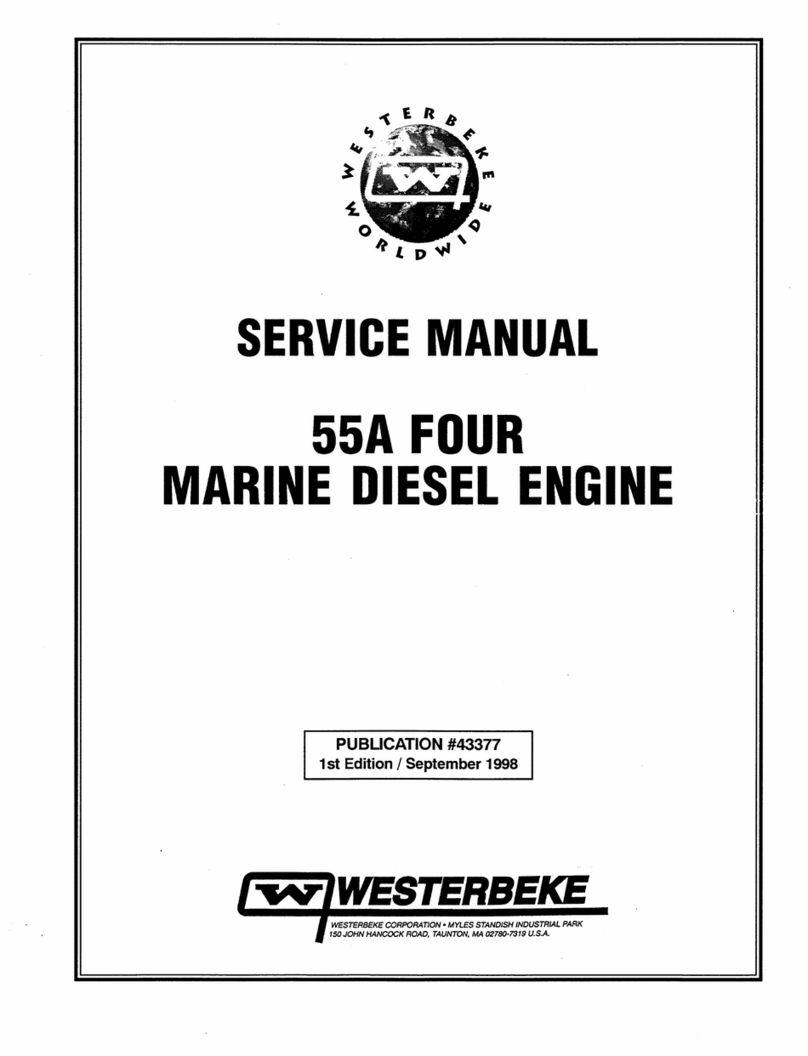Belimo VRD3-RE2-SET User manual

www.belimo.eu M4-VAV-Universal Retrot Set
•
en •
v1.1 •
04.2011 •
Subject to changes 1 / 9
Installation VAV-Universal Retrot-Set
VRD3-RE2-SET
VAV-Universal Retrot Set for utilisation
of existing VAV devices made by various
manufacturers.
• VRD3-RE2-SET for air velocity
up to 12 m/s.
General Information
Application The VAV-Universal Retrot Set makes possible an efcient replacement of VAV and CAV devices
made by various manufacturers. Each package contains all of the component parts required for
making the conversion.
Package contents
1
2
3
4
5
installation instructions These installation instructions describe the application of the VAV-Universal Retrot Set
VRD3-RE2-SET. For a detailed description, we draw your attention to the separate product
documentation of the VRD3 and NM24A-V, see www.belimo.eu ¦ Documentation ¦ Room and
System Solutions.
Belimo Automation AG can at any time implement changes and improvements without prior
notication. For the current edition of the operating instructions, see www.belimo.eu
1VAV controller VRD3-RE2
2Damper actuator NM24A-V-RE2
3Pick-up device ZPD-RE2
4Anti-rotation strap
5Form-t insert 8 x 8 mm
Safety notes
!
• The device is not allowed to be used outside the specified field of application, especially not
in aircraft or in any other airborne means of transport.
• It may only be installed by suitably trained personnel. Any legal regulations or regulations
issued by authorities must be observed during assembly.
• The device may only be opened at the manufacturer's site. It does not contain any parts that
can be replaced or repaired by the user.
• The cable must not be removed from the device.
• When calculating the required torque, the specifications supplied by the damper
manufacturers (cross-section, design, installation site), and the air flow conditions must be
observed.
• The device contains electrical and electronic components and is not allowed to be disposed
of as household refuse. All locally valid regulations and requirements must be observed.
Note
Suitable only for round VAV boxes.
Image

VAV-Universal Retrot-Set Installation
2 / 9 M4-VAV-Universal Retrot Set
•
en •
v1.1 •
04.2011 •
Subject to changes www.belimo.eu
Installation of the new pick-up device
Measured value recording The installation position and the inow of the pick-up device are of decisive importance for
measuring accuracy. If the measurement recording is positioned in an area of turbulence or if
no sufciently wide-ranging ow takes place, then measurement inaccuracies could occur under
certain circumstances.
Placement AB
Installation position
D = 100 … 250 D = 280 … 400
D B [mm]
280 220
315 247
355 279
400 314
1 1
4
32
4
D = 100 … 250 D = 280 … 400
Dismantling the existing VAV controller
Electrical connection 1. In the control cabinet, undo supply/signal
cable to the outgoing terminals
Caution: Observe and note connection
sequence
2. Undo supply/signal cable to the VAV controller
Caution: Observe and note connection
sequence
Mechanical components 1. Dismantling the existing pick-up device
2. Dismantling the controller
3. Dismantling the actuator
Note
Two pick-up devices are required for VAV boxes
from 280 to 400 mm.
For this purpose use the ZPD-RE2-SET.
AMeasurement site
BMaximum hose length 3 m per
measurement line
1Air duct
2Bore hole for mounting pick-up device
3Clearance between the pick-up devices
4Air direction

VAV-Universal Retrot-Set Installation
www.belimo.eu M4-VAV-Universal Retrot Set
•
en •
v1.1 •
04.2011 •
Subject to changes 3 / 9
Installation of the new pick-up device (continued)
Preparation 1. Shorten the pick-up device to the diameter of the VAV unit. The auxiliary template is located
on the packaging of the set.
2. Mount pick-up device seal
3. Bore an opening in the duct; hole size: 36 mm
∅
Installation 1. Installation of the pick-up device in the duct
Caution: Observe direction of arrow for air
2. Mount pick-up device with accompanying screws
Note
The specied lengths must be maintained without
fail in order to ensure that the desired measuring
accuracy can be achieved.
+ –

VAV-Universal Retrot-Set Installation
4 / 9 M4-VAV-Universal Retrot Set
•
en •
v1.1 •
04.2011 •
Subject to changes www.belimo.eu
≥
20
≥
40
8 ... 26.7 ≥ 8 ≤ 26.7
2
1
1
1
2
1mm
10
10
9Nm
2
1
1
3
1 2
4
Installation of the new damper actuator
Spindle clamp installation The damper actuator for VAV boxes NM24A-V-RE2 is equipped with the base plate for form-t
mounting. The front mounting clip may not be used under any circumstances when the
actuator is used with clamp connection (Illustration 3). Damage to the VAV unit and/or the
damper actuator would be the result.
Spindle clamp installation with short axes

VAV-Universal Retrot-Set Installation
www.belimo.eu M4-VAV-Universal Retrot Set
•
en •
v1.1 •
04.2011 •
Subject to changes 5 / 9
Adjusting angle of rotation limiter The two mechanical end stops for angle of rotation
limiting must be tailored to the conditions of the VAV
unit and are therefore to be adjusted very carefully.
The dismantled actuator is used as an orientation aid
for placing the end stops.
≥
25
1mm
Note
Incorrect settings can lead to damage to the
damper blade and to a diminishment of the quality
of the control.
Installation of the new damper actuator (continued)
Installation with form-t 8 x 8 mm 1
2 3
Installation of the new VAV controller
Dimensional drawings
4.5
130
140
153
4543
88
5
54
Mounting and connecting 1. Mount the VRD3-R2 VAV controller at a suitable position near the damper actuator
NM24A-V-RE2.
2. Plug the NM24A-V-RE2 actuator with the plug-ready connecting cable into the controller.

VAV-Universal Retrot-Set Installation
/ 9 M4-VAV-Universal Retrot Set
•
en •
v1.1 •
04.2011 •
Subject to changes www.belimo.eu
Installation of the new VAV controller (continued)
Attaching hoses to the controller and
pick-up device
1. Mount the two accompanying angle pieces to the
connection nipples of the pick-up device.
2. Attach hoses to VAV controller with pick-up device
Caution: Observe connection (±)
Note
Depending on the type of installation of the VAV
controller and of the damper actuator, individual
parts such as screws, positive t inserts or
universal mounting brackets are not required and
remain left over after completion of the installation.
Operation, setup, connection
Setup, connections
VRD2
VRD3
50/60Hz
24VA C/DC
1.5W
3VA
IP42
Power
Service
Actuator
PP U5 Z1 Z2w
1 2 3 4 5 6 7
+
~
–
T
min
%nom
max
%nom
Tool
Tool
III
a
b
12
3
4
6
7
8
5
1Operating volumetric ow setting
min 0 … 100% [in % of nom]
2Operating volumetric ow setting
max 30 … 100% [in % of nom]
3Tool connection
a System plug: internal Belimo function, not
for users
b Service: connection for VAV adjustment
tool ZTH-VAV
4Jumper for input w (terminal 3)
Function:
– VRD2: VRD2-compatible
– VRD3: VRD3 and L/N/SMV-D2-MP
5Power LED, Function display 24 V
6Connection for V-actuator
7Connecting terminals 1 … 7
8Connection D3 Sensor

VAV-Universal Retrot-Set Installation
www.belimo.eu M4-VAV-Universal Retrot Set
•
en •
v1.1 •
04.2011 •
Subject to changes / 9
Setting and rst commissioning
Adjusting the volumetric ow The adaptation of the VAV-Universal Retrot Set to the nominal width of the VAV/CAV unit is
accomplished by shortening the pick-up device in accordance with the auxiliary template (see
page 3). No further calibration of the controller to the system is required.
The adaptation of the volumetric ow to the system is accomplished with the setting of the two
operating volumetric ow parameters min and max.
The settings for min and max can be readily calculated with the aid of the table below and the
associated formulas.
Table, formulas VRD3-RE2
Diameter VAV-
Box
nom
[l/s]
nom
[m3/h]
Formulas
100 9 349
112 125 450
125 153 551
140 195 02
10 250 900
180 315 1134
200 403 1451
224 525 1890
250 1 2221
280 95 282
315 1028 301
355 125 4590
400 1 034
max
in % = x 100
x 100
max
[l/s, m
3
/h]
nom
[l/s, m
3
/h]
min
in % =
min
[l/s, m
3
/h]
nom
[l/s, m
3
/h]
Example Data Calculation/result
VAV unit diameter 180 mm
nom from Table 1134 m3/h
max 1000 m3/h
min 230 m3/h
max = x 100 = 88 %
1000 m3/h
1134 m3/h
min = x 100 = 20 %
230 m3/h
1134 m3/h
max = x 100 = 88 %
1000 m3/h
1134 m3/h
min = x 100 = 20 %
230 m3/h
1134 m3/h
Operation, setup, connection (continued)
Connecting terminals 1 … 7 Terminal Designation Function
1 / – Supply 24 VAC/DC
2~ / +
3 w Reference value input w jumper
VRD3
VRD2
– Mode 0 … 10/2 … 10V switchable with ZTH-VAV
– Function as with new VAV-Compact L/N/SMV-D2-MP:
VAV: 0 … 10/2 … 10V = min … max
CAV: CLOSED/min/max/OPEN
Reference value input w jumper
VRD3
VRD2
– Mode 0 … 10/2 … 10V switchable with ZTH-VAV
– Function as with VRD2:
VAV: 0 … 10/2 … 10V = min … max
CAV: not possible
use Z1 / Z2
4 PP PP interface for ZTH-VAV (no MP operation)
5 U5 Actual volumetric ow signal U5
– Mode 0 … 10/2 … 10V switchable with ZTH-VAV
– Display range 0 … 100% nom
Z1 Override input Z1: Function OPEN
Z2 Forced control input Z2: function CLOSED/min/max
For a detailed description of the VAV controller VRD3, we draw your attention to the separate product
information, see www.belimo.eu ¦ Documentation ¦ Room and System Solutions.
Notes
– Supply via safety isolation transformer!
– It is recommended that the PP connection
(terminal 4) and the 24V be wired to readily
accessible terminals in order to guarantee easy
access with the VAV adjustment tool ZTH-VAV
(e.t. at the room temperature controller CR24 or
in the control cabinet).
The VRD3 does not support any MP operation!
!
min
nom
max
10 V0 / 2 V
U5
W
10 V
0 / 2 V
.
.
.
.
.
.
.
.
.
.
.
.
.
.
.
.
.
.
.
.
.
.
.
.
.
.
.
.
.
.
.
.
.
.
.
.
.
.
.
.
.
.
.
.
.
.
.
.
.
.
.
.
.
.
.
.
.
.
.
.
.

VAV-Universal Retrot-Set Installation
8 / 9 M4-VAV-Universal Retrot Set
•
en •
v1.1 •
04.2011 •
Subject to changes www.belimo.eu
Setting and rst commissioning (continued)
min / max setting
[Potentiometer or Tool (PP command)]
Die operating volumetric ow settings min and max can be adjusted two different ways on the
VRD3-RE2:
a) directly on the adjustment potentiometer (analogous to the VRD2)
min 0 … 100% of nom
max 30 … 100% of nom
b) with VAV adjustment tool ZTH-VAV (PP command)
To write a value – with PP command - into the VRD3-RE2 both of the potentiometers min and
max must be at the Tool position. If the potentiometer(s) is/are set to «Tool» with ZTH-VAV
connected , then the menu may under certain circumstances need to be refreshed through
actuation of the ↑↓ keys. For function, see following illustration:
The max value must always be set higher than the min value; otherwise the VRD3-RE2
controller will operate with the min volume as setpoint in CAV mode.
ZTH-VAV
▲ ▼ – + OK
0
10
20
30 40 50 60
70
80
90
100 ZTH-VAV
45 %
45 %
VRD3
Adjustment potentiometer min/max
Potentiometer:
– Tool: ZTH value
– 0 … 100%: Potentiometer value active
effective value
0 … 100% Tool (PP)
Tool
parameterised
value
Automatic adjustment via
potentiometer position
w = write
Tool
r w r = read
Note concerning difference min setting VRD3,
VRD2
The adjustment range of the operating mode min
with:
– VRD2 refers to 0 … 100% of max
– VRD3 refers to 0 … 100% of nom
The min setting of the VRD3 thus behaves in
compatible fashion with the new VAV generation
(starting with 200), i.e. VAV-Compact L/N/SMV-
D2-MP, VRP-M.
VRD3-RE2 setting with VAV adjustment tool ZTH-VAV
The entire BELIMO product range with PP connection can be set and controlled with the VAV
adjustment tool ZTH-VAV. The connection to the VRD3-RE2 is provided by the RJ «Service»
socket or at the PP connection (terminal 4), e.g. in the control cabinet.
Operating menu VRD3-RE2 Option Unit Range/setting Function
Volumetric ow – actual
value
% 0 … 100% [of nom] Commissioning,
Service function
Volumetric ow - setpoint % 0 … 100% [min … max]
Current pressure value Pa 0 … 300 Pa
Specify CAV steps – Auto – CLOSED – OPEN – min
–
max – Stop
Mode – 0 … 10V, 2 … 10V
min setting % 0 … 100% [of nom]Settings,
modications
max setting % 30 … 100% [of nom]
nom VAV box % Nominal setting = 100%
OEM setting
∆p @ nom Pa differential pressure pending with
nom
* Function is displayed, starting with ZTH-VAV Firmware V1.02 or higher (starting 0.2008).
See also Release Note ZTH-VAV, www.belimo.eu

VAV-Universal Retrot-Set Installation
www.belimo.eu M4-VAV-Universal Retrot Set
•
en •
v1.1 •
04.2011 •
Subject to changes 9 / 9
VRD3-RE2 setting with VAV adjustment tool ZTH-VAV (continued)
Connection Connection to Cable type and order designation
VRD3-RE2, RJ «Service» socket ZK-GEN Accessories
PP connection (terminal 4), e.g. control
cabinet terminals
ZK2-GEN Accessories
white
blue
turquoise
GND
PP
1
2
4
3
~ / +
ZTH-VAV
▲ ▼ – +OK
1 42
VRD2
VRD3
Power
Service
Actuator
min
%nom
max
%nom
Tool
Tool
ZK6-GEN
ZK2-GEN
white
blue
turquoise
For detailed documentation concerning the handling and function of the ZTH-VAV, see ZTH-VAV instruction
manual at www.belimo.eu
Carry out adaption An angle of rotation adaption of the damper actuator is recommended at the time of initial
commissioning. An angle of rotation adaption must however be carried out after the adjustment
of the angle of rotation limitations.
Procedure:
– Switch on the 24 V supply on the VRD3-RE2
– Press the «Adaption» pressure switch on the damper actuator (actuator travels
CLOSED … OPEN … setpoint position)
Performance check
A performance check is recommended after the installation of the VAV controller and the
completion of the adaption.
– Set the VAV controller with the ZTH-VAV to maximum and then afterwards to minimum air
volume («max»/«min»).
→ Check whether the required amounts of air have been attained.
Note
Additional optimisation options can be achieved
together with the single room controllers CR24.
Information concerning these options can be
found on the Belimo web site www.belimo.com
Table of contents
Other Belimo Engine manuals