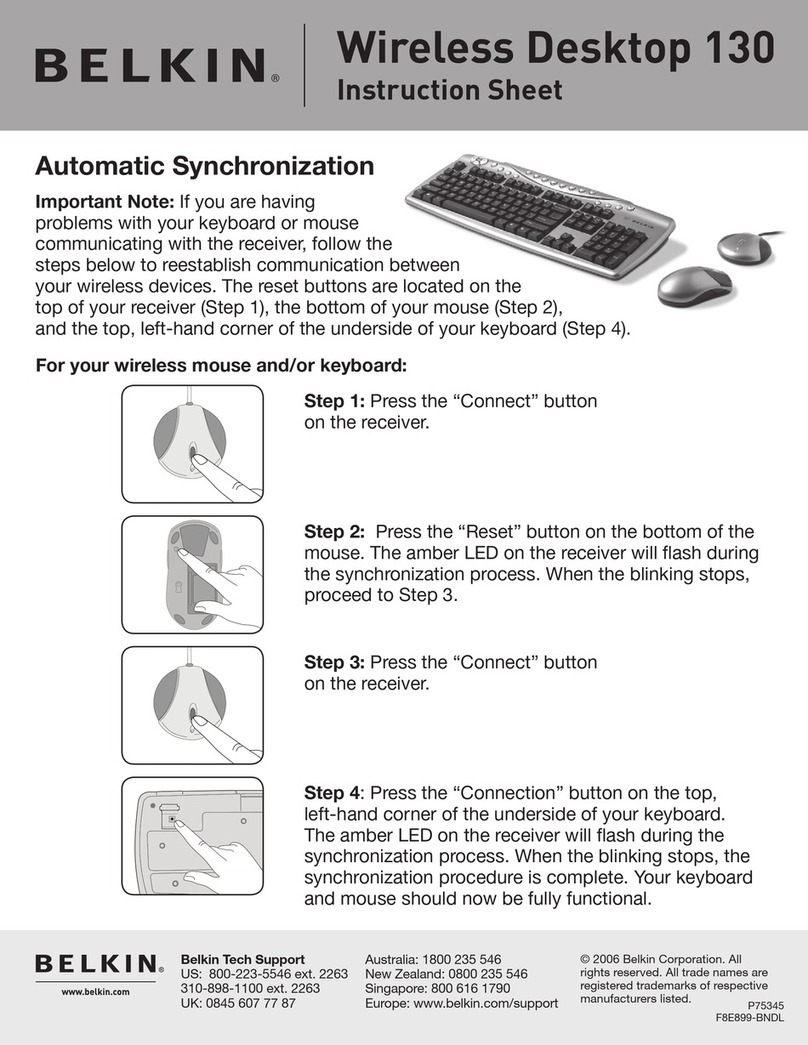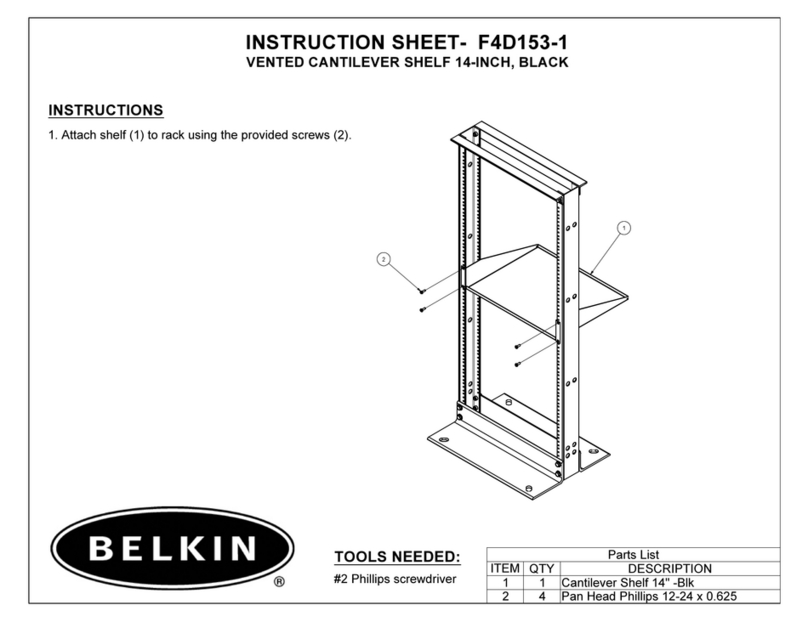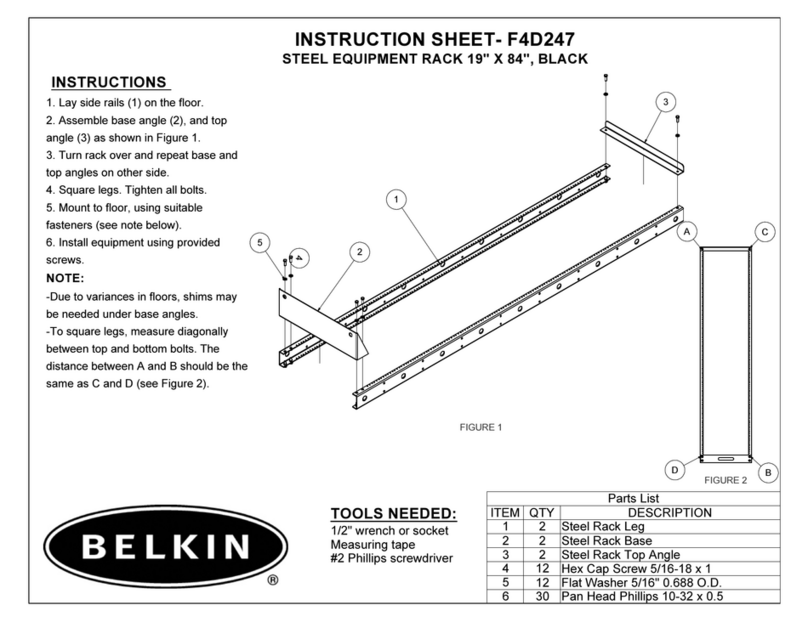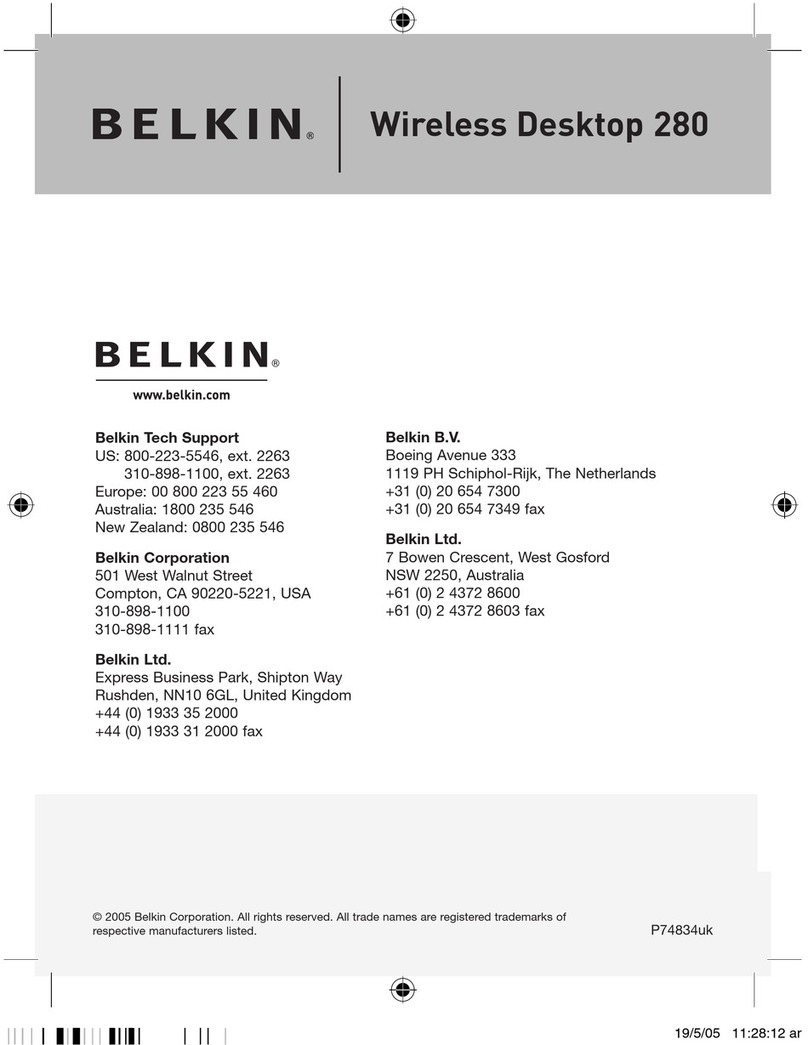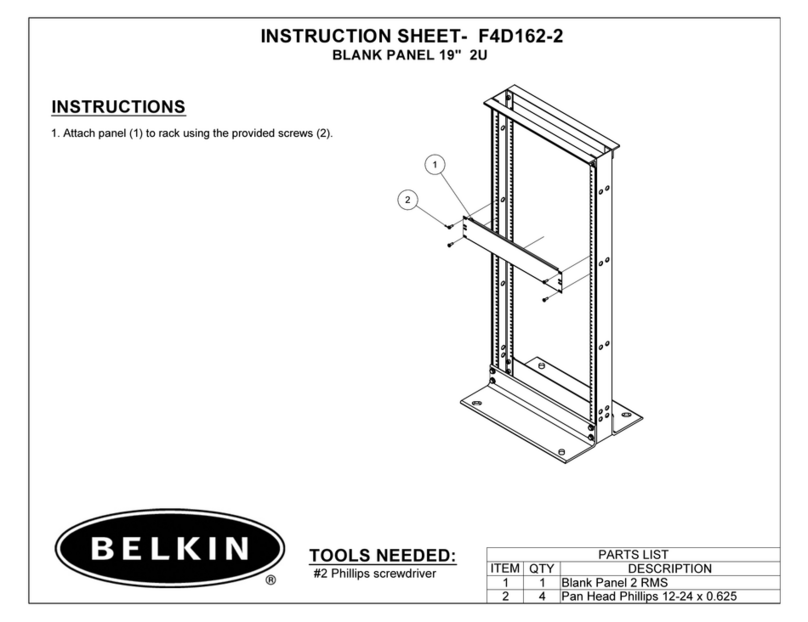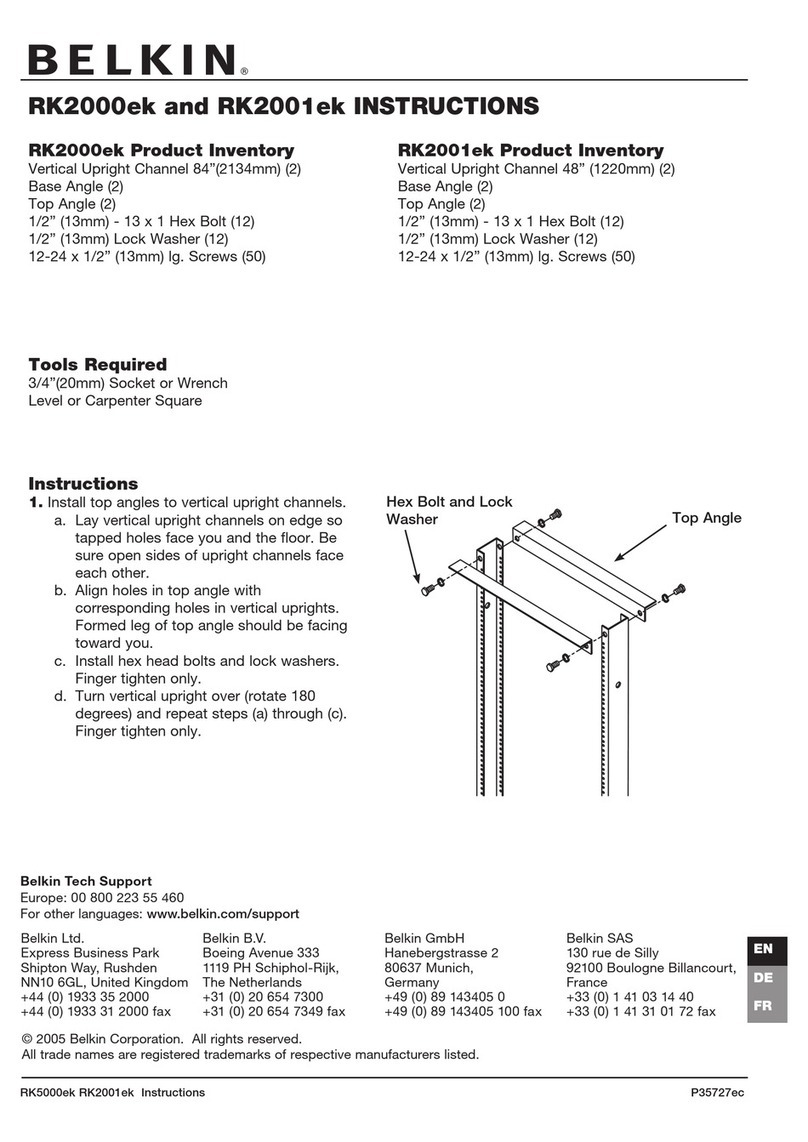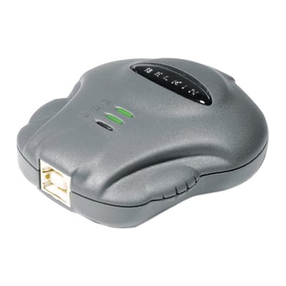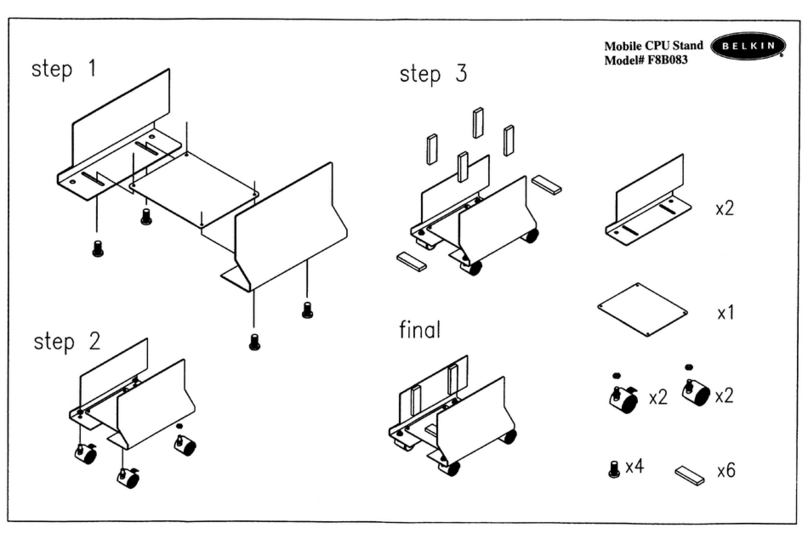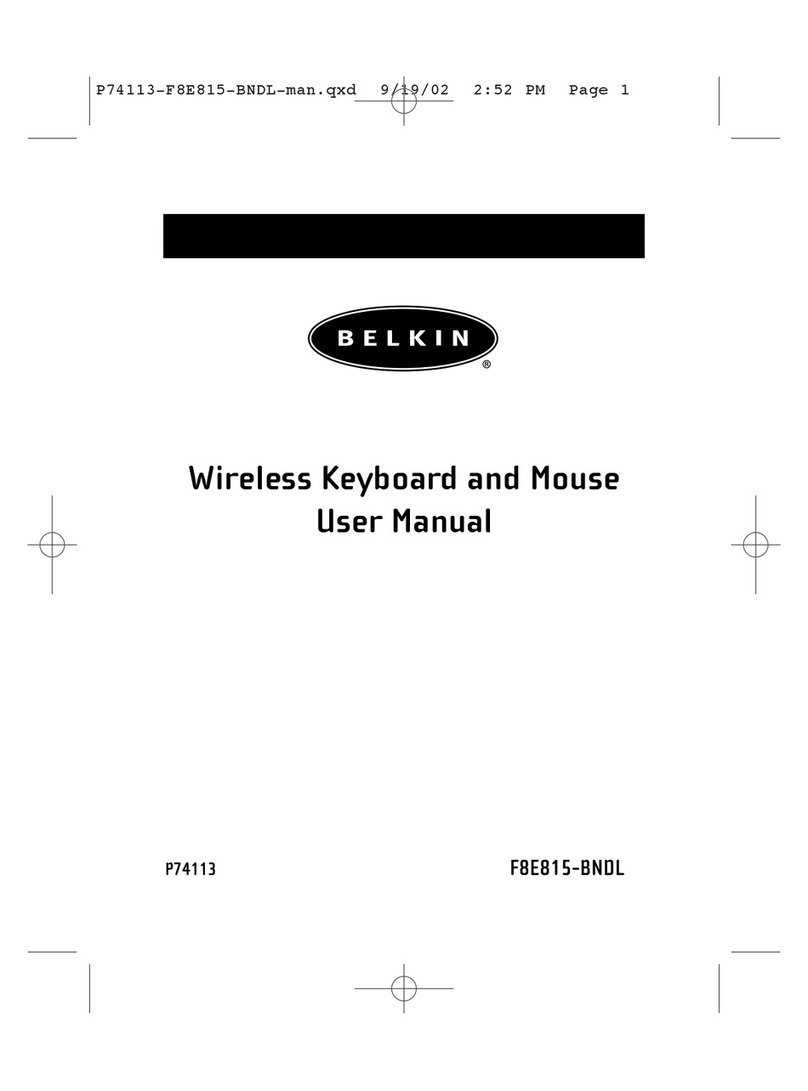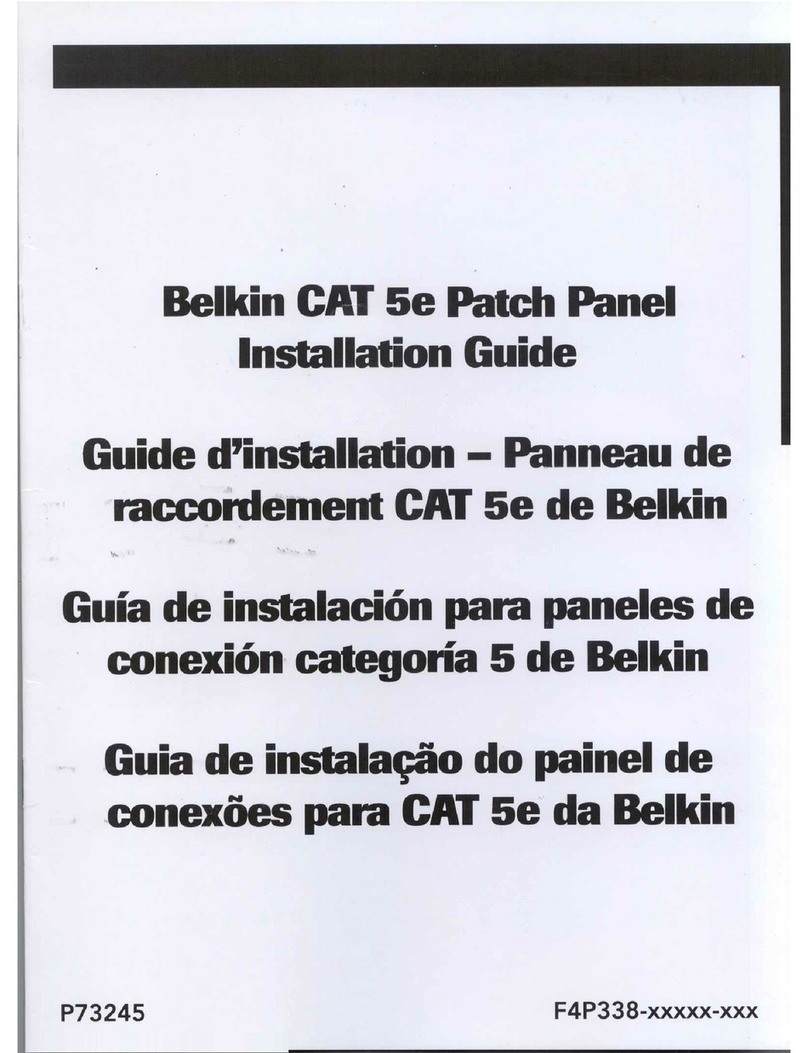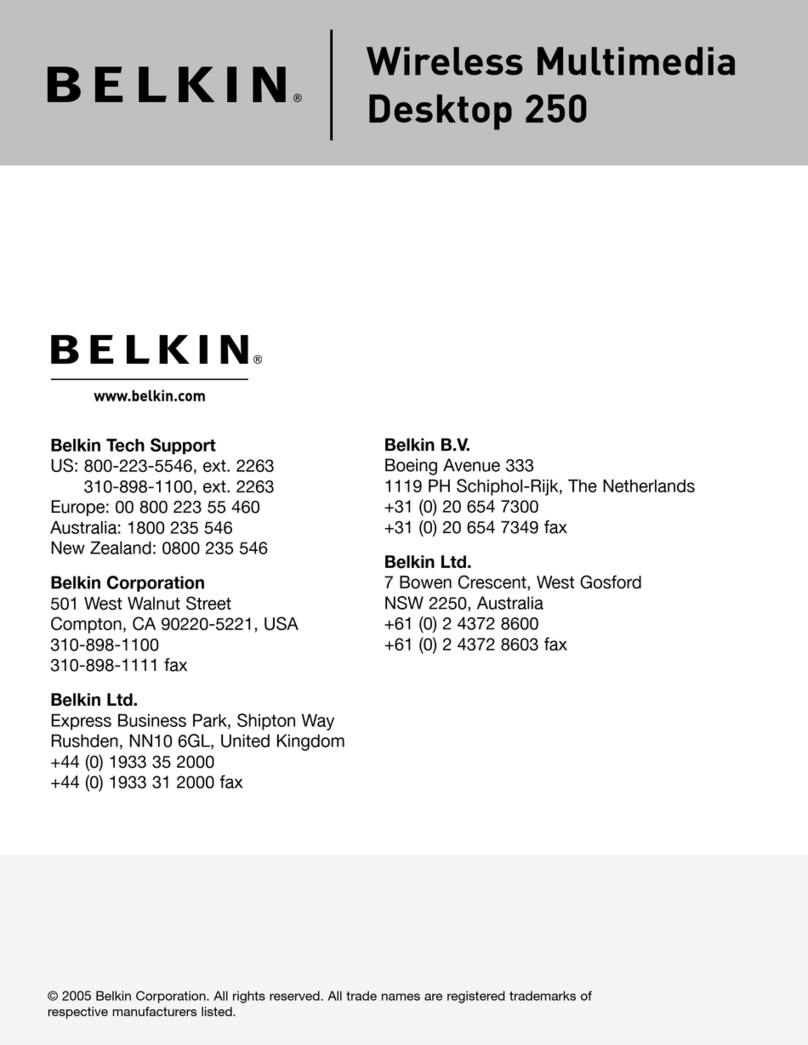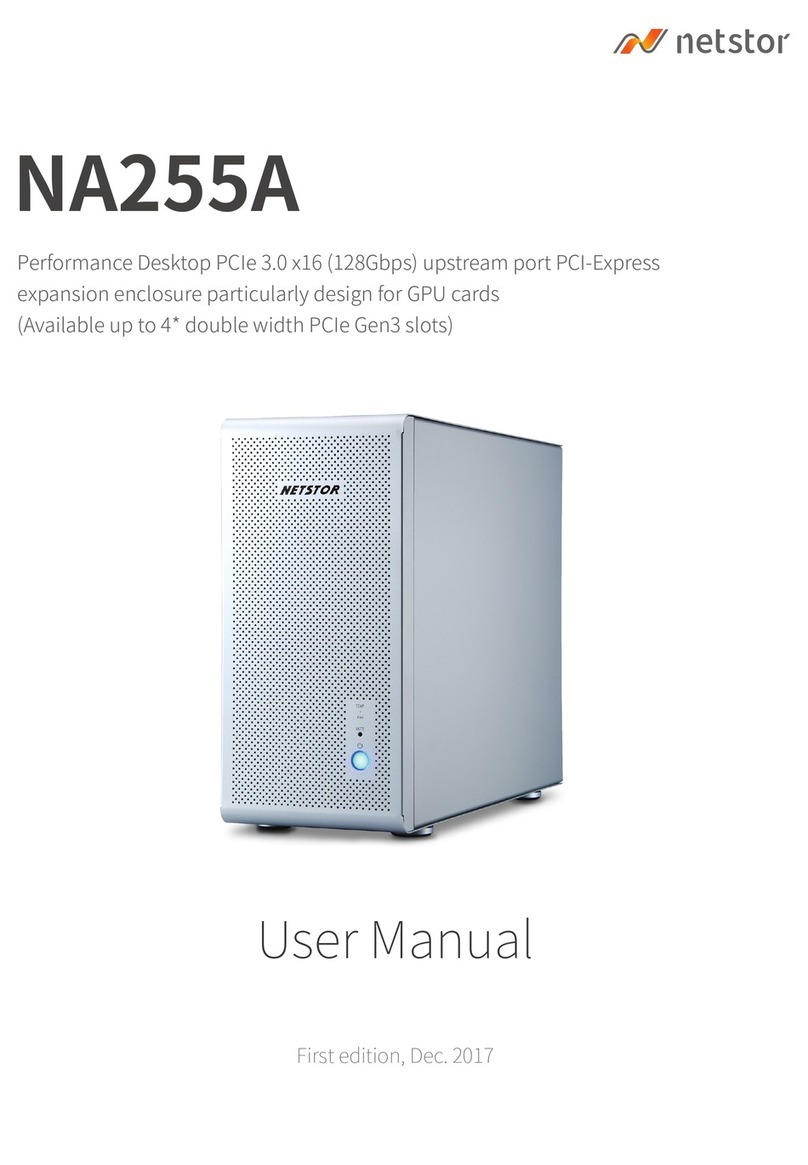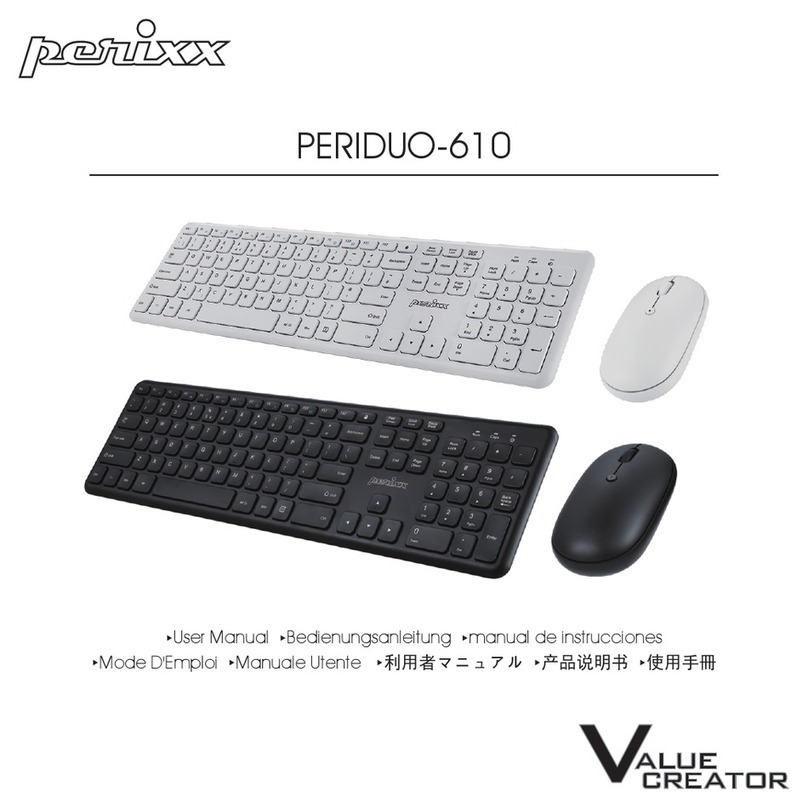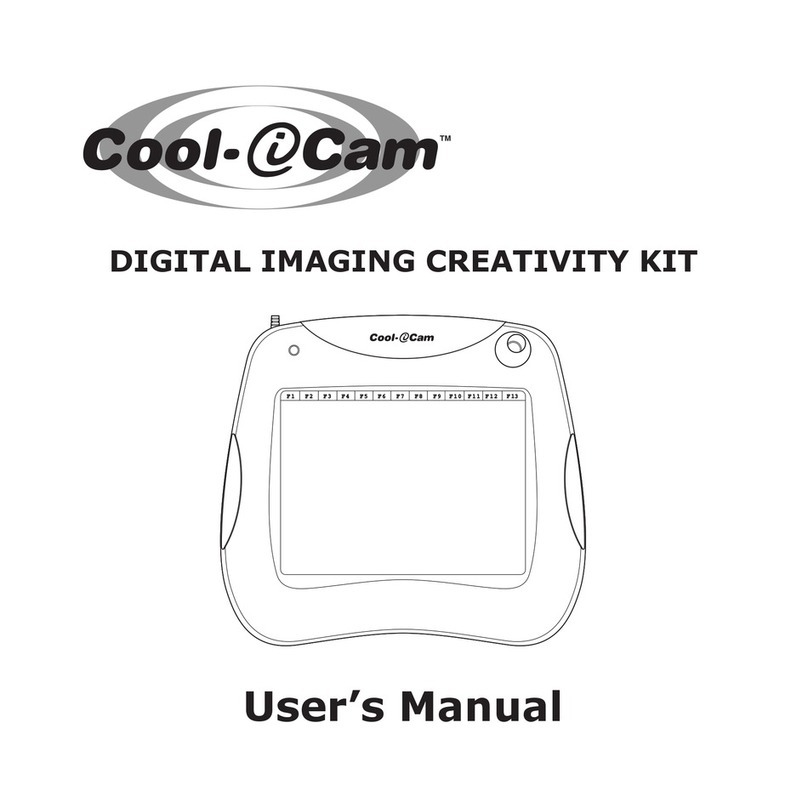Installation Instructions for:
Belkin USB Motherboard Cable Assembly
Belkin Part #F3U001
Revised 6/1/98
WARNING!
PLEASE CAREFULLY READ AND FOLLOW THIS INSTRUCTION SHEET BEFORE INSTALLATION. FAILURE
TO DO SO MAY RESULT IN IMPROPER INSTALLATION,WHICH COULD DAMAGE YOUR PC,
MOTHERBOARD,AND/OR ATTACHED PERIPHERALS.
Thank you for purchasing this Belkin PRO Series cable assembly. This cable was designed to work with the
great majority of motherboards used throughout the industry. For installation of this cable you will need to
reference the owners manual that was included with your motherboard.
Instructions:
Step 1 Check your motherboard’s documentation and identify
which of the four examples provided matches the pinout of your motherboard’s USB connector.
Step 2 Please turn off your PC and disconnect the external power cable before starting installation. Open
the case of your PC.
Step 3 Insert the 5 pin connector to the motherboard as shown per the diagram for each example. Please
take great care in matching the color code of the USB Motherboard cable as shown in each
example. Note that each USBA connector has an identical 5-pin connector attached for ease of
installation.
Step 4 Install the mounting bracket onto the expansion slot of the PC and secure it with the original Phillips
head screw that was included with your PC. Close the case, and reconnect the external power
cable.
Step 5 You are now ready to enjoy the benefits of having USB!
Instructions à l'installation de:
Assemblage du câble à la carte mère 'USB' de Belkin
# pièce Belkin:F3U001
Mise à jour:1/06/98
AVERTISSEMENT!
LIRE ATTENTIVEMENT LA NOTICE ET SUIVRE LES INSTRUCTIONS AVANT D'INSTALLER. VOUS RISQUEZ
D'ENDOMMAGER VOTRE ORDINATEUR, LA CARTE MERE ET/OU VOS APPAREILS PERIPHERIQUES SI
VOUS NE TENEZ PAS COMPTE DES INSTRUCTIONS FOURNIES.
BELKIN vous remercie de votre confiance avec votre achat d'un assemblage de câble Série 'Pro'. Ce câble
convient à la majorité des cartes mères utilisées dans l'industrie. Pour l'installation de ce câble, consulter le
Guide de référence du propriétaire,qui vous a été fourni avec la carte mère.
Instructions:
Étape 1 Consulter la documentation de votre carte mère et vérifier lequel parmi les quatre exemples
indiqués correspond au type de branchement de votre carte mère 'USB'.
Étape 2 Veuillez débrancher votre ordinateur et déconnecter le câble d'alimentation externe avant de
procéder à l'installation. Ouvrir le casier de votre ordinateur.
Étape 3 Insérer le raccord à 5 broches dans la carte mére, selon les instructions indiquées au schéma qui
accompagne chaque exemple. Faire bien attention à respecter la couleur-code du câble 'USB',
comme l'indique chaque exemple. Vous remarquerez également que tous les raccords 'USB-A'
comportent un raccord identique à 5 broches pour plus de facilité d'installation.
Étape 4 Installer le support dans la fente d'expansion prévue sur votre ordinateur et maintenir en place à
l'aide de la vis Phillips qui fait partie de votre ordinateur tel que livré. Refermer le casier de
l'ordinateur et reconnecter le câble d'alimentation externe.
Étape 5 Vous disposez désormais de toute la gamme d'avantages 'USB'!
Thank you for purchasing the Belkin Components USB Motherboard Cable. For any questions or comments
please contact us at the following:
Belkin vous remercie de votre confiance et de votre achat d'un câble à carte mère 'USB'. Si vous avez des
questions ou des commentaires,n'hésitez pas à nous les faire parvenir aux numéros suivants
Belkin Components
Headquarters/Siège social
501 West Walnut Street, Compton CA, 90220-5221
Tel/Tél.:(310) 898-1100 Fax/Télécopieur: (310) 898-1111
Atlanta Branch/Succursale d'Atlanta
6090 Northbelt Parkway, Suite E,Norcross,GA 30071
Tel/Tél.:(770) 825-0511 Fax/Télécopieur: (770) 825-0679
Belkin Components, Ltd.
Royaume Uni
Clarke Road, Mont Farm, Bletchley, Milton Keynes, MK1 1LG
Tel/Tél.: 01908 367 178 Fax/Télécopieur: 01908 366 564
www.belkin.com
© 1998 Belkin Components.All Rights Reserved. All trade nams are registered trademarks of the respective manufacturer listed.
Belkin Components, ®.Tous droits réservés. Toutes les marques de commerce sont les marques de commerce des fabricants inscrits respectivement.
P72395
Motherboard Design
Conception de la carte mère
Motherboard Cable Installation
Installation du câble de la carte mère
(NOTE COLOR CODE) • (ATTENTION AUX COULEURS-CODES)
Example/Exemple A
Motherboard Design
Conception de la carte mère
Motherboard Cable Installation
Installation du câble de la carte mère
(NOTE COLOR CODE) • (ATTENTION AUX COULEURS-CODES)
Example/Exemple B
Motherboard Design
Conception de la carte mère
Motherboard Cable Installation
Installation du câble de la carte mère
(NOTE COLOR CODE) • (ATTENTION AUX COULEURS-CODES)
Example/Exemple C
Motherboard Design
Conception de la carte mère
Motherboard Cable Installation
Installation du câble de la carte mère
(NOTE COLOR CODE) • (ATTENTION AUX COULEURS-CODES)
Example/Exemple D
Connector 1 Connector 2
Raccord #1 Raccord#2 Connector 1 Connector 2
Raccord #1 Raccord#2
Connector 1 Connector 2
Raccord #1 Raccord#2 Connector 1 Connector 2
Raccord #1 Raccord#2
Connector 1 Connector 2
Raccord #1 Raccord#2 Connector 1 Connector 2
Raccord #1 Raccord#2
Connector 1 Connector 2
Raccord #1 Raccord#2 Connector 1 Connector 2
Raccord #1 Raccord#2