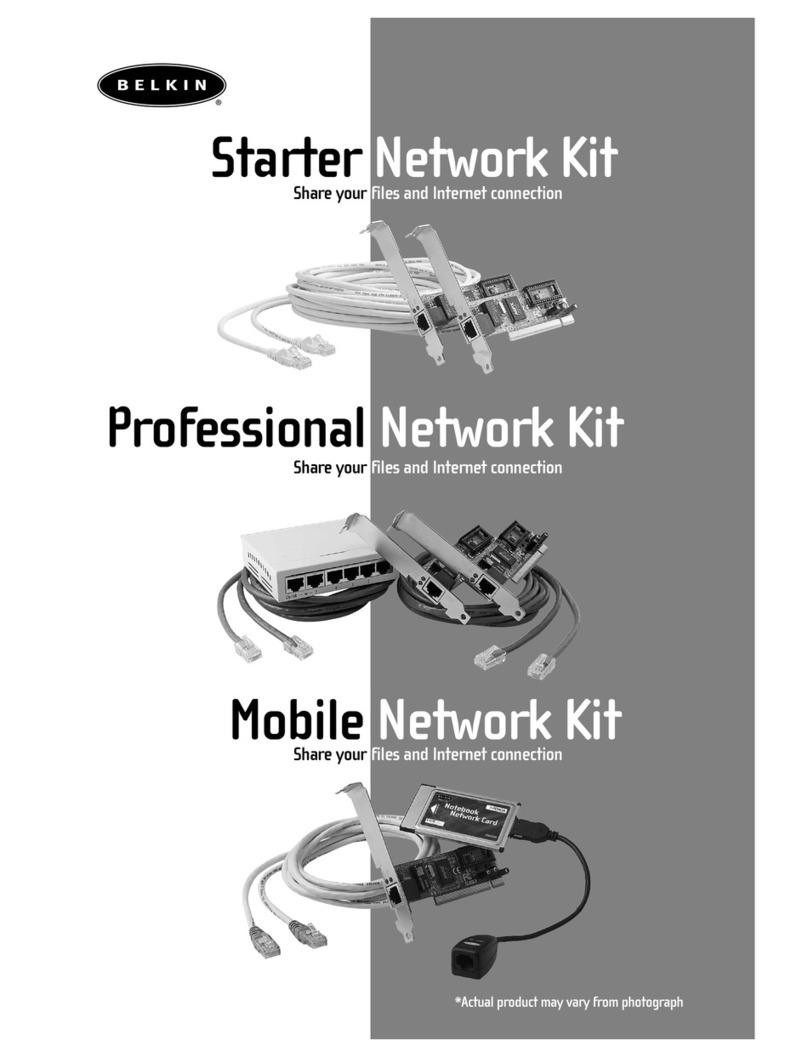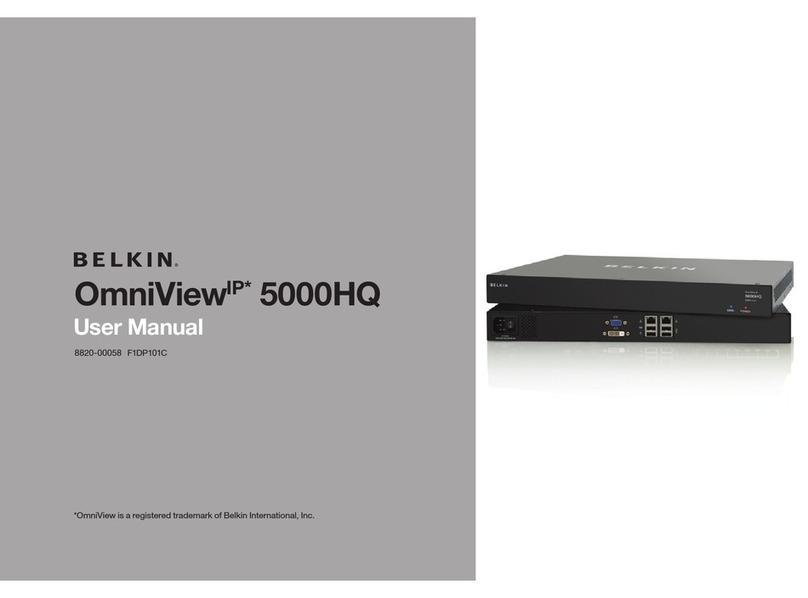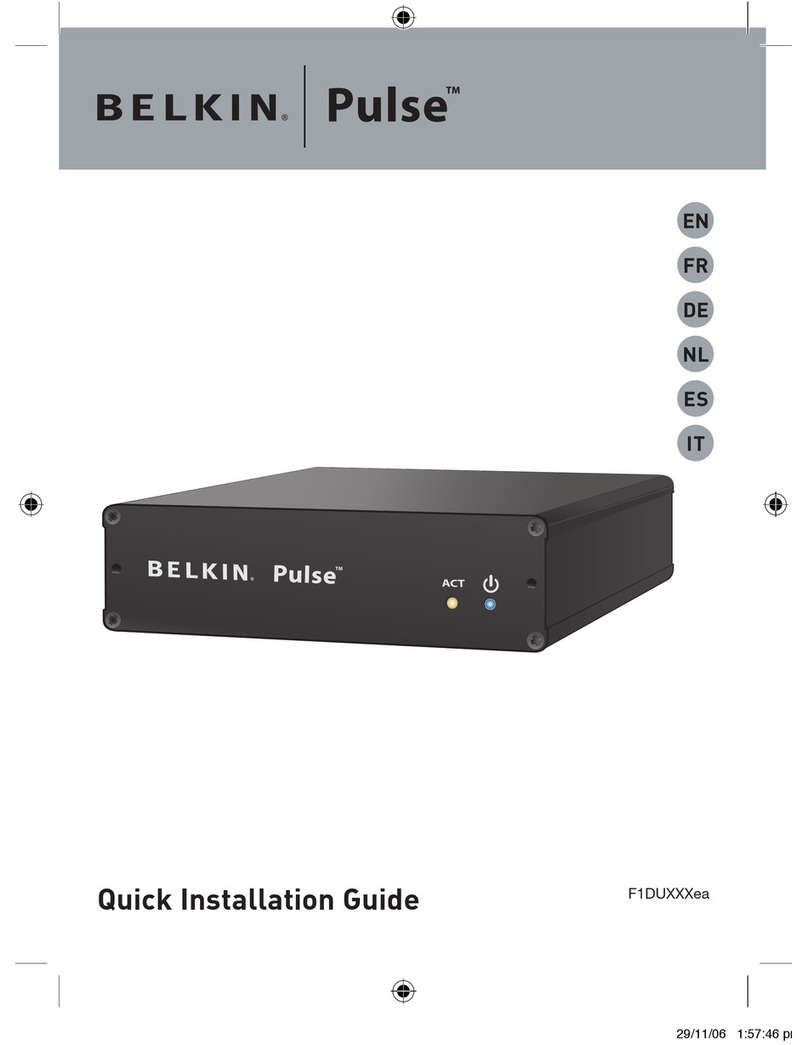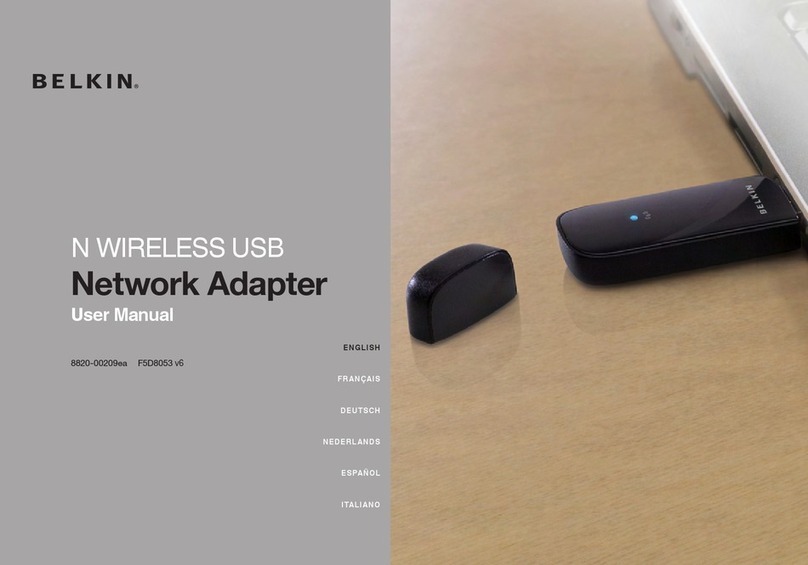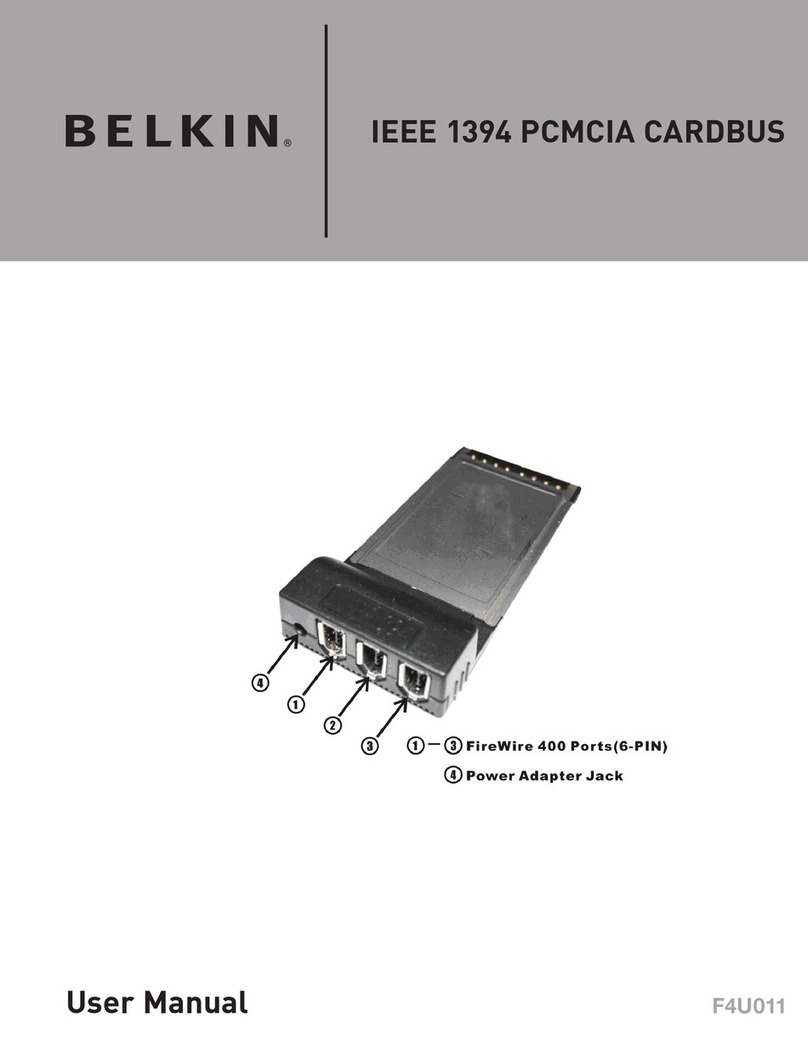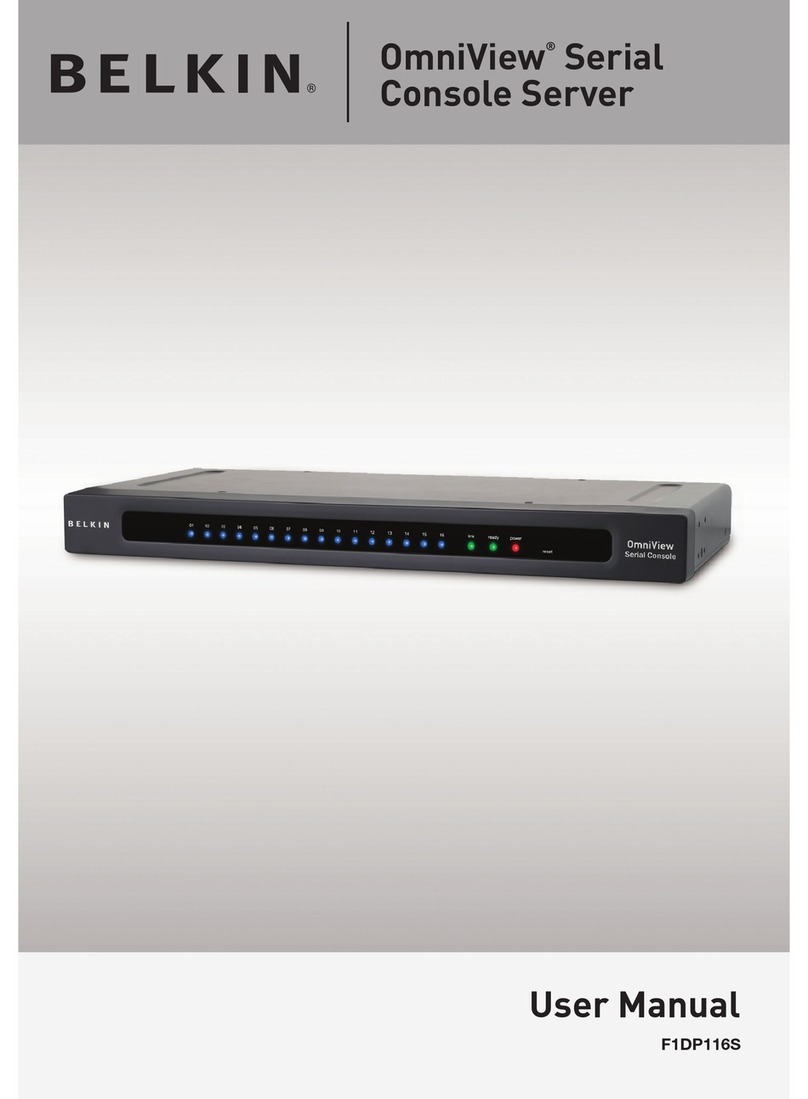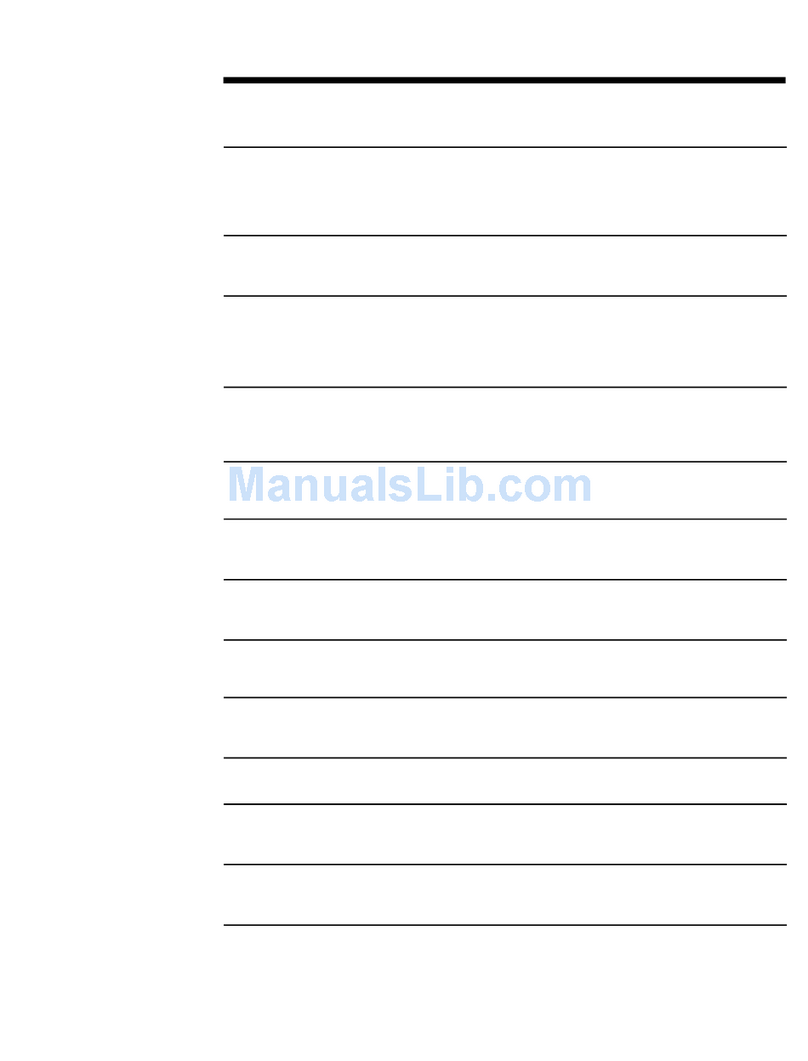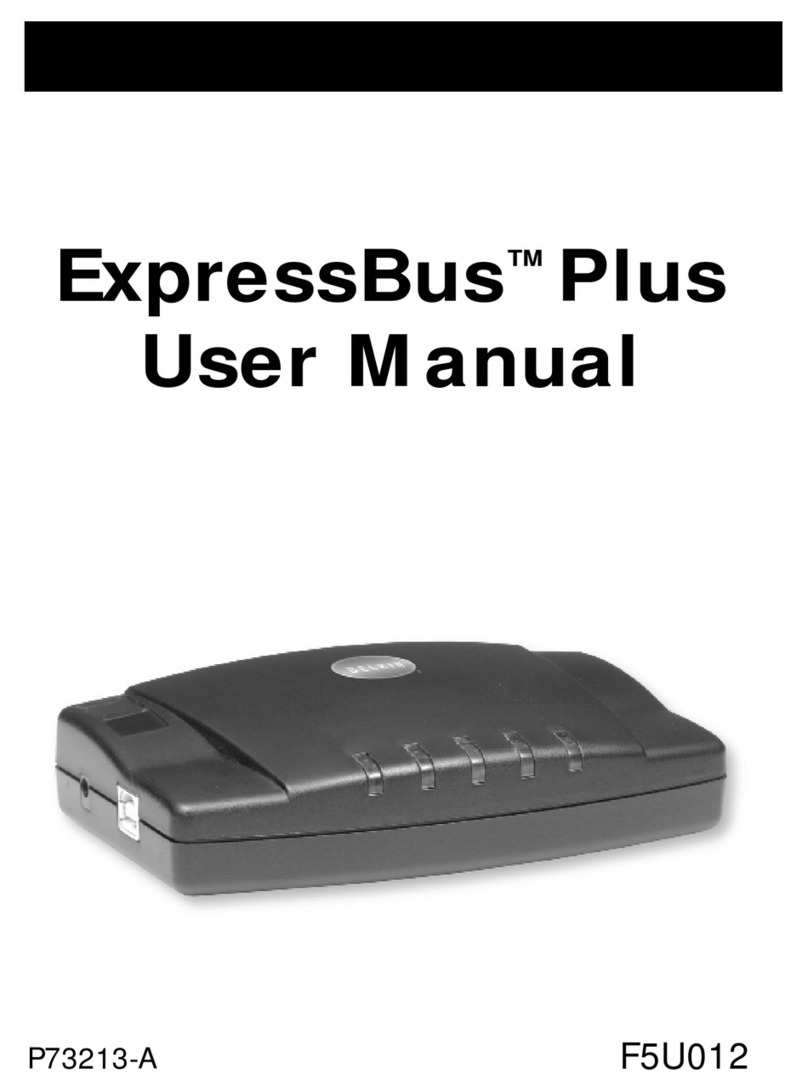Router Specifi cations
IP Sharing Method: NAT (Network Address Translation)
Firewall: NAT (Network Address Translation)
SPI (Stateful Packet Inspection)
Clients: Up to 253 total
Wireless Clients: Up to 25 total
DHCP Server: Supported
User Interface: HTTP (Web Browser)
Wired Networking Standards: WAN: IEEE 802.3, IEEE 802.3u, 10/100Base-T
LAN: IEEE 802.3, IEEE 802.3u, 10/100Base-T
Protocols Supported: TCP/IP, UDP, CSMA/CD, DHCP, AppleTalk®, IPX/SPX, NetBEUI
ISP Protocols Supported: Static
Dynamic
PPPoE
PPTP
VPN Support: PPTP/IPSec Pass-Through (Single)
Power Supply: Input: 100-240V ~ 0.4A, 50-60Hz
Output: 5V ~ 2.8A
Radio Specifi cations
Wireless Standard: 802.11a/802.11b/802.11g
Radio Technology: DSSS (Direct Sequence Spread Spectrum)
Security: WPA with TKIP & AES, 64-bit WEP, 128-bit Encryption, 802.1x
Network Standards: IEEE 802.3, IEEE 802.3u, 10/100Base-T
Media Access Protocol: CSMA/CA (Collision Avoidance) with ACK
Frequency Band: 802.11b/g: ISM Band, 2.400–2.4835GHz
802.11a: U-NII Band, 5.15–5.85GHz
Antenna Type: Dual dipole antenna
Output Power: +13 dBm (20mW) to +17 dBm (50mW)
Modulation Type: QPSK, DBPSK, DQPSK, CCK & OFDM
RF Channels: 11 Channels (US)
Data Rates Supported: 802.11b: 1, 2, 5.5 & 11Mbps
802.11g: 6, 9, 12, 18, 24, 36, 48 & 54Mbps
Max. Operating Range
(Feet/Meters)
Outdoors Max. 1500 ft. (457m)
Indoors Max. 300 ft. (91m)
LED Indicators Power, WLAN a, WLAN b/g, Connected,
LAN 1, LAN 2, LAN 3, LAN 4
Operating System Support N/A
Operating System Support
for Easy Install Software Windows® 98SE, Me, 2000, XP
Environmental Specifi cations Temperature Humidity
Operating: 32–131 degrees F (0-55 degrees C) Max. 95% (non-condensing)
Storage: -13–158 degrees F (-25–70 degrees C) Max. 95% (non-condensing)
Regulatory FCC, CE, ICES, C-Tick
Warranty Lifetime
Technical Support Free, 24 hours a day, 7 days per week
Package Contents Dual-Band Wireless A+G Router
Power Supply
User Manual
Parental Control Manual
Quick Installation Guide
RJ45 Networking Cable
Installation Software CD
Belkin Corporation Belkin Ltd. Belkin Ltd.
310-898-1100 +44 (0) 1933 35 2000 +61 (0) 2 4372 8600
Compton, CA, USA Rushden, United Kingdom West Gosford, Australia
© 2005 Belkin Corporation. All rights reserved. All trade names are registered trademarks of respective manufacturers listed.
The mark Wi-Fi is a registered mark of the Wi-Fi Alliance. The "Wi-Fi CERTIFIED" logo is a certifi cation mark of the Wi-Fi
Alliance. eXtended Range XR is a trademark of Atheros Communications, Inc.
25PB008
Check out other
networking solutions
from Belkin
Wireless G USB Network Adapter
(F5D7050)
Wireless G USB Print Server
(F1UP0001)
Wireless G Ethernet Adapter
(F5D7330)
F6D3230-4 Dual-Band Wireless A+G Router
Version 1000
Network Interface
Ethernet Ports:
1 WAN (For connection to cable or DSL modem)
4 LAN (For connection to local clients) auto-uplinking
Dual-Band
Wireless A+G Networking