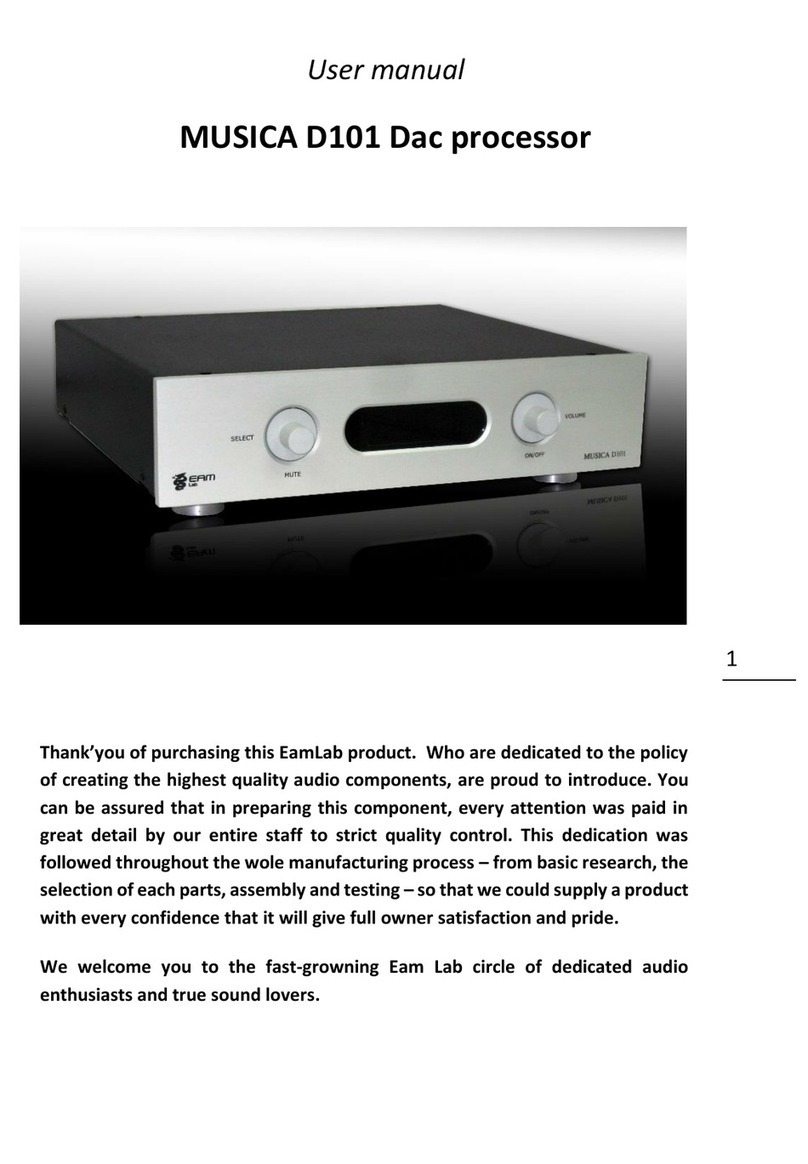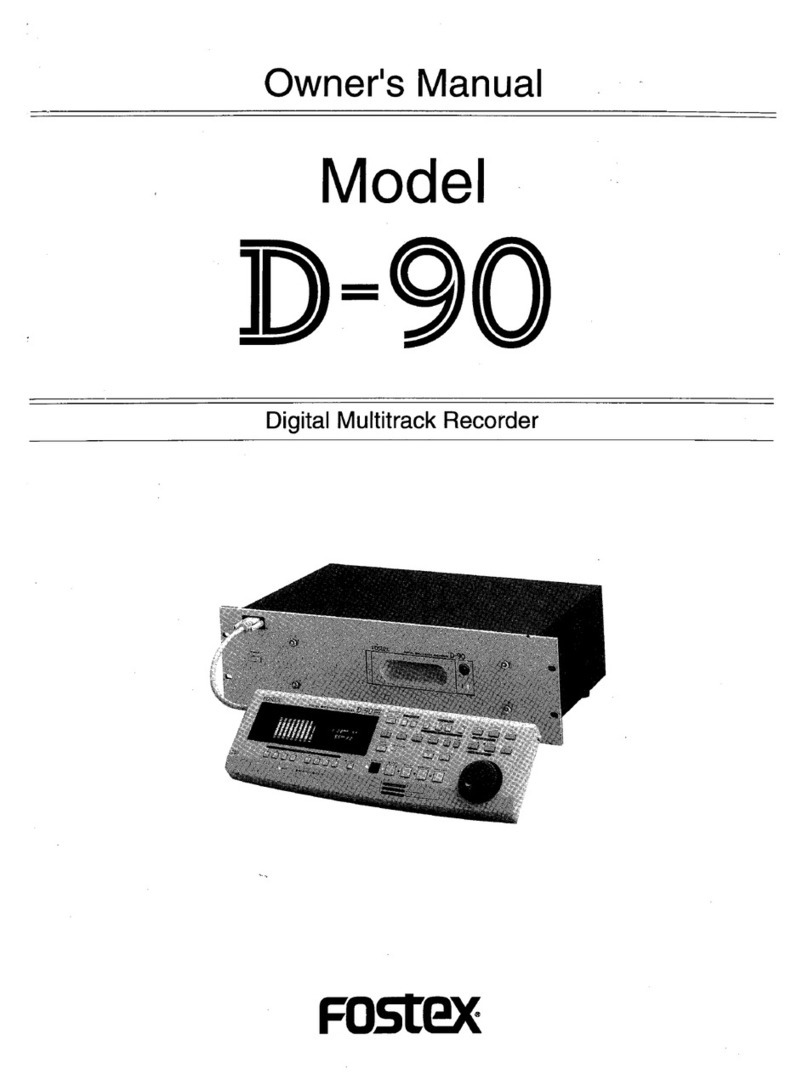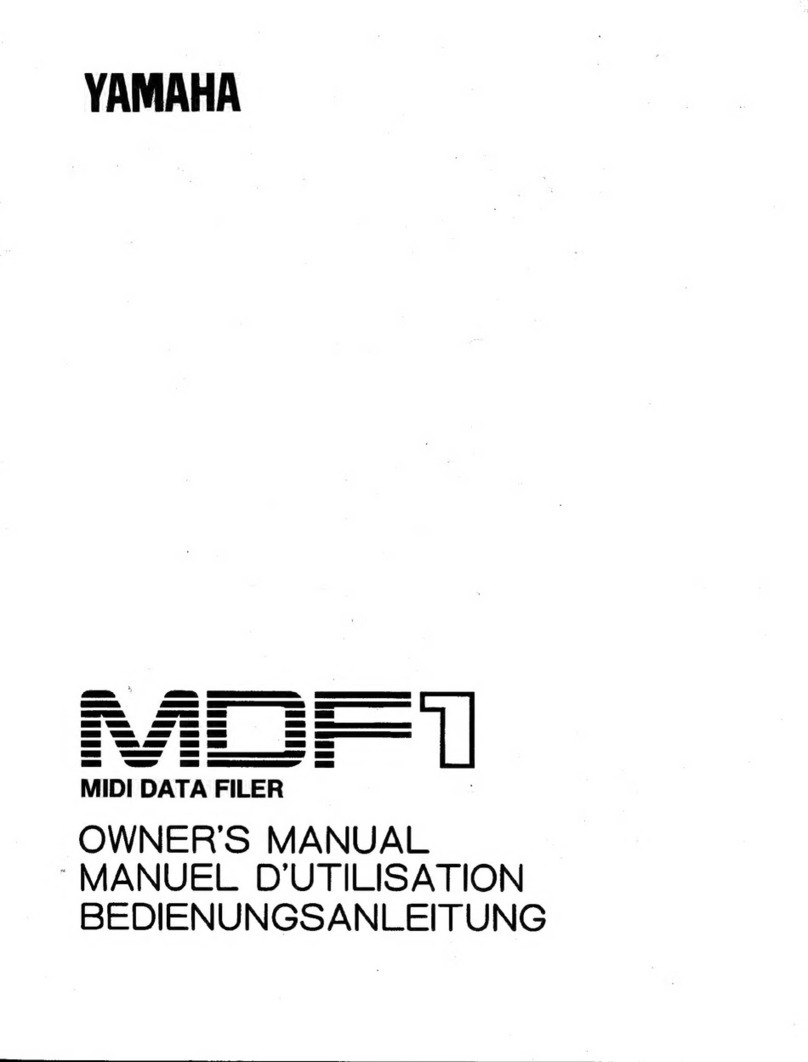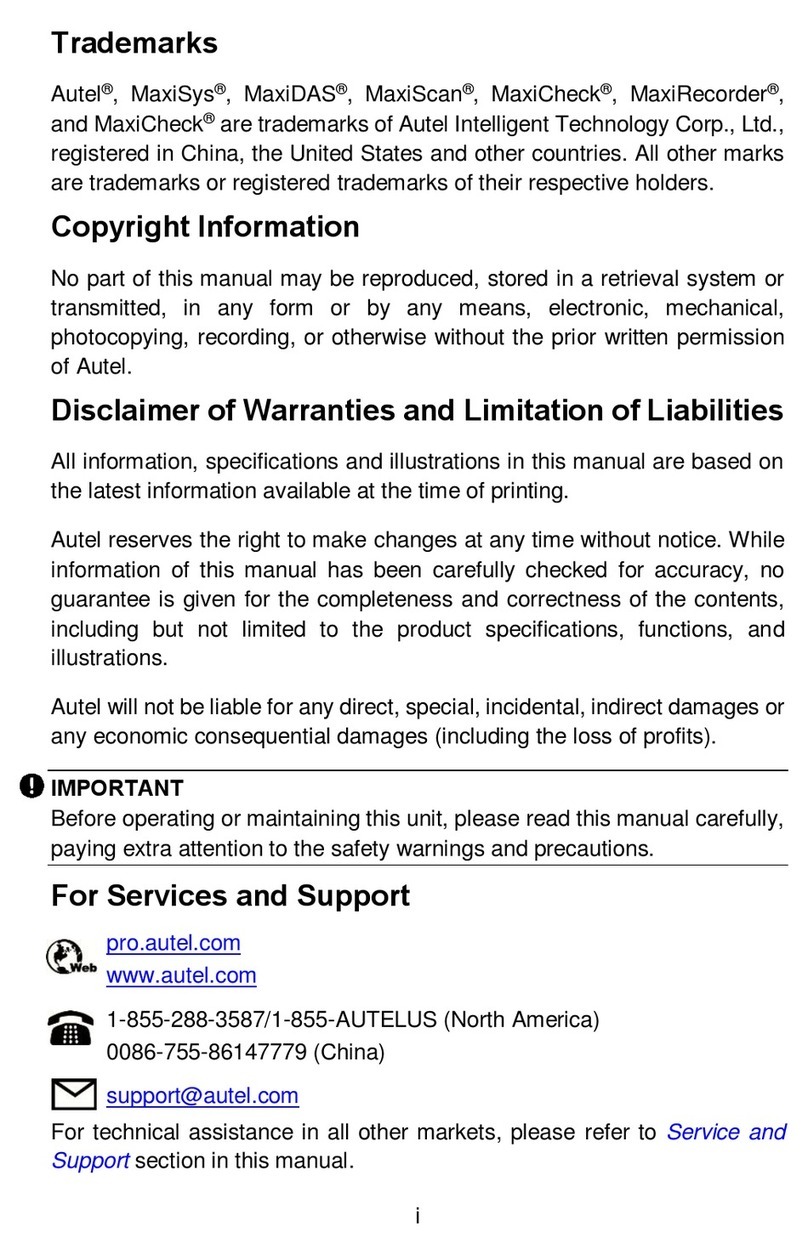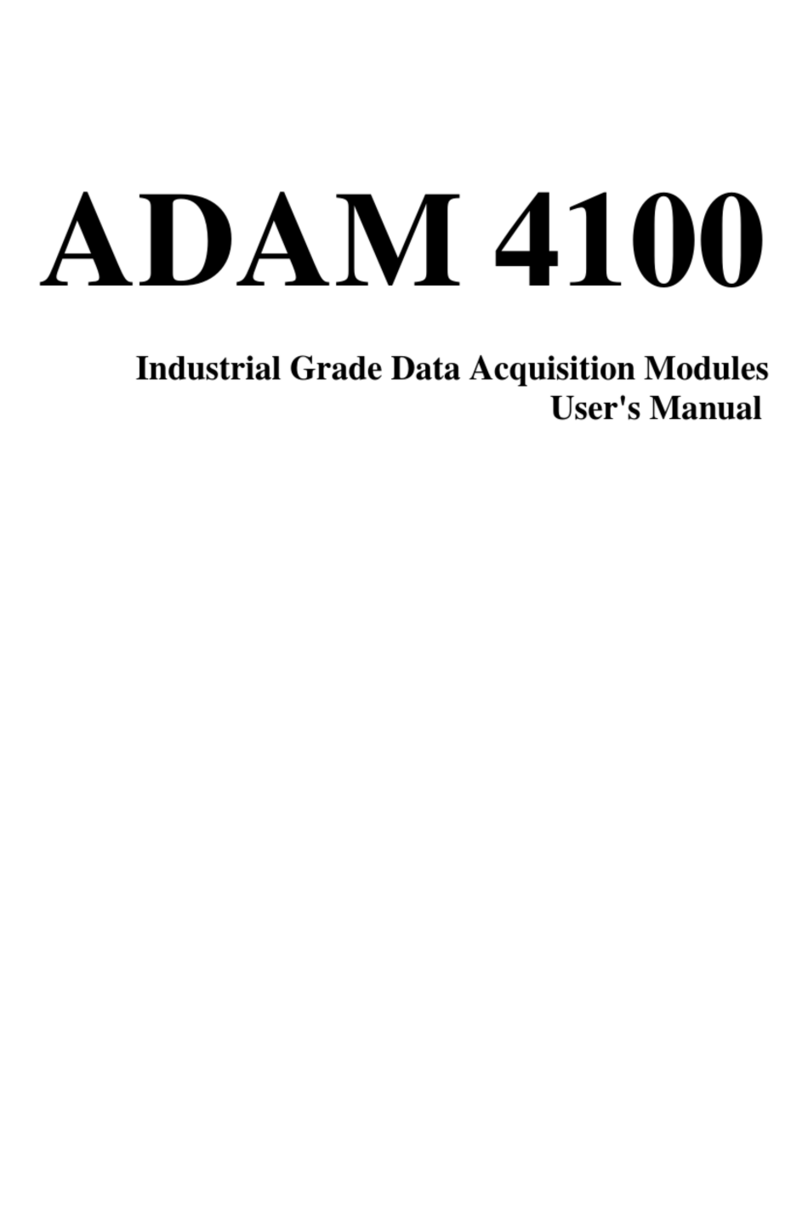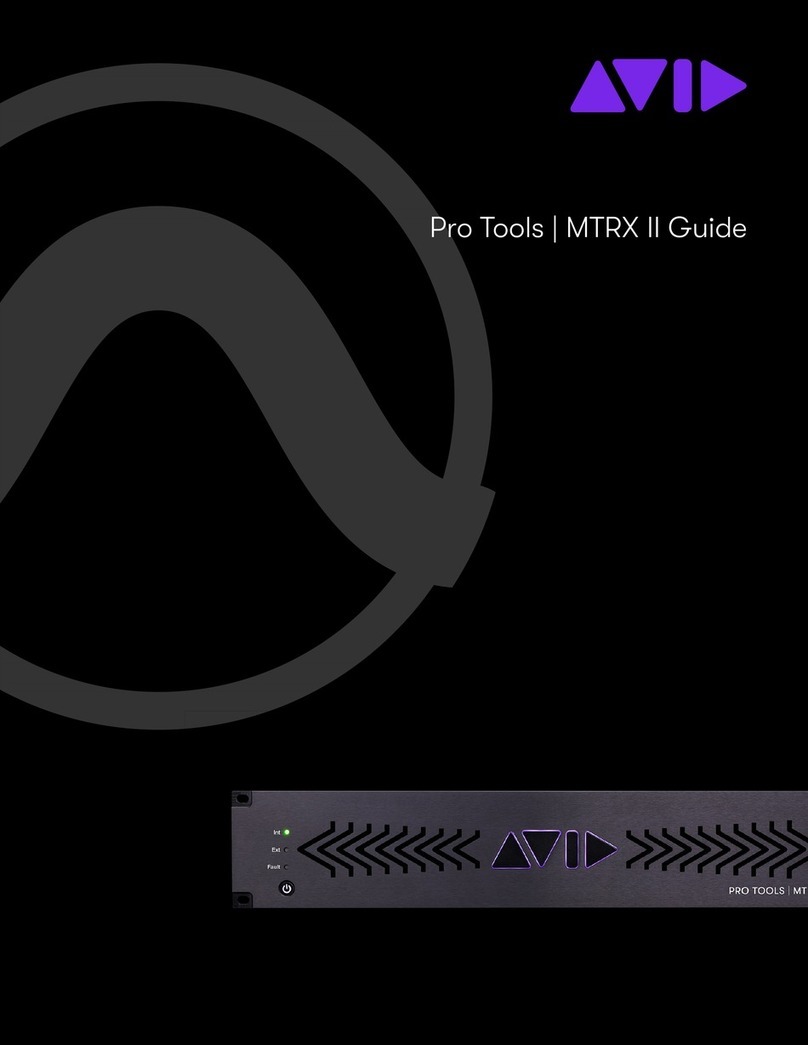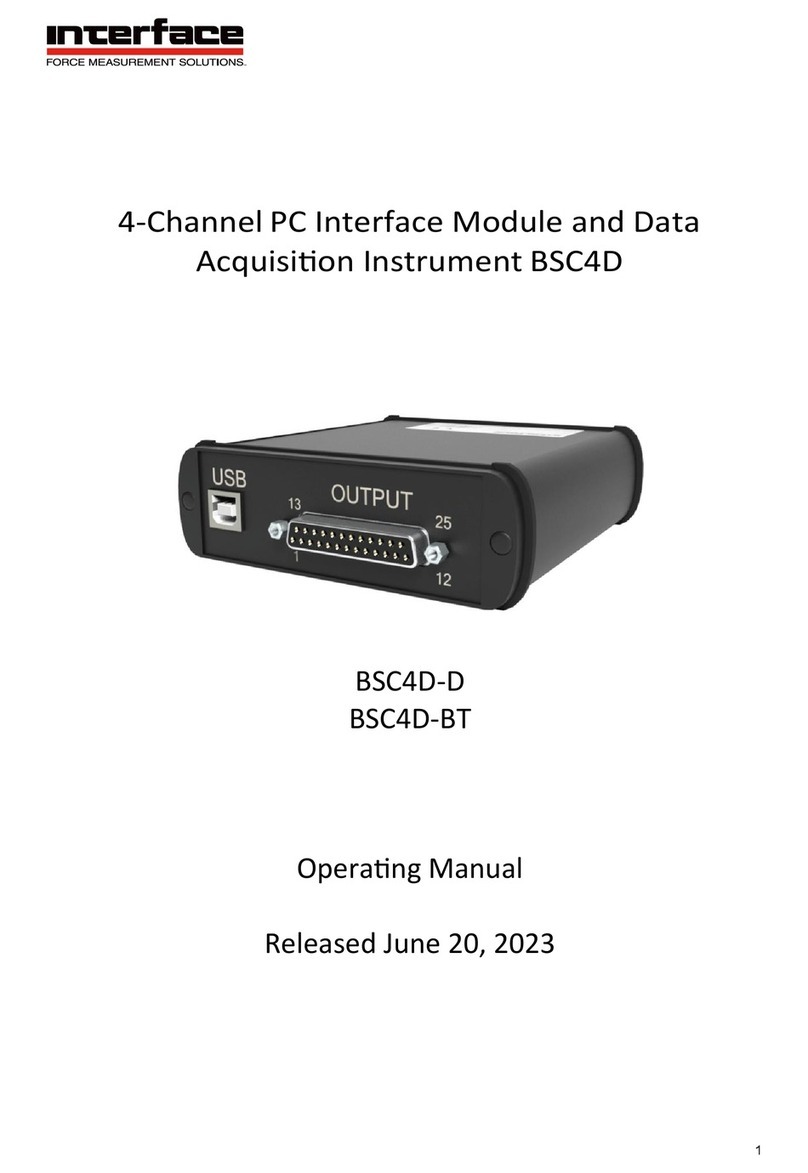Bell Sound Systems RT-204 User manual

PnoToFAcr* FolJ.t
$
ao
zcl
e*
o4
laJ
.Et
fo
Hg
En
e=
lll r
-
'la
pO
1F
irZ
o9
$
GENERAL I NFORMAT ION
The Bell Model RT-204 is designed to record and play back two tracks of material on
standard width recording tape (/ 4"), which doubles the playing time of a standard 5r' or ?rt
reelof tape withno loss of frequencyresponseorquality. Recordings canbe made from a radio,
television receiver or phonograph, in addition to those made directly from the microphone.
Recordings can be played back through the self-contained speaker or external speaker through
use of the External Speaker Jack.
The Bell Model RT-204 has two tape speeds, 7 / 2rt and 3 3/ 4t'per second. Using both
tracks, the recording time is as followed:
Size Reel 3 3/ 4r'Speed 7 V 2" Speed
5'' (600 ft. )
7" (1200 ft. )I hour
2 hours I/ 2 hour
I hour
The Bell Model RT-204 is designed to operate on 60 cycle, 110-I20 volts, AC supply only"
Manufactured by:
BELL SOUND SYSTEMS, INC.
A SUBSIDIARY OF THOMPSON PRODUCTS, INC.
555 MAR ION ROAD
COLUMBUS, OH IO
fhis molerial compiled ond published by
HOWARD W. SAtS & CO., lNC., !NDIANAPOIIS, INDIANA
Copyrioh0 t957 . All Righb Rcrcrvcd
$ff367
BELL SOUND
MODET RT-2O4
llITE g -57 FOIDER 5

I
FIGURE I
GENERAL DESCRIPTION
The BeU Model RT-204 is a dua.l track tape re- Recordings may be monitored through high or
corder having seven piano-type key6 for controlling lon' impedance headphones, external gpeaker, or an
tape speed, record, play, rewind, forv'/ard, and stop external amplifier.
modes' Built in interlocks prevent the operator from
placing the machine in more than one mode at a Ume.
This Bell Tape Recorder has been designed to The 'stop" key mu6t be depressed belore going from,
ellminate adjustments which may ""o"" . p"o6lu- i" 9i mode to arother, except when changing speed'
the use and servicing of tris malhine. Thiee motors This prevents tape brea-kage, spillage, and accldental
are used, relvind, capstan, arld taleup, As a result, elasure'
moving parts on the transport mechanism have been A remova.ble cover plate otr the bottom of the
held to a minimum- cabinet allows eaay acceas to tubes, motors, and hum
adjustment.
Two output jacks permit us€ of an external ModelRT-2o4is designedto operate on 80 cycle,
speaker or high fidelitir ampllfler system. When the 110-120 volts, AC supply only. Severe Damage Will
speaker iack i8 used, the self-contained slrealrer is Result U Connectiqr Is Mad€ To A Direct Current
automatically discqrnected. (DC) LINE.
SPECIFICATIONS
i
Frequency Response: 30to 10p00 cycles at? l/2inches Fast Forward: 5" reel - 25 *2 second.
per second. ?" reel - 45 +5 second.
Fast Rewind: 5" reel - 25 +2 second.
7" reel - 45 +b second.
Speeds (two): PIay or record. 7 L/2 or 3 3/4inches Wow and Flutter: Less than.3%atl L/2I.P.S.
ter secodd. Less than . i% at J g/4I.p.S.
PAGE 2

OPERATI NG INSTRUCTIONS
Preparing For Qperation -
1. Open and remove the lid by sliding it to the
right of the hinges. Place the recorder on a hard flat
surface so that the feet will allow air to enter the
bottom grille for ventilation.
2. Insert the AC power cord plug into a con-
venient 110-120 volt, 60 cycle AC ouilet.
Threading The Tape -
Place a reel of ''A" wind tape (glossy side out)
on the supply reel platform (2). T\rrn the reel while
pressing down lightly so that the three slots in the
reel hub engage the three keys on the reel platform.
Place an empty reel on the take-up reel platform (3)
and draw the endof the tape acrossand into the hub of
the empty reel. Insert the end of the tape into one of
the slots in the hub of the empty reel and rotate reel
counter clockwise until tape is secured to hub. Drop
the tape intothe tape slot andtake up slack in tape be-
fore turning unit on.
NOTE: This machine will operate in either a horizontal
or vertical position. When operating with the
front panel in a vertical position, use the two
rubber reel spindle tips to hold the reels firmly
on the spindles. Remove these (pull off) when
loading tape on machine.
To Record From Microphone -
Depress the "Stop" key, then turn on the re-
corder by rotating the "Tone" control clockwise. De-
press the desired speed key and allow approximately
30 seconds for the unit to warm up. Insertthe micro-
phone plug into the Mic. jack. Next, pull the record
lock (30) toward the front of the case and depress the
red record key. The tape will move and all sounds
striking the microphone will be recorded on the tape
if the "Volume" control is turned up sufficiently, The
correct volume control setting is that which causes
the record level lamp (Iocated under the "Volume"
control lnob) to flash on peak sounds. If the lamp
fails to light, volume is too low. If the lamp flashes
constantly, volume is too high, The "Volume" control
should be set f.rom L/2 to 3/4 of. maximum.
To Record From Radio. Phono or TV -
The most satisfactory method is to connect the
'Radio" input ofthe recorder tothe radio or TV voice
coil terminals.
In the case of an AM-FM Tuner, connect to the
tuner output where there are no tone controls in the
circuit. If this is not feasible, be sure tone controls
are in a flat position. AIso, cut out any loudness con-
trols since these accentuate bass and treble fre-
quencies.
To record from a phonograph equipped with a
crystal cartridge, connect the cartridge directly into
the 'Radio" input on the reeorder. When using a
magnetic cartridge, connect a preamp between the
cartridge and 'R.adio" input on the recorder.
After the proper connections are maderproceed
with the recording as described under "To Record
From Microphone ".
NOTE: In order to obtain the best recording quality,
volume control on the RT-204 should be at a
50S setting or above when the record level
lamp flashes on peak sounds. If the volume
control, when recording, must be turneddown
to a low setting (say L/4 of the way up or 25$)
to obtainproper flashing of the lamp,it means
that the signal being fed into the recorder is
too high. To avoid possible distortion, place
the microphone farther away fromthe source,
or turndown thevolume ofthe radioor phono-
graph so that the RT-204 volume control can
be advanced to 50% or higher for proper re-
cording leveI.
DuaI Track Operation -
When recording has used up the full tape length,
except for a few turns on the supply reel (left hand
side),turn reelsover and exchangeend for endplacing
the now full reel on the supply platform and the now
empty reel (except for a few turns) on the take-up
platform. Proceed with the recording as described
under "To Record From Microphone".
Either track may be played back at any time by
turning the reels over and exchanging platforms.
To Rewind -
After recording is made, press the "Stop" key
all the way down, then depress the 'lRewind" key.
When desired portion of tape is rewound, push down
'Stop" key. Wait for the tape to stop before pressing
the '1Play" key.
To PIay a Recording -
1. To play back a tape recorded on the RT-204
or to play a commercial pre-recorded tape, install
reels on platforms and thread as for recording. Turn
unit "On", select proper speed, and depress "Play"
key. Adjust "Volume" and "Tone" controls for de-
sired listening level. After playing, depress t h e
'Stop" key.
2. To play back second track, turn reels over
and place on opposite reel platforms. This may be
done at any time during playback.
To Use External Speaker -
Recordings may be played back through an ex-
ternal speaker by inserting a phoneplug inthe speaker
jack. This jack when used, disconnects the built-in
speaker.
To Use External Amplifier -
Recordings may be played back through a Hi-Fi
system by connecting to the "Ampl." output jack. To
silence internal speaker while in "Play" position, insert
a phone plug, miniature type, into the "Spkr," output
E*
s=
'la
FO
1F
*'Z
o('
5
PAGE 3

jack. For best results, the phone plug should be ter-
minated in a 6 ohm resistor.
Fast Forward -
In playback, it is sometimes desirable to skip
portions of tape to a particular spot. To do this, push
down "Forward" key untiltape arrives at desiredspot;
thendepress 'Stop" key. Be surekeys arepressed all
theway down. Wait forthetape to stopbeforepressing
the 'Play" key.
FIGURE 2
D I SASSEMBLY I NSTRUCTIONS
AD J U STMENTS
To Monitor Recordings -
Any signal being recorded may be monitored by
plugging high or low impedance phones into the "Spkr."
output jack.
An external amplifier may be used to monitor
any signals being recorded if connectedto the "Amp."
jack. An external speaker may also be used. Use
"Spkr." output jack.
To Remove Recorder From Cabinet -
Remove the four Phillips-head screws located at
the edgesof the top deck plateand lift theunit straight up from the case. Disconnect speaker leads from
speaker before lifting unit completely out of case.
Head And Pressure Pad Adiustments -
To properly check rread azimuth alignment it is
necessary to have a pre-recorded 1 mil alighment tape
which results in a ?500 cycle per second signal when
operated at 7 l/2 inches per second. PIay alignment
tape back through recorder with an AC VTVM connected
across the speaker or 6Qload.
CAUTION: Be sure recorder is in "Play" position to
prevent erasure of alignment tape.
Three things can cause low meter readings (pro-
viding amplifier and tubes are working properly).
These are, dirty headrimproper pressure pad pres -
PAGE 4
sure, or wrong head alignment angle. Check these
things as follows:
1. Check head to besure there is no dirt on the
pole pieces or bakelite portion. Dirt holds the tape
away from the pole pieces and lowers output. If head
is dirty, clean with head cleaning solvent or alcohol.
Wipe dry immediately after cleaning.
2. Check that pressure pads (22 and 23) cover
the head pole faces. The pressure at the spring side
of the play-record pad (23) should be 30 grams and
thepressure at the spring sideoferase pad(22) should
be 20 grams. Bend pad springs only when necessary,
avoiding odd-appearing kinks in the springs.

FIGURE 3tE
etr
lll r
-
'ta
pO
:{C
irZ
oE'
5
3. To adjust head alignment by means of tape
guide heights without destroying the correct nominal
tape height at the head, proceed as follows:
Set both left and right tape guides (29) to .486"
(at top surface) off of panel. With head fully seated,
run the ?500 cycle alignment tape through the machine
withthe "Volume'l and "Tone" controls full on. Adjust
the left tape guide by rotating not more than plus or
minus L/2 twn (*.016'). If this fails to produce a
peak voltage reading on the AC vacuum tube voltmeter,
adjust the right tape guide by not more than +1/4 turn
(+.008'). This amount of adjustment will tilt the tape
by morethan the normal head mis-alignment andif no
peak is reached either the head is not fully seated or
the head mounting plate (1a) is bent, or the head itself
is worn. Tape position must be such that, when playing
back a tape having the opposite track recorded to
normal level no crosstalk will be audible in the play -
back (slight crosstalk may be audible in ideal listening
conditions).
ReeI Platform Adjustment -
The reel platforms (2 and 3) must clear the deck
plate by l/32" minimum - t/16" maximum and both
reel platforms must be the same height on a given
machine. Adjustment is made by loosening set screw
(a) and positioning reel platform (2) or (3) to the cor-
rect height. After adjustment is made, tighten set
screw (4).
Hum Adjustments -
The hum balance control (R3) on the amplifier
should be adjusted first for minimum amplifier hum
but wiII probably have to be slightly re-adjusted for
Iowest overall hum, i.e., the hum voltage will help
cancel hum induction into the head from the power
transformer and motors. Minimum hum voltage in
playback is obtained by correctly polarizingthe power
transformer and motors, correctly polarizing the line
cord plug, adjusting the hum balance pot for minimum
hum, and selectingthe pre-amp tube (V1) if necessary.
Procedure for Motor Fhasing - in "PIay" Position But
Without Tape.
1. With aII motors disconnected and the head
shorted, the amplifier should have only a 10 to 15 mv
hum output. With the head connected, hum is from
the power transformer and should be under 50 mv.
This can be reduced by shimming the transformer
mounting spacers to tilt the transformer (only neces-
sary in extreme cases).
2. PIug inthe take-up motor (45) inthe direction
giving lowest hum. Check hum balance control (R3).
3. Plug in capstan motor (62) in the direction
givinglowest hum - donot change take-up motorcon-
nections. Check hum balance control (R3). Brown
wire on common should be minimum.
4. Plug in rewind motor (a1) in the direction
giving lowest hum. This motor will introduce l2O
cycle hum which willnot be helped by the humbalance
control, however it sometimes affects hum balance
stightly and the hum control should be adjusted after
this last motor is connected.
Measure hum
"Volume " control
minimum.
output voltage across 6O load,
maximum and "Tone" control
PAGE 5

A PHOTOFACT'EXPLODED" VIE\Y
@ Howard \7. Sams & Co., lnc. 1957
PAGE 6
FIGURE 4A. EXPLODED VIEW OF PARTS ABOVE BASEPLATE.

@@
\_L
A PHOTOFACT "EXPLODED" VIEW
@ Howard W. Sams & Co., lnc. 1957
I
Rt*-
tJ
--4--@
tH
e=
I||r
I
'ln
FO
{F
irz
oe
A
PAGE 7
FIGURE 48. EXPLODED VIEW OF PARTS BELOW BASEPLATE.

The capstan shaft (portion extending above top
deck plate), pressure roller (1?), tape guides (29), and
play-record-erase head (13) are subjectto an accumu-
lation of tape coating oxide which is worn off the tape
as it passes these parts. These parts should be
cleaned approximately every ten hours of runningtime .
All of these parts except the pressure roller (1?)may
be cleaned vrith head cleaning solvent, alcohol, or
Lubricants applied at time of manufacture are
sufficient to last for a long period of time,but in case
parts arereplaced,or after each 1000hours of opera-
tion - more or less, Iubricate as follows:
1. Apply one drop of #10 motor oil to the top
and bottom bearings of the take-up motor (45) and the
rewind motor (41). An oiling hole is provided in each
bearing holder casting.
2. Apply one drop of #10 motor oil to the top
andbottombearings of the capstan motor (62). Caution:
After oiling this motor, be certain that no oil seeps
onto the motor pulleys.
TROUBLES
Poor Tape Drive In Play and Record -
Poor tape drive can be caused by:
1. Oil or grease on the driving surfaces of cap-
stan drive wheel ( 57) and the upper pulley on the capstan
motor (62). This will cause poor tape drive when
operating in the ? t/2 inch per second speed position.
2. OiI or grease on the driving surfaces of the
capstan drive wheel (72) and the lower pulley on the
capstan motor (62). This will cause poor tape drive
when operating in the 3 3/4 inch per second speed
position.
3. Oil, grease or tape coating oxide on the pres-
sure roller (17) and the upper portion of the capstan
shaft rvill cause poor tape drive in both the 3 3/4 and
7 L/2 inch per second speed position.
CAUTION: Use alcohol or water when cleaning rub-
ber driving surfaces. Never use carbon
tetrachloride when cleaning rubber parts.
4. Spring (67) disconnected or missing. If this
springis disconnectedthere willbe notape drivewhen
operating the recorder in the ? L/2 inch per second
speed position. Replace spring (6?),
5. Spring (61) disconnected or missing. If this
springis disconnectedthere will beno tape drive when
PAGE 8
CLEANING
carbon tetrachloride. Use alcohol or water when
cleaning the pressure roller; never use carbon tetra-
chloride rvhen cleaning any rubber driving surface.
CAUTION: Topreventscratchingthe headpolepieces,
never use a metal tool when cleaning the
play-record-erase head (13).
LUBRICATION
3. Apply one drop of #10 motor oil to the top
and bottom capstan bearings. Caution: Afteroiling
these bearings be certain that no oil seeps onto the
rubber idlers (5? and 72) or onto the portion of the
capstan shaft which extends above the top deck plate.
4. Apply one drop of#10 motor oil tothe pres-
sure roller bearing (17).
NOTE: Only a very small amount of oil is needed on
each bearing. It is desirable to use too little
rather than too much for Iess trbuble is likely
to result. OiI onthe rururing surfacesbetween
the motor pulleys and the rubber idlers is
often a cause for poor or no drive as well as
excessive wow and flutter.
AND REMED IES
operating the recorder in the 3 3/4 inch per second
speed position. Replace spring (61).
Take-Up ReelWill Not Take Up Tape
In Play Or Record Position -
1. Set screw (4) in take-up reel platform (3)
loose, causing the reel platform to slip on the motor
shaft. Tighten the set screw.
2. Resistor (R26) open. Replace.
Recorder Will Not Rewind Tape -
1. Set screw (4) in supply reel platform (2)
loose, causing the reel platform to slip on the rewind
motor shaJt. Tighten the set screw.
Dynamic Brakes Do Not F\rnction Properly --
1. Check selenium rectifier (M1).
2. Check resistors (R25 and R2?). If either of
these resistors is open, there wiII be no hold-back
tension on the re'urind reel when in the "PIay" or
'Record" mode.
3. If, when going from "Rewind" to 'Stop", tape
spills from the take-up reel(3), check resistor (R25).

4. If, when goingfrom "Fast Forward"to "Stop",
tape spills from the rewind reel (2), check resistor
(R2?).
Normal DC voltages for selenium reqtifier (M1)
and motors (41) and (45) are as follows:
Selenium rectifier (M1), 'lPlay" position - 30
volts DC.
Rewindmotor (41),'Flay or Record'- 8 volts DC.
Rewind motor (41) in 'Stop" after 'Flay or
Record" - 28 volts DC.
Take-up motor (45)in "Stop" after "Play or Re-
cord" - 1? volts DC.
1. Check aII tubes, inspect wiring and function
switch (Mb) for poor or open connections.
2. Test all four jacks for open or shorted cir-
cuits. These jacks mustnot groundagainstcover plate
(e).
3. Refer to schematic for all voltage and re-
sistaJrce readings.
4. Test bias oscillator as follows: Connect a
AC vacuum tube voltmeter across the erase head wind-
ing atthe play-record-erase head socket. Due to high
frequency, use unshieilded wiring. Place recorder in
"Record" position. Voltage should be 50 to 68 volts.
Check bias and erase frequency with a signal
generator and scope. This should be 58 to 65 kc.
AMPLIFIER TESTS AND REPAIRS
EI.TCTRICAL PARTS LIST
Check bias voltage across play-record head
winding at the play-record-erase head socket.
A. 30 to 50 volts atl L/2 inches per second.
B. 10 to 1? volts at 3 3/4 inches per second.
5. The play-record-erase head may be tested
for continuity ii suspected of being open. The erase
winding should be approximately 10 ohms and the play-
record winding about 160 ohms.
CAUTION: Whenever the headis tested for continuity
it willbecome magnetized to some extent.
Therefore, always demagnetize head aJter
testing.
En
(,tr
mr
'l^
-o
:{C
pz
o9
5
Ref.
No. Part No. Description Ref.
No. Part No. De6cription
V1
v2
V3
v4
C1A
c1B
c1c
c2A
c28
czc
c3
cq
c5
c9
c10
c11
cl2
c13
c14
cl5
c16
c17
c18
cl9
R1
R2
c6
c7
C8
R3
R4
R5
R6
R?
R8
R9
B-20048P28
B-20048P28
B-2004?P98
B-20047P14
B-20t4tPt
B-20047P81
B-20049P87
B-2004?P86
B-20047P81
B-2004?P86
B-20047P1?
B-2004?P96
B-20049P98
B-20047P81
B-20049P87
B-20047P81
B-20047P1?
B-20049P?
B-20049P64
B-20066P106
B-20066P108
B-20066P72
12AX?, Pre-Amp.
6SN?GT, Bias Osc,-AF Amp.
6V6GT, Audio Output
6X5GT, Rectifier
Cap., Elect., 20 mfd. @ 450 V.
Cap., Elect., 20 mfd. @ 450 V.
Cap., Elect., 50 mfd. @ 50 V.
Cap., Elect., 20 mfd, @ 450 V.
Cap., Elect., 20 mfd.@ 450 V.
Cap., Elect., 50 mfd.@ 50 V.
Cap., Molded Tub., .1 mfd.@ 200V
Cap., MoldedTub., .0013 mfd.@
400 v.
Cap., Ceramic Disc, 101000 mmi
@ 500 v.
Cap., Molded Tub., .05 mfd.@400 V.
Cap., Mica, 4?0 mmf.@ 500 V.
Cap., MoldedTub.,.005 mfd. @
400 v.
Cap., MoldedTub., .05 mfd. @400 V
Cap.,Molded Tub,, .005 mfd.@400 V
Cap.,Molded Tub., .002 mfd,@400 V.
Cap.,Molded Tub., .1 mfd. @400 V.
Cap.,Mica, 150 mmf. @ 500 V.
Cap.,Molded T\rb., .05 mfd. @400 V
Cap., Mica, 470 mmf. @ 500 V.
Cap., Molded T!b., .05 mfd. @400 V.
Cap., Molded T\rb., .002 mfd. @
400 v.
Cap., Mica, 100 mmf. @500 V.
Cap., Mica, 2?0 mmf. @ 500 V.
Volume Control, 1 meg.
Tone Cont. and On-Off Switch,
500 KC}.
Ilum Adj. Cont., 100O
Resistor, 470K O, l/2 walt
Resistor, 1500 f,,, 1/2 watt
Resistor, 10 K o, 1/2 Watt
Resistor, 4.7 meg.,L /2 Watt
Resistor, 68 K r}, 1/2 Watt
Resistor, 4.7 meg., l/2 Watt
R10
R11
R12
R13
R14
Rl5
Rl6
R17
R18
R19
R20
R21
F.22
R23
R24
R25
R26
P"21
R28
R29
R30
R31
R32
R33
T1
T2
sP1
L1
M1
M2
M3
M4
M5
M6
M7
M8
M9
Ml0
Ml1
Ml2
B-20256P18
B-20256P16
B-20256p1?
B-20256P15
B-20366
B-20352
B-201 11P29
B-23704
B-2010?-P10
B-20043P31
B-25251
A-25342
B-20209P30
B-20209P20
B-20209P32
B-20209P32
Resistor, 4.7 meg.,l/2 Watt
Resistor, 4?0 K O, l/2 watti+s%
Resistor, 4?0 K f,l, l/2 Watt
Resistor, 33 K A, 1/2 Watt
Resistor, 820 A, l/2 Watt
Resistor, ?500 O, 1/2 Watt
Resistor, 1 meg., 1/2 Watt
Resistor, 1500 A, l/2 Watt; +5$
Resistor, 470 K f,, l/2 Watt
Resistor, 100 K f,,, L/2Waft
Resistor, 390 A, 1 Watt
Resistor, 2.2 meg.,l/2 Watt
Resistor, 2?0 K O, 1/2 W^tt
Resistor, 100 K O, l/2 Watt
Resistor,6 f,,, 4 Watt
Resistor, 150 A, 5 Watt
Resistor, 200 O, 10 Watt
Resistor, 50 O, 5 Watt
Resistor, 21 K A, l/ 2 Watt
Resistor, 10 K C}, 1/2 Watt
Resistor, 4?0 Q, 1 Watt
Resistor, 470 Q, 1 vratt
Resistor, 27 O, l/2 Watt
Resistor, 47 K A, l/2 Watt
Power Transformer
O:tput Translormer
Spealcer, P.M.; 5 l/4 inch Round
Bias Osc. Coil
Selenium Rectifier
Fuse, Pig-Tail - 3 Amp.GJV
Pilot Lamp, #4?
Neon Lamp, #NE-51
!\nction Switch
Leaf Switch, 'Memory"
Br4king Switch
Motor Socket, I Pin
Head Socket,4 Pin
Mic. Input Jack
Radio Input Jack
Ext..AmpI. Ortput Jack
Ext. Spkr. Ortput Jack
PAGE 9

AMPLIFIER - FRONT VIEW
65N7GT
I2AX7 6X5GT 6V
AMPLIFIER - REAR VIEW
PAGE IO

;H
Etr
tnt
I
'Ul
nO
{e
$2
oe
I
tr)
*
(o
cO
-_
o
gd;
; €3e E
E F€E aE
E= s =EEEi
: EE:5 EEE
=ef.--*EFi
s€ !e =E; F
fra 5 H= H E g
€! iE; scs
E g E gEE i:E
E :E€ =E5;
BFE€P:;E
;;frEEEE:
-; ^iri.cri <;
T UEET U
ci
U
F
2
(9
Itt
I4J
6
lai
r/,
=
c,
u
!
F
o
t/l
tt
u
J
z
J
z.
o
=
tn
o
o-
5
l
=
z.
u
!z
F
tt't
F
=z
=o
uF
9<;€
J o>
#18
=a=
^u o=
I <-)a-
3E==
- >&,o
6-rF
HenH*
EEEEE
O (-)a
7 <+ Z'F
all
(,
2
a
u
u
t!
(J
z.
F
rt,
6
U
e.
nt
--J-e-E--
u?
ooooo
dNco-fLo
--^ -;-;--- -;
b,6666
2
:
E
ts
UI
CL
-.
{@
J''l
z.
o
F
(-)
U
VI
F
=
o
e.
L
5
o-
!<
o
6
)tcil
=
o
F
a(-)
96
tt l-
z.
o
e.
r
Ir, z
o
o=
d ir
<ii
=(/r
oaF
oz.
Lcle,
5
Ir' 2
o
=E
=Yr
UF
Ezo
d
L
-r11,'
-l I
I
(o F
x$l(')
lr)Ct qt
e.
o
F
d)O =
-o F
(\l
J
-o
c)9a
LF
,-z
=o
l'/)o
rU
LZ.
oo
IF
=2.
vo
E@
2
o
6F
e<)
3./,
UF
e. z.
o
E,
L
=
I
z.
o
F
\H
FF z,
o
E.
L
F
u
!z
(J
o
a/,
6
U
-
EA
.: E E/
a
@
F
=
CL
z.
{
=
@
@
@
@
>zl
ol I
/a\
tNt
\e=,/
E
E
o
N
ifit'
6q{
G)E
-,lF I
{o
:@
=
o
ts
-f
=
o
ts
-t
o
r')
x
€
e
o
&,
=
E,
o
14
6
z.
=
u
E,
IA
a) z.
Fct
==
(F/E:
F<
9p
=-
q
or
o
c'
o
=
\
-l c
o
Y
o
o
rn
+
+F
o- +
c
c
N
o- F
<
q
z.
v
I
+
F
F
(.9
ts
z
NI
4e.
=o
EE
-
ro
a.t
t^
I-rr,,
l@
-l
1
\,,
F
r!
I
vI
o;
-C
l--
6.,
z8
6-
EE
N;
i;
F!
gAs
F}
LJo
<I
$o
o
I
c
el
v\l
!zlrl I
R6'
F
g
OF
<=
da_
6=
z
o
-
a-
l@
ol
ll
-z.
O
AF
e(J
gfr
UF
e. z.
c
-
o
to
(\t
o
ro
6t
IE
IE
lo
IN
L$l',
@=
ts
sl
@
*AF
xE
sE
* --+a-{r'
E /6\
g-E
=--------Jv\4.
@
)/
.o
3r
J
-\
!z
o
N
/i,
\
o
o
z.
o
F
c)
l4I
v,
F
=
o
e.
r
PAGE II

MECHANICAL PARTS LIST
Ref.
No- Part No. Dese.ription Ref.
No. Part No. Description
1
2
3
4
5
6
7
8
I
10
11
12
13
t4
15
16
t1
18
19
20
2l
22
23
26
21
28
29
30
31
32
33
34
35
36
24
25
A-25328
A-25328
B-25292
B-20148P51
B-20148P51
D-25291
A-25264
A-2531 I
9-23721P2
A-25402
A-23822
A-23?63P2
A-23518P1
B-20089P48
A-25315
A-25270
B-2540?
A-25334P1
A-25331
B-25332
A-25265
A-25391
A-25269
A-25268P1
#14 Crutch 'Iip, l/4 r.D,
Reel Platform, Supply
Reel Platform, Ta.keup
#8-32X 3h6 Set Screw, Bristol
Cup Point
Head Cover
#6X1/4 Sheet Metal Screw
Tone Control On-Off Knob
Volume Control Knob
Cover Plate
#8l{L/4 Sheet Metal Screw
Head Retaining Spring
Head Cover Bracket
Play-Record-Erase Head
Head Plate
Retaining Ring
Nylon Washer
Pressure Roller Assembly
#6 - 32){l/ 4 Screw, Phillips
Binder Head
Flat Washer
SIide Bearing
Pressure Roller Spring
Erase Pressure Pad Ass'y
Record Pressure Pad Ass'y
Felt Pad
Lock$rasher
nE42Xl/4 Phillips Rd, IId. Mach.
Screw
Presaure RoUer Actuator Ass'y
Hex. Hd. SeIf Tapping Screw
Cover Plate Retaining Clip
Tape Guides
Record Latch Ass'y
#6-32X1/4 Philtips Flat Hd. Mach.
Screw
Tinnerman Push Nut
Shaft
Key (6 used)
Stop-Rewind- Forward Key
Actuator
Play-Record Key Actuator
3?
38
39
40
4t
42
43
44
45
46
47
48
49
50
51
52
53
54
55
56
57
58
59
60
6l
62
63
64
65
66
67
68
69
?0
7t
72
?3
74
75
76
77
A-25268P2
B-20089P58
D-25340
B-25400P1
B-25400P2
A-25399
A-25394
A-25389
B-20089-P26
B-25386P1
A-25397P1
'B-25388
A-25395
B-20025P23
B-20029P41
A-25397P2
A-25382
A-25406
B-25386P2
B-25381
A-25257
Record Key (red)
Fibre Washer (13 used)
Deck Plate Assembly
#6-32 X 1 Hex. Hd, Mach. Screw
Rewind Motor
I-ockwasher
#6 Hex. Nut
#6-32X1 Hex. Hd. Mach. Screw
Take-up Motor
Lockwasher
.#6 Hex. Nut
Gasket
Motor and Capstan Mtg. Housing
#S-32XL/4 IIex. Screw
Capstan Lever WeId Ass'y
Spring Washer
Shoulder Washer
#6 Hex. Nut.
Capstan Shaft
FeIt Washer
Capstan Drive Wheel, 1 l/2 l.P.S.
RoII Pin
#6-32X1 f/4 Rd. Hd. Mach. Scres
Lockwasher
Motor Spring
Capstan Motor Assembly
Capstan Motor Support Assembly
6-32X3/8 FiI. Hd. Mach. Screw
Spacer
Grommet
Motor Spring
Capstan Motor Support
Eyelet
Motor Spacer
#6 Hex. Nut
Capgtan Drive Wheel, 3 3/4 I.P.S.
Capstan Yoke
#8-32 Hex. Nut
Lockwasher
#8-32X3/8 Phillips Hd. Mach.
Screw
FlywheeI Assembly
Page 12
Table of contents