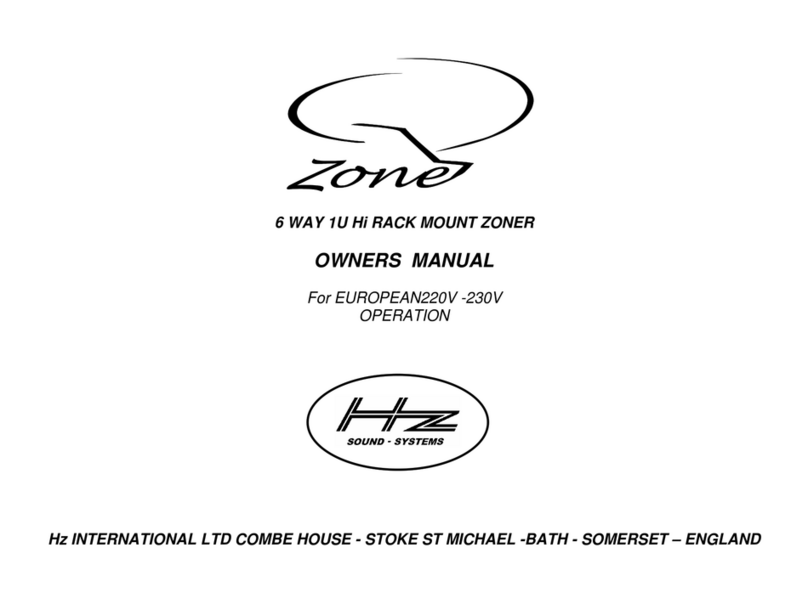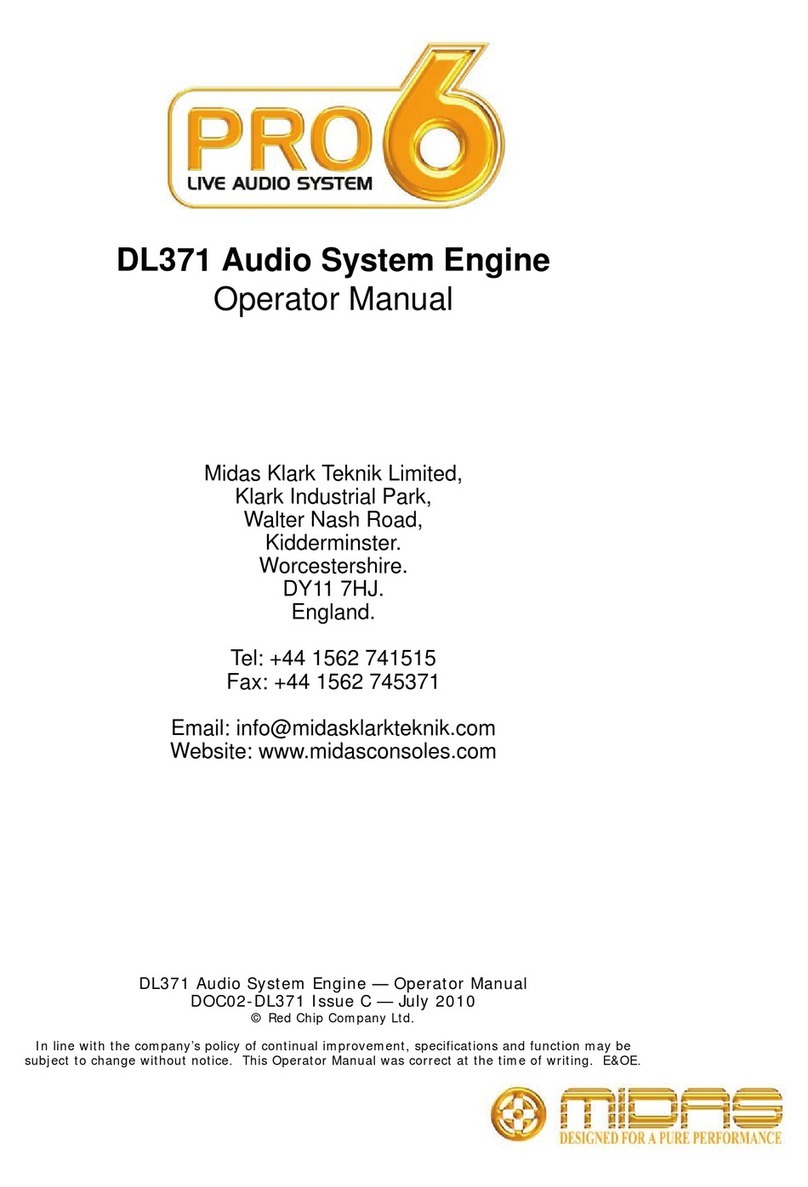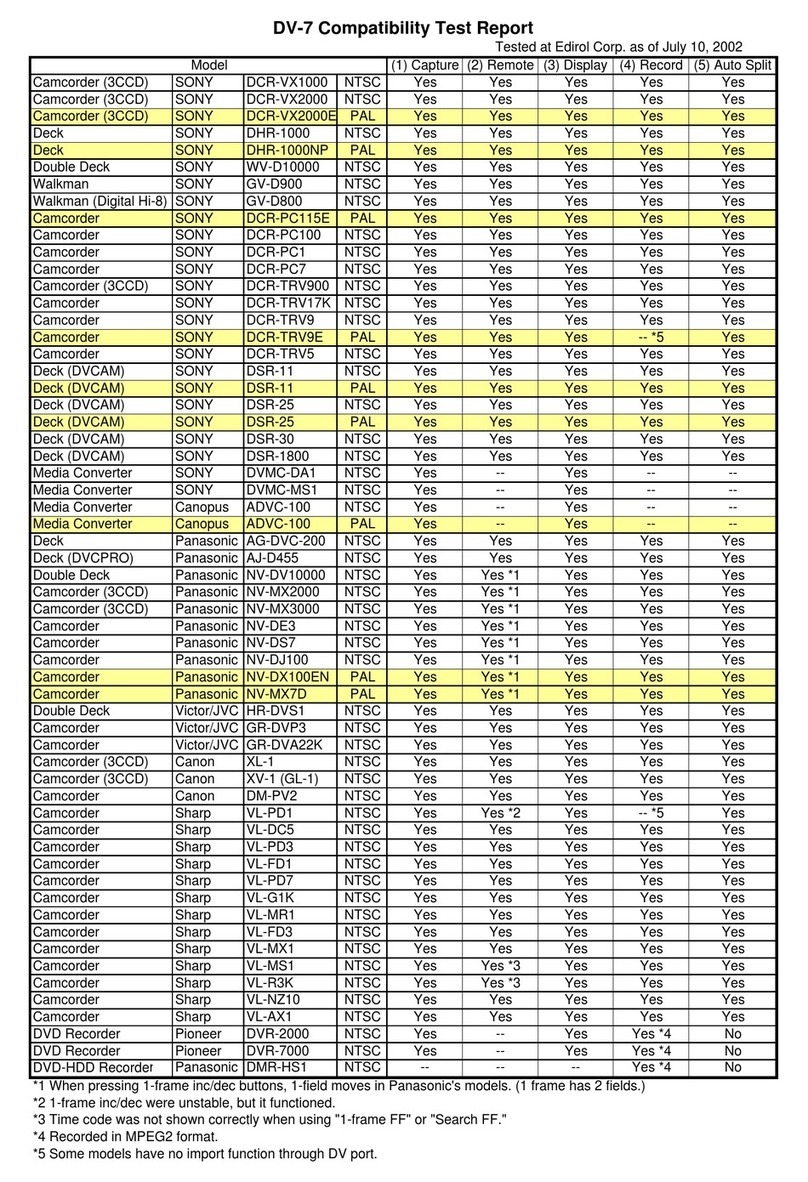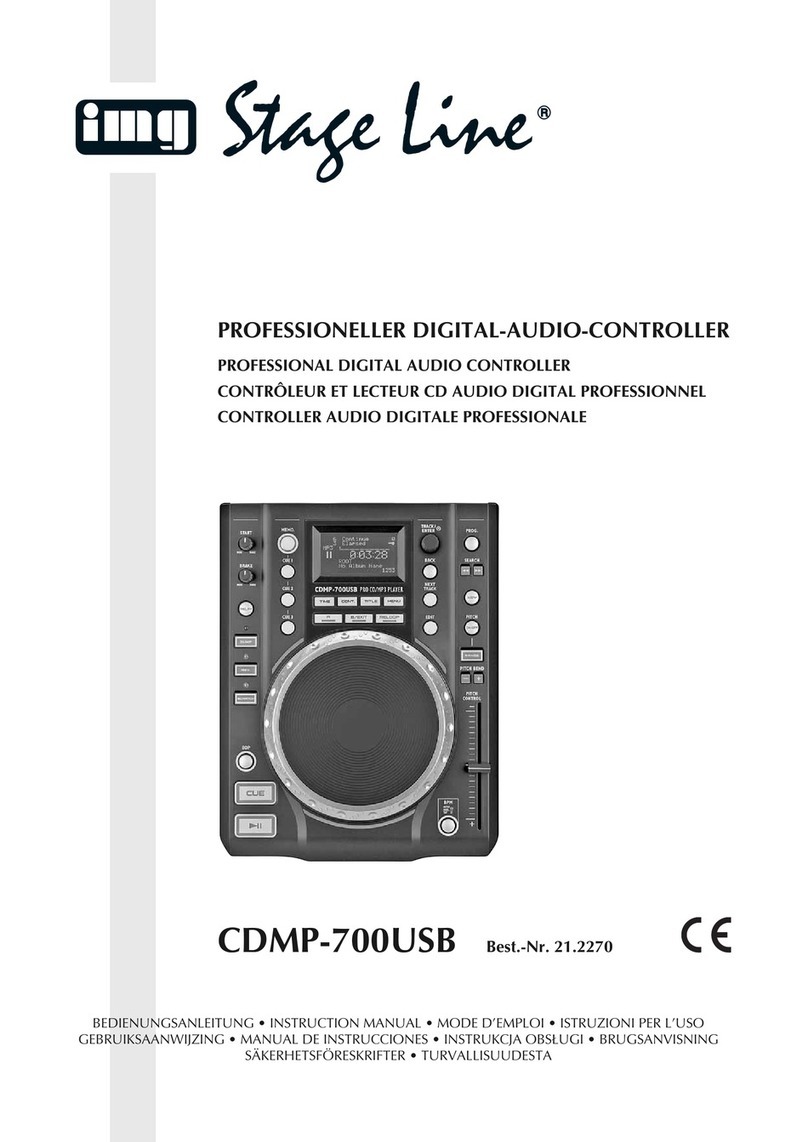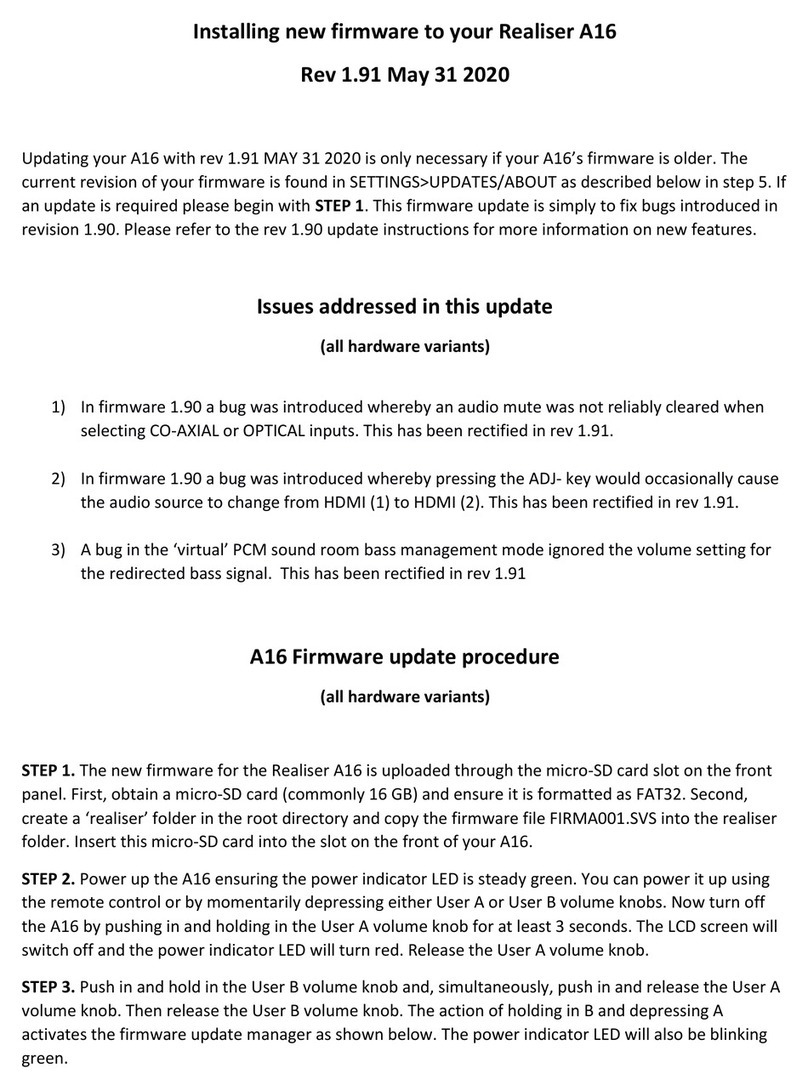Advantech ADAM 4100 User manual

ADAM 4100
Industrial Grade Data Acquisition Modules
User's Manual

Copyright Notice
This document is copyrighted, 2005, by Advantech Co., Ltd. All rights are
reserved. Advantech Co., Ltd., reserves the right to make
improvements to the products described in this manual at any time
without notice. No part of this manual may be reproduced, copied,
translated or transmitted in any form or by any means without the
prior written permission of Advantech Co., Ltd. Information
provided in this manual is intended to be accurate and reliable.
However, Advantech Co., Ltd. assumes no responsibility for its use, nor for any
infringements upon the rights of third parties, which may result from its use.
CE Notification
The ADAM-4100 series developed by Advantech Co., Ltd. has passed the CE
test for environmental specifications. Therefore, in order to protect the ADAM
modules from being damaged by ESD (Electric Static Discharge), we strongly
recommend that the use of CE-compliant industrial enclosure products when
using any ADAM module.
FCC Class A
This equipment has been tested and found to comply with the limits for a Class A
digital device, pursuant to part 15 of the FCC Rules. These limits are designed to
provide reasonable protection against harmful interference when the equipment is
operated in a commercial environment. This equipment generates, uses, and can
radiate radio frequency energy and, if not installed and used in accordance with
the instruction manual, may cause harmful interference to radio communications.
Operation of this equipment in a residential area is likely to
cause harmful interference in which case the user will be required to correct
the interference at his own expense.
Edition 1.3
May 2008

Table of Contents
Chapter 1 Introduction ..….....……..................…..................………….. 1-1
Chapter 2 Installation Guideline ...................….................…....................2-1
2.1 System Requirements to set up an ADAM network ..…...............2-2
2.2 Basic configuration and hook-up .................……...........................2-5
2.3 Baud rate and Checksum .................................……........................2-7
2.4 Multiple Module Hookup ...............................………......................2-9
2.5 Programming Example.....................................…….......................2-10
Chapter 3 I/O Modules ..................................................…..........................3-1
3.1 The common specification of ADAM-4100 I/O series....…............3-2
3.2 ADAM-4117 8-channel Analog Input Module…….…..................3-3
3.3 ADAM-4118 8-channel Thermocouple Input Module….….......3-6
3.4 ADAM-4150 Digital I/O Module............……................….....3-10
3.5 ADAM-4168 Relay Output Module.......……………………..3-14
Chapter 4 Command Set ..................................................….........................4-1
4.1 Introduction.............................................................….......................4-2
4.2 Syntax .....................................................................…..........................4-2
4.3 Analog I/O Module Commands Search Table.............…................4-4
4.4 Analog I/O Module Command set...............................….................4-6
4.5 Digital I/O Module Commands Search Table.............…................4-31
4.6 Digital I/O Module Command set……………..........….................4-34
Chapter 5 Calibration ...........................................…....................................5-1
5.1 Analog Input Module Calibration .....................................................5-2

Appendix A Utility Software..............................…......... ……………...…..A-1
A.1 Utility overview............…...............................................................A-2
A.2 Firmware update............................................................……........A-6
A.3 Address mode..................................................................................A-8
A.4 Locate mode................................…................................................A-9
Appendix B ADAM-4100 I/O Modbus Mapping Table....….....................B-1
B.1 ADAM-4117 8-channel Analog Input Module............…............. B-3
B.2 ADAM-4118 8-channel Thermocouple Input Module.................B-4
B.3 ADAM-4150 Digital Input/Output Module.......................…........B-5
B.4 ADAM-4168 8 Relay Output Module………………..…..............B-9
Appendix C Technical Diagrams .................................…........................C-1
C.1 ADAM Dimensions ............................................…..........................C-2
C.2 Installation ...........................................................….........................C-3
Appendix D Data Formats and I/O Ranges...................…......................D-1
D.1 Analog Input Formats......................…............................................D-2
Appendix E RS-485 Network .............................…..................................E-1
E.1 Basic Network Layout ................................….................................E-3
E.2 Line Termination .........................................…................................E-5
E.3 RS-485 Data Flow Control ..............................................................E-7
Appendix F How to use the Checksum feature...........….........................F-1
F.1 Checksum Enable/Disable ......................................…......................F-2
Appendix G Changing Configuration to Modbus Protocol …………...G-1

Introduction
1

Introduction
Overview
The ADAM-4100 series modules are compact, versatile
sensor-to- computer interface units designed specifically for reliable operation in
harsh environments. Their built-in microprocessors, encased in rugged industrial
grade plastic, independently provide intelligent signal
conditioning, analog I/O, digital I/O, LED data display and located mode
to show their address. Especially, the located mode is friendly design for
use to read module address directly.
Modular Industrial Design
The ADAM-4100 series are designed to endure the more adverse
circumstances and to hold the more robust design. User can make use of
them under special circumstances to fit more widespread application.
Ready for the Industrial Environment
Environment Monitoring Low Operating Temperature
ADAM-4100 series can support broad Operating Temperature range
from –40
0
C
to +85
0
C
High Noise Immunity
In order to get over the noise resulted from special environmental, the
ADAM-4100 provide the more protection to counteract these effects
like as 1KV Surge Input, 3KV EFT and 8KV ESD Protection
Broad power input range
The ADAM-4100 series modules accept any unregulated power source
between +10 and +48 V
DC
. They are not only widened the input range but
also protected from accidental power supply reversals and can be safely
connected or disconnected without disturbing a running network.
The new features for individual I/O modules
Support 200Vdc Hi Common Mode Voltage (ADAM-4117)
Support Uni-polar and Bi-polar input (ADAM-4117)
Support +/- 15V Input Range (ADAM-4117)
Support Filter Auto-tuning or Filter-out 50Hz/60Hz (ADAM-4117/4118)
Digital Filter Function (ADAM-4150)
DI channels allow to be used as 3 KHz counter (ADAM-4150)
DO channels support pulse output function (ADAM-4150 / 4168)
1-
2
ADAM
4100
Series
User’s
Manual

Chapter
1
ADAM-4100 Module with LED Display
ADAM-4100 series own a series of LED display on the face. They let
you monitor the status and also allow reading the address of
ADAM-
4100. Actually, they have original two operating mode (Initial mode and
Normal mode). They also own a new mode “address mode”. It is
friendly interface to read the modular address directly
through these LEDs.
Firmware online update
ADAM-4100 series have a friendly and convenient design for user to
update firmware online. It can save a lot of time and money to update
firmware procedure.
Dual Watchdog Timer Inside
A watchdog timer supervisory function will automatically reset the
ADAM-4100 series modules if required, which reduces the need for
maintenance. It includes the system and communication watchdog.
Dual Communication Protocol Support
To satisfy both current ADAM users and Modbus users, these ADAM-
4100 Modules support both the ADAM protocol and Modbus/RTU
protocol. You can select the communication mode you want through the
Windows Utility Software. If users apply the ADAM protocol, the
ASCII command/response will remain the same as usual. In RTU mode,
data is sent as two four-bit, hexadecimal characters, providing for higher
throughput than in ASCII mode for the same baud rate. The ADAM-
4100 Series is a complete I/O solution, featuring Modbus Network
Support, with a robust and intelligent design. It is the easiest to use, and
a cost-effective choice for your system I/O needs.
RS-485
The ADAM-4100 series of modules use the EIA RS-485 communication
protocol, the industry’s most widely used bi-directional,
balanced transmission line standard. The EIA RS-485 was specifically
developed for industrial applications.
Chapter
1
Introduction
1
-3

Introduction
Panel/DIN Rail mounting
ADAM modules mount on any panel, on provided brackets, on DIN
rails or may be stacked together.
The RS-485 network, together with screw-terminal plug connectors,
allows for system expansion, reconfiguration and repair without
disturbing field wiring.
1-
4
ADAM
4100
Series
User’s
Manual

Installation
Guideline
2

2
-
2
A
DAM 4100
Series
User’s Manua
l
Installation Guideline
This chapter provides guidelines to what is needed to set up and install
an ADAM network. A quick hookup scheme is provided that lets you
configure modules before they are installed in a network.
To help you connect ADAM modules with sensor inputs, several wiring
examples are provided. At last, you will find a programming example
using the ADAM command set at the end of this chapter.
Be sure to plan the layout and configuration of your network carefully
before you start. Guidelines regarding layout are given in Appendix E:
RS-485 Network.
2.1 System Requirements to set up an ADAM network
The following list gives an overview of what is needed to setup, install
and configure an ADAM environment.
• ADAM modules
• A host computer, such as an IBM PC/AT compatible, that can
output ASCII characters with a RS-232C or RS-485 port.
• Power supply for the ADAM modules (+10 to +48 VDC )
• ADAM Series Utility software
• ADAM Isolated RS-232/RS-485 Converter (optional)
• ADAM Repeater (optional)
Host computer
Any computer or terminal that can output in ASCII format over either
RS-232 or RS-485 can be connected as the host computer. When only
RS-232 is available, an ADAM RS-232/RS-485 Converter is required
to transform the host signals to the correct RS-485 protocol. The
converter also provides opto-isolation and transformer-based isolation
to protect your equipment.
Power supply
For the ease of use in industrial environments, the ADAM modules are
designed to accept industry standard +24 VDC or +48 VDC, unregulated
power. Operation is guaranteed when using any power supply between
+10 and +48 VDC . Power ripples must be limited to 5 V peak to peak
while the voltage in all cases must be maintained between +10 and +48
VDC . All power supply specifications are referenced at module

Cha
p
ter
2
instal
l
ation Guideline
2
-3
Chapter
2
connector. When modules are powered remotely, the effects of DC
voltage drops must be considered.
All modules use on-board switching regulators to sustain good
efficiency over the 10 to 48 V input range; therefore, we can assume
that the actual drawn current is inversely proportional to the DC
voltage.
Figure 2-1 Power Supply Connections
We advise the following standard colors (as indicated on the modules) for
each power line:
+Vs (R) Red
G
N
D(B) Blac
k
Communication Wiring
We recommend the use of shielded-twisted-pair cable in the ADAM
network for reducing interference purpose, but the cable has to comply
with the EIA RS-485 standard. Furthermore, only one set of twisted-pair
cable is required for transmitting Data. We advise the following standard
colors (as indicated on the modules) for each the communication line:
DATA+ (Y) Yellow
DATA- (G) Green

2
-
4
A
DAM 4100
Series
User’s Manua
l
Installation Guideline
ADAM Utility Software
A menu-driven utility program is provided for ADAM module
configuration, monitoring and, calibration. It also includes a terminal
emulation program that lets you communicate through the ADAM
command set. (See Appendix A, Utility Software)
ADAM Communication Speed
In ADAM series, the baud rate can be configured from 1200 bps to
115.2 Kbps. However, the baud rate of all modules in an RS-485
network must be the same.
ADAM Isolated RS-232/RS485 Converter (optional)
When the host computer or terminal only has a RS-232 port, an ADAM
Isolated RS-232/RS-485 Converter is required. Since this module is not
addressable by the host, the baud rate must be reset using a switch
inside the module. The factory default setting is 9600 baud.
ADAM Repeater (optional)
When communication lines exceed 4000 ft (1200 meter) or more than
32 ADAM modules are connected, a repeater should be implemented.
In a network, up to eight Repeater modules can be connected allowing
connection up to 255 ADAM modules. As with the Converter module,
the Repeater module is not addressable by the host and the baud rate
must be reset by changing the switch inside the module. The factory
default setting is 9600 baud.

Cha
p
ter
2
instal
l
ation Guideline
2
-5
Chapter
2
2.2 Basic configuration and hook-up
Before placing a module in an existing network, the module should be
configured. Though all modules are initially configured at the factory, it is
recommended to check if the baud rate is set correctly beforehand.
Default Factory Settings
Baud rate: 9600 Bit/sec.
Address: 01 (hexadecimal)
The basic hook-up for module configuration is shown below.
Figure 2-2 Basic Hook-up of ADAM Module to Host Switches
The following items are required to configure a module: an ADAM
converter module, a personal computer with RS-232 port (baud rate set to
9600) and the ADAM utility software.
Grounding Protection
Grounding is one of the most important issues for our system. Just like
Frame Ground of the computer, this signal offers a reference point of the
electronic circuit inside the computer. If we want to communicate with
this computer, both Signal Ground and Frame Ground should be

2
-
6
A
DAM 4100
Series
User’s Manua
l
Installation Guideline
connected to make a reference point of each other’s electronic circuit.
Generally speaking, it is necessary to install an individual grounding bar
for each system, such as computer networks,
power systems, telecommunication networks, etc. Those individual
grounding bars not only provide the individual reference point,
but also make the earth a ground.
ADAM-4100 series allow choosing the ground setting. User can use
right side ground scrap to connect. Following picture is illustration.
Configuration with the ADAM Utility Software
The easiest way to configure the ADAM module is by using the ADAM
utility software. It is a user friendly structured menu program that will
guide you through every step of the configuration. (See Appendix A,
Utility Software)

Cha
p
ter
2
instal
l
ation Guideline
2
-7
Chapter
2
Changing the protocol from ADAM ASCII to Modbus
Some ADAM-4100 modules support both ADAM ASCII and Modbus
protocols, and the factory default setting of these modules is ADAM
ASCII protocol. If you would like to configure the modules to Modbus
protocol, please refer to Appendix G which describes how to change the
protocol in ADAM utility.
Configuration with the ADAM command set
ADAM modules can also be configured by issuing direct commands
through a terminal emulation program that is part of the ADAM utility
software. Please refer to Chapter 4 to know more details.
2.3 Baud rate and Checksum
Adam modules contain EEPROMs to store configuration information
and calibration constants. The EEPROM replaces the conventional
array of switches and pots that are originally used for specifying baud
rate, input and output range… etc.
Since there is no visual indication of a module’s configuration status, it
is impossible to know the baud rate, address and other settings just by
looking at it. It might not be possible to establish communications with
a module whose baud rate and address are unknown. To overcome this
problem, every module has an input terminal labeled INIT*. Booting
the module while connecting the INIT* switch forces the configuration
into a known state called the INIT* state.
INIT* state defaults:
Baud rate: 9600
Address: 00h
Checksum: disabled
Forcing the module in INIT* state does not change any parameters in
the module’s EEPROM. When the module is in the INIT* state, all
configuration settings can be changed, and the module will respond to
all other commands normally.

2
-
8
A
DAM 4100
Series
User’s Manua
l
Installation Guideline
Changing Baud rate and Checksum
Baud rate and checksum settings have several things in common:
• They should be the same for all modules and host computer.
• Their settings can only be changed by putting a module in the INIT*
state.
• Changed settings can only take effect after a module is rebooted
To alter baud rate or checksum settings, you must perform the
following steps:
• Power on all components except the ADAM Module.
• Power the ADAM module on while turning the switch to “initial” as
following (See Figure 2-3).
Figure 2-3 Initial mode
• Wait at least 7 seconds to let self calibration and ranging take effect.
• Configure the checksum status and/or the baud rate.
• Switch the power OFF to the ADAM Module.
• Turn the switch to “Normal” and power the module on.
• Wait at least 7 seconds to let self calibration and ranging take effect.
• Check the settings (If the baud rate has changed, the settings on the
host computer should be changed accordingly).

Cha
p
ter
2
instal
l
ation Guideline
2
-9
Chapter
2
2.4 Multiple Module Hookup
The Figure below is an example of how ADAM modules are connected
in a multiple module network:
Figure 2-4 Multi-module Connection

2
-
10
A
DAM 4100
Series
User’s Manua
l
Installation Guideline
2.5 Programming Example
The following example is a simple program written in Visual Basic 6.0 that
demonstrates how to get temperature reading which is stored in the address of
01H from ADAM-4117 module.
Step 1. Using ADAM Utility to check the settings as the following below:
“Address = 01H”, “Baud rate = 9600” and “Checksum = Disabled”.
Step 2. Run VB 6.0 and add a control via “Project\Component”.

Cha
p
ter
2
instal
l
ation Guideline
2
-11
Chapter
2
Step 3. Select “Microsoft Comm Control”
Step 4. Add the Comm Control on the form.

2
-
1
2
A
DAM 4100
Series
User’s Manua
l
Installation Guideline
Step 5. Add three Command Buttons on the form as shown below
Step 6. Add one Label and one Text on the form as shown below.
Other manuals for ADAM 4100
1
Table of contents
Other Advantech Recording Equipment manuals
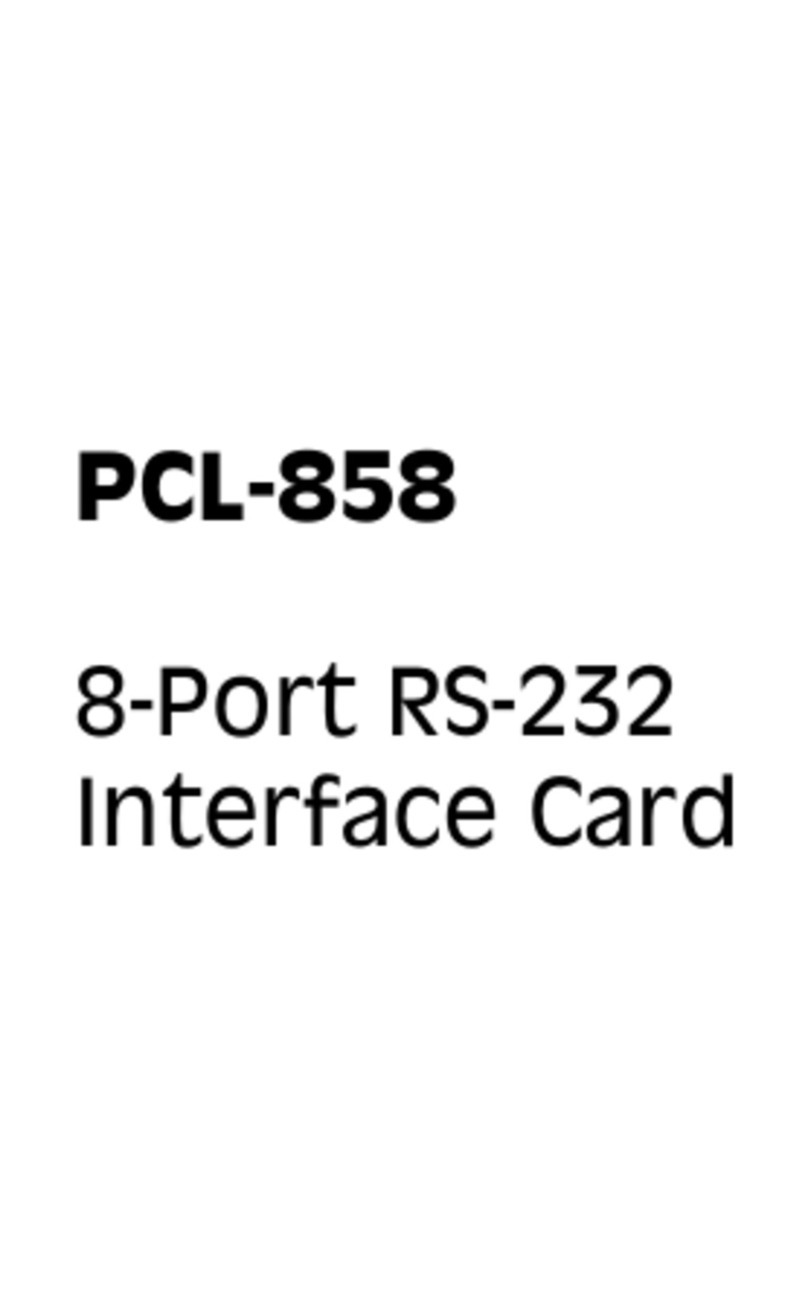
Advantech
Advantech PCL-858 User manual

Advantech
Advantech ADAM 4100 User manual
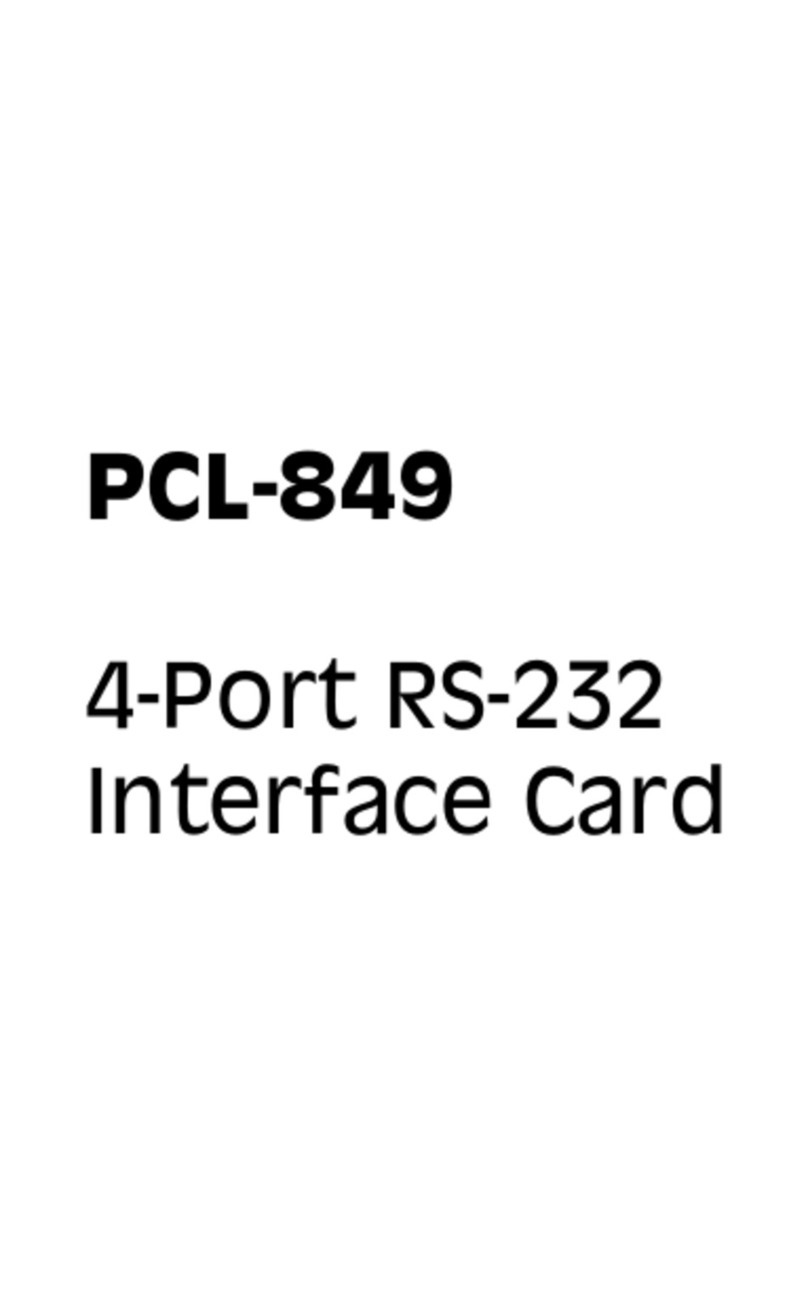
Advantech
Advantech PCL-849 User manual
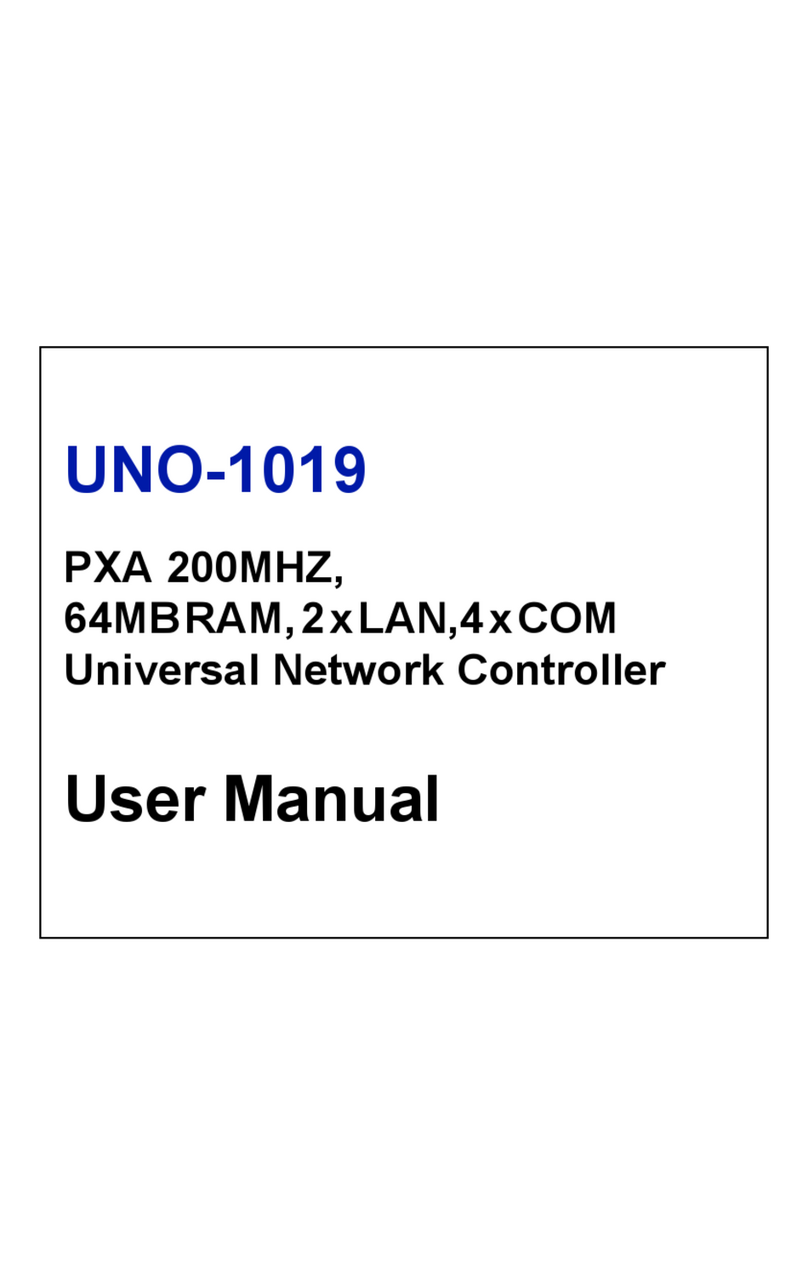
Advantech
Advantech UNO-1019 User manual
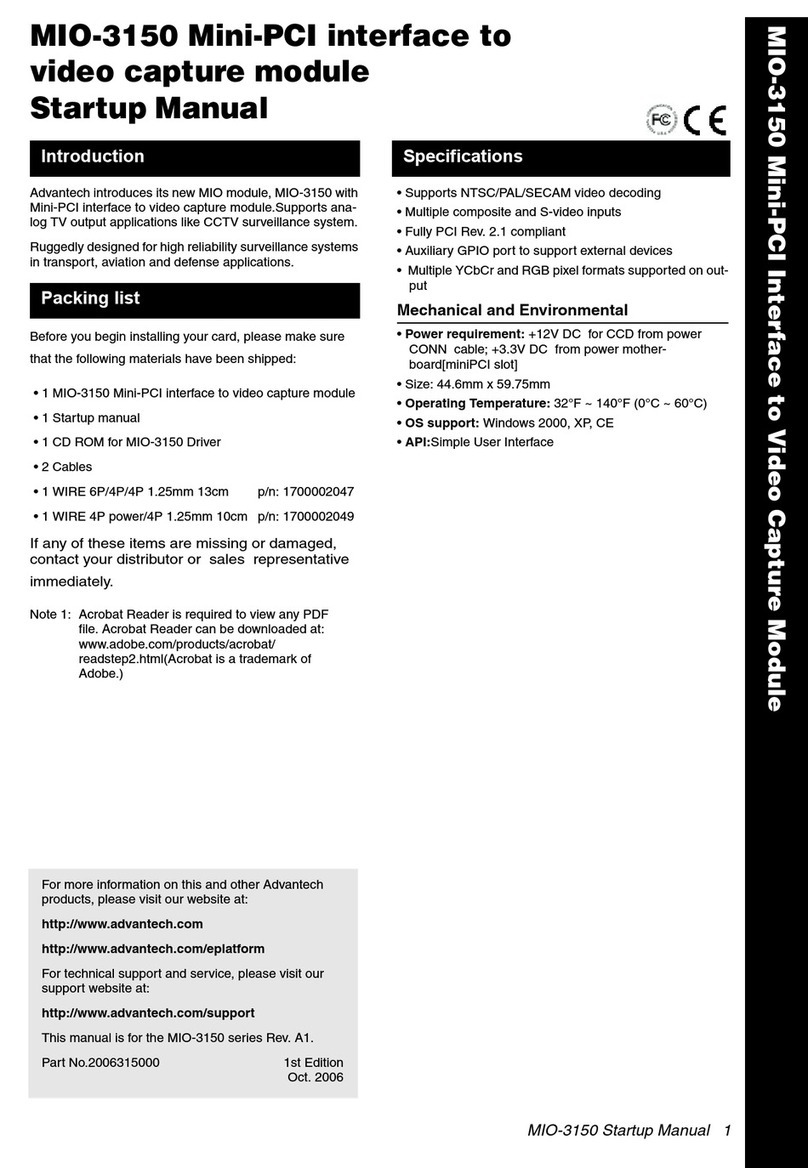
Advantech
Advantech MIO-3150 Installation and operation manual
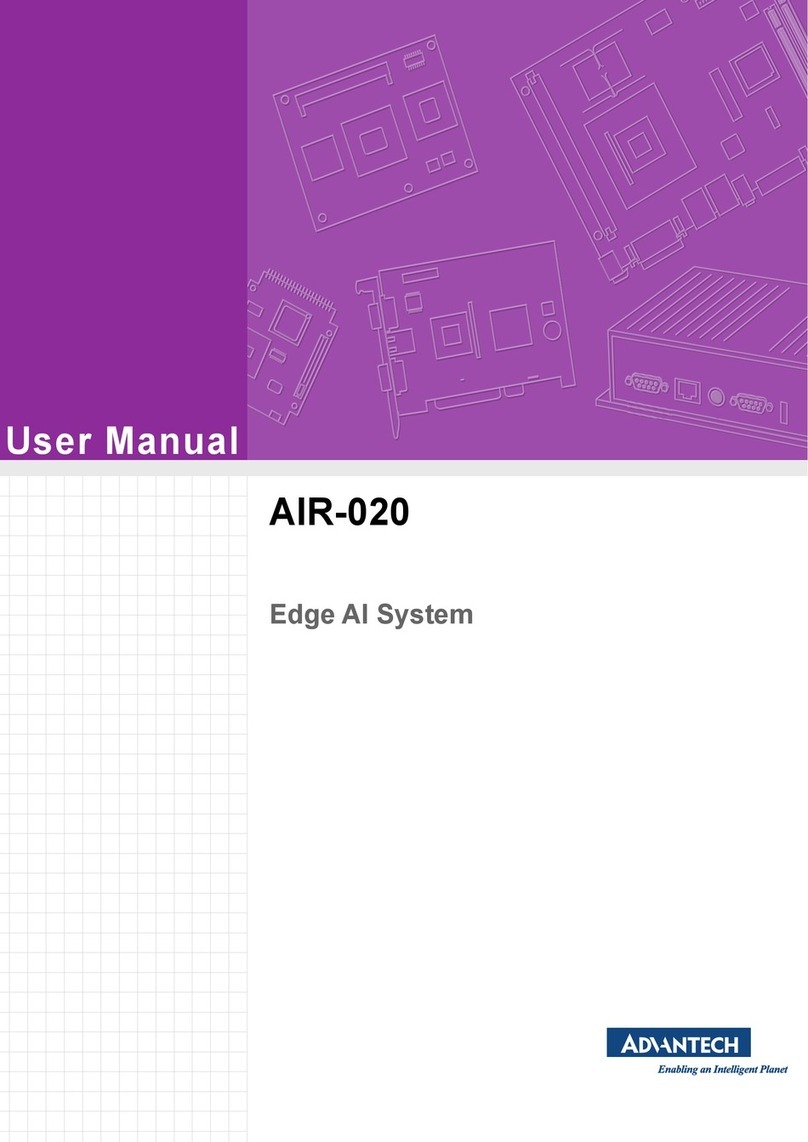
Advantech
Advantech AIR-020 User manual
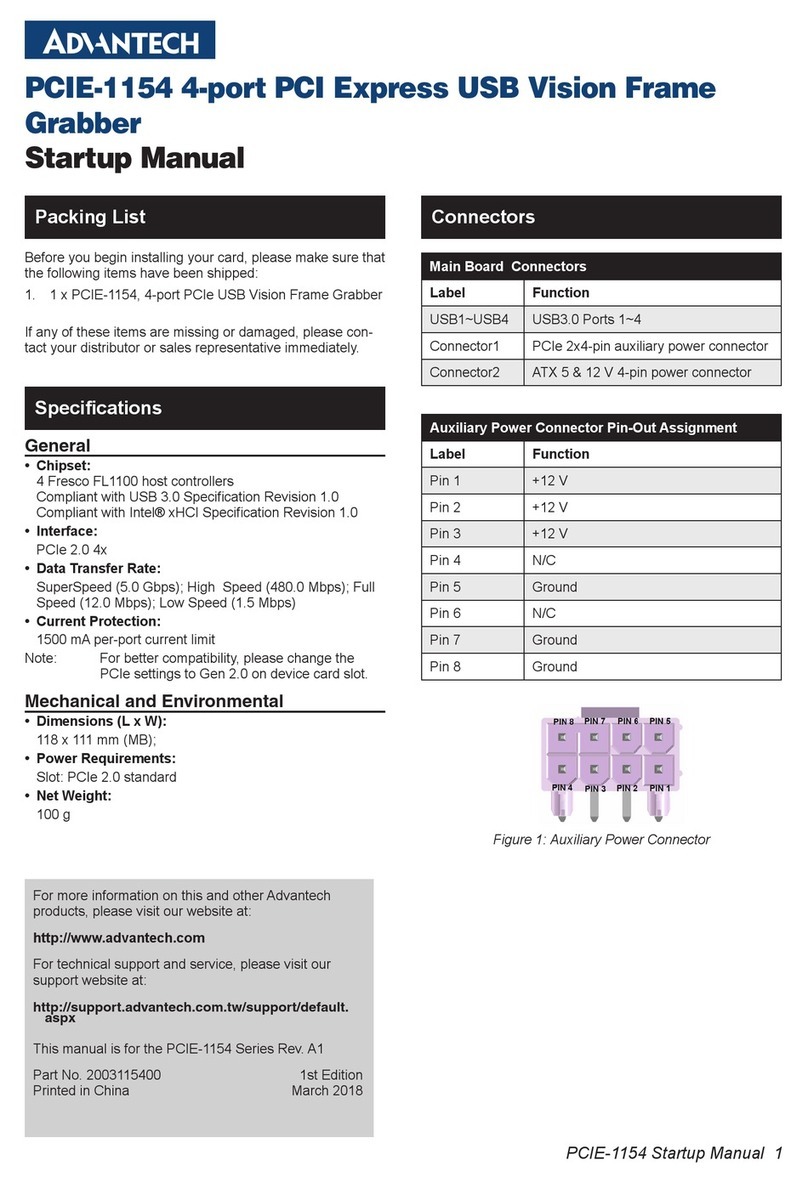
Advantech
Advantech PCIE-1154 Installation and operation manual