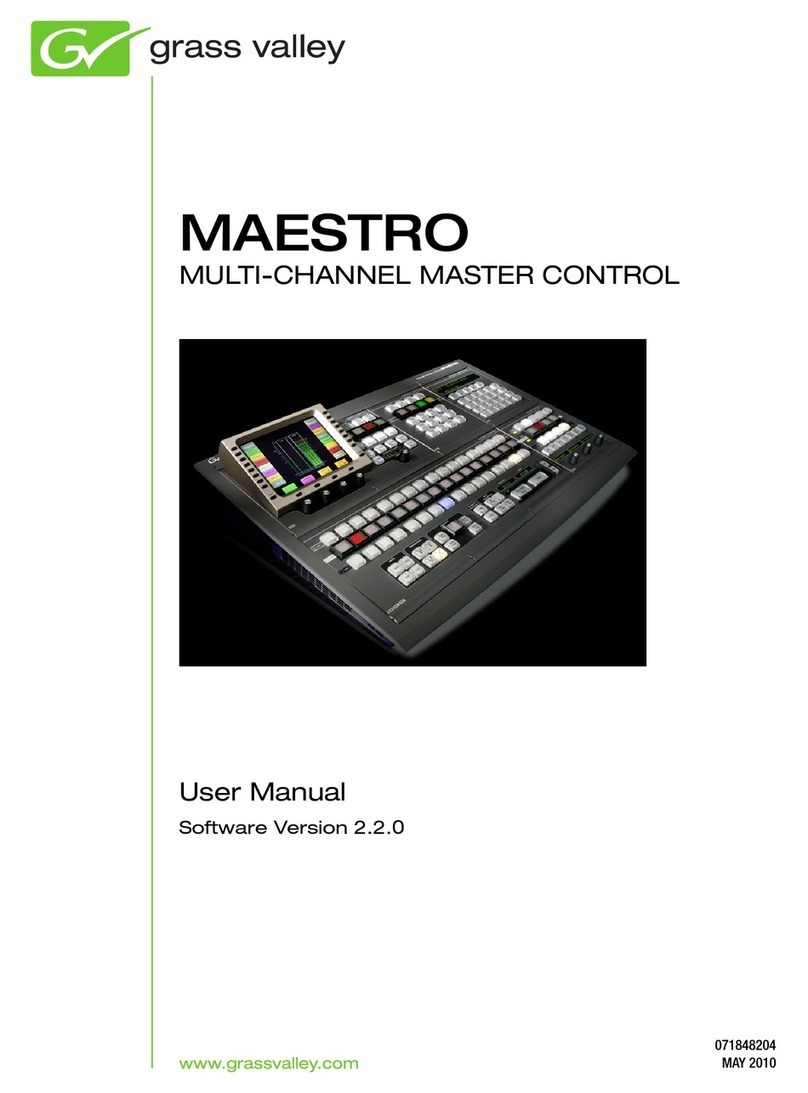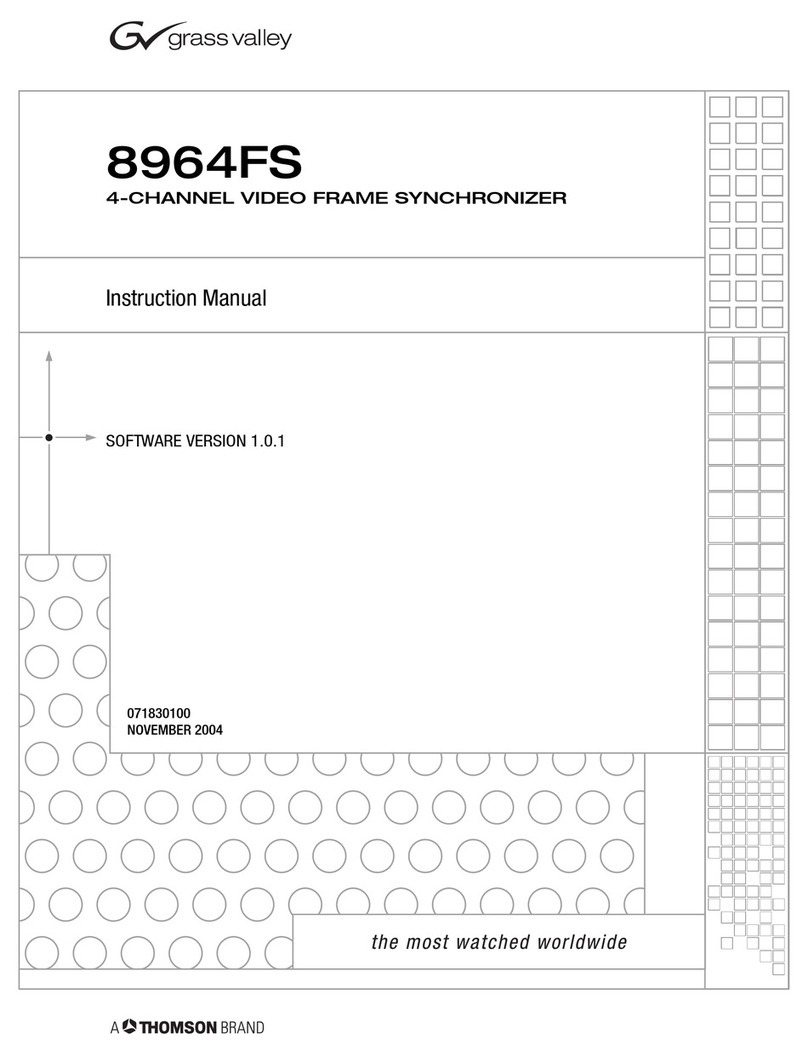5
Contents
T2
―
User Manual ― Workstation mode ―
Bin folder – Right click menu .............................................................................. 39
RecycleBin – Folder – Right click menu............................................................. 40
RecycleBin – Clip/Playlist – Right click menu................................................... 41
Search – Right click menu .................................................................................... 42
Transfer screen....................................................................................................... 43
Import screen ........................................................................................................ 44
Export screen.......................................................................................................... 45
Content List part........................................................................................................ 46
Thumbnail icons .................................................................................................... 47
Selecting contents .................................................................................................. 47
Controlling contents.............................................................................................. 47
Contents preview .................................................................................................. 47
Pairing contents (for sync mode) ........................................................................ 48
Clip/Playlist – Right click menu.......................................................................... 49
Channel part............................................................................................................... 50
3ch Display................................................................................................................. 51
R1 channel .............................................................................................................. 52
P1/P2 channel – Clip Player ................................................................................. 52
P1/P2 channel – Playlist Player ........................................................................... 53
Full Display - Recorder screen................................................................................. 54
Status ....................................................................................................................... 54
Preview .................................................................................................................. 55
Seing buons ....................................................................................................... 55
Control buons ..................................................................................................... 56
Information ............................................................................................................ 57
Modes and functions of recording...................................................................... 58
Full Display - ClipPlayer.......................................................................................... 59
Status ....................................................................................................................... 60
Preview ................................................................................................................... 61
Seing buons ....................................................................................................... 62
Control buons ..................................................................................................... 62
Information............................................................................................................. 63
Preview – Right click menu ................................................................................. 64
Loading clip from Bin........................................................................................... 64
Loading clip which is being recorded (Follow-up playback)......................... 64
Adjusting IN/OUT points..................................................................................... 64
Sync mode .............................................................................................................. 65
Full Display - PlaylistPlayer .................................................................................... 66
Status ....................................................................................................................... 67
Preview .................................................................................................................. 68
Seing buons ....................................................................................................... 69
Operation buons.................................................................................................. 69
Information............................................................................................................. 70
Event List................................................................................................................ 71
Event List – Right click menu.............................................................................. 72
Preview – Right click menu ................................................................................. 73
Thumbnail icons .................................................................................................... 74
Creating a playlist ................................................................................................. 74
Sync mode .............................................................................................................. 74
Audio Level............................................................................................................ 75
Properties screen........................................................................................................... 76
Clip properties ........................................................................................................... 76
Clip Info tab............................................................................................................ 76
Media Info tab........................................................................................................ 77