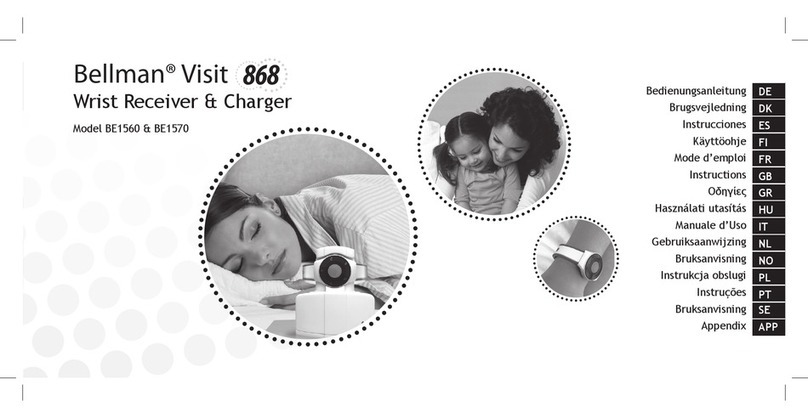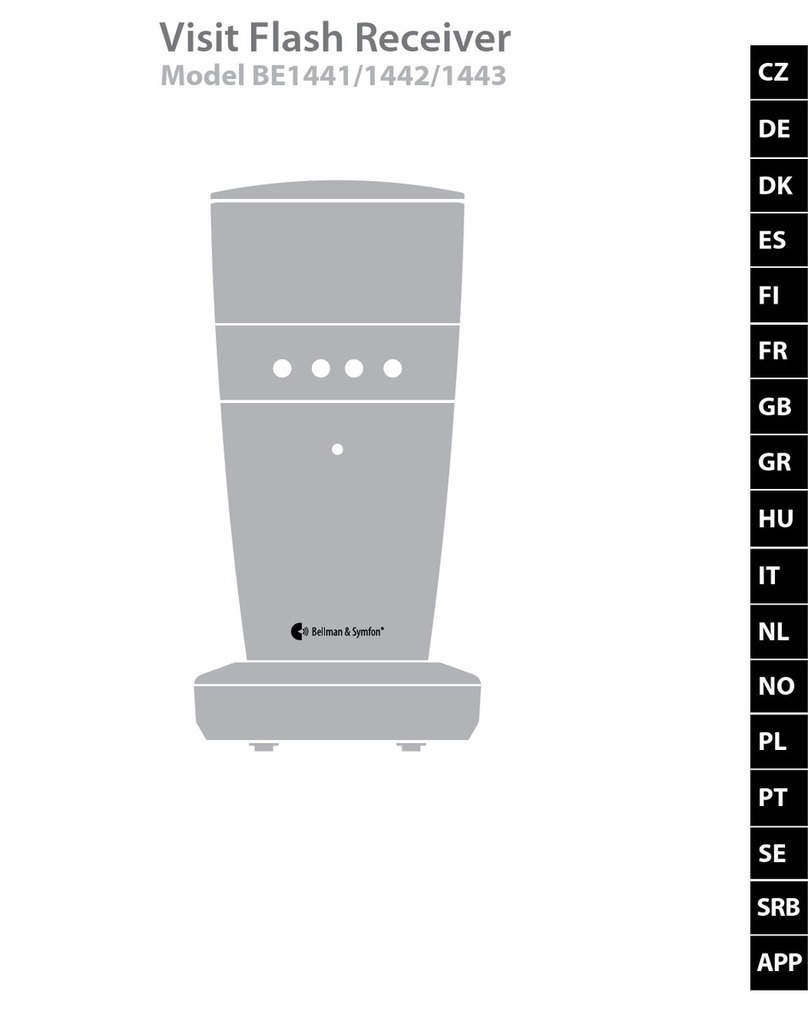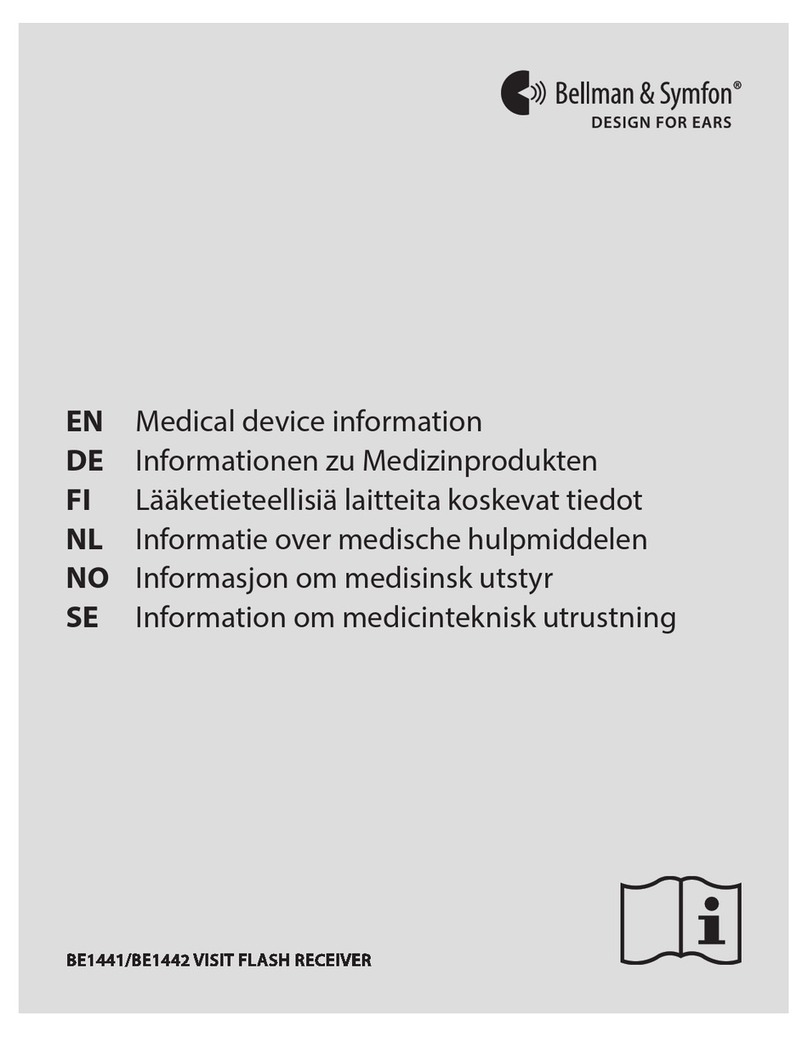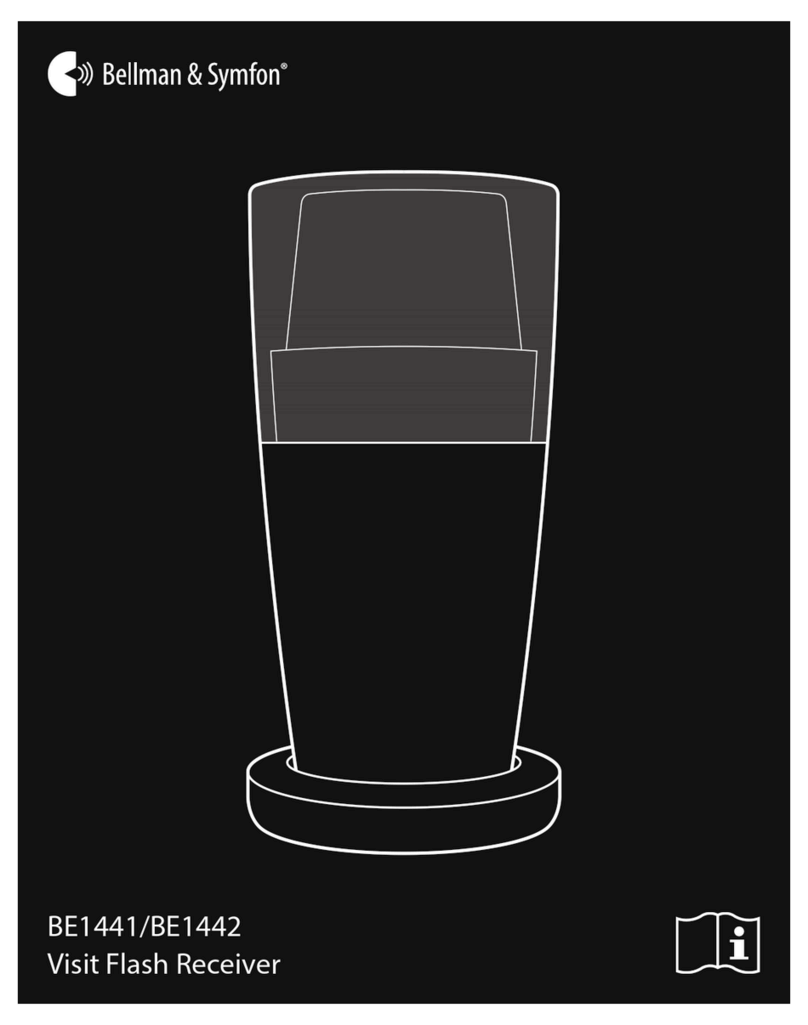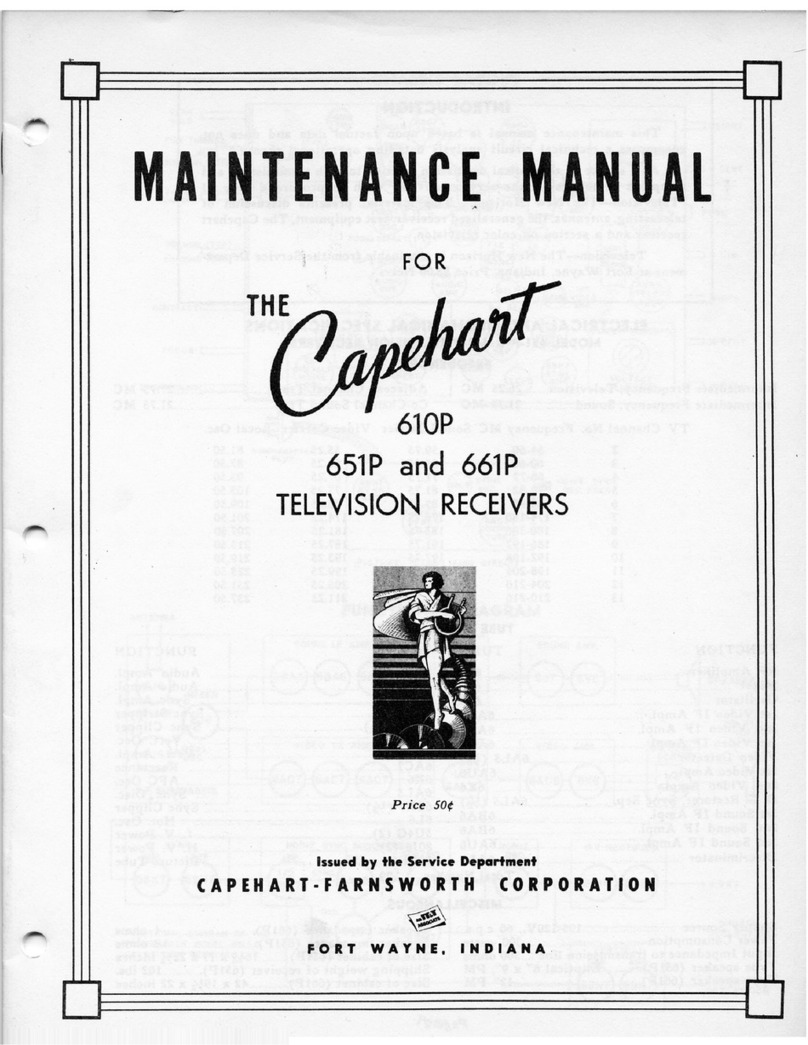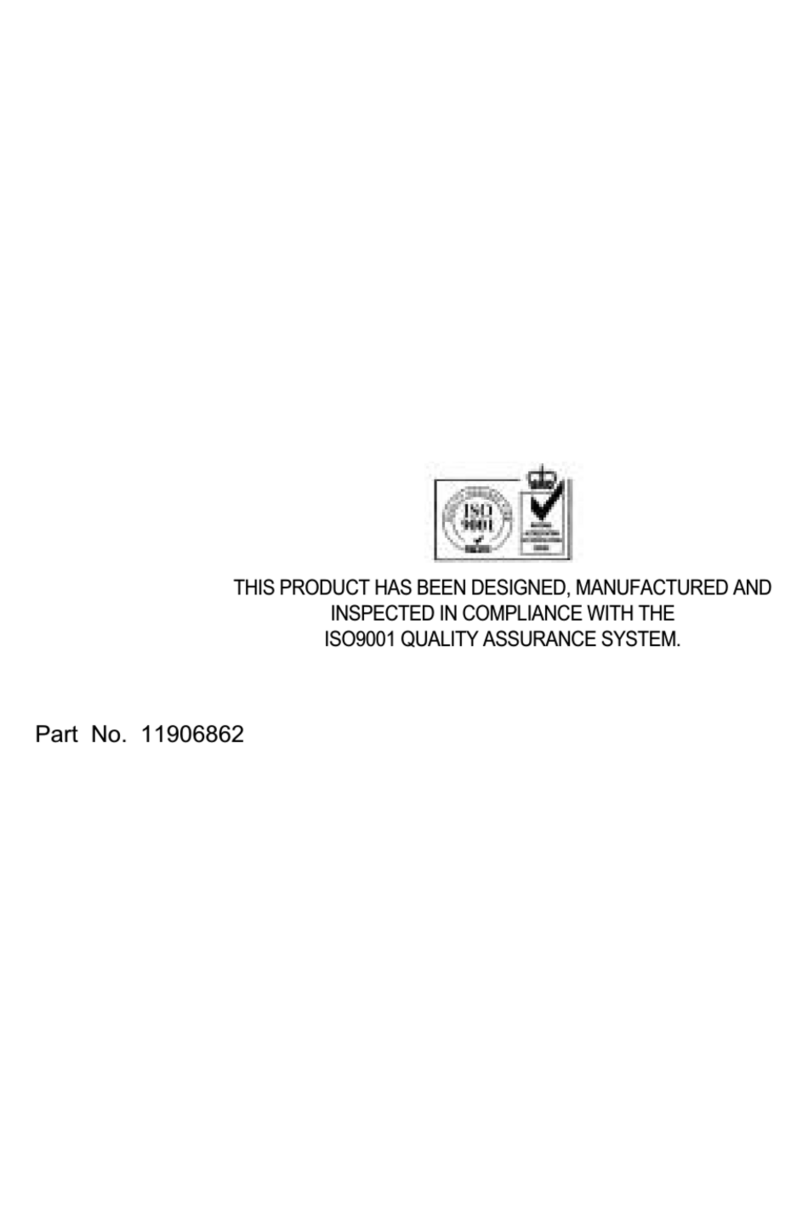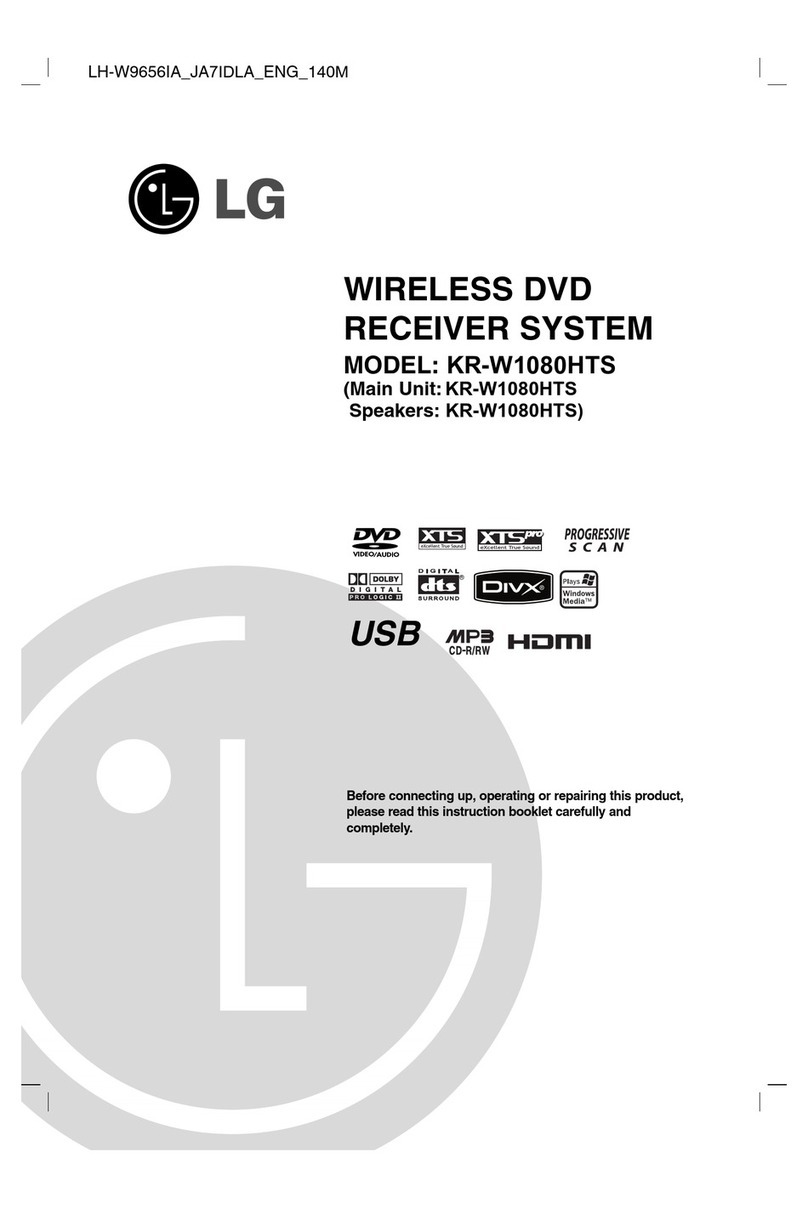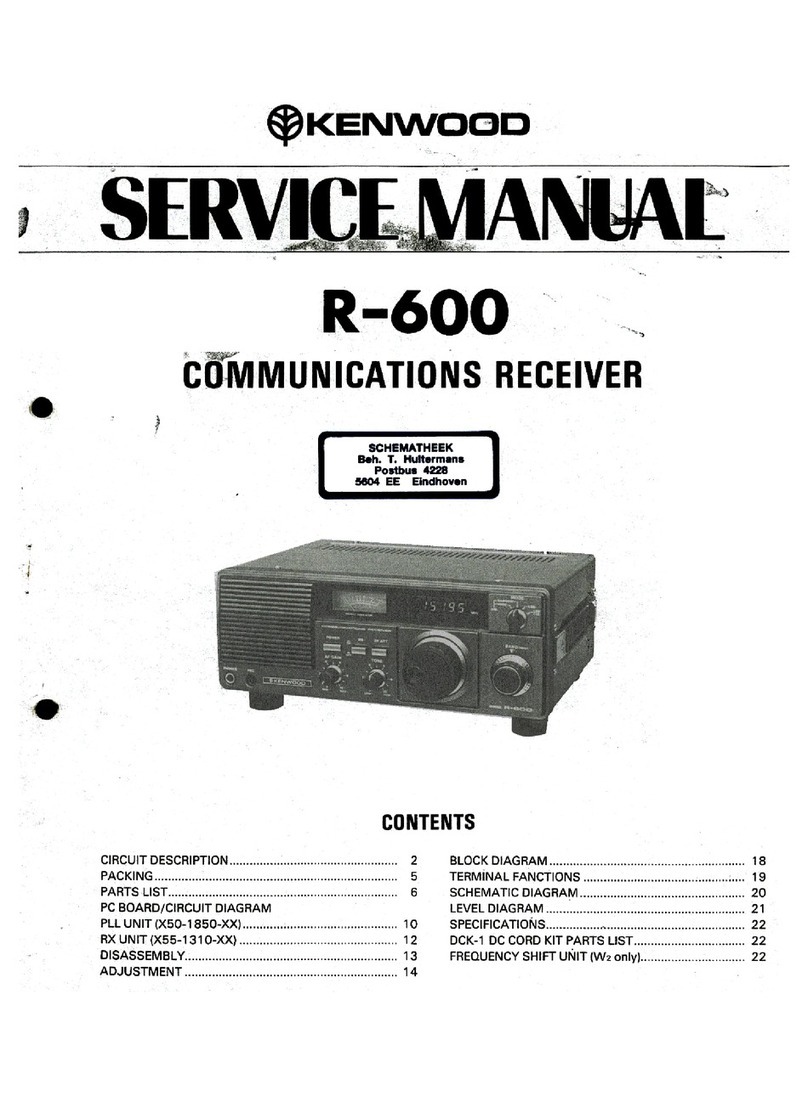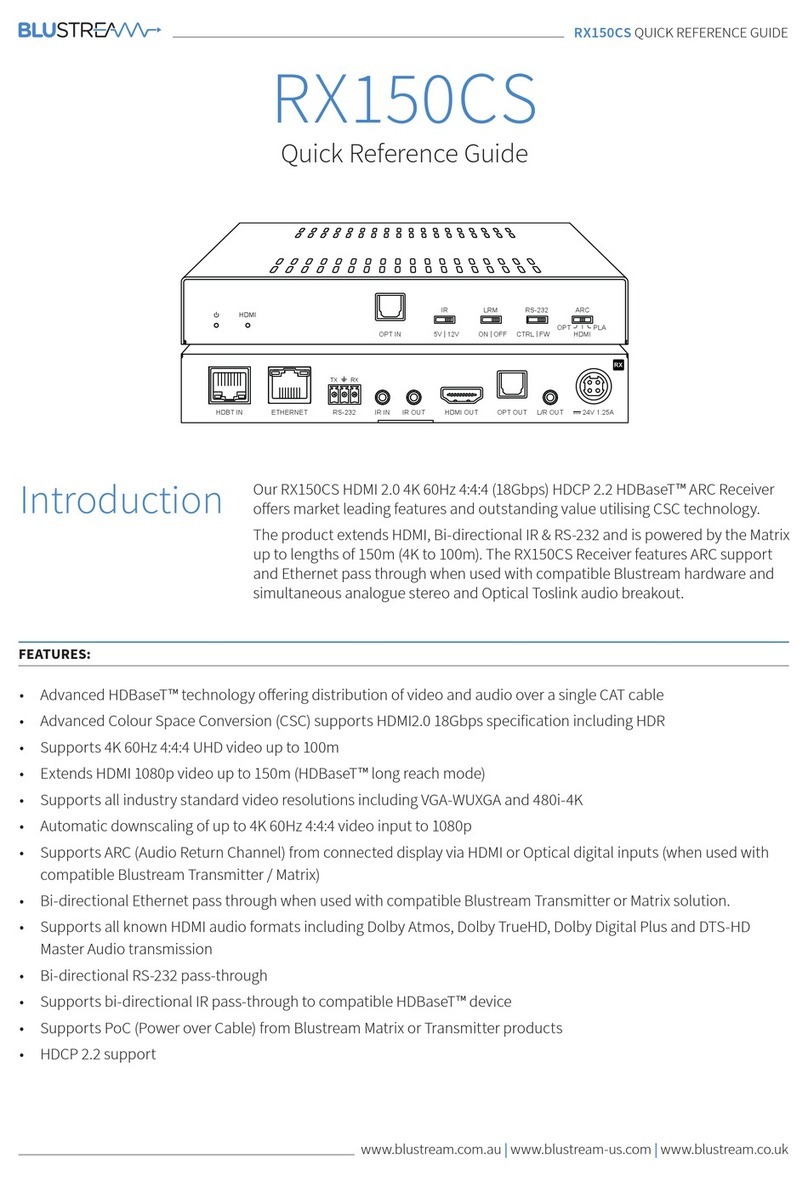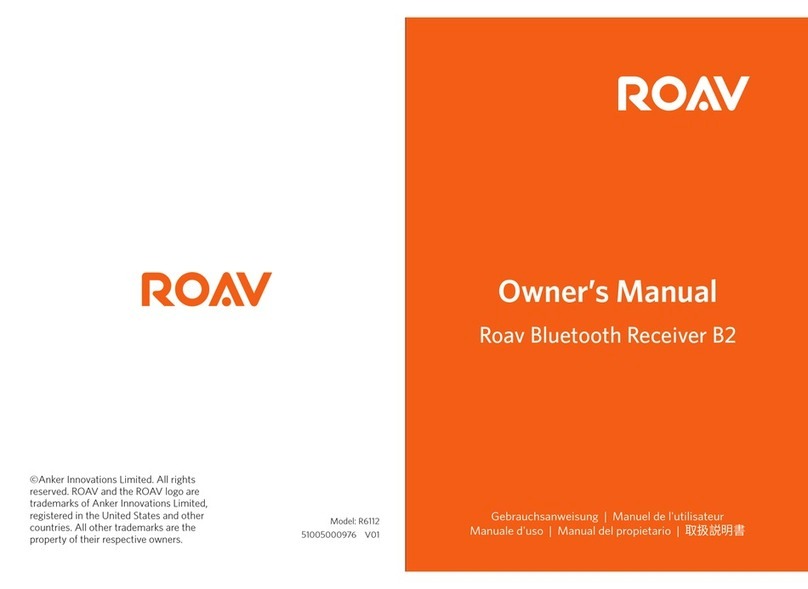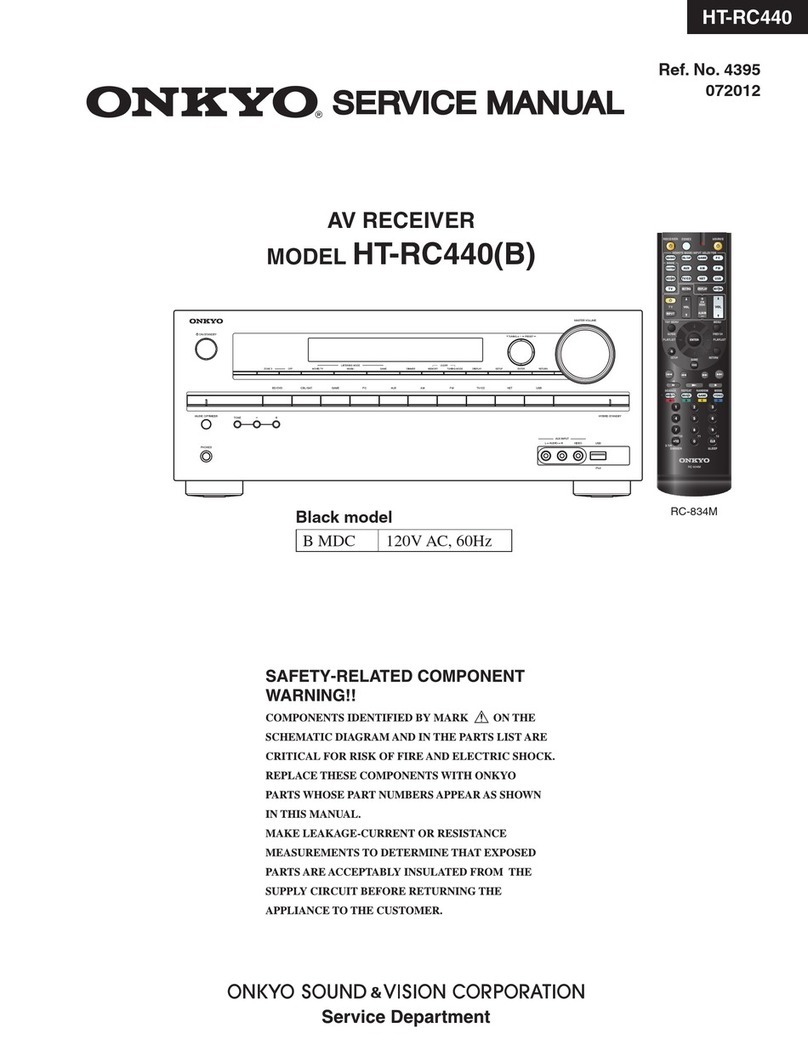Advanced programming
By using advanced programming, you can customize the signal pattern from a specic transmitter and event, displaying
the LED colour and vibration pattern of your choice. The advanced programming overrides the radio key and pairs the
units via the serial number. Please note that smoke alarms cannot be programmed for safety reasons.
Note: The transmitter must be activated as it is intended to be used in the system to generate the right signal.
This means that you can’t always use the transmitter test button (see Default signal pattern for the relevant transmitter).
Here is how you program the pager:
1Press and hold the function button on the pager. The green and yellow Visit LEDs will start to blink alternately.
While still holding down the button, activate the desired transmitter as intended. The yellow battery LED on the pager
will light up to indicate that you are in advanced programming mode. Release the button.
2Scroll through the dierent Visit LED options by pressing the function button on the pager. Select the desired Visit LED
pattern by holding down the function button until the battery LED goes out and lights up again.
3Scroll through the dierent vibration options by pressing the function button on the pager. Select the desired
vibration pattern by holding down the function button until the battery LED goes out and lights up again.
4The pager will now show the new Visit LED colour and vibration pattern. Press the function button briey to end the
demonstration. After a short while, the pager will return to normal mode.
Deleting the advanced programming
Follow the procedure below to delete the advanced programming.
1Hold down the function button on the pager until the green and yellow Visit LEDs blink alternately. Release the button.
2Press the function button on the pager 3 times in quick succession.
3All Visit LEDs will light up for ~2 seconds to show that it has been deleted.
Troubleshooting
Most problems with the pager can be solved quickly by following the advice below.
If Try this
The pager seems to be turned o The battery is depleted. Replace it with a 1.5V AAA alkaline battery.
Important! If you have a pager charger; only use a rechargeable 1.2 V AAA
NiMh battery in the pager.
The battery LED blinks in yellow The battery level is low. Replace it with a 1.5V AAA alkaline battery.
Important! If you have a pager charger; only use a rechargeable 1.2 V AAA
NiMh battery in the pager.
The pager does not respond
when a transmitter is activated
Check the batteries in the transmitters.
Move the pager closer to the transmitter to make sure it’s within radio range.
Check that the pager is set to the same radio key as the other units in the Visit
system, see Changing the radio key.
The pager is activated for no
apparent reason
There is probably another Visit system installed nearby that triggers your system.
Change the radio key on all units, see Changing the radio key.
Visit pager receiver