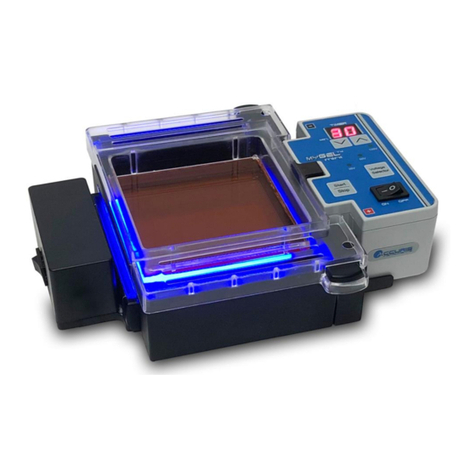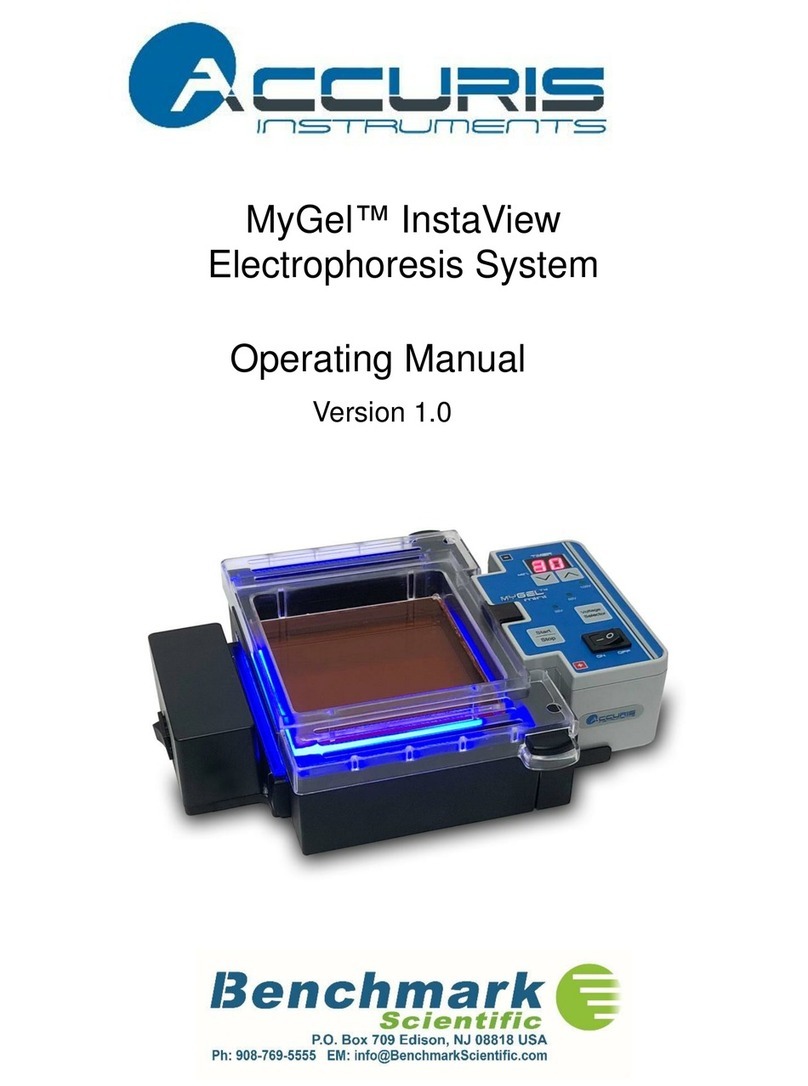Operations Manual
Items: H3710-H, H3710-S,
And H3710-HS
Introduction:
This manual covers the Benchmark Scientific line of
digital Hotplates, Stirrers, and Hotplate/Stirrers
(Series H3710). In order to ensure the safe
operation of the equipment enclosed, please read
this manual prior to use.
Specifications
Installation:
Place your new Hotplate/Stirrer on a flat, level service with at
least 4 inches (10 cm) clearance on all sides. If desired,
attach the optional support rod to the rear of the unit by
screwing the threaded end into its designated hole. Attach
the included power cord to the rear of the unit and plug into
a grounded outlet of appropriate voltage.
Outlet voltage must match voltage listed on
power rating label on the rear of instrument.
Failure to supply appropriate power may
damage instrument and void warranty!
Control Panel - Hotplate/Stirrer Combination:
A) Hot surface indicator light – Safety Warning
B) Digital Display
C) Temperature selection knob – Press to
Start/Stop
D) Speed control knob – Press to Start/Stop
Operation (Hotplate/Stirrer Combination):
- Turn power switch (rear of instrument) to ON position
(“I”).
- Set the stir speed by turning the dial (“D”). The set stir
speed will appear on the digital display. To operate
without stirring, set stir speed to zero.
- Set the temperature by turning the dial (“C”). The set
temperature will appear on the digital display.
- When the desired temperature appears on the display
PRESS the selection knob to begin heating. The
temperature will begin to rise to the set parameters.
HOT surface indicator light turns on at 50°C. HEAT
indicator light blinks while heating.
Caution: HOT surface! Once temperature selection
knob has been pressed the surface of the instrument
will begin to heat. Avoid bodily contact or personal
injury may occur.
Operation (Hot Plate):
- Turn power switch (rear of instrument) to ON position
(“I”).
- Set the temperature by turning the dial on the left.
- When the desired temperature appears on the display
PRESS the selection knob to begin heating. HOT
surface indicator light turns on at 50°C. HEAT indicator
light blinks while heating.
Caution: HOT surface! Once temperature selection
knob has been pressed the surface of the instrument
will begin to heat. Avoid bodily contact or personal
injury may occur.
Operation (Stirrer):
- Turn power switch (rear of instrument) to on position
(“I”).
- Set the stir speed by turning the dial on the right.
- Stir speed will rise until selected stirring speed is
achieved. While operating, stir speed can be adjusted
by turning the knob. PRESS the selection knob to stop
stirring.
Maintenance:
- To ensure performance and longevity of the
instrument please keep the outer body and surface
plate clean. To clean the instrument, disconnect from