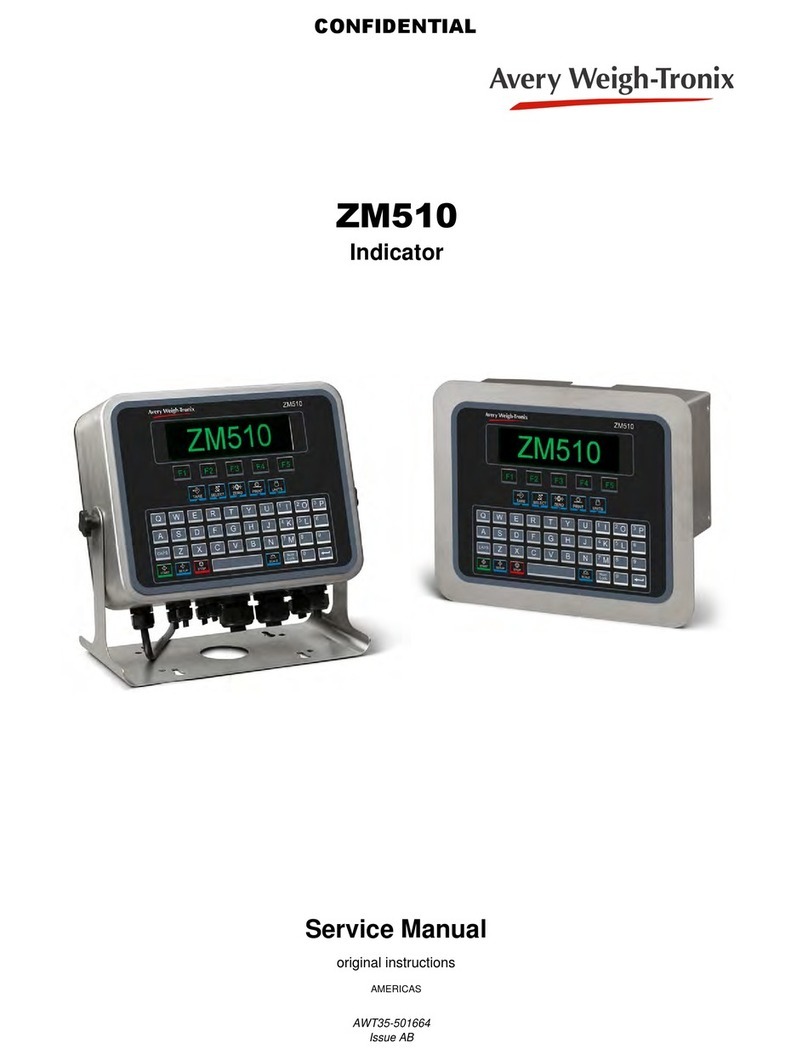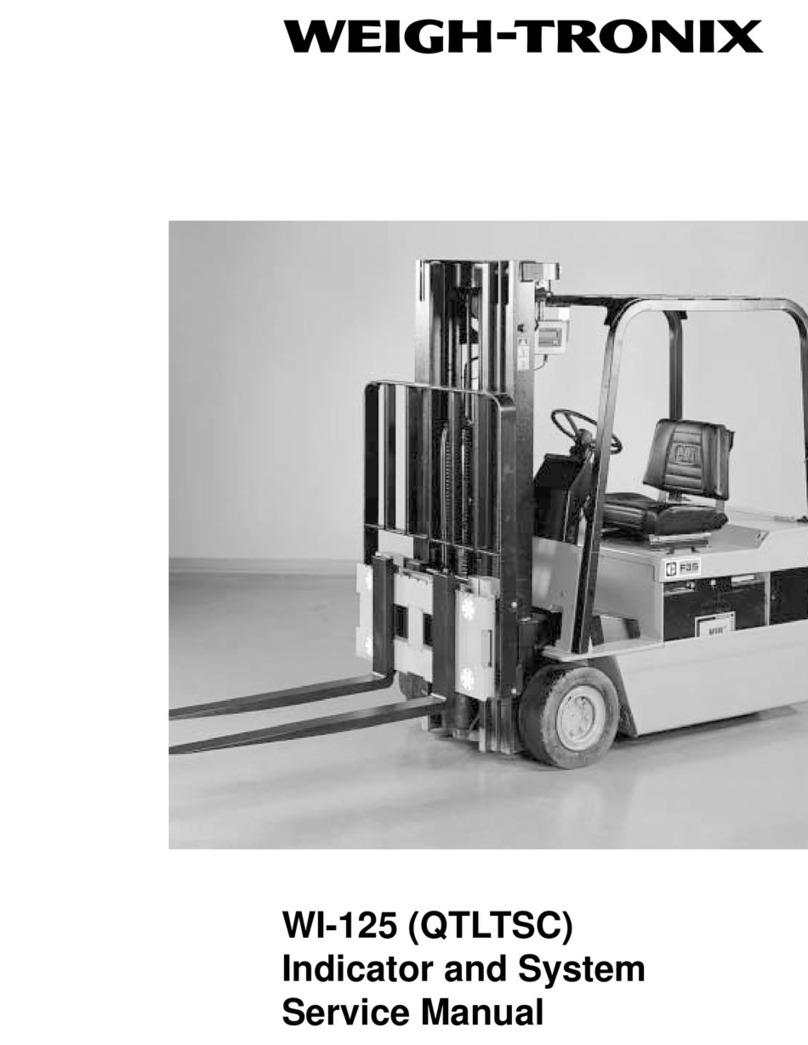2060 Quick User Guide 3
Table of Contents
Chapter 1 Overview ................................................................................................................................... 5
Turning Unit ON/OFF ......................................................................................................... 5
Front Panel Keys ...............................................................................................................6
Summary of Home Screen Modes ..................................................................................... 8
Scale (F1) .................................................................................................................... 8
Data XFER (F2) ........................................................................................................... 8
Data MGT (F3) ............................................................................................................ 8
Seed (F4) .................................................................................................................... 8
Grain (F5) .................................................................................................................... 8
Simple Weighing ................................................................................................................9
How to Use the Basic Weigh Mode ............................................................................. 9
Load / Unload ................................................................................................................... 10
Manage User Setup/Import with the 2060 ....................................................................... 12
Load Setup File from USB (F1) ................................................................................. 12
Copy Planting and Harvest Transaction Files to USB (F5) ....................................... 12
Chapter 2 Harvest Process ..................................................................................................................... 13
Access the Harvest Mode ................................................................................................ 13
Setup Harvesting ............................................................................................................. 14
Select a Field (F1) ..................................................................................................... 14
Select a Hybrid (F2) .................................................................................................. 15
Select a Truck (F3) .................................................................................................... 16
Select a Location (F4) ............................................................................................... 17
Select an ID (F5) ....................................................................................................... 18
Load the Grain Cart ......................................................................................................... 19
Chapter 3 Planting Process .................................................................................................................... 21
Access the Planting Mode ............................................................................................... 21
Setup Planting .................................................................................................................. 22
Select a Seed Tender (F1) ........................................................................................ 23
Select a Field (F2) ..................................................................................................... 24
Select a Hybrid (F3) .................................................................................................. 25
Select a Planter (F4) ................................................................................................. 26
Select a Treatment (F5) ............................................................................................ 27
Planting Process .............................................................................................................. 28
Load Seed Tender Individual Hopper ........................................................................ 28
Load Seed Tender / Probox ...................................................................................... 31
Fill the Planter .................................................................................................................. 33
Chapter 4 Cable Connections and Power Requirements .................................................................... 35
AWT05-508280 4+ Pin Amp Bottom Plate ...................................................................... 35
AWT05-508300 4x 5Pin AWT Bottom Plate .................................................................... 35
AWT05-508284 4x EzMate Bottom Plate ........................................................................ 36
Routing the Scale Interface Cable ................................................................................... 36
Connecting to a Convenience Outlet ............................................................................... 37
Wiring 2060 Indicator to Equipment Power Systems ....................................................... 37
12 Volt Power Systems (one and two 12 V batteries) ............................................... 38
24 Volt Power Systems ............................................................................................. 38
Grounded Power Systems ........................................................................................ 38