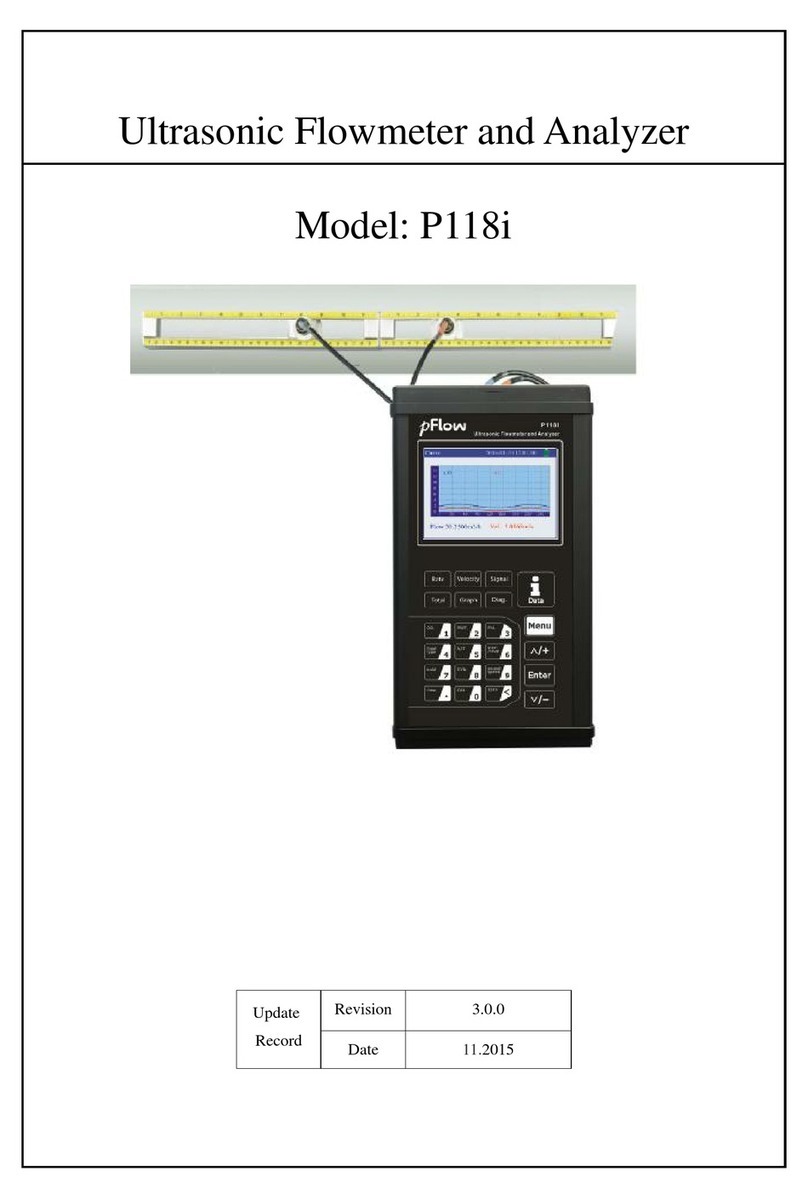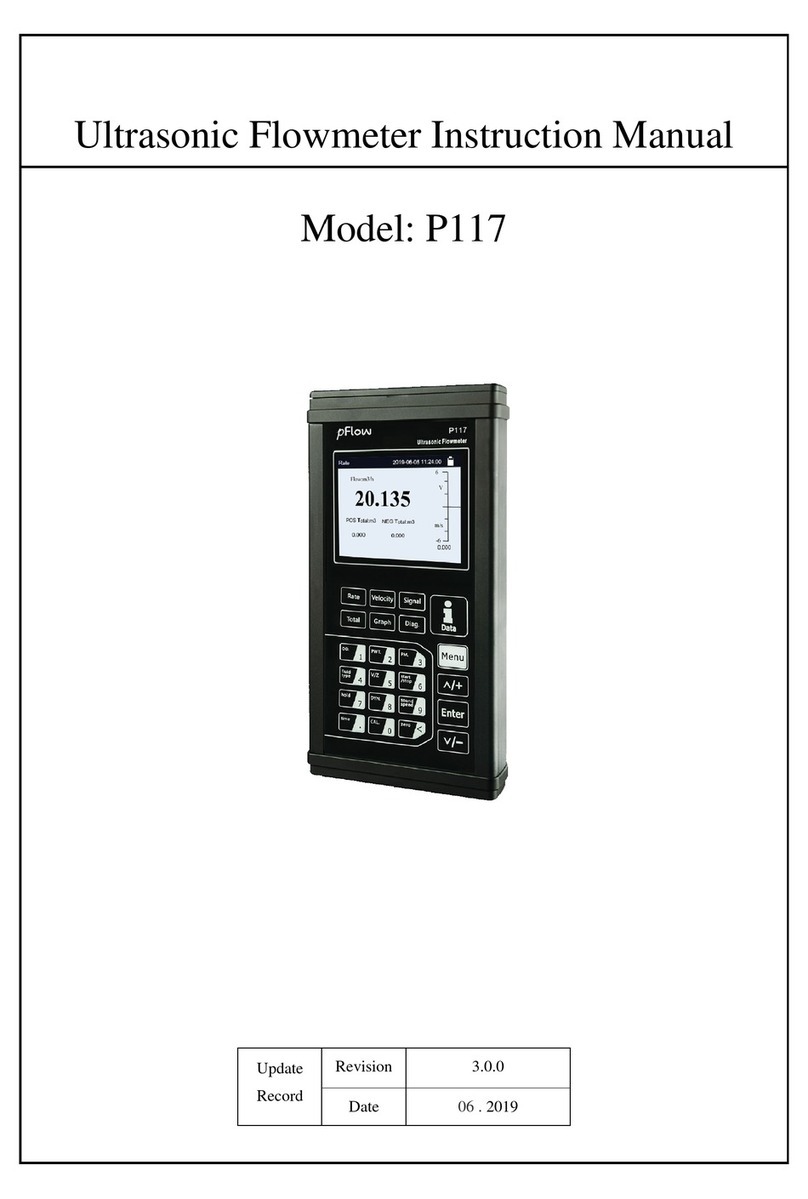Revision:3.0.3
1
Transmitter Installationand Con
1.1 Inspectionprior to
1.2 WireConnecting
................................
1.2.1 Power supplyoption
................................
1.2.2 Transmitter Wiring
................................
1.2.3 LengthenedCable Method
................................
1.3 Powering on................................
................................
1.4 KeypadFunctions
................................
1.5 KeypadOperation
................................
1.6 Flowmeter WindowDescriptions
................................
2
PipeParameter EntryShortcuts
2.1
Dual functionkeysmenudescription
2.2 Examples................................
................................
3MeasurementSite Selection
................................
4Transducer Installation
................................
4.1 Installingthetransducers
................................
4.1.1 Transducer Spacing
................................
4.1.2
Transducer Mounting Methods
4.1.3 VMethod ................................
................................
4.1.4 ZMethod ................................
................................
4.1.5
NMethod (notcommonlyused)
4.2 Transducer Mounting Inspection
................................
4.2.1 Signal Strength
................................
4.2.2 Signal Quality(Qvalue)
................................
4.2.3 Total TimeandDelta Time
................................
4.2.4 Transit TimeRatio
................................
4.2.5 Warnings................................
................................
5Operating Instructions
................................
5.1 SystemNormal Identification
................................
5.2 Zero Set Calibration
................................
5.3 Scale Factor................................
................................
5.4 SystemLock................................
................................
5.5 FrequencyOutput
................................
5.6
4~20mACurrentLoop OutputVerif
5.7 Recover theFactoryDefault
................................
5.8
4~20mAAnalogOutputCalibration
5.9 ESN ................................
................................
6Windows Display Explanations
................................
D116
Content
................................
................................
................................................................
................................
................................
................................................................
................................
................................
................................................................
................................
................................
................................................................
................................
................................
................................
................................
................................
................................
................................
................................
................................................................
................................
................................
................................................................
................................
................................
................................
................................
................................................................
.............................
................................................................
................................
................................
................................................................
..........................
................................
................................
................................
................................
................................
................................
................................
................................................................
................................
................................
................................................................
................................
................................................................
................................
................................
................................
................................
................................
................................
................................
................................................................
................................
................................
................................
................................
................................
................................................................
................................
................................
................................................................
..........................
................................
................................
................................
................................
................................................................
................................
................................
................................
................................
................................
................................
................................
................................
................................................................
..........................
................................
................................................................
................................
................................
................................
................................
................................
................................
................................
................................
................................................................
................................
................................
................................
................................
................................................................
............................
................................................................
................................
................................
................................................................
................................
................................
................................
...............................
Page4of53
................................
.................6
................................
........6
................................
................7
................................
..7
................................
....7
................................
.........................7
................................
.......................9
................................
...............9
................................
..............9
................................
.....................10
.............................
11
................................
...............11
..........................
12
................................
.....14
................................
............15
................................
..15
................................
..15
................................
................15
................................
.................15
................................
.................16
................................
..............16
................................
......................16
................................
.........16
..........................
17
................................
......................17
................................
...17
................................
..................17
................................
.............19
..........................
19
................................
.........19
................................
......................19
................................
.....................19
................................
.............20
................................
...................20
............................
20
................................
................21
................................
..21
...............................
22