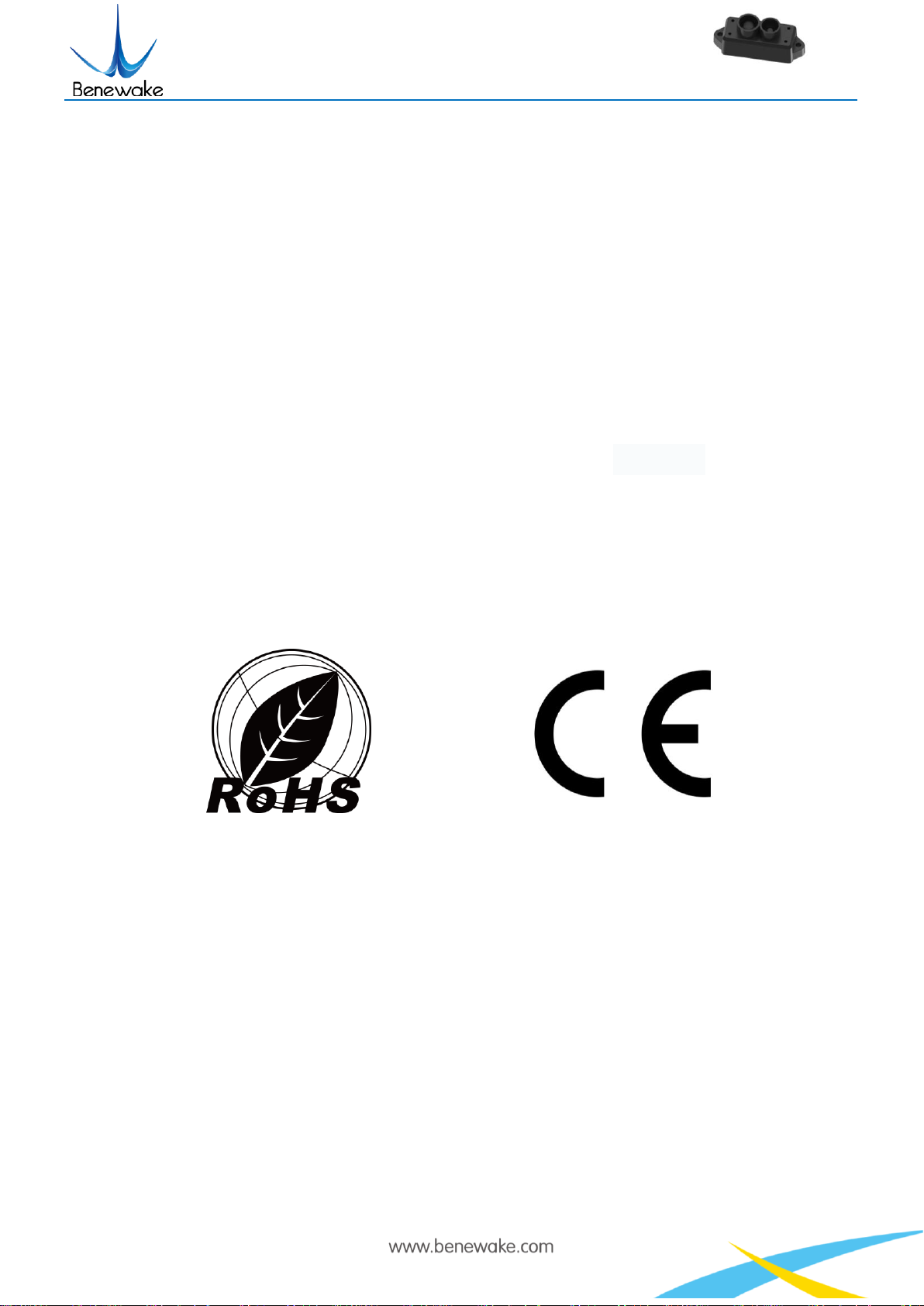Page 4
Table of Contents
1ATTENTIONS ........................................................................................................................................................6
1.1 ABOUT THIS MANUAL ..................................................................................................................................................6
1.2 USAGE OF PRODUCT ....................................................................................................................................................6
1.3 CONDITIONS WITH POTENTIAL MALFUNCTION ..................................................................................................................6
2DESCRIPTION ......................................................................................................................................................6
2.1 PRODUCT DESCRIPTION.................................................................................................................................................6
2.2 PRINCIPLE OF DISTANCE MEASUREMENT..........................................................................................................................7
2.3 MAIN CHARACTERISTIC PARAMETERS ..............................................................................................................................7
2.4 REPEATABILITY ............................................................................................................................................................8
2.5 DISTANCE MEASUREMENT CHARACTERISTICS ....................................................................................................................8
3APPEARANCE AND STRUCTURE .....................................................................................................................9
3.1 PRODUCT APPEARANCE AND STRUCTURE .........................................................................................................................9
4ELECTRICAL CHARACTERISTICS ................................................................................................................10
5LINE SEQUENCE AND DATA COMMUNICATION PROTOCOL..................................................................10
5.1 DESCRIPTION ABOUT LINE SEQUENCE AND CONNECTION...................................................................................................10
5.2 SERIAL PORT COMMUNICATION PROTOCOL.....................................................................................................................11
5.3 DATA OUTPUT FORMAT OF SERIAL PORT.........................................................................................................................11
5.4 DESCRIPTIONS OF DEFAULT OUTPUT DATA ......................................................................................................................12
5.5 I2C DATA COMMUNICATION .........................................................................................................................................12
5.6 TIMING SEQUENCE DESCRIPTION OF I2C MODE ................................................................................................................12
5.7 I/O MODE DESCRIPTION..............................................................................................................................................13
6QUICK TEST .......................................................................................................................................................13
6.1 REQUIRED TOOLS OF PRODUCT TEST .............................................................................................................................13
6.2 TEST PROCEDURES.....................................................................................................................................................13