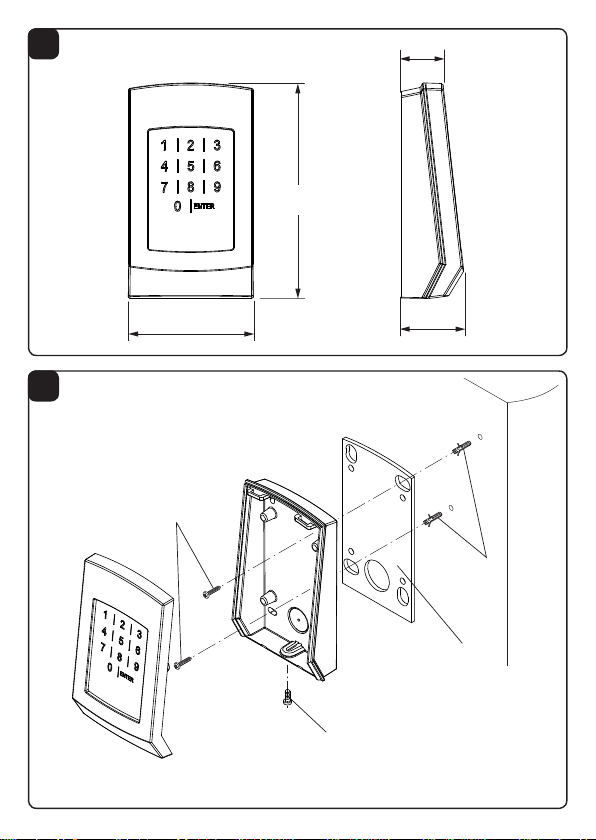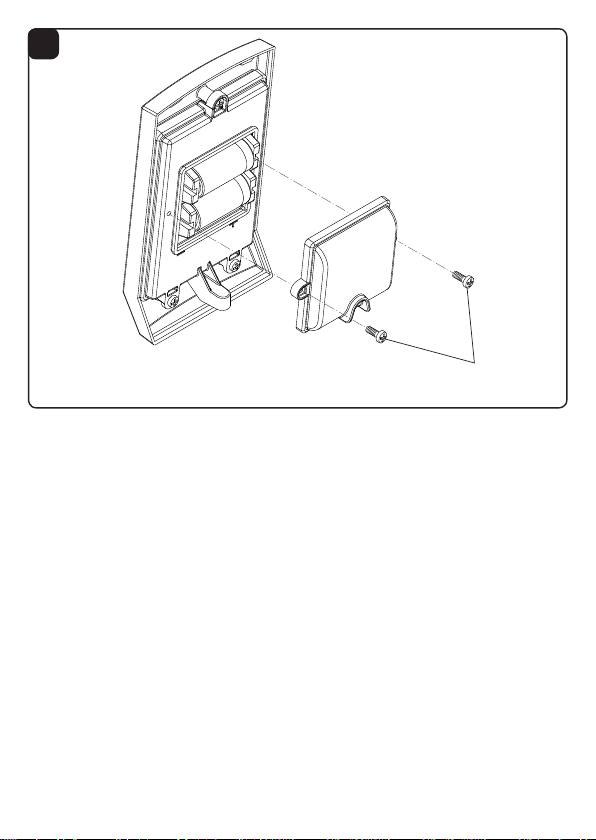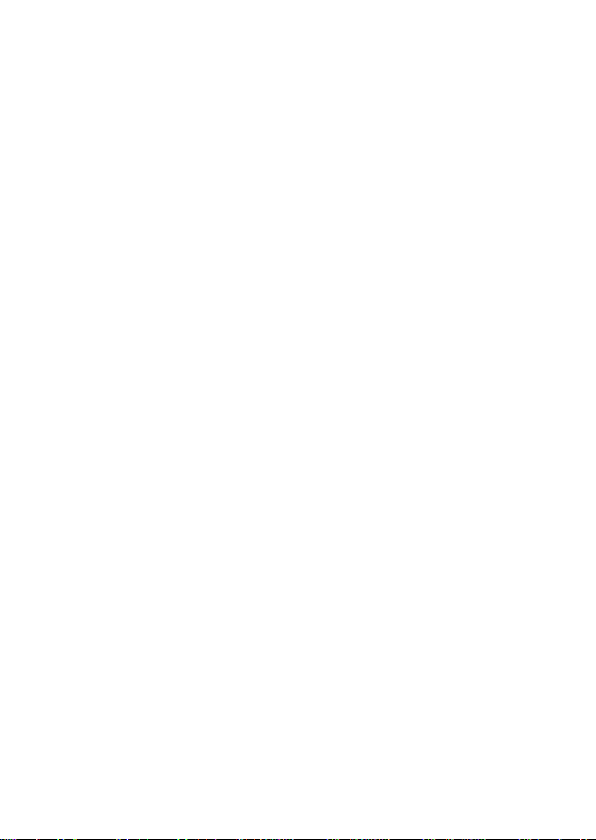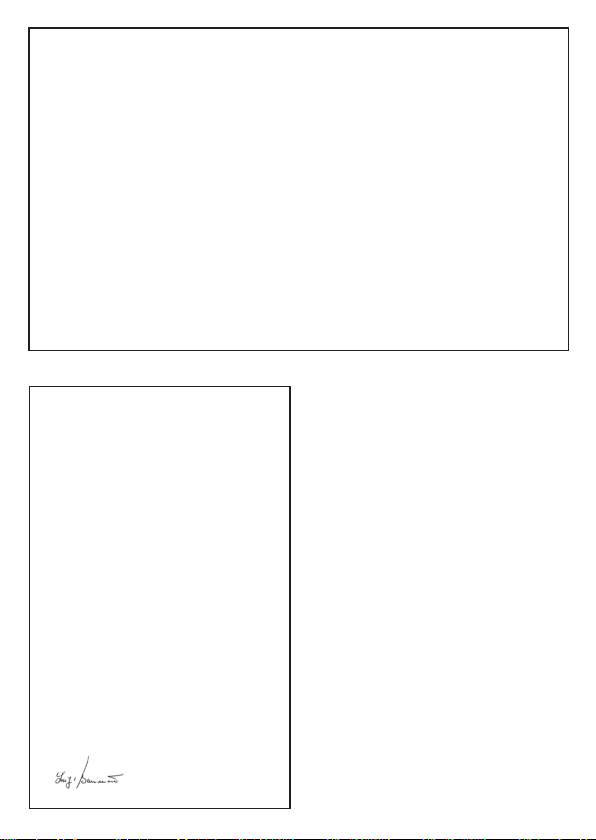7
Il codice Padre funziona indipendentemente
dalla presenza o meno di relativi codici Figli.
Nel caso di installazioni non particolarmente
complesse è possibile memorizzare unicamen-
te codici Padre come indicato nel menu 2.
Ad ogni codice Padre corrisponde uno speci-
fico codice radio inviato alla trasmittente, che
andrà ad occupare una locazione di memoria
del ricevitore.
BE.TOUCH può memorizzare complessiva-
mente 254 codici, che possono essere indiffe-
rentemente Padri o Figlio.
IMPORTANTE: Non utilizzare mai nella co-
difica numeri troppo semplici o facilmente
rintracciabili.
MENU’ FUNZIONI
Si entra nel menu funzioni dopo aver attivato
la tastiera (il buzzer emette 2 beep), ed aver
inserito dalla password di accesso seguita da
Enter.
BE.TOUCH si pone in attesa che venga selezio-
nato uno deI 9 menu disponibili, durante questa
attesa viene emesso un beep ogni 0.5s:
1 Cambio password entrata menu’ di program-
mazione
2 Inserimento codice padre
3 Inserimento codice figlio
4 Cancellazione codice padre/figlio
5 Inserimento contatore a scalare
6 Menu’ di configurazione funzionamento
7 Menu’ di configurazione funzionamento in-
terruttore di prossimità’
8 Menu’ di verifica tipo di codifica di un tra-
smettitore memorizzato
9 Menù abilitazione pulsante ENTER per ripe-
tizione codice.
Premere il pulsante del menu desiderato.
NOTE:
• L’attivazione della tastiera avviene appog-
giando la mano sulla parte frontale, dopo
qualche istante la tastiera si accenderà. In
questo modo viene preservata la durata delle
batterie.
• Il tempo di autospegnimento è di 10 secondi,
dopodiché sarà necessario risvegliare il siste-
ma come indicato nel punto precedente.
• Se si desidera uscire da un menu di program-
mazione senza apportare modifiche premere
Enter, o attendere 20 secondi (tempo time-
out).
• Un eventuale errore di programmazione
viene segnalato con un beep prolungato,
dopodiché BE.TOUCH esce dalla fase di
programmazione.
MENU’ 1
Personalizzazione password di accesso
Dopo aver digitato il tasto 1 si entra nella fase
di personalizzazione della password segnalato
da 2 beep seguiti da una pausa.
- Digitare una prima volta la nuova password
e premere ENTER.
- BE.TOUCH conferma l’immissione con 3
beep seguiti da pausa.
- Digitare una seconda volta la nuova pas-
sword e premere ENTER.
- Se coincide con quella inserita al passo pre-
cedente la password viene memorizzata e la
tastiera ritorna nella condizione a riposo.
MENU’ 2
Inserimento codice padre
Dopo aver digitato il tasto 2 si entra nella fase
di inserimento del codice Padre segnalato da
2 beep seguiti da una pausa. Il codice Padre
può essere composto da 1 a 9 cifre.
-Digitare il codice Padre che si desidera me-
morizzare e premere ENTER. Il dispositivo
conferma con 3 beep seguiti da pausa e si
pone in attesa di un comando che specifica il
tipo di codifica del ricevitore da utilizzare per il
codice appena inserito:
- Premere 1 per i ricevitori Rolling-code
- Premere 2 per i ricevitori ARC
- Premere 3 per i ricevitori Codice Fisso
- Premere ENTER per confermare la selezione,
BE.TOUCH esce dalla fase di programmazio-
ne.
MENU’ 3
Inserimento codice figlio
Dopo aver digitato il tasto 3 si entra nella fase
di inserimento del codice Figlio segnalato da
2 beep seguiti da una pausa.
Il codice figlio può essere composto da 1 a
9 cifre.
- Digitare il codice Padre seguito da ENTER a
cui si desidera associare il codice Figlio (che
verrà inserito successivamente). Se il codice
Padre inserito non è valido viene segnalato
l’errore, se è valido il dispositivo emette 3
beep e si pone in attesa della digitazione del