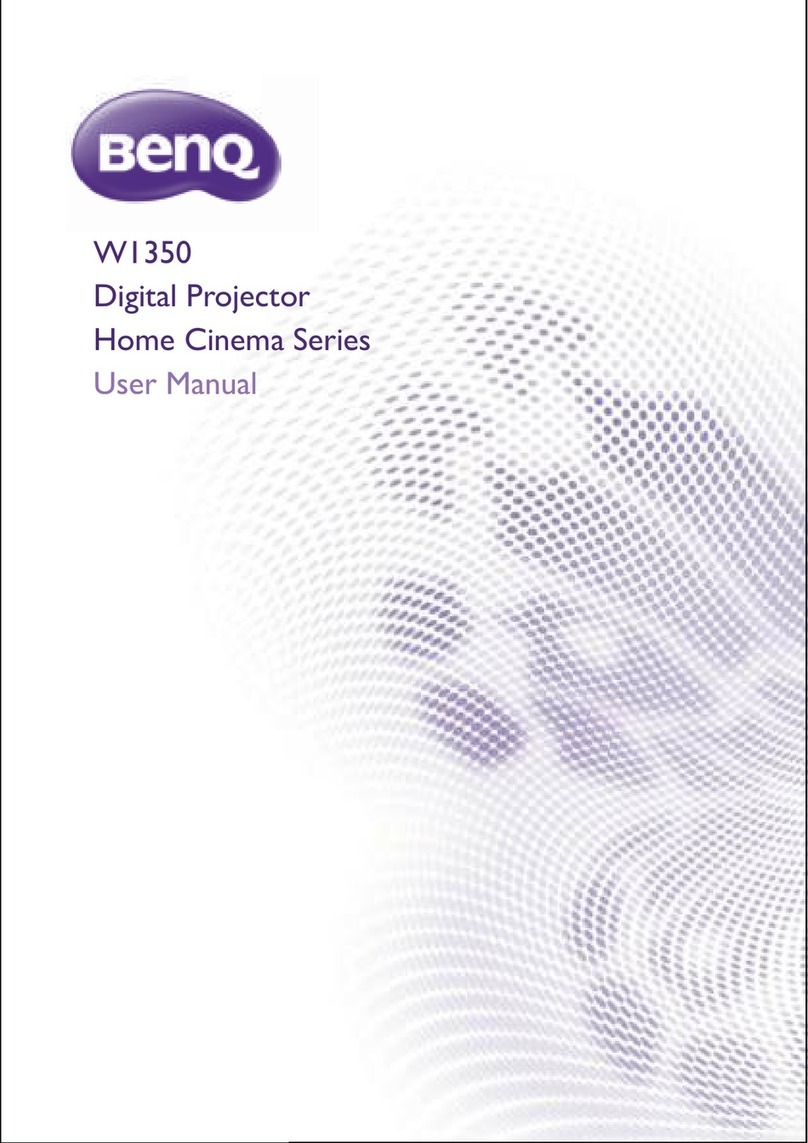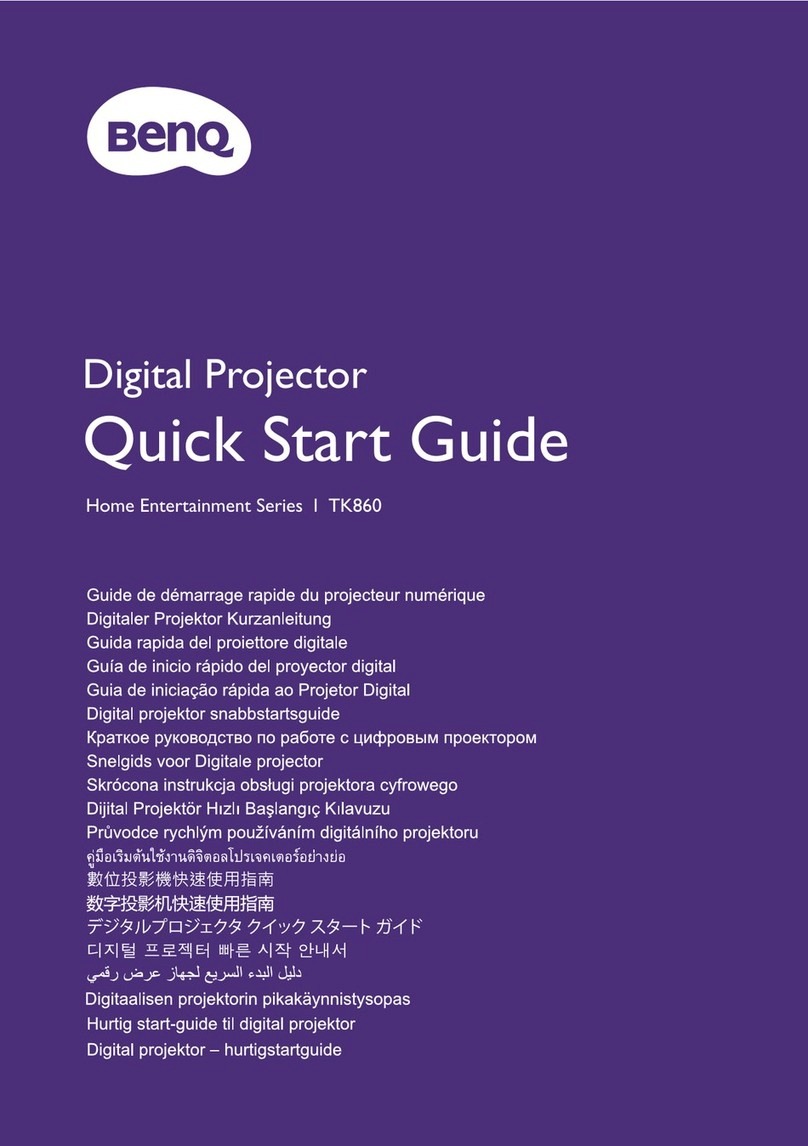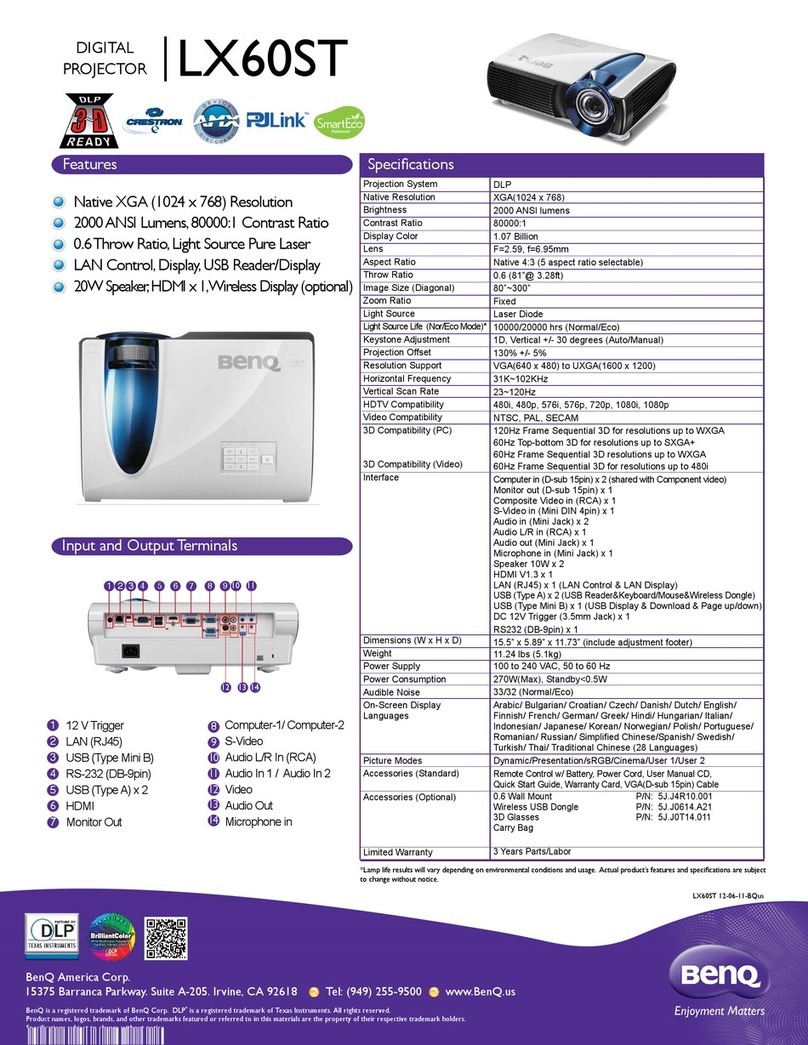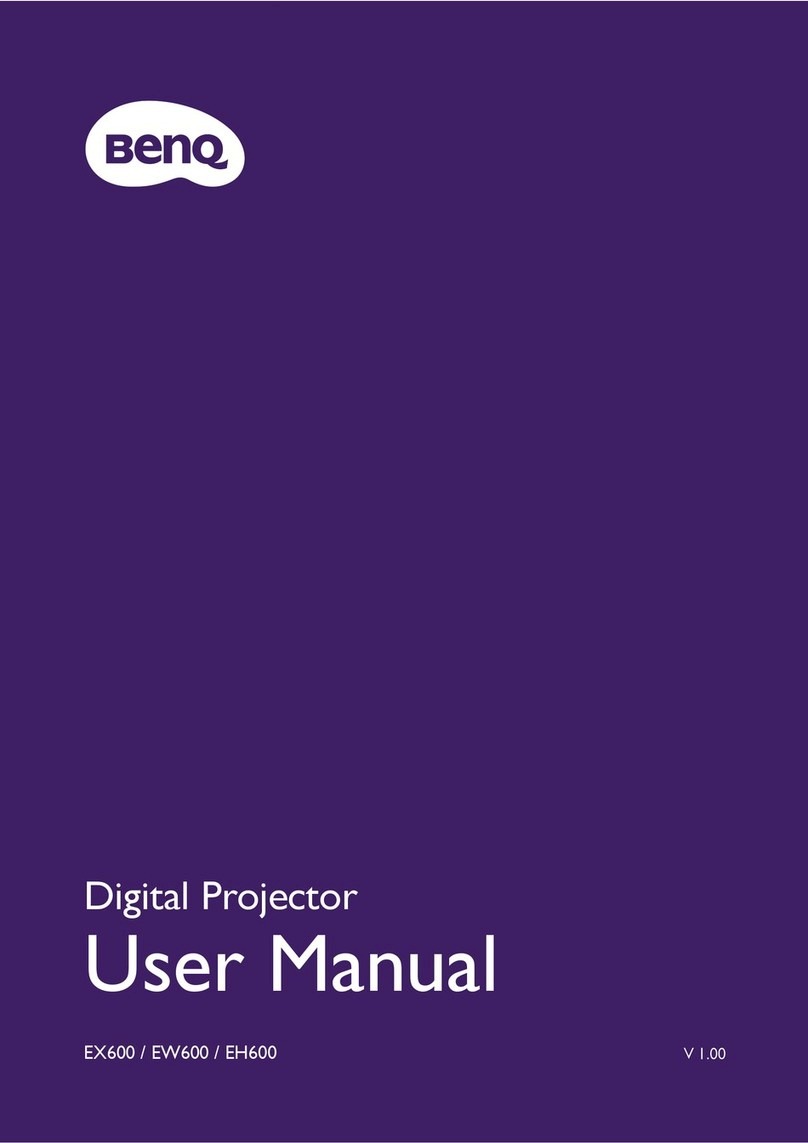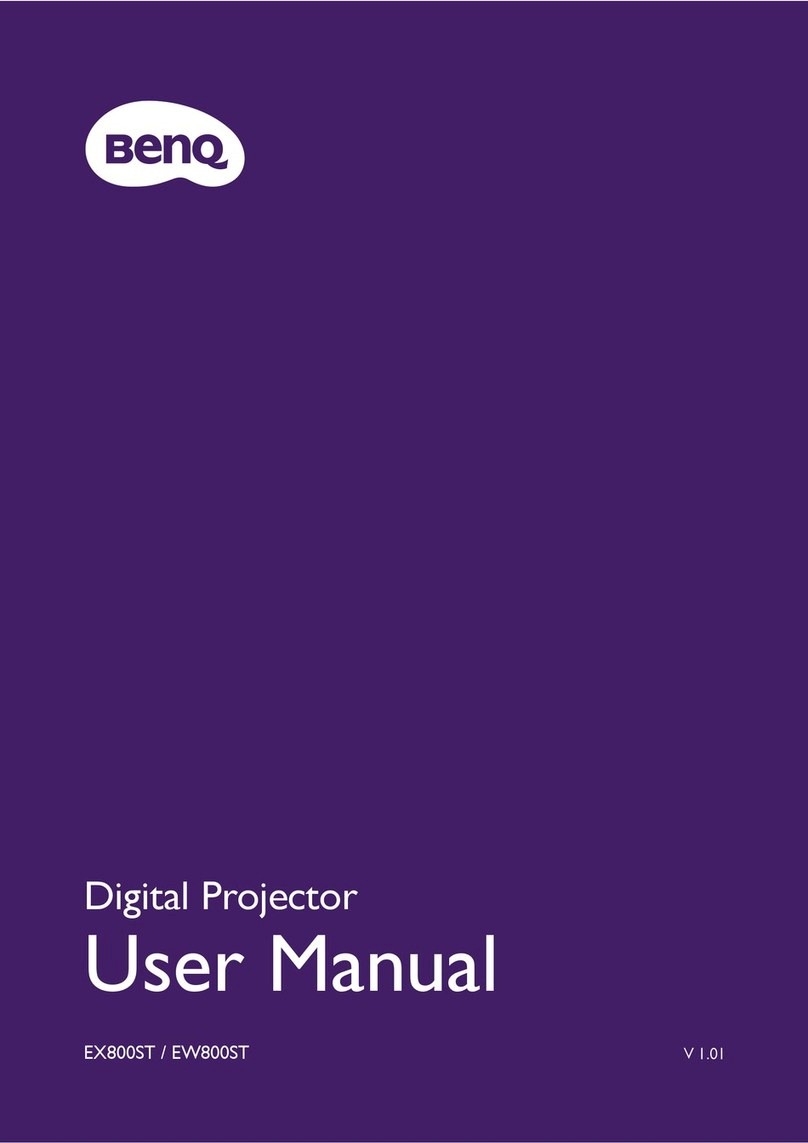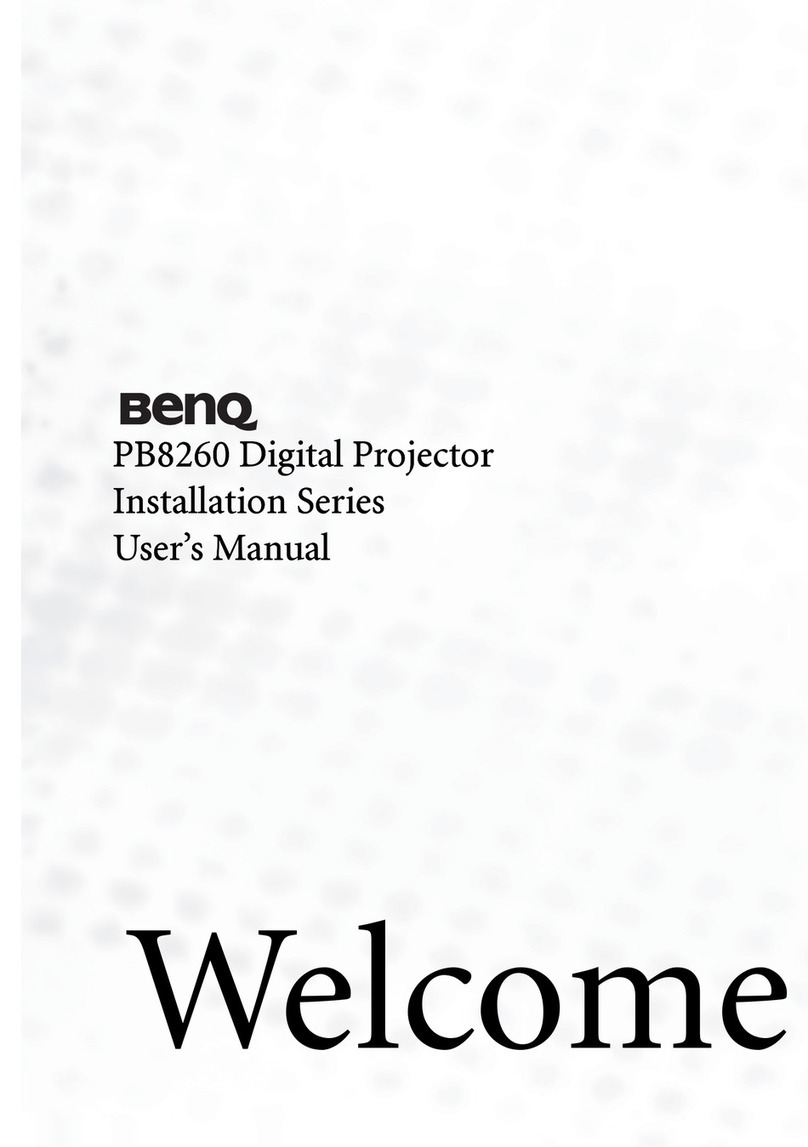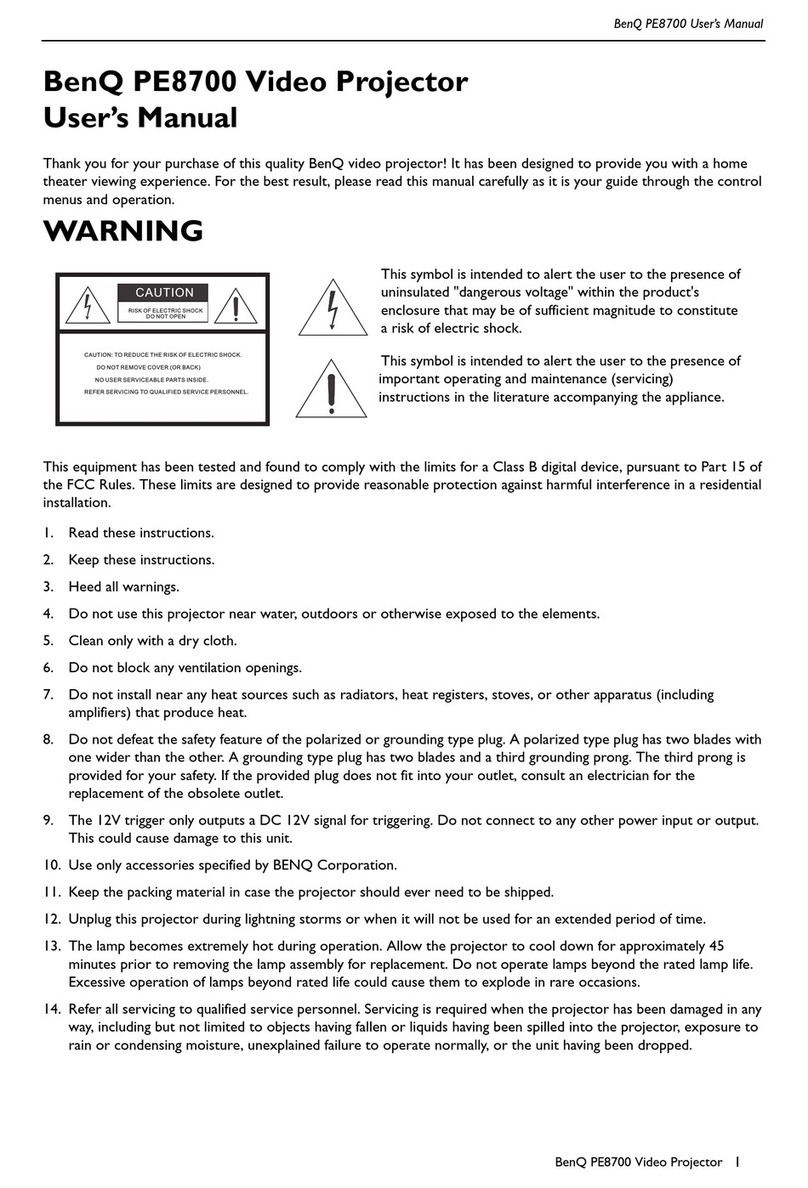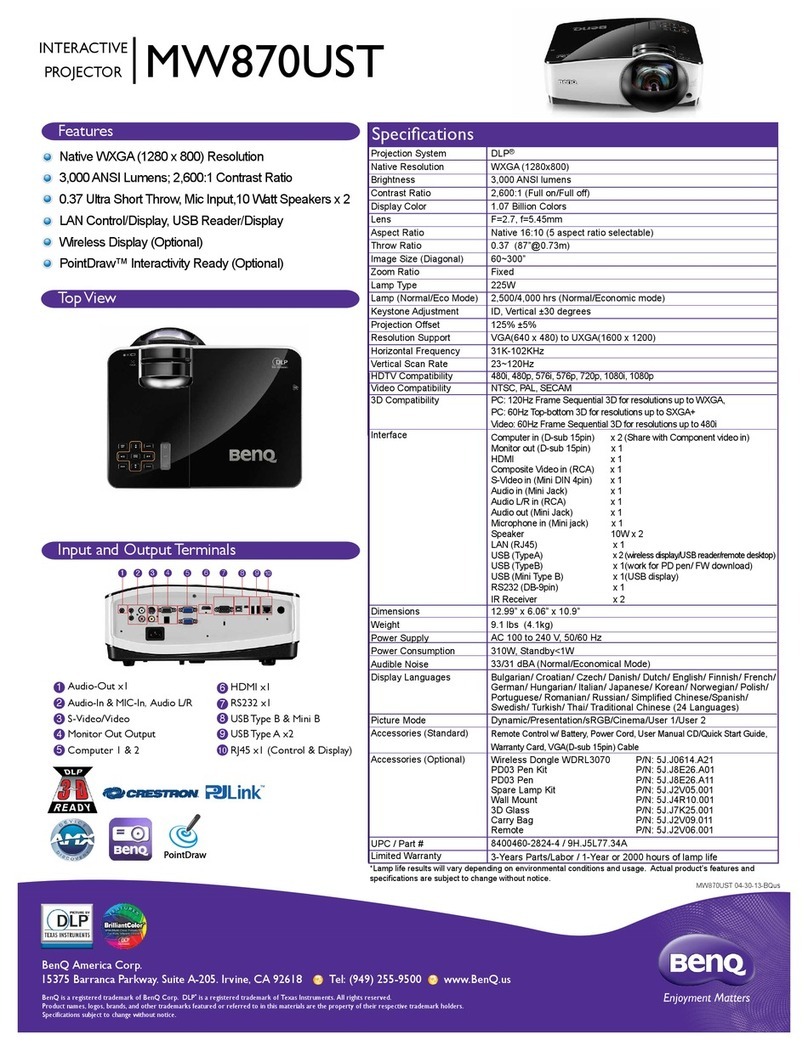3Table of Contents
Table of Contents
Warranty and Copyright information ................................................................................ 2
Important safety instructions .............................................................................................. 4
Introduction .......................................................................................................................... 7
Shipping contents ....................................................................................................................................... 7
Installing the QS01 HDMI Media Streaming ........................................................................................ 8
Projector exterior view ............................................................................................................................ 9
Terminals.................................................................................................................................................... 10
Controls and functions............................................................................................................................ 11
Positioning your projector ................................................................................................. 13
Choosing a location .................................................................................................................................13
Obtaining a preferred projected image size....................................................................................... 14
Mounting the projector........................................................................................................................... 16
Adjusting the projected image............................................................................................................... 18
Connection .......................................................................................................................... 20
Operation ............................................................................................................................ 21
Starting up the projector ........................................................................................................................21
Setting up the QS01 HDMI Media Streaming .................................................................................... 23
Using the menus ....................................................................................................................................... 25
Securing the projector ............................................................................................................................ 26
Switching input signal ...............................................................................................................................27
Shutting down the projector .................................................................................................................28
Menu operation ................................................................................................................... 29
Basic menu .................................................................................................................................................29
Advanced menu ........................................................................................................................................ 30
Maintenance ........................................................................................................................ 47
Care of the projector ..............................................................................................................................47
Light source information ........................................................................................................................ 48
Troubleshooting ................................................................................................................. 50
Specifications ...................................................................................................................... 51
Projector specifications ..........................................................................................................................51
Dimensions ................................................................................................................................................ 52
Timing chart............................................................................................................................................... 53
RS232 command....................................................................................................................................... 55