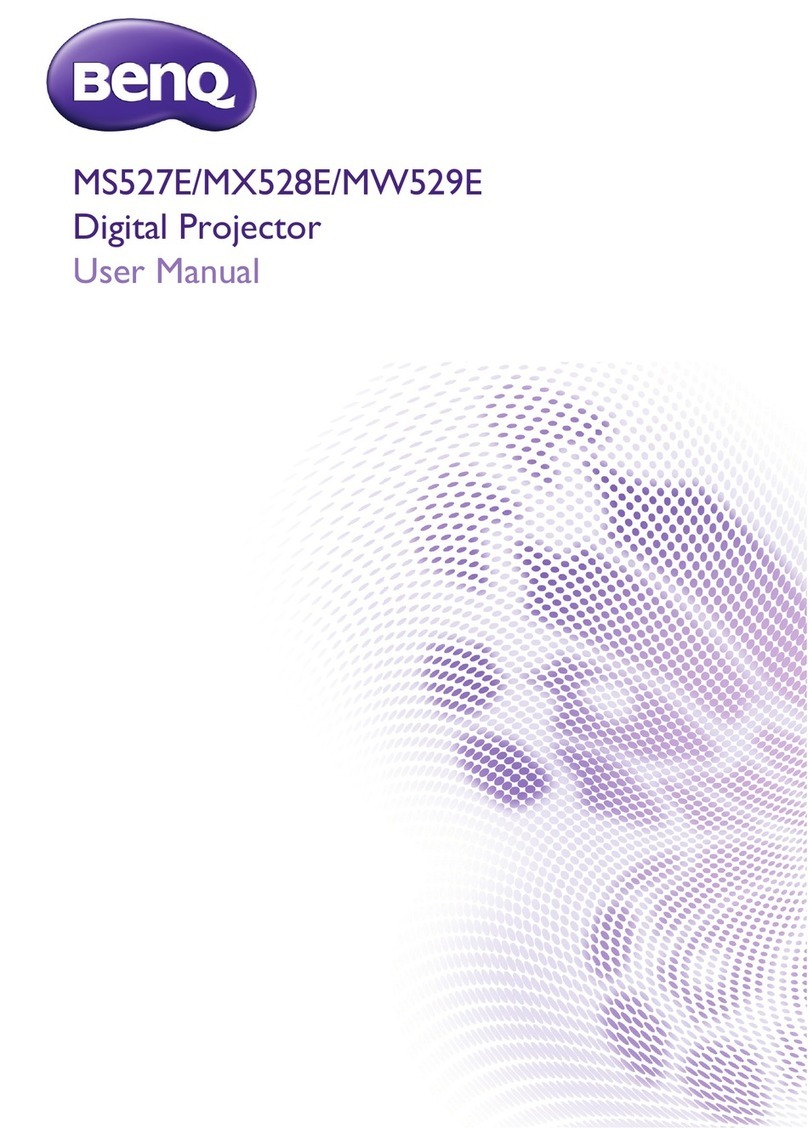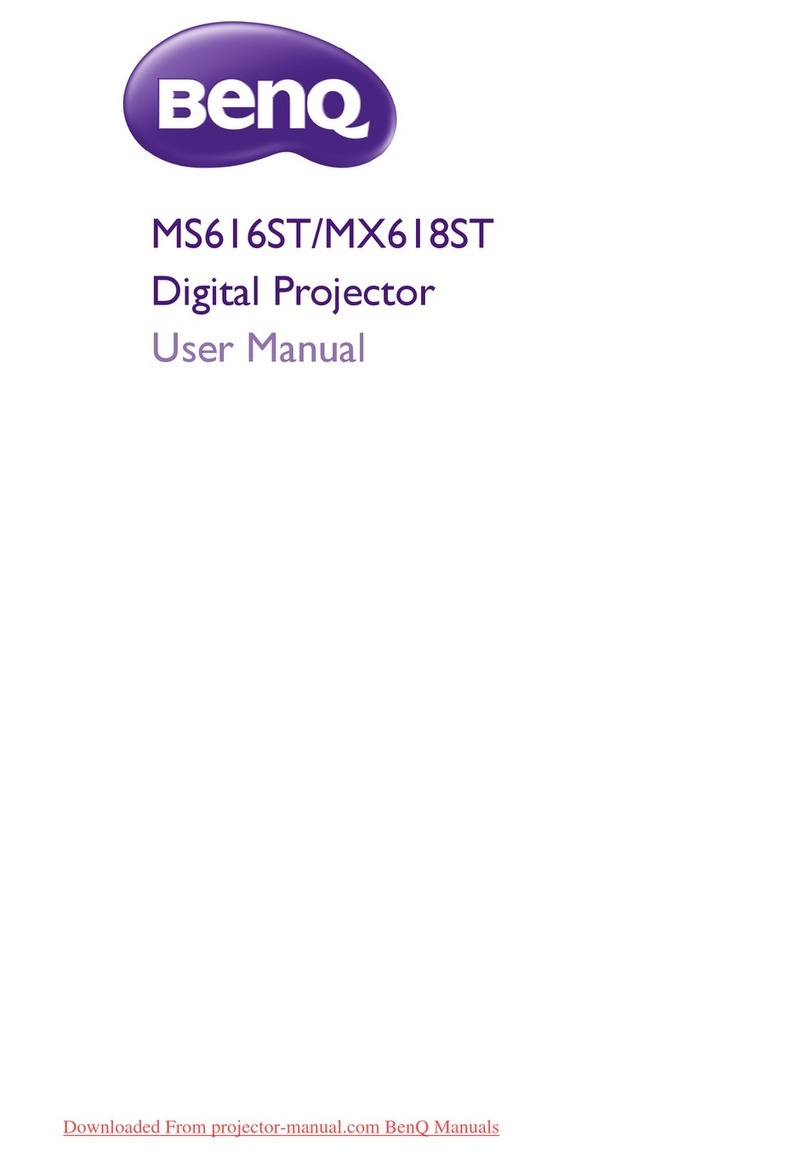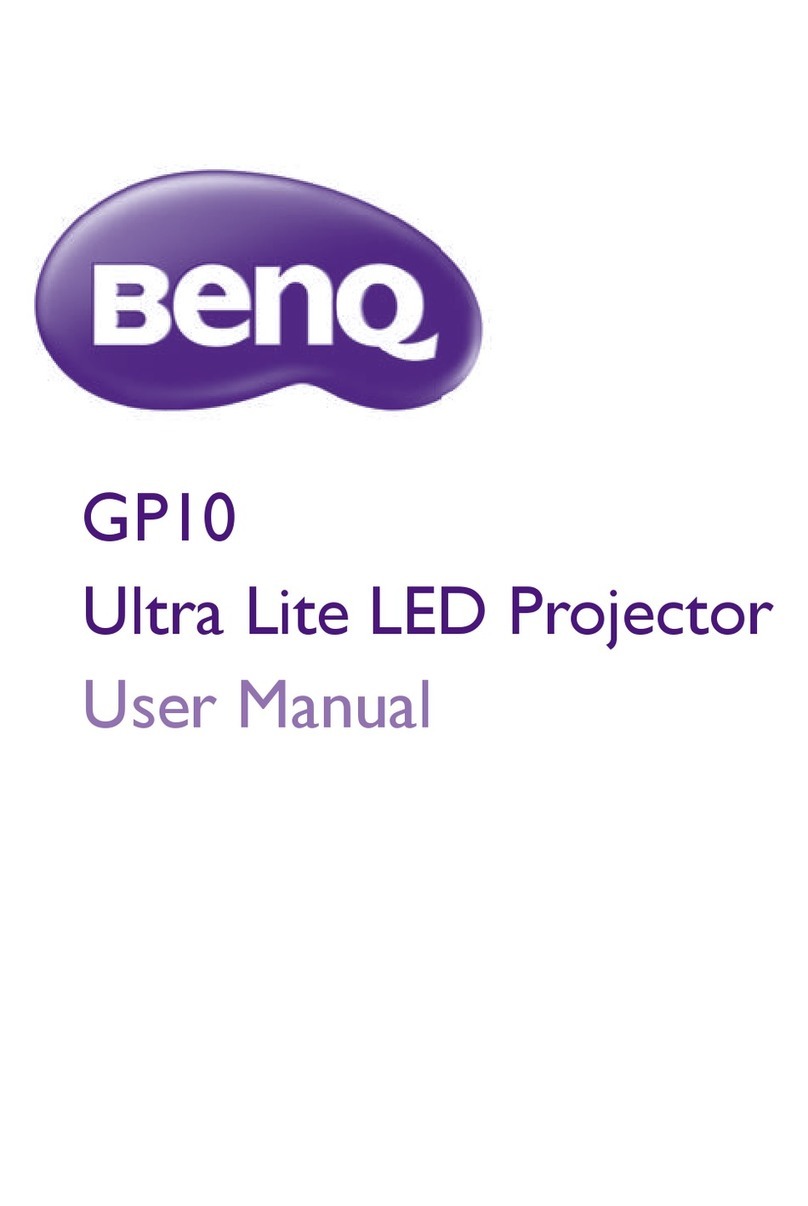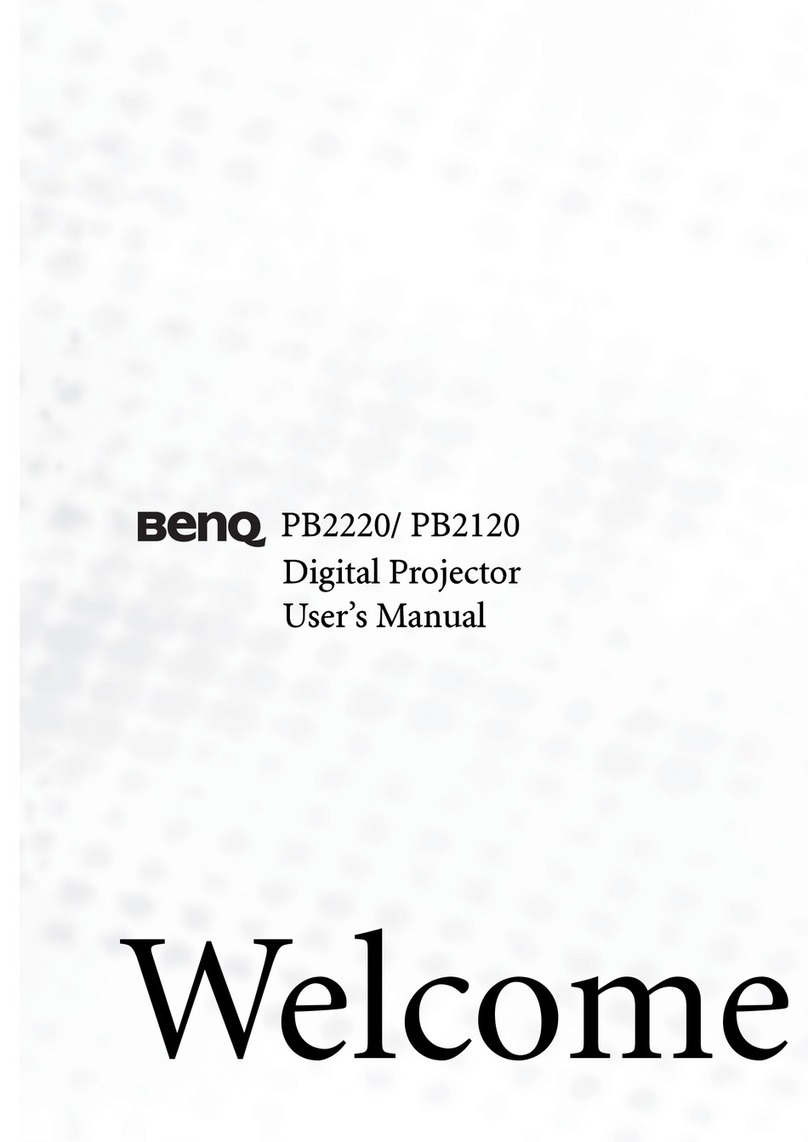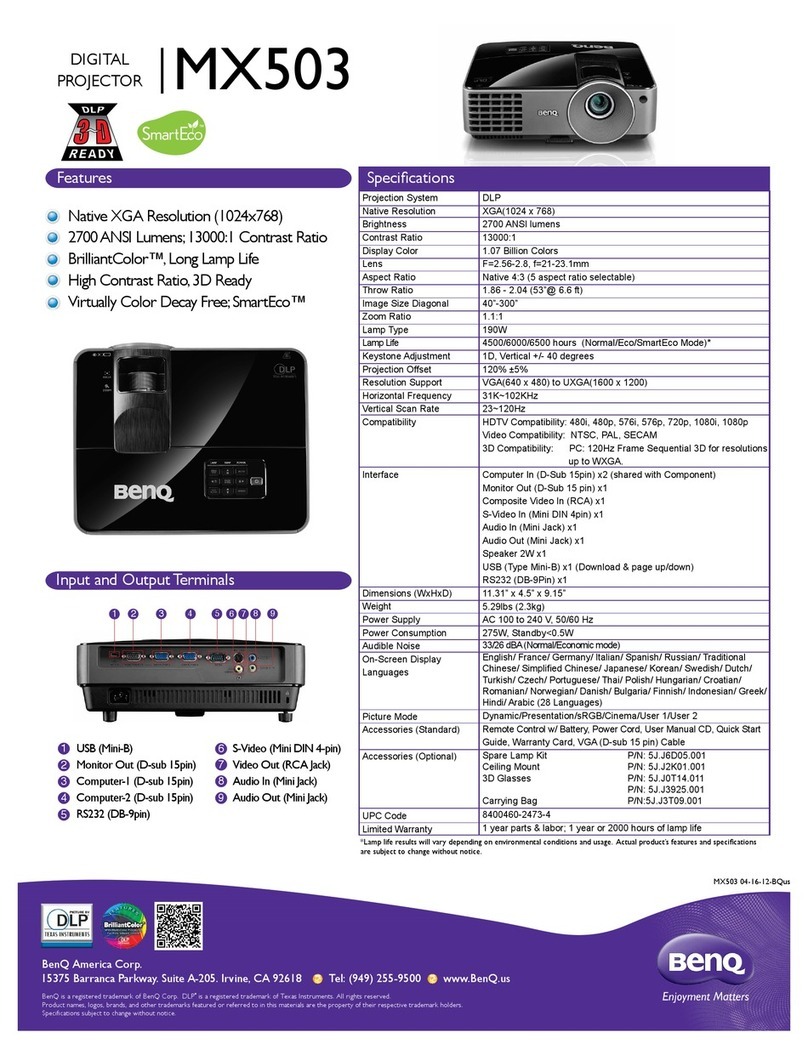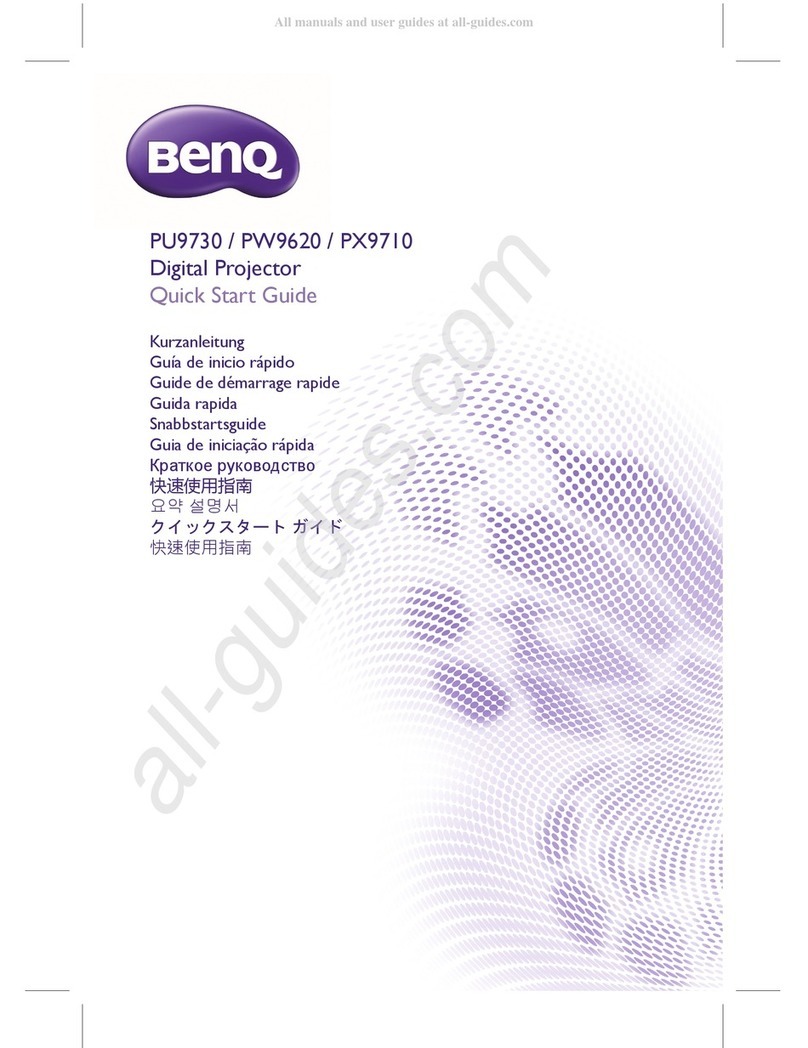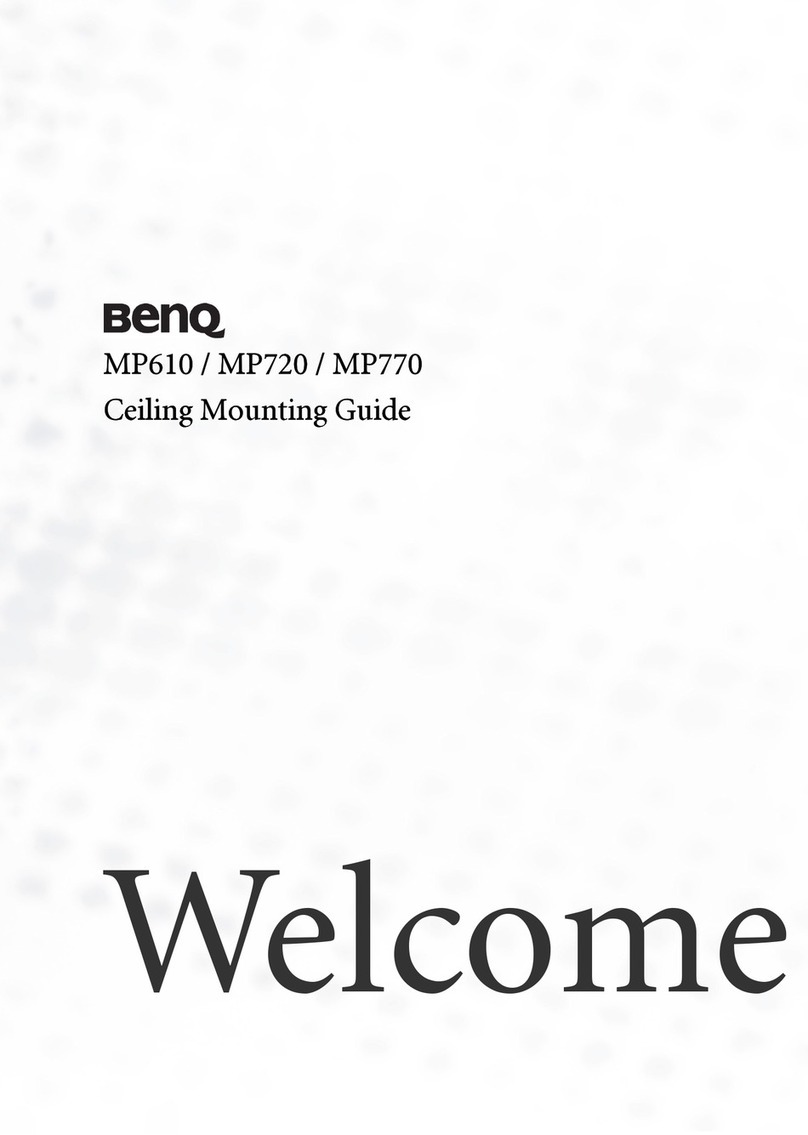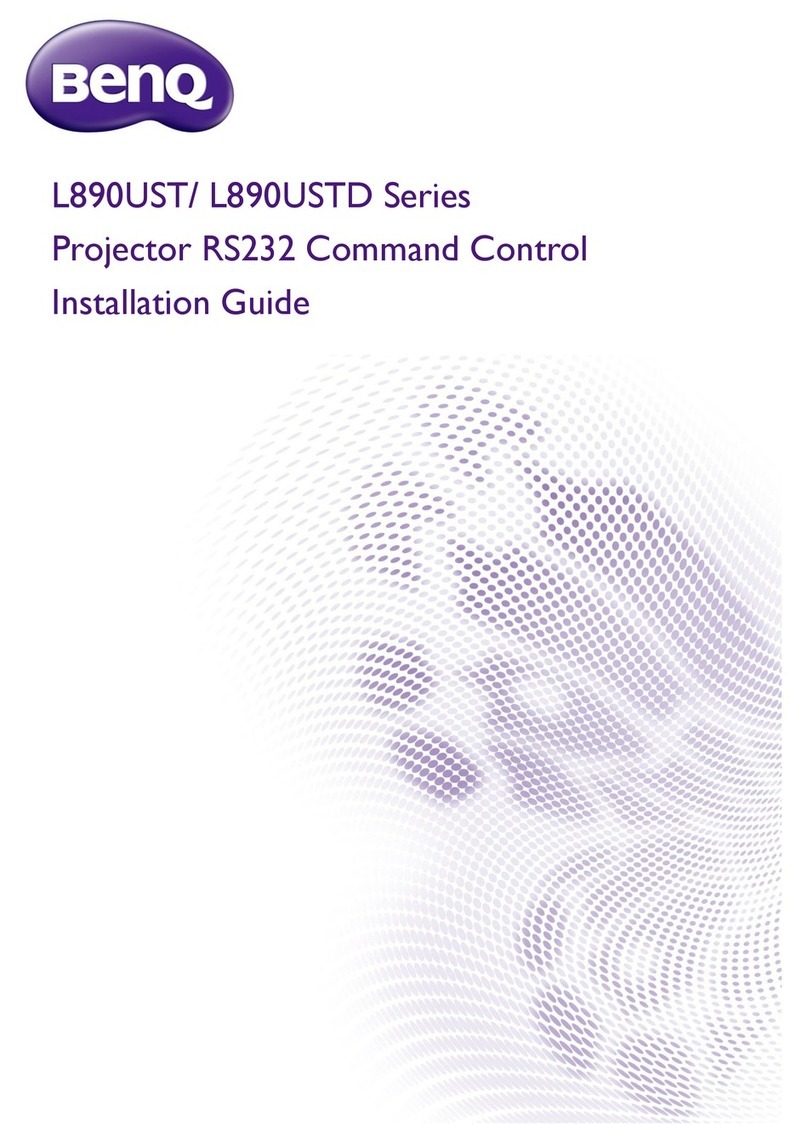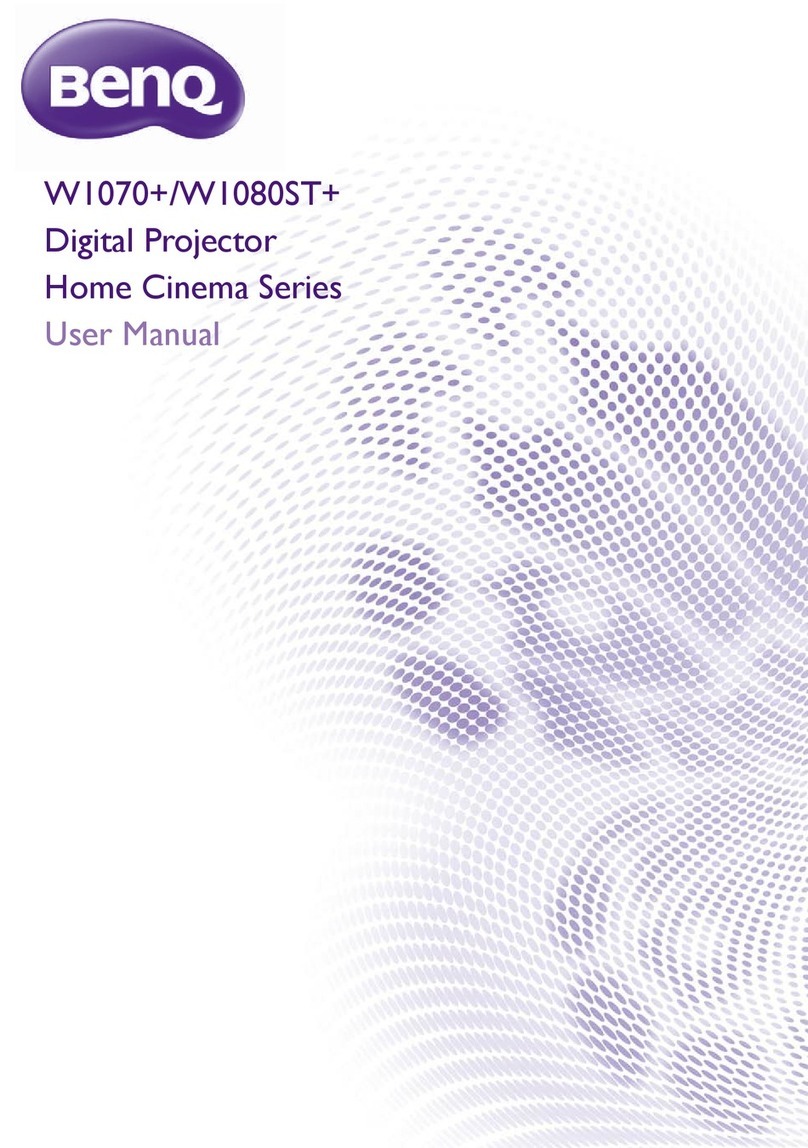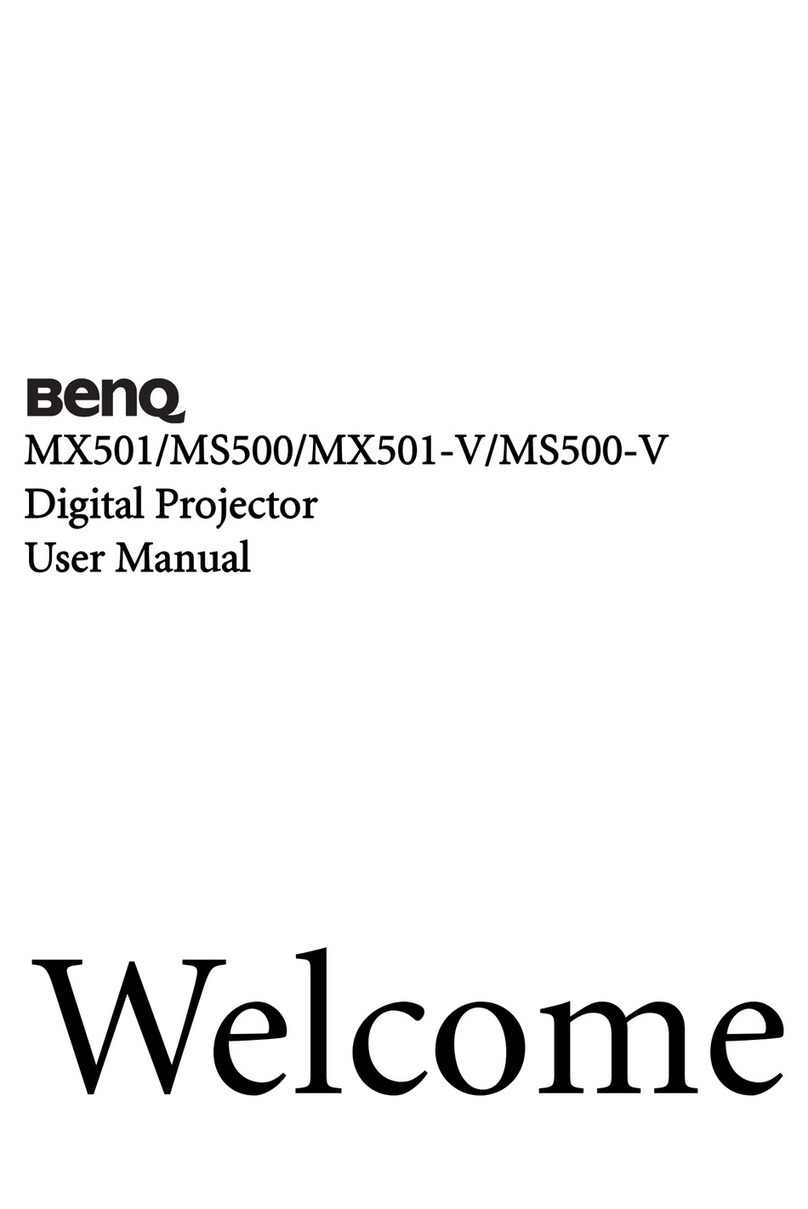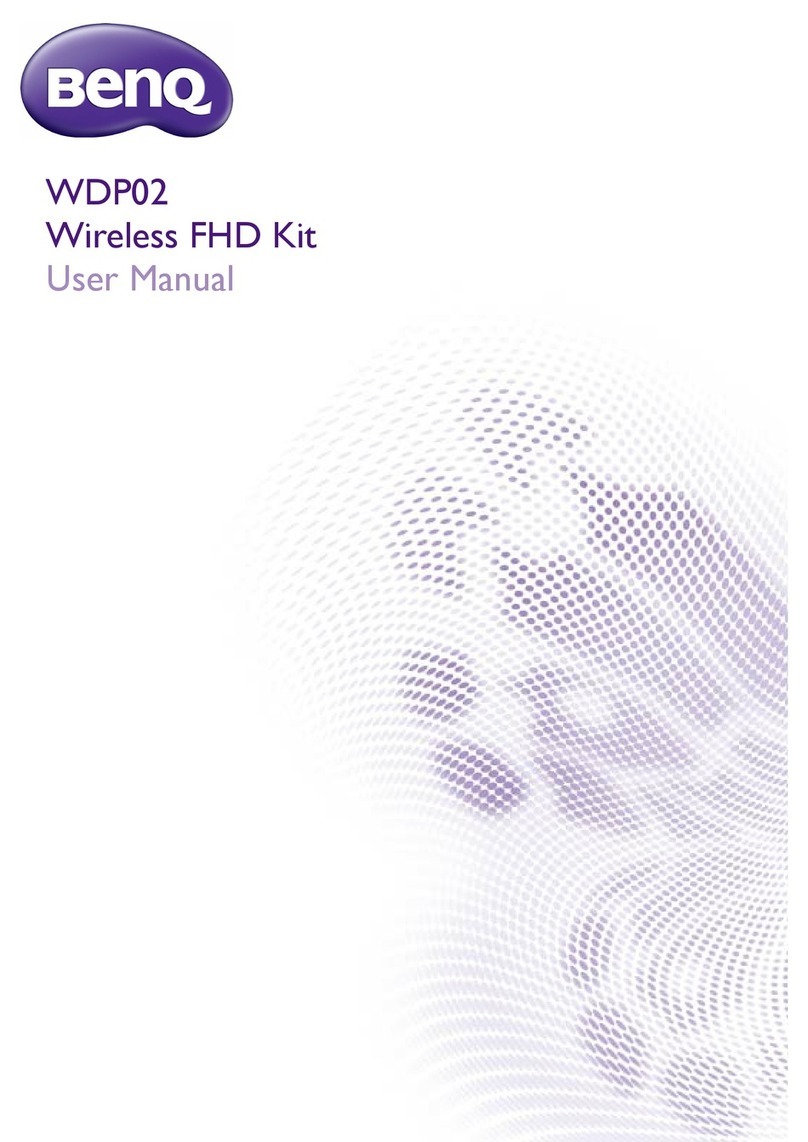More user manuals on ManualsBase.com
Table of contentsiv
Correcting keystone ...........................................................28
Selecting an application mode............................................29
Switching input signal ........................................................29
Hiding the image ................................................................29
Remote paging operations..................................................30
Freezing the image .............................................................30
Shutdown ............................................................................30
Menu operation ..................................................................31
Menu system ................................................................................................. 31
Using the menus ...........................................................................................32
1. Picture menu ............................................................................................33
2. Pro-Picture menu .....................................................................................35
3. Setting menu ............................................................................................. 36
4. Advance menu ..........................................................................................37
5. Information menu.....................................................................................39
Maintenance ............................................................. 40
Care of the projector ..........................................................40
Cleaning the lens .......................................................................................... 40
Cleaning the projector case .......................................................................... 40
Storing the projector .................................................................................... 40
Transporting the projector .......................................................................... 40
Cleaning and replacing the dust filter .........................................................40
Lamp information...............................................................43
Calculation of lamp hour ............................................................................. 43
Warning message ......................................................................................... 43
Replacing the lamp........................................................................................ 44
Temperature information ............................................................................ 46
Indicators....................................................................................................... 47
Safety instructions for ceiling mounting of your BenQ projector.............. 49
Troubleshooting....................................................... 50
Specifications............................................................ 51
Projector specifications ......................................................51
Timing chart........................................................................52
Supported timing for PC input ................................................................... 52
Supported timing for Component-YPbPr input ........................................52
Supported timing for Video and S-Video inputs .......................................52
Dimensions .........................................................................53
Warranty................................................................... 54
Limited Warranty ...............................................................54