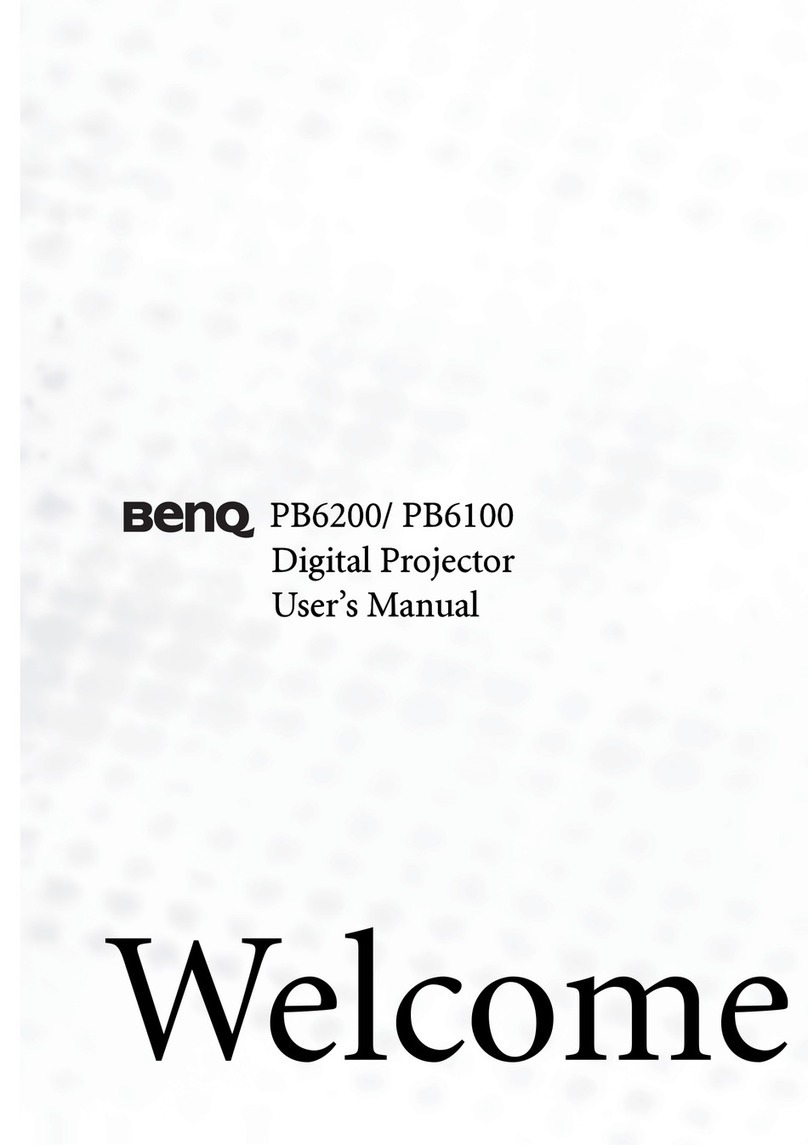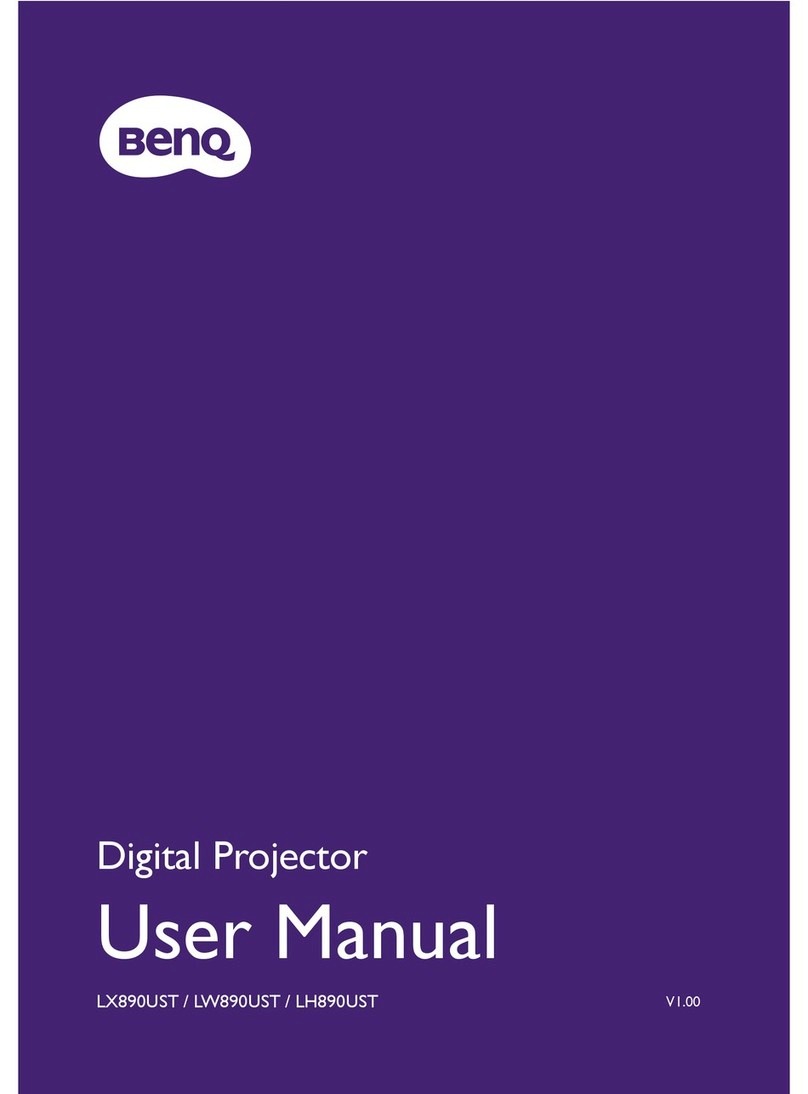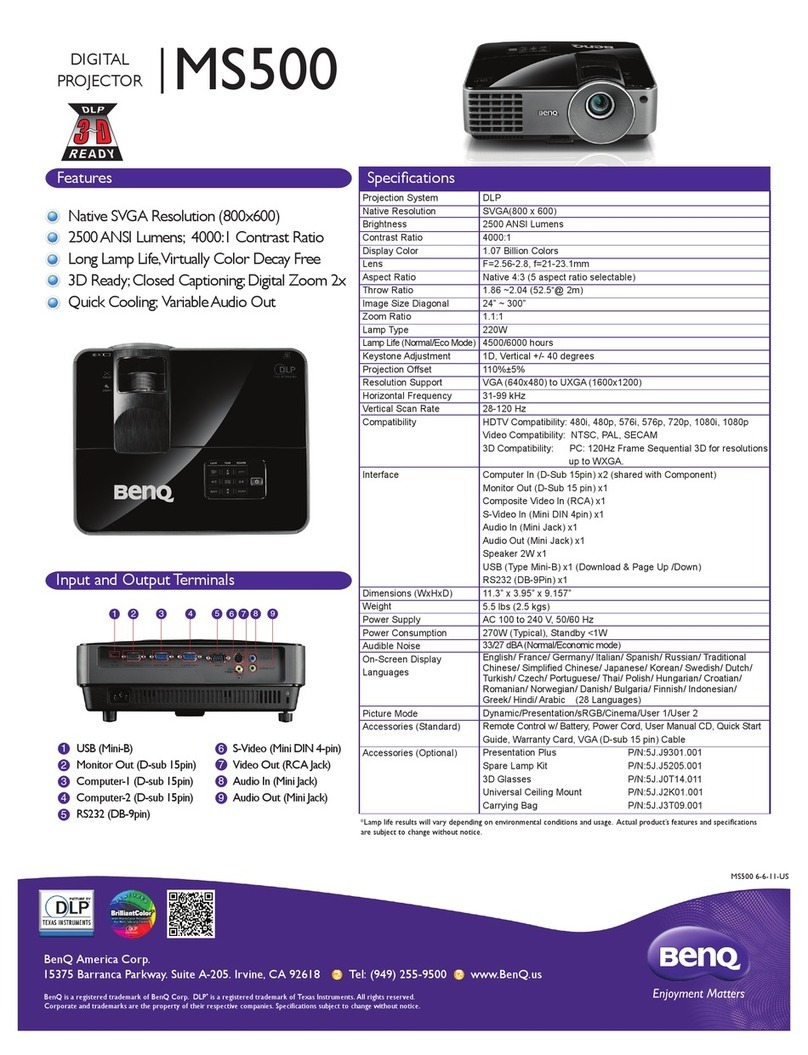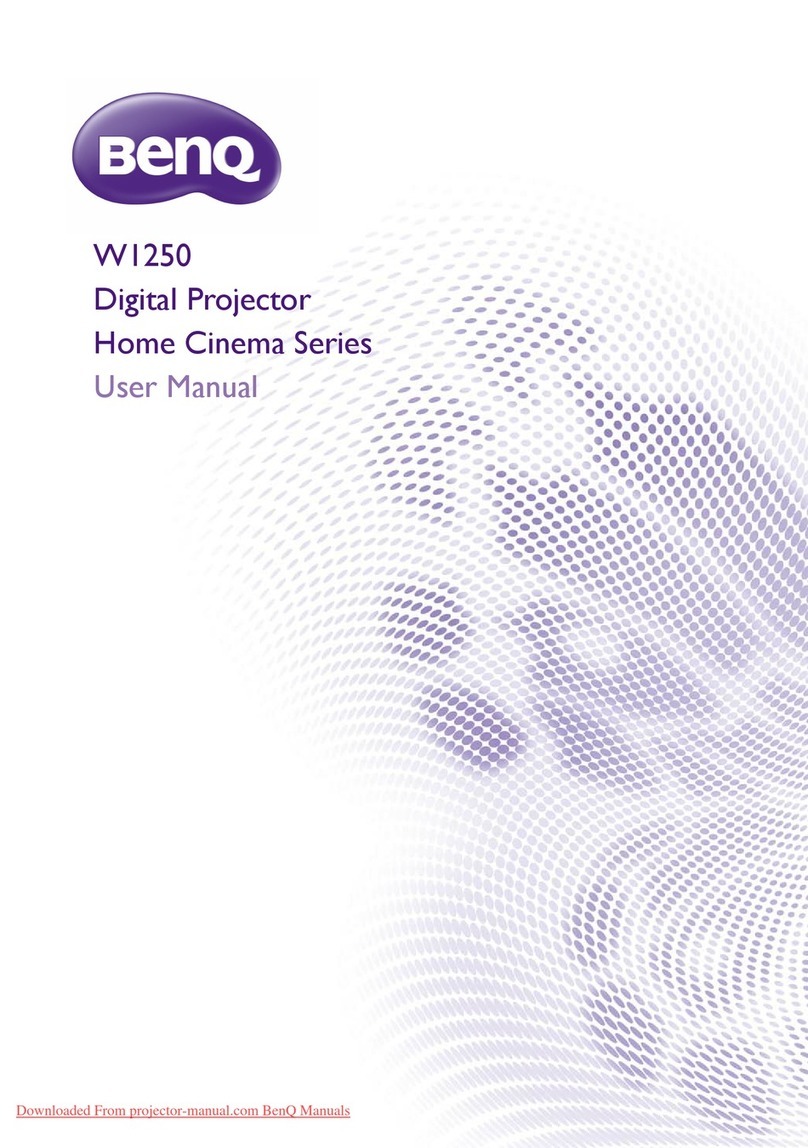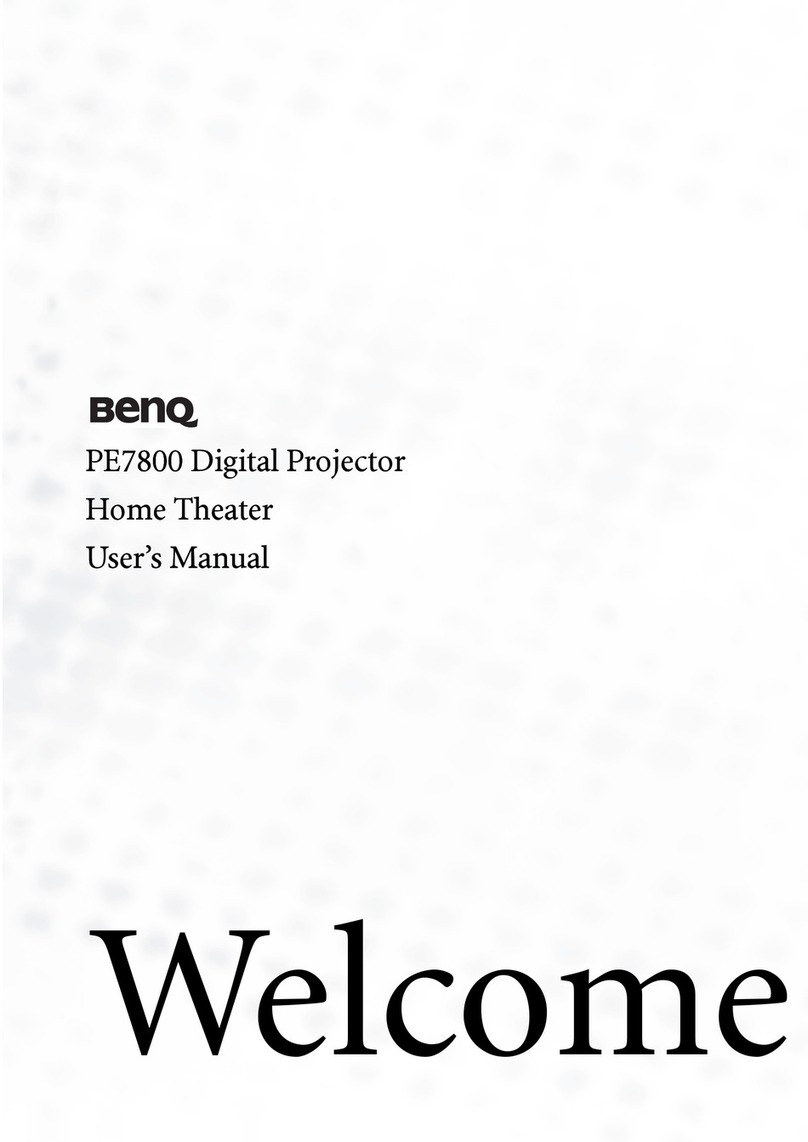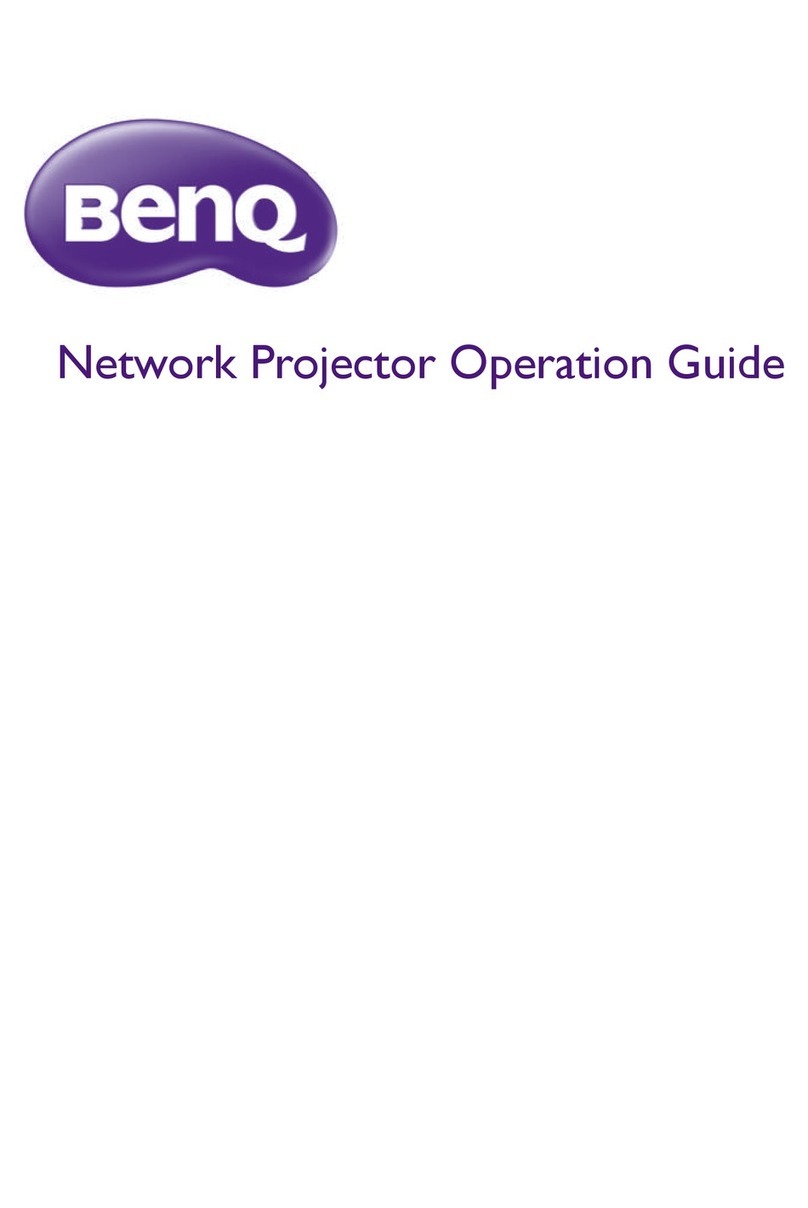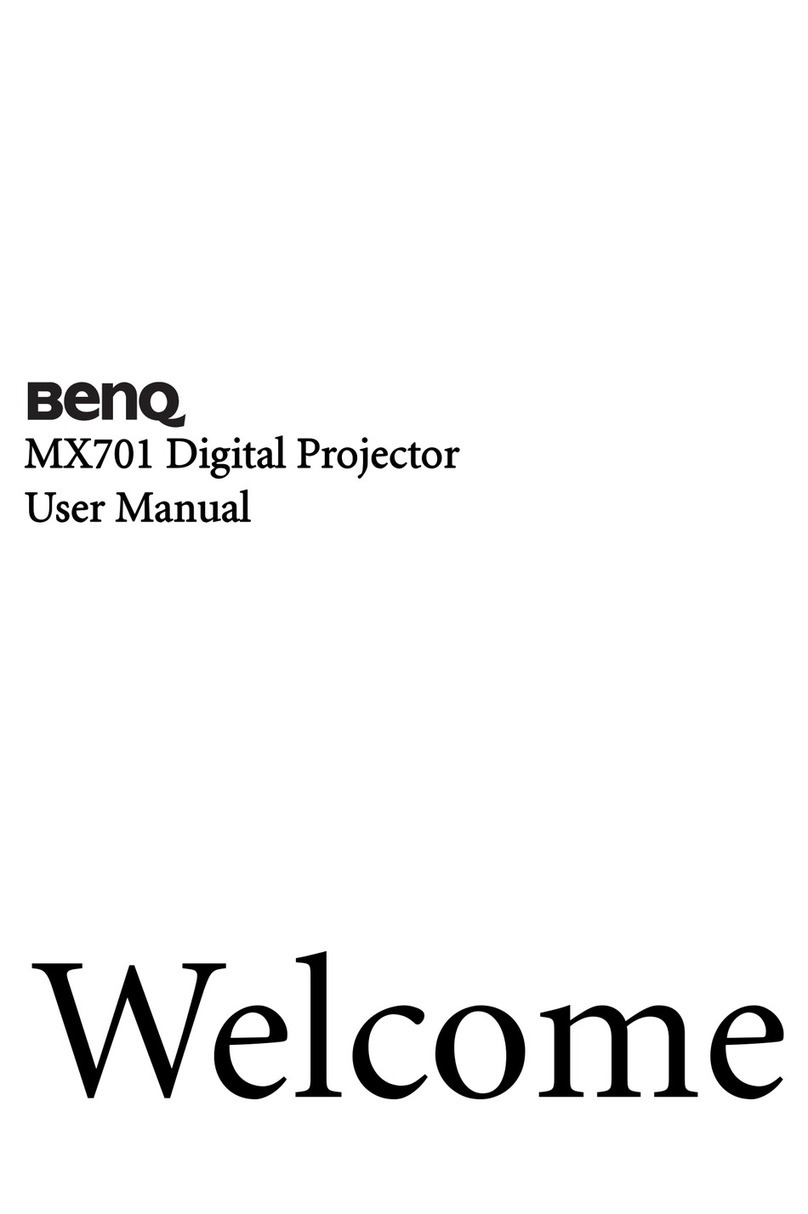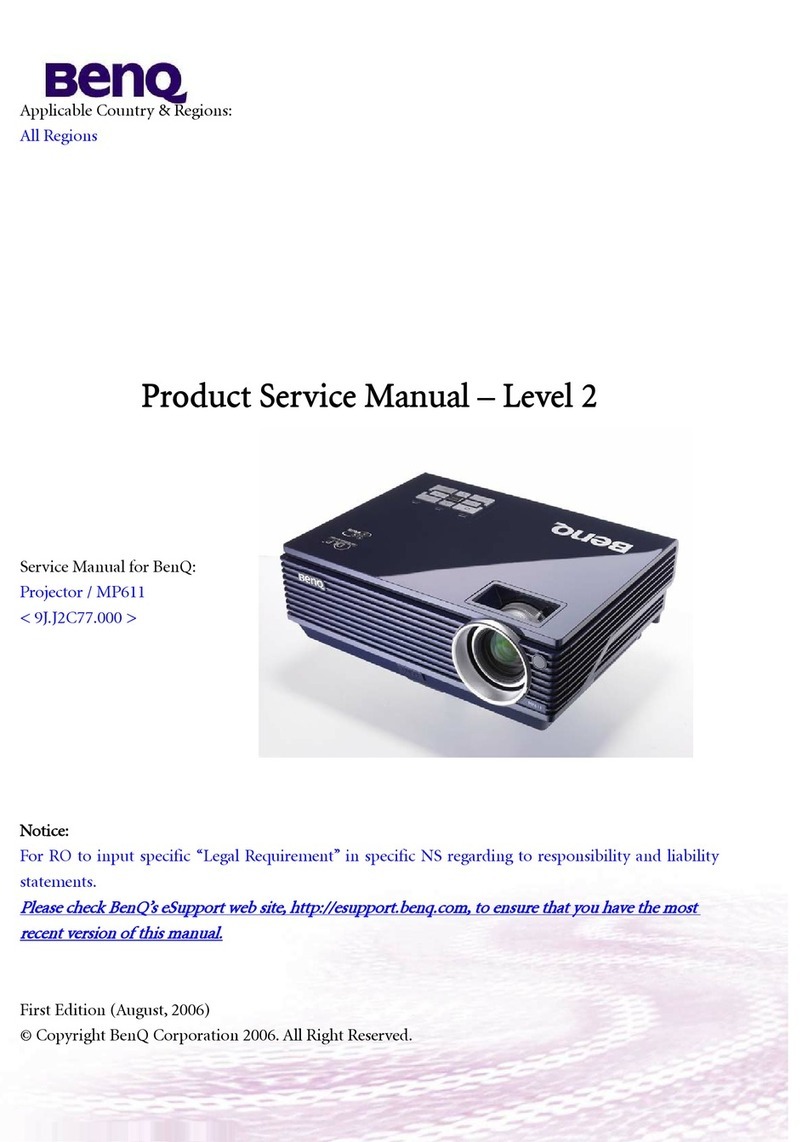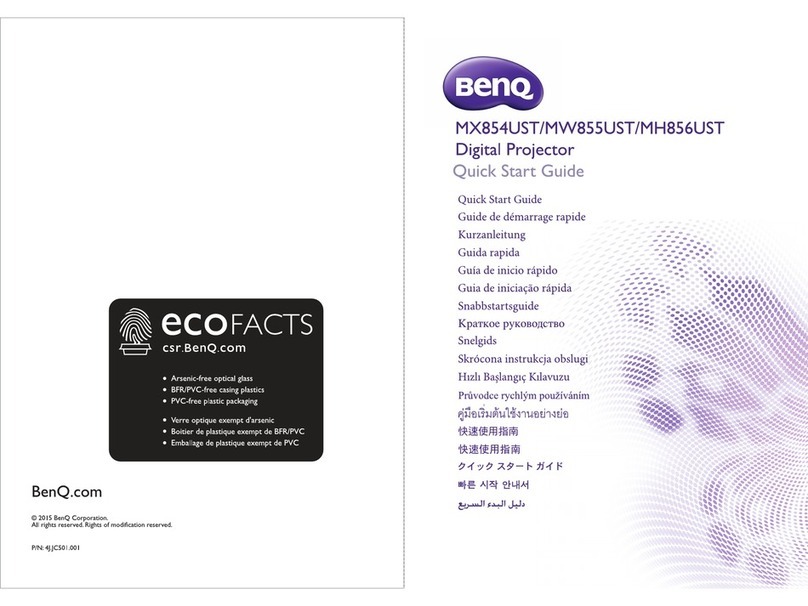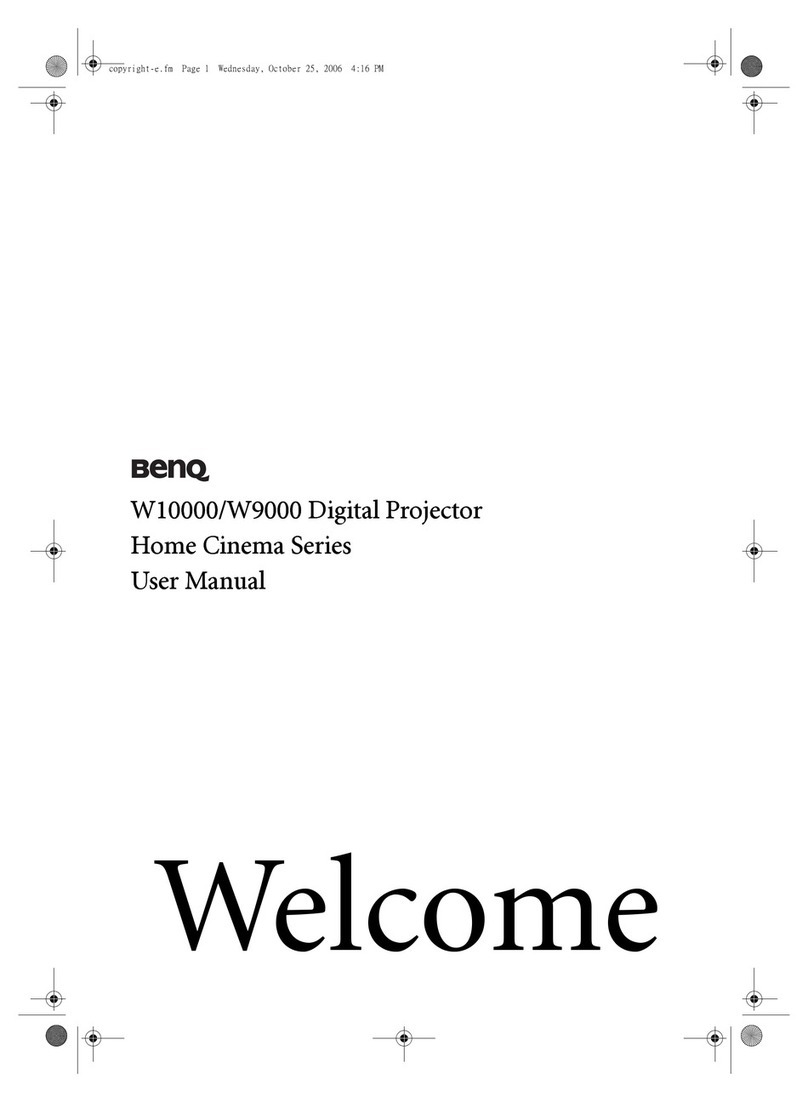5
Power LED indicator...................................................................................... 29
Power menu options ................................................................................. 30
Shutting down the projector................................................................... 31
Upgrading your projector...................................................................32
Adjusting the projected image........................................................33
Adjusting the projection angle............................................................. 33
Fine-tuning the image clarity............................................................... 34
Fitting the image to your screen.......................................................... 34
Keystone ........................................................................................................ 34
Changing the input source ........................................................................... 35
Watching streaming videos..............................................................36
ATV home screen........................................................................................ 36
Choosing a proper picture mode for video streaming...............37
Choosing a proper sound mode for video streaming.................37
Customizing a sound mode ......................................................................... 38
Projection...................................................................................................39
Wireless projection .................................................................................... 39
Wired projection.......................................................................................... 39
Playing music with your projector...................................................41
Making your projector a wireless speaker........................................ 41
Turning the screen off during music playback............................................ 42
Playing multimedia les from a USB ash drive.......................44
Power delivery to a USB-C device ..................................................45
USB-C power delivery notice.................................................................45
Menu navigation ....................................................................................46
Brightness ......................................................................................46
Picture Mode .................................................................................. 47
Sound Mode.................................................................................... 47
Picture .............................................................................................48
Sound ..............................................................................................49