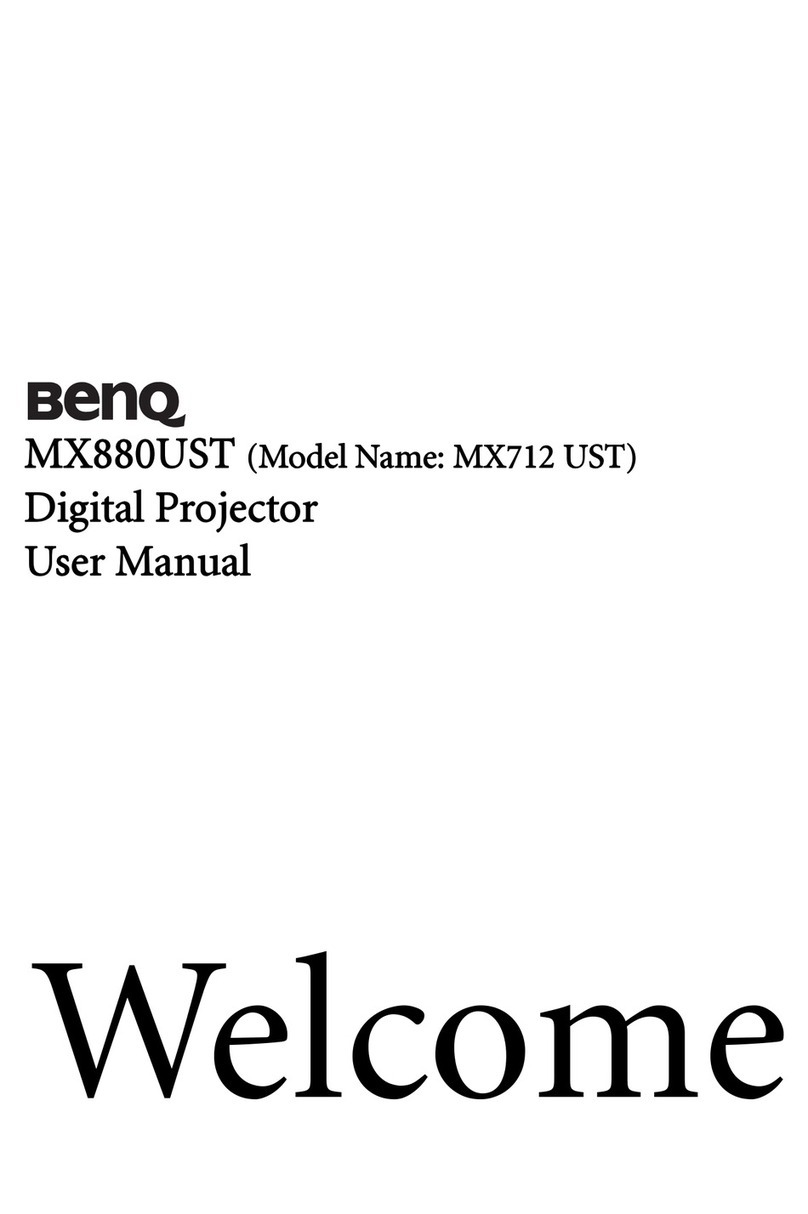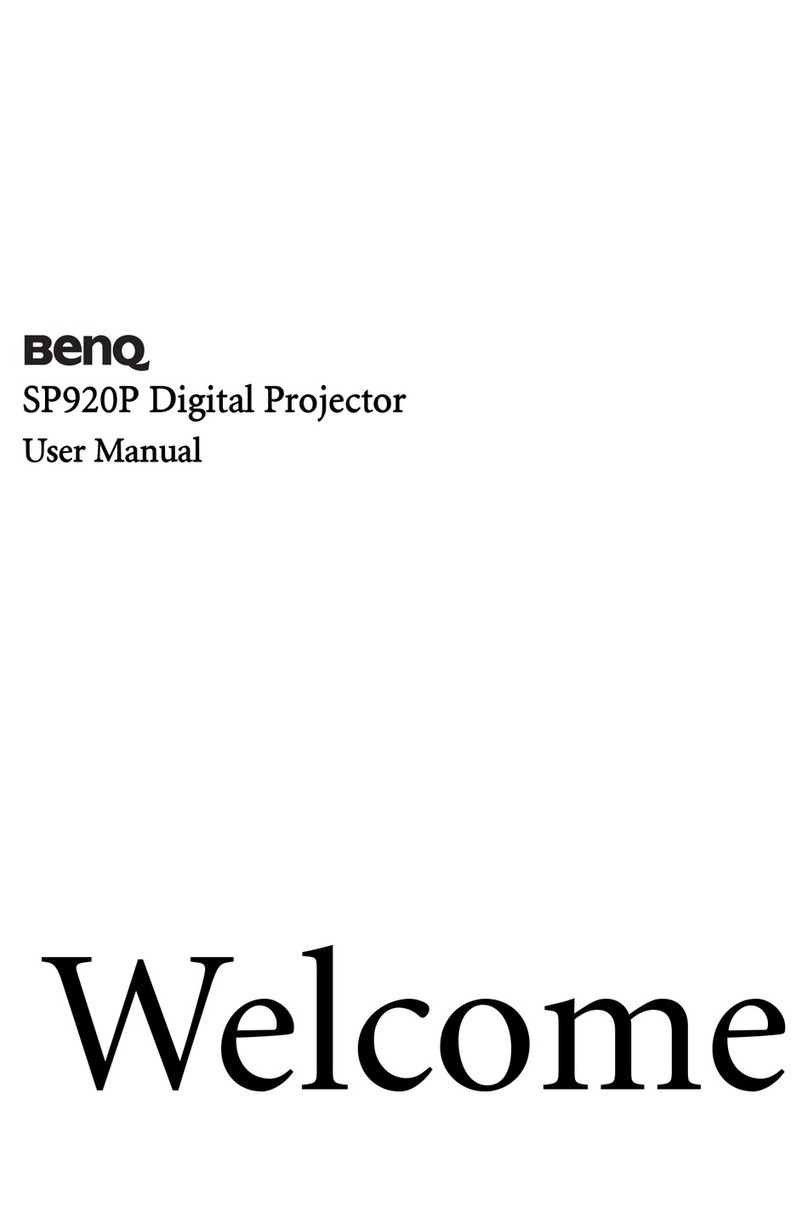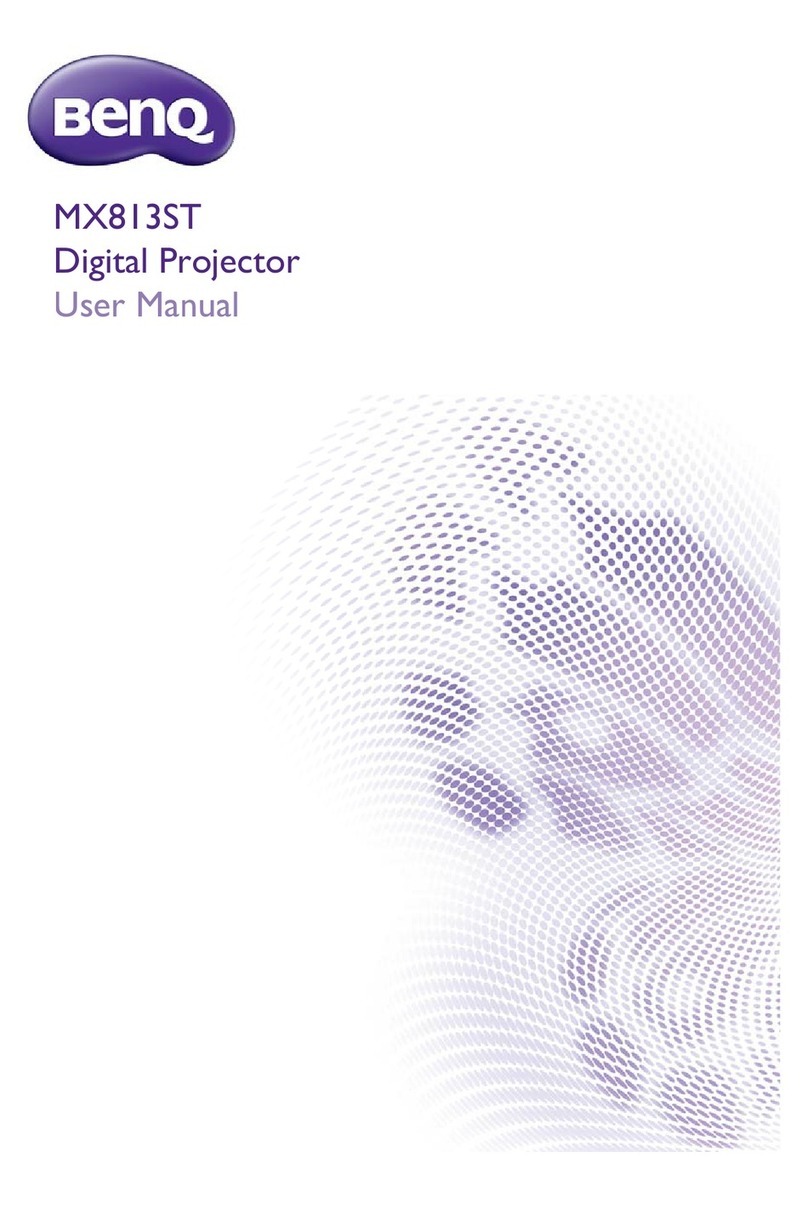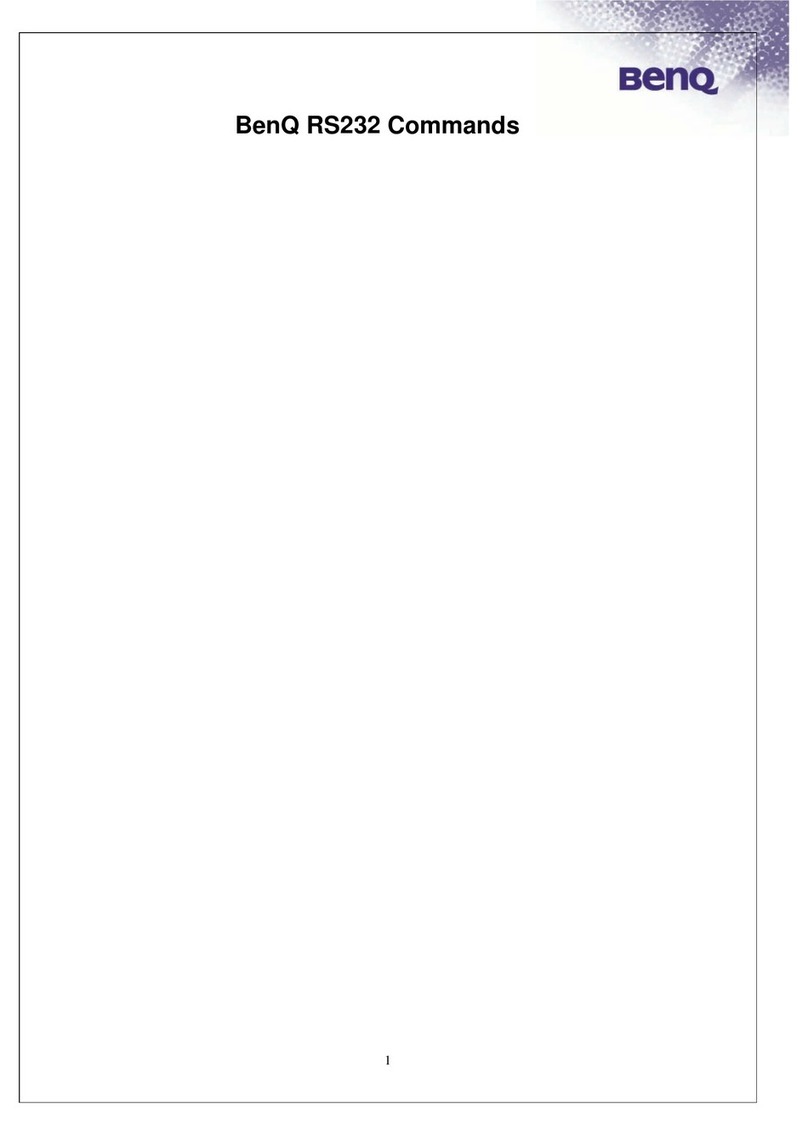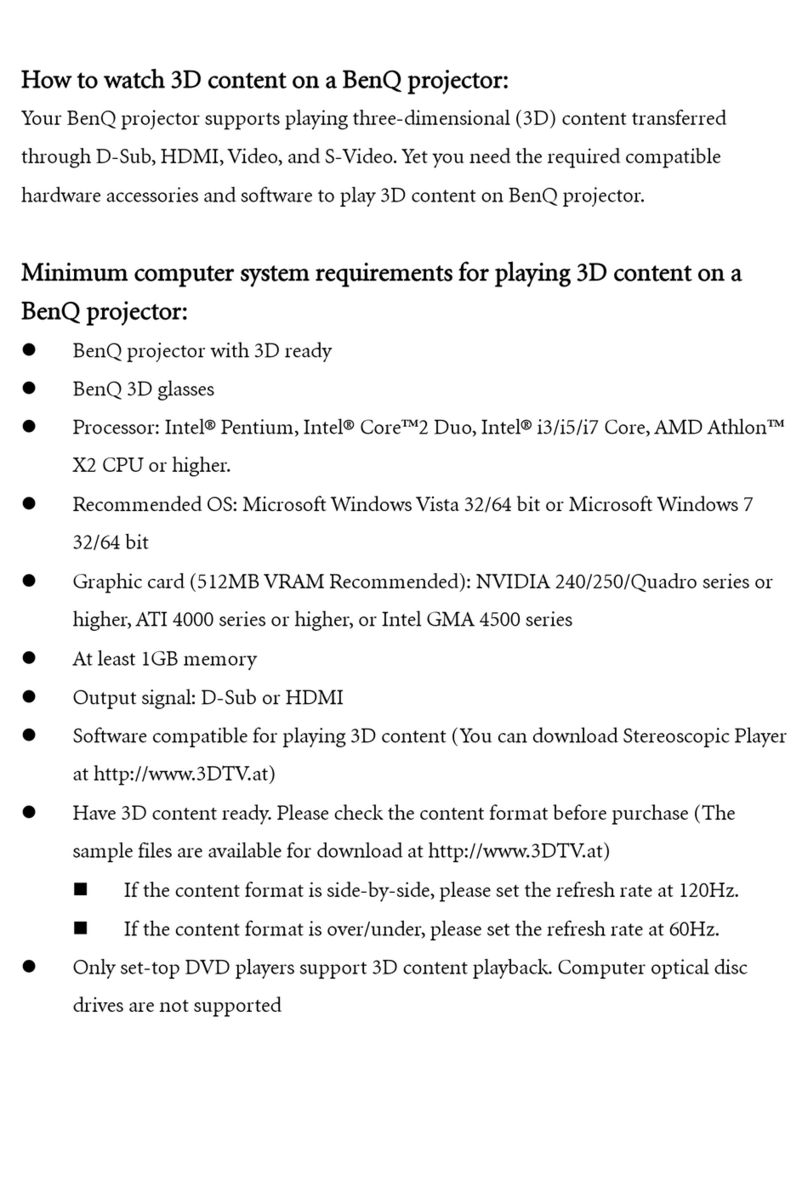Using On-Screen Display............................................................... 33
Using the Menus..................................................................................................................................... 33
Navigating the OSD............................................................................................................................... 33
On-Screen Display (OSD) menus.................................................................................34
OSD menu - DISPLAY ..................................................................................................38
OSD menu - PICTURE..................................................................................................40
OSD menu - LAMP........................................................................................................42
OSD menu - ALIGMENT ..............................................................................................43
OSD menu - CONTROL...............................................................................................46
OSD menu - SERVICE...................................................................................................49
Additional information .................................................................. 51
Cleaning the lens............................................................................................................51
Care of the projector.....................................................................................................51
Cleaning the projector case...................................................................................................................... 51
Storing the projector............................................................................................................................. 51
Transporting the projector .................................................................................................................. 51
Replacing the lamp ........................................................................................................52
Installing the optional color wheel...............................................................................54
Replacingthelter ........................................................................................................55
Specications .................................................................................................................56
Dimension.......................................................................................................................57
Timing chart...................................................................................................................58
PC timing........................................................................................................................58
3D supported timing .....................................................................................................59
RS232 command control ..............................................................................................61
Control the projector through a network...................................................................64
Set up the projector for networking ................................................................................................. 64
Control the projector through a web browser .............................................................................. 65
Projector Status...................................................................................................................................... 65
Alert mail setup ...................................................................................................................................... 66
Crestron control page .......................................................................................................................... 67
Troubleshooting .............................................................................................................69
Indicator messages................................................................................................................................. 69
Common problems and solutions...................................................................................................... 70
Tips for troubleshooting....................................................................................................................... 70
Image problems....................................................................................................................................... 70
Lamp problems ....................................................................................................................................... 71
Remote control problems.................................................................................................................... 71
BenQ ecoFACTS............................................................................................................72
Copyright ................................................................................................................................................. 73
Disclaimer ................................................................................................................................................ 73
Statement regarding hyperlinks and third-party websites............................................................. 73