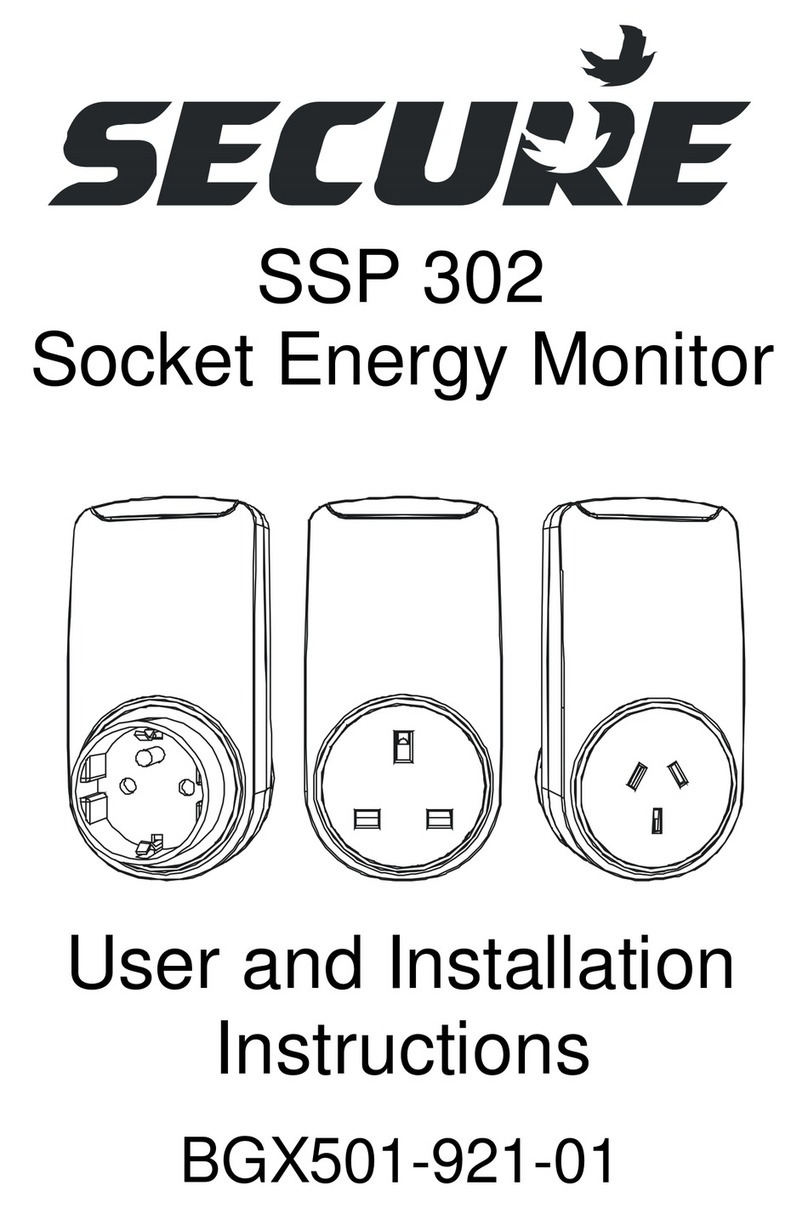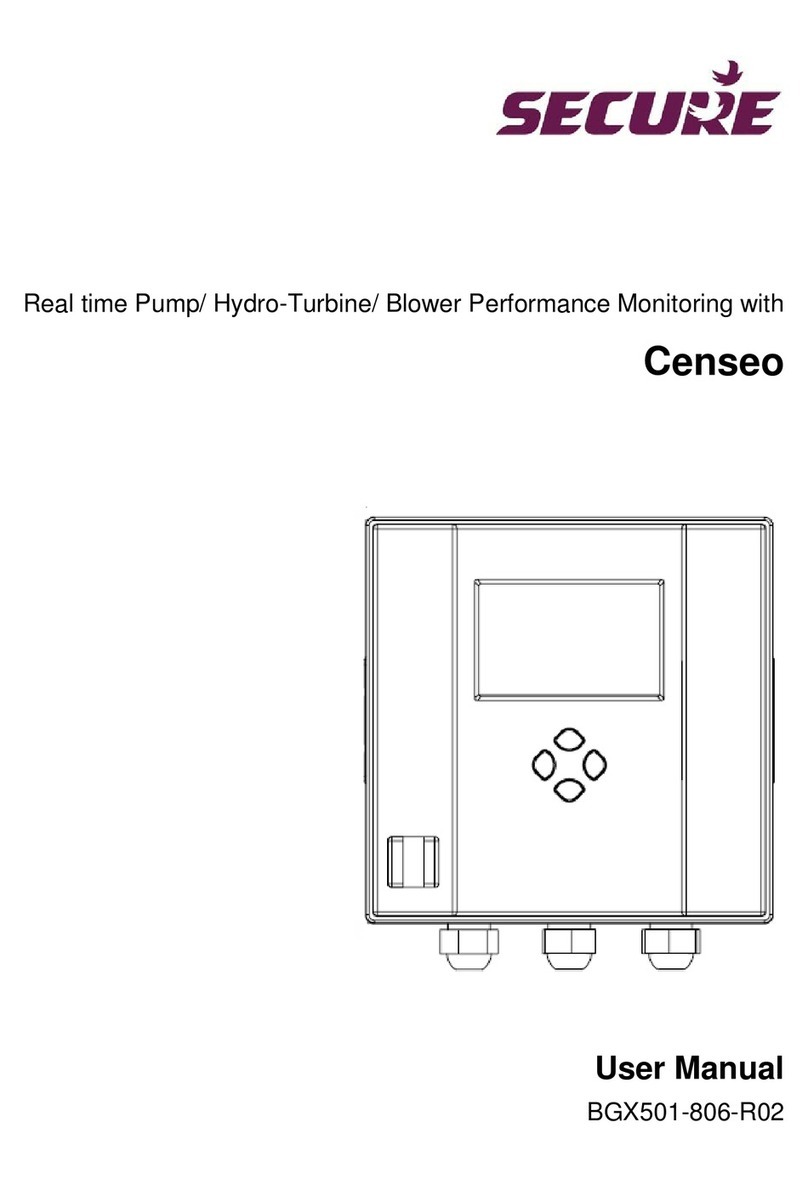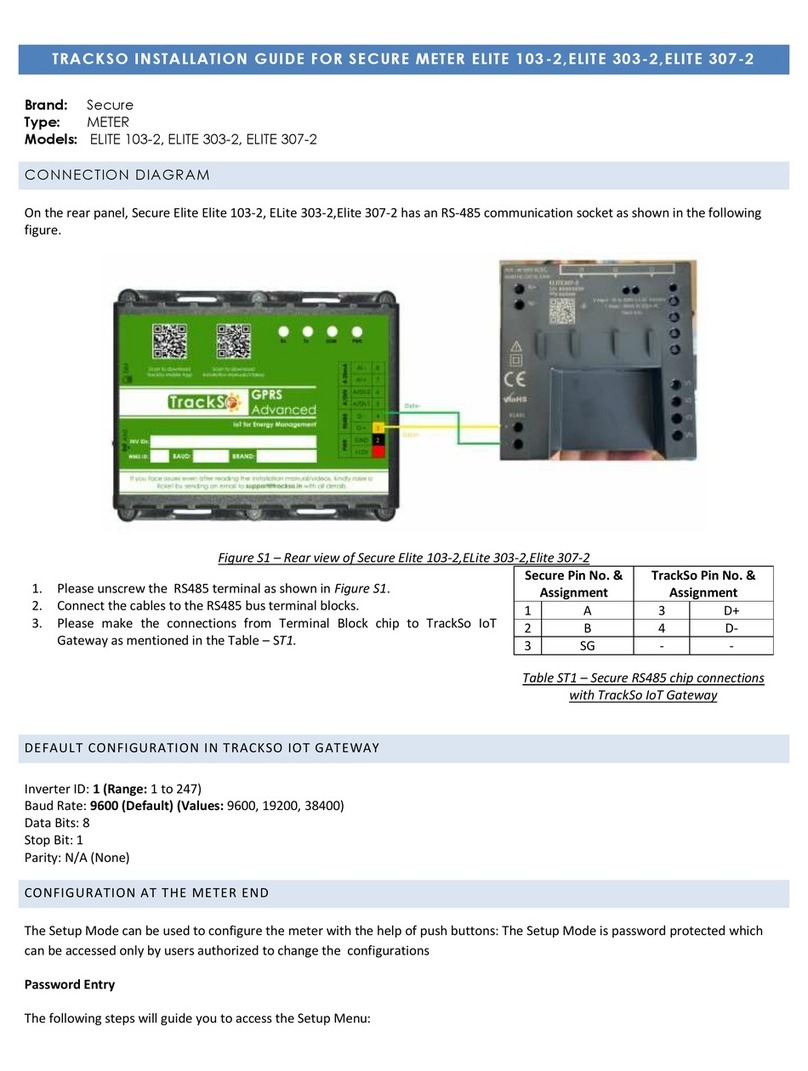BGX501-742-R01, APEX 100 User Manual
Table of Contents
1Introduction.................................................................................................................................6
1.1 System Overview...........................................................................................................................................6
1.1.1 Overview of possible hardware options in Apex 100......................................................................7
1.2 About this User Manual.................................................................................................................................8
1.3 Important safety information..........................................................................................................................8
2Rack Mounted Product Description...........................................................................................9
2.1 Front Cover....................................................................................................................................................9
2.1.1 Front Cover Sealing......................................................................................................................11
2.1.2 Battery Compartment....................................................................................................................12
2.1.3 Replacing the Meter Reading Battery...........................................................................................12
2.2 Rear Details of Meter...................................................................................................................................13
2.2.1 Rear Sealing Arrangement...........................................................................................................15
2.2.2 Pulse I/O.......................................................................................................................................16
2.3 Apex 100 Product Dimensions....................................................................................................................18
2.4 Rack Mounting Enclosures..........................................................................................................................19
2.4.1 Apex 100 with 11” Rack Mounting Diagrams and Dimensions ....................................................20
3Apex 100 and M-Cubed BCS ....................................................................................................22
3.1 Configuration...............................................................................................................................................22
3.1.1 Creating a new tariff......................................................................................................................22
3.1.2 Get a Current Tariff.......................................................................................................................23
3.1.3 Modifying a Current Tariff .............................................................................................................24
3.1.4 Viewing a Current Tariff................................................................................................................24
3.1.5 Hand Held Unit (HHU) Operations................................................................................................24
3.2 Commissioning the Apex Meter ..................................................................................................................25
3.3 Meter Reading.............................................................................................................................................25
4Using the Display...................................................................................................................... 26
4.1 Auto Scroll...................................................................................................................................................26
4.2 Manual.........................................................................................................................................................26
4.3 Display Groups............................................................................................................................................27
4.4 Scroll Lock...................................................................................................................................................27
4.5 Display Buttons............................................................................................................................................27
4.6 Menu Example Screens ..............................................................................................................................28
4.7 Events..........................................................................................................................................................68
5Metering..................................................................................................................................... 70
5.1 Quadrant Metering.......................................................................................................................................70
5.2 Energy Registers.........................................................................................................................................70