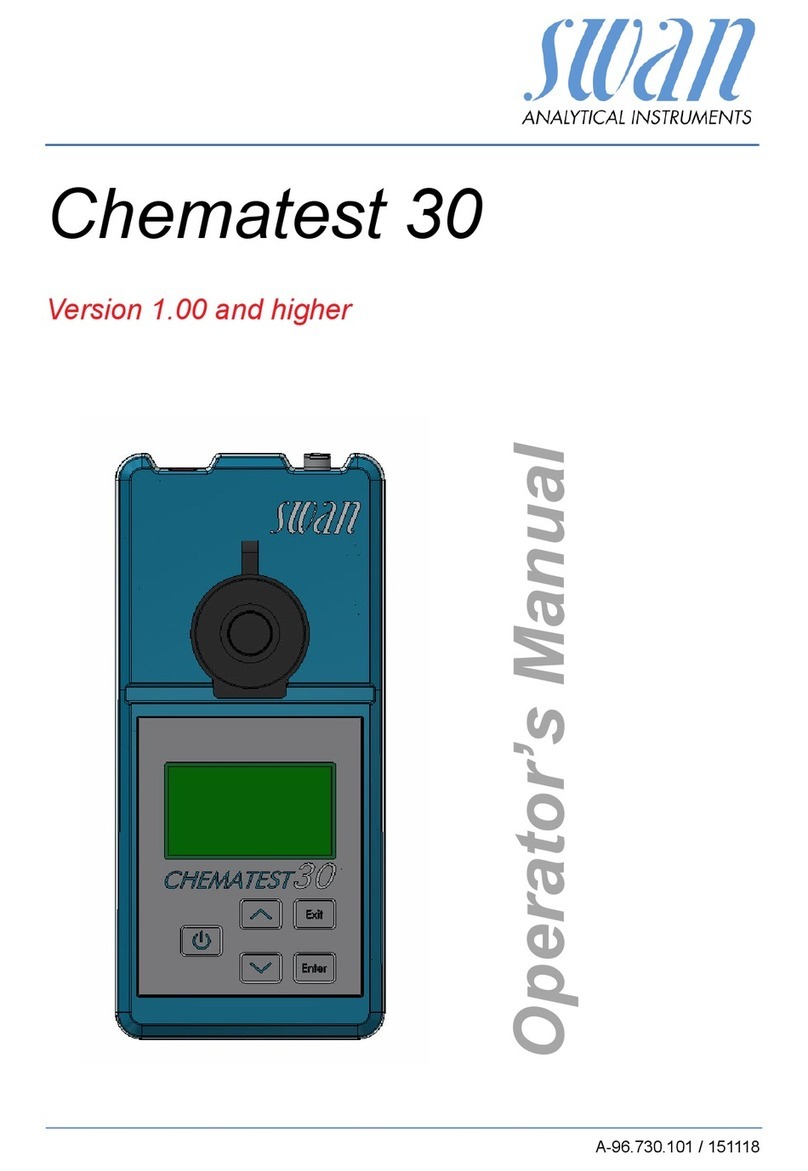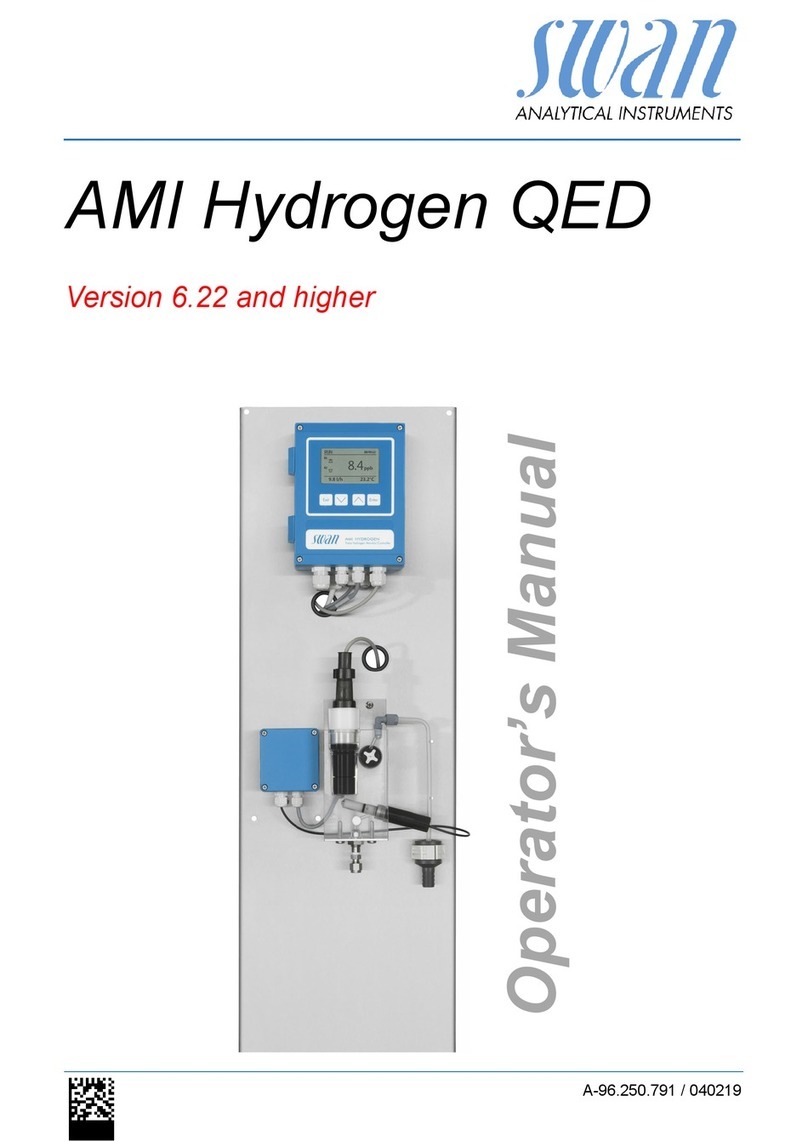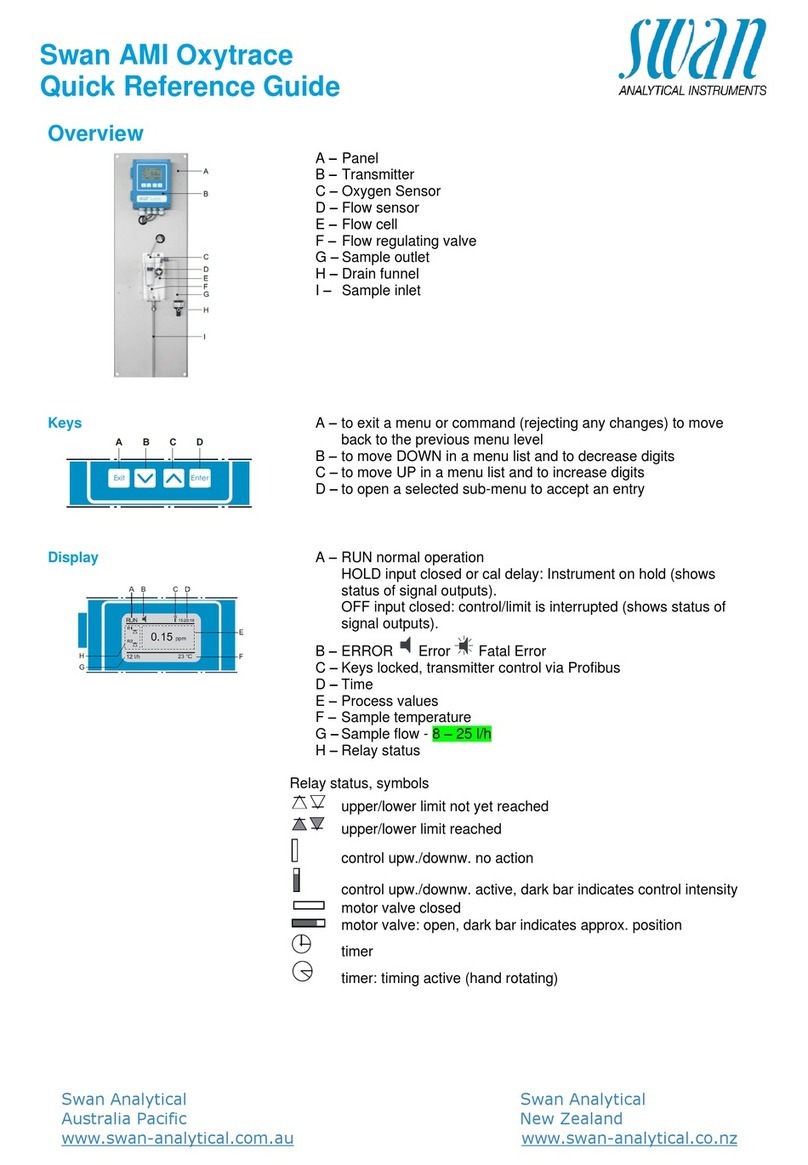Package Contents...
1. SecuraView Monitor
2. SecuraCam Camera with 18m/60ft A/V cable
3. 12V Power Supply
4. This Instruction Sheet
While the Secura View Monitor is designed for use with the Secura Cam Security Camera, you
can still use Secura View with almost any device capable of displaying video e.g. Camcorder,
VCR, VCD, DVD, Video Game etc.
SecuraView Features...
11 3
2
1. Not Used on this model
2. Input Channel Selector
3. Auto Switch mode selector
4. Channel switch timer knob
5. Volume knob
6. Power button
A. 2 x 9Volt DC Power output for cameras
B. 12Volt
. Video
E. Audio
F. Video
G. Vertical Hold knob
H. Brightness knob
I. Contrast knob
J. Video, Left and Right Audio Output RCA Sockets
DC Power In Socket
C. Audio In RCA Female Socket (Channel 1)
D In RCA Female Socket (Channel 1)
In RCA Female Socket (Channel 2)
In RCA Female Socket (Channel 2)
Front View
Rear View
1
A
2 4 5
I
3 6
J
B D G
FC H
E
SecuraView Operation...
SecuraView AC/DC Power adaptor
Make sure you use only the 12Volt DC power supply that was supplied with your SecuraView
unit. Use of any unauthorised power supplies may void your warranty.
Connecting to SecuraView Monitor / Camera / VCR
Red Audio in
Video Out Audio Out Video In Audio In
Video
out Audio out
Connect the connector on the camera to either of the sockets on the back of
the SecuraView Monitor.
Connect your Camera or VCR’s and to the and
of the SecuraView Monitor to play back video onto your SecuraView, or connect the
and from the SecuraView to the VCR or Camcorder to record the
SecuraView’s cameras output.
Connect the connector on the camera to the socket of the same channel as
the Audio connector on the back of the SecuraView Monitor.
Connect the connector on the camera to either of the on the
back of the SecuraView Monitor.
Yellow Video in
Black DC 9V out sockets
12V Power
Supply
PLAYPLAY
REC
REC
ON
ON
OFF
SP
SP
LP
LP
FRONTLOADING
FRONT LOADING
TwinSpeed 8DayTimer
TwinSpeed 8Day Timer
23