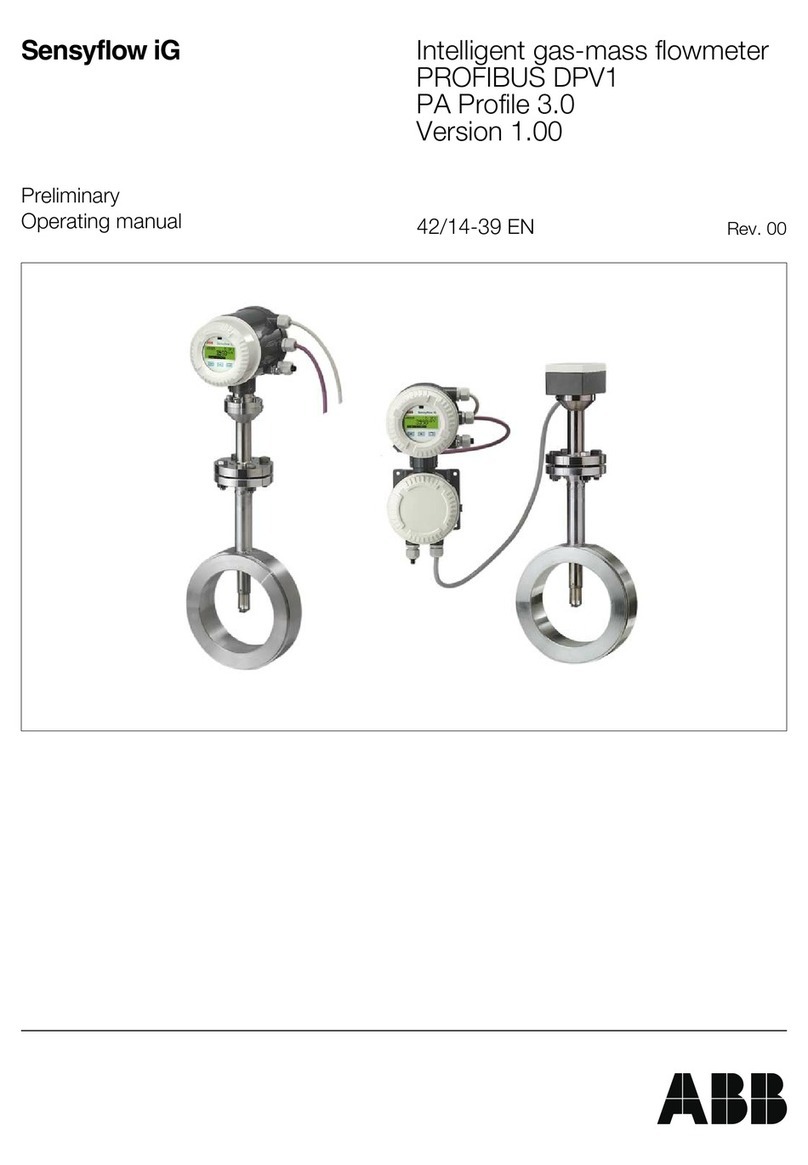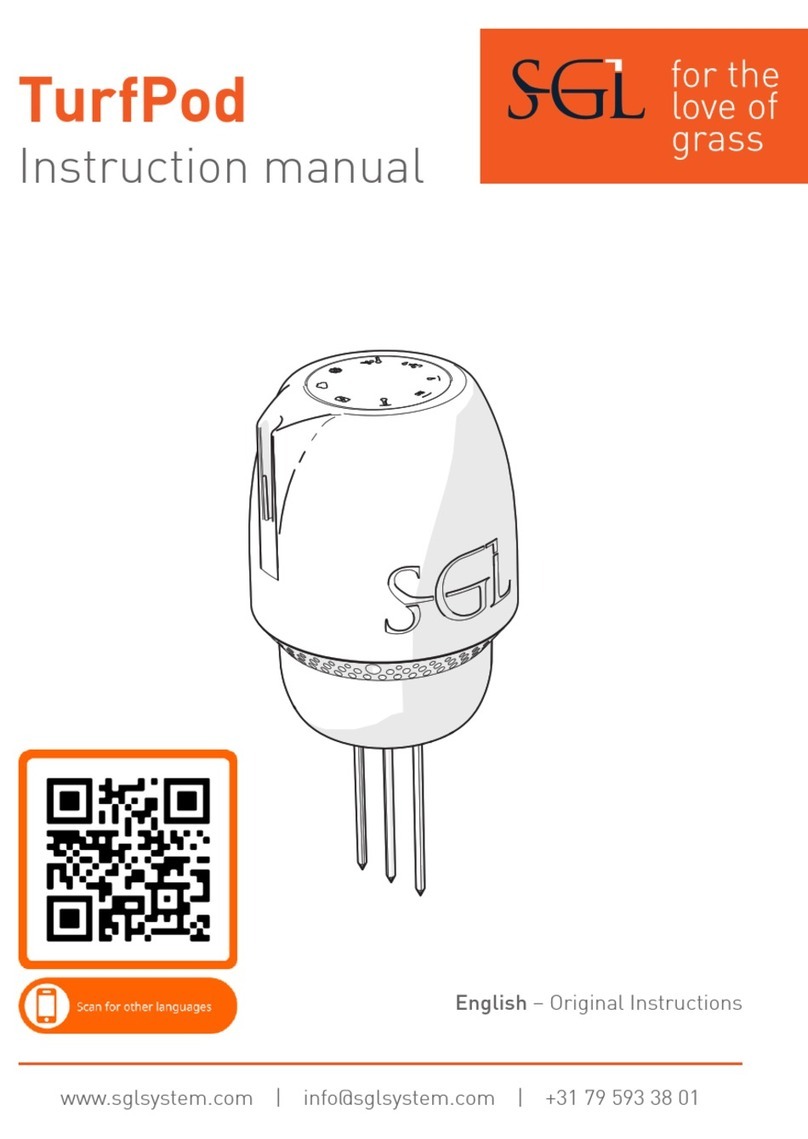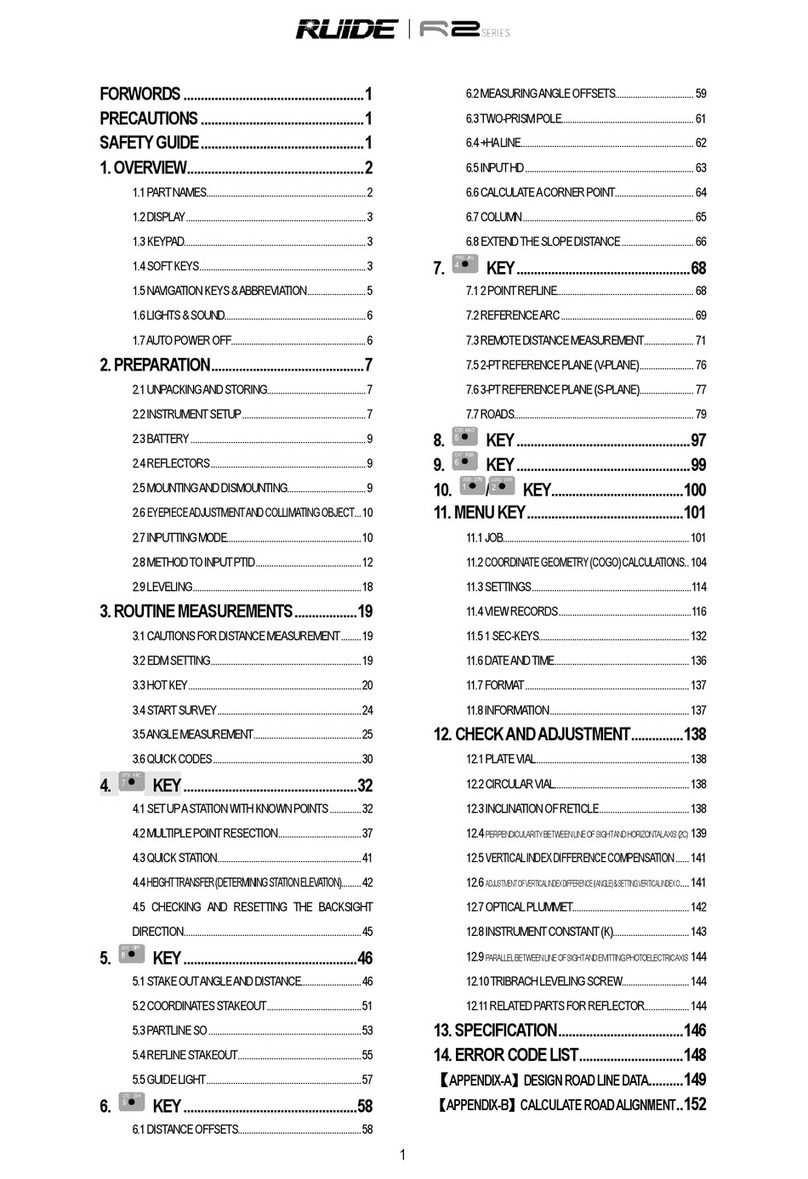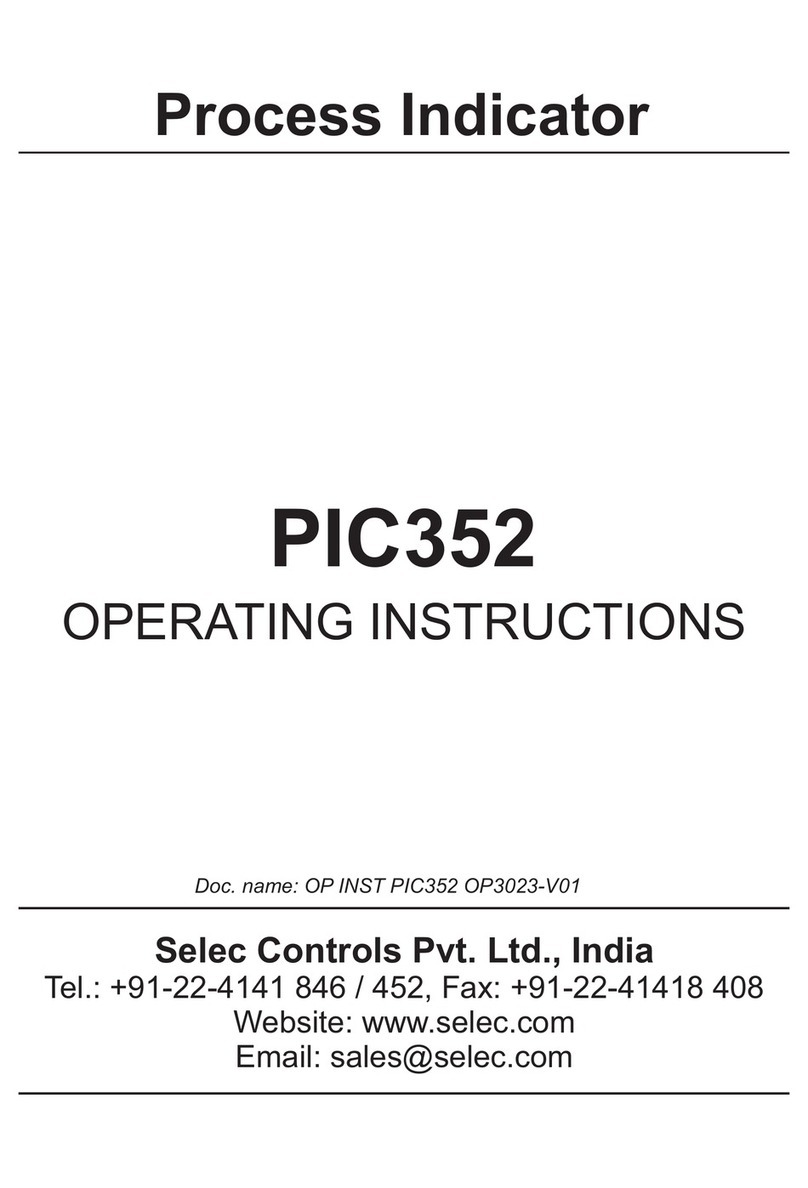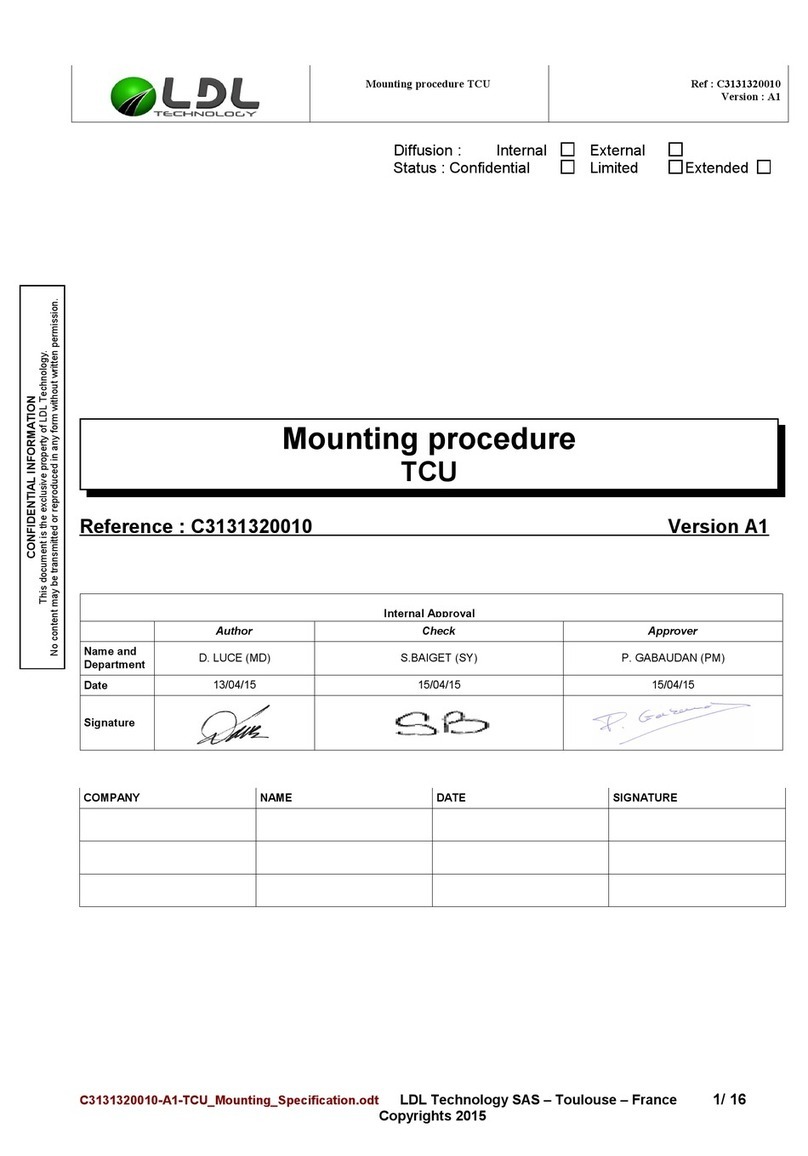bentrup TM 100 User manual

TM 100
Operating Instructions
Thermocomputer
TM100
BA
max
-
grad
+
on
off inst
charging
B
A

Contents
Front Panel
1Signal Input A
2 Signal Input B (TM100-x2 / -o2 only)
3 Value Display
4 Select Input A key
5 Select Input B key
6 Max Value Key (value “-” on Inst)
7 Gradient key (value “+” on Inst)
8 on / off key
9Entering Configuration Key
10 LED to indicate charging (option, as below)
11 Charging socket (rechargable option only)
Introduction .........................................................1
Safety Notes......................................................1
Setup ................................................................1
Displaying Temperatures ......................................2
Maximum Values..............................................2
Absolute Maximums.........................................2
Temperature Gradient .......................................2
Cold Junction Temp. & Battery Voltage .............3
TM100-O2............................................................3
Changing Combustion Composites ...................4
Charging...............................................................4
Replacing Batteries...............................................4
Opening TM100...............................................4
Messages & Display Codes ...................................5
Error Messages..................................................5
Configuration .......................................................6
Parameterlist .....................................................6
Technical Data......................................................7
3
4
6
8
10
12
5
7
9
11
BBAA
maxmax
--
gradgrad
++
onon
oo instinst
charging

1
Your TM100 is a leading instrument for measuring
temperature and kiln atmosphere in ceramic
applications. The TM100 is a state of the art device
using the latest power saving micro controller
technology allowing highest accuracy combined with
the benefit of mains independent operation.
The basic model of TM100 is designed for
temperature measuring by a thermocouple. The
TM100-x2 allows connecting a 2nd thermocouple as
well as various kind of sensors (pressure, humidity
etc.). Further to displaying the primary value the
TM100 allows checking maximum values, gradient
etc. (very helpful on manually operated gas kilns). For
measuring the atmosphere of a kiln using circone
oxide probes use TM100-o2 (reads lambda, O2, CO
etc.).
Before operating the TM100 please read this booklet
carefully to become familiar with the various features
and options of your new instrument.
Only connect the proper type of thermocouple to the
TM100 to avoid damage of kiln and load due to
wrong temperature indication. When receiving TM100
and sensor as a package it is configured properly.
Never put your TM100 on top of a kiln
Carefully insert the thermocouple plug into the socket
(1). TM100-x2 and TM100-o2 only: Connect the
second sensor resp. the oxygen plug to the signal
input B (2). Ensure proper orientation / polarity (wide
and narrow side of the plug). Plug design does not
allow wrong polarization except when exessive force
is applied.
Press key (8) to turn on TM100. Toturn off your
TM100 press and hold key (8) for four seconds until
display confirms “off”.
When no key is pressed for 1 hour and temperature is
below 150°C the TM100 turns off automatically to
save battery power.
Introduction
Setup
Safety Notes
onon
oo
(8)
hold
onon
oo
(8)

Maximum
After turning on the TM100 shows the actual value of
input A.
TM100-x2 and TM100-o2: Press keys (4) and (5)
respectively to show the corresponding value (the
selected input is named for a short moment).
To display the maximum acquired temperature since
last power up press key (6). The display returns to
normal temperature display after 3 seconds.
To reset the maximum temperature without power off
press keys (6) and (7) simultaneously (display reads
“CLr” for a short time).
Pressing key (6) twice displays the absolute maximum
temperature (ie. even after power off). Only
temperatures whichhavebeen read for several
minutes at least will be considered.
This value is also preserved when replacing batteries.
There it is an valuable indication in case of warranty
disputes (damage of kiln bricks etc.).
The current increase of temperature (gradient) is a
value of interest especially when firing gas kilns
manually The value is shown in centigrade Celsius per
hour positive (on increasing temperatures) or negative
when kiln temperature drops. Sudden changes in
temperatures (very large or very small gradient) are
shown as “overrun” or “underrun” (refer to section
“messages and displays)
The example on the left hand side is shown after
pressing key (7). “-87” means that the kiln temperature
will drop 87°C during the next hour assuming that the
current change in temperature continues. Accordingly
the temperature drops by 7°C during the next 5
minutes (87 / 60 * 5).
2
Displaying Temperatures
maxmax
--
(6)
maxmax
--
(6)
gradgrad
++
(7)
+
Absolute Maximum
TemperatureGradient
gradgrad
++
(7)

This values are for technically advanced users:
Presssing keys (4) and (5) simultaneously the TM100
reads the Cold Junction Compensating temperature
(CJC) followed by the current battery voltage (shown
in Volt, “LO BAT” appears continuously (possible
range 2.3 to 3.2V). At anytime the indication “LO
BAT” comes up below 2.4V to warn for replacing
respectively charging the battery.
The battery voltage does not have an impact on the
accuracy. When voltage drops too far the TM100 can
not be turned on any more.
Circone Oxide probes provide a signal depending on
current oxygen concentration and have turned out as
valuable tool when operating gas fired kilns
especially when reduction is required. Formerly the
atmosphere had been estimated by using difficult to
handle diagrams trying to estimate the actual oxygen
or even more difficult the actual grade of reduction.
Your TM100-O2 uses a highly complex combustion
formula to calculate all relevant atmosphere parameters
(oxygen O2,carbon monoxide CO,carbon dioxide CO2,
air/gas ratio lambda). Toenable the TM100 this
calculation some parameters of the combustable need to
be entered in the configuration menue. The temperature
signal of the probe is connected to input A, the O2-signal
is lead to input B. Due to physical laws an oxygen signal
is not available on temperatures below 650°C.
Pressing key (5) shows lambda in a range of (0, 0.001
to 9.99). If lambda can not be calculated (e.g. since
temperature is too low) the display reads “ ---”.
Oxygen concentration is shown after pressing key (6)
(display reads “o2” followed by the value in %).
Carbone monoxide is shown after pressing key (7)
(display reads “co” followed by the value in %).
3
Cold Junction Temp & Battery Voltage
AA
(4)
BB
(5)
+
LO BATLO BAT
after about 1,5 seconds:
TM100-O2 (option)
BB
(5)
maxmax
--
(6)
gradgrad
++
(7)
lambda 1.0 stands for a 1:1 combustion,
lambda >1.0 means “excess air”, lambda <1.0 “excess
gas” (reduction). A lambda of 0.96 stands for a
medium reduction for instance

Displaying percent values is done directly down to
0.001%. Smaller values come up in scientific notation
(example on the left hand side shows a value of
0.000012% as 1.2 E -05).
The composition of the combustable (carbon,
hydrogene, non combustables, details available at
your provider) is required to allow exact calculation.
Enter the values via configuration (refer to page 6).
By default the TM100 is set for liquid gas in bottles
(propane gas, LPG).
The basic model TM100 is available for rechargable
batteries (option; TM100x2 and TM100-o2 by
default). The rechargable model can be identified by
the charging socket (11).
Completely charge your TM100 before using it for the
very first time. Connect the TM100 with the mains
supply using the charging unit. LED indicator (10)
lights up at short breaks. The LED goes off of the
battery is fully charged. New NiMh type rechargable
batteries achieve their maximum capacity (lasts for a
couple of month’soperation) after the 3rd loading
cycle.
Depending on usage the supplied batteries last up for
years. Use size AA (Mignon) batteries only. Replace
batteries once the experation date is elapsed although
they provide power to avoid chemicals to poor out.
Carefully remove the head covers on upper and lower
side of the TM100 case using a screwdriver (3mm slot
type).
Put the TM100 on its keypad side and lift the bottom
side. Take out the battery holder and replace the
batteries. Assembling the TM100 is done in exactly
reverse sequence.
Never insert standard batteries in a TM100 with
charging option! Unintentional charging could
damage the device! Only use high quality NiMh
rechargable batteries if you have to replace them.
4
Charging
Changing Combustion
Composition
Replacing Batteries
(non rechargable models only)
Open TM100
LO BATLO BAT

INV (invalid):
Acquired value is invalid. Cause could be missing
additional value (CJC or oxygen).
OVR (overrun)
Input signal is out of range. Open input or damaged
signal cable results in “out of range” indication too.
UDR (underrun)
Input signal too small. Usually this points to a bad
thermocouple polarization.
An error messages points clearly to an internal
problem inside the TM100. Contact us for assistance.
Error C1:
internal check failed, no further data acquisition.
Points to an internal problem of the signal converter.
Error C2:
internal check found values to be inaccurate. Might be
caused by exceeding temperature range, when water
entered or electronic damage.
Error D1:
hardware damage. Contact us for repair.
Error D5:
TM100 calibration data invalid, loss of calibration
data. Contact us for recalibration.
Error D6:
Configuration data error, needs to be checked and re-
entered manually.
5
Messages & Displays
Error Messages

The TM100 is configured ex works ie. no adjustments
are neccessary. To adapt for other applications (ie.
different sensor) you can adjust by changing the
configuration.
Press and hold key (9) for 4 seconds to enter
configuration while TM100 is on (display shows
“SET”). Select key (4) or (5) depending which input
you want to configure, applies also to TM100 with
one input only. Now you can modify the 6 input
parameters (+ 3 mode dependant parameters). Please
find parameter details in the table below.
Choose the parameter using keys (4) and (5). The
display changes to parameter-no. (“P x” while x stands
for the parameter number).
Use keys (6) and (7) to adjust the selected parameter.
To choose another parameter use keys (4) or (5) again.
To save changes press and hold key (9) until display
reads “SET”.
To cancel changes press and hold key (8) until display
reads “CAn” (Cancel).
6
Configuration
instinst
(9)
AA
(4)
BB
(5)
or
AA
(4)
BB
(5)
previous / next parameter
maxmax
--
(6)
gradgrad
++
(7)
decrease (-) resp. increase (+) value
onon
oo
(8)
hold = cancel
instinst
(9)
hold = save + quit
Parameter List No. Description Range Default Unit
1input mode 0 - 4 - 0 = input unused
2 value averaging 1 - 5 4 -
3 fullscale trim -10.0 - 10.0 0.0 percent (%)
4zero offset +/-100 0same like value
5 sensitivity J/K thermocouple 1, 2 1 -
6 decimals 0 - 3 0 -
7 to 9 input mode dependant (see following page)
long

7
No. Description Range Default Unit
7type of thermocouple 1 - 5 - (S, R, K, J, B)
8 external CJC 0 - 1 0 1 = CJC input B
9 toto 1 - 3 0 (°C, °F, K)
type 1:
Thermocouple
No. Description Range Default Unit
7 typ of resistor 1 1 1 = Pt100
8 wiring type 2 - 3 2 2/3-wire
9 temperature unit 1 - 3 1 (°C, °F, K)
typ 2: Resistor
No. Description Range Default Unit
7 signal type 1 - 6 - 0-20mV, 0-50mV, 0-5V,
(change internal Jumpers accordingly)
0-10V, 0-20mA, 4-20mA
8 value for zeropoint +/- 1999 0 -
9 value for full scale +/- 1999 0 -
Typ 3: Linear
Input
We reserve the right to make any changes without notice
Operating Instructions TM100 V1.0 (c) 2007 bentrup Industriesteuerungen, D-35463 Fernwald
Accuracy 0.1% refered to full scale
Operating temperature range -15 to 55°C
Storage temperature range -25 to 85°C
Batterie lifetime about 2 years (Alkaline)
Batterie lifetime (rechargable) about 6 months (NiMh)
Loading time about 6 hours
Maximum loading cycles >100
Charging power supply 9V AC, 500mA
Technical Data
No. Description Range Default Unit
7 Carbon 0-9,99 3,01 mol amount * 100
8 Hydrogen 0-19,99 8,02 mol amount * 100
9 non combustables 0-9,99 0,01 percent %
Note: For simple calculation of these 3 values an easy to use EXCEL-worksheet can be
downloaded at www.bentrup.de, service, TM100. This allows to calculate the required
data out of the providers gas specifications (percentage of various combustables).
Typ 4: Circone-
Oxide-Probe
This manual suits for next models
2
Table of contents
Other bentrup Measuring Instrument manuals