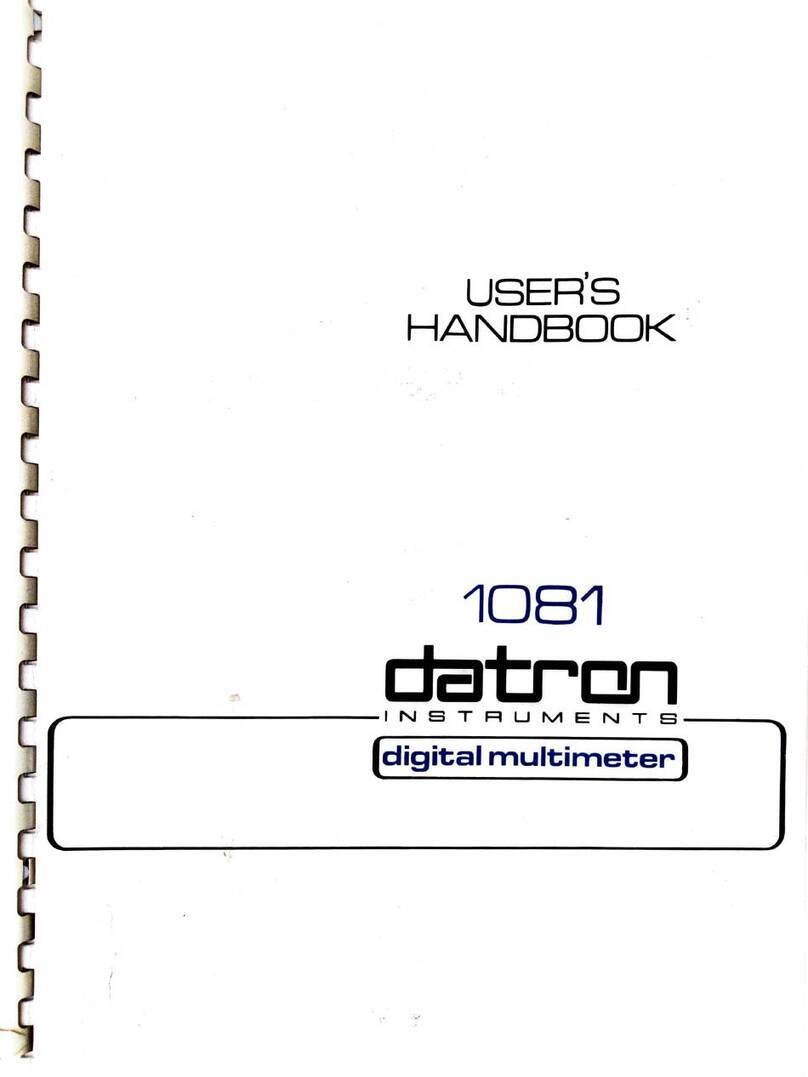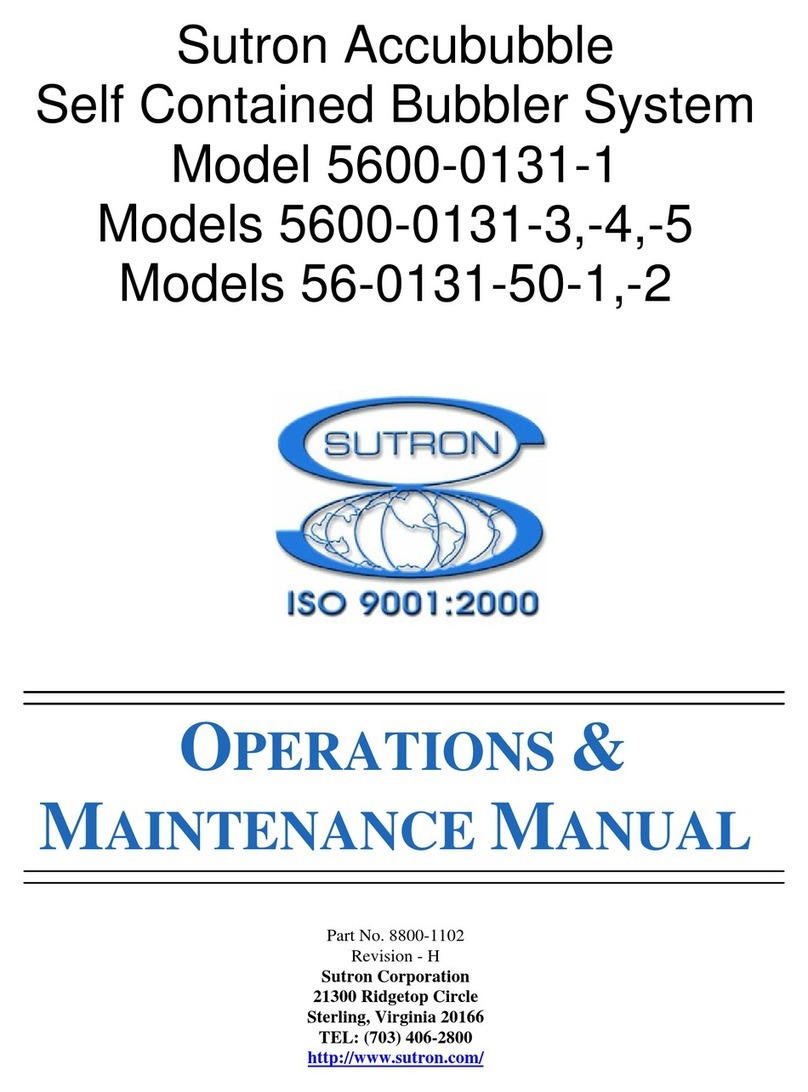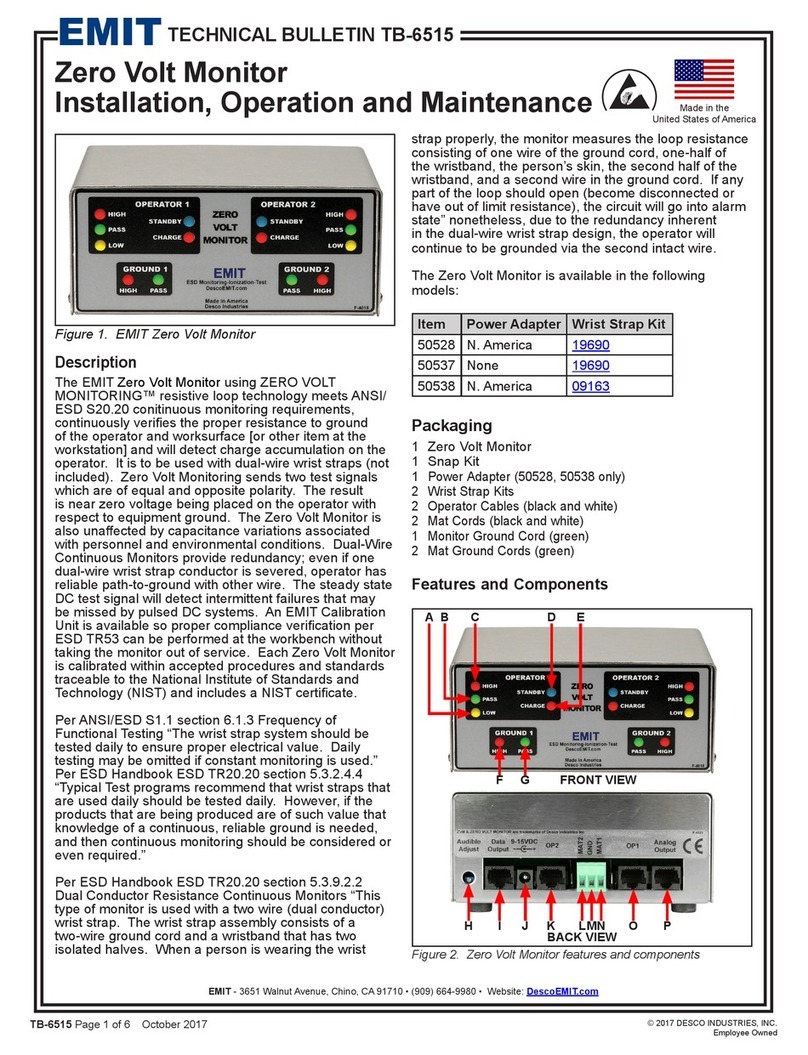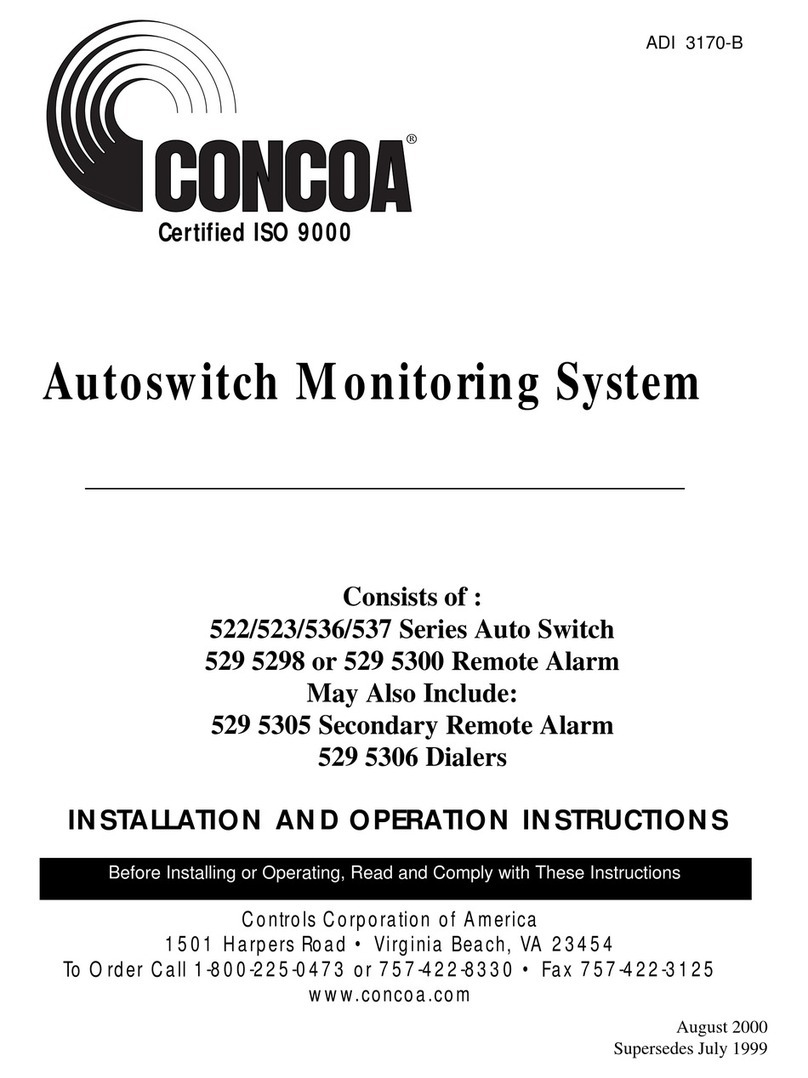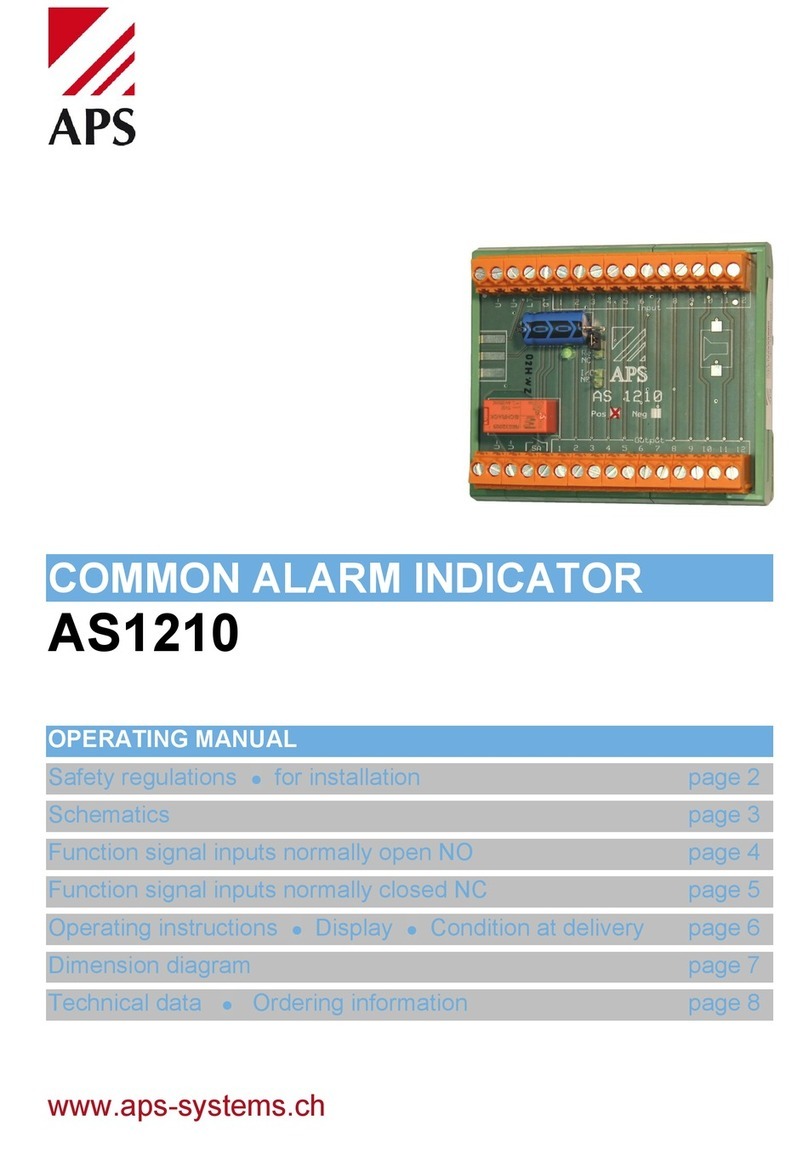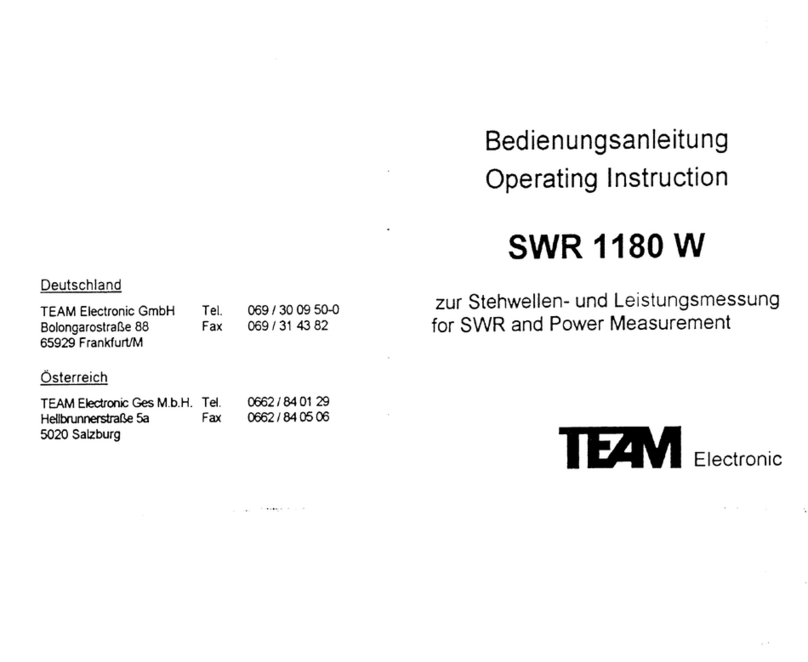Datron 1061 Use and care manual

1,rdç.
Mft¡aitt & Zth:'¡i:'
CALIBtrìATION
A.N
SEFVICING
HAN BOOK
1614
Efatrtrn
NSTFlUMENT s,-.
I
digital vcEËsneËers

CALIBRATION AND SERVICING
HANDBOOK
for
THE DAÏRON AUTOCAL 1061 and 10614
DIGITAL VOLTMETERS
(for operatíng procedu res
refer to the User's Handbook)
I
Alter Apele¡ Weg i
27619 Schitfdorf
Iel. 047 06/7044
Fax 04706/7049
Meßglg¿ite & ZubehÖr
850045 lssue 9 (OCT. 1986)
For any assistance contact your nearest Datron sales and service center
Addresses can be found at the back of this handbook.
Due to our policy of continuously updating our products, this handbook may contain minor differences in specification, components and
circuit design to tha instrument actually supplied. Amendment sheets precisely matched to your instrument serial number are available
on request,
@ 1986 Datron lnstruments
¡
$*i,..,,r , , ',

CONTENTS
GENEBAL DESCRIPT]ON ...
INSTALLATION ..
MEASUREMENT PROCEDURES .
SPECIFICATION AND SPECIFICATION VERIFICATION . .
SYSTEMS APPLICATIONS . . .
Section
1 CALIBRATION
1.1 INTRODUCTION. .
1.1.1 General
1,1.2 Essentials for Good Calibration
1.1.3 The'AUTOCAL'Process
DC VOLTAGE CALIBRATION
OHMS CALIBRATION
AC VOLTAGE CALIBRATION - OPTION 1O ONLY.
- OPTION 12 ONLY.
1.5 DC CURRENT CALIBRATION
Title
Refer to
User's Handbook
.4
.6
7A
.8
.9
10
11
....13
....13
....13
....13
....13
.13
.15
.15
...15
Page
.1
.1
1
1
.1
2
1.2
1.3
1.4
1.6
1.7
1.8
ACCURRENTCALIBRATION . .
,AUTOCAL' USING'KEYBOABD
,AUTOCAL'OVER THE BUS
2
€' MECHANICAL DESCRIPTION. . . .
2.1 GENEBAL.
2.2 FRONTPANEL....
2.3
2.4
2.5
REARPANEL....
EXTERNAL CONSTRUCTION
INTERNAL CONSTRUCTION
TECHNICAL DESCRIPTION . . . .
3.1 INTRODUCTION. .
3.2 ANALOG ASSEMBLY
3.2.1 Analog lnterface. . . .
3.2.1.1 lntroduction.
3
15
15
15
3.2.1.2 Power-On.....
3.2.1.3 General lnterface Update Sequence
3.2.1.4 Test . .
3.2.2 DC lsolator Section
3.2.2.1 Preamplifier Scaling
3.2.2.2 Freamplifier.
3.2.2.3 DC Bootstrap
3.2.2.4 Filtering....
3.2.2.5 lnput Current Compensation. . . .
3.2.2.6 Test . .
3.2.3 Analog to Digital Conversion (Analog Section) . . . .
3.2.3.7 General Principles
3.2.3.2 A-D lnput Control
3.2.3.3 Reference Voltages and Control Logic power Supply
3.2.3.4 High Speed Buffer. .
3.2.3.5 lntegrator
t
.17
.17
.17
.17
.20
.20
.20
.21
.21
.21
.21
.23
.23
.24
.24

l"''
Section
ll
Title
3.2.3.6 lst Null Detector'
3.2.3.7 2nd Null Detector
3.2.3.8 Reset Period.
Preamplifier and Scaling
RMS Converter
High FrequencY ComPensation . .
Page
.25
.25
.25
.27
.27
.27
.28
.29
.29
.29
A27
A.27
A27
A28
A29
A29
A29
3.3 OPTION 10 AC ASSEMBLY. '
3.3.1 GeneralPrinciPles
3.3.2
3.3.3
3.3.4
3.3.5 FrequencyDetection
3.3.6 Test . .
43.3 OPTION 12 AC ASSEMBLY. .
A3.3.1 GeneralPrinciPles
A3.3.2 Preamplifier and Scaling
43.3.3 RMS Converter.
Test.....
3.4 OHMS ASSEMBLY
3.4.1 Low Drift Voltage Follower
3.6
30
30
30
31
31
32
32
32
32
32
32
33
33
33
33
33
33
34
35
36
36
39
39
39
A3.3.4
A3.3.5
43.3.6
3.4.2
3.4.3
3.8.2
3.8.3
High Frequency Compensation . .
Frequency Detection
Constant Current Sou rce,
Test . .
I
3.5 CURRENT ASSEMBLY
3.5.1 Current Measurements . . . . . . . .
3.5.2 Test . .
BEAR INPUT/RATIO INPUT.
3.6.1 General
3.6.2 Front PaneURear Panel lnput .
3.6.3 Ratio .
3.6.4 Test
3.7 ANALOG OUTPUT
3.7.1 General
3.7.2 Description...
3.8 DIGITAL ASSEMBLY
3.8.1 Processorand Memory . . . . .
3.8.1.1 Software Overview. .
3.8.1.2 The Two.Phase Clock.
3.8.1.3 RAM/ROM Gircuit
CMOS Address Decode and lnput/Output Circuits.
Analog to Digital Conversion (Digital Section) . . .
3.8.3.1 General Principte.
3.8.3.2 PresetProcedure
3.8.3.3 A-DMeasurementSequence. . . . . . . .
3.8.3.4 Master Clock and Line Locking
..41
..41

Section
¡i¡
Title Page
. .423.9 FRONTPCBASSEMBLY ..
3.9.1 Analog lnput Signals
3.9.2 Display Signals
42
42
42
43
45
45
45
46
46
46
47
47
47
48
48
48
48
48
48
51
51
51
51
51
51
52
53
54
55
57
3.9.3 Keyboard Data Encode.
3.9.4 Keyboard LED Data Decode. . '
3.10 DISPLAY DRIVER ASSEMBLY . . .
3.10.1 Write Mode
3.10.2 Read Mode.
3.11 IEEE DIGITAL INTERFACE . . . . . . .
3.11.1 ROM Circuit.
3.11.2 lnterface Circuit
3.12 BCD DIGITAL INTERFACE. . . . .
3.12.1 RAM/ROM Circuit
3.12.2 lnterface Circuit
3.13 REAR (POWER SUPPLY) PCB ASSEMBLY . . .
3.13.1 General ....
3.13.2 180V Supply
3.13.3 5V Supply
3.13.4 +15V Supply
3.14 SELF TEST SEOUENCE
4o
INTERNAL ADJUSTMENT PROCEDURES . . . .
4.1 ALTERATION OF LINE VOLTAGE AND FREOUENCY . .
4.1.1 Changing Line Voltage
4.1.2 Changing Line Frequency . . .
4.2 BATTERY REPLACEMENT. . .
4.3 POST.REPA¡R PROCEDURES
4.3.1
4.3.2
4.3.3
4.3.4
Basic DC lnstrument
OhmsAssembly...
AC Assembly (Option 10). .
AC Assembly (Option 121. .
APPENDIX 1 ANALOG DATA LINE 'F.E.T.'PATTERNS

Section
5
lv
Title
COMPONENTLISTS,BOARDLAYOUTSANDClRCUITDIAGRAMS
t nterconnection Diagram
Front PCB AssemblY
Rear PCB Assembly
Centre PCBAssembly .' . .
Left Hand PCB Assembly . ' . '
Right Hand PCB Assembly . . ' '
Current Assembly
Ratio/Rear lnput .
Analog Output
Analog Assembly
DigitalAssembly
Display Driver AssemblY . .
Ohms Assembly . .
BCD lnterface AssemblY
Rear lnput
AC Assembly (OPtion 101. . '
I EEE lnterface AssemblY
AC AssemblY (OPtion 12l . . .
IEEE 488 OPtion kit . ' '
Page
. 430291
.4002941430294
.4002951430295
.4002961430296
.4002971430297
.4002981430298
.400304/430304
. .4003071430307
. .400308/430308
4003281430328
. .4003291430329
. .400330/430330
. . .400331/430331
. .4003321430332
400386/430386
. .40a4021430402
..400É'271430427
4005521430s52
. . . .440082183184
16
16
ILLUSTRATIONS AND TABLES
Title
.......16
e
.,:-: :i --.' - ,
Page
F igu re
1.1
2.1
3.1
3.2
3.3
3.4
3.5
3.6
3.7
3.8
3.9
3.10
3.11
3.12
3.13
3.14
3.15
3.16
3.17
Zero Resistance Source Connections
Exploded View of !nstrument
Printed Circuit Boards Block Diagram
Power-On Options Fitted Test
Analog lnterface Sequence: Power-Up. . . .
Analog lnterface Data Line Timing Diagram (Power'Up). . .
Analog lnterface Sequence: Ohms Select
General Form of Analog lnterface Update Timing Diagram .
Simplified Diagram of DC lsolator . . . .
Simptified Diagram of lsolator Switching
Preamplifier Gain Circuits
Simplified DC lsolator Filtering Circuit.
Simplified Diagram of BiasCurrentCompensation. . . . . . . .
Simplified Diagram of Analog Section of A-D Converter. . . .
Timing Diagram For Analog Section of A-D Converter. . . . .
Multiplexer Control Line Signals
Positive Reference Circuitry
High Speed BufferCircuitry . . . . . .
17
. .18
20
21
21
22
22
23
23
24
24
lntegrator Circuit .
i-,

v
Figure
3.18
3.19
3.20
3.21
3.22
3.23
3.25
3.26
A.3.22
43.23
A.3.24
43.25
A3.26
3.27
3.28
3.29
3.30
3.31
3.32
3.33
3.34
3.35
3.36
3.37
3.38
3.39
3.40
3.41
3.42
3.43
3.44
3.45
3.46
3.47
3.48
3.49
3.50
3.51
3.52
3.53
4.1
4.2
4.3
Title
lst Null Detector Círcuitry . . .
2nd Null Detector Circuitry. . .
Diagram of Averaging Process .
Simplified Diagram of A-D During Reset Period
Simplified Diagram of AC Assembly ' . .
Simplified Diagram of the AC Preamplifier Scaling'
Block Diagram of RMS Conversion Technique
Simplified Diagram of AC High Frequency Compensation'
Simplified Diagram of AC Assembly . . .
Simplified Diagram of the AC Preamplifier Scaling' ' '
Simplified Diagram of AC Filters
Block Diagram of RMS Conversion Technique
Simplified Diagram of AC High Frequency Compensation' '
Simplified Resistance AssemblY
Simplified Diagram of Voltage Follower Circuit ' ' '
Ohms Current Range Switching
Simplified O Current Switching
Use of Ohms Guard . . .
Simplified Díagram of Current Assembly
Simplified Block Diagram of Digital Assembly
JobScheduler.....
Two-Phase Clock Generation
Timing Diagram of Stretched Two'Phase Clock.
Simptified Diagram of Memory Circuits. . .
Start Up and Non-Volatile RAM Protection
CMOS Address Decoding
Simplified Diagram of Digital Section of A-D Converter. ' .
Flowchart of A-D Digital Section
.4,-D Analog Sequence Control Signals.
Command DelaYs
Line Locking Timing Diagram
CMOS Data Bus : KeY Select Goding
CMOS Data Bus : LED Select Coding
Display Driver Write CircuitrY
Display Driver Read Mode Addres States .
Simplified Display Driver Read Circuitry .
Simplified Diagram of IEEE Assembly
Simplified Diagram of BCD lnterface Assembly . . . .
Line Transformer .
Ftowchart of Self Test Routine
Reference Selection Voltages. .
Option 10 AC Assembly Output Selection Voltages
Option 12 AC Assembly Ouçut Selection Voltages
Page
25
25
26
26
27
28
28
29
A27
A28
A29
A28
A29
.29
.30
.30
I
31
31
32
33
34
35
36
37
38
38
39
40
40
40
42
43
43
44
44
45
46
47
48
49
53
ã4
55

sEcTloN 1
CALIBRATION
1.1 INTRODUCTION
1.1.1 General
The purpose of calibration ís to take account of any
long-term drifts in the components of the instrument and
to restore the accuracy, traceable to a known standard.
The períod between calibrations depends upon the
accuracy performance required from the instrument and for
guidance, guaranteed accuracies ior 24 hours, 90 days and
1 year are quoted.
The calibration procedures presented in the following
pages should cater for most calibration situations. lf, how-
ever, a special problem arises, please contact our Customer
Service Section.
1.1.2 The Essentials for Good Calibration
Temperature - So that the instrument can meet its
specification over the quoted temperature range, the temp-
erature environment should be stabilised at 23oC +1oC.
ln addition, temperature gradients around the instrument
should be considered, therefore calibrate the instrument in
its normal operating position and allow plenty of room for
vent¡lat¡on.
Warm up - lt is essential that the instrument has
fully temperature stabilised if the best results from cali-
bration are to be achieved. Therefore, at least a 2 hour
warm-up period is recommended during which time the
line supply or the covers should not be removed even for a
short period. ln addition, if the covers have been removed,
make certain that they are correctly fitted and that the leaf
contacts to the Earth and Guard Shields are in good shape.
Calibration Source - To perform a useful calibration
the accuracy of the source should always be at least four
times that of the instrument being calibrated. ln most
cases, examples of likely sources are given for each cali-
bration function,
With some calibration sources, the output may take
several seconds to settle to a final value, therefore unless
a shorter settling time is assured, a period of l0 seconds is
recommended before each calibration operation,
Guarding - lt ís preferable to arrange for the DVM
to be calibrated w¡th 'Local Guard'selected. Furthermore
to arrange for the 'Lo'terminal of the DVM to remain at
'earth' throughout and let the calibration source float.
lf a 'Remote Guard' connect¡on ís necessary then examples
are shown in the Operating Manual.
1.1.3 The'AUTOCAL, process
1.1.3.1 General
The Datron 'AUTOCAL, process means that complete
calibration of AC, DC, Ohms and Current on every range
can be carried out from the instruments own front panel.
ln the process, an internal non-volatile memory stores
calibration constants for each function and range as deter-
mined when the instrument takes a series of l6 readings of
the applied calibration source. lnternally, each of the
readings is deviated by one sixteenth of a digit and when
an average is taken, the instrument is able to resolve to
better than one least significant digit displayed.
Access to the non-volatile metnory is gained using
a key inserted into the rear panel. When calibratíon is
complete, the key is removed, therefore preventing acci-
dental or unauthor¡sed use of the calibration rout¡ne.
1.1.3.2 Procedure Outline e
- select the 'FUNCTION', and ,RANGE'to be cali-
brated and cancel any'MODE' or'COMPUTE' buttons.
lnsert rhe key into the 'CALIBRATE ENABLE'
keyswitch on the rear panel and turn to the 'CAL' position.
(The 'cal' legend will be displayed on the front panel.)
lf the instrument is fitted with Option 50 IEEE Bus,
set the rear panel address switch to 31 i.e. all 1's.
- Connect the calibration source to the ¡nput terminals
and operate the keys shown in the tables ín the following
pages. When a 'CALIBRATE' button is operated, its assoc-
iated L.E.D. indicator will light and extinguish when the
calibration operat¡on is executed.
- When all calibratíon is complete turn the keyswitch
to 'RUN'and remove the key.
1.1.3.3 The Five'AUTOCAL' Keys
'Zero' - This takes account of offsets in the instrument
and in the calibratíon source.
'Gain' - This sets a scaling factor for each range and
function.
'lb' - This nulls the input bias current of the DC
voltage measurement circuits to around 1OpA. Therefore
it only has a significant effect on the low DC voltage ranges
and high resistance Ohms ranges. lt can be operated as
often as required and independently of other calibration
operations. lt will be seen that successive operations of 'Ib'
approach the final nulled value of current iteratively.

2
'AcHf' ' This flattens the response of the A'C' ampli-
fier used for AC voltage measurement' lt should only be
used when a full calibration i.e' '7ero', 'Gain' and 'AcHf'
is carried out. As with 'lb'the calibration action is iterative
and requires several operations of the key to complete'
'Lin' ' This is an important calibration operation as
it optimises the basic linearity of the internal measurement
circuitry used for all ranges and functions. lt must be used
before any DC voltage or Ohms calibration is carried out'
1.1.3.4'AUTOCAL' usins'KEYBOARD'
This is an extension of the 'AUTOCAL' process
which is useful when using a calibration source set to a
nominal value but with known errors. This means for
example that calibration directly to a standard cell is
possible. A full explanation of the procedure is covered
in section 1.7.
1.1.3.5 'AUTOCAL'over the Bus
Each of the five calibration operations can be control-
led using Option 50, the IEEE bus. This means that the
instrument can be entirely calibrated remotely or under
program control. As mentioned in the 'Procedure Outline'
for a manual calibration, the rear panel address switch
should be set to 31, i.e. all 1's. When a bus calibration is
required the address switch must be set to the address
number assigned to the DVM in the system. More details
of calibration with the bus are included in section 1.8.
1.2 DC VOLTAGE CALIBRATION
1.2.1 General
The procedure in the table opposite is all that is
necessary to completely 'AUTOCAL' the DC voltage
function. Steps 1 and 2 affect the accuracy on all ranges
and should therefore be carried out even if just one range
is being calibrated.
On each range a 'Zero' and 'Gain' calibration is
required for each polarity of input. The two 'Zero'calibrat-
ions are included to overcome a possible zero difference
w¡th the polarity setting of the DC calibration source.
lf the 'DVM Reading After Calibration' is not in
accordancr with the table, repeat operations of the same
'CALIBRATE' key are permissible. Where no tolerance
is shown in this column, only the exact reading quoted
with an occasional least significant digit showing is to be
expected.
1.1.3.6 'Er¡o¡ 4'
lf during calibration 'Error 4' is displayed, this indi-
cates that the Calibration Source deviates too far from the
calibration span of the instrument. Under these circum-
stances, the calibration memory is not updated and the
instrument goes into 'Hold' with the calibration button
calibration key LED remains on.
ln the case of 'Zero', 'Gain' or 'AcHf'the Calibration
Source should be checked and the same 'CALIBRATE'
key repressed. The 'Hold' mode may be released any
time and the instrument will free run again. lf 'Error 4'
follows 'Ib' or 'Lin'or persistently appears following 'Zero',
'Gain' or 'AcHf' then an instrument failure may have
occurred. Therefore either consult our Customer Service
Sectíon or the Servicing Section of this Handbook.
I
1.2.2 Equipment Required
- lMO'Lin'Source. This is a 1MO 5% resistor in
parallel with a 1nF capacitor, shíelded to reduce noise
i nte rfe rence.
- 10MO'Ib'Source' This is a 10MO 5% resistor in
parallel with a 1nF capacitor, shielded to reduce noise
i nte rfe re nce.
Datron products, number 400391 and 400392, are
available as 'Lin' and 'Ib' sources and are recommended.
- A DC Calibration Source. e'g': Datron 4000/40004
Autocal Standard.
1.2.3 Checkíng Accuracy after'AUTOCAL'
To check the accuracy after 'AUTOCAL'the 'Specification
Verification' section of the User's Handbook will be useful;
it provides tables for quick reference of accuracy on all
ranges and functions in displayed digits'
I
[tfr,];,,,', ...:':. . : :" : . :.i. : '
ffii"',,,,' .',,, ,,. :', "

3
DC VOLTAGE CALIBRATION
[1] For 10614, lnput Filter increases resolution by I digit - 10614 tolerance given in brackets ( ).
Remarks
This calibration step
may take around 30
seconds to complete
Each subsequent
operation of 'Ib' should
approximately halve
the DVM reading
Wait for the reading
to stabilize before
operating'Zero'
Wait for the reading
to stabilize before
operat¡ng'Zero'
rl Lethal voltages
present - increase
calibration source
ín 100V steps if
possible
xl Lethal voltages
present - increase
calibratíon source
in 100V steps if
possible
,CALIBRATE'
Key
DVM Reading
After
Calibration
<10 digits
(<100 disits)
<100 digits
*.0.0000v
+10.0000v
i0.0000v
-10.0000v
L.00000v
+1.00000v
r..00000v
-1.00000v
10.000mV
i.1 digit
+100.000v
t l digit
*.0.000mV
r.1 digit
-100.000v
el digit
r0.000v
+100.000v
*0.000v
-100.000v
r.0.00v
+1000.00v
1.0.00v
-1000.00v
'Lin'
,Ib
'Zera'
'Gain'
'Zero'
'Gain'
'Zero'
'Gain'
'Zero'
'Gain'
'Zero'
'Gain'
'Zero'
'Gain'
'Zero'
'Gain'
'Zero'
'Gain'
'Zero'
'Gain'
'Zero'
'Gain'
DVM
Setting
DC,1
Filter[1]
DC,.1
DC,10
DC,10
DC,10
DC,10
DC,1
DC,1
DC,1
DC,1
DC,.1
DC,.1
DC,.1
DC,.1
DC,100
0C,100
DC,100
DC,100
DC,1000
DC,1000
DC.1000
DC,1000
Calibration
Source
OutPut
lMO Lin
Source
1oMo Ib
Source
+0.0000v
+10.0000v
-0.0000v
-10.0000v
+0.00000v
+1.00000v
-0.00000v
-1.00000v
+0.000mV
+100.000mV
-0.000mV
-100.000mV
+0.000v
+100.000v
-0.000v
-100.000v
+0.00v
+1000.00v
-0.00v
-1000.00v
Calibration
Operation
Linearity
lnput Bias
Cu rre nt
10V Range
Zero
10V Positive
Full Range
10V Range
Tero
10V Negative
Full Range
1V Range
Zero
1V Positive
Full Range
1V Range
Zero
1V Negative
Full Range
lV Ranæ
Zero
1V Positive
Full Range
.1V Range
Zero
1V Negative
Full Range
100V Range
Zero
100V Positive
Full Range
100V Range
Zero
100V Negative
Full Range
1000V Range
Zero
1000V Positive
Full Range
1000V Range
Zero
1000V Negative
Full Range
Step
1
2
3
4
5
b
7
I
I
10
11
12
13
14
15
16
17
18
19
20
21
22

4
1.3 OHMS CALIBRATION
1.3.1 General
The procedure in the table opposite is all that is
necessary to completely 'AUTOCAL' the Ohms function'
lf just the Ohms or just one range of the Ohms is to be
calibrated, then steps 1 and 2 in the DC Voltage Calibration
table should be carried out first. Then on each Ohms range
just a 'Zero' and 'Gain' calibration ís required.
lf the 'DVM Reading After Calibration' is not in
accordance with the table, repeat operations of the same
'CALIBRATE' key is permissible to improve the reading'
Where no tolerance is shown in this column, only the exact
reading quoted with an occasional least significant digit
showing is to be expected.
1.3.2 'Ze¡o' Resistance Source
For accurate'Zero'calibration on Ohms it is
ESSENTIAL that a correctly connected zero source is used.
Two arrangements are necessary as shown in Fig. 1.1;
it can be seen that'4 wire Sl'selection is recommended on
all ranges.
1.3.3 Equipment Required
A set of resistance standards from 10Q to 1OMQ in
decades; it is essential that 10Q to 100kO standards are
4 terminal devices. e.g. Datron 4000/40004 Autocal
Standard with Option 20.
1.3.4 Checking Accuracy after 'AUTOCAL'
To check the accuracy after 'AUTOCAL'the 'Speci-
fication Verification' section of the Operating Handbook
will be useful. lt provides tables for quick reference of
accuracy on all ranges and functions in displayed digits.
ç
1MO and lOMn
lOft 1o 1O0kn
I-
Lo \
_\
I+
Hi
I+
H¡
Fis. 1.1 zERO RESISTANCE SOURCE CONNECTIONS
(Local
Guard )- O Guard
Guard
O Guard
Guard Copper
Shorting
Link
( Local
Guard)-
Lo
I-

5
r'
F
OHMS CALIBRATION TABLE
[1] 'Wilh Standard Resistor sourc€s it may be useful to use the ,KEYBOARD' method of calibration - see section î.7
f2l 'For1061 A, lnputfilterincreasesresolutionbyldigit,sol06lAfiguresaregiveninbrackets().
Remarks
Wait for the reading
to stabilize before
operating 'Zero'
Wait for the reading
to stabilize before
operating 'Gain'
DVM Reading
After
Calibration
f.0.0000s¿
t1 disit
10.0000s¿
i.1 digit
*.0.000ç¿
100.000ç¿
+..00000kç¿
1.00000ko
t0.0000ks¿
10.0000ko
f.0.000ko
100.000kQ
+.0.00kç¿
(+0.000kO)
1000.00ko
t1 digit
(1000.000ks¿)
(*10 ¿ig¡ts)
È0.0000Mo
(*0.00000MQ)
10.0000Mo
.t5 digits
(10.00000Ms¿)
(iso disits)
,CALIBRATE'
Key
'Zero'
'Gain'
'Zero'
'Gain'
'Zero'
'Gain'
'Zero'
'Gain'
Zero'
'Gain'
Zero'
'Gain'
'Zero'
'Gaín'
DVM
Setting
kO,4 wire, 10O
kO,4 wire, 10O
kO,4 wire, .1
kS},4 wire, .1
kl),4 wire, 1
kO,4 wíre, 1
kO,4 wire, 10
kO,4 wire, 10
kO,4 wire, 100
kO,4 wire, 100
kO,4 wire, 1000
lnput Filterf 2l
kQ,4 wire, 1000
lnput F¡lter[2]
kO,4 wire, 1OMO
lnput Filter[21
kO,4wire,lOMO
lnput Filtert2l
Calibration
Source
4 wire zero
10s¿ [1]
Standard
R esistor
4 wire zero
looo [1]
Standard
Resistor
4 wire zero
lko u1
Standard
Resistor
4 wire zero
loko [1]
Standard
Resistor
4 wire zero
100ko [1]
Standard
Resistor
4 wire zero
1000kç¿ [1]
Standard
Resistor
4 wire zero
1oMO [1]
Standard
Resistor
Calibration
Operation
10Q Range
Zero
10Q Full
Range
.1kQ Range
Zero
lkO Full
Range
1kO Range
Zero
lkQ Full
Range
1OkQ Range
Zero
1OkO Full
Range
100kQ
Range Zero
100ko
Full Range
1000ko
Range Zero
1000ko
Full Range
1OMO Range
Zero
1OMO Full
Range
Step
1
2
3
4
5
6
7
I
9
10
11
12
13
14
; i .r, ,:.,..';'a;.1;,1,. .,,;:-., ¡;..;;:¡.:.
. ., .; j:.j::jr;ji:iìr:::,:,..r,:...... : I :..
': .. .: .. ri j tl'-lr:. i-. : ..- . .l

6
1.4 AC VOLTAGE CALIBRATION - OPTION 1O ONLY
1 .4.1 General 1.4.2 Equipment Required
The procedure in the table opposite is all that is
necessary to completely 'AUTOCAL' the AC voltage
function. On each range just a'Zero','Gain' and 'AcHf'
calibration is required.
lf the 'DVM Reading After Calibration' is not in
accordance with the table, repeat operation of the same
'CALIBRATE' key is permissible to improve the readings'
This will be necessary with the AcHf key.
A copper shorting link and an AC calibration source
e.g. Datron 4200 Autocal AC Standard.
1.4.3 Checking Accuracy after'AUTOCAL'
To check the accuracy after 'AUTOCAL'the 'Speci-
fication Verification' section of the Operating Handbook
will be useful. lt provides tables for quick reference of
accuracy on all ranges and functions ín displayed digits.
I

AC VOLTAGE CALIBRATION TABLE (OPTION 1O ONLY)
7
'.::!-. |':
fi;',
lx
t?
i.T
s
iT
:
iä
t?
Ë
i?
r3
i?
j¡
¡:
¡
Ë
¡
4
É
¿
t
tl
L
rl
l
I
tl
Ê
rt
Remarks
Set'Local Guard'. Do
not set 'lnput filter'.
Wait for readíng to
stabilize before
operating 'Zero'
Select 'lnput filter'
for remaining steps
rl Lethal voltage
present. - increase
calibration source
in 100V steps if
possible
4
Lethal voltage
present - increase
calibration source
in 100V steps if
possible. DO
NOT EXCEED
25kHz
DVM Reading
After
Calibration
0.000mV
f.3 digits
< 100 digits
.00000v
*.l digít
0.0000v
*.1 disit
0.000v
L1 digit
0.00v
*.1 digit
10.0000v
*.1 disit
10.0000v
*.5 digits
1.00000v
Í.1 digit
1.00000v
*.5 digits
100.000mV
t2 disits
100.000mV
*.5 disits
100.000v
L1 disit
't00.000v
r.5 digíts
1000.00v
t 1 digit
1000.00v
f.5 dígits
,CALIBRATE'
Key
'ZeÍo'
Check only
'Zero'
'7ero'
'Zero'
'Zero'
'Gain'
'AcHf'
'Gain'
'AcHf'
'Gain'
'AcHf'
'Gain'
'AcHf'
'Gain'
'AcHf'
DVM
Setting
AC,DC,.1
AC,.l
AC,1
AC,10
AC,r00
AC,1000
AC,10
lnput Filter
AC, 10
lnput filter
AC,1
lnput filter
AC,1
lnput filter
4C,.1
lnput filter
4C,.1
lnput filter
4C,100
lnput filter
4C,100
lnput filter
4C,1000
lnput f ilter
4C,1000
lnput filter
Calibration
Source
OutPut
CopPer
Shorting link
CoPPer
Shorting link
Copper
Shortíng link
Copper
Shorting link
Copper
Shorting link
Copper
Shorting link
10V rms
500 Hz
I
10V rms
30 kHz
1V rms
500H2
lV rms
30 kHz
.1V rms
500 Hz
.1V rms
30 kHz
100V rms
500 Hz
100V rms
30 kHz
1000V rms
500 Hz
1000V rms
2OKHz
Calibration
Operation
DC coupled
ACZero
.1V Range
Zero
1V Range
Zero
10V Range
Zero
100V Range
Zero
1000V Range
Zero
10V Full
Range LF
10V Full
Range HF
1V Full
Range LF
1V Full
Range HF
.1V Full
Range LF
.1V Full
Range HF
100V Full
Range LF
100V Full
Range HF
1000V Full
Range LF
1000V Full
Range HF
Step
1
2
3
4
5
6
7
8
10
11
12
13
14
15
16
. .l t r: ,:, ,.-, ,,, ': ,.,. ,-,,.. . .: .::. t. . :
'...,..:.t .'i ,l :,r,"i.ål::'i: .,i: ,til::'-,,:. l'.'.. ... ' '.' ',
..:::..1:: :.': .:1 :1.':'.'i..i::: ' :: ' .l-:' t, :.: t- ',

1.4.4 General
The procedure in the table opposite is all that is
necessary to completely 'AUTOCAL', the AC voltage
function. On each ,rng. ¡rrt a 'Zero' ,'Gain' and 'AcHf'
calibration is required.
lf the 'DVM Reading After Calibration' is not in
accordance with the table, repeat operation of the same
'CALIBRATE' key is permissible to improve the readings'
This rryill be necessary with the AcHf key.
Note: To reduce the effect of noise at low input levels' AC
zero calibration is carried out at 0.1% Range; and for
100mV Range zero (steps 1 & 2 of the table), Guard is
connected to Lo using a copper shorting link'
!
7A
1.4 AC VOLTAGE CALIBRATION - 10614 OPTION 12 ONLY
1.4.5 Equipment Required
A copper shorting link and an AC calibration source
e.g. Datron 4200 Autocal AC Standard.
1.4.6 Checking Accuracy after'AUTOCAL'
To check the accuracy after'AUTOCAL'the 'Specif'
ication Verification' sect¡on of the User's Handbook can
be employed. lt describes the use of 'Spec' mode to verify
the accuracy of the instrument, also providing a report
sheet 'master copy' for compilation of permanent records'
o
I

I
7B
AC VOLTAGE CALIBRATION TABLE (10614 OPT]ON 12 ONLY}
Remarks
Set'Local Guard'.
Do not set filter in'
Wait for reading to
stabilize before
operating'Zero'
rl Lethal voltage
present - increase
calibration source
in 100v steps if
possible
rt
Lethal voltage
present - increase
calibration source
in 100V steps if
possible. DO
NOT EXCEED
25kHz
DVM Reading
After
Calibration
0.100mV
*10 digits
( 100 disits
0.00100v
*1 digit
0.010,0v
*1 disit
0.100v
*1 digit
1.00v
tl digit
10.000,0v
+1 digit
10.000,0v
*10 digits
r.000,00v
t1 digit
1.000,00v
110 disits
100.000mV
*2 digits
100.000mV
È10 digits
100.000v
*1 digit
100.000v
tl0 digits
500.00v
È1 digit
500.00v
*15 digits
,CALIBRATE'
Key
'Zero'
Check only
'Zeto'
'Zero'
'Zero'
'Zero'
'Gain'
'AcHf'
'Gain'
'AcHf'
'Gain'
'AcHf'
'3ain'
'AcHf'
,KEYBOARD SOOV'
'Gain'
,KEYBOARD 5
'AcHf' 00v'l
DVM
Setting
AC,DC,.1
AC,.1
AC,1
AC,10
AC,100
4C,1000
AC,10
AC,10
AC,1
AC,1
AC,. 1
AC,.1
AC,100
AC,100
AC,1000
AC,1000
Calibration
Source
OutPut
0.100mV
500H2
(short Guard
to Lo)
Short Hi to
Lo to Guard
0.00100v
500H2
0.0100v
500H2
0.100v
500H2
1.00v
500H2
10V rms
500H2
10V rms
30KHz
1V rms
500H2
1V rms
30kHz
1V rms
500H2
1V rms
30kHz
100V rms
500H2
100V rms
30kHz
500V rms
500H2
500V rms
20kHz
Calibration
Operation
DC coupled
AC Zero
.1V Range
Zero
1V Range
Zero
10V Range
Zero
100V Range
Zero
1000V Range
Zero
10V Full
R¿¡se LF
10V Full
Range HF
1V Full
Range LF
1V Full
Range HF
.1V Full
Range LF
.1V Full
Range HF
100V Full
Range LF
100V Full
Range HF
lOOOV LF
Range Gain
lOOOV HF
Range Gain
Step
1
2
3
4
5
6
7
I
I
10
11
12
13
14
15
16
il
p
F
I
I
n
I
a
'ì:-.t,:., .. i -
. 1' , .. :

I
1.5 DC CURRENT CALIBRATION
(No DC Current facility if Option l2 is fittedl
1.5.1 General 1.5.2 Equipment Required
A DC Current calibration source.
40004 Autocal Standard with Option 20.
e.g. Datron 4000/
The procedure in the table below shows all that is
necessary to completely 'AUTOCAL' the DC Current
function. lf just the DC Current or just one range of DC
Current is to be calibrated, then step 11 lo 14 of the DC
Voltage Calibration table should be carried out first'
Then on each DC Current range iust a 'Zero' and 'Gain'
calibration is required.
lf the 'DVM Reading After Calibration' is not in
accordance with the table then repeat operation of the
same 'CALIBRATE' key is permissible to improve the
reading. Where no tolerance is shown in this column, only
the exact reading quoted with an occasional least signif icant
digit showing is to be expected.
1.5.3 Checking Accuracy after'AUTOCAL'
To check the accuracy after 'AUTOCAL'the 'Speci-
fícation Verification' section of the Operating Handbook
will be useful. lt provides tables for quick reference of
accuracy on all ranges and functions in displayed digits'
DC CURRENT CAL]BRATION TABLE
Remarks
Do not select
'lnput filter'
DVM Reading
After
Calibration
*.0.000¡tA
È1 digit
+100.000¡¿A
*.2 digits
t.00000m4
*.1 digit
+1.00000m4
12 digits
*.0.0000m4
a.1 digit
+10.0000mA
*,0.000m4
+100.000m4
*.0.00m4
+1000.00m4
,CALIBRATE'
Key
'Zero'
'Gain'
'Zero'
'Gain'
Tero'
'Gain'
'Zero' ,
'Gain'
'Zero'
'Gain'
DVM
Setting
DC,I,.1
DC.I,.1
DC.I,1
DC,I,1
DC,I,1O
DC,I,1O
DCJ,100
DC,I,100
DC,1,1000
DC,I,1000
Calibration
Source
OutPut
0.000¡rA
+100.000¡rA
0.00000m4
+1.00000m4
0.0000m4
+ i 0.0000m4
0.000m4
+100.000m4
0.00m4
1000m4
Full Ranç I
+1000.00mA
Calibration
Operation
1mA Ranç
Zero
1mA Full
Range
1mA Range
Zero
lmA Full
Range
1OmA Range
Zero
1OmA Full
Range
100m4 Range
Zero
100m4 Full
Range
1000m4
Range Zero
c.
ÞÎep
1
2
3
4
5
6
7
I
I
10

-1
I
1.6 AC CURRENT CALIBRATION
(ln conjunction with Option l0 only)
1.6.1 General
The procedure in the table below shows all that is
required to completely 'AUTOCAL' the AC Current
function. lf just the AC Current or just one range of AC
Current is to be calibrated, then steps 1,2, 11& 12 of the
Option 10 AC Voltage Calibration table must be carried out
first. Then on each range just a'Zero'and 'Gain'calibration
is required.
lf the 'DVM Reading After Calibration' is not in
accordance with the table then repeat operations of the
same 'CALIBRATE' key is permissible to improve the
reading.
1.6.2 Equipment Required
An AC Current calibration source at lkHz. e.g.
Datron 4200 Autocal AC Standard with option 30.
1.6.3 Checking Accuracy after ?UTOCAL'
To check the accuracy after 'AUTOCAL' the speci'
fication Verification section of the Operation Handbook
will be useful. lt provides tables for quick reference of
accuracy on all ranges and functions in displayed digits.
AC CURRENT CALIBRATION TABLE
{t
Remarks
Do not select
'lnput f iller'
Cancel DC coupled
DVM Reading
After
Calibration
0.000¡,rA
*.5 digits
<+.100 digits
.00000m4
L5 digits
0.0000m4
r5 digits
0.000m4
i.5 digits
0.00m4
15 digits
100.000¡rA
È10 digits
1.00000m4
f.10 digits
10,0000m4
1 10 digits
100,000m4
*.10 digits
1000.00m4
*.10 digíts
,CALIBRATE'
Key
'Zero'
Check only
'Zero'
Zero
'Zero'
'Zero'
'Gain'
'Gain'
'Gaín'
'Gain'
'Gain'
DVM
Setting
I,DC,AC,.1
I,AC,.1
I,DC,AC,1
I,DC,AC,lO
I,DC,AC,100
I,DC,AC,1000
I,DC,AC,.1
I,DC,AC,1
I,DC,AC,lO
I,DC,AC,100
I,DCAC,1000
Calibration
Source
Output
No connections '
to DVM input
terminals
100¡rA,1kHz
1mA,1 kHz
10m4,1 kHz
100mA,1 kHz
14, 1 kHz
Calibration
Operation
DC coupled
AC Zero
lmA Range
Zero
lmA Range
Zero
1OmA Range
Zero
100m4 Range
Zero
1000m4
Range Zero
lmA Full
Range
1mA Full
Range
1OmA Full
Range
100m4
Full Range
1000m4
Full Range
Step
1
.2
3
4
5
6
7
I
9
10
11
F
p
lJ
t¡l- .,'.,t ',., ,

r.;1,,:i'': :,-.-.
10
1.7 CALIBRATION USING 'KEYBOARD'
1.7.1 General
The 'KEYBOARD' method of calibration is useful
when a calibratíon source although set to a nominal value
has known errors. ln this situation the known value of the
calibration source can be entered into the DVM before the
'AUTOCAL' process is executed. The process is functional
during any calibration with a source of magnitude between
20o/o and 2OOo/o of the range selected, but it should be noted
that for equal magnitude source errors, calibrating at the
lower percentage end of range produces a higher percentage
calibration error. The 'KEYBOARD' method operates for
both the 'Gain' and 'AcHf' calibration operations. An
example using 'KEYBOARD' to calíbrate directly against
a Standard Cell is shown in the table below.
CAL¡ BBAT¡ON EXAMPLE USING'KEYBOARD'
1.7.2'KEYBOAR D' with Negative tnputs
lf the 'KEYBOARD, method is used on DC Voltage
calibration with Negative polarity sources, it is important
NOT to enter a negative sign with the keyed-in source
value, The instrument itself can determine the polarity of
the source and update the appropriate calibration memory
location.
1.7.3'KEYBOARD' Calibration Example
The example shown in the table below uses 'KEY-
BOARD' to calibrate the 1000V AC LF Range Gain at
500V (step 15 of the AC Voltage Calibration table for
Option 121.
o-l
Remarks
Lethal voltage
present.
I ncrease
Calibration
Source in
100V steps if
possible
rl
DMM Reading
After
Calibration
1.00v
+1 digit
0
then
+500.00
500.00v
+1 disit
,CALIBRATE'
Key
'Zero'
'Gain'
DMM
Settíng
AC,1000
,KEYBOARD'
then
5,0,0,-,0,0
Calibration
Source
1.00V rms
500H2
500.00V rms
500H2
As above
Calibration
Operation
1000V Range
Zero
Set and Enter
Source Value
lOOOV AC LF
Range Gain
Calibration
r
Step
1
2
3
I
I

11
1.8 'AUTOCAL' OVER THE BUS
All the cal¡bration procedures covered in this manual
can be carried out remotely using Option 50, the IEEE Bus.
Effectively, the five calibration keys are replaced
by five Bus instructions and these are used instead of the
'CALIBRATE' keys listed in the Calibratíon tables on
previous pages.
An example of calibration with the Bus is given in
the table below. A complete program listing for the same
calibration operation assuming an HP9825 controller is as
follows:-
Ø: dirn DSt15l
1 : clr 728
2: wrl 728,"F3R3OlWl="
3: Ø+S
4: wrt 728,"GØ="
define 1 5 character stríng
variable
send 'device ciear'to DVM
(interface 7, address 28)
program to DC lV, SRO
Mode 1, Enable Cal.
5: oni 7,"srq"
6: eir 7,128
7: if bir ("ø1xxxxxx".s)
=@;jmp -1
8: dsp "Apply 1V &
CONTINUE"
g: 0->S;stp
10: wrt 728,"G1="
1 1: oni 7,"srq"
12: eir 7 ,128
13: if bit ("ø1XXXXXX",S)
=@;jmp -1
14: wrt 728,"føWø="
15: lcl72B
i 6: stp
17: "srq":rds(728)+S
jump to SRO service routine
on interrupt
enable SRQ interrupts from
interface 7
check status byte S
obtained by service routíne
prompt operator to aPPIY
calibration source on com-
pleting zero cal
program gain cal. trigger
program to lnternal Trigger,
Disable Cal. on completion
of gain cal.
program DVM to local state
SRO service routíne to read
status byte
program zero cal. trigger
18: red 728,D$
19: iret
*7717
CAL¡BRATION. EXAMPLE USING THE BUS
Remarks
Program DVM to
predetermined state
AøCøDXEøF3MøNø
oøPøoøR65øT5
Program DVM to
Function:DC V(F3l
Range:lV (R3)
SRO Mode 1 (O1)
Enable Cal. (W1)
Program 'Zero' cal.,
SRO indicates when
calibration operation
completed
Program 'Gain'cal.,
SRO indícates when
calibration operatíon
completed
Program DVM to
lnternal Trigger (T0),
Disable Cal. (WØ)
DVM in normal mode,
free-running
DVM Reading
After
Calibration
È.00000v
+1.00000v
Bus
Controller
I nstruction
'Device Clear'
'F3R301W1=',
,GøJ
'G1=',
'TØWØ='
'Local'
DVM
Setting
ln Remote
State
Calibration
key to'CAL'
ln Remote
State
ln Remote
State
ln Remote
State
ln Local State,
Calibration key
tO,RUN'
Calibration
Source
+0.00000v
+0.00000v
+1.00000v
Calibration
Operation
Set DVM to
known state
Set DVM to
DCV, 1V
Range, and
prepare for
calibration
1V Range
Zero
1V Positive
Full Range
Set DVM to
I nte rnal
Trigger,
Disable Cal.
Step
1
2
3
4
5
6
:i ;, 1-;':.
This manual suits for next models
1
Table of contents
Other Datron Measuring Instrument manuals