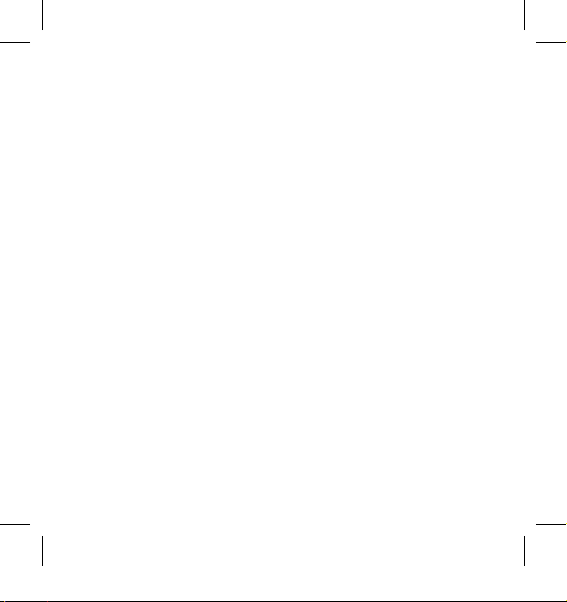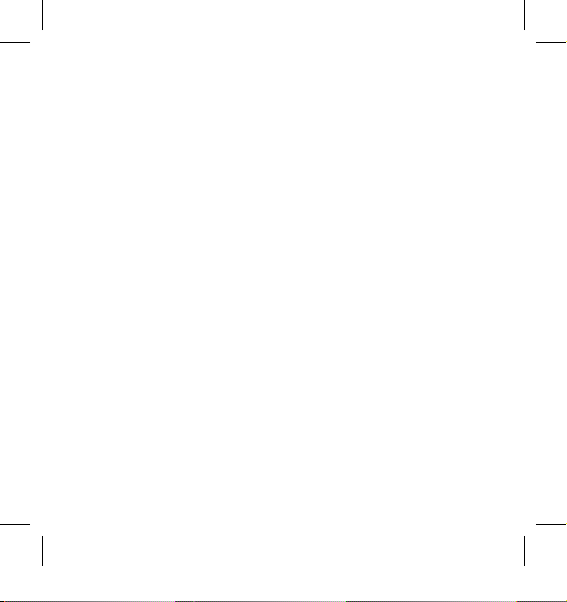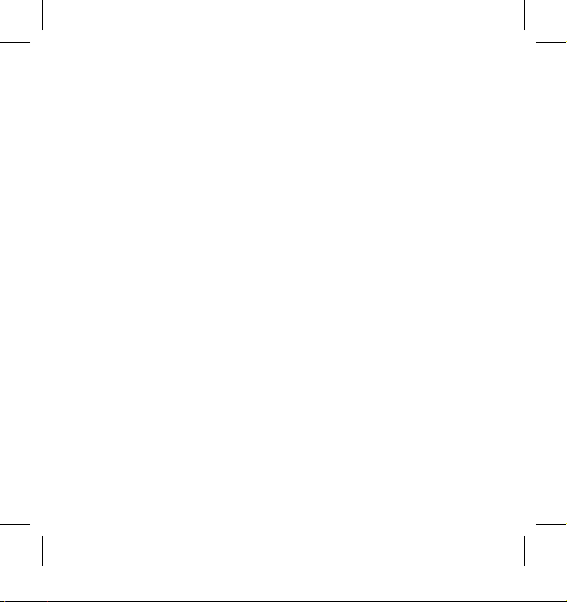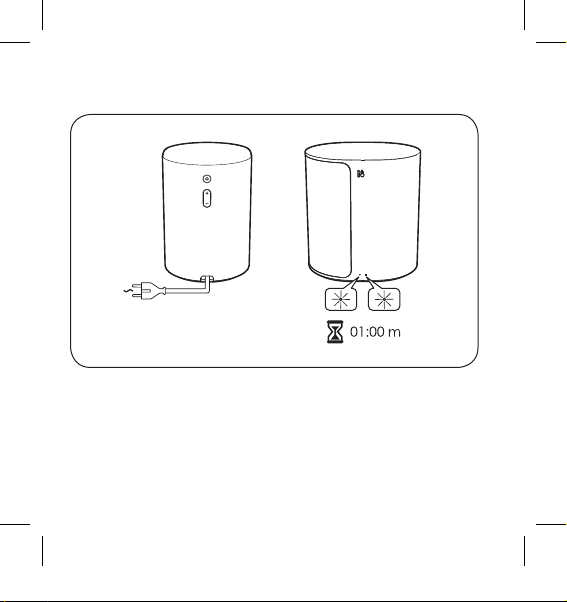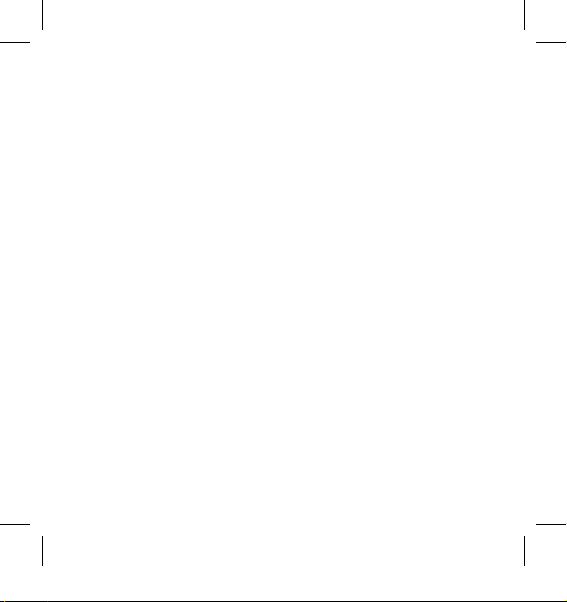9
DA Slut Beoplay M3 til forsyningsnettet. Vent 1 minut på, at
både forbindelsesindikatoren og produktindikatoren blinker
hvid. Når forbindelsesindikatoren skifter til at lyse orange,
og der afspilles en lyd, er produktet startet op og klart til
konfiguration sammen med appen BEOPLAY.
DE Schließen Sie den Beoplay M3 an eine Netzstromsteckdose an.
Warten Sie 1 Minute, während die Konnektivitätsanzeige und die
Geräteanzeige weiß blinken. Wenn die Konnektivitätsanzeige
zu Orange wechselt und ein Signalton erklingt, wurde das
Gerät hochgefahren und ist für die Einrichtung mithilfe der
BEOPLAY-App bereit.
ES Conecte el Beoplay M3 a la corriente. Espere 1 minuto
hasta que el indicador de conectividad y el indicador del
producto parpadeen en color blanco. Cuando el indicador
de conectividad cambie al color naranja y se escuche una
indicación sonora, el producto habrá arrancado y estará listo
para configurarse con la BEOPLAY App.
3511491_1706_Beoplay_M3_A_Quick start Guide.indd 9 2017-7-14 17:09:18