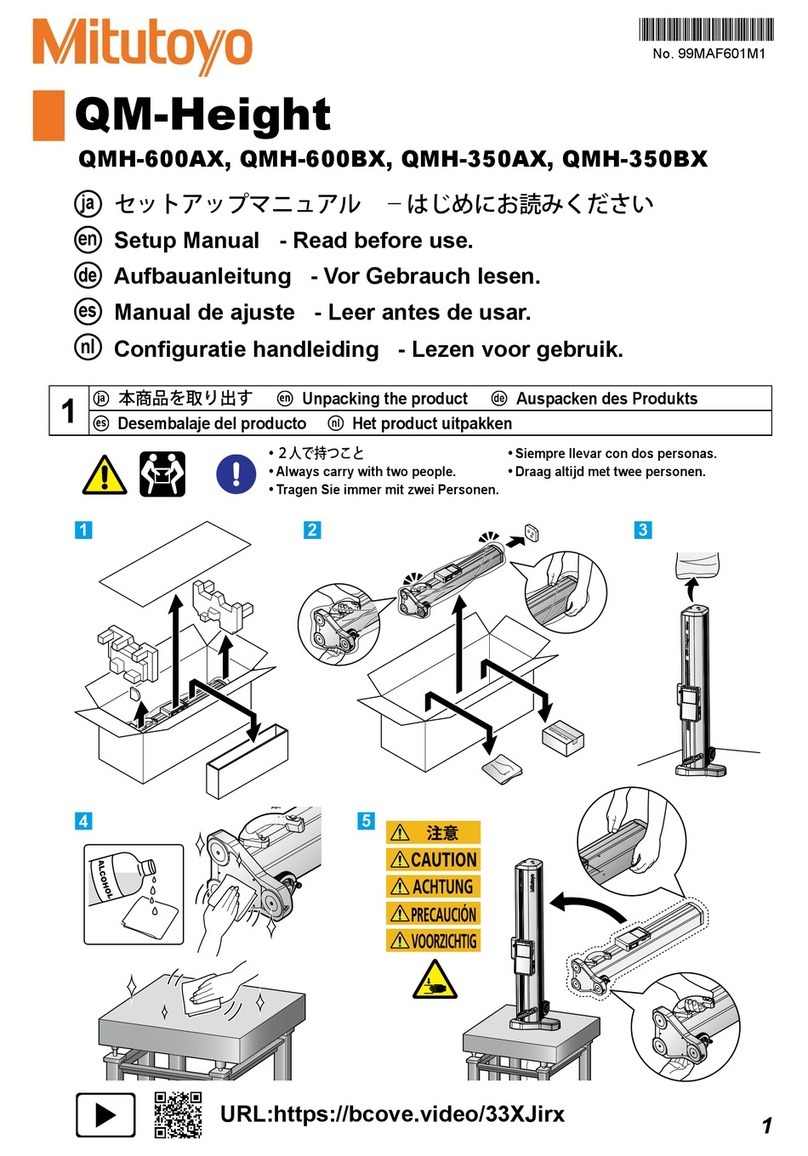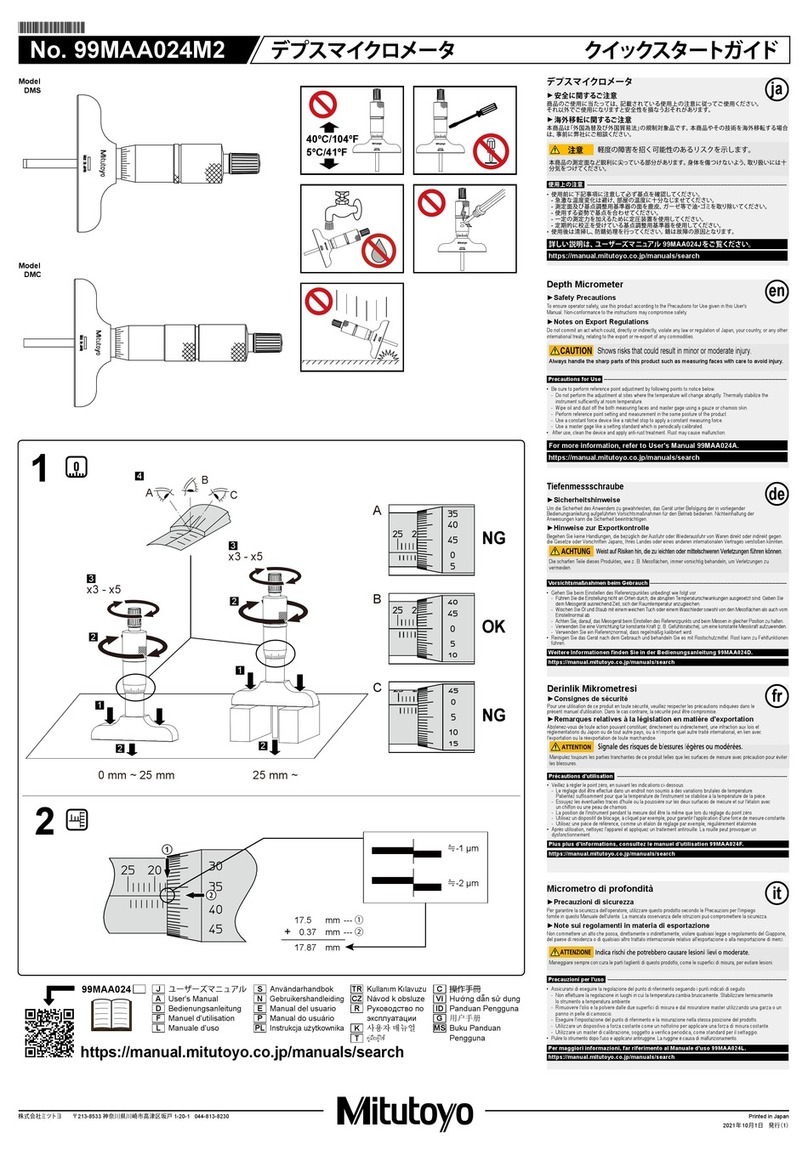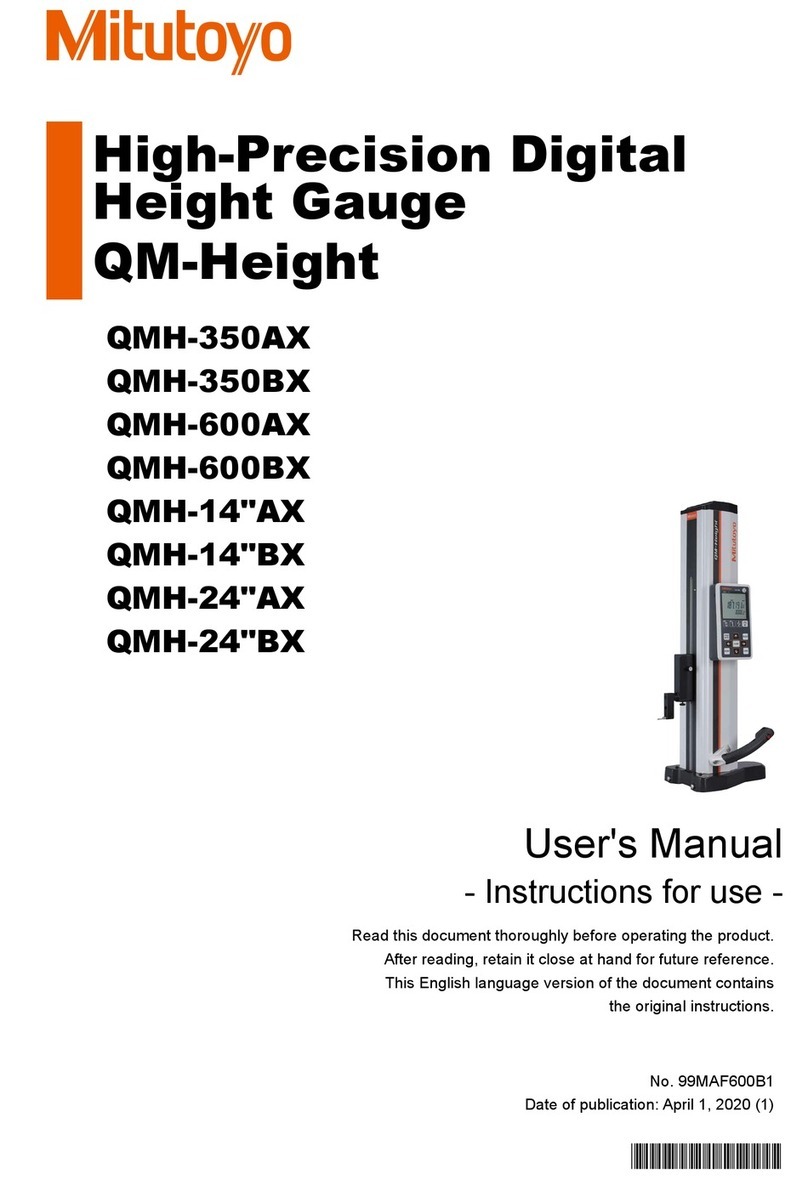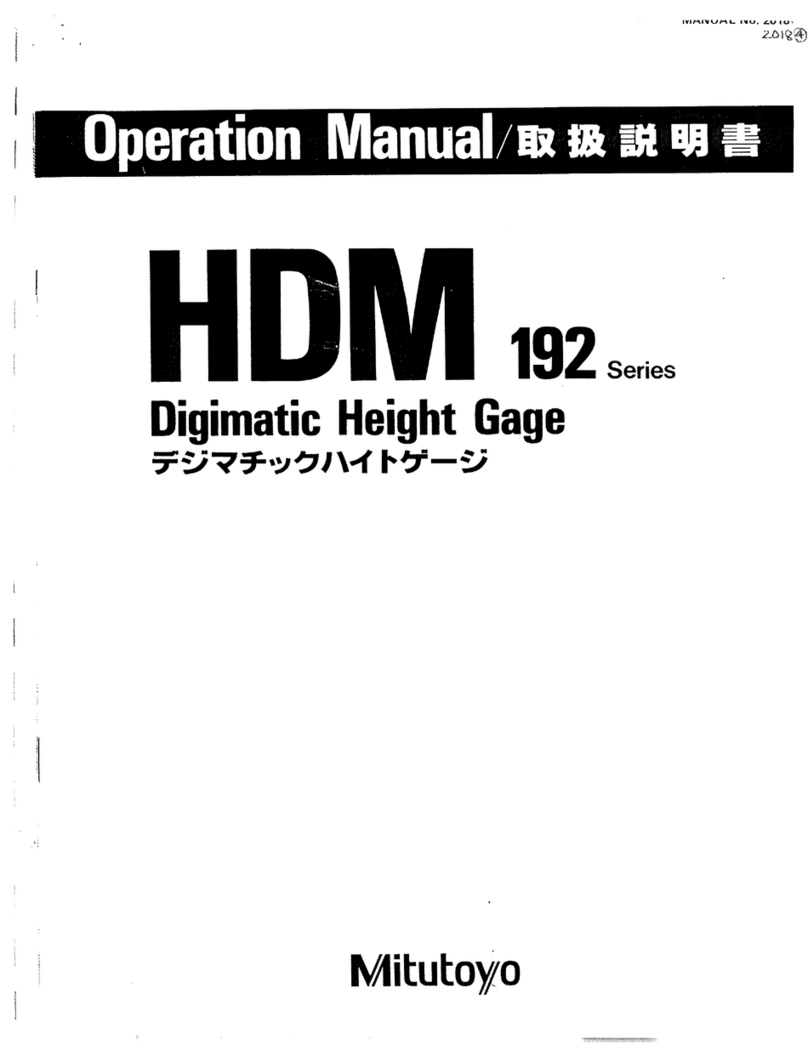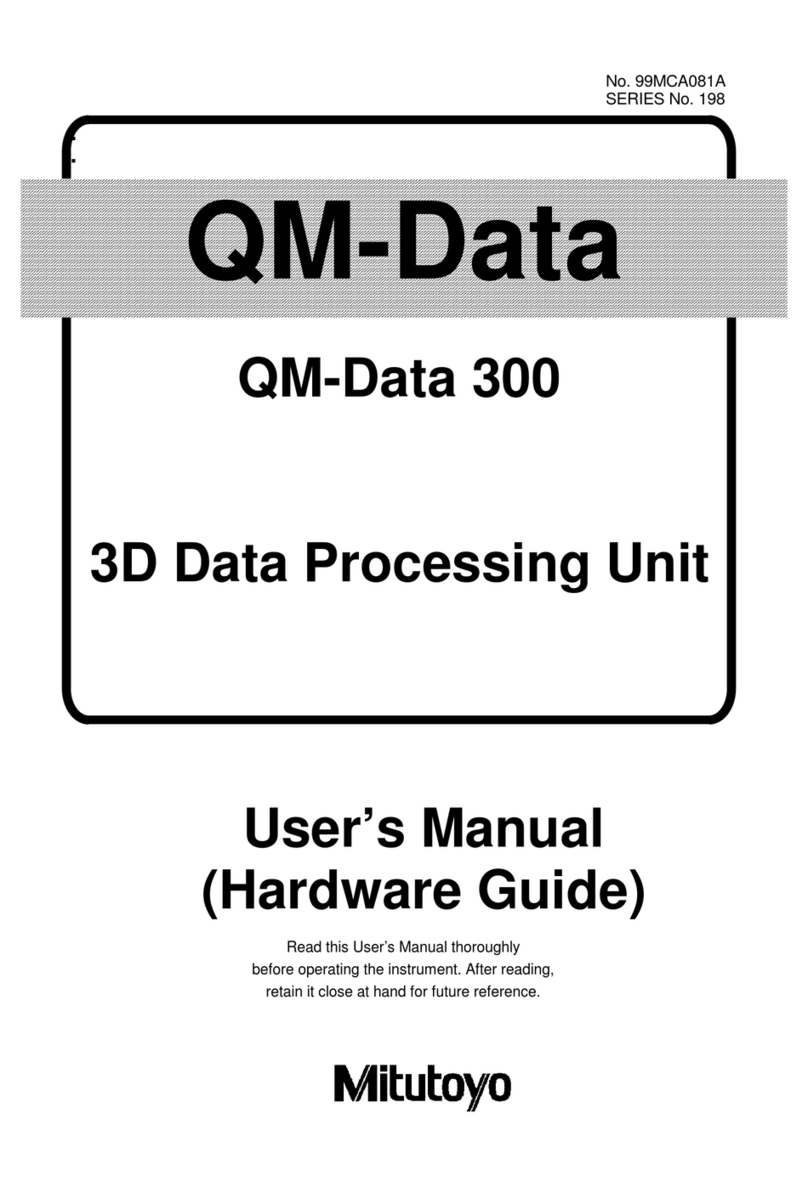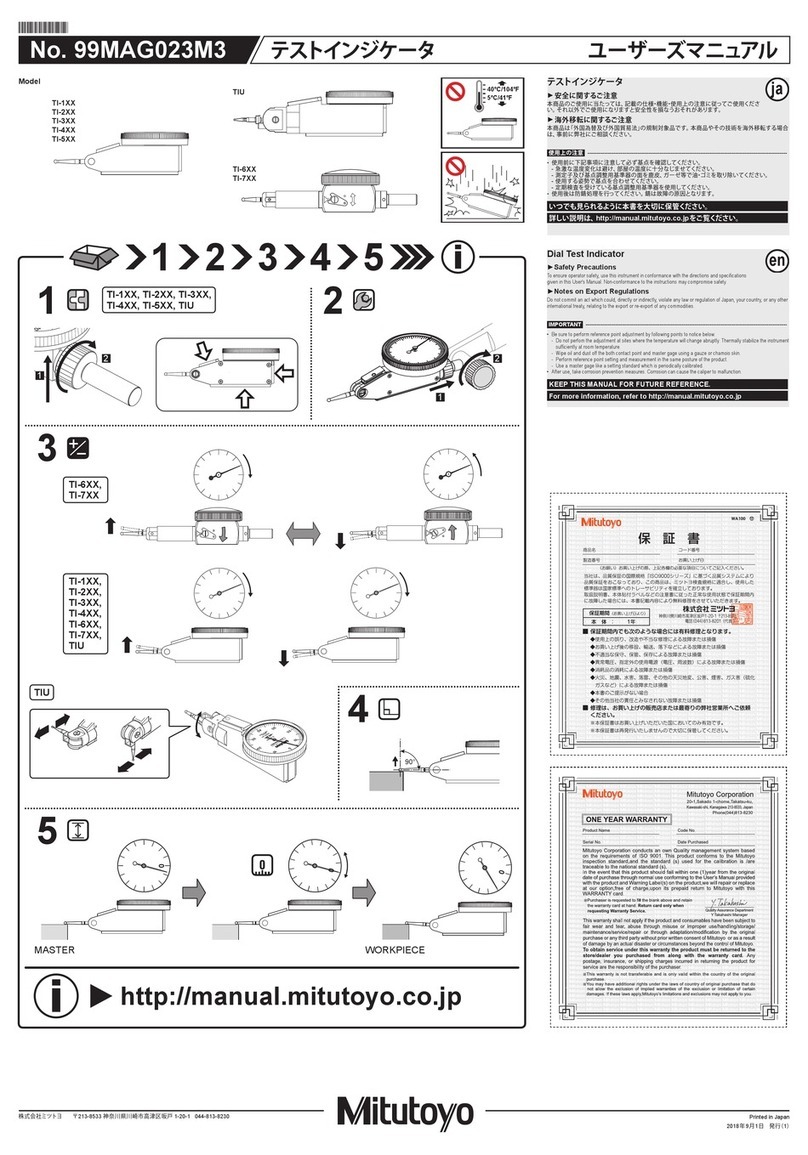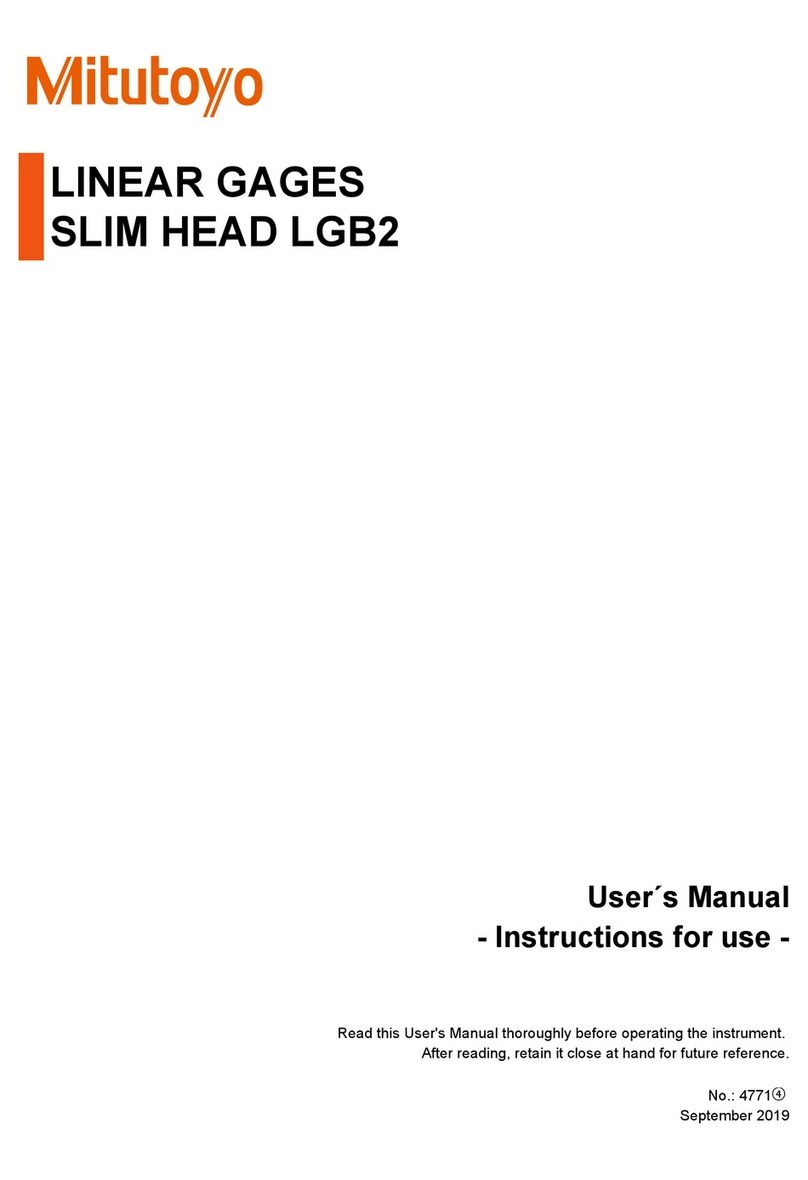Mitutoyo Corporation 20-1, Sakado 1-Chome, Takatsu-ku, Kawasaki-shi, Kanagawa 213-8533, Japan6Date of publication: November 1, 2020
Printed in Japan
4) Switching resolution (0.001 mm models only)
The resolution setting can be changed for 0.001 mm models only.
1Entering parameter setting mode
Press and hold the [MODE] key.
⇨Shifts to parameter setting mode.
2Selecting the parameter item to set
1 Press the [MODE] key until [rES.] is displayed.
2 Press the [SET] key.
⇨Resolution can be switched.
3Setting the resolution
1 Press the [MODE] key to select the resolution.
⇨Each time the key is pressed, it will switch the value
between "0.001 mm" and "0.01 mm".
2 Press the [SET] key.
⇨Settings are confirmed; shifts to next parameter item.
(Proceed to step 2in "5) Setting the LCD Rotation
function".)
5) Setting the LCD Rotation function
The measured values displayed on the LCD can be rotated 180°.
1Entering parameter setting mode
Press and hold the [MODE] key.
⇨Shifts to parameter setting mode.
2Selecting the parameter item to set
1 Press the [MODE] key until [Lcd] is displayed.
2 Press the [SET] key.
⇨LCD Rotation function can be set.
3Setting the LCD display method
1 Select display method by pressing the [MODE] key.
⇨Each time the [MODE] key is pressed, it will switch the
display between "No rotation" and "Rotation".
2 Press the [SET] key.
⇨Settings are confirmed; shifts to next parameter item
(proceed to step 2in "2) Setting counting direction").
Tips
The LCD Rotation function is executed as soon as parameter
setting finishes and the product returns to measurement mode.
Key icon operation
=
> 2 s
=
< 1 s
1
2-1
2-2
3-2
3-1
1
3-2
2-1
2-2
3-1
9. Precautions after Use
•
Lightly wipe off dirt on this product with a lint-free soft cloth. Do not use organic solvents such as
detergents, thinner or benzine.
• If the product is to be out of use for 3 months or more, remove the battery before storage. Liquid
leakage from the battery may damage the product.
• Do not store the product in a place with a high temperature or humidity, or a lot of dust or oil mist.
10. Replacing the Rubber Boot (Optional)
(A)
(B)
Stem
Contact point
Rubber boot
1Remove the old rubber boot and wipe away dust or oil from the stem groove (A) and spindle
groove (B) with alcohol, etc.
2Put the rubber boot on the spindle so that the rubber boot end with the larger bore is on the
stem side, and then set the rubber boot in between the stem and the contact point.
3Lightly apply a small amount of room temperature curing silicone adhesive to grooves (A) and
(B). At this time, be careful not to apply silicone adhesive to the spindle sliding surface.
4Pinch the top end of the rubber boot with a tool such as flat tip tweezers and fit it into stem
groove (A).
5Attach the bottom end of the rubber boot to spindle groove (B) by pressing manually.
6Wipe away excess adhesive with a clean cloth.
Tips
Prompt replacement of the rubber boot is recommended if using the product in an environment
frequently exposed to water or oil (in order to prevent damage).
11. Error Displays and Countermeasures
Error Display Causes and Countermeasures
ABS Synthesis Error Although this may be momentarily displayed while the spindle is
moving, it is a normal artifact of internal processing. If it occurs while
the spindle is not moving, the internal sensor has failed.
In this case, repair is required: please contact the agent where you
purchased the product or Mitutoyo sales representative.
Low Battery Voltage
Battery is depleted.
Replace with a new battery.
Display Overflow
The measured value exceeds the number of digits that can be displayed.
• In ABS, press the [SET] key to enter the origin setting and reset the
preset value.
•
In INC, press the [SET] key at the appropriate position and set to zero.
•
Press and hold the [MODE] key to enter parameter setting mode and
change the resolution to an appropriate value. (0.001 mm models only)
Sensor Contamination
Detection Error A sudden change in temperature may create condensation on the
detector, or it may be contaminated by other sources.
• Turn the power off and allow the product to adapt to the temperature
for about 2 hours.
• If it does not recover after adapting to the temperature, repair is
required: please contact the agent where you purchased the product
or Mitutoyo sales representative.
Error Display Causes and Countermeasures
Preset Value Setting
Error (Normal Measurement)
The preset value for normal measurement exceeds the number of
digits that can be displayed.
• Press and hold the [SET] key to return to preset value settings, and
then reset to an appropriate value.
•
Press the [SET] key to return to measurement mode, and then switch to an
appropriate resolution in parameter setting mode. (0.001 mm models only)
Tolerance Limit Value
Setting Error
The upper limit is set below the lower limit.
• Press the [SET] key to return to the tolerance limit value settings,
and then reset so that the upper limit is above the lower limit.
Upper Limit Setting
Error The upper limit exceeds the number of digits that can be displayed.
• Press and hold the [SET] key to return to upper limit value settings,
and then reset to an appropriate value.
• Press the [SET] key twice to enter resolution settings, and then
switch to an appropriate resolution. (0.001 mm models only)
Lower Limit Setting
Error The lower limit exceeds the number of digits that can be displayed.
• Press and hold the [SET] key to return to lower limit value settings,
and then reset to an appropriate value.
• Press the [SET] key to enter resolution settings, and then switch to
an appropriate resolution. (0.001 mm models only)
12. Input/Output Functions
1) Externally outputting the displayed value
The displayed value can be output to a device supporting Digimatic output format by connecting
the product and the external device with a connection cable (optional). An optional external display,
external printer, PC, etc. can be connected.
1 Press the [ON/OFF] key to turn off the product.
2
Use the provided Phillips screwdriver to remove the fixing screws from the output connector cap.
3Remove the output connector cap and gasket.
4Attach the connector gasket to the connection cable and insert it.
5Tighten with the fixing screws removed in step 2.
6Connect the other end of the connection cable to the external device.
■ID-N1012, ID-N112
3
5
4
2
Output connector cap
Connection cable
■ID-B1005, ID-B105
Connection cable
54
Use the provided 0-size screwdriver (Part No. 05CZA619) when mounting/removing
the fixing screws, and tighten with a torque of 5 cN・m to 10 cN・m or so.