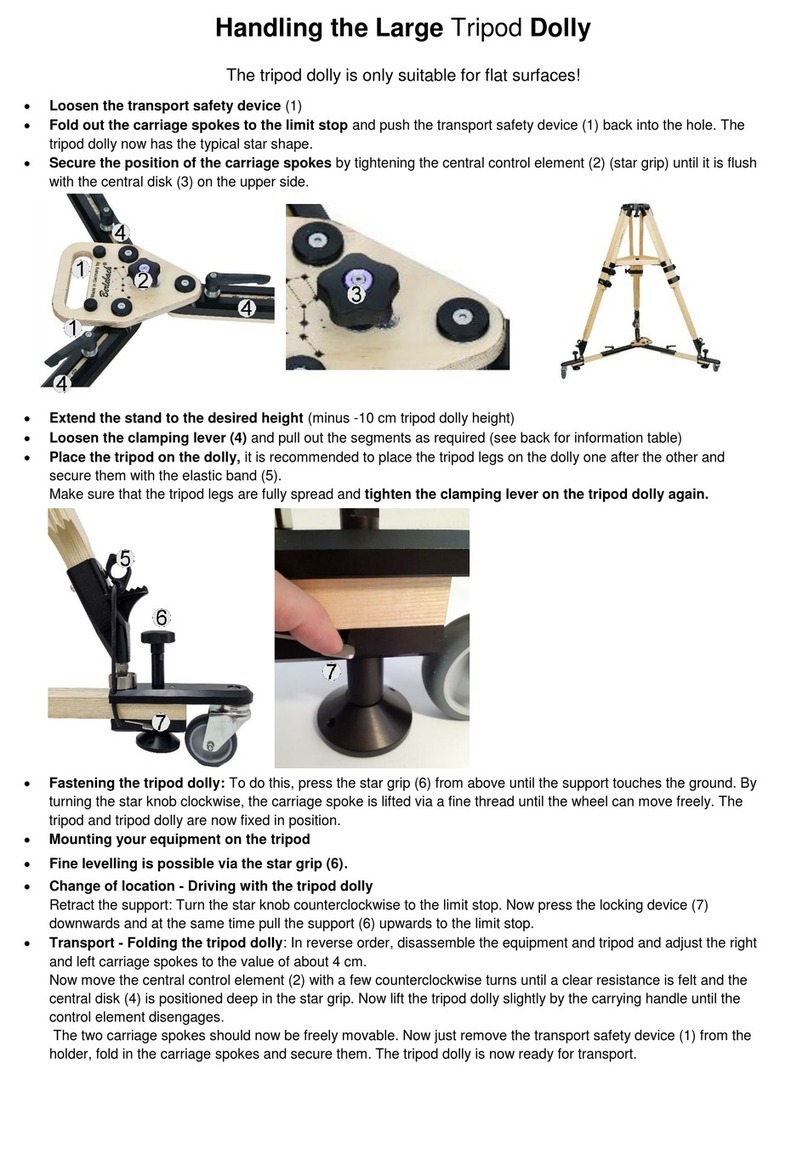1
11
9 10
12
8
3
24
6
5
Bedienteile
1
2 Feststellschraube
3 Imbusschlüssel
4 Sicherungsstift
5 Video Pin
6 Wechselplatte
7 Rändelschraube
8 Schwenkarmschr.
9 Fixierschraube
10 Dosenlibelle
11 Arretier-Pin
12 Friktionsrad
Schwenkarm
7Dear Customer,
thank you for buying this high-quality
Berlebach product made in Germany, which
will serve your purposes for many years.
Please take the following details on the
product's operation.
This 2-way Tilt Head is equally suitable for left-
and right-handed people. For changing the
lever position, the handle screw 8 is taken
out completely using the hex wrench 3 . Now,
the lever 1 can be taken off. It is attached to
the opposite side again, turned into position
and fixed using the handle screw 8 .
The horizontal and vertical levels of the tilt
head are fixed by turning the locking screw 2 .
The video pin 5 in the quick-change plate 6
can be screwed out if not needed.
-To remove the quick-change plate 6 ,
unscrew the knurled knob 7 by one turn
max., press the safety pin 4 and extract the
quick-change plate in longitudinal direction.
-Fix quick-change plate to the camera.
To insert it again, push in quick-change plate
in longitudinal direction, adjust its position and
lock it with knurled knob.
Important note! When using quick release
plates of other manufacturers it is possible that
the plate can be inserted and removed only in
the direction of the arrow and by keeping the
safty pin 4 pressed .
Sehr geehrter Kunde,
Sie haben sich zum Kauf eines Berlebach
Produkts entschieden. Mit dieser Anschaffung
haben Sie ein hochwertiges Erzeugnis aus
deutscher Produktion erworben, welches Ihnen
bei guter Pflege viele Jahre Freude bereiten
wird.
Wir möchten Ihnen noch einige Hinweise zur
Bedienung geben.
Dieser 2-Wege-Neiger ist für Rechts- und
Linkshänder gleichermaßen geeignet. Zum
Wechseln der Schwenkarmposition wird mit
dem Sechskantschlüssel 3 die Schwenk-
armschraube 8 komplett heraus gedreht. Jetzt
kann der Arm 1 entnommen werden. Er wird
von der Gegenseite wieder eingesteckt, in die
gewünschte Position gebracht und mit der
Schraube 8 befestigt.
Die Fixierung der Horizontal- und Vertikalebene
wird durch Drehen der Feststellschraube 2
erreicht.
Der Videopin 5 in der Wechselplatte 6 kann
einfach herausgedreht werden, wenn er nicht
benötigt wird.
- Zum Entfernen der Wechselplatte 6
Rändelschraube 7 max. eine Umdrehung
lösen, Sicherungsstift 4 drücken, und
Wechselplatte in Längsrichtung herausziehen.
- Wechselplatte an der Kamera befestigen.
- Zum Einsetzen Wechselplatte in Längs-
richtung einschieben, Position
einrichten und mit Rändel-
schraube 7 feststellen.
Wichtiger Hinweis!
Bei der Verwendung von Wechselplatten
anderer Hersteller ist es möglich, daß das Einsetzen, wie
auch das Herausnehmen nur in Pfeilrichtung und mit
gedrücktem Sicherungsstift 4 möglich ist.
Controls
1
2 Locking screw
3 Hex-wrench
4 Safety pin
5 Video pin
6 Quick-change plate
7 Knurled knob
8 Lever screw
9 Fixing screw
10 Bubble Level
11 Latching pin
12 Friction adjustment
Lever