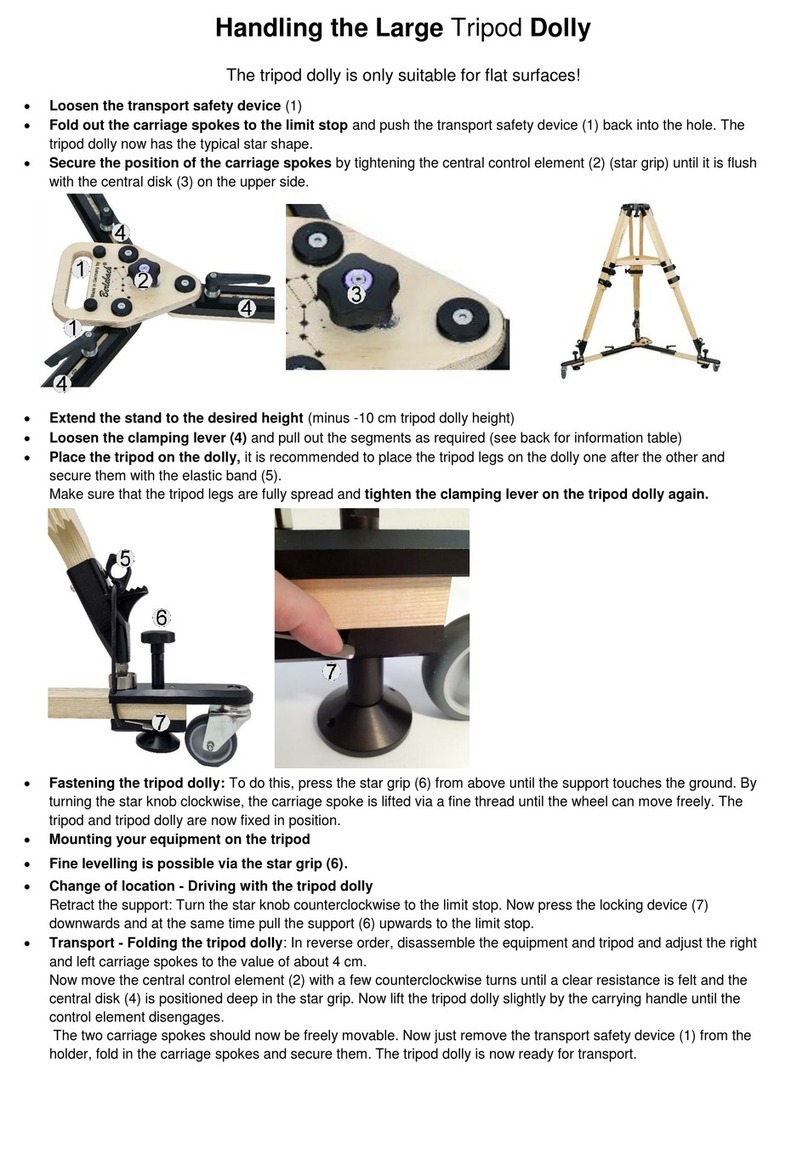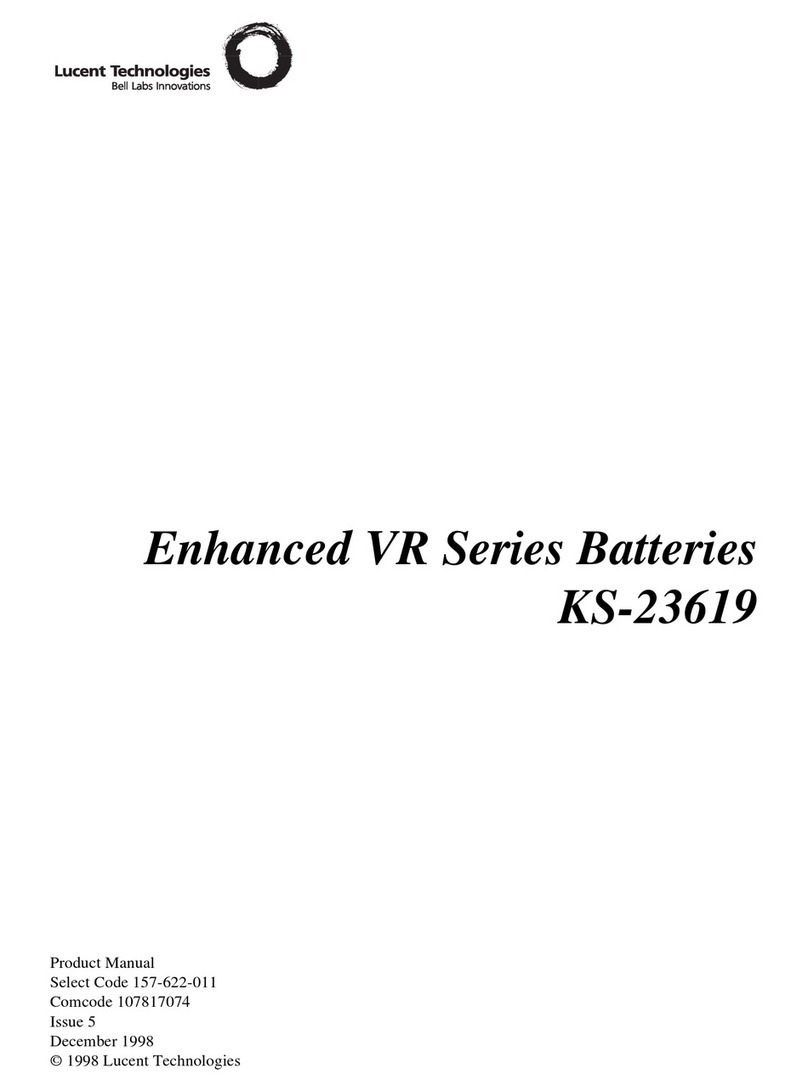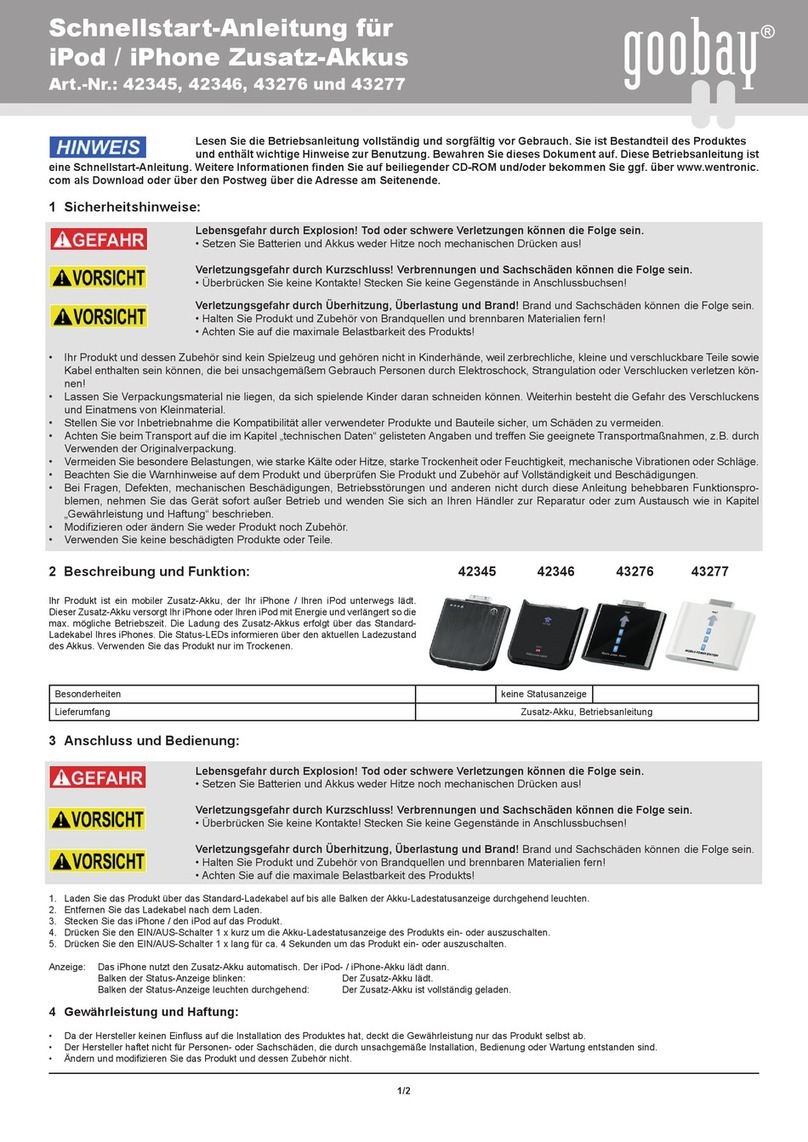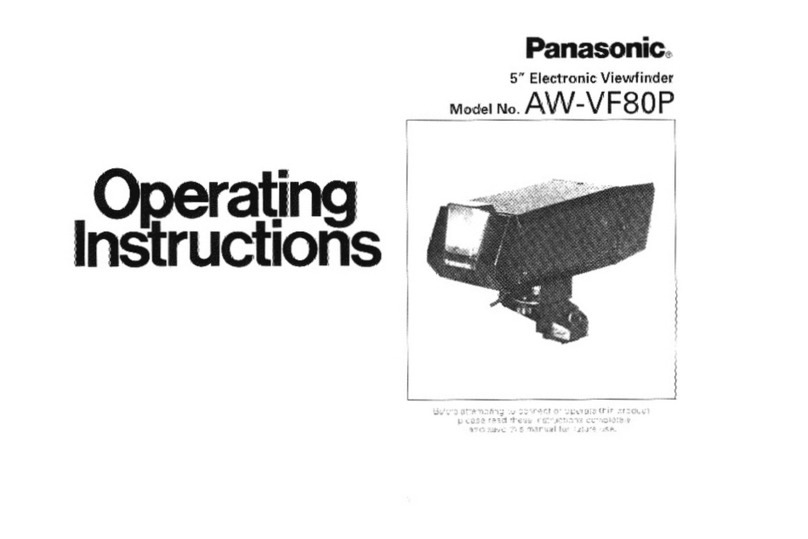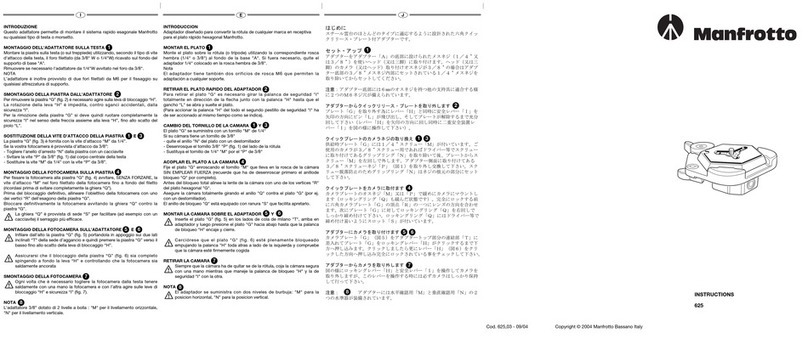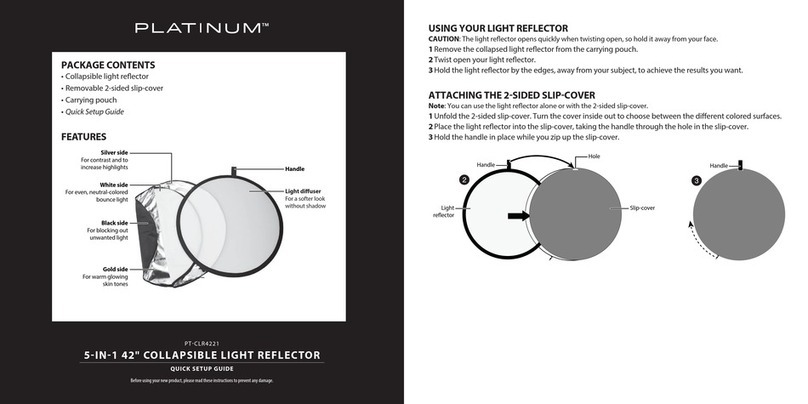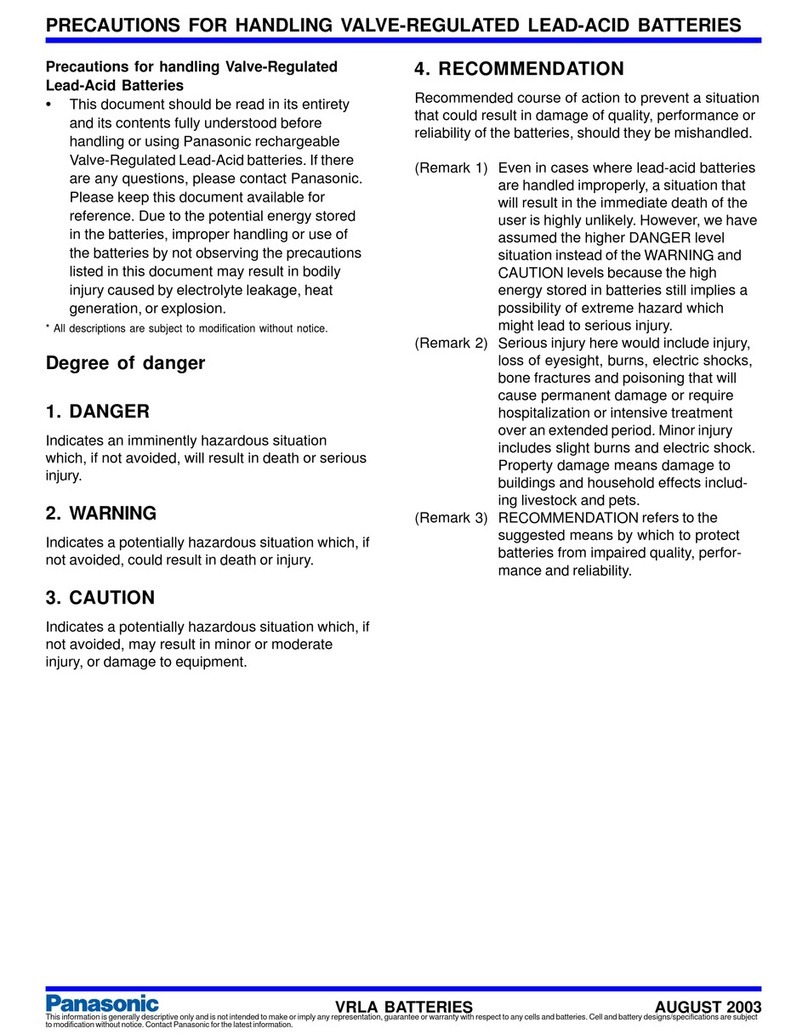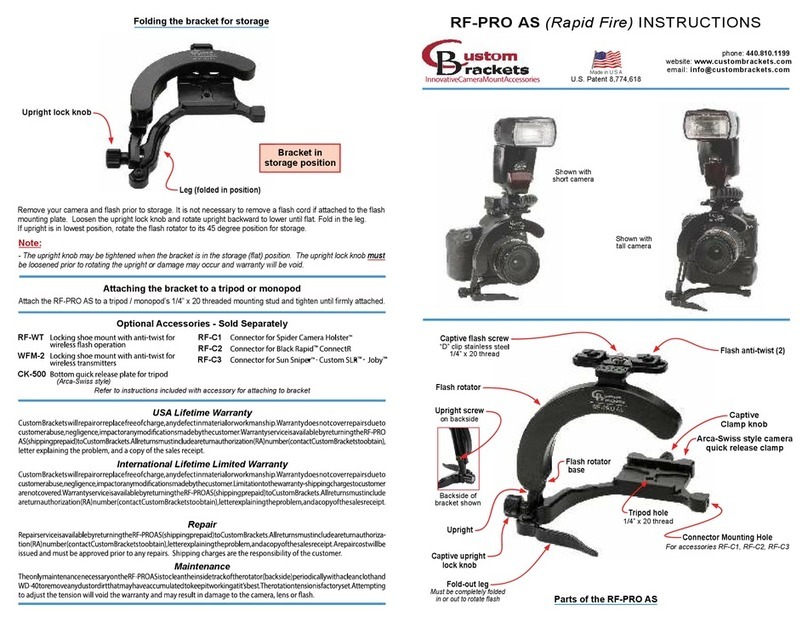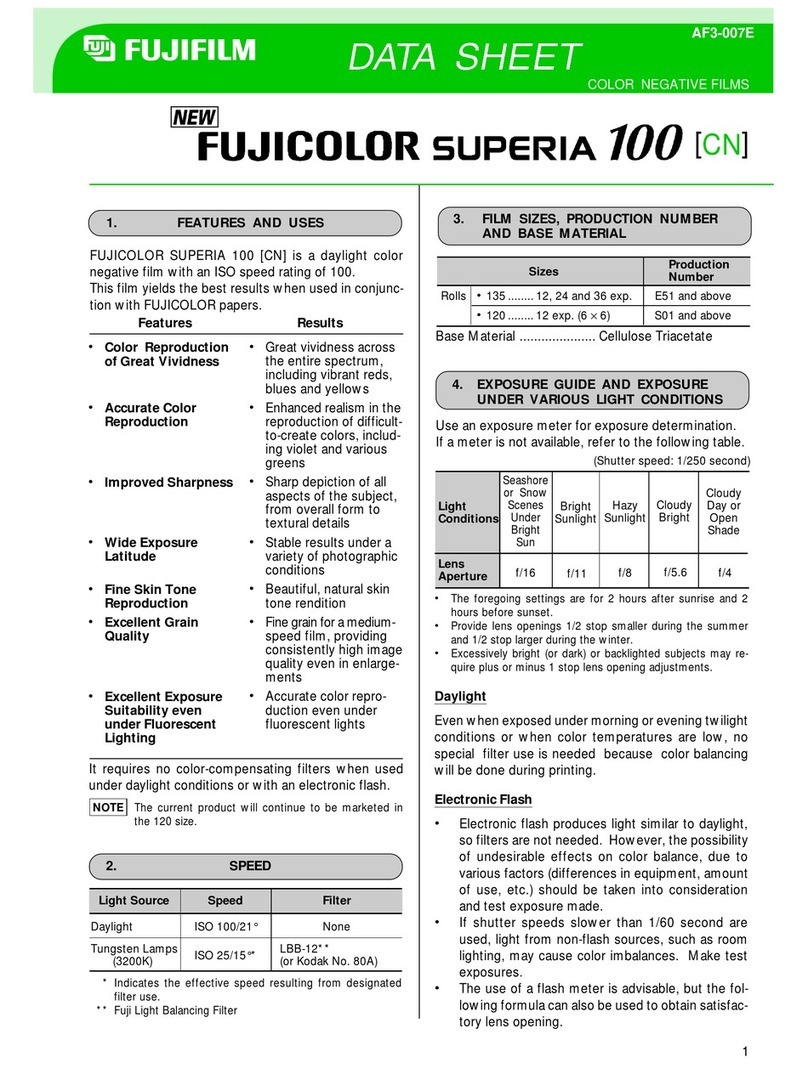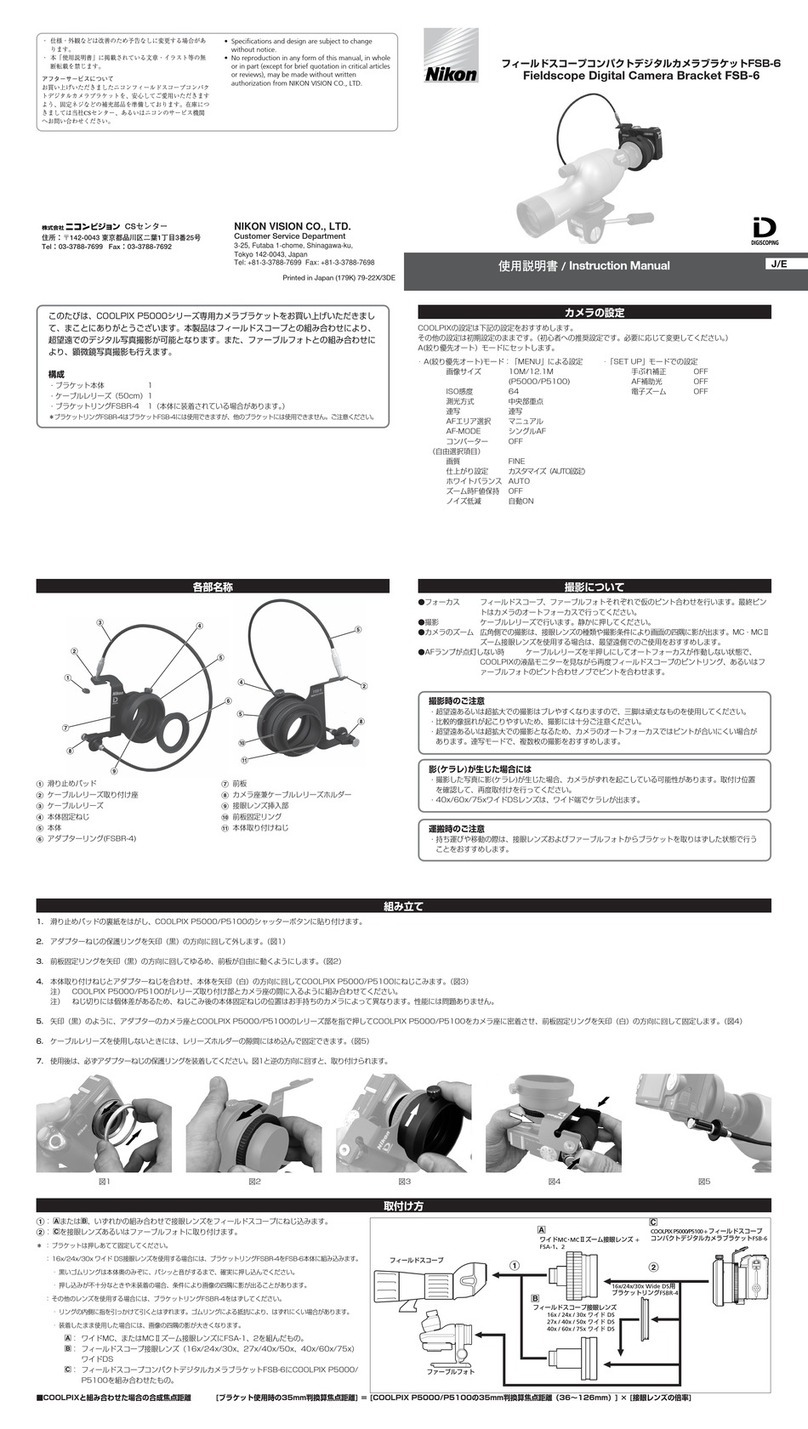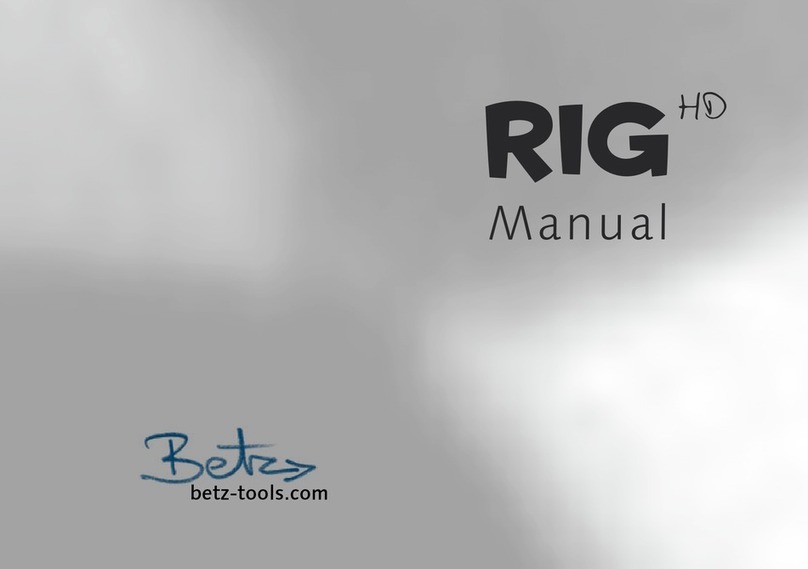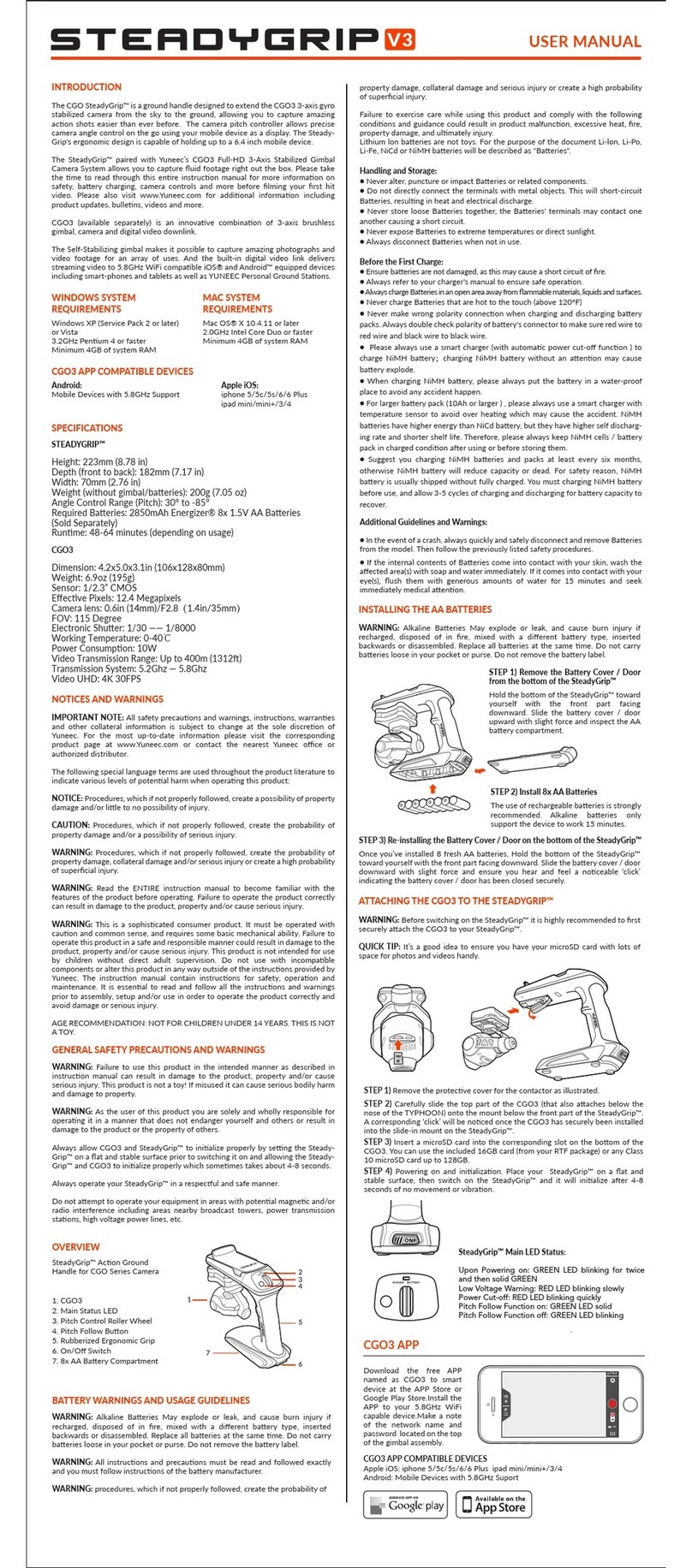Operation of the Tripod Head
Locking
The Berlebach Pegasus tripod head is securely locked
by tightening just one single locking knob 1 . With
the locking knob 1 loosened, the ball head allows
guided movements without accidental tipping.
Friction Control
First loosen the locking knob 1 and then carefully
tighten the friction control knob 2 to adjust the
amount of friction required. Turn clockwise to
increase the friction and counterclockwise to
decrease the friction.
Panorama Function
The vertical axis can be blocked as a basis for
panoramic photography. First turn the head in a
middle position, then slide the panorama lever 6 in
the middle. You can use the head for panorama.
Quick Release Coupling
To remove the quick release plate, loosen the
knurled knob 8, press safety pin 9 , and pull out the
quick release plate alongside.
To insert the quick release plate, push the plate
alongside into the receiver, moving it forward with
the safety pin 9 depressed until the desired position
has been reached and the pin latches into the
corresponding notch.
Retighten the knurled knob 8 .
Handle
The handle 12 can be attached to both sides of the
head. To fix the handle in any position, use the hex
wrench (size 4 mm) for fixing..
Portrait Format Function
To switch to portrait format, first release the
format lever 3 . Then flip up the swivel platform 4 to
90° position while at the same time holding down the
portrait format safety catch 5 . Tighten the vertical
format lever 3 to stay in position.
portrait
®
Berlebach
7
8
1
4
3
2
9
Bedienteile
1 Feststellschraube
2 Friktionsschraube
3 Hochformatklemmhebel
4 Schwenkoberteil
5 Hochformatsich.
6 Panoramahebel
7 Dosenlibelle
8 Rändelschraube
9 Sicherungsstift
10 Schwenkarmaufnahme
11 Innensechskantschlüssel 4mm
12 Schwenkarm
Controls
Locking knob 1
Friction control knob 2
Portrait format lever 3
Swivel platform 4
Portrait format safety catch 5
Panorama lever 6
Circular level 7
Knurled knob 8
Safety pin 9
Base for handle 10
Hex-wrench 11
Pan and tilt handle 12
8
12
11
10
6
5
Einsatz des Stativkopfes
Feststellung
Der Pegasus wird durch Festziehen von nur einer ein-
zigen Feststellschraube 1 komplett fixiert. Ist die
Feststellschraube 1 gelöst, erlaubt der Kugelneiger
geführte Bewegungen, ohne unerwünscht seitlich
wegzukippen.
Friktionsvoreinstellung
Lösen sie zuerst die Feststellschraube 1 und ziehen
anschließend die Friktionsschraube 2 so fest an, bis
sie den gewünschten Gleitwiderstand erhalten.
Drehen im Uhrzeigersinn erhöht die Friktion und
Drehen gegen den Uhrzeigersinn verringert die
Friktion.
Hochformatfunktion
Um auf Hochformat umzustellen, lösen sie zuerst den
Hochformatklemmhebel 3 . Anschließend klappen sie
das Schwenkoberteil 4 bei gleichzeitig nach unten
gedrückter Hochformatsicherung 5 in die 90°-
Position.
Fixierung: Festziehen des Hochformatklemmhebels 3 .
Panoramafunktion
Als Basis für die Panoramafotografie kann die
Vertikalachse blockiert werden. Dazu Kopf mittig
positionieren (Feststellschraube 1 geöffnet lassen)
und Panoramahebel 6 zur Mitte schieben. Nun kann
der Kopf zur Panoramafotografie genutzt werden.
Schnellkupplung
Entfernen der Wechselplatte: Rändelschraube 8
lösen, Sicherungsstift 9 drücken und Wechselplatte
in Längsrichtung herausziehen.
Einsetzen der Wechselplatte: Wechselplatte in
Längsrichtung einschieben, Position einrichten und
Rändelschraube 8 feststellen.
Schwenkarm
Der Schwenkarm12 kann an beiden Seiten beliebig
befestigt werden. Dazu den Innensechskantschlüssel
11 (Größe 4 mm) herausnehmen und Schwenkarm
nach Belieben montieren.