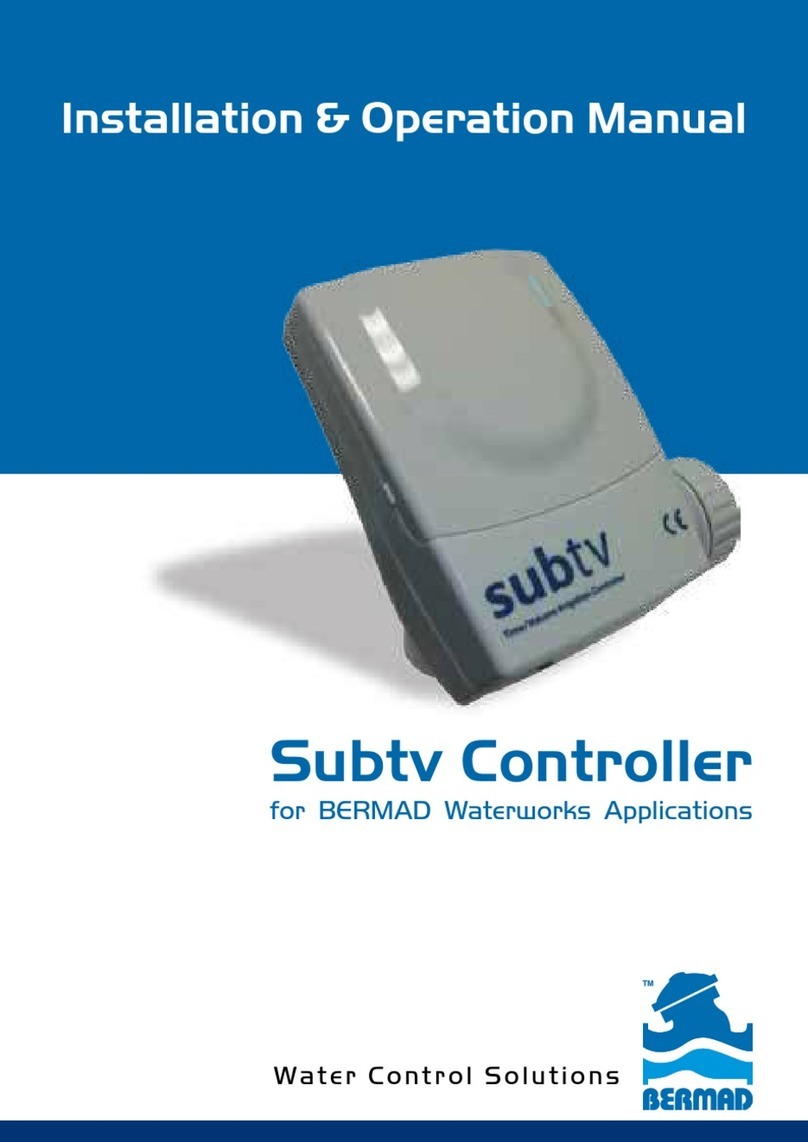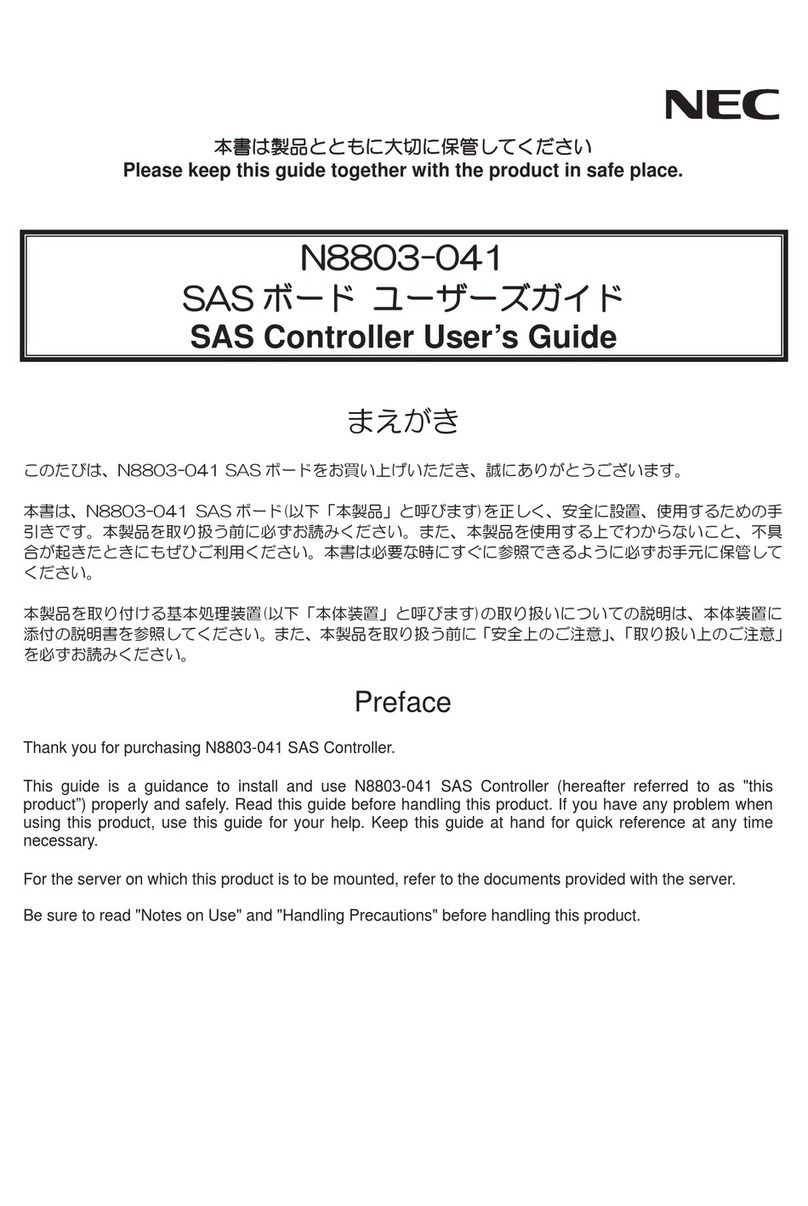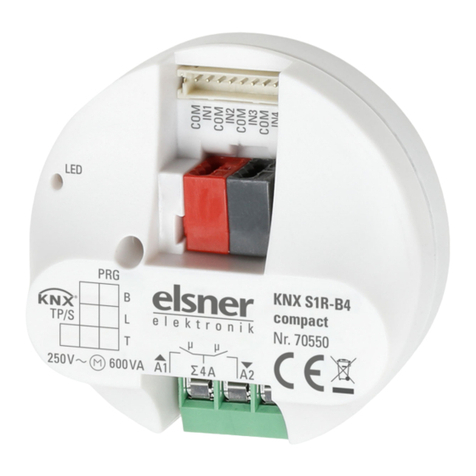BERMAD BIC-F User manual

BIC-F
M
+
-
0.7
3020
FLUSH
MODE
DP ACTUAL
DP SET
BAR MinSec
FLUSH
TIME
BIC-F Modular Backflushing Controller
BERMAD Irrigation Control System
Operation Manual

2
BERMAD Operation Manual
Contents Page
1. Features and Benefits 3
2. Program the Controller 4
3. Description of Editable Fields 5
4. Configuration Process 6
5. Handling Endless Looping Problems 7
6. Handling Low Pressure 8
7. Connecting the DP Sensor to the Filter System 8
8. Low Battery 8
9. Manual Activation 8
10. Timing Diagram 9
11. Wiring Diagram 10
12. Technical Data 12
Controllers

3
BERMAD Operation Manual
1. Features and Benefits
• Modular back flush controller –
»1 - 10 filters
• DC or AC powered –
»DC Model operates 12V DC Latching solenoids
»AC model operates 24V AC solenoids
• Multiple back flush triggers –
»Time
»Pressure Dierential by embedded DP sensor and time back up
»Pressure Dierential by external, dry contact DP switch and time back up
• Continuous back flush loops detection –
»Eliminates continuous cycles of back flush caused by filtration failure
• Manage Pressure Sustaining or Main Valve –
»Conserve energy by holding back pressure only during flush
»Allows full flow when irrigating
»Use BERMAD model x30-59
• Alarm output –
»Alert locally or remote of filter system problems
• Large LCD display and four buttons keyboard –
»Ease of operation and system monitoring
• Filter flush counters –
»Monitoring number of flush cycles by time and pressure dierential
Controllers

4
BERMAD Operation Manual
2. Program the Controller
The controller is equipped with an LCD display and 4 keys (see image below). When the unit is left untouched for
one minute the display switches o and the unit beeps every 20 seconds to indicate that the controller is still
operating. Holding down any of the keys for a few seconds reactivates the display.
The screen consists of several fields, some editable and some not.
To change the editable fields:
1. Push the ENTER key.
The first editable field blinks and is active.
2. Use the and keys to change the value.
3. Push the ENTER key again to set the new value.
The next editable field blinks and is active.
4. Scroll through the fields until all are set as required.
5. To return to the first field, scroll past the last field.
NOTE: Before defining the flushing program for the first time, it might be necessary to perform the "Configuration
Process" on page 6.
Actual DP value*
DP set point*
Selected flush mode -
Displays the flush
interval or "DP" when
flush trigger is set to
DP only
Set flush me per
staon
*Available only when the built-in electronic DP is used.
Controllers

5
BERMAD Operation Manual
3. Description of Editable Fields
This section describes the options for each editable field. The image below illustrates the order in which the fields
are activated when scrolling through them with the ENTER button.
NOTE: The DP SET POINT field is only enabled when the built-in electronic DP is used.
Flush Time
Defines the duration of the flushing time per station. Select one of the following options:
• 5-20 seconds in steps of 1 second
• 20-55 seconds in steps of 5 seconds
• 1-6 minutes in steps of 0.5 minute
DP Set Point
Defines the pressure dierence between the filter’s inlet and outlet. When reached, a flushing cycle initiates. This
field appears only when the system includes the built in electronic DP sensor.
• When the pressure is expressed in BAR, the range of values is 0.1 - 2.0 BAR.
• When the pressure is expressed in PSI, the range of values is 1- 30 PSI.
• When the system does not include the built in electronic DP sensor but uses, instead, an external DP sensor,
the flushing request signal arrives in the form of a closed dry contact.
Accumulations
DP
Accumulations
Time
Accumulations
Manual
Flush
Time
DP
Set Point
Flush
Mode
Controllers

6
BERMAD Operation Manual
Flush Mode
Defines how the flushing cycles are triggered. Select one of the following options:
• OFF – no flushing occurs.
• Time – flushing cycles are repeated in a defined interval or are triggered by the DP signal - whichever happens
first. No matter how the flushing cycle started, the interval to the next cycle starts counting down at the end of
the current flushing cycle. Select one of the following time intervals:
»5, 10, 15, 20, 25, 30, 35, 40, 45, 50, 55, 60 minutes
»2, 3, 4, 5, 6, 8, 12, 18, 24, 72, 120 hours
• DP – flushing is triggered by DP only.
NOTE: When in Flush Mode, press and hold the and keys to display the time remaining until the next cycle -
alternately hours and minutes.
Accumulations
• The unit accumulates and displays the number of flushing cycles initiated by DP, by time, or by manual
activation.
• At each of the accumulation fields, the or keys can be used to change the accumulation value.
4. Configuration Process
To begin the configuration process, press and hold the ENTER key for 3 seconds.
The unit detects how many plug-in boards (each with 2 outputs) are used in the system.
Configuration Process Definitions
During the configuration process the following features are defined:
• Main Valve (sustaining valve) – Yes/ No. When the answer is Yes the Pre Dwell delay between the Main Valve
opening and the Station No. 1 opening can be defined. The selectable delay steps are:
»5, 10, 15, 20, 25, 30, 35, 40, 45, 50, 55 sec
»1, 1.5, 2, 2.5, 3, 3.5, 4, 4.5, 5, 5.5, 6 min
• Dwell time – the delay between stations; can be set to 5, 10, 15, 20, 25, 30, 35, 40, 45, 50, 55, or 60 sec.
• DP delay – the delay during which the DP sensor reading is expected to remain stable before reaction; 5, 10, 15,
20, 25, 30, 35, 40, 45, 50, 55, 60 sec.
• Looping limit – the number of consecutive flushing cycles triggered by the DP sensor before an endless looping
problem is indicated. The options are: 1-10 or select no to ignore the looping problem.
• Alarm - Yes/No – allocating one output for alarm activation.
• Delay Valve – Yes/No; allocating an output for Delay Valve activation.
• View Outputs – a special mode that enables scrolling through all outputs to see how each output was allocated.
Use the key to alternate between no and yes and confirm by pressing the key. Continue to press the
key to scroll through the list. At the bottom left corner the ordinal number of the output is displayed and
Controllers

7
BERMAD Operation Manual
its allocated function appears in large letters in the center of the screen. Notice that the number of possible
outputs that can be used is always an even number since it results from the number of plug-in boards included
(each board with 2 outputs) . However, if the number of required outputs is not an even number, then the last
valve allocated for flushing can be canceled by using the (manual operations) key.
• Pressure units – define the units to be used for pressure measurement. Select between BAR or PSI .
• Calibration – Zero calibration of the built-in electronic DP sensor. While the sensor ports are disconnected select
Calibration = Yes.
5. Handling Endless Looping Problems
As explained above, an endless looping problem is identified when the number of consecutive flushing cycles
triggered by the DP sensor exceeds the Looping Limit defined during configuration. After detection of an endless
looping problem, the DP indication no longer triggers a flushing cycle and subsequent flushing cycles are triggered
by the interval countdown only.
The endless looping problem is considered resolved when the constant indication of the DP sensor stops.
Controllers

8
BERMAD Operation Manual
6. Handling Low Pressure
When a closed contact indication is received at the low pressure input of the controller, the low pressure icon
appears blinking on the display. All activities stop, including the countdown to the next flushing cycle. If the low
pressure occurred while a flushing cycle was in progress, when the low pressure condition ends, the flushing cycle
starts from the beginning rather than continuing from the stopping point.
7. Connecting the DP Sensor to the Filter System
The DP sensor is connected to the filter system by 2 command tubes, the one that comes from the filter inlet (high
pressure) is connected to the red fitting, and the one that comes from the outlet (lower pressure) is connected to
the black fitting.
IMPORTANT: A small 120 mesh filter must be installed between the red fitting and the high pressure connection
point (see image below). This filter is not supplied by Bermad and must be provided by the user.
8. Low Battery
The unit has two levels of low battery indication. When the battery voltage drops to the first level, the low battery
icon appears on the screen. When the battery voltage drops further and reaches the second level, all outputs
shut down and the screen clears leaving only the low battery icon.
9. Manual Activation
A flushing sequence can be manually activated by pressing the key. When manually activated, the manual
operation icon appears on the display. Press the key again to terminate a sequence in progress.
Filter Station
Main irrigation line
120 mesh filter
Controllers

9
BERMAD Operation Manual
10. Timing Diagram
Without Delay Valve
Including Delay Valve
Main valve
Valve 1
Valve 2
Pre
Dwell
Flush time
Valve 3
Valve 4
Dwell
time
Main valve
Valve 1
Valve 2
Pre
Dwell
Flush time
Valve 3
Valve 4
Delay valve
Dwell
time
V V
Valve
Delay
Controllers

10
BERMAD Operation Manual
11. Wiring Diagram
DC MODEL
The image below shows the wiring of the DC model controller.
Notice that:
• The external DP sensor is optional and it is intended for use when there is no Embedded Electronic DP included.
• The unit can be powered either by 6V DC or 12V DC.
• The solenoids are 12VDC latch.
Out A Out B C Out A Out B C Out A Out B C Out A Out B C Out A Out B C Con. DP G
RG BW
DP Sensor
+ 12v -
+ 6v -
24VAC
12v DC
DP Sensor
Wiring of embeded
electronic DP Sensor
N.C.
Pressure Sensor
(dry contact)
12v DC
N.C.
12v
D Size D Size
D Size D Size
6v
Controllers

11
BERMAD Operation Manual
AC MODEL
The drawing below shows the wiring of the AC model controller.
Notice that:
• The External DP sensor is optional and it is intended for use when there is no Embedded Electronic DP included.
• The unit is powered by 24VAC transformed from 220/110 VAC.
• The solenoids are 24VAC.
110 v
220 v
Built-in
Power Supply
Energy Source
220v AC, 50 Hz or 110v AC, 60 Hz
Out A Out B C Out A Out B C Out A Out B C Out A Out B C Out A Out B C Con. DP G
RG BW
DP Sensor
24v
+ 12v -
+ 6v -
24VAC
9v
Backup
Battery
24v AC 24v AC
Start Contact
DP Sensor
Controllers

12
BERMAD Operation Manual
12. TECHNICAL DATA
DC MODEL
• Power source - one of the following:
»6V supplied by 4 x 1.5 “D” size alkaline batteries
»12V DC dry battery
»12V rechargeable battery with solar panel of 2 watts
• Outputs : 12V DC latching solenoids
• DP - one of the following:
»Embedded electronic analog DP sensor
»External dry contact DP sensor
• Pressure sensor: Dry contact pressure sensor
• Operating temperature: 0-60° C
AC MODEL
• Power source: 220V or 110V AC 50 or 60 Hz with built in transformer to 24V AC.
• Outputs: 24V AC solenoids.
• DP - one of the following:
»Embedded electronic analog DP sensor
»External dry contact DP sensor
• Pressure sensor: Dry contact pressure sensor
• Operating temperature: 0-60° C.
Controllers

BERMAD Water Control Solutions
© Copyright 2007-2012 Bermad CS Ltd. All Rights Reserved. The information contained in this document is subject to change without
notice.
BERMAD shall not be liable for any errors contained herein. May 2016
Table of contents
Other BERMAD Controllers manuals
Popular Controllers manuals by other brands

IVT
IVT SC 10 A operating instructions
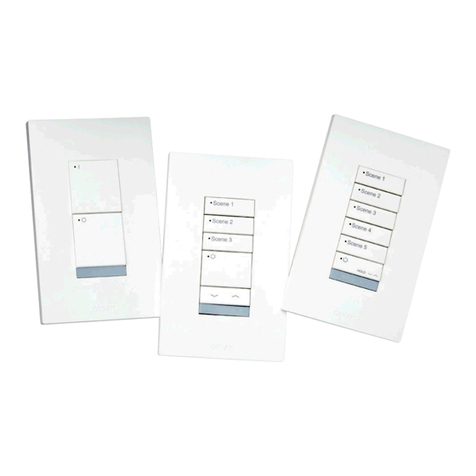
Osram
Osram LMS134R2 Wiring and installation manual
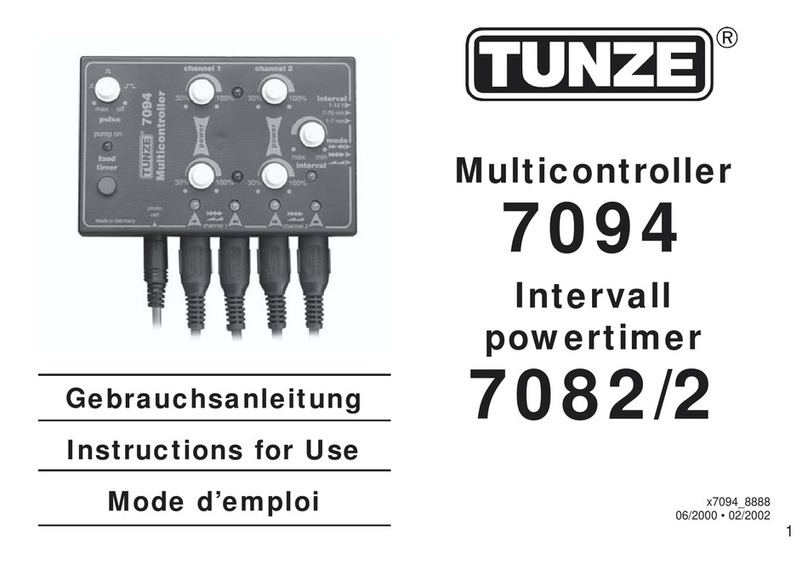
Tunze
Tunze 7094 Instructions for use
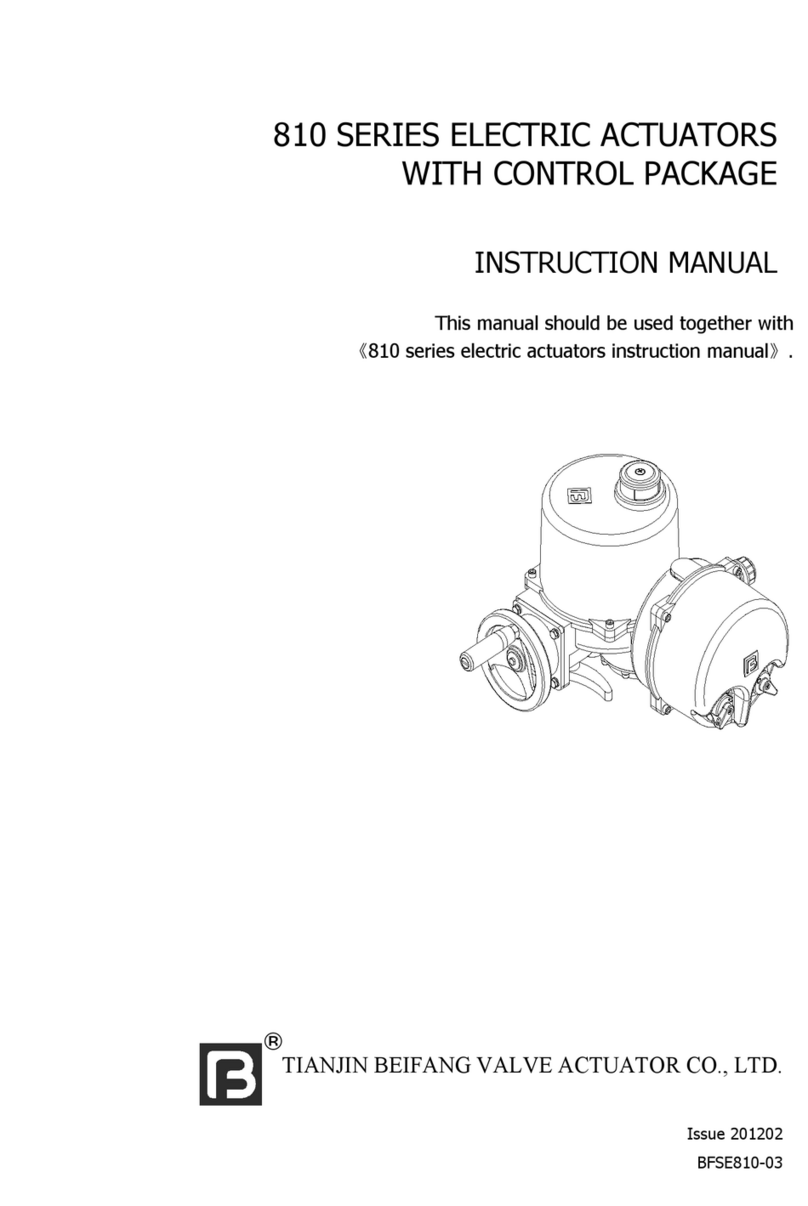
BEIFANG VALVE ACTUATOR
BEIFANG VALVE ACTUATOR 810 Series instruction manual
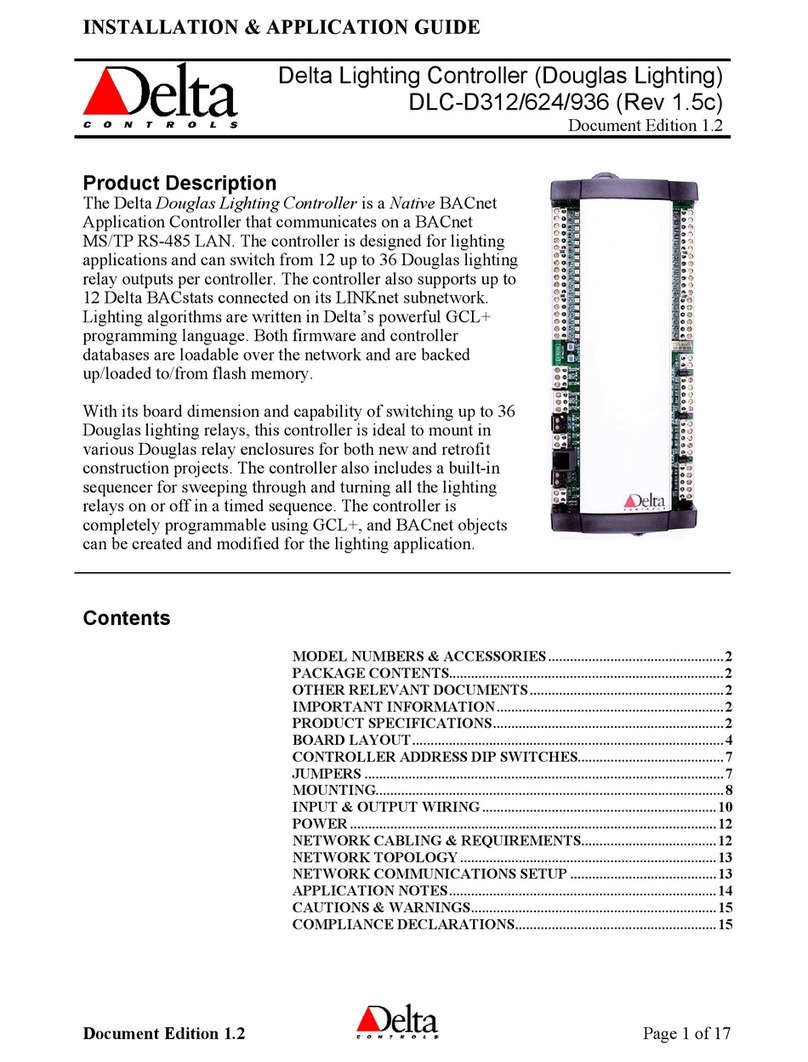
Delta Controls
Delta Controls DLC-D312 Installation & Application Guide

Event Lighting
Event Lighting KONTROL16 user manual