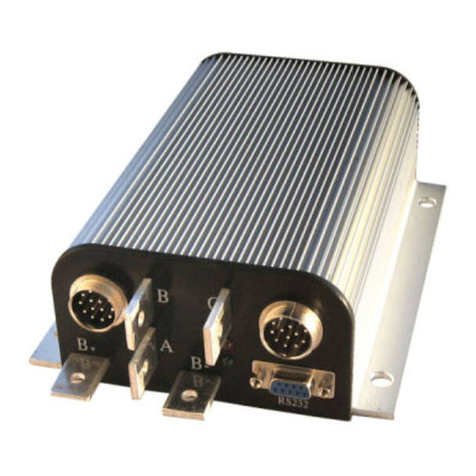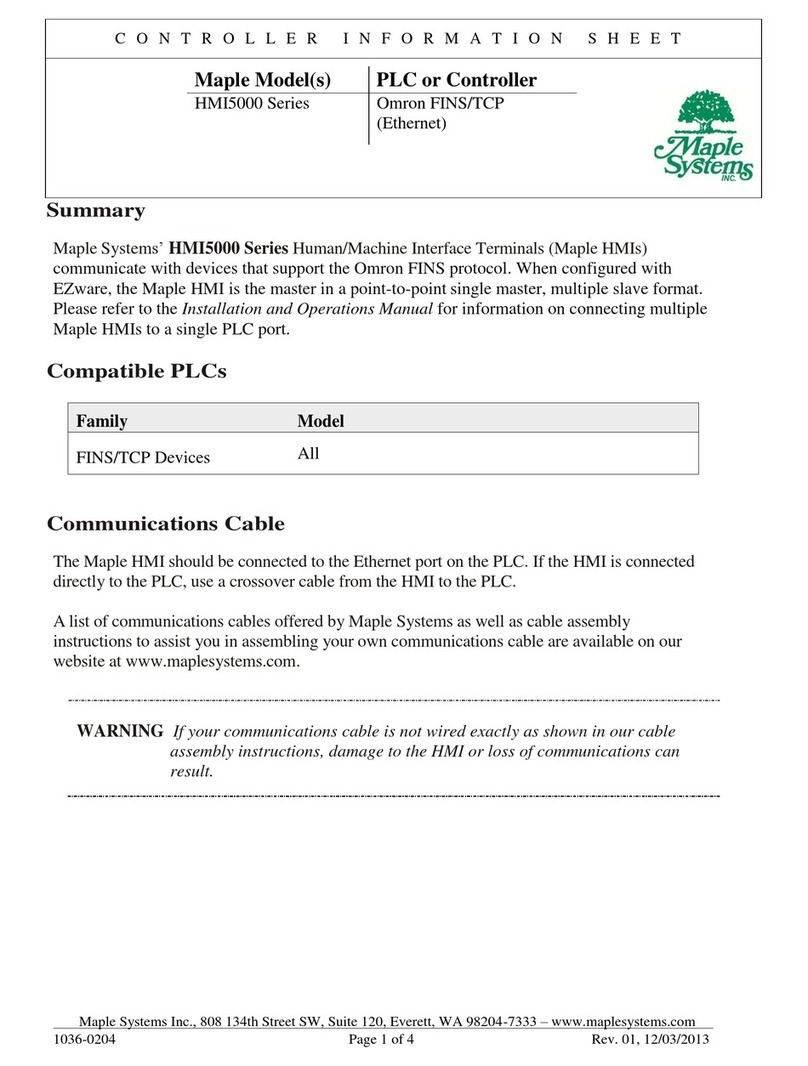Bernard Controls AQ SWITCH 150-1000 User guide




















Table of contents
Languages:
Other Bernard Controls Controllers manuals

Bernard Controls
Bernard Controls Gamme FQ Series Installation manual

Bernard Controls
Bernard Controls AT SWITCH RANGE User guide

Bernard Controls
Bernard Controls AQ Logic Series User guide

Bernard Controls
Bernard Controls SQX Series Installation manual

Bernard Controls
Bernard Controls EZ Series Instructions for use

Bernard Controls
Bernard Controls ST Series Installation manual

Bernard Controls
Bernard Controls SD Series Instructions for use

Bernard Controls
Bernard Controls FSE Series User guide

Bernard Controls
Bernard Controls AQL Range User guide

Bernard Controls
Bernard Controls AQ Logic Series User guide
Popular Controllers manuals by other brands

HID
HID Aero X1100 installation guide
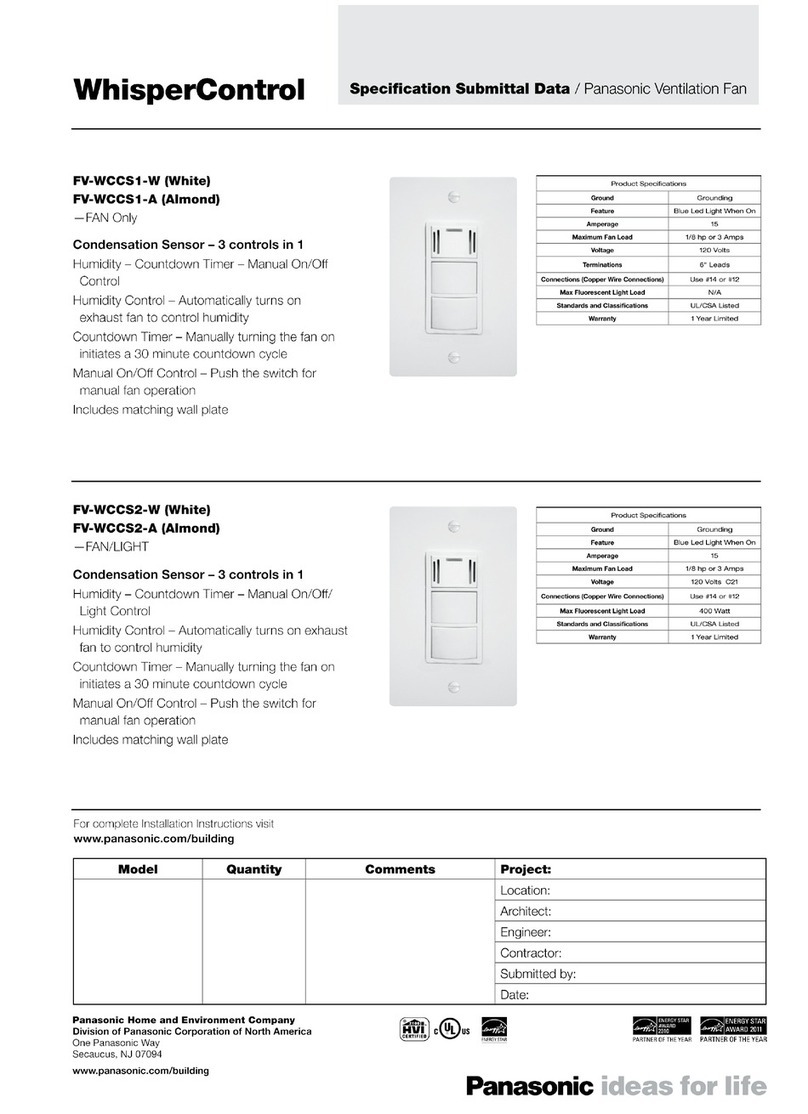
Panasonic
Panasonic FV-WCCS1-W specification

HEIDENHAIN
HEIDENHAIN ND 1400 QUADRA-CHEK - GUIDE Quick reference guide
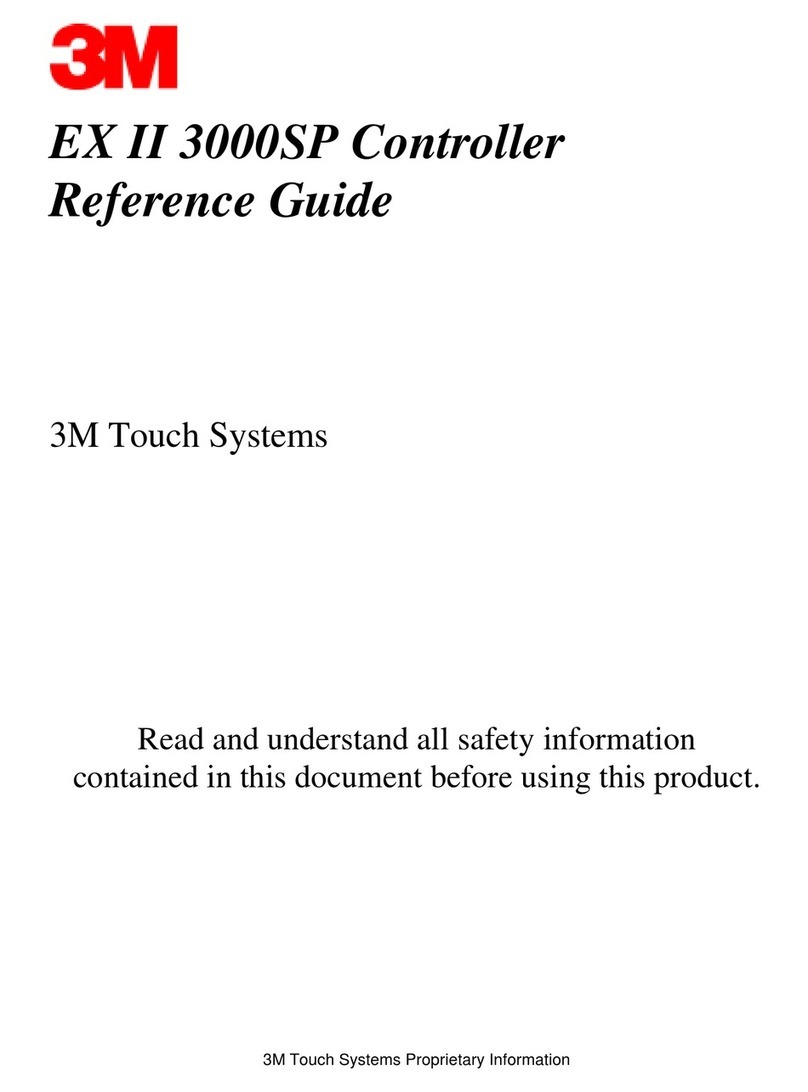
3M
3M EX II 3000SP reference guide

LG Industrial Systems
LG Industrial Systems GLOFA Fnet user manual
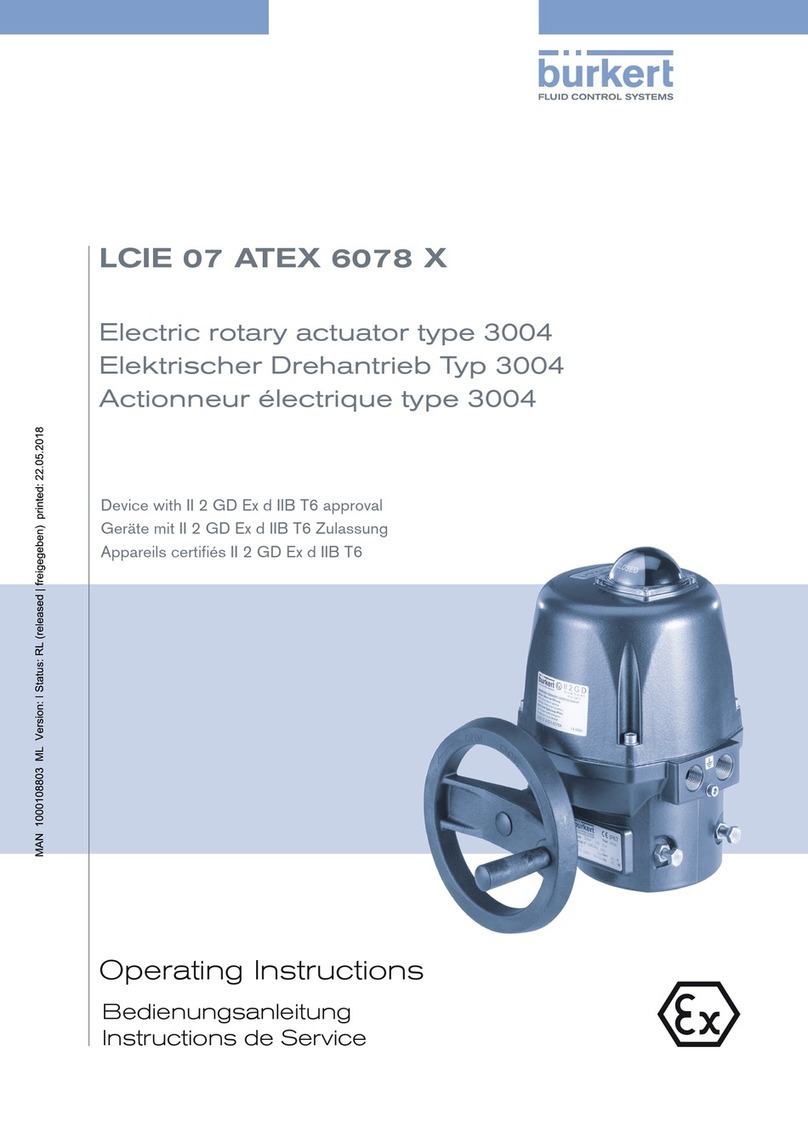
Burkert
Burkert LCIE 07 ATEX 6078 X operating instructions

ControlOMatic
ControlOMatic PoolWarden Installation & operation manual

Honeywell
Honeywell S9240F2051 installation instructions

Denali
Denali CANsmart DNL.WHS.24700 instruction manual

Crestron
Crestron 4 Series quick start

RNA
RNA ESR 2500 operating instructions

Microsensor
Microsensor MPM4881 Operation manual