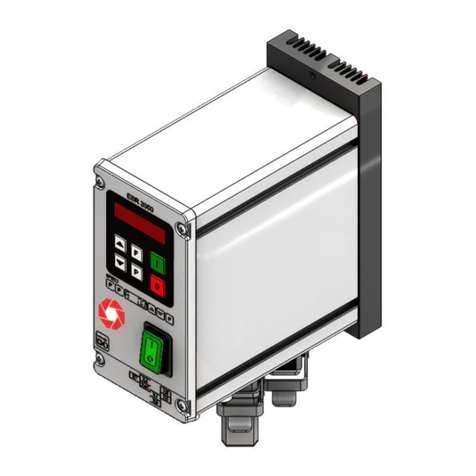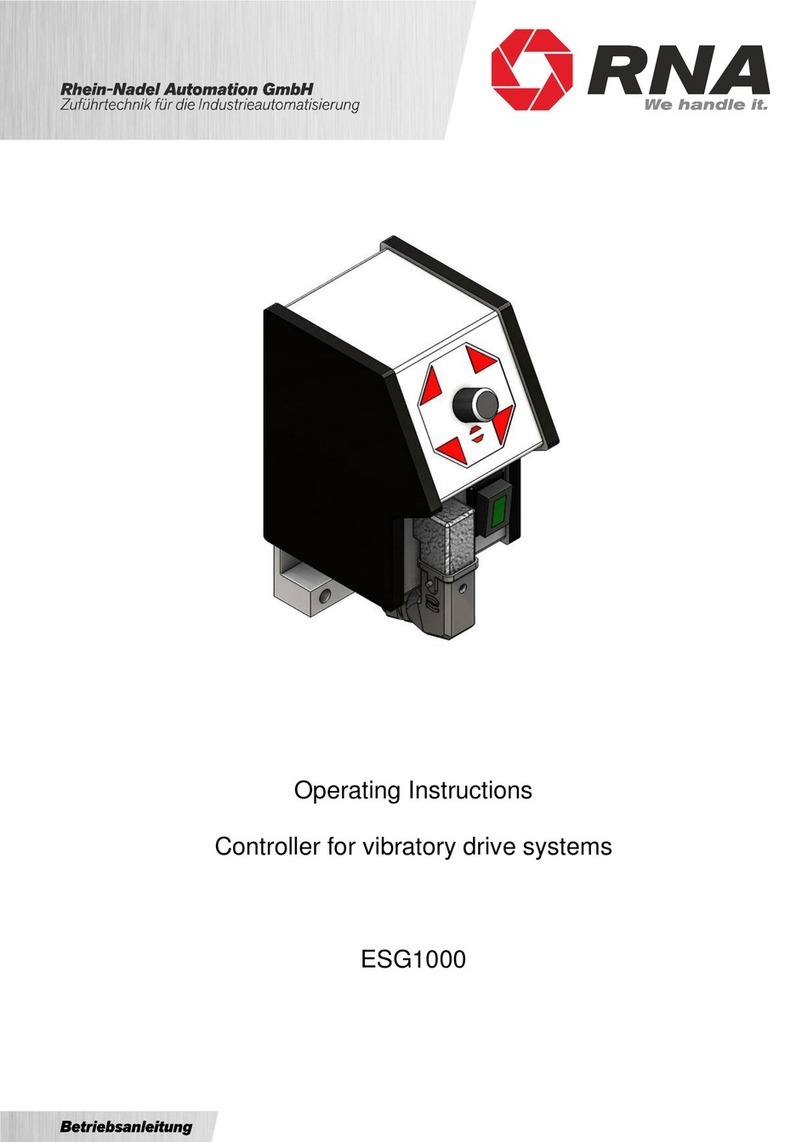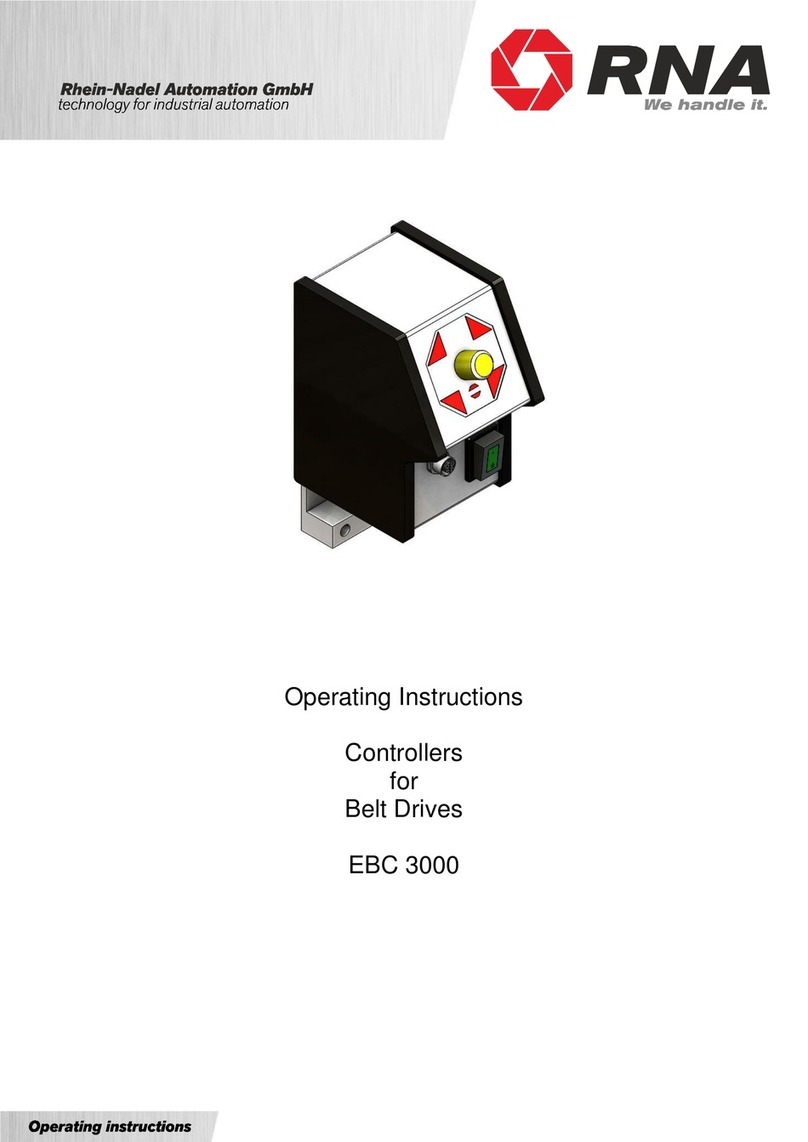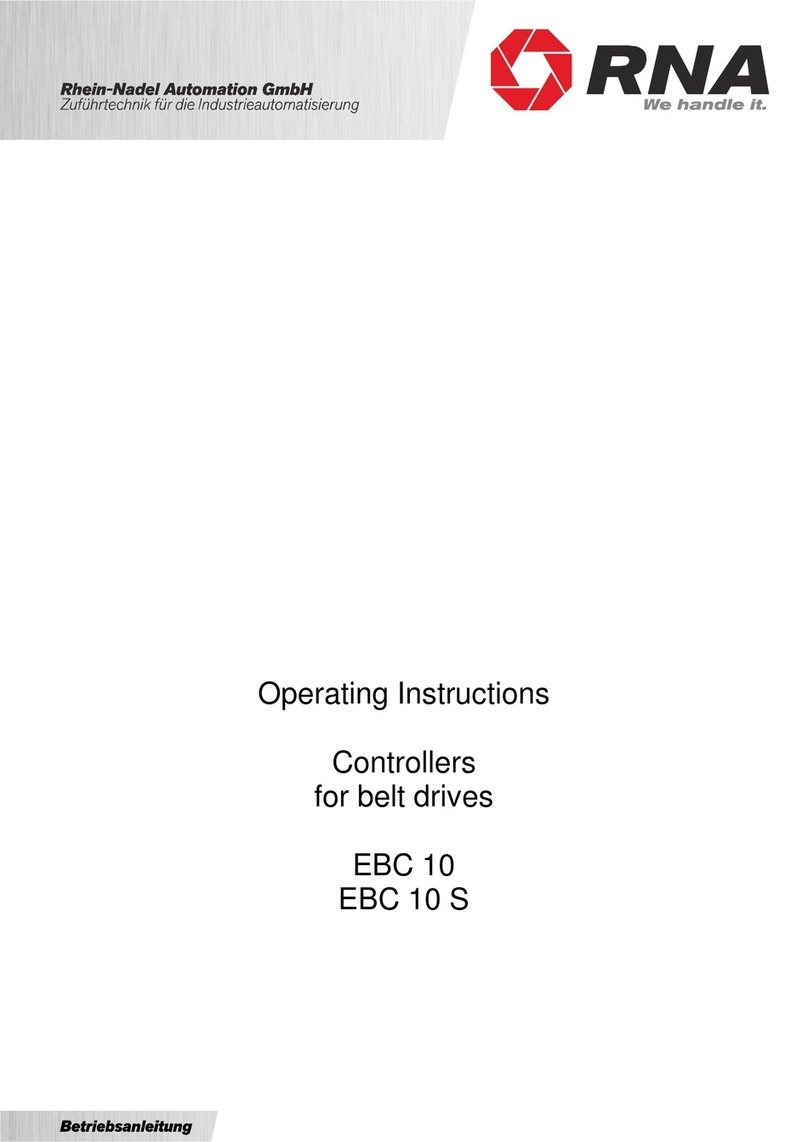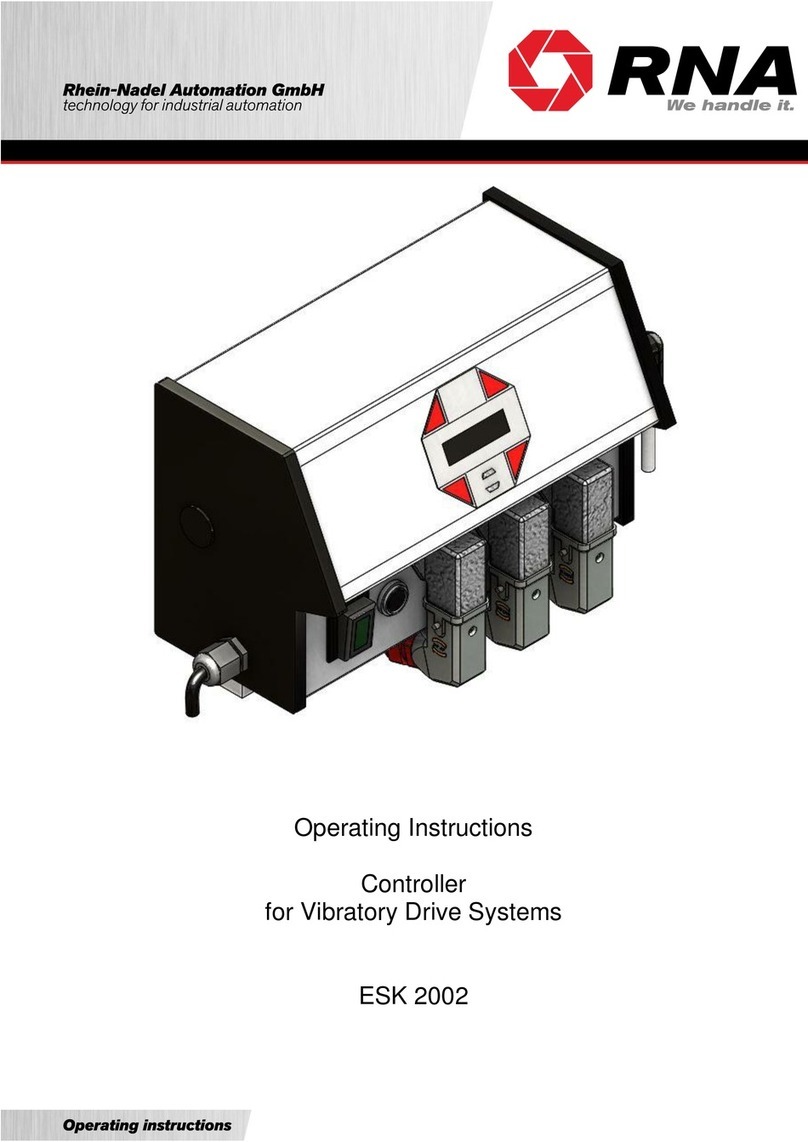Rhein-Nadel Automation GmbH 2
VT-BA-ESR2500-2800_EN-2020 / 09.04.2019 SJ
Table of Contents
1. About this document............................................................................................................4
2. Safety directives..................................................................................................................4
2.1. Design of safety directives ..................................................................................................4
2.2. Fundamental safety directives.............................................................................................4
2.3. Personnel............................................................................................................................4
2.4. Intended use........................................................................................................................5
2.5. Residual hazards.................................................................................................................5
2.5.1. Device.................................................................................................................................5
2.5.2. Motor protection ..................................................................................................................5
2.5.3. Degree of protection - Protection of persons and equipment ..............................................6
3. Product information.............................................................................................................6
3.1. Functional description .........................................................................................................6
3.2. Standard features................................................................................................................6
3.3. Applied standards................................................................................................................7
4. Installation and commissioning............................................................................................7
4.1. Sequence of operations for installation and commissioning................................................7
4.2. Mechanical installation........................................................................................................8
4.3. Electrical installation............................................................................................................8
4.4. Commissioning....................................................................................................................9
4.5. Choice of the right current range.........................................................................................9
4.6. Sensor connection.............................................................................................................12
4.7. Connection diagram..........................................................................................................13
4.8. Voltage change .................................................................................................................14
5. Operator panel and display of the controller......................................................................15
5.1. Operator panel - Display ...................................................................................................15
5.2. Navigating through the menus...........................................................................................16
5.3. Main menu ........................................................................................................................16
5.3.1. The "Status" screen:..........................................................................................................16
5.3.2. The "Info" screen:..............................................................................................................17
5.3.3. The "Extended" screen:.....................................................................................................17
5.3.4. Summary of ESR 2500, ESR2800 main menu..................................................................18
6. The set-up menu...............................................................................................................18
6.1. List of set-up menu items ..................................................................................................18
6.1.1. Accumulation checker (sensor inputs)...............................................................................19
6.1.2. Ramps...............................................................................................................................19
6.1.3. Display calibration.............................................................................................................20
6.1.4. Communication / connector XS3.......................................................................................20
6.1.5. Analogue speed input........................................................................................................21
6.1.6. High / Low speed...............................................................................................................21
6.1.7. Multiple settings.................................................................................................................21
6.1.8. Active braking....................................................................................................................22
6.1.9. Changing the password.....................................................................................................22
6.1.10. Activation code..................................................................................................................22
7. Calibration menu...............................................................................................................22
7.1. List of calibration menu items............................................................................................22
7.1.1. Start calibration .................................................................................................................22
7.1.2. Fine tuning ........................................................................................................................23
7.1.3. Current sensor configuration.............................................................................................23
7.1.4. Set max. current................................................................................................................23
7.1.5. Mode.................................................................................................................................23
7.1.6. Changing the password.....................................................................................................23
7.2. Calibration process............................................................................................................24
8. Memory Reset...................................................................................................................28