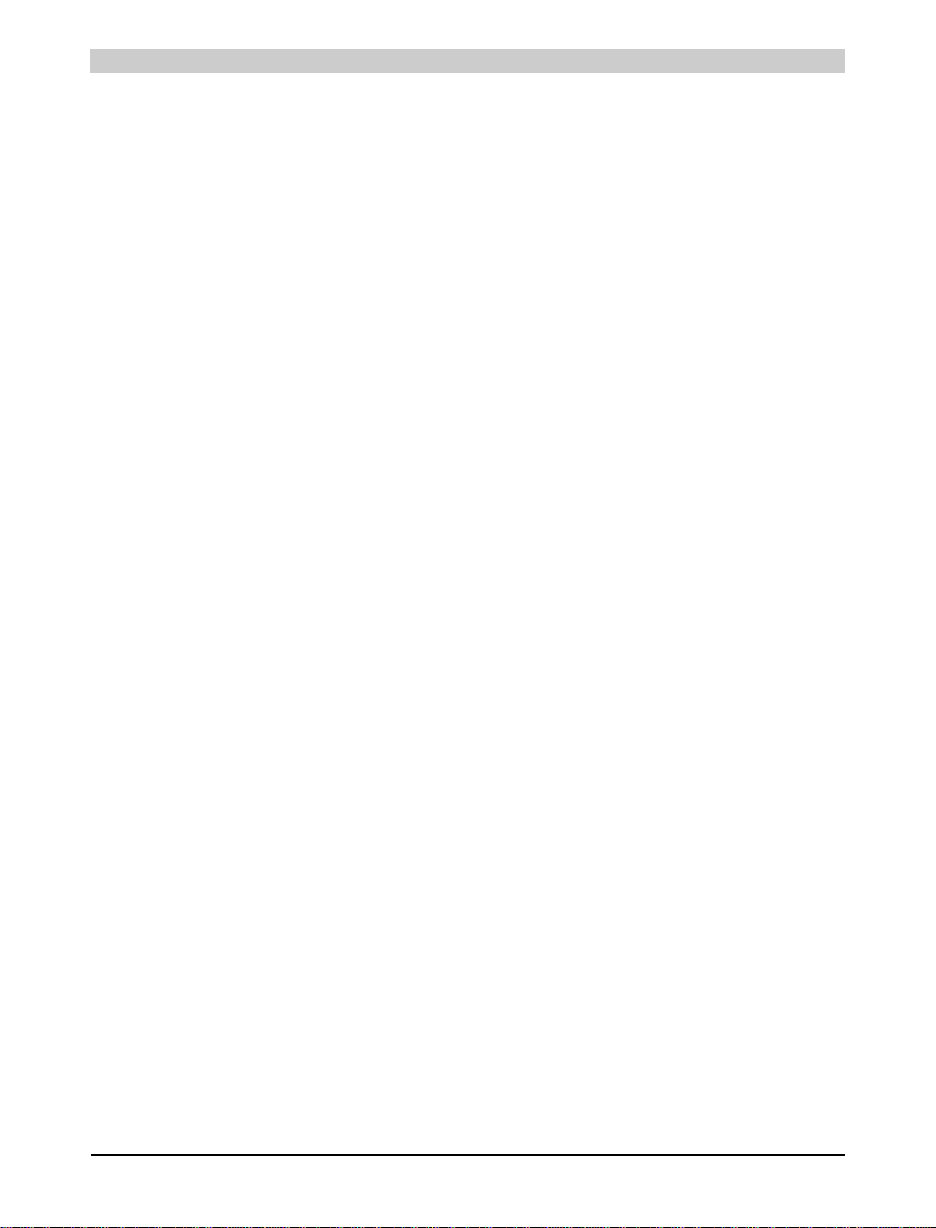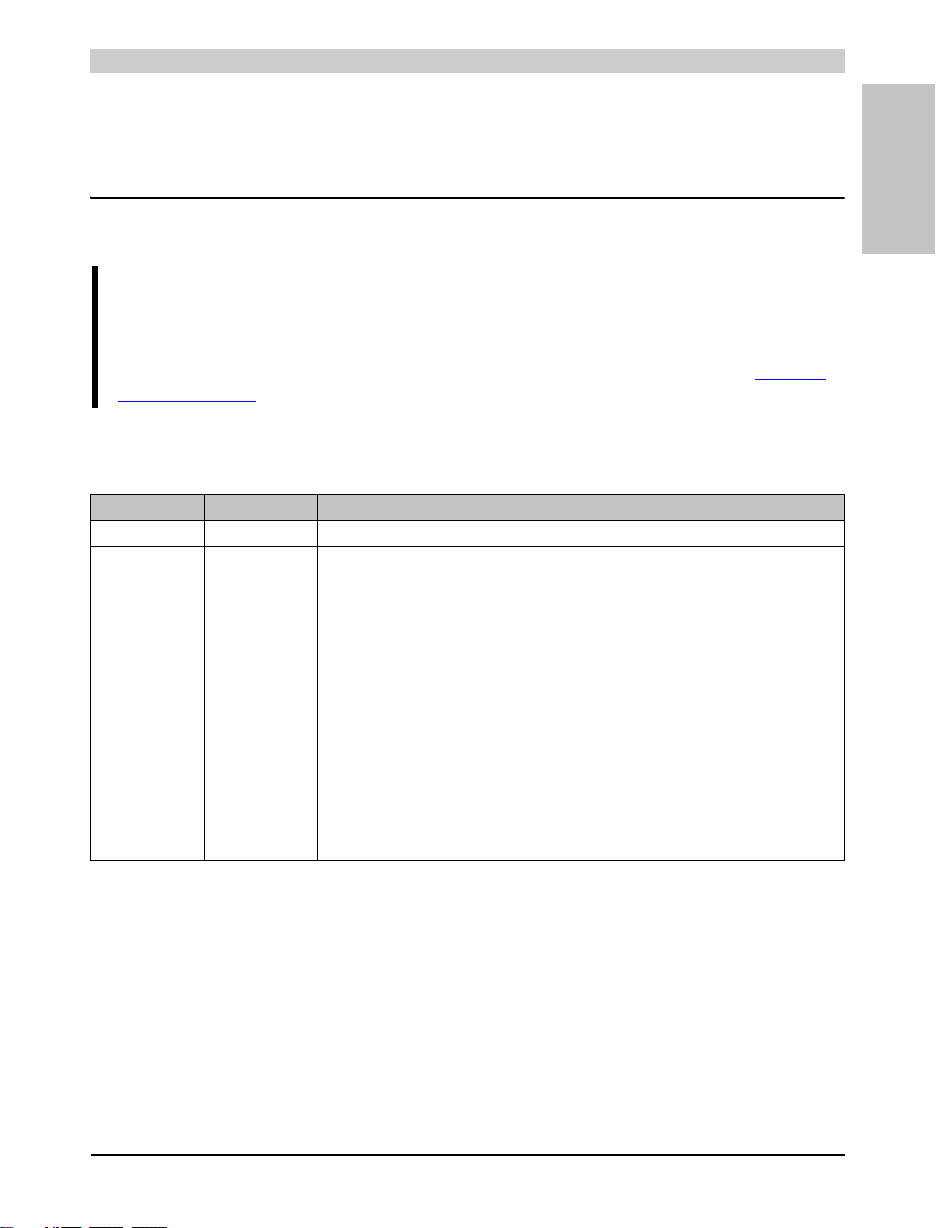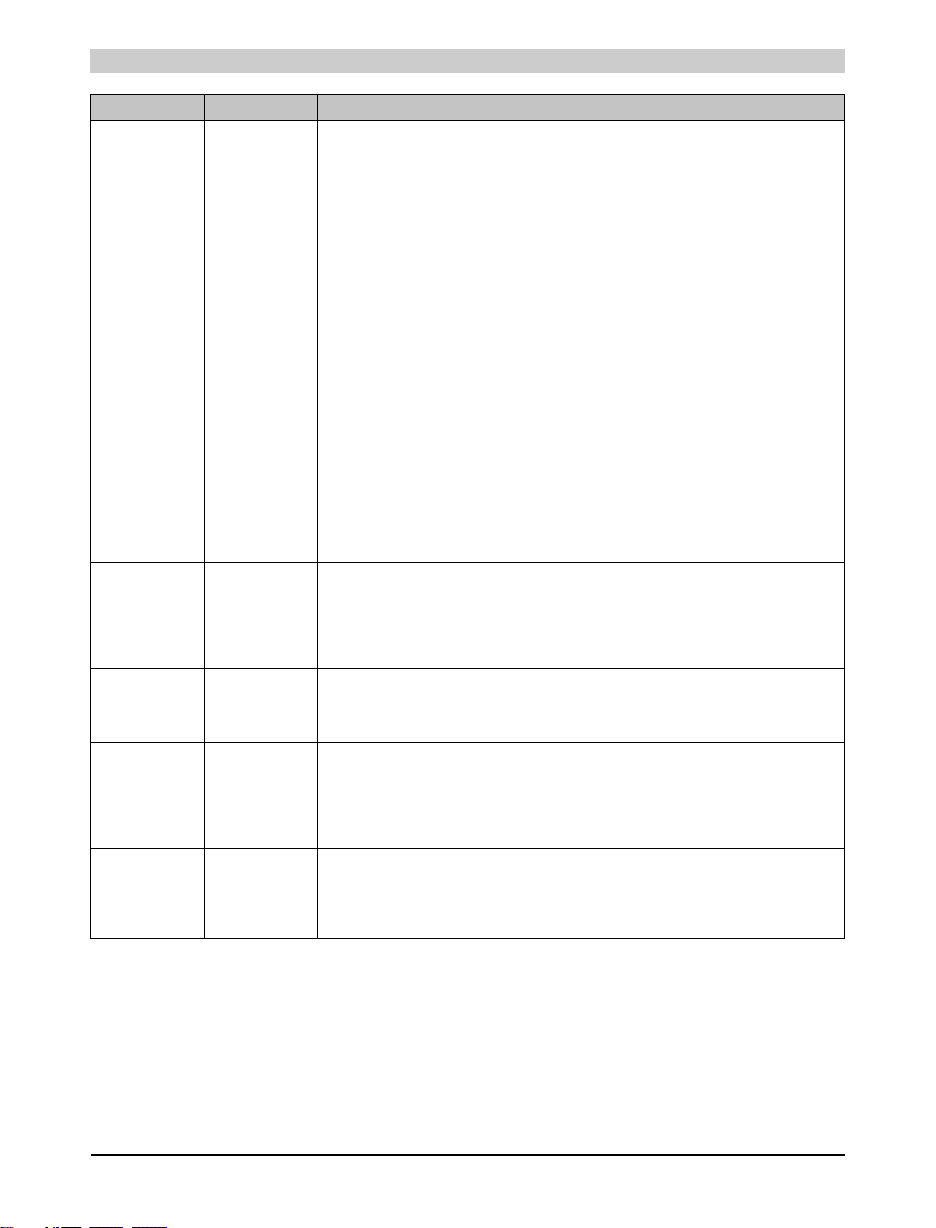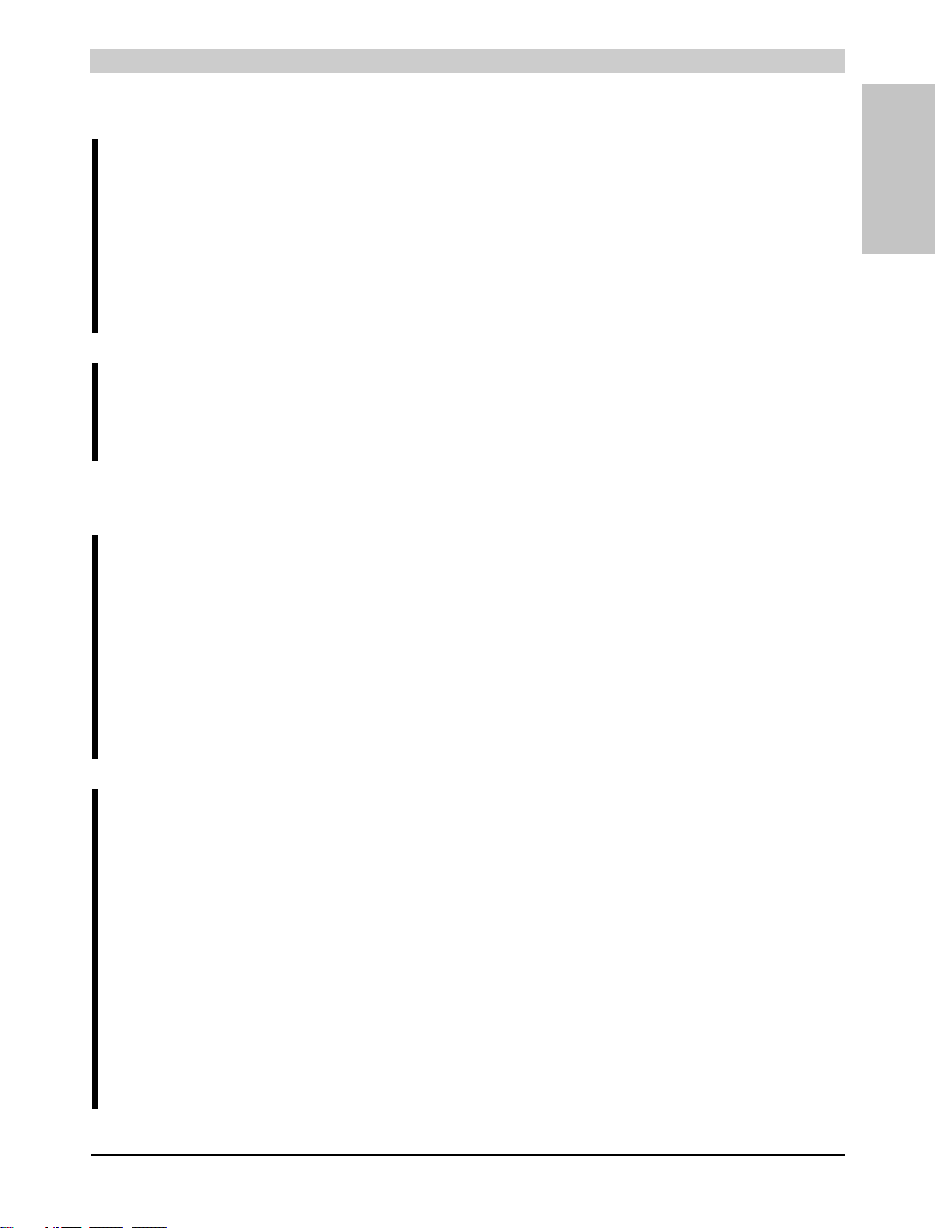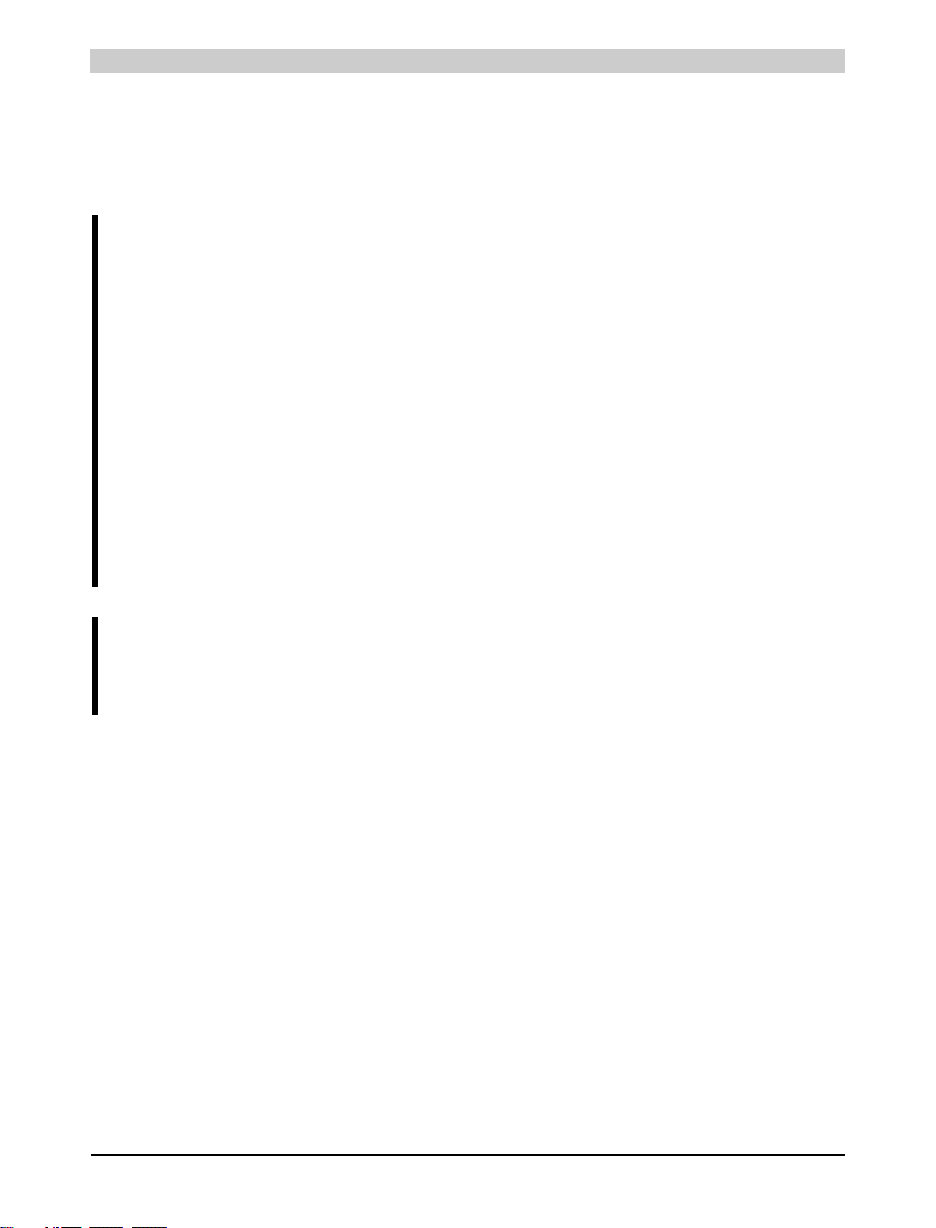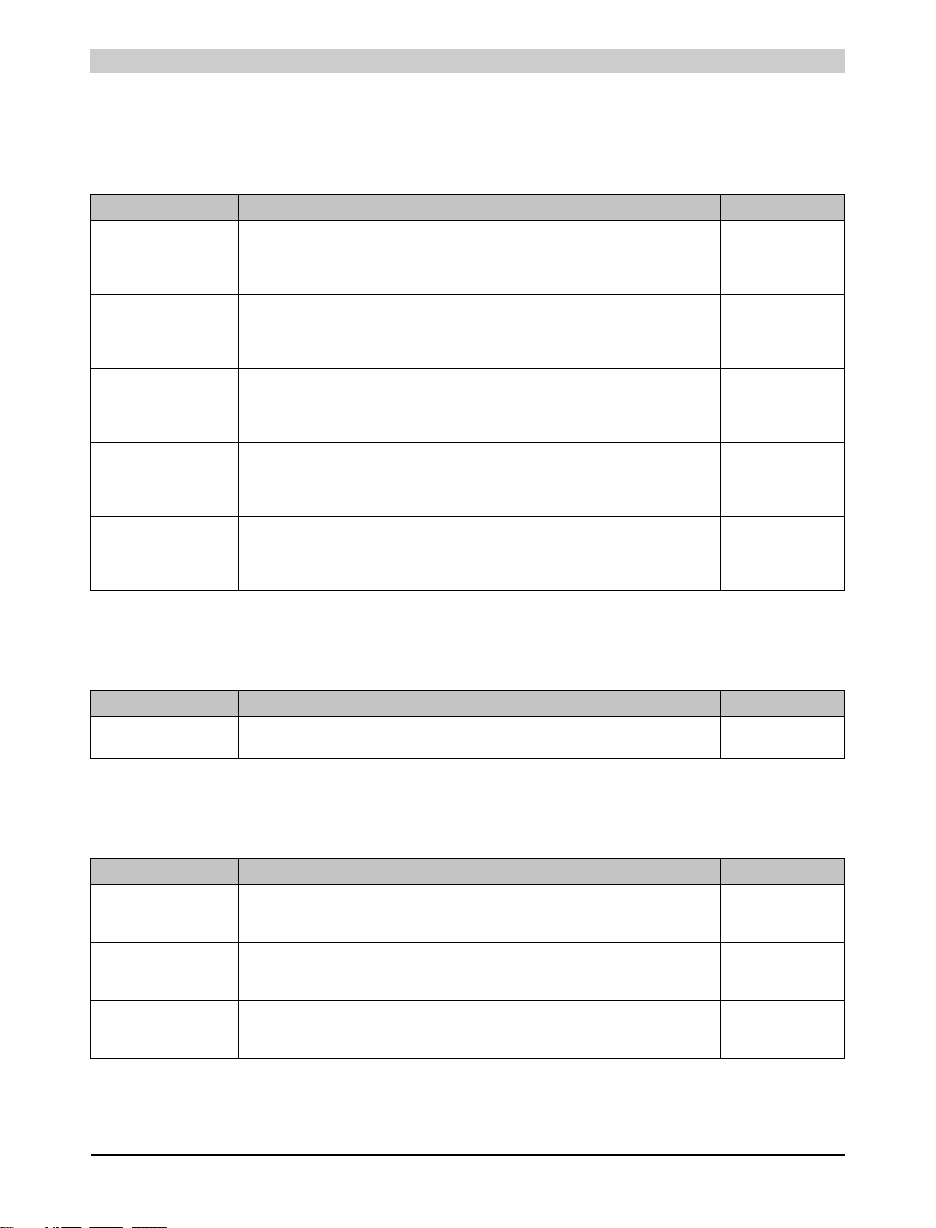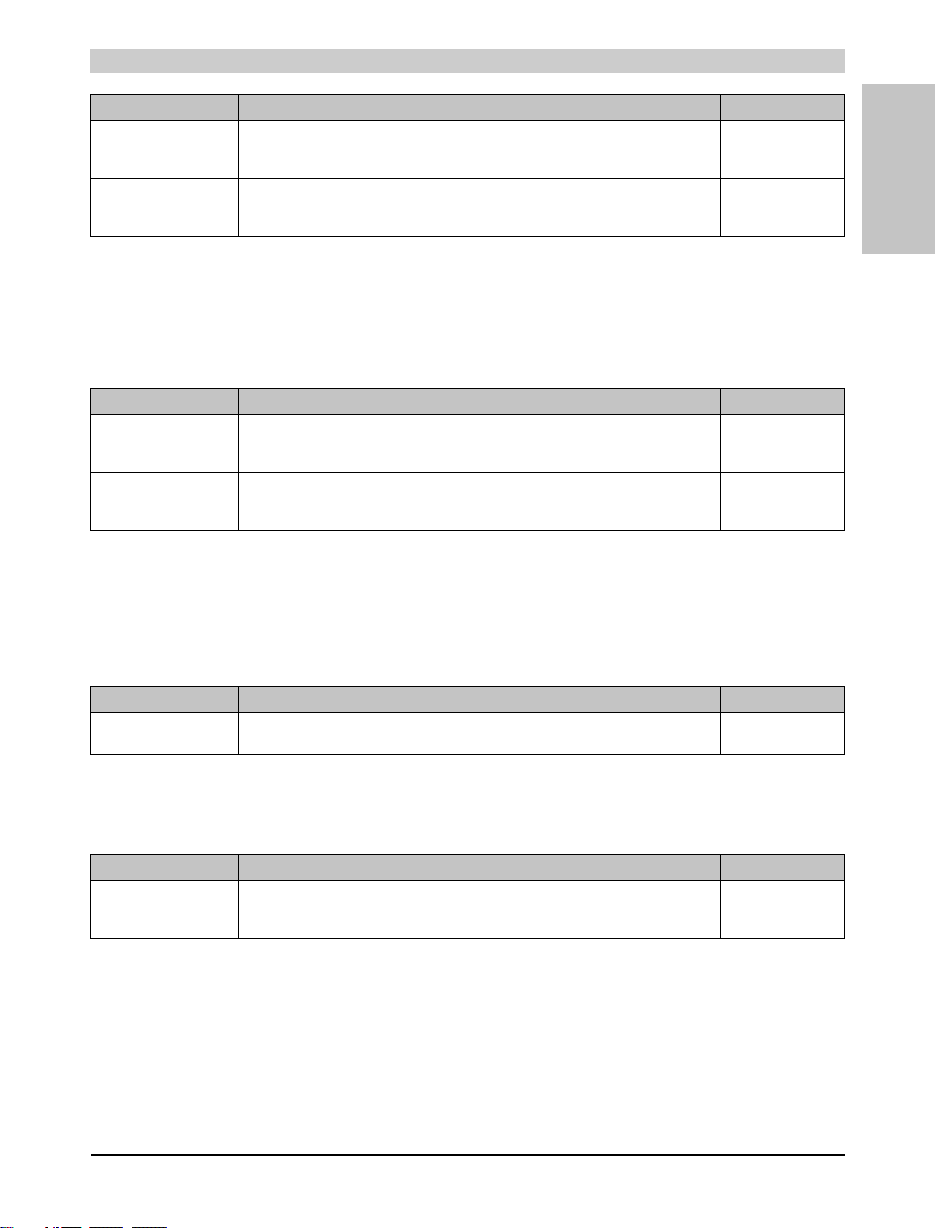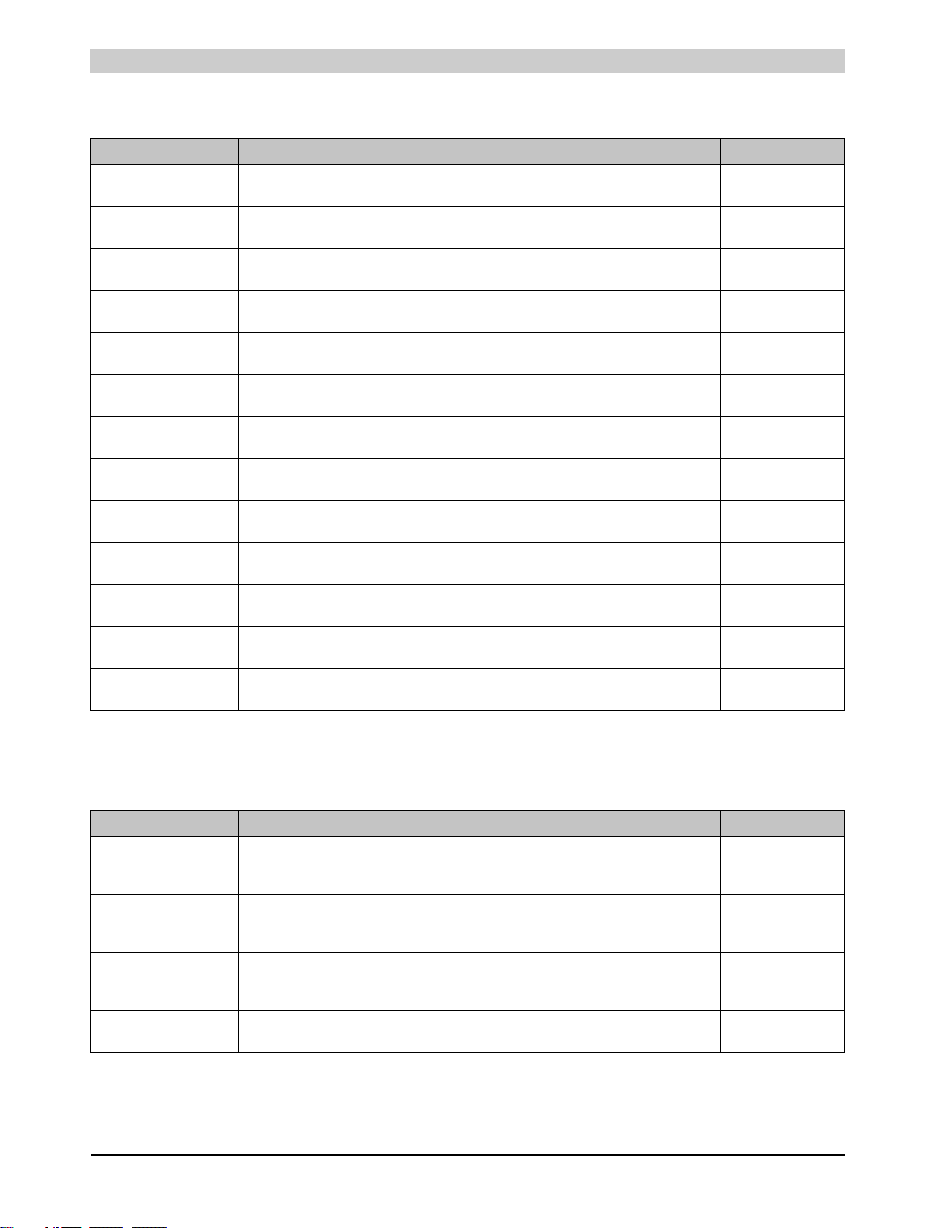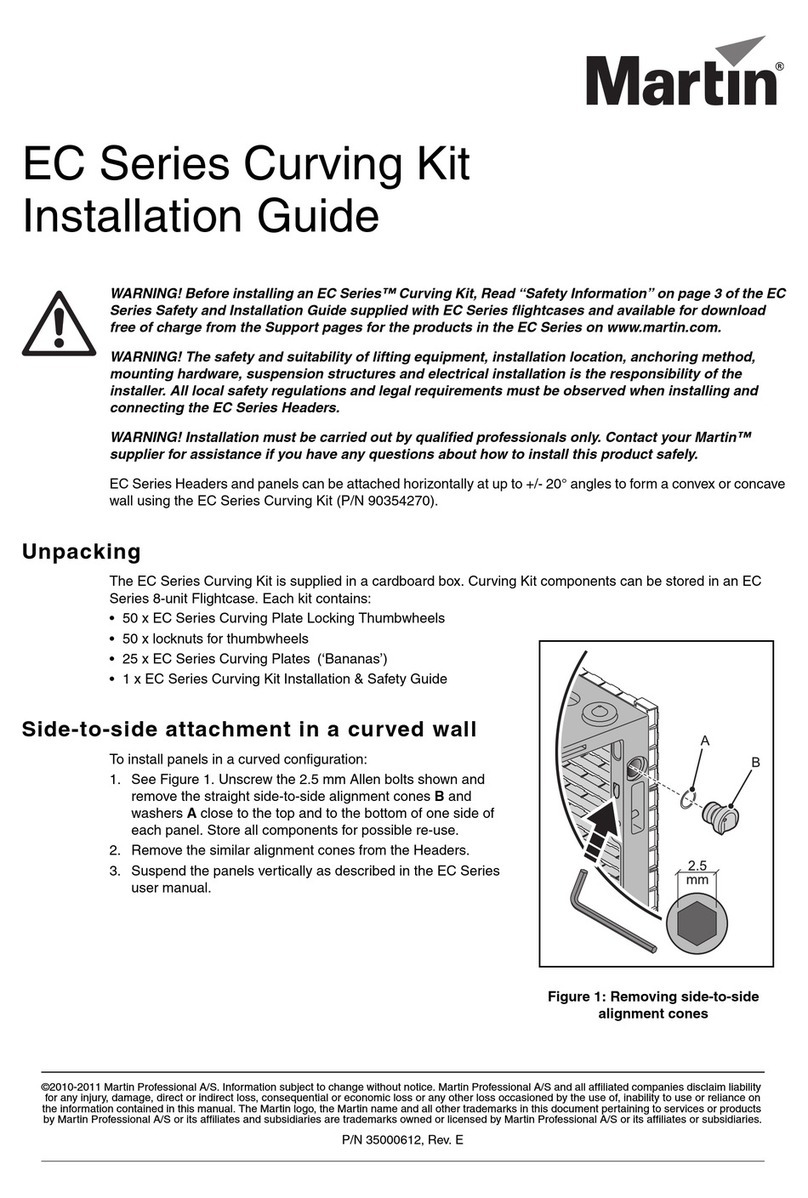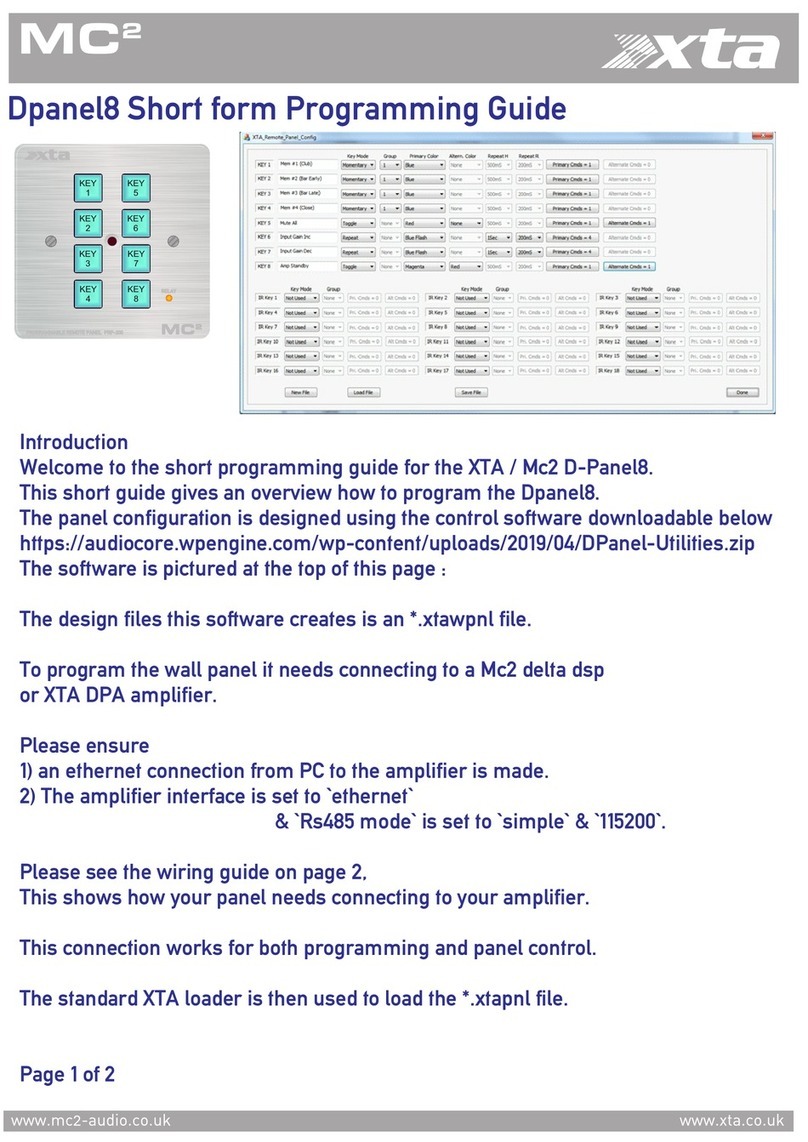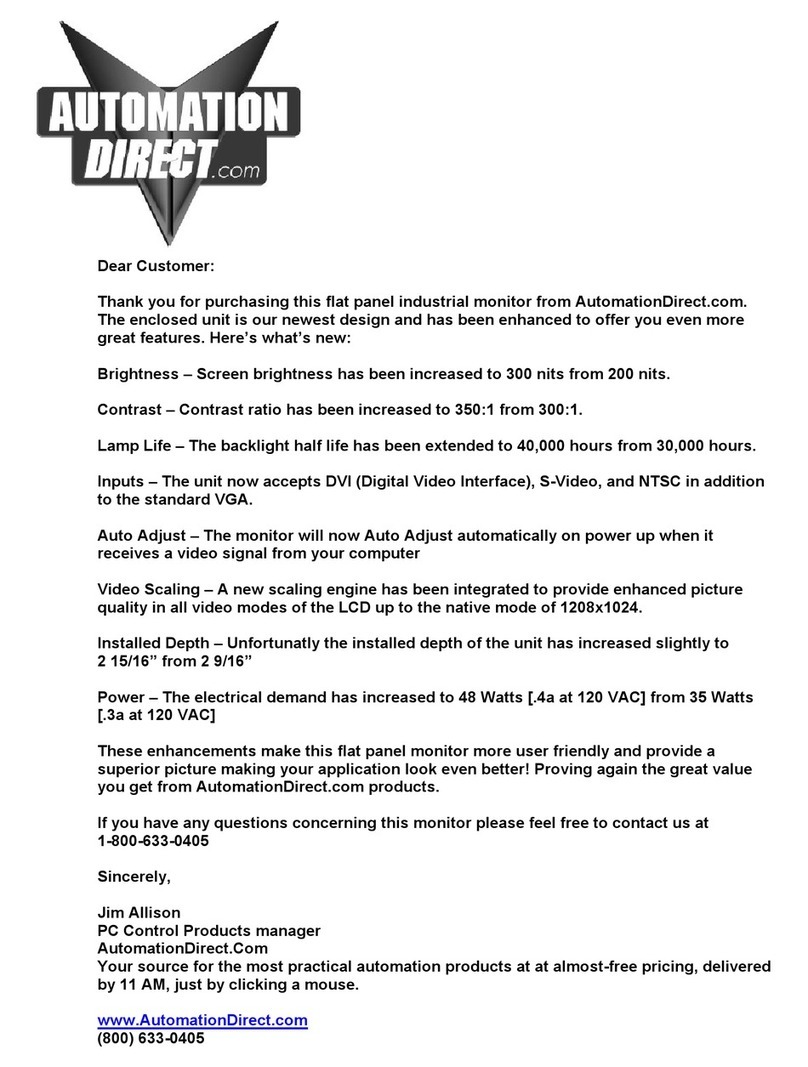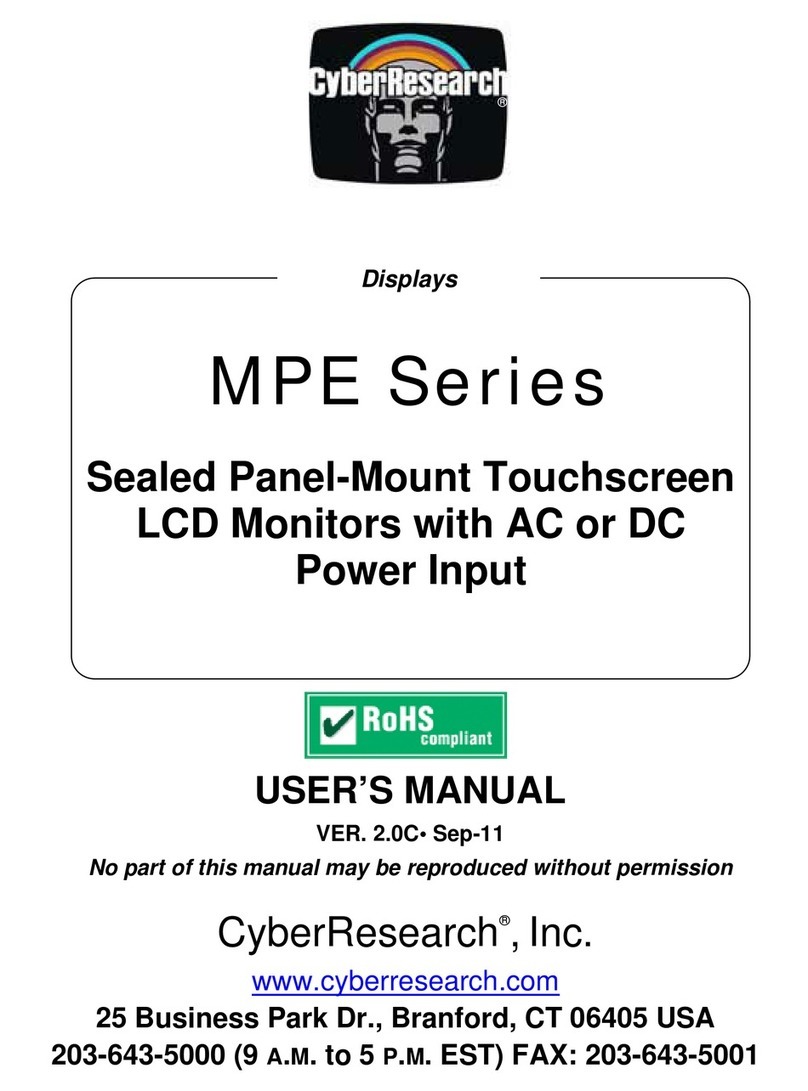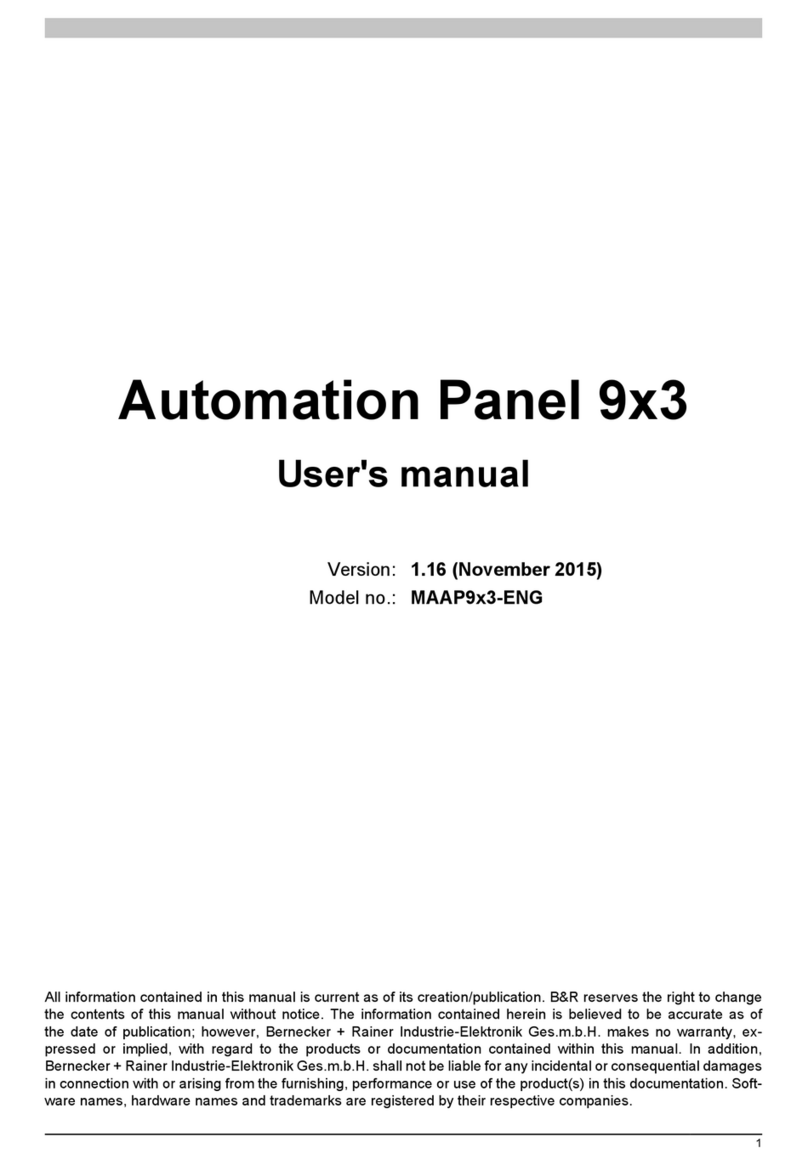7Mobile Panel User's Manual V 1.5
Table of Contents
Chapter 1: General Information ..................................................... 11
1. Manual History .................................................................................................................... 11
2. Safety Notices ..................................................................................................................... 13
3. Guidelines ........................................................................................................................... 13
4. Safety Regulations .............................................................................................................. 13
4.1 Introduction .................................................................................................................... 13
4.2 Intended Use ................................................................................................................. 14
4.3 Transport and Storage .................................................................................................. 14
4.4 Mounting ........................................................................................................................ 14
4.5 Operation ....................................................................................................................... 15
4.5.1 Supply Voltage ........................................................................................................ 15
4.5.2 E-stop System ......................................................................................................... 16
4.5.3 Enable Switch ......................................................................................................... 16
5. Model Numbers .................................................................................................................. 18
5.1 Operating Unit ............................................................................................................... 18
5.2 Handle ........................................................................................................................... 18
5.3 Connection Cable .......................................................................................................... 18
5.4 Switching Cabinet Cable ............................................................................................... 19
5.5 Wall Mount .................................................................................................................... 19
5.6 Strapping Plug ............................................................................................................... 19
5.7 Accessories ................................................................................................................... 20
5.8 Software ........................................................................................................................ 20
Chapter 2: Technical Data .............................................................. 21
1. Introduction ......................................................................................................................... 21
1.1 Features ........................................................................................................................ 22
1.2 Construction .................................................................................................................. 23
2. Entire Device ...................................................................................................................... 24
2.1 Dimensions .................................................................................................................... 24
2.2 Technical Data .............................................................................................................. 25
3. Individual Components ....................................................................................................... 27
3.1 Operating Unit ............................................................................................................... 27
3.1.1 Dimensions ............................................................................................................. 28
3.1.2 Mylar Keypad .......................................................................................................... 28
3.1.3 Entry Devices .......................................................................................................... 29
3.1.4 Touch Screen Pen .................................................................................................. 30
3.1.5 CF / USB Cover ..................................................................................................... 30
3.1.6 Rear View of an Operating Unit .............................................................................. 35
3.1.7 Switches, Buttons and Batteries ............................................................................. 36
3.1.8 Technical Data ........................................................................................................ 39
3.2 Handle ........................................................................................................................... 59
3.2.1 Dimensions ............................................................................................................. 60
3.2.2 Technical Data ........................................................................................................ 60
3.2.3 Enable Switch ......................................................................................................... 60
3.2.4 Operating Unit Fastener .......................................................................................... 62
3.2.5 Fastening the Connection Cable ............................................................................. 63
Table of Contents