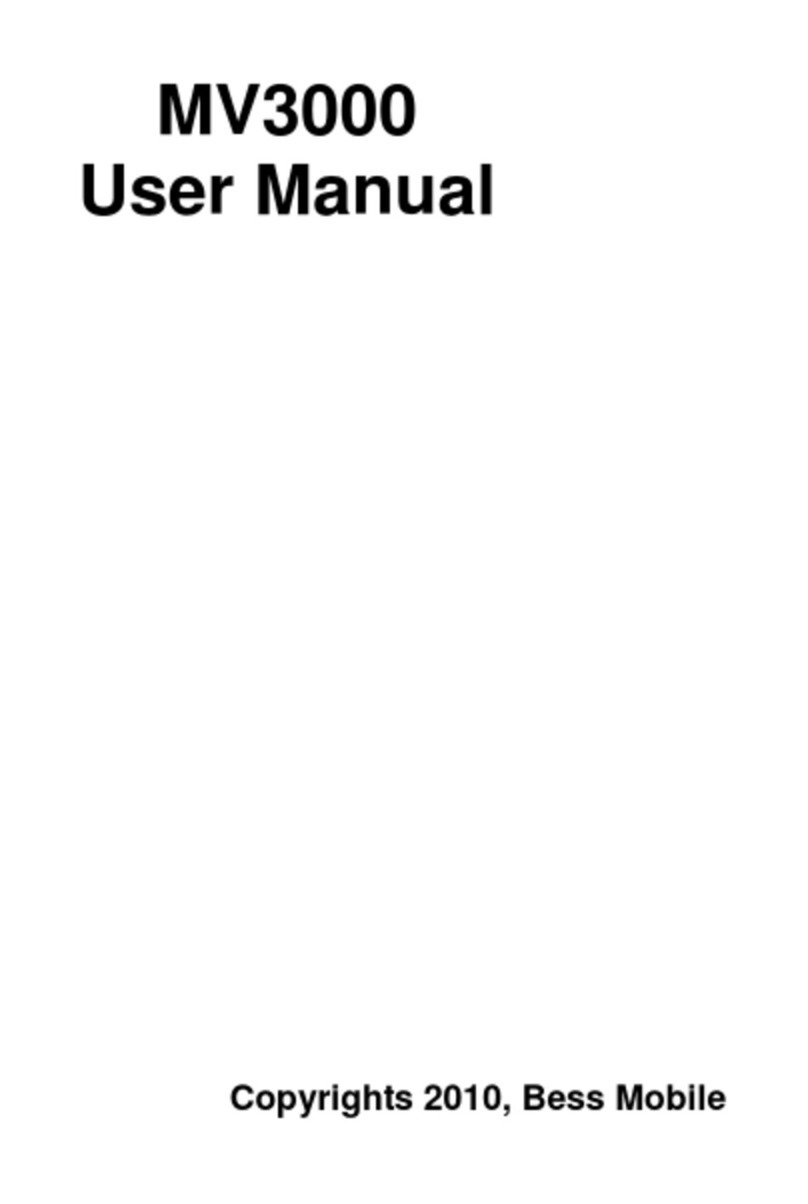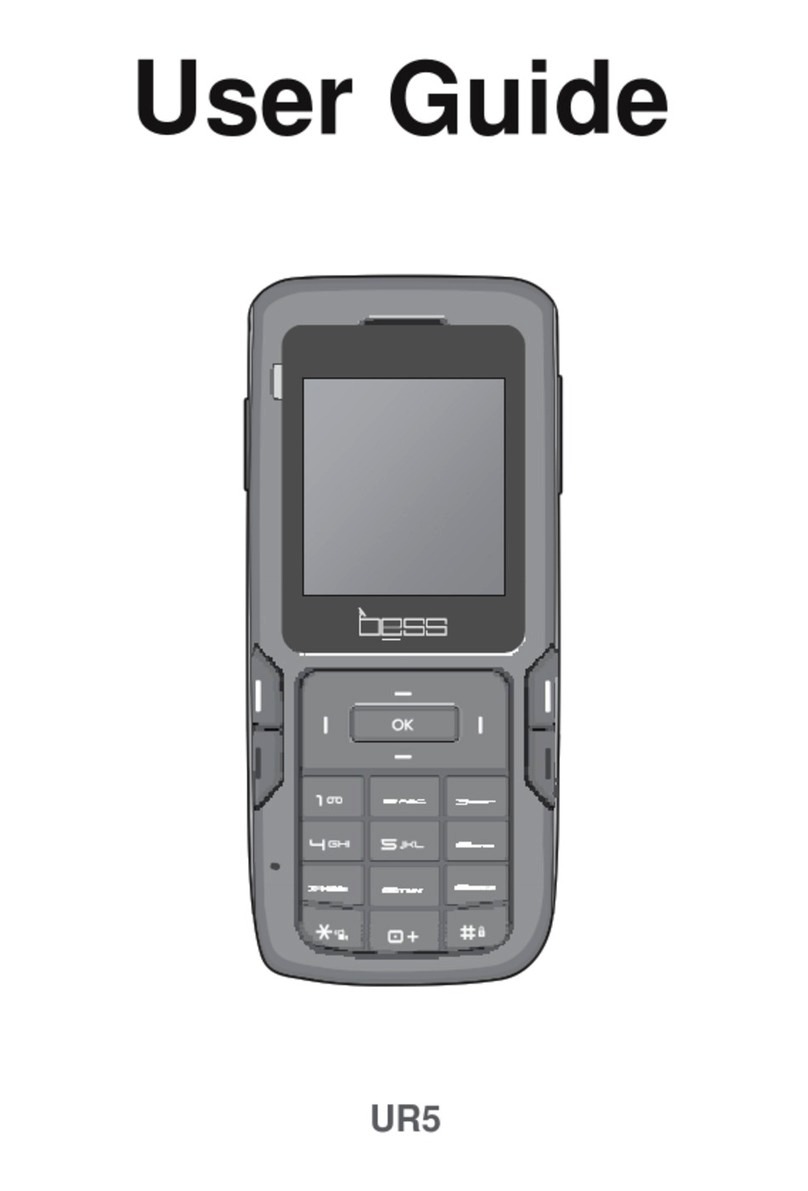BESS VZ102music User manual

VZ102music User’s Manual
1
VZ102music
BESS
User’s manual
FCC ID: JY9-VZ102MUSIC
Thank you for choosing a cross! Please read this book
carefully, before you use the phone happily.

VZ102music User’s Manual
2
Table of Content
1Important safety precautions........................................ 5
2About this Guide............................................................ 8
2.1 Technical Reference..................................................... 8
2.1.1 Getting to know your phone .................................. 9
2.1.2 Key Instruction ....................................................10
2.1.3 Icons ...................................................................12
3Start to Use................................................................... 13
3.1 Power on/off...............................................................13
3.2 Assemble and charge the phone................................14
3.3 Installing the SIM card................................................ 14
3.4 Installing T-Flash card ................................................14
3.5 USB Connecting......................................................... 15
3.6 Battery recharge......................................................... 15
3.7 Earphone.................................................................... 17
3.8 Access codes.............................................................17
3.8.1 PIN code ............................................................. 17
3.8.2 PIN2 code ........................................................... 17
3.8.3 PUK.....................................................................18
3.8.4 Phone password .................................................18
4Quick Guide.................................................................. 19
4.1 Making Calls...............................................................19
4.1.1 Dialing mode.......................................................19

VZ102music User’s Manual
3
4.1.2 Calling status....................................................... 20
4.1.3 Answering a call..................................................21
4.1.4 Call log................................................................ 21
4.1.5 Making a domestic call........................................22
4.1.6 Calling an extension number............................... 23
4.1.7 Making an international call.................................23
4.1.8 Calling options.....................................................24
4.2 Input method..............................................................25
4.2.1 ABC mode........................................................... 26
4.2.2 abc mode ............................................................ 26
4.2.3 Number mode .....................................................26
5Function menu............................................................. 27
5.1.1 services............................................................... 27
5.2 Profile (Scene Mode)..................................................27
5.3 Messages................................................................... 28
5.3.1 Short message.................................................... 28
5.3.2 Voice mail............................................................ 31
5.3.3 Broadcast message ............................................31
5.4 Call logs ..................................................................... 32
5.5 Phonebook................................................................. 33
5.6 Bluetooth.................................................................... 34
5.7 Multimedia..................................................................34
5.7.1 Video Recorder...................................................34
5.7.2 Video player........................................................35
5.7.3 Sounder Recorder...............................................35
5.7.4 Camera ...............................................................35
5.7.5 Audio Player........................................................ 37

VZ102music User’s Manual
4
5.7.6 FM radio..............................................................37
5.8 Organizer ...................................................................38
5.8.1 Calculator............................................................ 38
5.8.2 Calendar .............................................................38
5.8.3 To do list..............................................................39
5.8.4 Alarm...................................................................39
5.9 Files manager ............................................................39
5.10Fun & Games............................................................. 40
5.11Settings ......................................................................40
5.11.1 Profiles................................................................ 40
5.11.2 Date and time...................................................... 40
5.11.3 Display ................................................................40
5.11.4 Phone settings .................................................... 41
5.11.5 Call settings......................................................... 41
5.11.6 Network setup.....................................................42
5.11.7 Security setup .....................................................43
5.11.8 Restore factory settings ...................................... 43
6Troubleshooting........................................................... 44
7Reference Information................................................. 47
7.1 Phone password......................................................... 47
7.2 Health and Safety Information....................................47
7.3 Glossary Explanation .................................................51

VZ102music User’s Manual
5
1 Important safety precautions
Failure to comply with the following precautions may be
dangerous or illegal. For more detailed safety information,
see “Health and Safety information”.
Drive safety at all times
Do not use a hand-held phone while driving. Park your
vehicle first.
Switch off the phone when refueling
Do not use the phone at a refueling point (service station)
or near fuels or chemicals。
Switch off in an aircraft
Wireless phones can cause interference. Using them in an
aircraft is both illegal and dangerous.
Switch off the phone near all medical equipment

VZ102music User’s Manual
6
Hospitals or health care facilities may be using equipment
that could be sensitive to external radio frequency energy.
Follow any regulations or rules in force.
Interference
All wireless phone may be subject to interference, which
could affect their performance.
Be aware of special regulations
Meet any special regulations in force in any area and
always switch off your phone whenever it is forbidden to
use it or when it may cause interference or danger.
Sensible use
Use only in the normal position (held to your ear). Avoid
unnecessary contact with the antenna when the phone is
switched on.
Accessories and batteries
Use only GG50 approved batteries and accessories, such

VZ102music User’s Manual
7
as headsets and PC data cables.
Use of any unauthorized accessories could damage you or
your phone and may be dangerous.
Qualified service
Only qualified service personnel may repair your phone.

VZ102music User’s Manual
8
2 About this Guide
This User’s Guide provides you with condensed
information about how to use your phone.
This color screen mobile phone is designed for GSM
network. Exception all the basic call function, it also
provides English typing, phonebook, 64-chord polyphonic
and custom ring tones, time/alarm clock, camera, music
playback, video playback, T-flash card, USB storage, voice
recording, calculator, Bluetooth, FM radio, SMS, hand-free
talking to bring your convenience. This mobile phone is
accorded with the GSM technical criterion.
We reserve its rights to alter, change or modify the
specification without any notice
2.1 Technical Reference
Host Phone
Model VZ102music
Dimension 109.8mm*46.1mm*13.5mm

VZ102music User’s Manual
9
Lithium Battery
Type
Standard Voltage 3.7V
Charge limit
voltage
4.2V
Rating capacity 800mAh
Travel adapter
Type
Import:100-240Vac 50/60Hz 0.15A
Export:5.2Vdc 500mA
USB Data Cable
Specification USB 1.1
Earphone
Specification Stereo earphone
Media support:
Mp3, mp4, avi, amr, wave, jpg, MID, etc.
2.1.1 Getting to know your phone

VZ102music User’s Manual
10
2.1.2 Key Instruction
Key Name The introduction of the key function
(Standby mode)
Left soft key Enter into main menu;Follow up the
bottom left corner’s instruction on the
screen
Right soft key Enter into phone book;Exit current
function
Send1/Send2 Key Make or answer a call;
Enter into call history.
End Key Long-press to power on/off;
Short-press to Enter or exit power
save mode.
Navigation
key(default
function)
up Write message
down Camera
left Alarm
right Profiles
Camera key press to turn on the camera.
Play
control
key
Backward Enter into audio player;
Play the previous music.
Play
/pause Enter into audio player;
Start to play or pause.
Stop Enter into audio player;
Stop playing.

VZ102music User’s Manual
11
Forward Enter into audio player;
Play the next music.
Alert:1. Short Press means press the button and release
it;Long Press means to keep press at least 2
seconds.
2. Long Press the pound key to activate/deacticate
the silent mode.

VZ102music User’s Manual
12
2.1.3 Icons
The following icons may appear on the top line of the
screen to indicate your phone’s status. Depending on your
country or service provider, the icons shown on the display
may vary.
Icon Description
Signal strength
Battery power level
Alarm clock
Keypad lock
Unread SMS
Miss call
General
Meeting

VZ102music User’s Manual
13
Outdoor
Indoor
Earphone
Bluetooth
3 Start to Use
3.1 Power on/off
Switch on: 1. Press and hold the power key until the screen
show welcome image.
3. If necessary, enter the PIN or phone
password and press confirm.
Switch off: 1. In any mode ,press end key to back to idle
screen,first.
2. Press and hold the power key until the
screen show power off image.

VZ102music User’s Manual
14
3.2 Assemble and charge the phone
(Please make sure the phone is turned off)
Removing the battery:
Step1: Opening the battery cover;
Step 2: Take out the battery。
Installing the battery:
Step 1: Insert the bottom side of battery into slot;
Step 2: push the other side of battery down to slot;
Step 3: Fix the battery cover.
3.3 Installing the SIM card
Please make sure the phone is switched off.
1. Open the phone and lift the battery away.
2. Insert and slide the SIM into correct position
.
3.4 Installing T-Flash card
Installing the T-Flash card:

VZ102music User’s Manual
15
1. slide the card cover to open
2. Put the T-Flash card into correct position.
3. Make sure that the gold colored contacts on the
card are face right side.
4. slide the card cover to close.
Disassemble the T-Flash card :
1. Push down the card cover
2. Take it out and close the cover
3.5 USB Connecting
1. Connect one side of USB cable to the socket
on the up side of the phone
2. Connect the other side of USB cable to PC.
3. If you want to use the USB storage function,
you should power off the phone.
3.6 Battery recharge
Insert the connector of battery charger into the
mobile phone at the top side.

VZ102music User’s Manual
16
The power indicator will flash repeatedly on the
up-right side of the screen; if the charging is
made during power-off, the screen will display
an icon for battery recharge, which means the
battery is under charging.
When the power indicator display in full scale on
the up-right side of the screen and does not
flash any more, this indicates the charging has
been completed. If the phone is recharged in
power-off, the screen will also display an alert
icon that the recharge has been completed. This
often takes 2 ~ 3 hours. It is normal that the
battery, mobile phone and battery charger
become hot during recharge.
Disconnect the power socket and mobile phone
with the battery charger after the recharge is

VZ102music User’s Manual
17
completed.
Warning: The recharge must be performed in ventilation at
0℃~40℃and only with the original battery charger. The
use of any unauthorized battery charger can be dangerous
and will constitute a violation to the certification and
warranties for the phone.
3.7 Earphone
Earphone plugs into the phone, while the scene mode will
auto transfer to earphone mode.
3.8 Access codes
3.8.1 PIN code
The PIN code protects your SIM card against unauthorized.
Your SIM card usually suppliers the PIN code.
3.8.2 PIN2 code
The PIIN2 code may be supplied with the SIM card. Some

VZ102music User’s Manual
18
functions will require PIN2 support, such Set tariff. You may
need to obtain the password from your service provider.
3.8.3 PUK
The PUK code is required to change a blocked PIN code.
The PUK code is required to change a blocked PIIN2 code.
·You may need to obtain the password from your service
provider.
·If you key in an incorrect PIN2 code three times in
succession, you may need to key in PUK2 code.
·If you key in an incorrect PUK code ten times in
succession, the SIM card cannot be used anymore.
Contact your service provider for a new card.
3.8.4 Phone password
Phone password protects the phone against unauthorized
use. It is not on when you buy the phone. You can change
the phone password to any four to eight digit personal
codes. (Default:1122)

VZ102music User’s Manual
19
4 Quick Guide
4.1 Making Calls
When the network provider’s name appears on the screen,
you can make or answer phone calls. The info bar on the
upper left screen indicates the network’s signal strength
(wherein 4-scale info bar indicates the strongest signal).
Voice quality varies greatly with obstacles. Therefore,
moving within a limited area may improve the signal
strength.
4.1.1 Dialing mode
In the dialing mode, the signal indicator, battery power
indicator and other icons are still available on the screen. A
twinkling line will indicate the cursor’s position.
In the dialing mode, there are two way to make a call.
Direct dial a new number: In the main menu,

VZ102music User’s Manual
20
press the number on the screen, and press
send1/send2 to make a new call.
Dial a number from phonebook: In standby mode,
press “name” to go into phonebook screen, and
to choose the contact number you saved, and
press send to make a call.
4.1.2 Calling status
In the calling status, you also can input the number and
choose send1/send2 to make another call; To press “end
key” to hang up a call. Then the main screen displays:
animation picture, signal and battery power indicator, and
recipient’s phone number if the number does not exist in
Phonebook or the recipient’s name.
Table of contents
Other BESS Cell Phone manuals