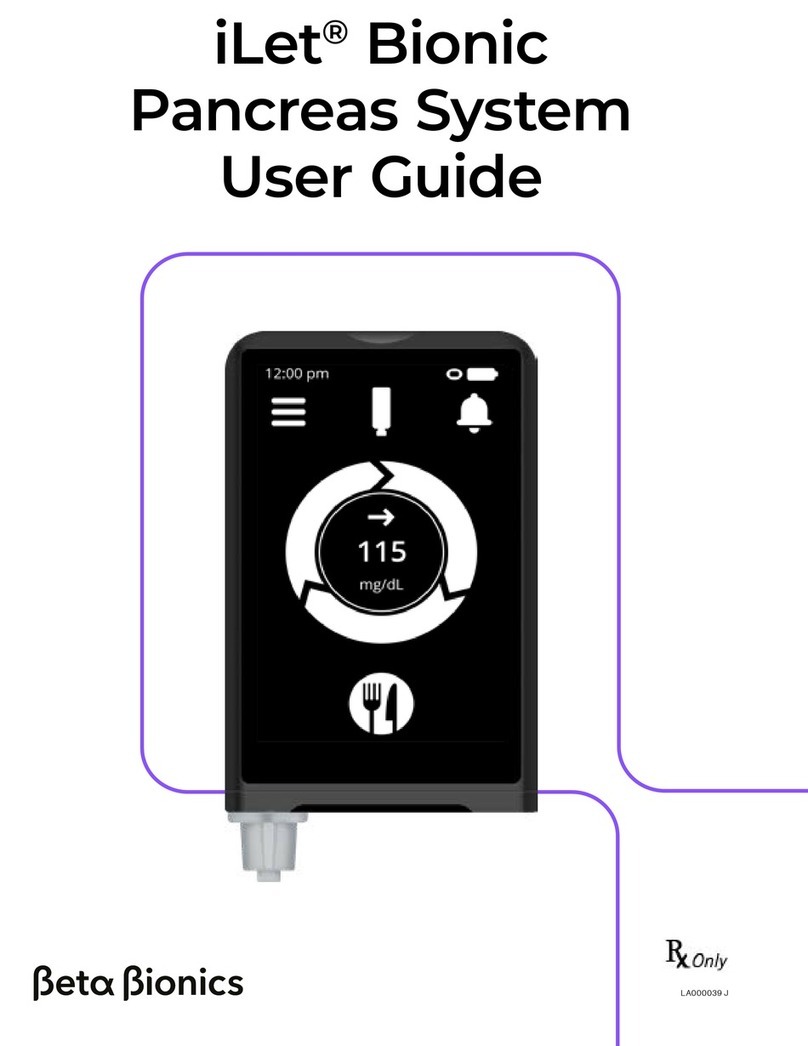Beta Bionics iLet User manual

LA000081_D
iLet®Bionic
Pancreas System
User Guide

Manufacturer
Beta Bionics, Inc.
11 Hughes
Irvine, CA 92618
USA
Customer Service
Tel +1-855-745-3800
Email support@betabionics.com
Equipment covered in this User Guide
iLet® Bionic Pancreas
iLet Cartridge
iLet Connect
iLet Charge
The information, text and/or images within this document, or any portion thereof, may not
be copied, displayed, downloaded, distributed, modified, reproduced, republished or
retransmitted in any electronic medium or in hard copy, or derivative work created based on
such images, text, or documents, without express written consent of Beta Bionics.
This section serves as notice under 35 U.S.C. §287(a) that the products listed at www.
betabionics.com/us-patents/ are protected by one or more U.S. patents. Each product also
may be covered by one or more foreign patents, and additional patent application(s) may be
pending. The list of product and U.S. patents may not be all inclusive, and other products not
listed may be protected by one or more patents.
© 2023 Beta Bionics, Inc. Beta Bionics® and iLet® are registered trademarks of Beta Bionics, Inc. Bionic Pancreas™ and iLet Bionic
Pancreas™ are common law trademarks of Beta Bionics, Inc. All rights reserved. All other trademarks are the property of their respective
owners. The use of third-party trademarks does not constitute an endorsement or imply a relationship or other affiliation.
Dexcom, Dexcom Clarity, Dexcom Follow, Dexcom One, Dexcom Share, and any related logos and design marks are either registered
trademarks or trademarks of Dexcom, Inc. in the United States and/or other countries. © 2023 Dexcom, Inc. All rights reserved.
Date of Issuance
2023-12-14

IIIiLet Bionic Pancreas System User Guide
Welcome to the
Beta Bionics family!
The iLet® Bionic Pancreas System is an insulin delivery system
that automatically regulates blood glucose (BG) levels. The iLet
Bionic Pancreas System is the same as the iLet System, which uses
autonomous lifelong learning to calculate and deliver insulin doses
and to continually adapt these doses to your changing insulin needs.
Read and follow the instructions in this user guide before you start to
use the iLet System.
Need any help? Contact your healthcare provider or contact our Beta
Bionics customer service team.
Important Contacts and Numbers

IV iLet Bionic Pancreas System User Guide
Table of Contents
Important User Information 1
About This User Guide 1
Indications for Use 3
Insulin Compatibility 4
Working With Your Healthcare Provider 4
Important Pediatric and Caregiver
User Information 5
General Warnings and Precautions 6
Potential Risks 8
Compatible iCGMs 11
Getting to Know Your iLet
System 12
iLet System Overview 12
Parts of Your iLet System 13
iLet Device 15
Features and Icons 18
Settings Menu 23
History 27
Volume 29
Getting Started With Your iLet
System 30
Preparing to Set Up Your iLet System 31
Setting Up Your iLet System 32
Insulin Set 45
Enter Weight and Go Bionic 47
Living with Your iLet System 48
What to Expect from Your iLet System 48
Maintaining your iLet System 49
When Your CGM Sensor is Offline 56
Mobile Device 60
Managing Highs and Lows 61
Meal Announcements 65
Exercise 72
Illnesses 74
Responding to Alerts 75
iLet System Alerts Overview 75
CGM and Glucose Alerts 77
Insulin Delivery Alerts 81
Battery Alerts 82
Reminders 82

ViLet Bionic Pancreas System User Guide
Troubleshooting 85
Always Have an Emergency Kit 85
Verify Proper Functionality 86
Care Information 87
General Handling 87
Cleaning Your iLet Device 87
Clinical Performance 89
Introduction 89
The Bionic Pancreas Pivotal Trial 89
The Insulin-Only Bionic Pancreas
Extension Study 107
References 113
Technical Information 114
iLet Dosing Decision Software 114
iLet System Specifications (iLet Device,
CGM Sensor, and CGM Transmitter) 118
iLet Device Specifications 118
iLet System Delivery Accuracy 121
Explanation of Symbols 125
Electromagnetic Compatibility 128
Electromagnetic Emissions 129
Electromagnetic Immunity 130
Quality of Wireless Service and Data
Security 133
FCC Notice Concerning Interference 134
Warranty 136
iLet Device Warranty 136
iLet Cartridge Warranty 137
iLet Infusion Set Warranty 138
iLet Connect Warranty 139
Returned Goods Warranty 141

VI iLet Bionic Pancreas System User Guide
Page intentionally left blank

1iLet Bionic Pancreas System User Guide | Important User Information
About This User Guide
1. Important User Information
1.1 About This User Guide
1.1.1 Overview
The iLet Bionic Pancreas System consists of the iLet bionic pancreas (iLet ACE Pump with iLet
Dosing Decision Software), its disposables, a continuous glucose monitor and an infusion set
(see Section 2.2 Parts of Your iLet System for details).
This user guide provides important information on how to operate your iLet Bionic Pancreas
System (iLet System). It provides step-by-step instructions on how to safely set up, manage,
and care for your iLet System. It also provides important safety information including warnings,
and precautions. It also provides the terms of your product warranty.
Read and follow the instructions in this user guide before using your iLet System and
consistently throughout your future use. Changes in equipment, software, or procedures occur
periodically. Information describing these changes will be included in future editions of this
user guide. Contact Beta Bionics to obtain a replacement copy.
WARNING: Do not use your iLet System and its components before reading this user
guide and participating in training. Failure to follow the instructions in the user guide can
result in over/under delivery of insulin. This can cause very low or very high BG, which
could result in serious injury or death.
WARNING: Consult the manufacturer's instructions that accompany your drug product,
insulin infusion set, iCGM, and SMBG for important information on dosage, administration,
proper handling, contraindications, warnings, and precautions.
CAUTION: Touchscreen images and illustrations of the iLet System components in this user guide
are examples only. The specific settings and information presented should not be considered as
suggestions for your individual needs.
CAUTION: Federal law restricts this device to sale by or on the order of a physician.
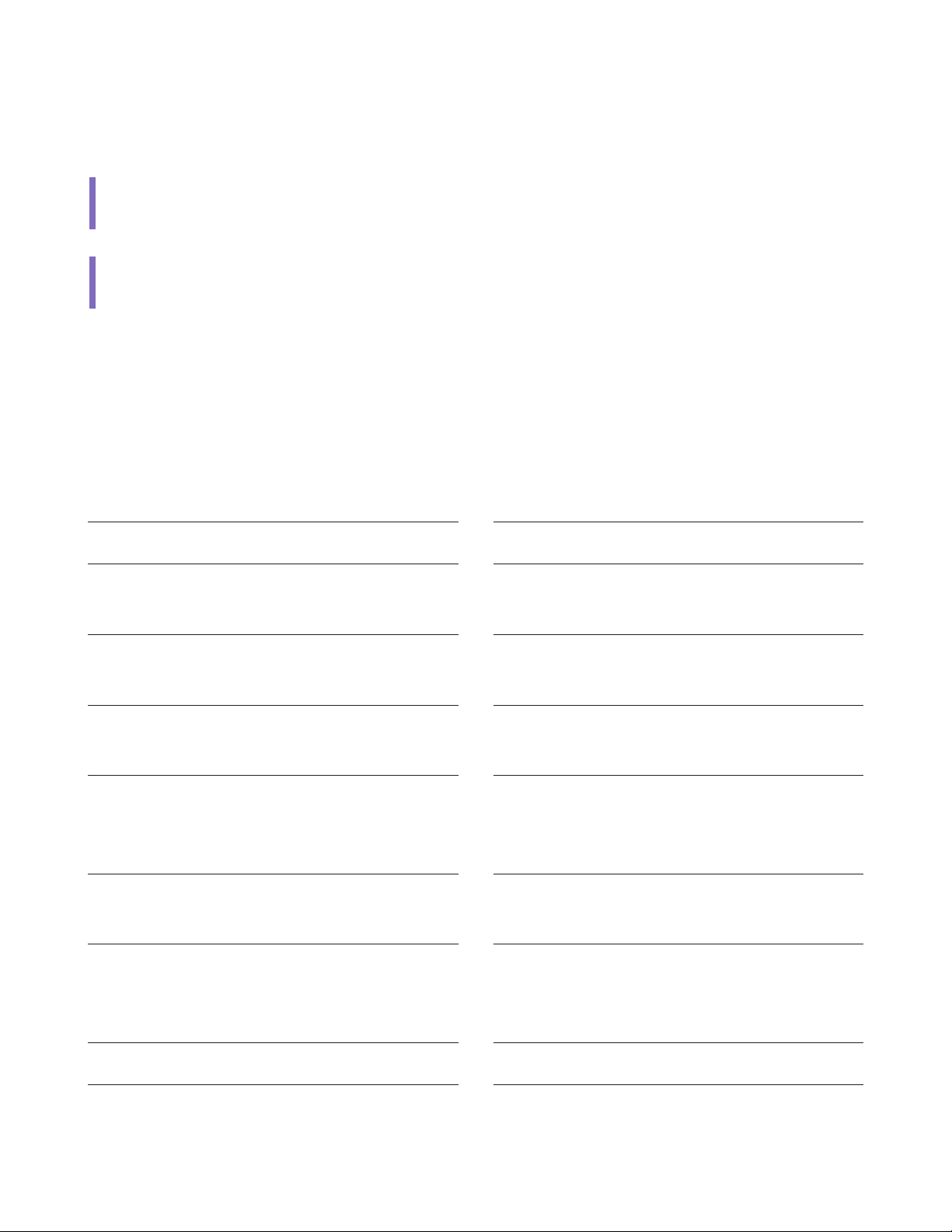
2iLet Bionic Pancreas System User Guide | Important User Information
About This User Guide
1.1.2 Safety Statements
In this user guide there are two kinds of safety statements:
WARNING: Statement that alerts the user to the possibility of injury, death, or other serious adverse
reactions associated with the use or misuse of the device.
CAUTION: Statement that alerts the user to the possibility of a problem with the device associated
with its use or misuse (i.e., device malfunction).
1.1.3 Definitions
The “iLet Bionic Pancreas System” is the same as the “iLet System”. The “iLet Device” is made
of the “iLet ACE Pump” and “iLet Decision Dosing Software”.
1.1.4 Abbreviations
Abbreviation Explanation Abbreviation Explanation
BG Blood Glucose GUI Graphical User
Interface
BP Bionic Pancreas MRI Magnetic Resonance
Imaging
CGM Continuous Glucose
Monitor PET Positron Emission
Tomography
iCGM
Integrated Continuous
Glucose Monitoring
System
RF Radiofrequency
CT Computed
Tomography SMBG Self-monitoring blood
glucose
FCC
Federal
Communications
Commission
SN Serial Number
HCP Healthcare Provider CF Correction Factor

3iLet Bionic Pancreas System User Guide | Important User Information
Indications for Use
iAGC
Interoperable
Automated Glycemic
Controller
ACE Alternate Controller
Enabled
BF Body Floating EMC Electromagnetic
Compatibility
1.2 Indications for Use
The person with diabetes is an intended operator of the iLet bionic pancreas, which consists of
the iLet ACE Pump and the iLet Dosing Decision Software. The iLet bionic pancreas is for use
according to the following:
• For a single person only
• For home use
• For people with type 1 diabetes mellitus
• For people 6 years of age or older
• For use with a compatible iCGM
• For use with a prescription
The Indications for Use for the iLet ACE Pump and iLet Dosing Decision Software are explained
here:
1.2.1 Indications for Use: iLet ACE Pump
The iLet ACE Pump is an alternate controller enabled (ACE) pump intended to deliver insulin
under the skin based on input from an integrated continuous glucose monitor (iCGM) and
an interoperable automated glycemic controller (iAGC), in people 6 years of age or older with
diabetes mellitus. The iLet ACE Pump is intended for single-person use; it is not to be shared.
1.2.2 Indications for Use: iLet Dosing Decision Software
The iLet Dosing Decision Software is intended for use with compatible integrated continuous
glucose monitors (iCGM) and alternate controller enabled (ACE) pumps. A self-monitoring of
blood glucose (SMBG) meter may also be used for manual input of blood glucose values to

4iLet Bionic Pancreas System User Guide | Important User Information
Insulin Compatibility
continue insulin dosing for a limited period of time when input from the iCGM is temporarily not
available.
The iLet Dosing Decision Software autonomously determines and commands an increase,
decrease, maintenance, or suspension of all basal doses of insulin and autonomously
determines and commands correction doses of insulin based on input from an iCGM,
and it autonomously determines and commands meal doses of insulin based on meal
announcements.
iLet Dosing Decision Software is intended for the management of type 1 diabetes mellitus in
people 6 years of age or older. iLet Dosing Decision Software is intended for single patient use
and requires a prescription.
1.3 Insulin Compatibility
The iLet ACE Pump and iLet Dosing Decision Software are designed to use rapid-acting U-100
insulin. The following U-100 rapid acting insulin analogs have been tested and found to be safe
for use in the iLet Device:
• NovoLog (insulin aspart) and Humalog (insulin lispro) for ages 6 years and older
• Fiasp® PumpCart® (insulin aspart) in a pre-filled 1.6mL cartridge for ages 6 years and older.
NovoLog, Humalog, and Fiasp are compatible with the system for use up to 72 hours (3 days).
If you have questions about using other insulins, contact your healthcare provider. Fiasp has a
faster initial absorption than other rapid-acting U-100 insulins. Always consult your healthcare
provider and refer to the insulin labeling prior to use.
Please refer to the drug manufacturer’s labeling for drug related information including dosage
and administration contraindications, warnings and precautions.
1.4 Working With Your Healthcare Provider
Your healthcare provider (HCP) can help you establish diabetes management guidelines that
best fit your lifestyle and health needs.
WARNING: DO NOT start to use your system without adequate training from your HCP and/or a
certified iLet trainer. DO NOT change your settings without guidance from your HCP.
WARNING: Monitor your BG with the guidance of your healthcare provider. Improper or inadequate
monitoring may result in undetected hyperglycemia or hypoglycemia.

5iLet Bionic Pancreas System User Guide | Important User Information
Important Pediatric and Caregiver User Information
WARNING: Always notify your healthcare provider about your diabetes and your iLet System. If
you need to discontinue the use of your iLet System for medical procedures, follow your healthcare
provider’s instructions on how to disconnect your iLet System.
1.5 Important Pediatric and Caregiver User
Information
The following recommendations are meant to help younger users and others who require a
caregiver and their caregivers to program, manage, and maintain the iLet System.
• It is the responsibility of the healthcare provider and caregiver to decide if the user is
appropriate for treatment with the iLet System.
• Users may accidentally press or tap the touchscreen, leading to unintentional insulin
delivery. Consider using the Limited Access feature, which is an optional, user-settable
passcode, to additionally guard against accidental presses and taps, and to prevent
unauthorized access to the iLet Device. For more information about Limited Access, see
Section 2.5.4.3 Limited Access.
• Review the Meal Announcement feature to determine how it best fits with the user's care
plan.
• The insulin infusion set may become dislodged more often with younger users and may
need to be secured. Consult with your child’s healthcare provider about how to safely
secure the components of the iLet System.
WARNING: Keep all parts of the iLet System out of the reach of children. The iLet System contains
small parts (i.e., USB cables, insulin infusion sets with flexible tubing, needles, syringes, and
cartridges). These parts can pose a strangulation or choking hazard or cause internal injury if
swallowed.
WARNING: Do not allow young children to hold the CGM sensor, transmitter, or transmitter kit box
without adult supervision. The sensor and transmitter include small parts that may pose choking
hazards.
CAUTION: Check the iLet System’s personal settings regularly to make sure they are correct,
especially if the iLet Device has been left unattended. Incorrect settings can result in over delivery or
under delivery of insulin.
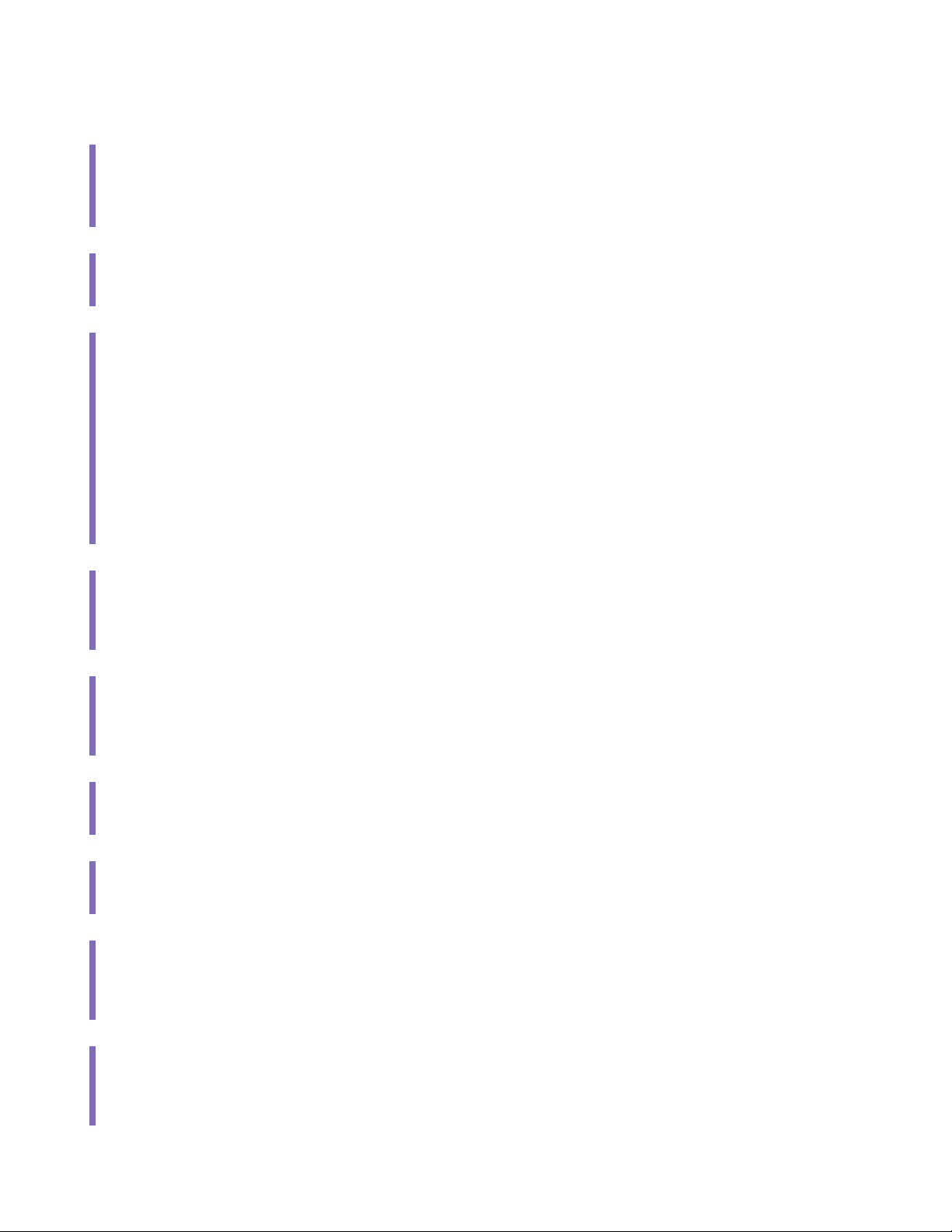
6iLet Bionic Pancreas System User Guide | Important User Information
General Warnings and Precautions
1.6 General Warnings and Precautions
WARNING: Do not use the iLet ACE Pump and Dosing Decision Software if you are unable or
unwilling to test blood glucose (BG) levels with an SMBG meter when input from the iCGM is
not available.
WARNING: Do not use the iLet ACE Pump and Dosing Decision Software if you are unable or
unwilling to recognize and respond to iLet safety alerts.
WARNING: Do not use the iLet System if you are taking hydroxyurea, also known as Hydrea. This
medication is sometimes used in the treatment of blood disorders and some kinds of cancer. The
use of hydroxyurea can result in falsely elevated sensor glucose readings. The iLet System relies on
sensor glucose readings to adjust insulin, provide insulin doses, and provide high and low glucose
alerts. If the iLet System receives sensor readings that are higher than actual glucose levels, it could
result in missed hypoglycemia alerts and potential errors in diabetes management, such as too
much insulin being delivered. Hydroxyurea can also result in errors when reviewing, analyzing, and
interpreting historical patterns for assessing glucose control.
WARNING: Do not use the iLet ACE Pump and Dosing Decision Software in people under 6
years of age. The iLet ACE Pump and Dosing Decision Software have not been studied in these
populations.
WARNING: Do not use the iLet ACE Pump and Dosing Decision Software in people who are
pregnant, on dialysis or critically ill. The iLet ACE Pump and Dosing Decision Software have not
been studied in these populations.
WARNING: The iLet System is only for use with U-100 insulin lispro (Humalog), U-100 insulin aspart
(Novolog), or U-100 aspart insulin in prefilled 1.6mL cartridge (Fiasp® PumpCart® (insulin aspart)).
WARNING: The iLet System is only for use with a compatible iCGM. When using the iLet Device,
wear an iCGM.
WARNING: The iLet ACE Pump and Dosing Decision Software are only for use with U-100 Fiasp
insulin in the prefilled Fiasp PumpCart. Do not use U-100 Fiasp insulin from a vial with the iLet ACE
Pump and Dosing Decision software, as that has not been studied.
WARNING: Do not expose your iLet System, including your iLet Device, steel infusion set, CGM
transmitter, and CGM sensor, to X-ray (screening at airports or other facilities and procedures),
Computed Tomography (CT) scan, Magnetic Resonance Imaging (MRI), or Positron Emission
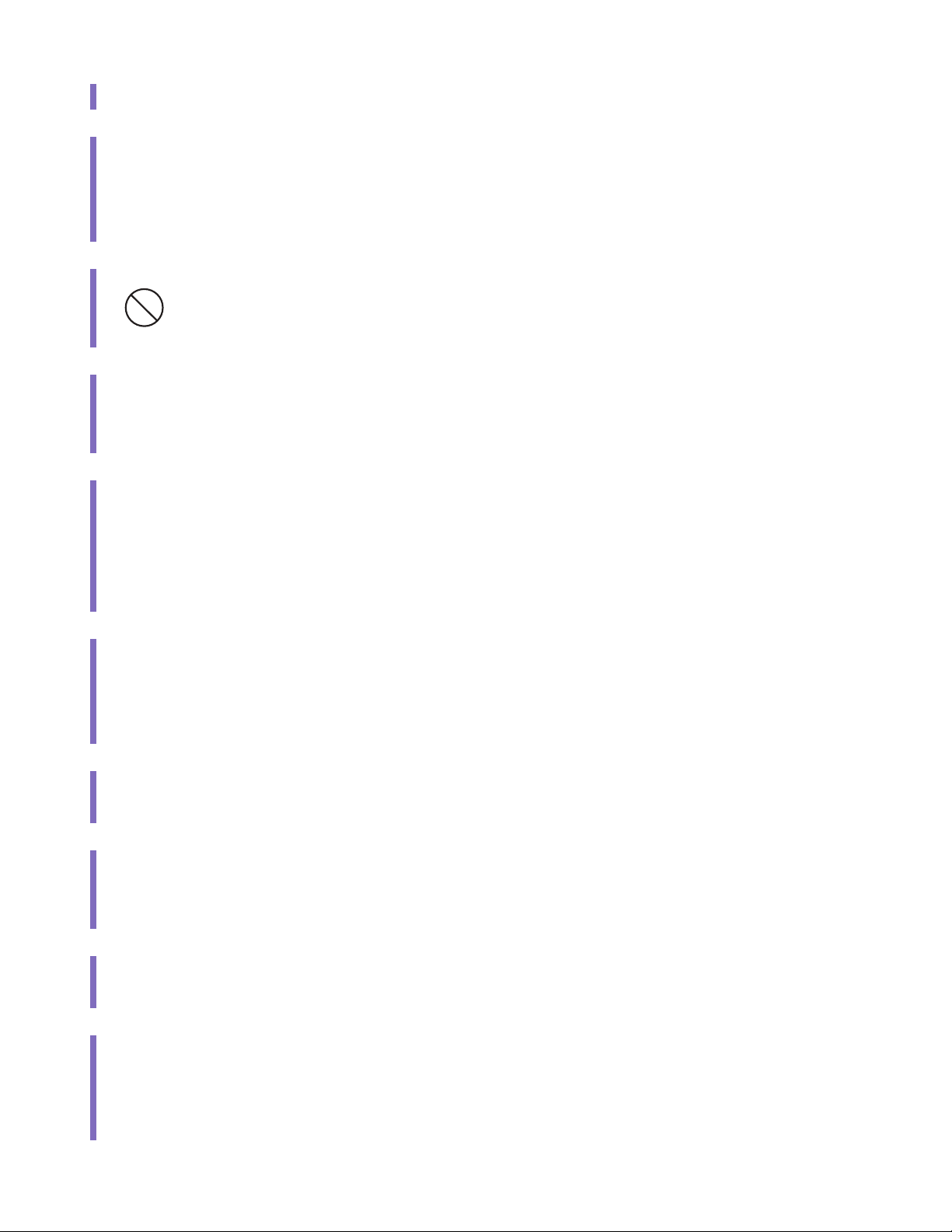
7iLet Bionic Pancreas System User Guide | Important User Information
General Warnings and Precautions
Tomography (PET) scan.
WARNING: Remove the iLet Device, steel infusion set, CGM sensor, and CGM transmitter before
undergoing radiation therapy, Magnetic Resonance Imaging (MRI), Computed Tomography (CT)
scan, or diathermy treatment procedures. Exposure of the iLet Device, steel infusion set, CGM
sensor, or CGM transmitter to any of these may damage them.
WARNING: Your iLet System, including your iLet Device, steel infusion set, CGM
transmitter, and CGM sensor, is not magnetic resonance (MR) safe. Your iLet System must
be left outside of the procedure room if you are receiving an MRI scan.
WARNING: Do not expose your iLet Device, steel infusion set, CGM transmitter, or CGM sensor
to equipment used in procedures for Pacemaker/Automatic Implantable Cardioverter Defibrillator
(AICD) placement or reprogramming, Cardiac Catheterization, or Nuclear Stress Test.
WARNING: Depending on the equipment being used during general anesthesia, your iLet
System may need to be removed. You do not need to remove iLet System components for
electrocardiograms (EKGs) or colonoscopies. Metal detectors and body scanners at airports are
also acceptable. Remove your iLet System prior to any laser surgery as some lasers can create
interference and cause your iLet System to alert you.
WARNING: Do not try to open or repair your iLet Device. It is a sealed device that should not be
opened. Modification could result in improper functioning and safety risks. If your iLet Device seal is
broken, your iLet Device is no longer watertight and the warranty is voided. If you are unsure about
potential damage, discontinue the use of your iLet Device and contact Beta Bionics.
WARNING: Your iLet System is for single patient use only. Sharing any part of your iLet System may
lead to transfer of germs, infection, or over/under delivery of insulin.
WARNING: Use of accessories, cables, adapters, and chargers other than those specified or
provided by the manufacturer of this equipment could result in increased electromagnetic emissions
or decreased electromagnetic immunity of this equipment and result in improper operation.
WARNING: The iLet ACE Pump and Dosing Decision Software were evaluated in an outpatient
setting for home use. The system has not been evaluated in hospitalized people.
CAUTION: Avoid exposure of your iLet Device to temperatures below 40°F (5°C) or above 104°F
(40°C). Insulin can freeze at low temperatures and degrade at high temperatures. Insulin exposed
to conditions outside of the manufacturer’s recommended ranges can affect the safety and
performance of your iLet System.
MR

8iLet Bionic Pancreas System User Guide | Important User Information
Potential Risks
CAUTION: Do not place any part of your iLet System in water. If your iLet System has been exposed
to water, check for any signs of water entering your iLet System. If there are signs of water entry, stop
using your iLet System and use an alternative therapy.
CAUTION: Disconnect the tubing set from your body while on amusement park thrill rides. Rapid
changes in altitude or gravity can affect insulin delivery and cause injury.
CAUTION: Disconnect the tubing set from your body before entering an aircraft without cabin
pressurization or in planes used for aerobatics or combat simulation. Rapid changes in altitude or
gravity can affect insulin delivery and cause injury.
CAUTION: Bluetooth Low Energy technology is a type of wireless communication used in cell
phones and many other devices. Your iLet Device and CGM transmitter wirelessly pair together with
other devices using Bluetooth wireless communication technology. When paired, this allows the iLet
Device and CGM transmitter to communicate securely and only with each other.
1.7 Potential Risks
1.7.1 Potential Risks Related to Using Your iLet System
Potential interruption of insulin delivery caused by a system failure (hardware or software
defects) may present risks. These general risks may include:
• Hypoglycemia (low BG)
• Hyperglycemia (high BG)
• Diabetic Ketoacidosis (a potentially life-threatening complication during which the body
produces excess amount of blood acids, called ketones)
• Seizure
• Coma
• Death
Users may accidentally press or tap the touchscreen, leading to unintentional insulin delivery. Consider
using the Limited Access feature, which is an optional, user-settable passcode, to additionally guard
against accidental presses and taps, and to prevent unauthorized access to the iLet Device. For more
information about Limited Access, see Section 2.5.4.3 Limited Access.

9iLet Bionic Pancreas System User Guide | Important User Information
Potential Risks
1.7.2 Potential Risks Related to Using an Insulin Infusion Set
Read and follow the instructions that accompany your insulin infusion set to determine safe
and proper handling. General risks related to the insulin infusion set may include:
• Local infection
• Skin irritation, redness, itching, or swelling
• Bruising
• Discomfort or pain
• Bleeding
• Rash or skin discoloration
• Occlusions (blockages) or air bubbles that can interrupt insulin delivery and lead to
hyperglycemia or diabetic ketoacidosis
There is a small chance that an insulin infusion set cannula (the tube that remains after the
insulin infusion set needle is removed) could break and remain under your skin. If that occurs,
contact your healthcare provider immediately.
If an infusion site becomes irritated or inflamed, the insulin infusion set should be removed and
replaced in a new location on your body.
1.7.3 Potential Risks Related to Using a CGM
Read and follow the instructions that accompany your CGM to determine safe and proper
handling, including contraindications, warnings and precautions.
CGM Inaccuracies
• Your iLet Device relies on CGM values to dose appropriately. Inaccurate CGM values could
lead to under or over delivery of insulin (e.g., when your BG values are rapidly rising or
falling).
• CGM inaccuracies are usually related to your sensor only and not to your transmitter or
iLet Device. If your CGM values do not match your symptoms, always check your glucose

10 iLet Bionic Pancreas System User Guide | Important User Information
Compatible iCGMs
using a SMBG meter. Consider treatment and/or CGM sensor calibration if necessary.
• Your CGM and iLet Device will alert you when a CGM calibration is needed.
• Your CGM and infusion set should be placed at least 3 inches apart on the body.
General risks related to CGM sensor use, due to its insertion into the skin or skin adhesive, may
include:
• Local infection
• Bruising
• Bleeding
• Skin irritation, redness, itching, or swelling
• Discomfort or pain
• Rash or skin discoloration
There is a small chance that the CGM sensor wire could break while you are wearing it and
remain under your skin. If you think this occurs, contact your healthcare provider immediately.
You will not get sensor alerts on the iLet Device under the following conditions:
• When an alert is snoozed after acknowledgement
• When your sensor is not within range
• When your iLet Device is not receiving sensor glucose readings
• When you are unable to notice the alert or vibration
The CGM takes readings from the fluid below the skin (interstitial fluid), instead of blood.
Measuring glucose in the interstitial fluid (the fluid that surrounds the cells of your tissue below
your skin) differs from measuring it in the blood. Glucose is absorbed into the interstitial fluid
more slowly than it is absorbed into the blood. Therefore, CGM readings lag from the BG meter
readings. Talk to your healthcare provider about the difference between CGM readings and BG
meter readings or refer to the CGM manufacturer's instructions.
1.8 Compatible iCGMs
Compatible CGMs with the ACE Pump and iAGC include the following iCGMs:

11iLet Bionic Pancreas System User Guide | Getting to Know Your iLet System
Compatible iCGMs
• Dexcom G6 CGM
• Dexcom G7 CGM
For information about Dexcom G6 CGM product specifications and performance
characteristics and Dexcom G7 CGM product specifications and performanace characteristics,
visit the manufacturer’s website.
The Dexcom G6 sensors and transmitters and Dexcom G7 sensors are sold and shipped
separately by Dexcom. The Dexcom G7 sensor has a built-in transmitter.
WARNING: Do not ignore symptoms of hyperglycemia and hypoglycemia. If your sensor glucose
alerts or readings do not match your symptoms, measure your BG with a BG meter.
WARNING: Do not expect CGM alerts when the CGM sensor is warming up. You will NOT get any
sensor glucose readings or alerts until the warmup ends. During this time, you might miss severe
hyperglycemia or hypoglycemia events. Check your BG with a meter.
WARNING: Do not use any component of your CGM system if it is damaged/cracked. This could
cause electrical safety hazards or malfunction, e.g., electrical shocks.
WARNING: Do not ignore broken CGM sensors or detached sensor wires. If a sensor wire breaks
off under your skin and you cannot see it, do not try to remove it. Contact your healthcare provider.
Seek professional medical help if you have symptoms of infection or inflammation – redness,
swelling, or pain – at the insertion site.
WARNING: Do not insert the CGM sensor in sites that have not been studied or approved. Use in
other sites might cause inaccurate sensor glucose readings. This could result in missing severe
hyperglycemia or hypoglycemia events. See the CGM manufacturer’s Instructions for Use for details.
WARNING: Do not inject insulin or insert an insulin infusion set within 3 inches from the CGM
Sensor. The insulin delivered through the insulin infusion set might affect sensor accuracy, resulting
in over/under delivery of insulin. This can cause missing severe hypoglycemia or hyperglycemia
events.
CAUTION: Do not separate the CGM sensor and iLet Device by more than 20 feet. The range from
the sensor to the iLet Device is less than 20 feet without obstruction.
2. Getting to Know Your iLet

12 iLet Bionic Pancreas System User Guide | Getting to Know Your iLet System
iLet System Overview
System
2.1 iLet System Overview
The iLet Bionic Pancreas System is a closed-loop system that delivers insulin based on input
from an integrated continuous glucose monitor (iCGM) in order to automatically regulate
blood-glucose (BG) levels (see Figure 1). The iLet System uses autonomous lifelong learning to
calculate and deliver insulin doses and to continually adapt these doses to your changing
insulin needs.
Figure 1
Continuous Glucose
Monitoring (CGM) sensor
Continuously measures blood
glucose level
Insulin Set
Cannula
Tiny tube is inserted
under your skin to
deliver insulin
I
n
f
usion Set
Si
d
e view
iLet Device
Receives input from
CGM and uses a
control algorithm to
analyze and regulate
blood glucose level
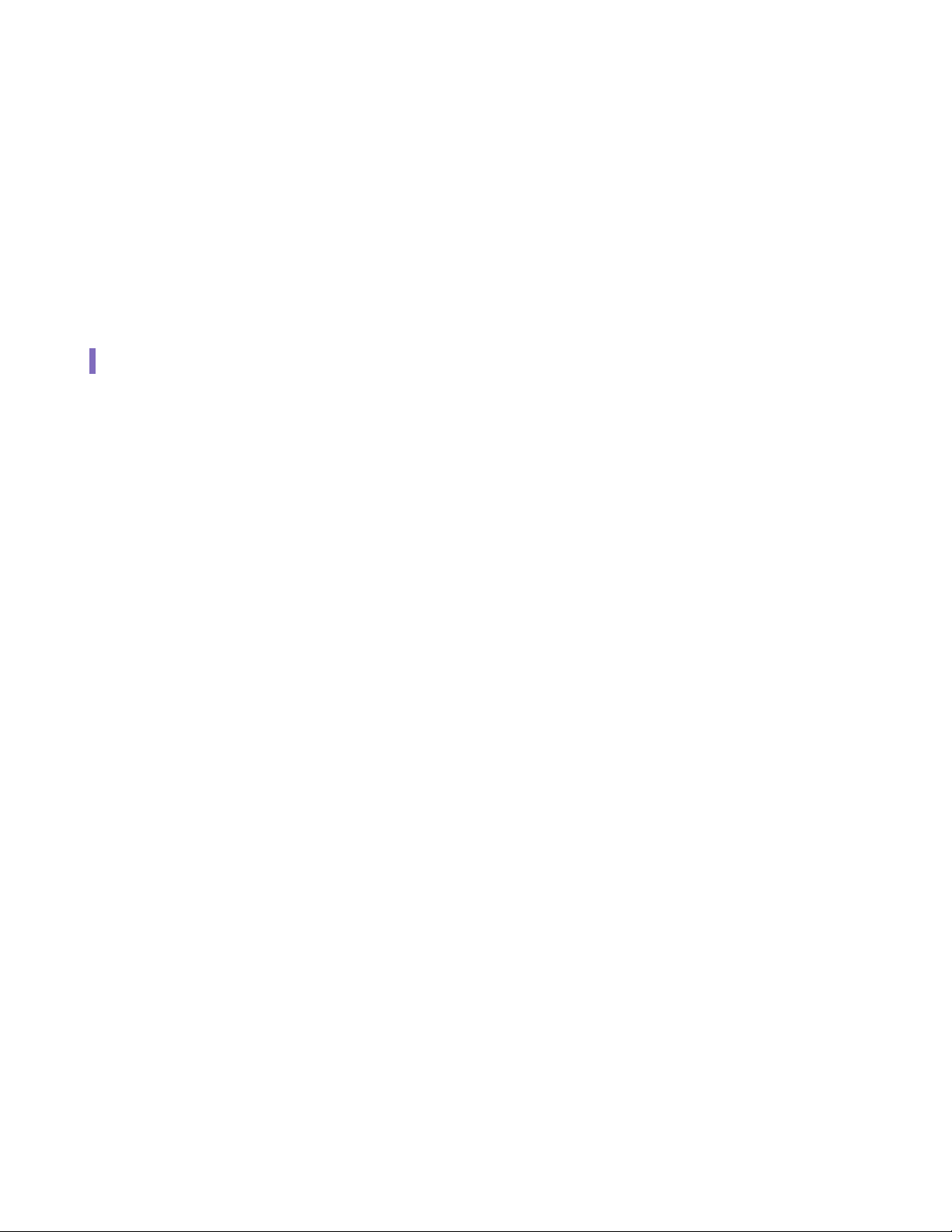
13iLet Bionic Pancreas System User Guide | Getting to Know Your iLet System
Parts of Your iLet System
2.2 Parts of Your iLet System
The iLet System consists of the iLet ACE Pump with iLet Dosing Decision Software and
disposable parts (see Figure 2):
a. iLet Device: Device that automatically delivers insulin subcutaneously based on input
from an integrated continuous glucose monitor (iCGM) and/or an SMBG meter, and an
interoperable automated glycemic controller (iAGC). In the absence of input from an iCGM,
the iAGC can instead use blood glucose entries from an SMBG meter.
Replace the following disposable parts (b, e, f, and g) every 2-3 days:
b. iLet Cartridge: Glass container with a soft membrane on top called a septum and a red
rubber plunger. iLet Cartridge is filled with insulin and inserted into your iLet Device.
c. Syringe: Plastic syringe (3 mL) that connects to the needle and is used to transfer insulin
from a vial into the cartridge.
d. Needle: Needle (3/8-inch) with needle guard (i.e., protective needle cap).
e. iLet Connect: Plastic Luer connector that attaches the flexible tubing of the insulin infusion
set to your iLet Device.
f. Insulin Infusion Set Base: Adhesive patch that sticks on the body with a plastic housing
on top and the tiny tube called a cannula that sits under the skin to deliver insulin. Flexible
tubing connects the insulin infusion set base to the iLet Device using the iLet Connect.
g. Insulin Infusion Set: Contains the insulin infusion set base, flexible tubing, and inserter,
and is used to attach the insulin infusion set base to your body

14 iLet Bionic Pancreas System User Guide | Getting to Know Your iLet System
Parts of Your iLet System
Figure 2
f
e
b
aCannula
1
2
3
c
dg
Flexible tubing
Table of contents
Other Beta Bionics Medical Equipment manuals
Popular Medical Equipment manuals by other brands

Getinge
Getinge Arjohuntleigh Nimbus 3 Professional Instructions for use

Mettler Electronics
Mettler Electronics Sonicator 730 Maintenance manual

Pressalit Care
Pressalit Care R1100 Mounting instruction

Denas MS
Denas MS DENAS-T operating manual

bort medical
bort medical ActiveColor quick guide

AccuVein
AccuVein AV400 user manual