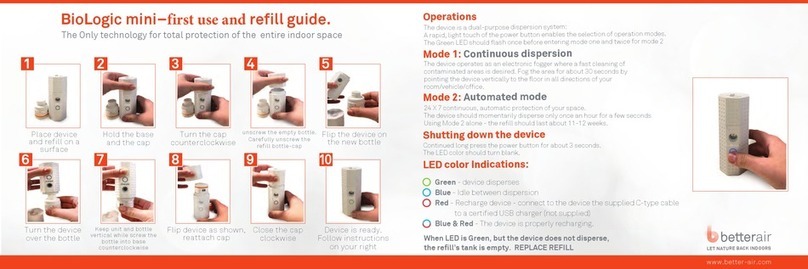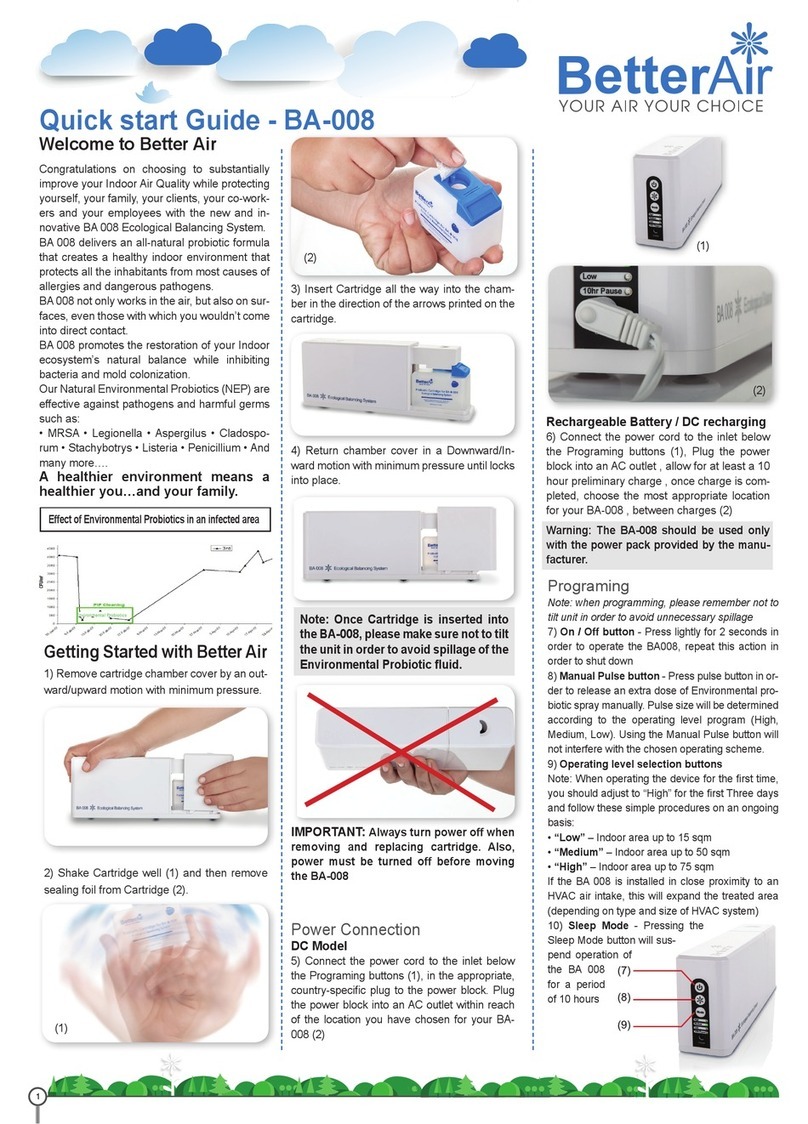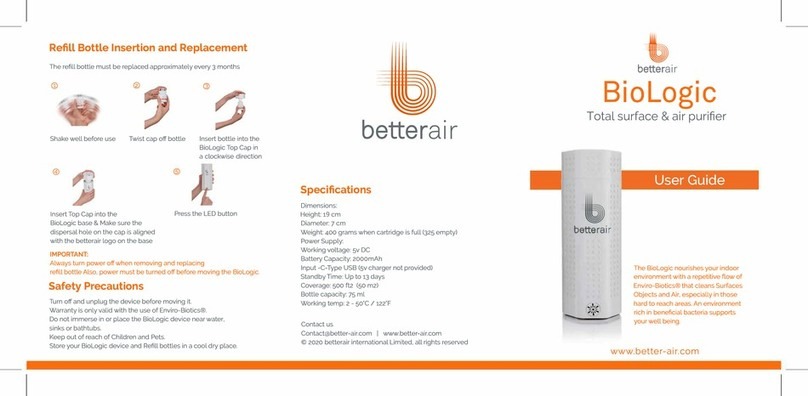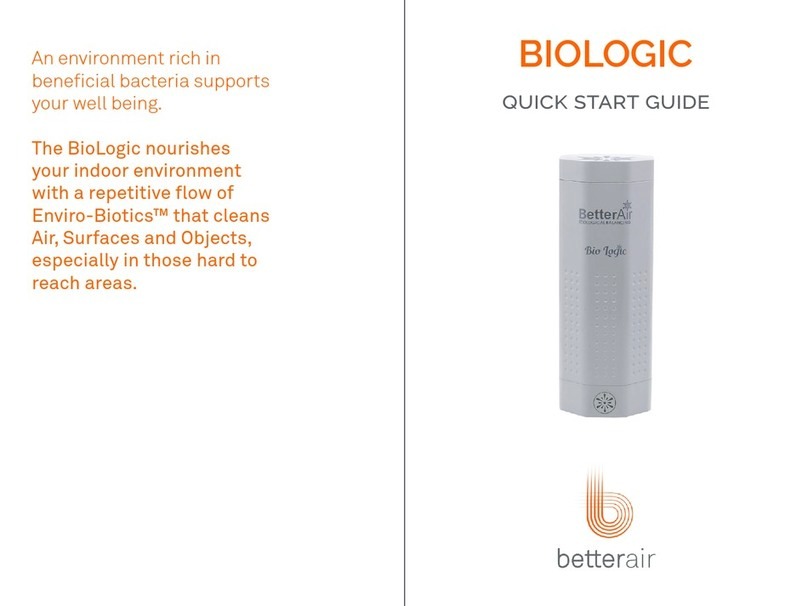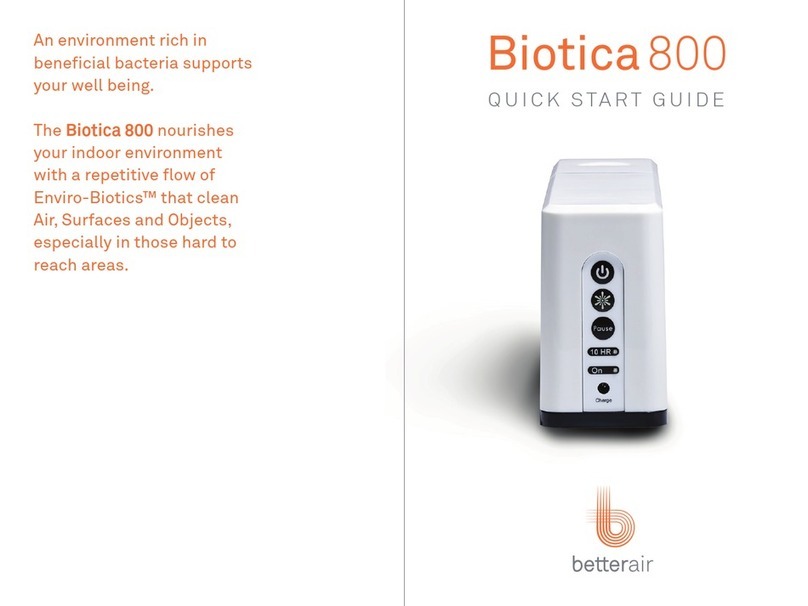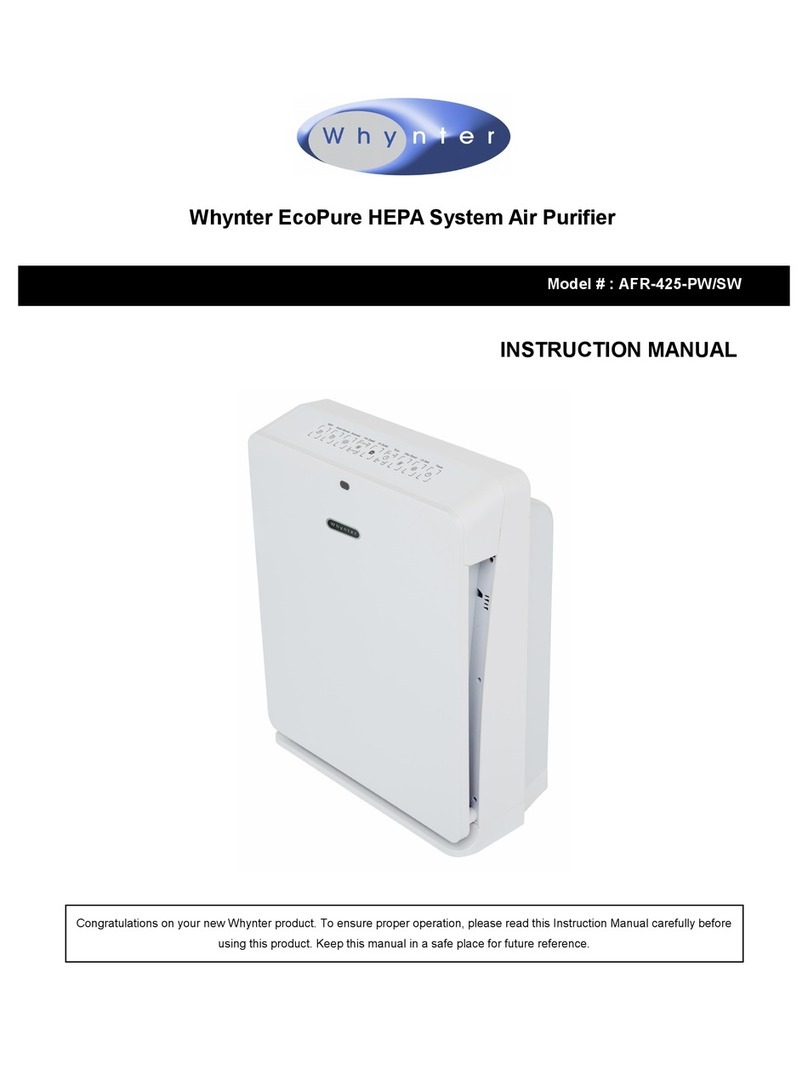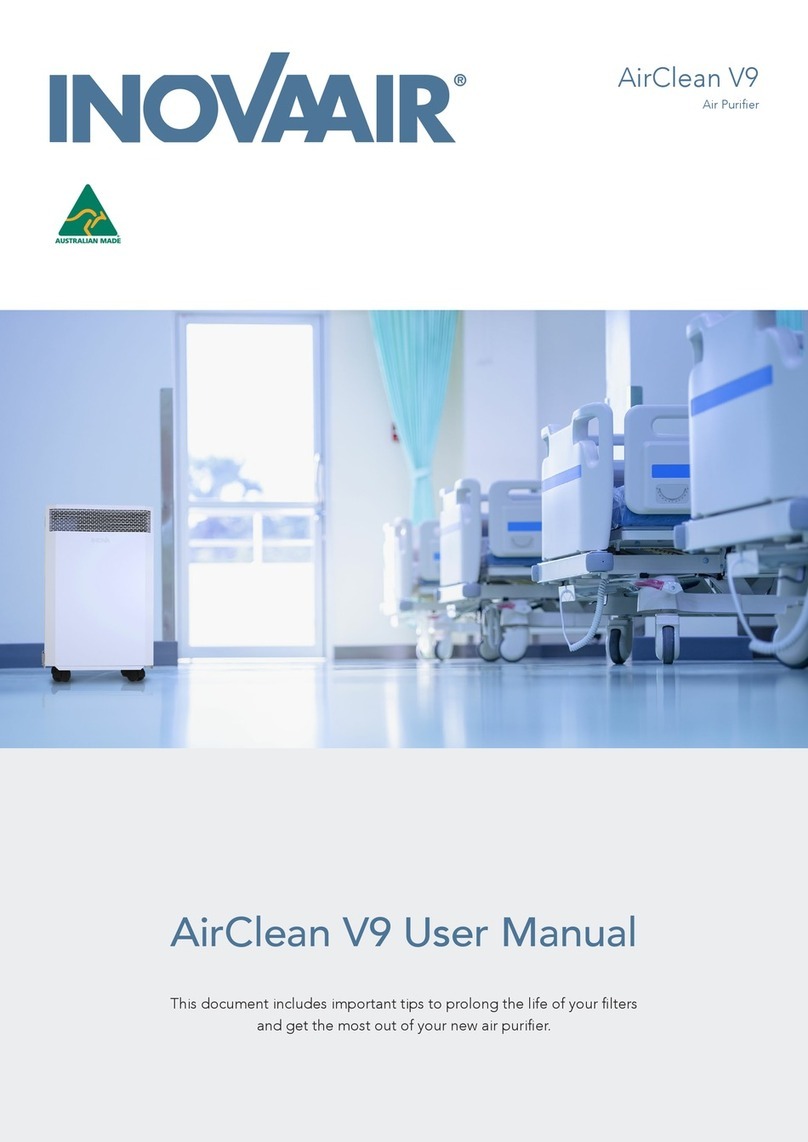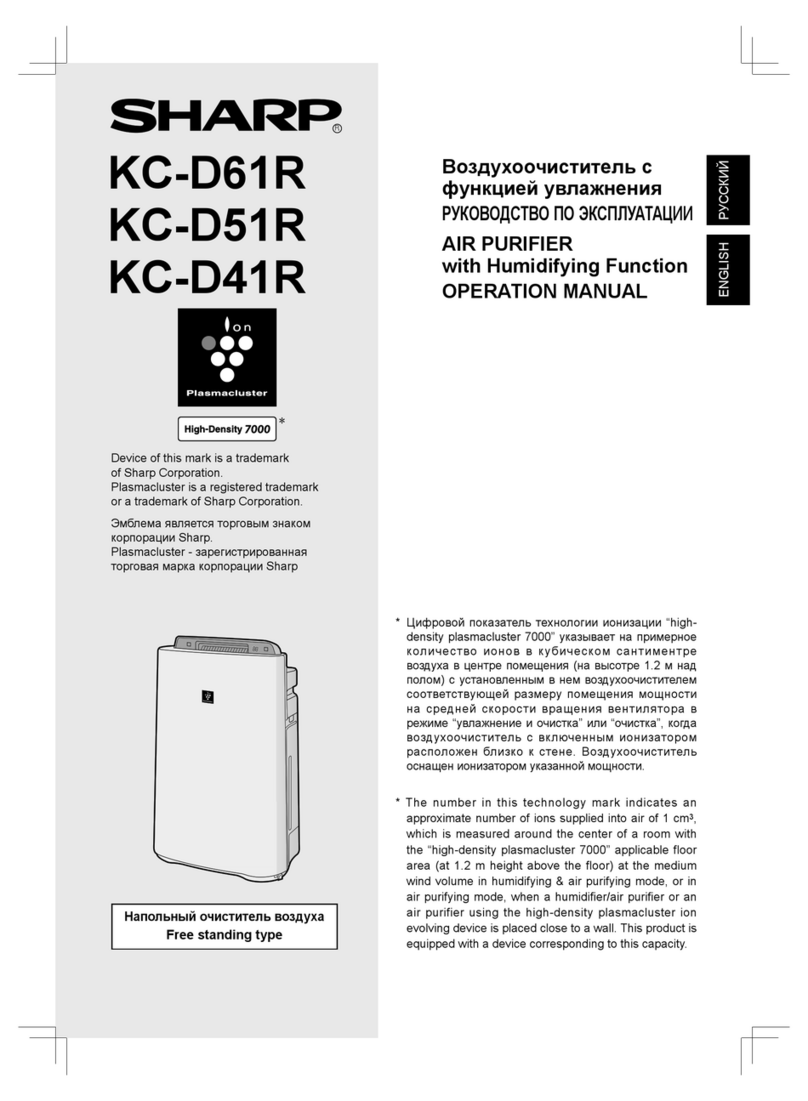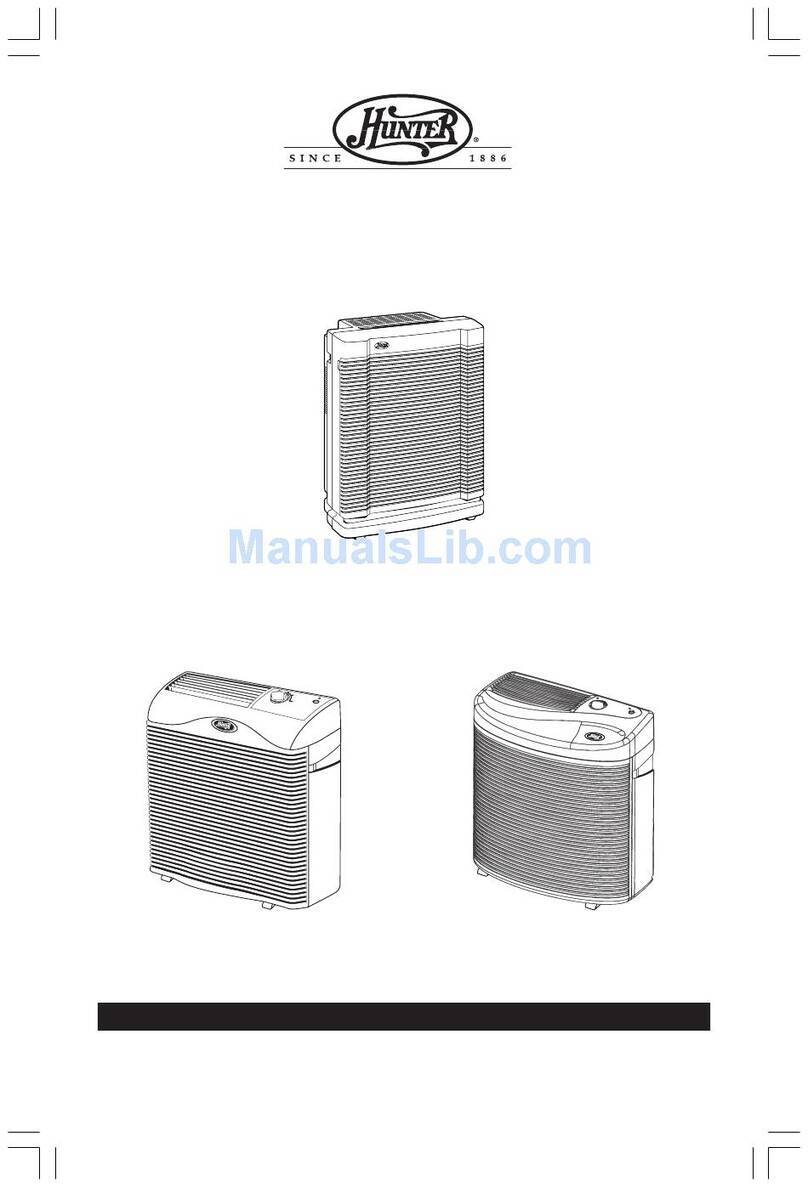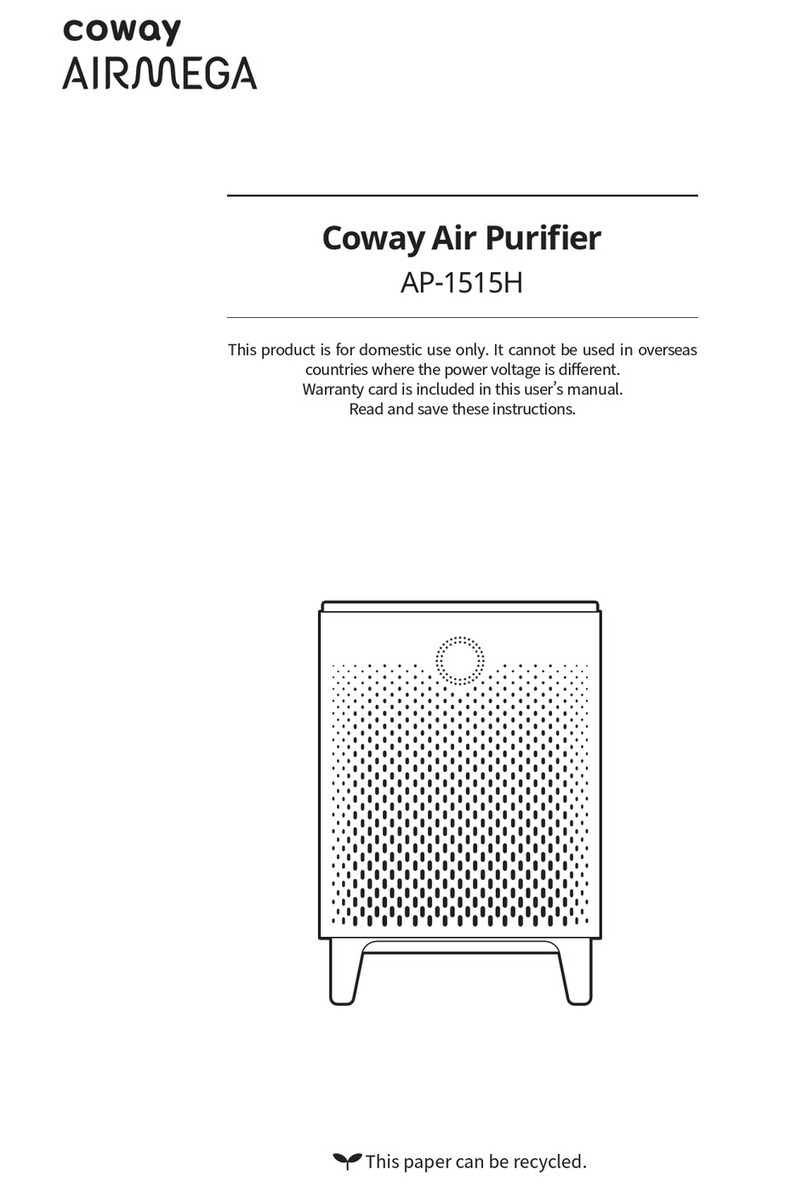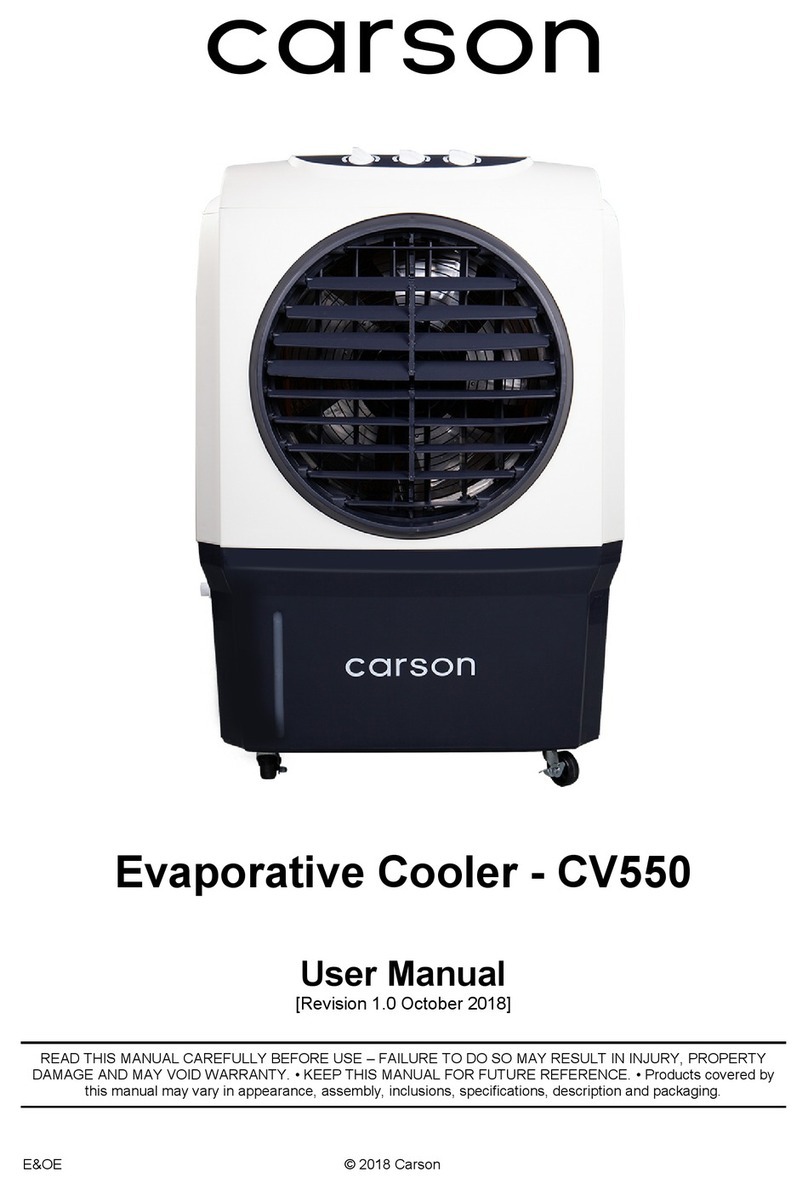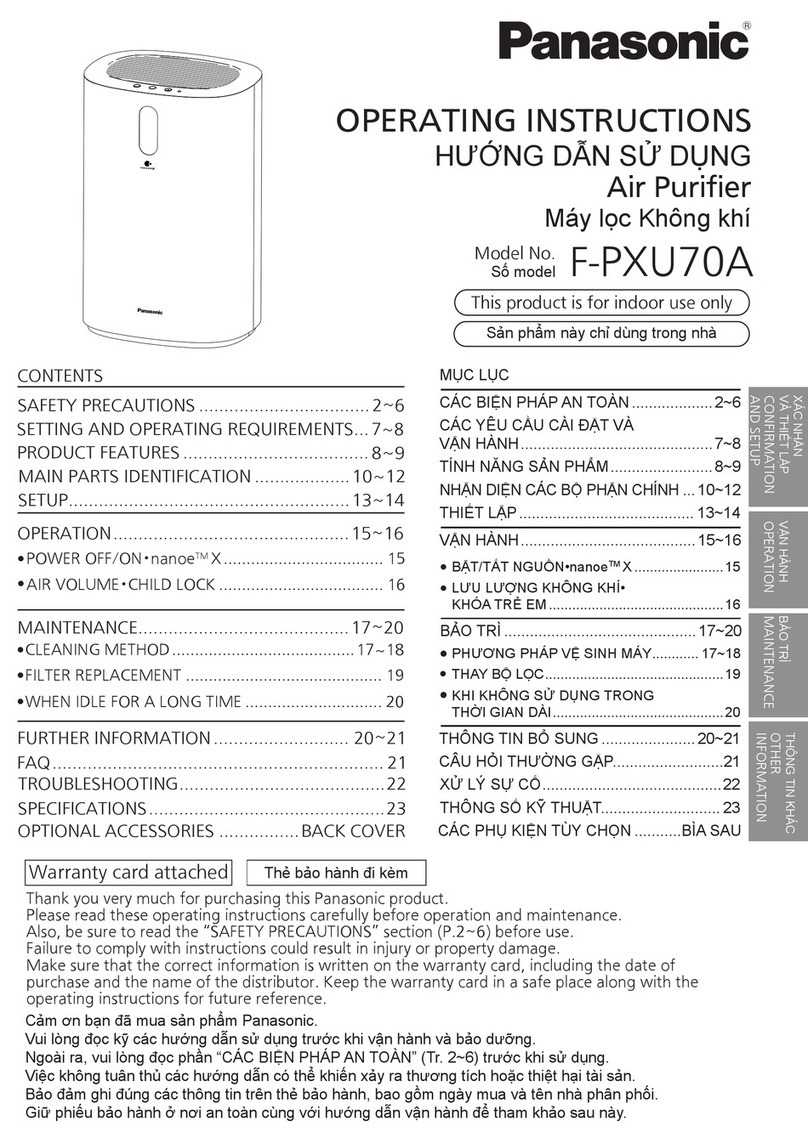4 Let Nature Back Indoors
Security Information
Personal injury or property damage may be caused if the product is not used in accordance with the regulations.
Please read the following carefully to prevent dangerous operation.
Machine placement:
-Before using the product, it should be placed on a dry, stable and stable floor, leaving at least 30 cm of space around the product.
-Do not place near curtains.
-Do not place in direct sunlight.
-Do not use this product in humid or high temperature environments such as bathrooms, toilets and kitchens.
-Do not immerse the product in water.
Power related
-This product is limited to use with 220~240Vac/50~60Hz or 100~120Vac/50~60Hz power supply.
-If the power cord is damaged, stop using it immediately and contact the service center.
-Do not pull the power cord to move the product.
-Do not touch the power plug with wet hands.
-If there is dust or water stains on the power plug, please wipe it with a dry towel.
-Please unplug the power plug when not in use for a long time.
User related:
-Do not spray flammable substances near this product.
-Do not place anything on top of the product and do not sit or stand on the product.
-Do not spray water directly on the product or use chemical cleaners such as alcohol, hydrochloric acid, etc. to clean the product.
-When the product is abnormal, please unplug the power plug immediately and contact the maintenance center in time.
-Do not block the air inlet and outlet of this product with any objects.
-Do not block the detection hole of the air sensor.
Be sure to stick your fingers or other objects into the air inlet or outlet.
-Please take good care of children and ensure that children do not play with this product to avoid accidents.
-Alcohol, perfume, and cleaning agents may affect the air detection of this product, so please do not use them at the same time.
-This product cannot replace natural ventilation or other electrical appliances such as vacuum cleaners, range hoods, etc.
Filter Replacement and Maintenance
Warning: CUT OFF THE POWER BEFORE REPLACING THE FILTER
When replacing the filter, only the original filter provided by our company can be used, and do not use other filters from other brands ,
otherwise, it may cause the performance of the product to decline or even damage the product.
Do not disassemble, repair or modify the product arbitrarily.
PM2.5 dust sensor replacement
When the PM2.5 dust sensor reaches its service life and the displayed value is inaccurate, only the original model PM2.5 laser sensor
provided by our company can be selected. (Otherwise it may lead to product performance degradation or even product damage).