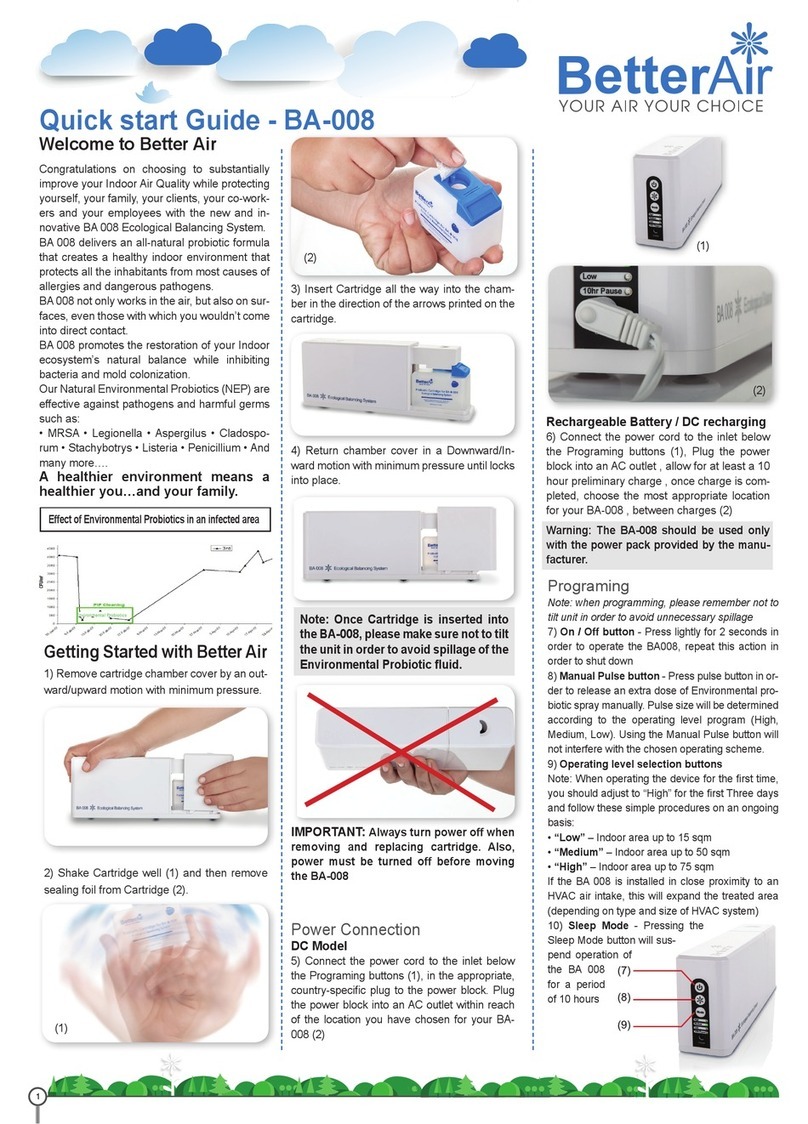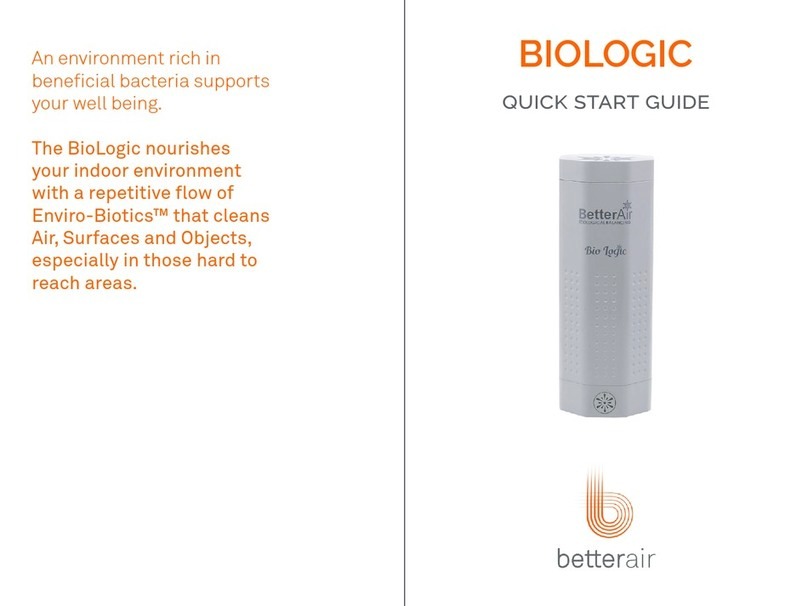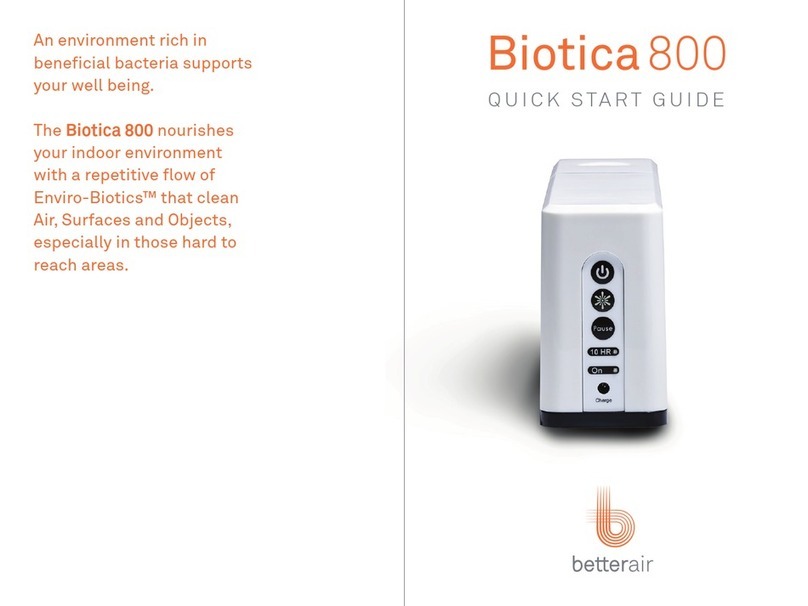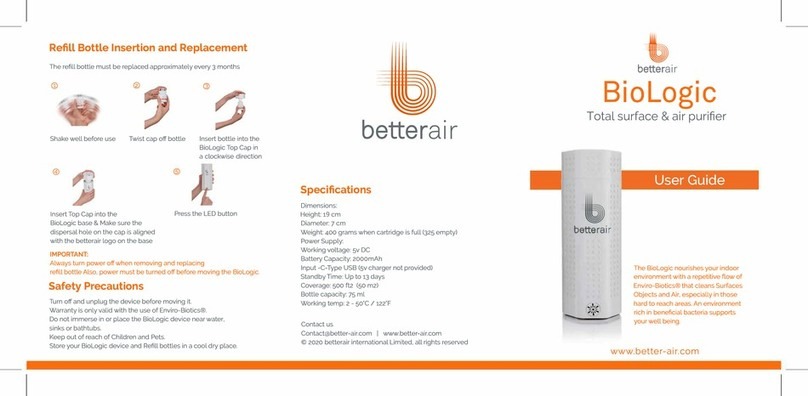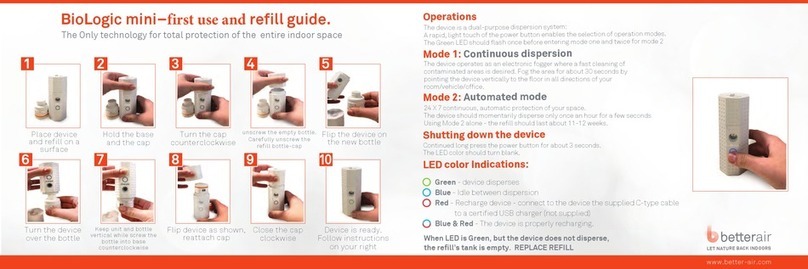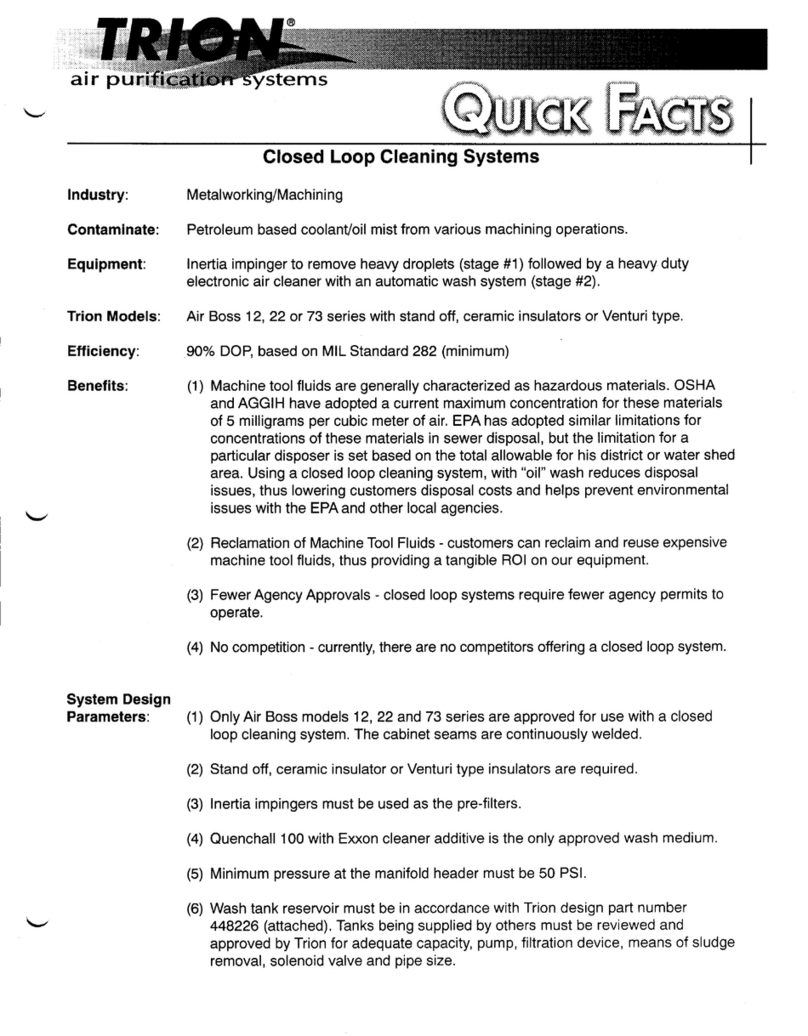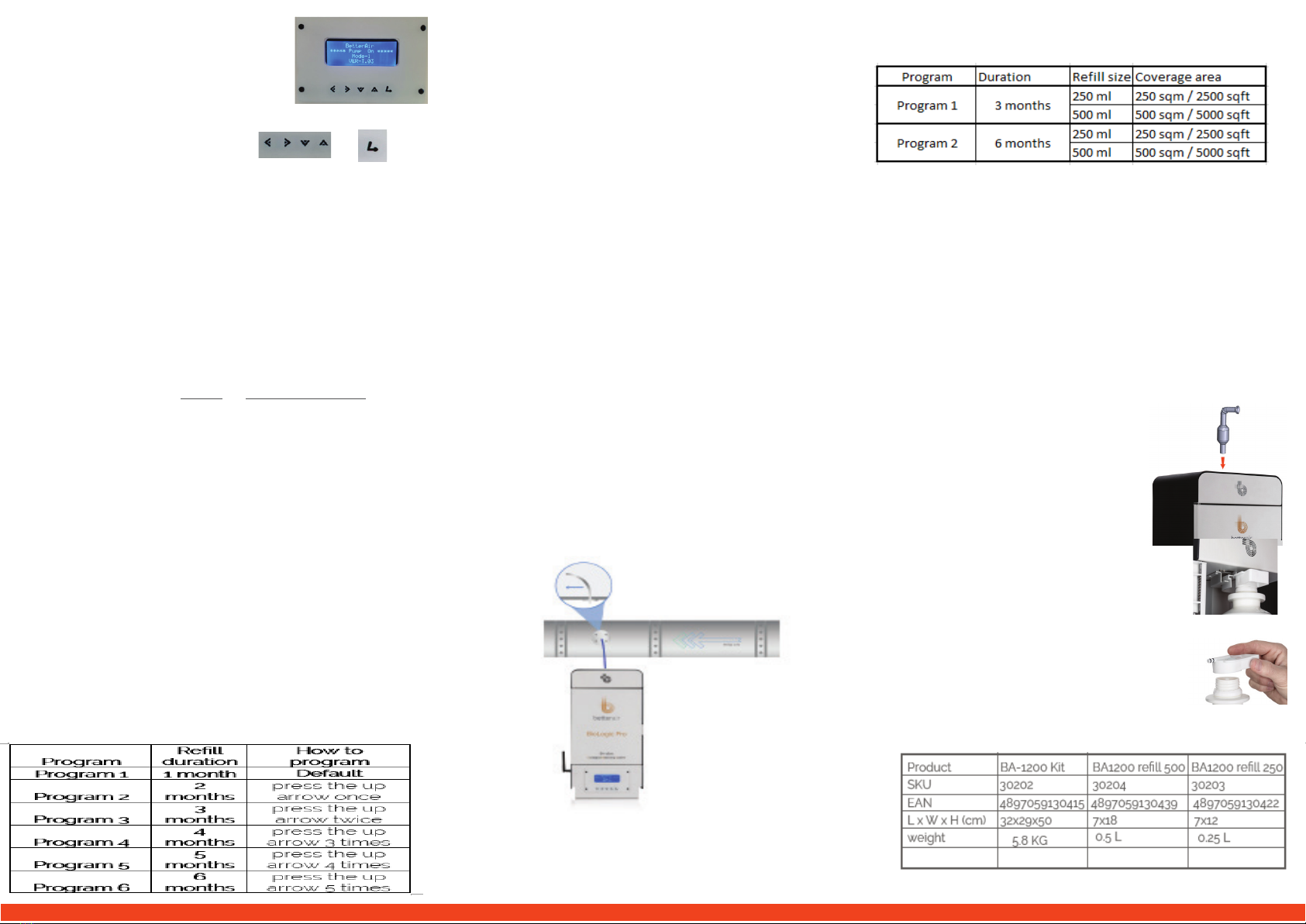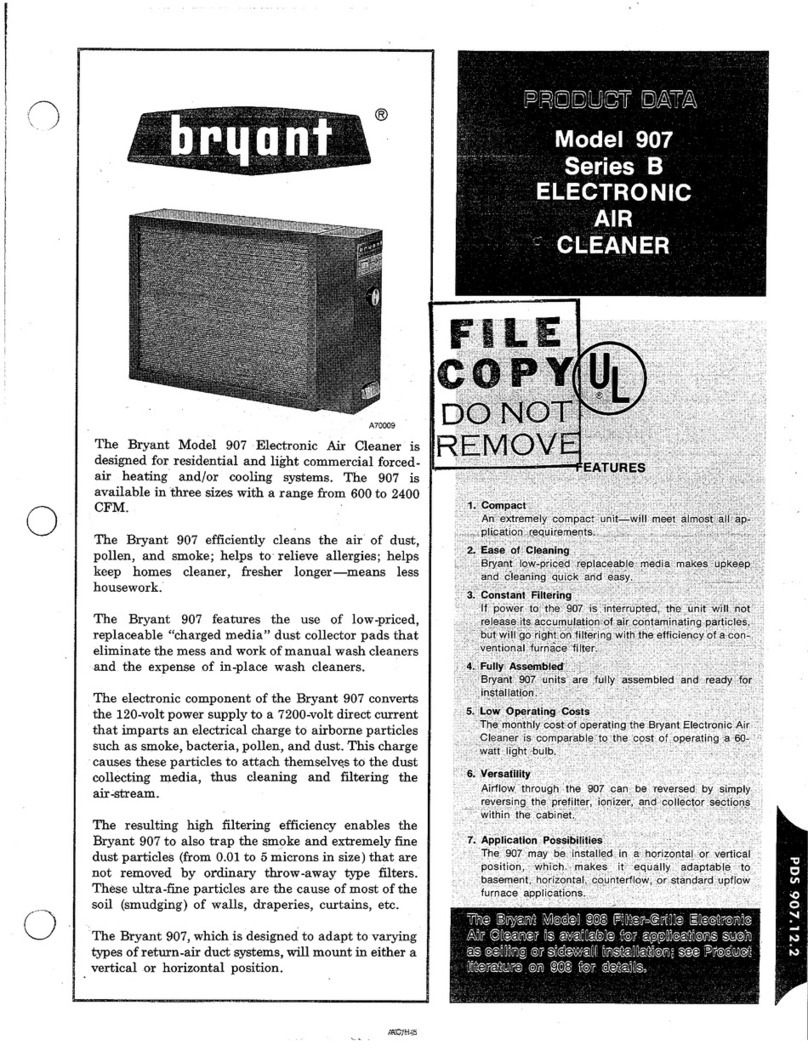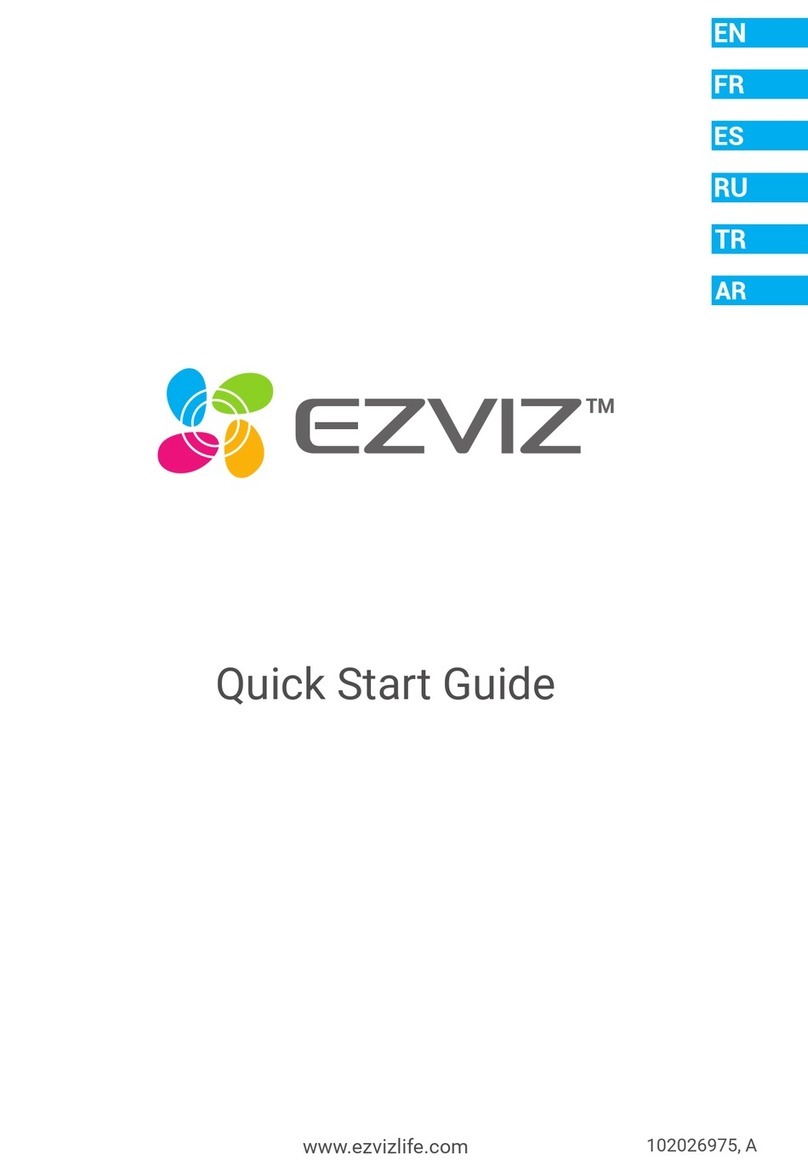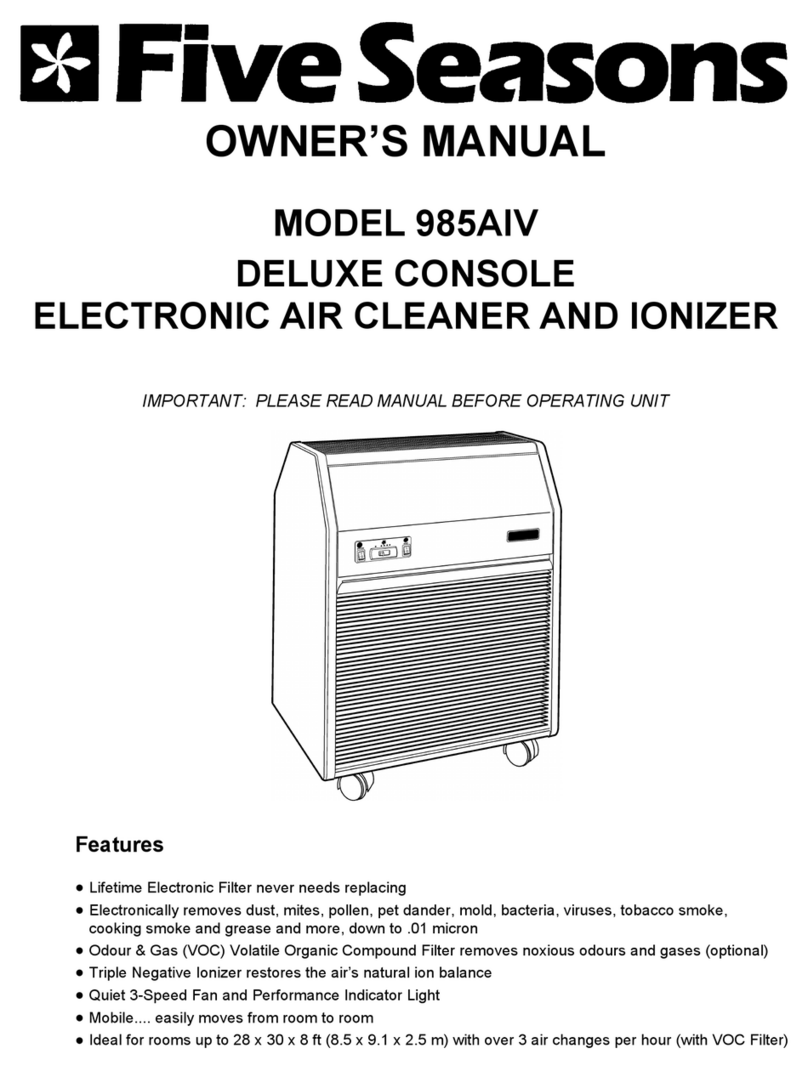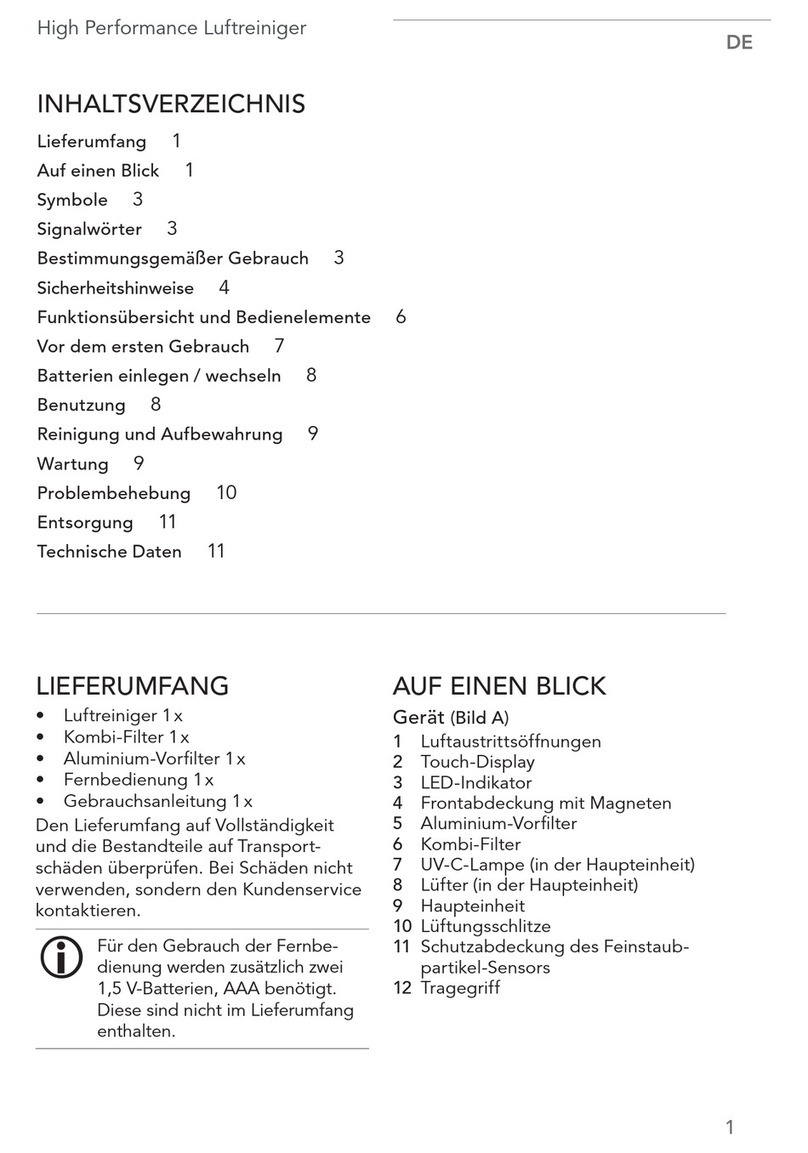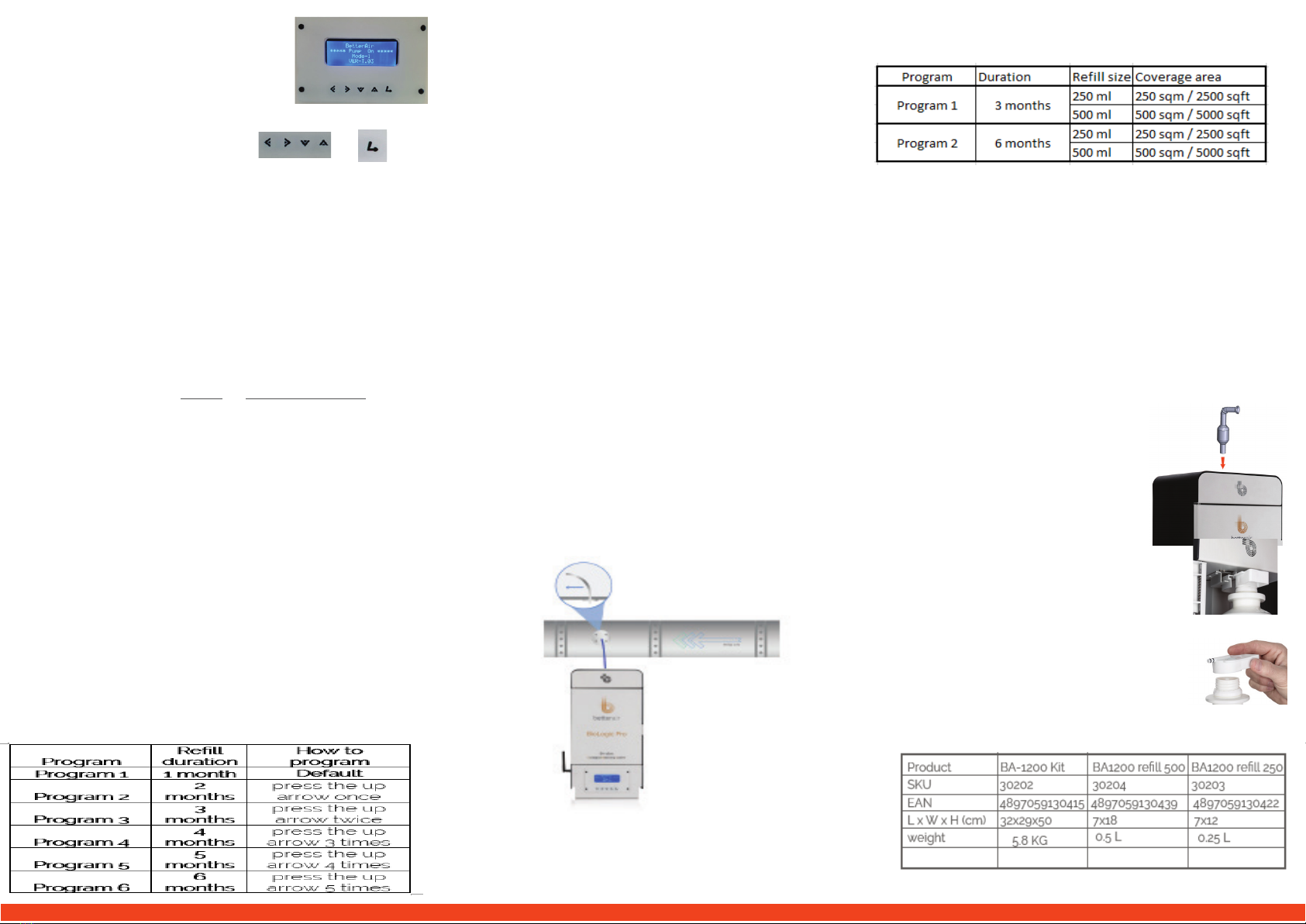
Installation Instructions
General:
-The wall must be capable of holding a weight up
to 20 KG/ 44 lbs. The unit must be kept leveled in
upright position,
-Make sure that there is an electric outlet in proximity
to installation for the electric cord to reach.
-It is recommended that the product will be Mounted
on a min. 0.5 Inch (1.3 cm) width plywood board ,
HVAC mode installation
Step 1
Using the sticker provided (2),
mount the BA-1200 device to the wall near the HVAC
air duct .
Step 2
Drill a hole in the air duct above the air handler and
insert the silver tube (6) in the direction of the air flow.
(see figure 1). Make sure the blue hose (5) is free from
knots or obstructions for optimal airflow.
Secure and seal the silver metal plate to the air duct
Pre Installation
Turn on the device by Connecting your device
to the provided power supply. Once
connected, the device display will be ready for
initial setup.
Menu options: (navigation and selection
of items will be done by using the
navigation arrows).
1. Device setting: Press "enter icon" to access setup mode.
1.1 Date & time setting: Press enter and t se the arrows to adjust
date and time. Press enter to save. press left arrow to return to setup
menu.
1.2 Wi-Fi setting : press the down arrow then press enter to access
wifi settings. Default will be wifi "on" - press enter to save wifi on status
or press up arrow to turn wifi off . Press down arrow to turn wifi on. After
wifi on is saved - device will scan available networkr (enter password if
required). press enter to save wifi setting. press left arrow to return to
setup menu.
Aerial program setup
Aerial dispersion mode installation
(up to 500 sqm/5000 sqft.)
For aerial dispersion, using the sticker provided (2), mount the
BA-1200 device to the wall in the intended treatment area,
connect the aerial add-on (4) to the dispersal bolt on top of your
unit. (figure 2)
*It is not advised to place the BA-1200
near an open door or a window that
leads outdoor in order to obtain
maximum coverage indoors
air duct
Refill installation
To insert the Enviro-Biotics® refill bottle: Always
shake the bottle well. Remove the bottle cap.
Open the door of the BA-1200 unit, pull out the
bottle adapter and connect the bottle until well
secured. Slide the adapter with the bottle back to
the unit. Plug in the
BA-1200 to the power supply
1.3 Installation type : HVAC or Aerial dispersion type.
Select the preferred installation type using the down
arrow. Press enter to save your selection and return to
menu.
1.4 Refill Size Selection
Please select the preferred refill size as follows, using the
down arrow.
500ml (Default) or 250ml. Press enter to save your
selection.
Exit the setup mode using the down arrow. "Esc" will
appear - press enter to return to main menu.
Adapter inserted
Adapter removed
HVAC program setup
Selection of program depends on desired coverage
area and frequency of refills replacement Consult
betterair support to optimize your implementation
Device display
Figure 1
Figure 2
Product details and re-order info:
Use the down arrow fo navigate
1.5 General Information
1.5.1 Device ID
1.5.2 Refill ID
Press enter to save your chosen program. Press down arrow to
return to main menu then press enter.