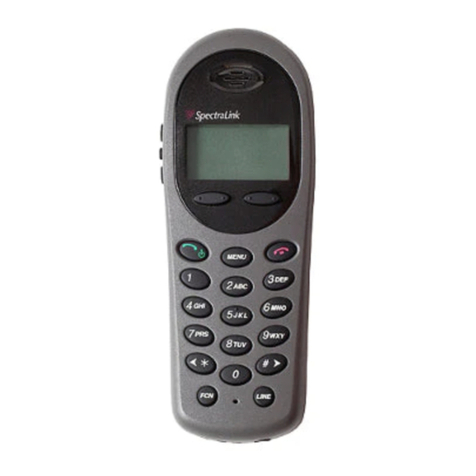Bewator Telecode 5000 User manual

1
Doc. No. 002 Issue 2 April 1998
Installation manual
Telecode
5000

2Doc. No. 002 Issue 2 April 1998
Bewator, a part of Andersson and Bennet AB, develops and markets products
and systems for access control, e.g. code locks, card readers and entrance
phones. Sales, installation and servicing are handled by a
nationwide dealer network.
Copyright © August 1996 Bewator AB, Solna
April 1997 Metric Security Ltd., UK
Material from the Telecode Installation Manual may only be copied with the
consent in writing of Bewator. Bewator reserves the right to alter both the
content of the manual and the design of the product.
Actions (such as unpermitted manipulation, copying etc) must not be taken
with the software contained in the products and systems. Such actions are
regarded as copywright violation and may result in imprisonment or fines and
may likewise lead to an obligation to pay damages and compensation for
using the software.

3
Doc. No. 002 Issue 2 April 1998
Document number: GBTC50000701
TableofContents
1Introduction ......................................................... 4
2Packagecontents ..................................................11
3Installation ..........................................................13
4Programming .......................................................19
5Telecodeincompanies ...........................................36
6Technicalinformation .............................................38
7Checklist ............................................................40
8UKStatutoryInformation .........................................41
TABLEOFCONTENTS

4Doc. No. 002 Issue 2 April 1998
1. INTRODUCTION
Telecode entrance phones
connected to the network
Telecode 5000 is a system of entrance phones connected to
the telephone network. The advantage with this type of
system is that the door can be opened from a normal
telephone all approved models using tone dialling can be
used. Up to six entrance phones can be connected (one at
each door). The central unit comes in different sizes with the
capacity of 16 doors. The units also have different storage
capacities for programming telephone numbers.
In addition to the door phone function, Telecode 5000 works
as a code lock, which means that people living in the building
can gain access by entering a code number.
Telecode 5000 can also be used in businesses where visitors
are received after office hours. This is described in the Telecode
in companies chapter later in this manual.
Telecodeinapartmentbuildings
If Telecode 5000 is installed in an apartment building, the
system works as follows:
Atthedoor
Whenever a visitor wants to enter the door, they first use the
entrance phone outside the door to speak to the tenant. To do
this, the visitor should press B, followed by either the short
code published on the name board next to the entrance phone,
or the tenants phone number. The buttons of the entrance
phone are described on page 9.
The system also has "ultra-short" codes which apply to the
first 10 stored numbers only. This means that instead of
B0001, the caller can key A1; instead of B0002 use A2 and so
on up to A9 instead of B0009.

5
Doc. No. 002 Issue 2 April 1998
Ifthelineisbusy
If the apartment phone is in use, a busy tone is heard in the
entrance phone. The call is then disconnected after five
seconds. To avoid waiting, the system can be set so that the
visitor can open the door by repeating the telephone number
just dialled (see page 32).
Accesscode
Tenants, the postman and other authorised people are also
allowed to enter the premises. In parallel with the entrance
phone function, there is also a code lock function. Up to 99
unique access codes can be assigned for different doors.
If the wrong access code is entered three times in succession,
the code lock converts to sabotage mode and cannot be
used. To set it into operation again the correct entrance code
must be entered twice in succession.
Intheapartment
Since the entrance phone is connected to the telephone
network the tenant uses his own telephone both to speak to
visitors and to open the door. When a visitor dials the short
code or the telephone number to the apartment, the telephone
rings as usual. When the person in the apartment lifts the
handset, depending on the Answer Choice set on the
Telecode, either an electronic "tune" will be heard to show
that the call is coming from the door or the tenant will be
connected. If not immediately connected, the tenant presses
5. The tenant can now speak to the visitor for up to 45
seconds.
1. INTRODUCTION

6Doc. No. 002 Issue 2 April 1998
Ifthetenantwantstoopenthedoor
The door may be opened by dialling 5 on the tenants
telephone. The door is opened for the lock activating time.
Ifthetenantdoesnotwanttoopenthedoor
If the tenant does not want to open the door, dial 0, then
replace the handset.
Forwarding
If the tenants telephone is forwarded to another number, calls
from the door are also forwarded to this number. The door can
also be opened from this number, according to the instructions
above.
Selectthehourswhenaccesscodesandcallsareallowed
Telecode has a built-in timer used to set the times when
access codes, short codes and telephone numbers are valid.
This way unwanted calls are prevented at night.
The timer can also be used to keep the door unlocked at
certain times, as required.
1. INTRODUCTION

7
Doc. No. 002 Issue 2 April 1998
Tenantswithoutatelephone
Tenants without a telephone can also use the system. A
separate 4-core cable is wired to the apartment where a
Bewator apartment phone is mounted. The apartment phone
can only receive calls from the entrance phone. The entrance
phone works as described earlier. If a call is made, intervals of
three short tones are heard in the apartment phone. The call
goes on for 60 seconds. If several apartment phones are
connected in parallel, the call can be taken on any phone. A
conversation can go on for 45 seconds. After 35 seconds a
warning signal is heard. The tenant opens the door by pressing
Open on the apartment phone, then replaces the handset.
Telecodeandansweringmachines
If an answering machine is connected to the number to call
from the entrance phone, the announcement must be
somewhat modified. Otherwise, the answering machine might
open the door. Ensure that the "Open on Hang-up" is set
OFF
Announcement heard in the entrance phone:
Check that the message is no longer than 45 seconds.
Announcement not heard in the entrance phone:
Record the tone signal for 0(zero) before the actual message.
To do this a telephone tone transmitter will be needed ( sold
in most telephone shops).
This is how to record the message:
1 Start the tape and wait 4 seconds.
2 Hold the tone transmitter against the microphone and press 0.
3 Record the message.
1. INTRODUCTION

8Doc. No. 002 Issue 2 April 1998
Speakoneatatime
During a call between the entrance phone and the telephone in
the apartment, only one person can talk at a time. For the
communicationen to work as smoothly as possible the partici-
pants should be aware of this.
1. INTRODUCTION

9
Doc. No. 002 Issue 2 April 1998
The entrance phone
Loudspeaker
Instruction for visitors
LEDs:
Lit when the phone makes a call.
Lit when conversation is going on
from another phone in the system.
Lit following each keypress, e.g.
when entering a code.
Lit when the door is open.
Buttons:
09 Used to enter an access code,
short code or telephone number.
A Press A to interrupt a call.
B Press B before you dial a short
code or telephone number.
123
456
89
0B
7
BEWATOR
A
BB
TELECODE
B
1. INTRODUCTION

10 Doc. No. 002 Issue 2 April 1998
In the chapters listed below,the following are covered:
Package contents does the package include all the parts
needed to install and implement the entrance phone system?
Installation instructions and wiring diagrams describing
how to install the system.
Programming step-by-step instructions on registering
information in the system.
Telecode in companies describes how the entrance phone
system should be used in companies, e.g. if connected to a
switchboard.
Check list check that all steps have been completed in the
installation and put a cross in the check boxes in the check list.
Technical information list of information about power
supply, memory capacity, dimensions etc.
1. INTRODUCTION

11
Doc. No. 002 Issue 2 April 1998
Package contents
The standard Telecode package should contain the follo-
wing:
1 central unit
16 entrance phones
1 transformer
1 line cord with plug
this manual and a user manual
information sheet for the tenants
Central unit (opened)
Removable memory Small keyboard
Display
2.PACKAGECONTENTS
Screw holes

12 Doc. No. 002 Issue 2 April 1998
123
456
89
0B
7
BEWATOR
A
BB
Keypad for visitors
Loudspeaker
EntrancephoneTP5(KeypadonlyM65doesnothaveloudspeaker)
Information sheet for tenants
PowerSupply Line cord with plug
Installation and user manual
User manual
Telecode
5000
Installation manual
Telecode
5000
2.PACKAGECONTENTS
Information to
tenants
Telecode 5000

13
Doc. No. 002 Issue 2 April 1998
Installation
This chapter contains illustrations and step-by-step instructions
on how to install Telecode 5000.
Placingandmounting
Centralunit
The central unit is designed for wall mounting (there are three
screw holes in the back plate), in a secure room with normal
temperature, e.g. the buildings power room.
Place the transformer near the central unit.
Theentrancephones(TP5)andkeypads(M65)
Mount the entrance phones in the desired entrances at a height
of 120 to 140 cm, from the ground to the bottom edge of the
phone. Where provision for the disabled is required, a suitable
height is about 95 cm.
The entrance phone is rated for temperatures between 35°
and +55° C, and can be mounted indoors as well as outdoors.
If the entrance phone is mounted outdoors, you should seal
screw- and cable holes with a sealing compound (e.g. silicone),
to prevent water leakage.
Thenameboards
If Nameboards are to be used, and place each board next to
the appropriate entrance phone. The name board can either be
screwed to the wall or fastened behind a glass window (if any)
in the door leaf. The name board should contain the name of
the tenant, short code and floor. Note! Do not
forget to put a B in front of the short code.
3.INSTALLATION
123
456
89
0B
7
BEWATOR
A
BB
Våning Kortnr Namn
1
1
2
2
3
3
4
4
B0001
B0001
B0001
B0001
B0001
B0001
B0001
B0001
Olsson
Jonsson
Persson
Karlsson
Nilsson
Bengtsson
Johansson
Eriksson

14 Doc. No. 002 Issue 2 April 1998
Apartmentphones
If apartment phones are to be connected, they should be
placed in a suitable place in the apartment (wall or table
mounting). The apartment phones are connected to the central
unit with a 4-core cable (4x0,5mm or equivalent). Instructions
on how to address and connect the apartment phones are on
page 17.
Beforestartingtoinstallthesystem
At the back of the user manual are four charts. Make copies of
the charts and ask the system manager to fill them in
according to the instructions in the Preparations chapter in the
user manual. Also check that this person gets a copy of the
user manual.
Connecting-up
To connect the different components in the entrance phone
system proceed as follows:
1 Wire a 4-core cable between the central unit and each entrance
phone*. Use a 2-core cable between the entrance phone and
the electric release. This cable should be rated according to the
current of the electric release.
2 Connect the transformer to the central unit (see the wiring
diagram on page 16).
3 Connect the plug to the central unit (see the wiring diagram on
page 16).
* On installation in environments with excessive electrical
disturbances, a screened 4-core cable is adviseable to ensure
the best sound quality.
3.INSTALLATION

15
Doc. No. 002 Issue 2 April 1998
4 Push the plug into the telephone line socket.
(If the socket is not yet installed, the entrance phone can still
function as a code lock.)
5 Program time zones, access codes, short codes etc in the
central unit (as described in the Programming chapter). Use the
charts that have been filled in by the system manager.
Now the system is installed and all the information it needs to
operate has been programmed. To make sure everything has
been done, complete the check list on page 36.
Important:informtheusers!
Do not forget to inform the users about the system and how it
works. The small information sheet included in the Telecode
5000 package contains everything the users need to know to
open the door, to not open the door, record announcements
on the answering machine etc. In addition, it instructs visitors
in how to make calls from the entrance. Fill in the current
access code and ensure that the sheets are distributed to the
users.
3.INSTALLATION

16 Doc. No. 002 Issue 2 April 1998
Wiringdiagrams
Connectentrancephones,plugandtransformer
The diagram below shows how to connect the entrance phone
to the central unit and the lock, and where the transformer,
plug and printer (if any) should be connected.
Note! It is crucial that the central unit is grounded, since it has built-
in lightning protection. This will not work unless the unit is grounded.
3.INSTALLATION
TP5 Entrance Phone
or M65 Keypad No.2
TC 5000 Central Unit
6
TelePhone Line Plug
2
1
2
3
4
5
6
7
8
9
10
11
12
13
14
15
16
17
18
19
20
21
22
23
24
1
2
3
4
5
6
7
8
1
2
3
4
5
1 2 3 4 5 6 7 8
1 2 3 4 5 6 7 8
TP5 Entrance Phone
or M65 Keypad No.1
Fail Safe Connection
PL 1
PL 2
PL 3
1
3
4
5
Connections
for
Remaining
4
Doors
2
34
5
6
1
DTR
Data
0 Volt
Transformer
Red
White
Ground
Printer
Connection

17
Doc. No. 002 Issue 2 April 1998
Connectandaddressapartmentphones
All connected apartment phones (10 maximium) are
connected in parallel in the central unit. An extra buzzer may
be connected.
To address the apartment phones:
1 When addressing the first apartment phone, put the jumper on
position 1. To program the short code for the apartment phone
at the Central Unit, enter 1 as the telephone number of the
first apartment phone, 2 as the telephone number of the
second apartment phone etc (see chapter 4, Programming).
2 Address the next apartment phone by putting the jumper on
position 2 etc.
If several (3 maximum) apartment phones have the same short
code, the jumpers should be put in the same position in each
telephone.
+–
SU–1 PL 1
V801–TC
Addresses
10 9 8 7 6 5 4 3 2 1
21
2143
+
PL 2
Buzzer
Apartment phone
Connect to the corresponding
terminal block no in terminal block
3 in the central unit
3.INSTALLATION

18 Doc. No. 002 Issue 2 April 1998
1234567891011121314
Terminal block numbers
for surveillance camera control
Exit push button
Sabotage switch
Entrance phone
To the central unit
(see page 16)
Opening relay Drawn with the cover
closed – open when
the cover is off
-+
Loudspeaker
volume control
Background lighting
on/off
OFF
ON
Connectexitbutton(andoptionalsurveillancecamera)
Exit push buttons and surveillance camera control devices are
connected directly to the appropriate entrance phone
according to the diagram below. Using an exit push button, the
door can be opened from inside, e.g. from a reception desk.
3.INSTALLATION

19
Doc. No. 002 Issue 2 April 1998
In this chapter are the instructions on how to program
telephone numbers, time zones etc. Normally, the installer
performs the basic programming,as described here. How to
change, delete and print information are described in the user
manual. All information is programmed on the central unit.
Proceed as follows:
1 Open the cover of the central unit, using the key supplied.
2 Use the keyboard when programming the information. The
display shows prompts telling what to do next.
Keys
09 Usedtoenterdigits.
Esc
Used to leave menues and to interrupt what you are
currently doing.
Usedtodeletecharactersbackwardsandtoscrollbackwards
through stored entries, e.g. codes.
Used to scroll forward through stored entries.
Used to confirm entered information.
Used when programming the apartment phones.
Programming
Display
Small keyboard
4. PROGRAMMING
Esc
123
456
789
*
0#

20 Doc. No. 002 Issue 2 April 1998
Settimeanddate
Use this function to set the time and date. When the system is
delivered, time and date are already set, so normally there is
no need to change this information. Adjustment to daylight-
saving time is done automatically on the last Sunday in March
and the last Sunday in October
To change time and date, proceed as follows:
1 Display the main menu and choose TIMES (press 4).
The following text is displayed:
1) TIME OF DAY
2) TIME ZONES
2 Press 1. The following text is displayed:
ENTER TIME 13:35
:
In stand-by position, the following text is displayed:
94-11-17, 17:15
TC5000 V0.00 Press
Todays date and time are displayed.
Press . The main menu is displayed:
1) CODES 2) TELE
3) DOORS 4) TIMES
Choose what information to register, change or delete. If
nothing is entered within two minutes, the central unit reverts
to stand-by position.
Note! Press
Esc
to cancel a programming sequence
already started.
4. PROGRAMMING
11
1
22
2
33
3
3
66
6
99
9
9
MAY
1
FRIDAY
Table of contents
Popular Telephone System manuals by other brands
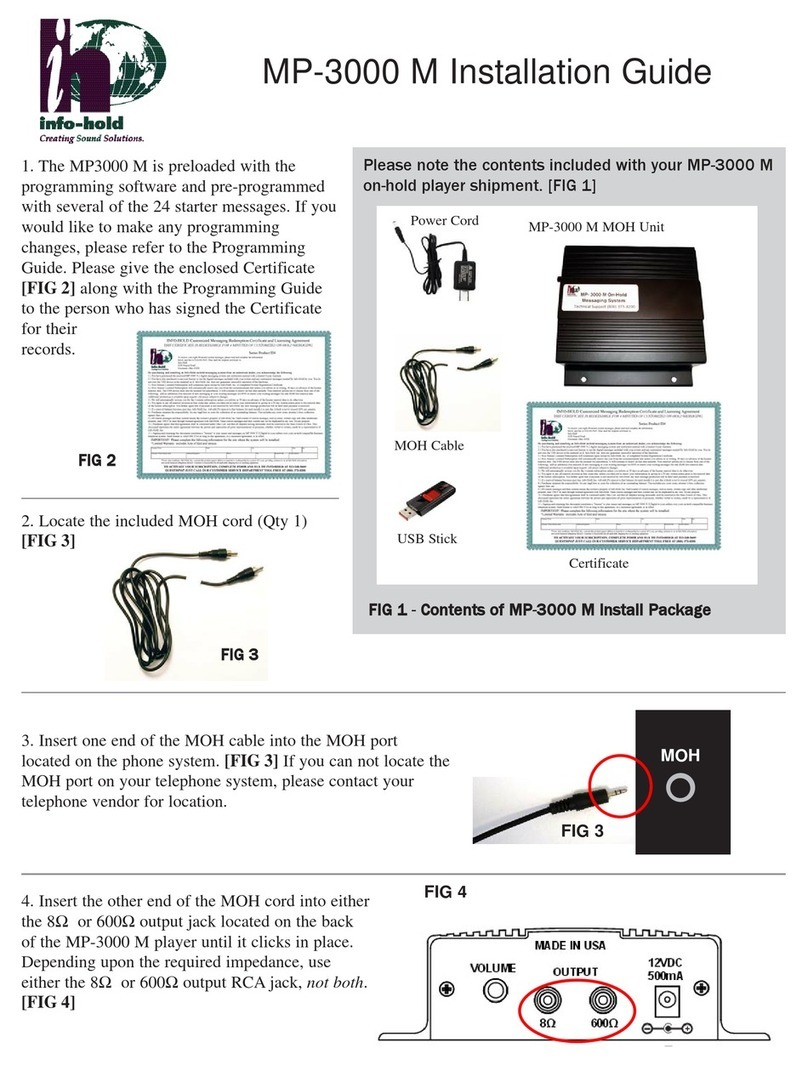
info-hold
info-hold MP-3000 M installation guide

Grandstream Networks
Grandstream Networks UCM6204 Quick installation guide

Panasonic
Panasonic KX-TSC11B Service manual
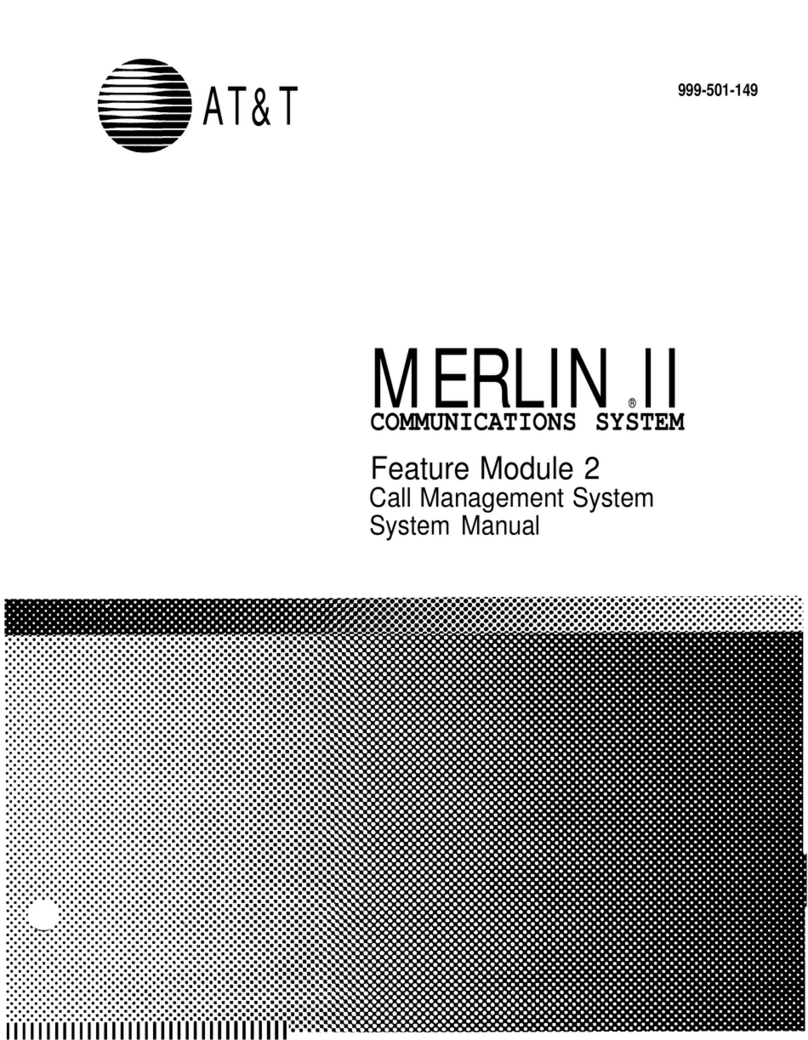
AT&T
AT&T Merlin II Feature Module 2 System manual
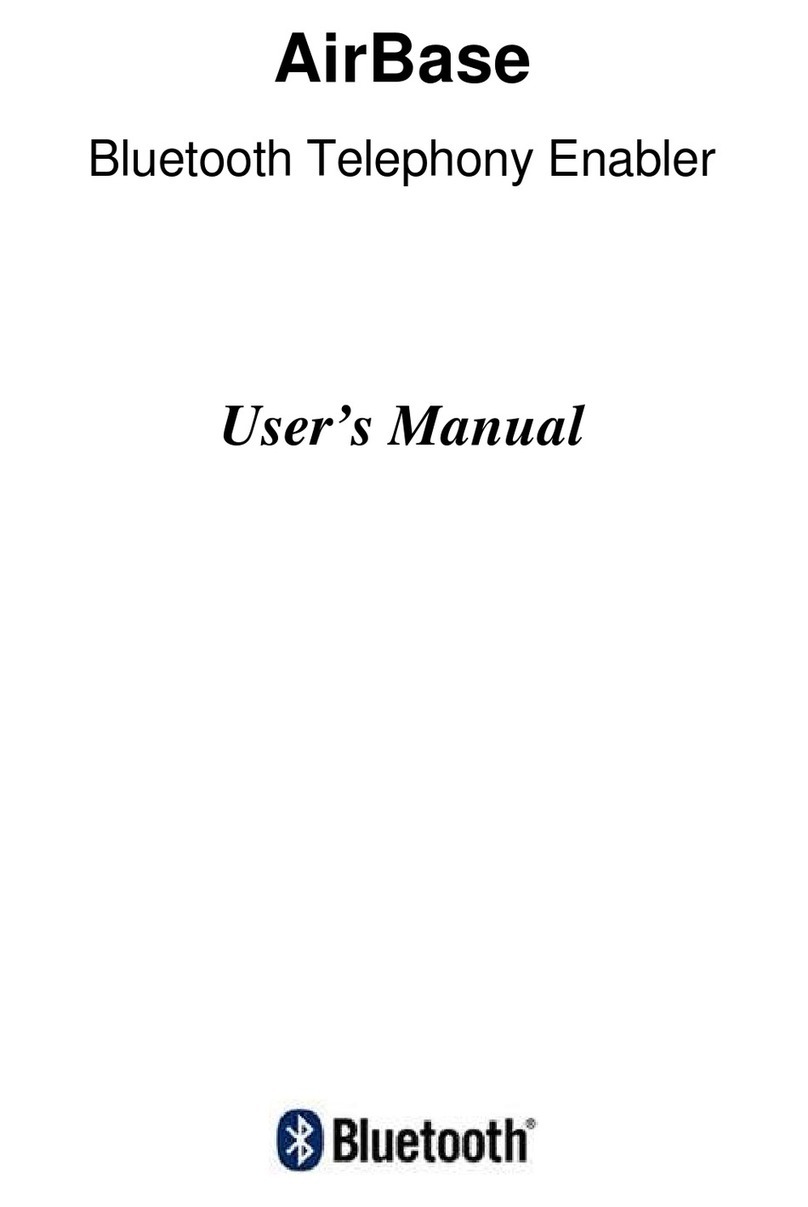
BluePacket
BluePacket AirBase user manual
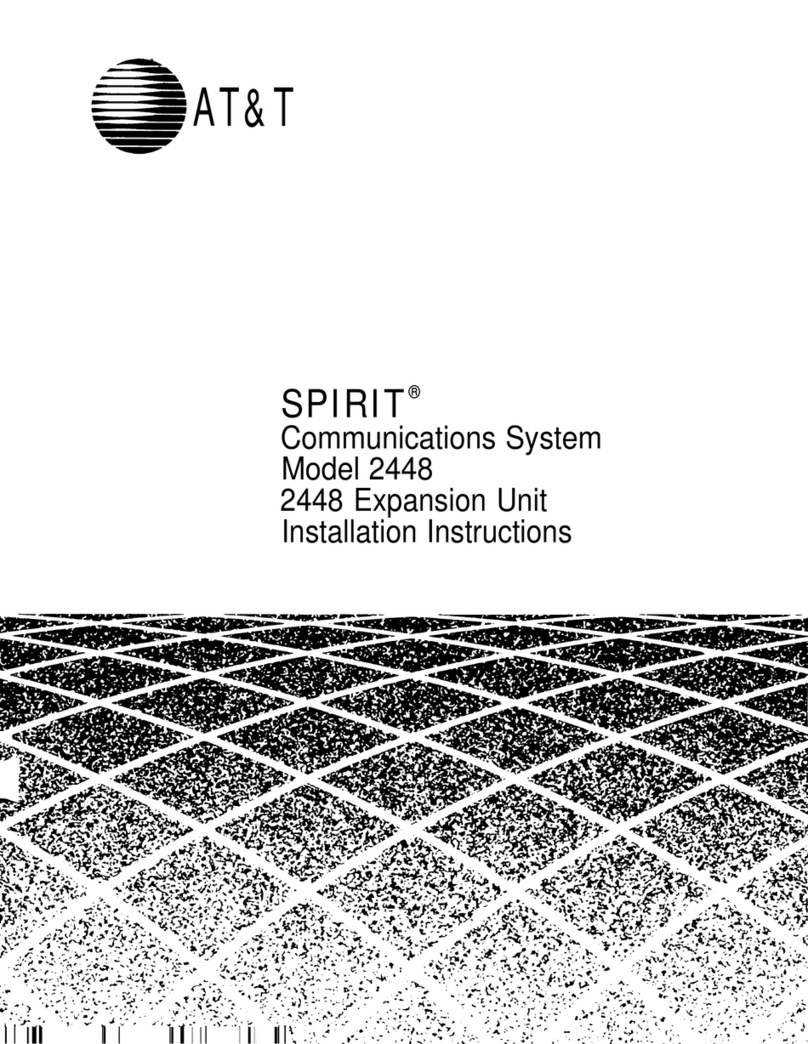
AT&T
AT&T SPIRIT 2448 Expansion Unit installation instructions
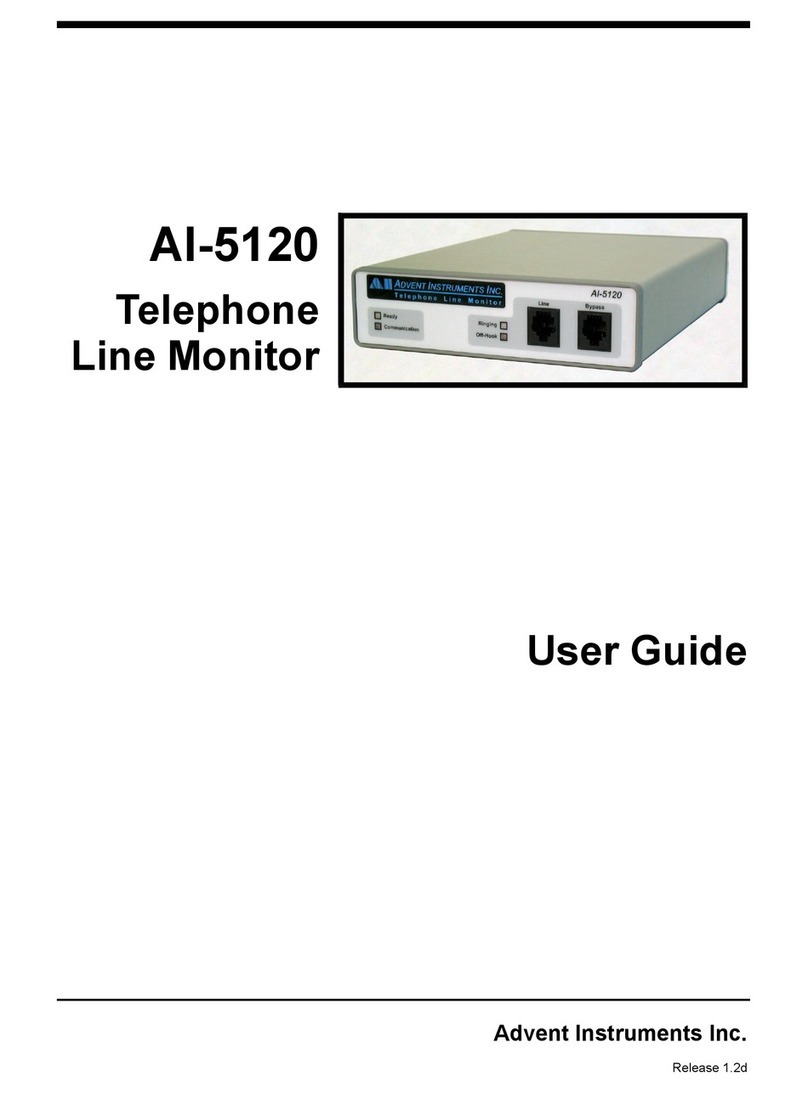
Advent Instruments
Advent Instruments AI-5120 user guide

Toshiba
Toshiba Strata VI installation instructions

Panasonic
Panasonic KX-TG6441T - Cordless Phone - Metallic Service manual
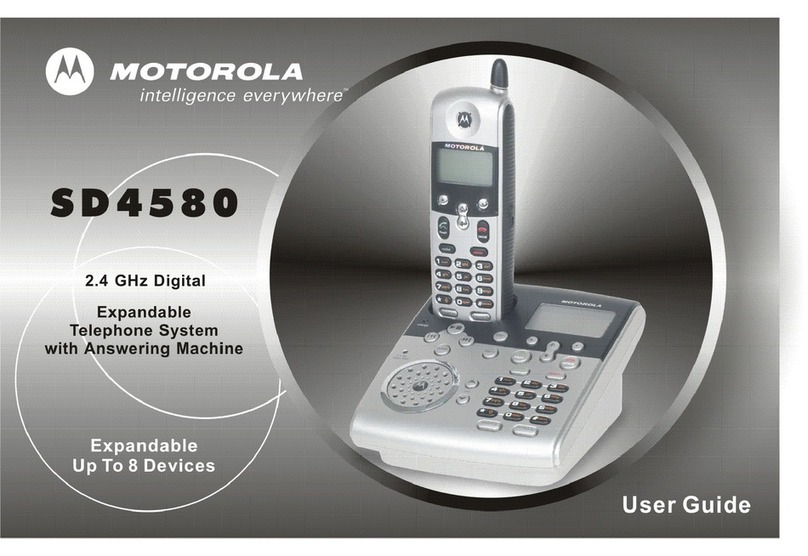
Motorola
Motorola SD4580 user guide
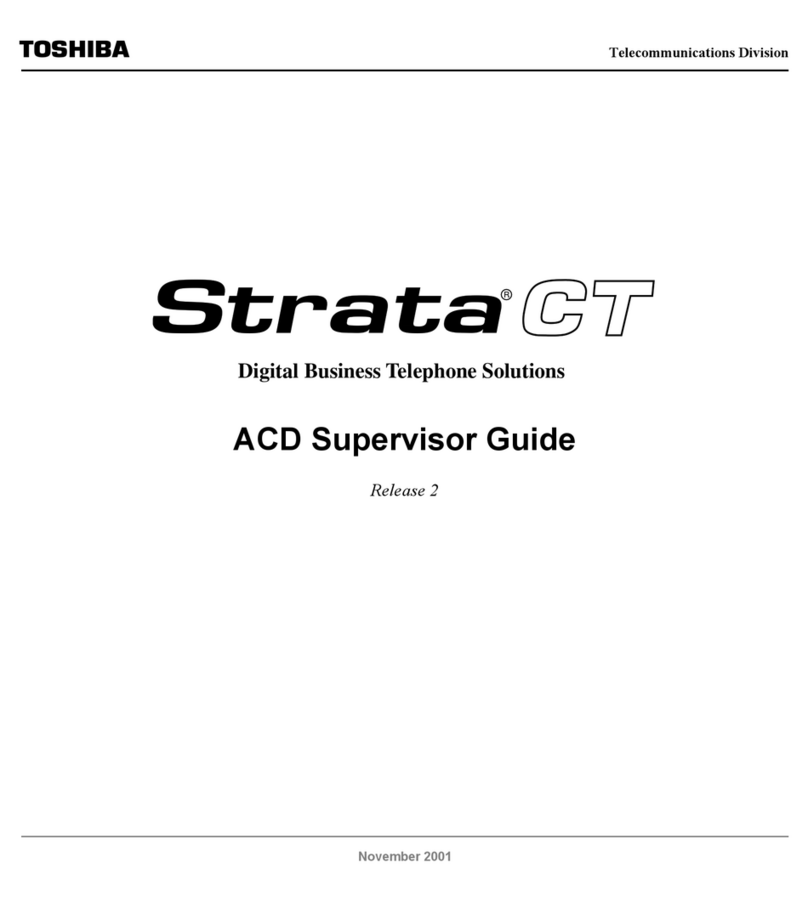
Toshiba
Toshiba Strata CT Digital Business Telephone... Supervisor guide
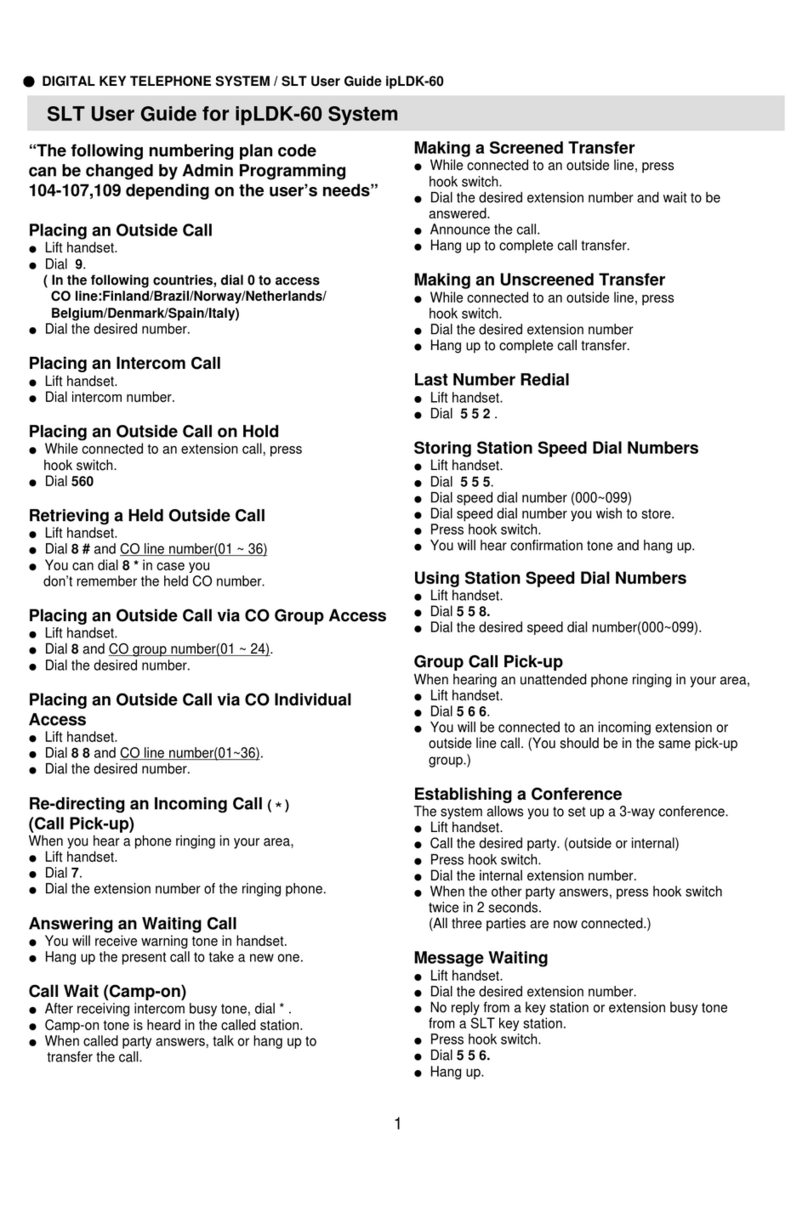
SLT
SLT ipLDK-60 user guide