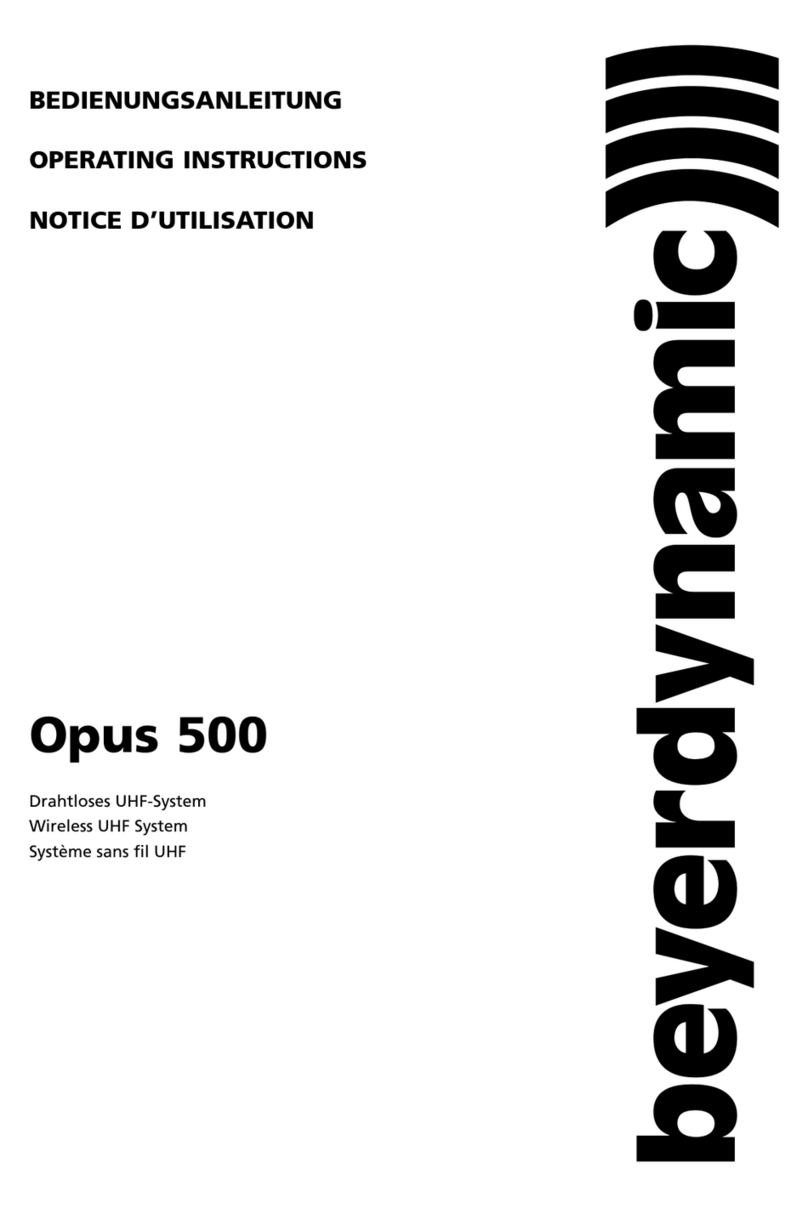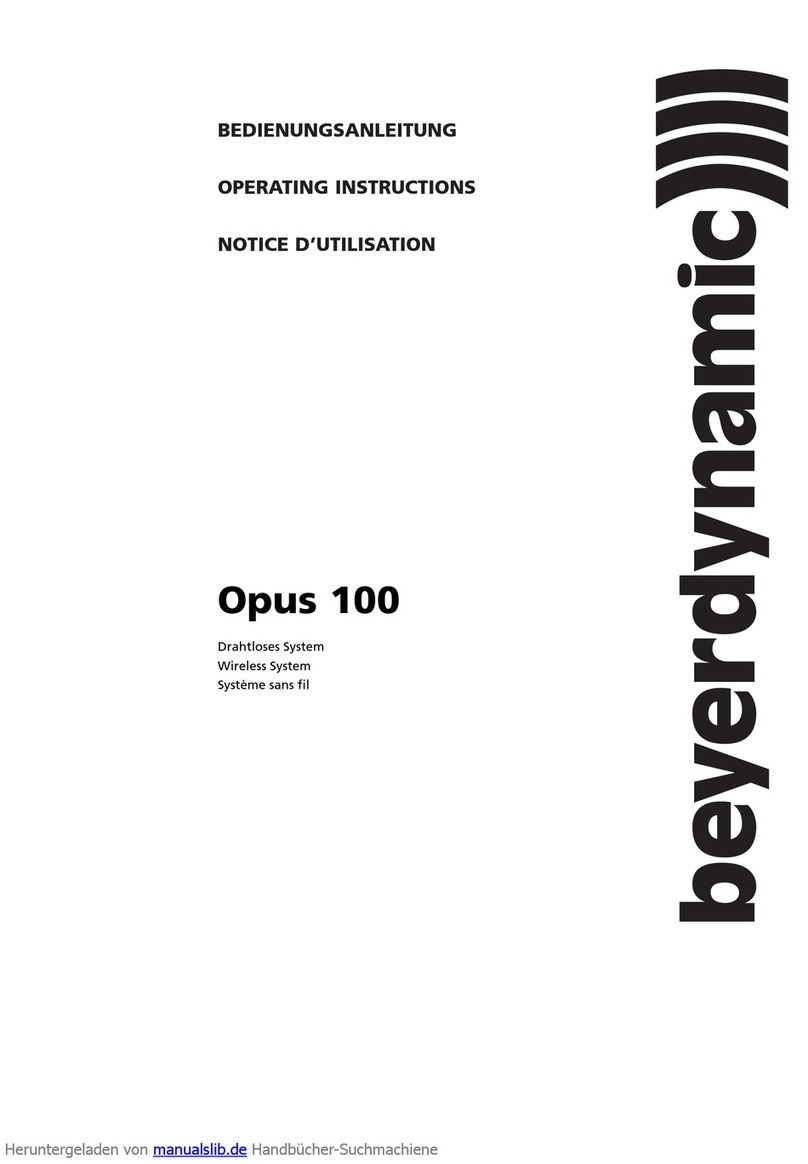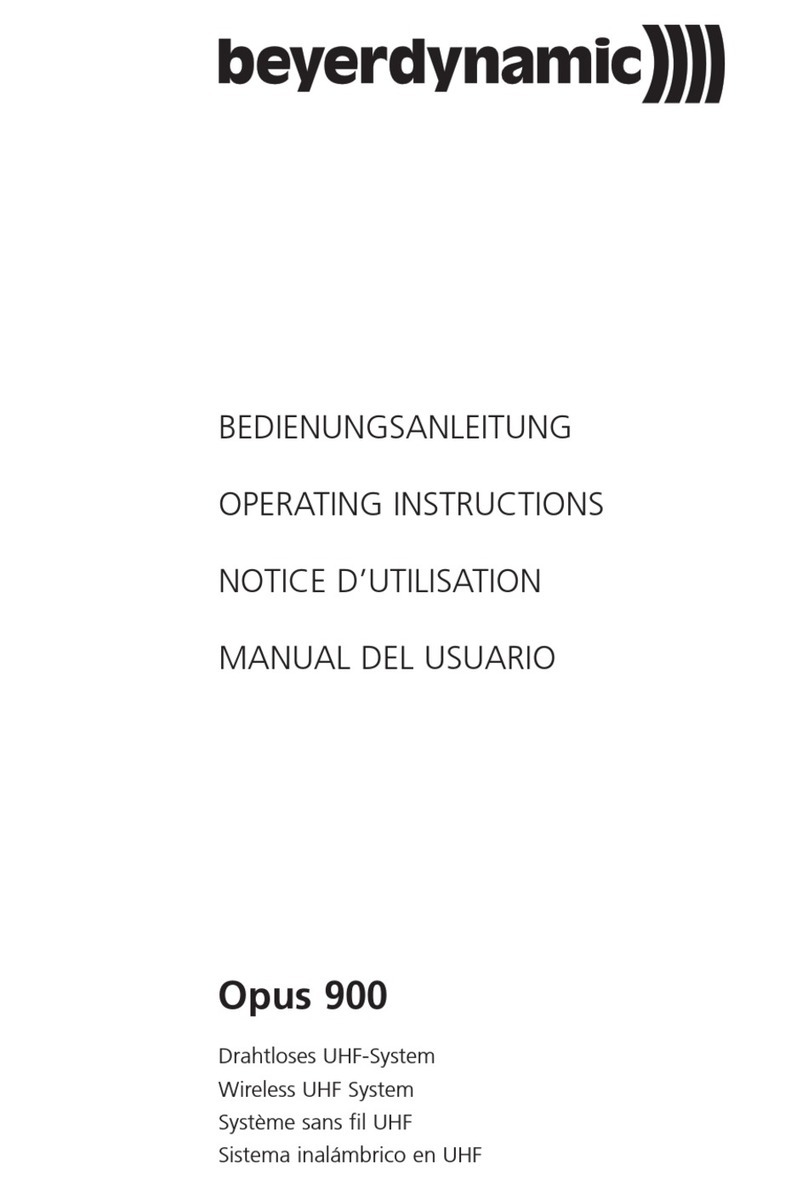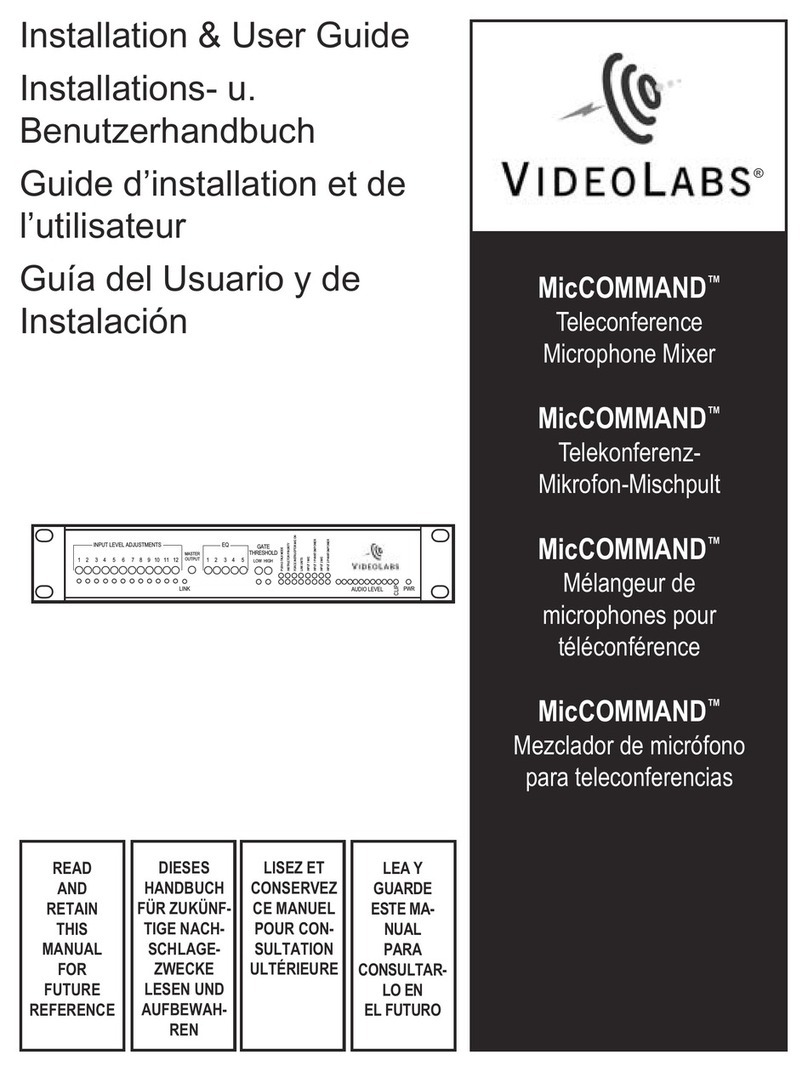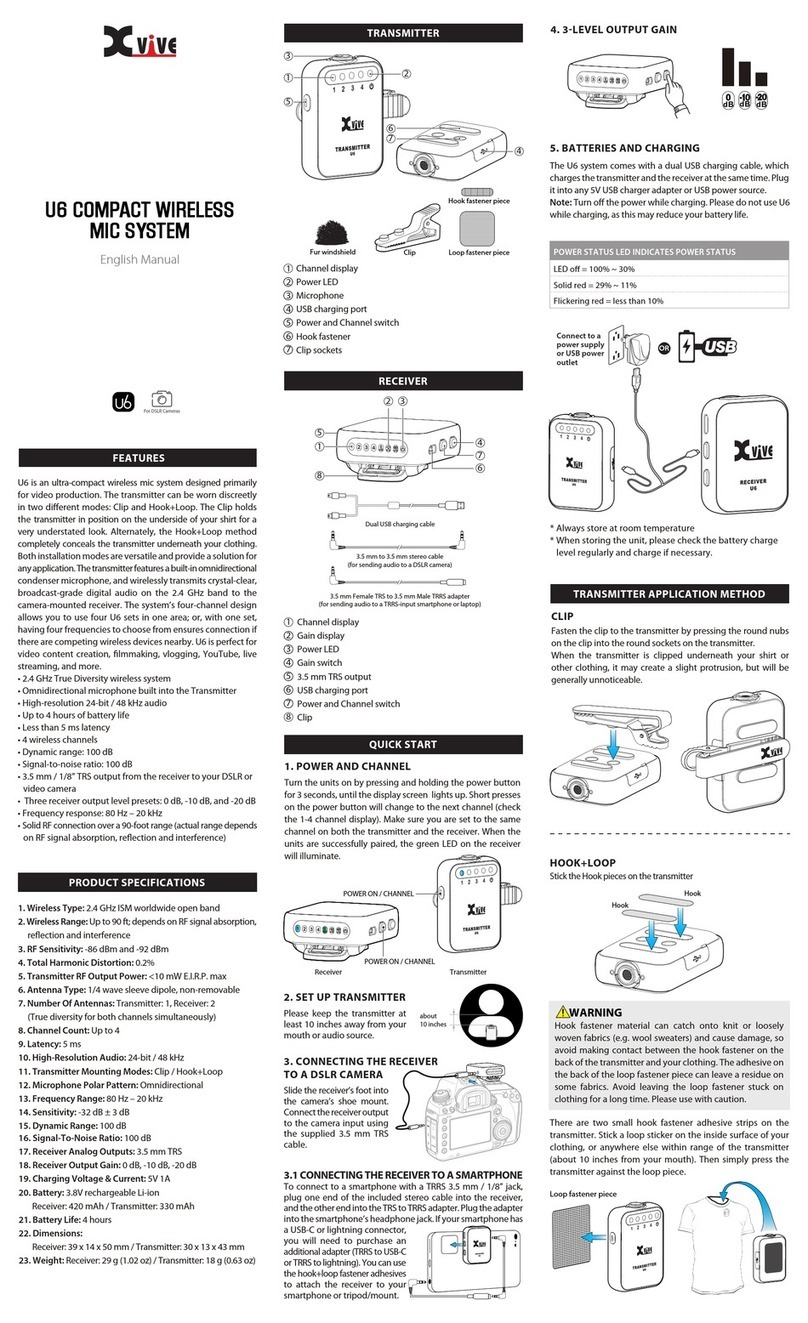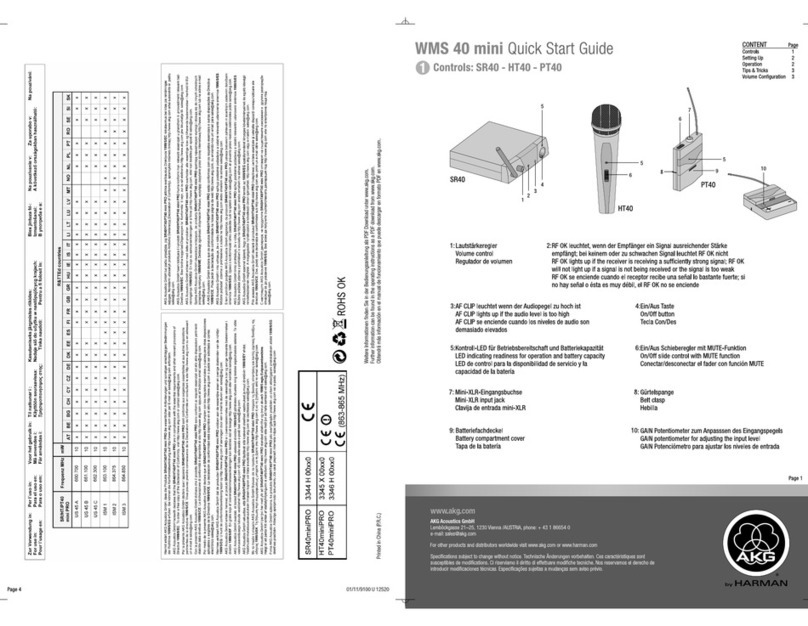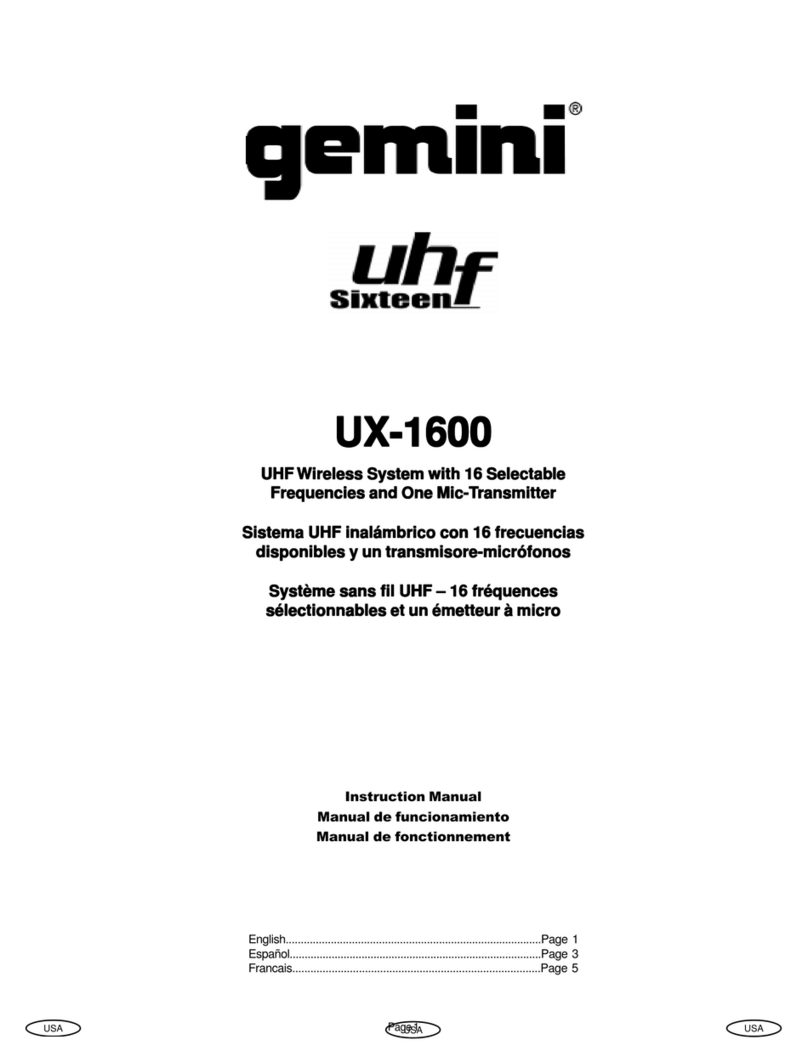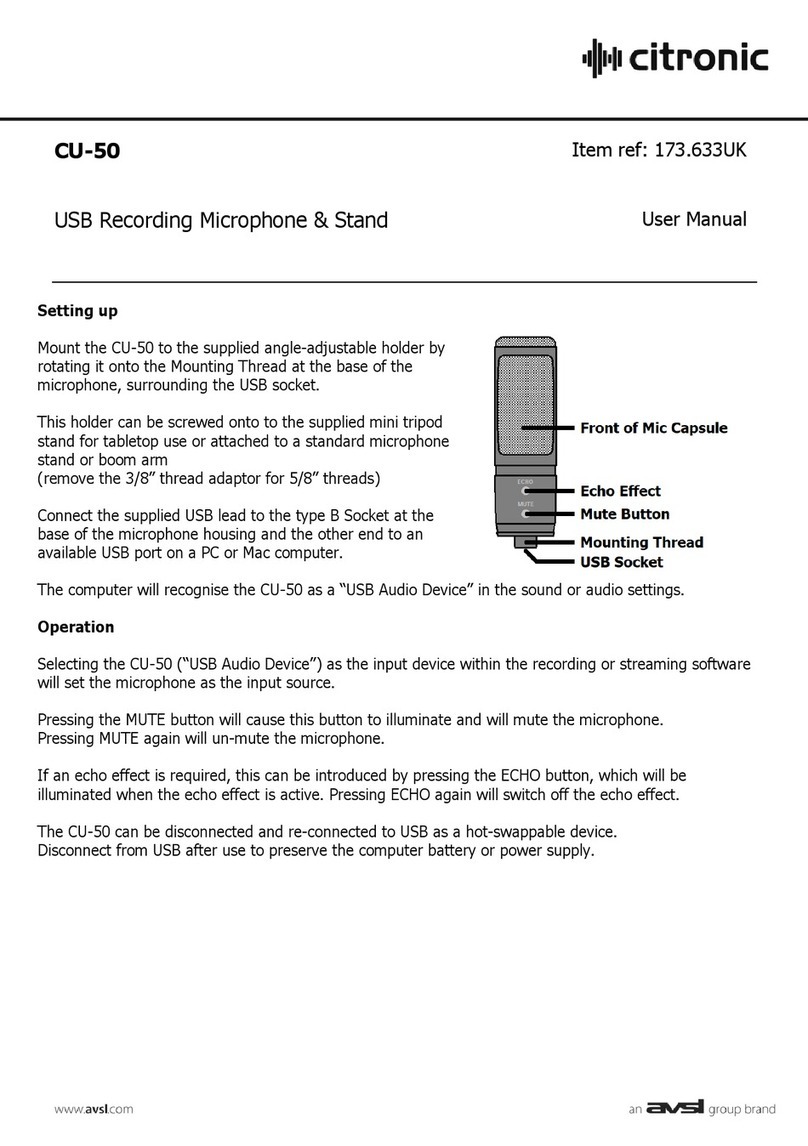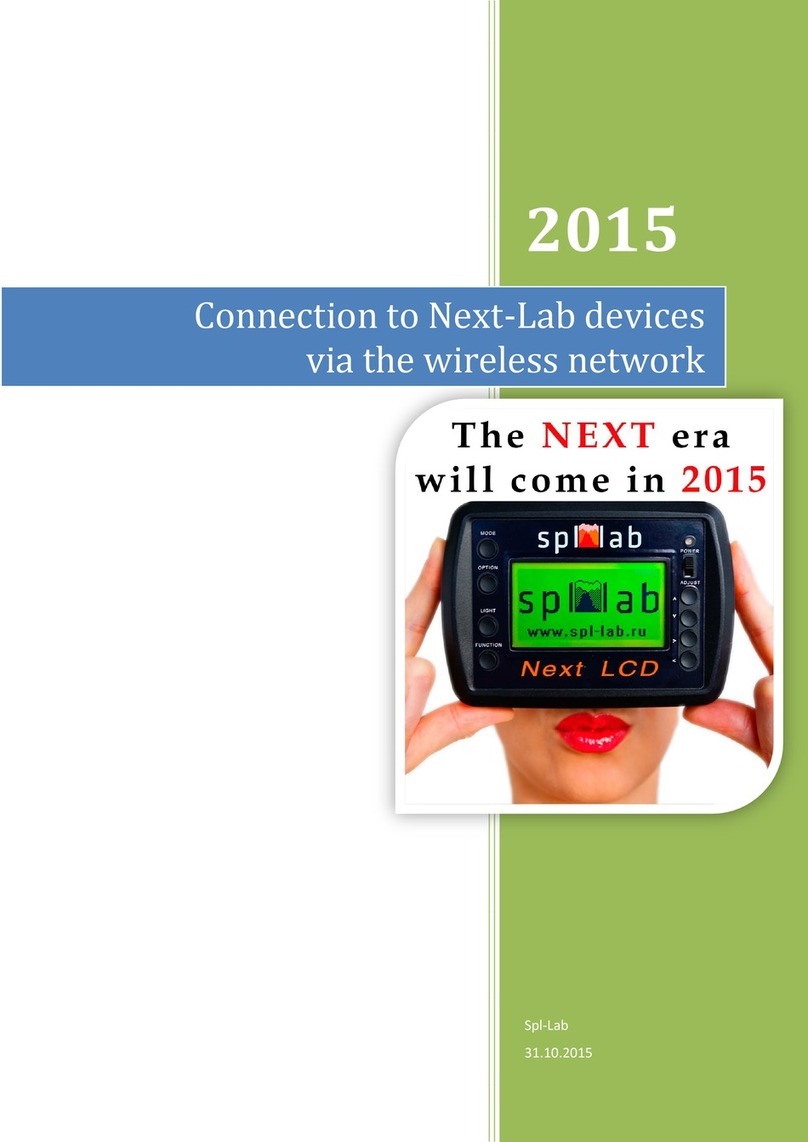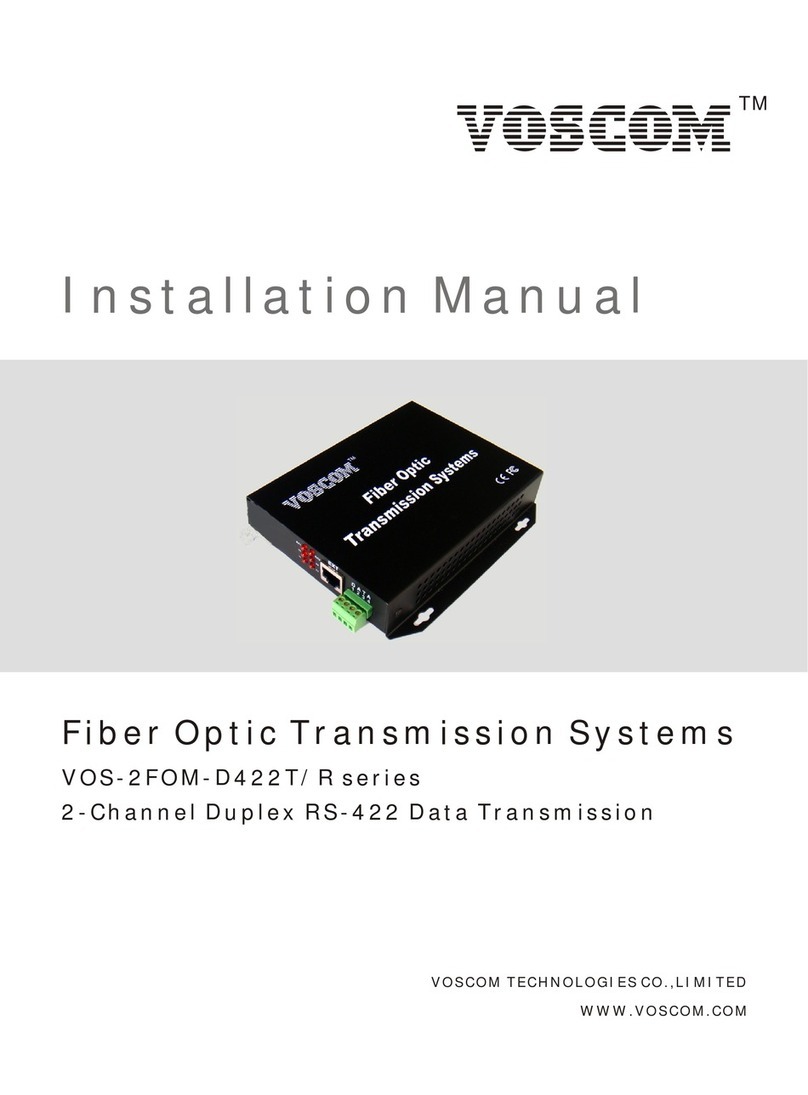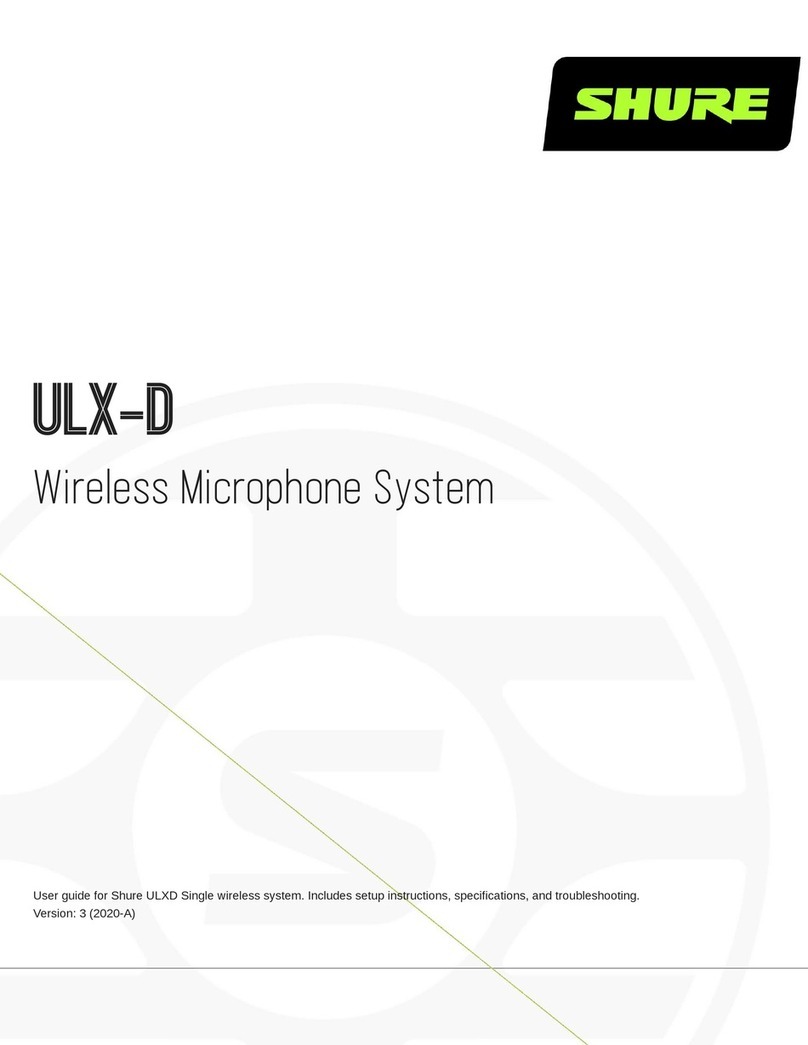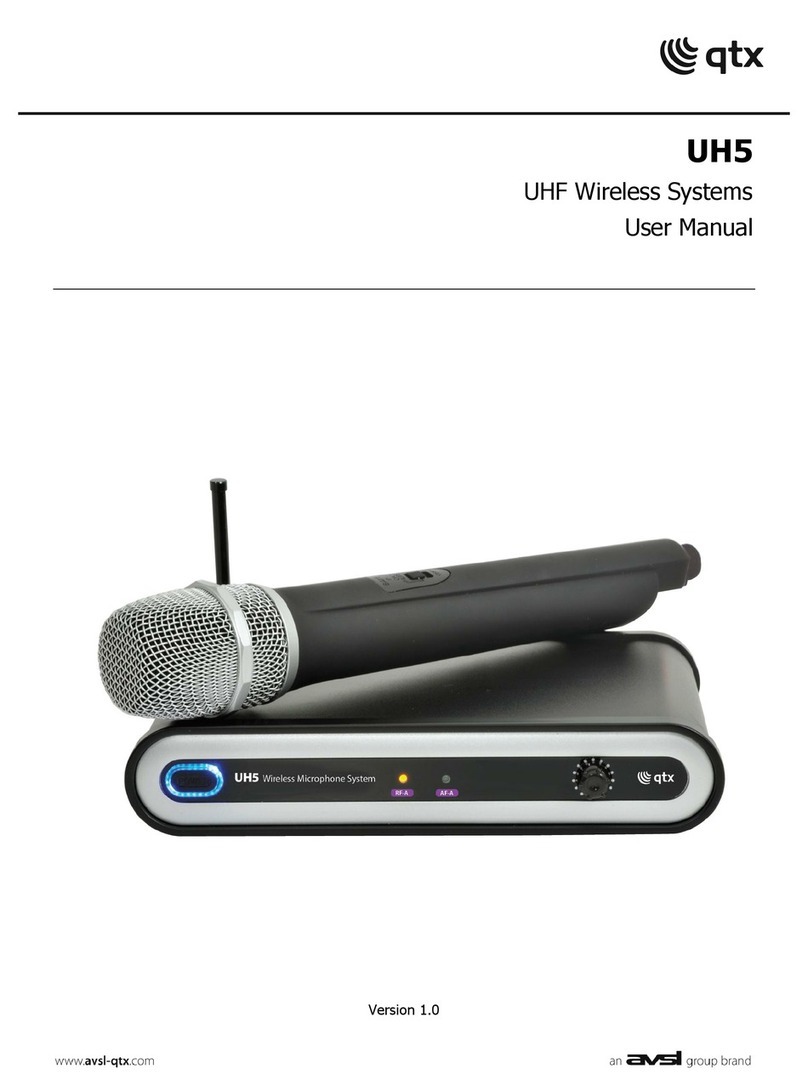Synexis TH Handheld Transmitter
Electret condenser microphone head, cardioid polar pattern
LED to display mute or charging status (refer to the Synexis charger manuals)
Button with mute function
Arrow-shaped buttons for channel selection and frequency display
OLED display
On/off and Set button
Battery compartment
Gain switch Hi/Low
Lid of the battery compartment
Charging contacts on the right and left hand side
Operating instructions for Synexis TH handheld transmitter
1. Turn on the handheld transmitter by pressing the on/off button for approx.
3 seconds.
2. If you wish to select a different channel, press the on/off button and one
of the two arrow-shaped buttons simultaneously for approx. 2 seconds
until the channel display will flash. Use the upper or lower arrow-shaped
button to select the requested channel. The channel will automatically be
stored after approx. 2 seconds. If you press briefly the on/off button , the
channel will immediately be stored.
3. There are three different mute functions available:
Push-To-Mute (PTM): Hold down the mute button to mute the micro-
phone.
Push-To-Talk (PTT): Hold down the mute button to activate the micro-
phone.
Mute Toggle (MTG): Press the button briefly to switch between muted
and activated microphone.
To select a different mute function, press the on/off button and the mute
button simultaneously for approx. 2 seconds until the channel and mute
display will start to flash. Use the mute button to select the requested
mute function. After approx. 2 seconds the selected mute function will auto-
matically be stored.
If the LED will illuminate blue, the microphone is activated. If the LED
will flash red, the microphone is muted.
4. After use turn off the handheld transmitter by pressing the on/off button
for approx. 3 seconds.
5. If the battery status displays only one bar , you should recharge the trans-
mitter or replace the alkaline batteries as soon as possible. If the transmitter
is equipped with rechargeable NiMH batteries, turn it off and put it into the
appropriate charger (e.g. Synexis C8). The LED indicates the charging
status:
LED is flashing blue . . . . . . . . . . . . . . The batteries are being charged
LED illuminates blue . . . . . . . . . . . . . The batteries are fully charged
LED is flashing red. . . . . . . . . . . . . . . Error
Operating instructions for Synexis TP beltpack transmitter
1. Connect a microphone to the 4-pin mini XLR socket . Make sure the
connector will correctly lock in place.
Note
In order to avoid popping noise in the Synexis RP receiver, you should
connect the microphone when Synexis receiver is turned off.
2. Turn on the beltpack transmitter with the on/off switch . The LED will
illuminate blue. The selected channel and the battery status are displayed .
Make sure that transmitter and receiver operate on the same channel.
3. If you wish to select a different channel, Use one of the two channel selector
buttons to select the requested channel. If you release the channel selector
button , the channel will automatically be stored after approx. 3 seconds.
If you would like to lock the selected channel to avoid accidental shifting,
hold down the Set button for about 3 seconds. A key symbol will be
displayed . The channel is locked.
If you would like to unlock a locked channel, hold down the Set button for
about 3 seconds. The key symbol in the display will disappear.
4. If you would like to mute the connected microphone, press the mute button .
The LED will flash red. “Mute” is displayed . In order to turn off the mute
function, press the mute button once again.
5. You can connect an audio source (e.g. MP3 player) to the Line In input , if
you want to play recordings during guided tours.
6. After use turn off the beltpack transmitter with the on/off switch . The
LED will go out.
7. If the battery status displays only one bar , you should recharge the trans-
mitter or replace the alkaline batteries as soon as possible. If the transmitter
is equipped with rechargeable NiMH batteries, turn it off and put it into the
appropriate charger (e.g. Synexis C8 or C10). The LED indicates the charging
status:
LED is flashing blue . . . . . . . . . . . . . . The batteries are being charged
LED illuminates blue . . . . . . . . . . . . . The batteries are fully charged
LED is flashing red. . . . . . . . . . . . . . . Error
Synexis TP Beltpack Transmitter
On/off switch
LED to display operating or charging status (refer to the Synexis charger manuals)
Push-button to mute the microphone
Microphone connection, 4-pin mini XLR
Set button
Line-In input to connect an audio source such as MP3 player, mini stereo jack (3.5 mm)
Belt clip
Lid of the battery compartment
Charging contacts on the right and left hand side
Channel selector buttons
OLED display
Mounting for strap
Gain switch, 3 stages Hi/Mid/Low
Battery compartment
Antenna
Quick Start Guide – Synexis