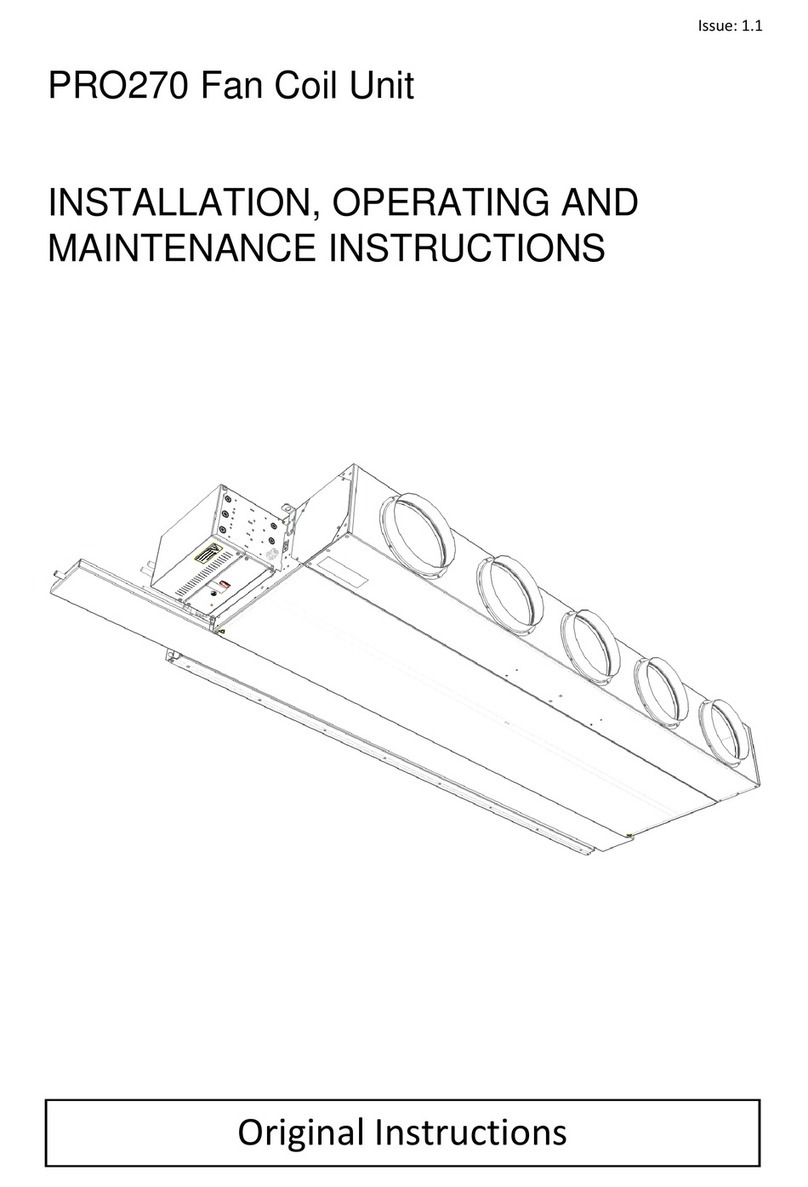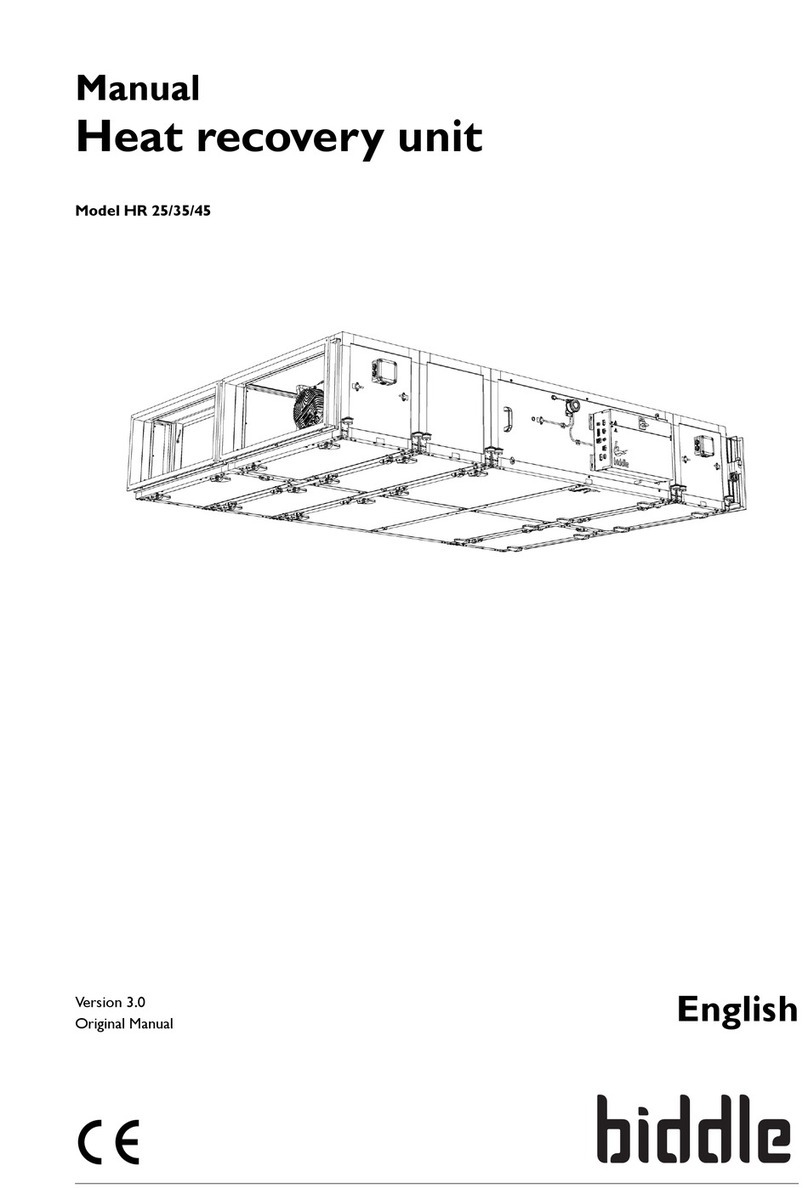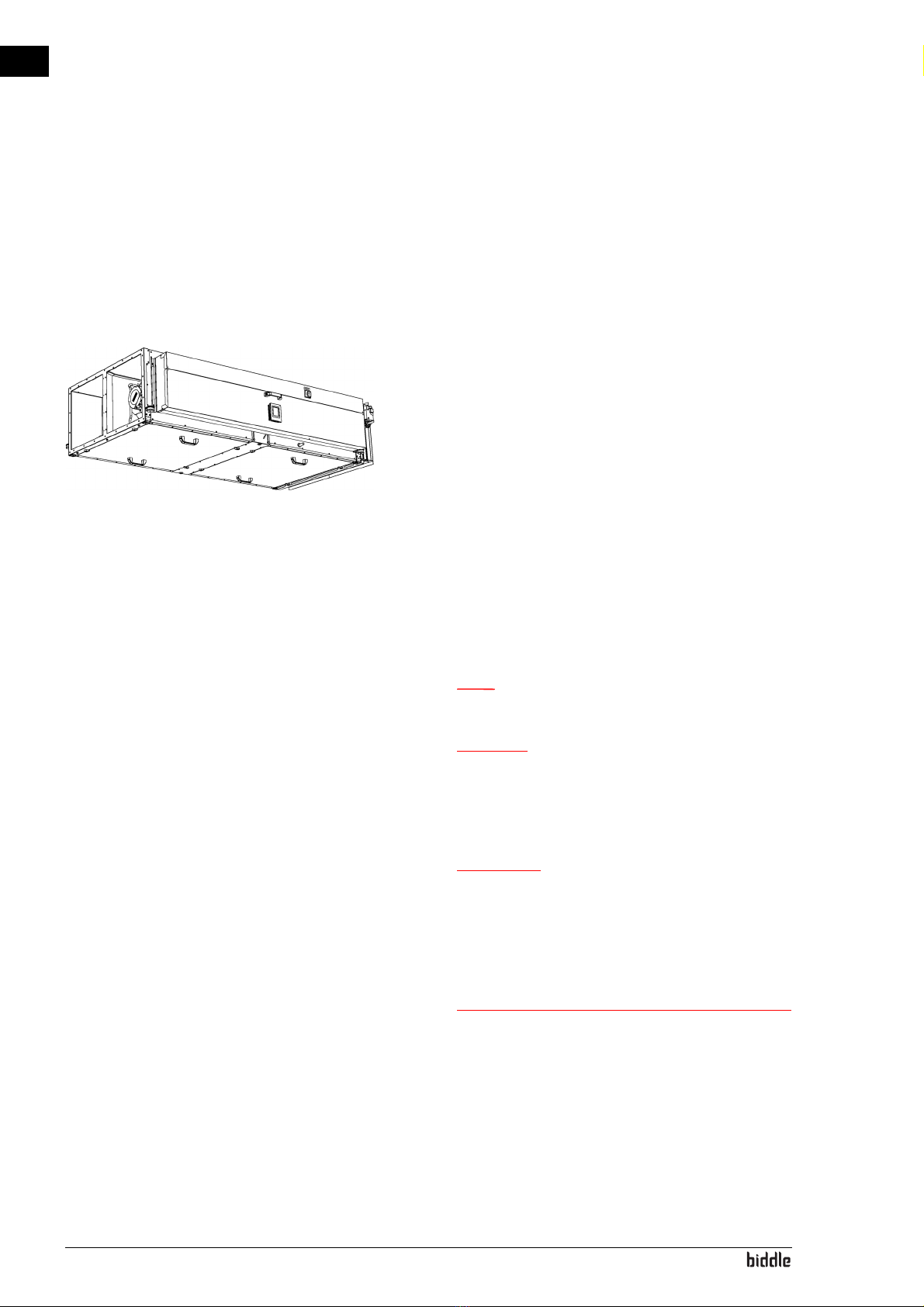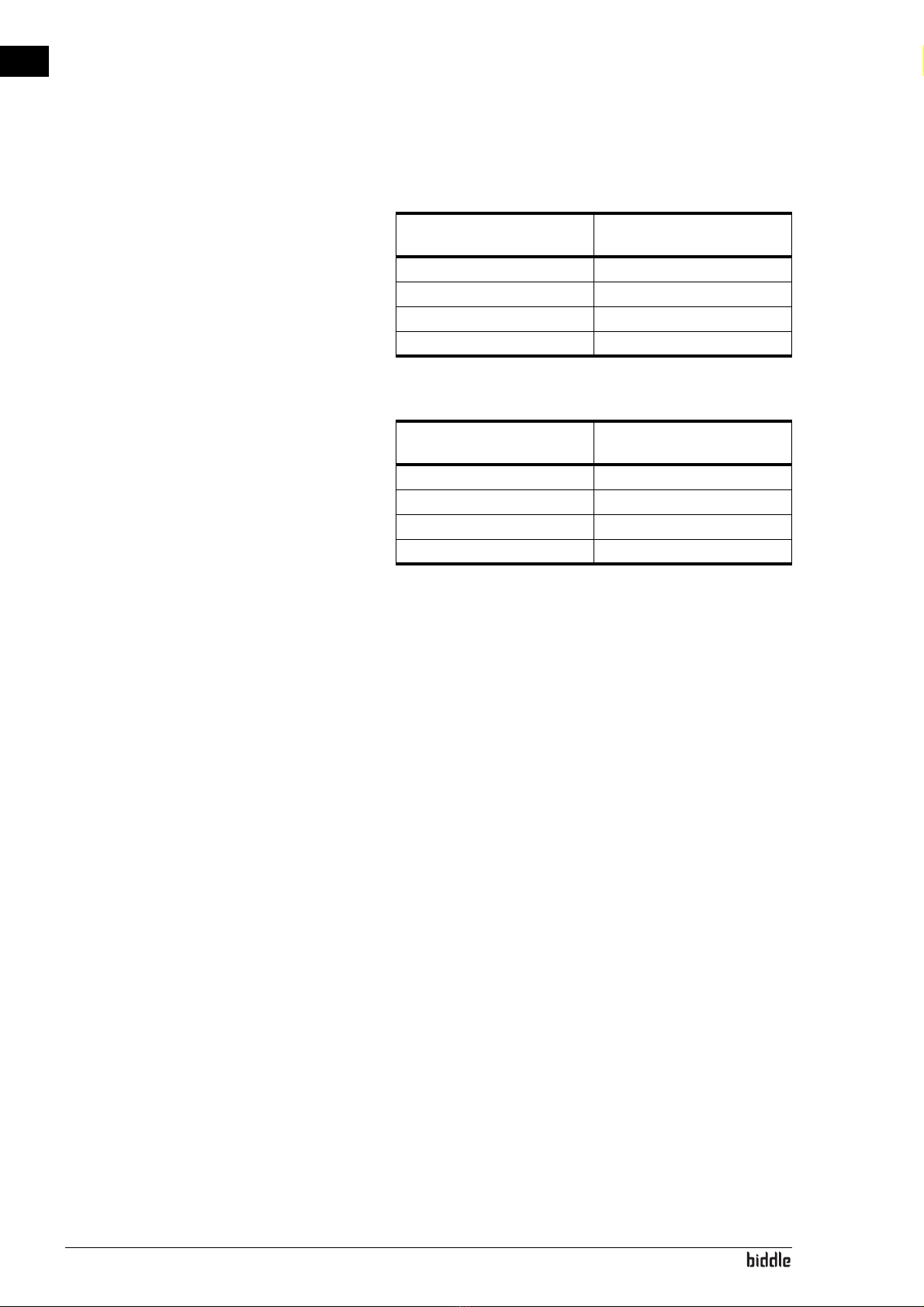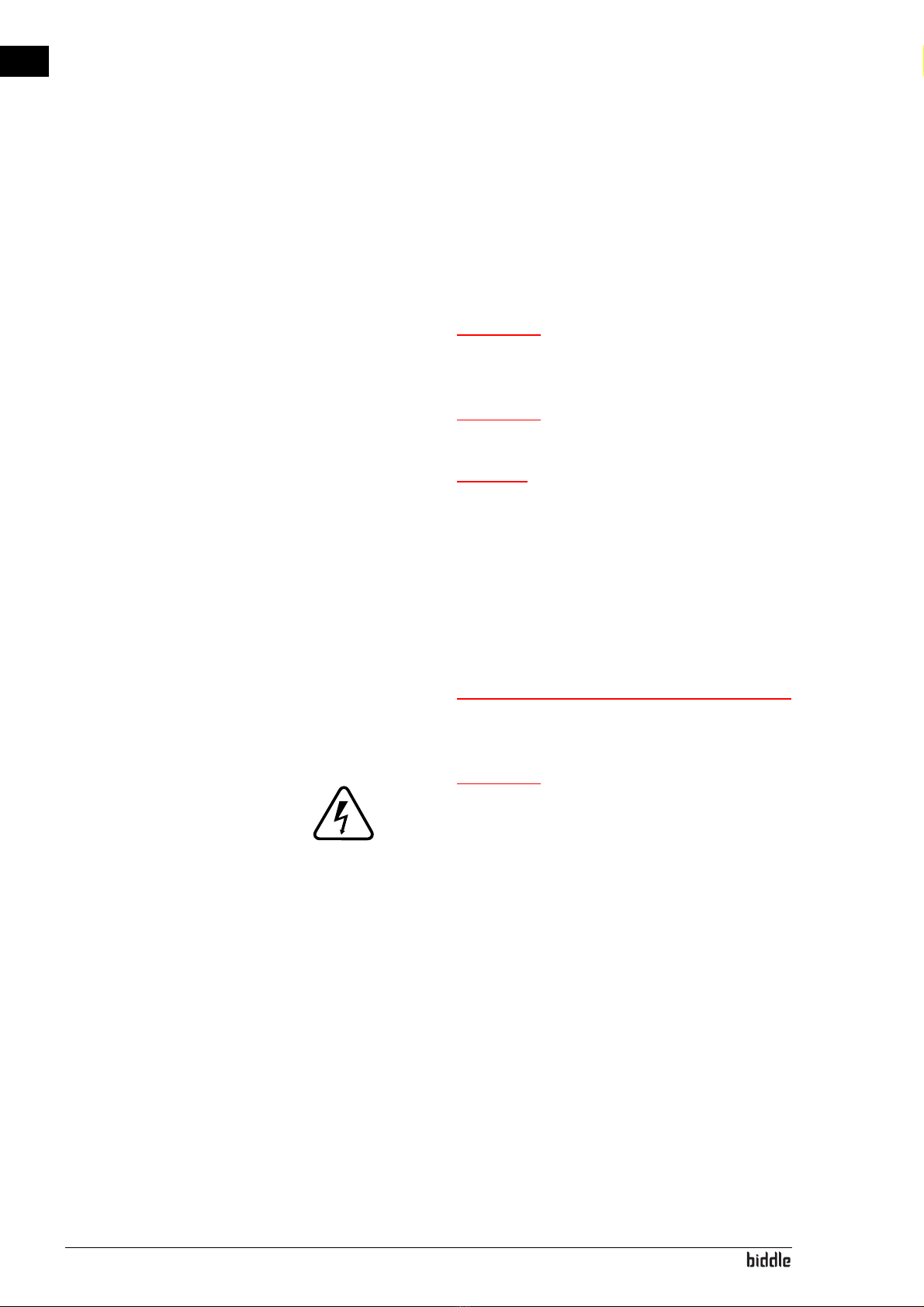HEAT RECOVERY UNIT
en
en-2 B
. . . Contents
1 Introduction 4
1.1 About this manual 4
1.2 How to read this manual 4
1.3 About the unit 5
1.4 Components and accessories 9
1.5 Safety instructions 10
2 Installation 11
2.1 Inspection on delivery 11
2.2 Hanging the unit up 11
2.3 Connecting the unit to the ventilation system 13
2.4 Installing condensate drain 14
2.5 Connecting the unit to Modbus 14
2.6 Installing the b-touch control panel (accessory) 16
2.7 Installing sensors for control (accessory) 17
2.8 Installing external controls 18
2.9 Connecting the unit to the mains supply 19
2.10 Switching on and checking operation 21
3Operationviab-touch 27
3.1 Control panel 27
3.2 The Home screen 28
3.3 Main menu 30
3.4 Preferences 31
3.5 Settings 32
3.6 Configuration 32
3.7 Maintenance 37
3.8 USB 39
4 Operation via Modbus 41
4.1 Frequently used register addresses 41
4.2 All register addresses 47
5Errors 48
5.1 Resolving simple problems 48
5.2 Remedying errors that are accompanied by an error message 49
5.3 Reading out errors 49
5.4 Error codes registers 49
5.5 Error messages on the control panel 50
5.6 Remedying errors that are not accompanied by an error message 50