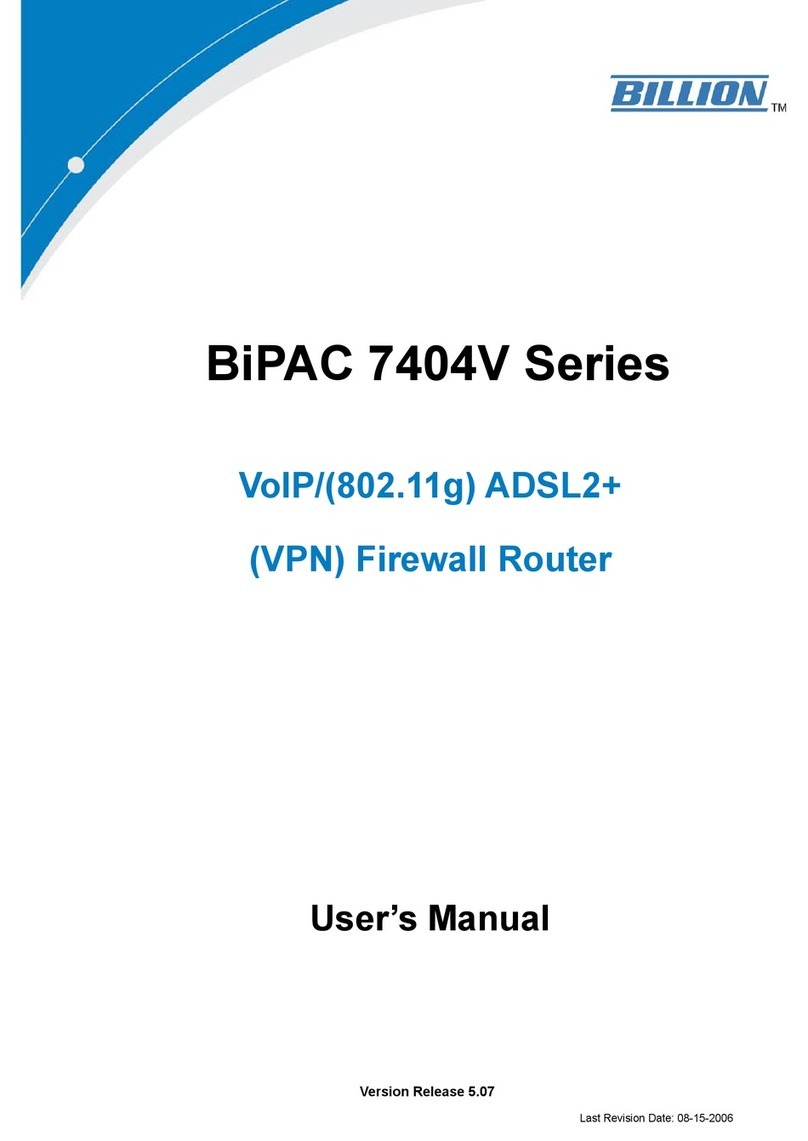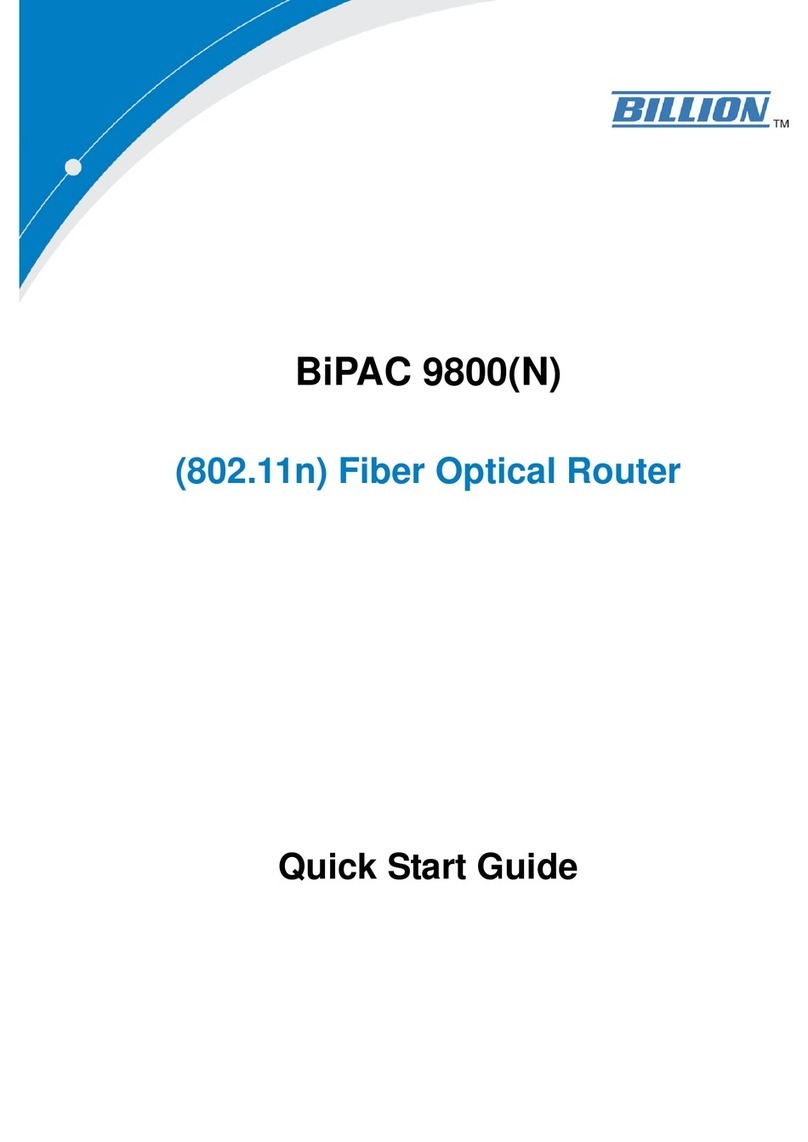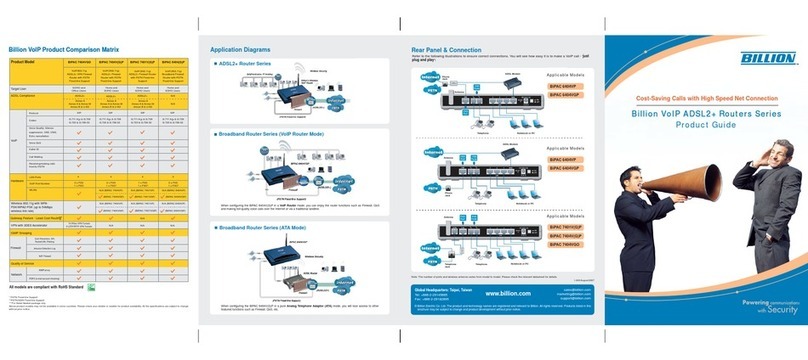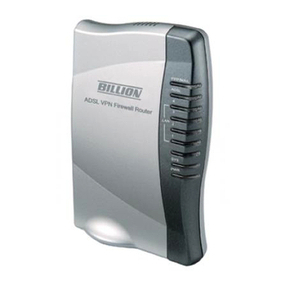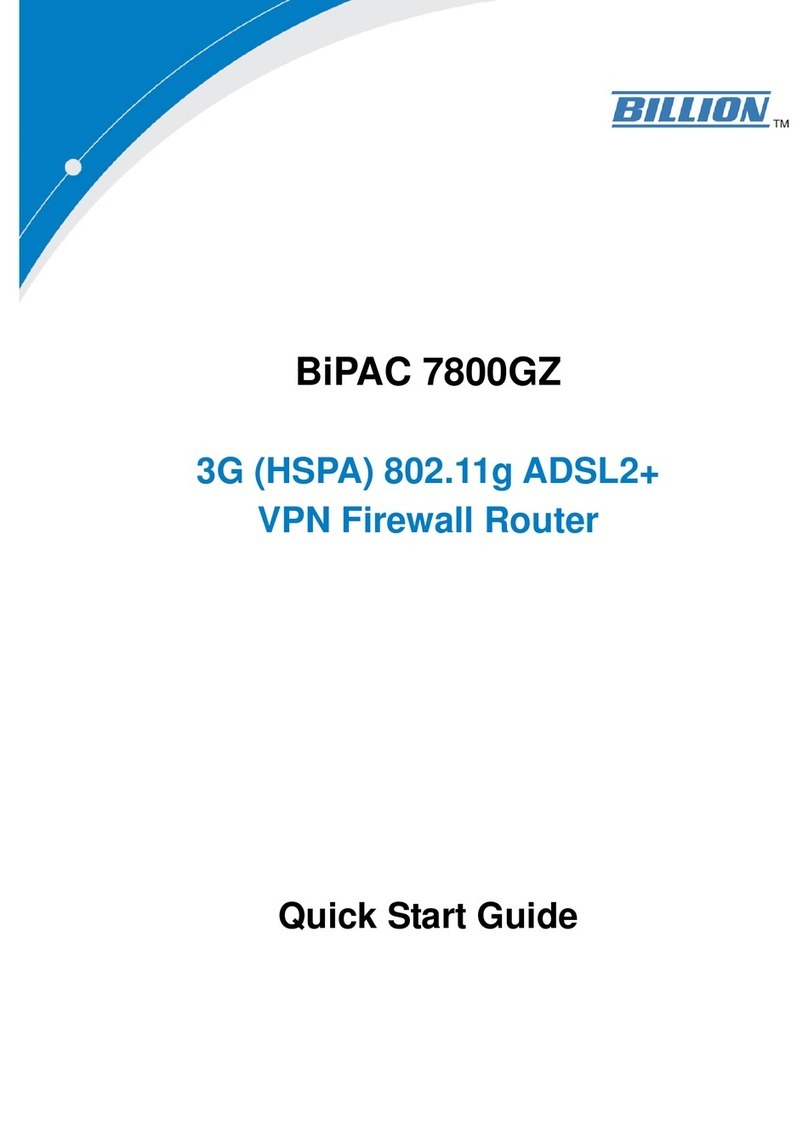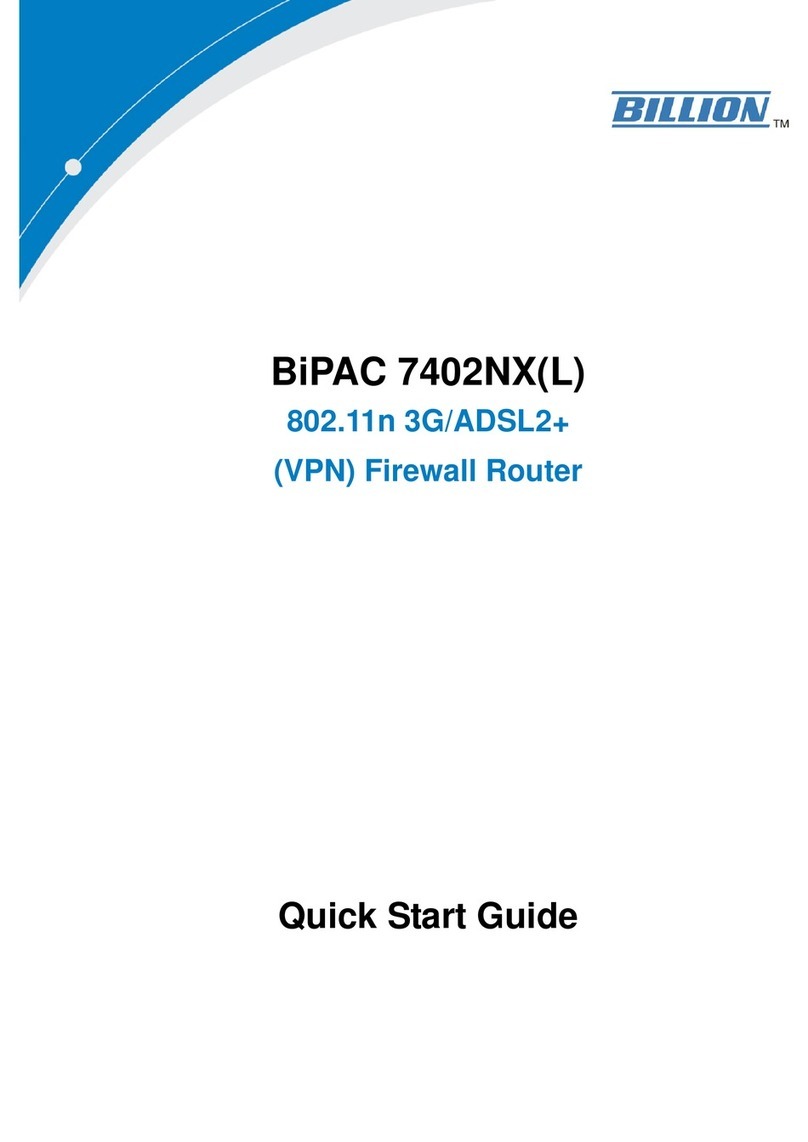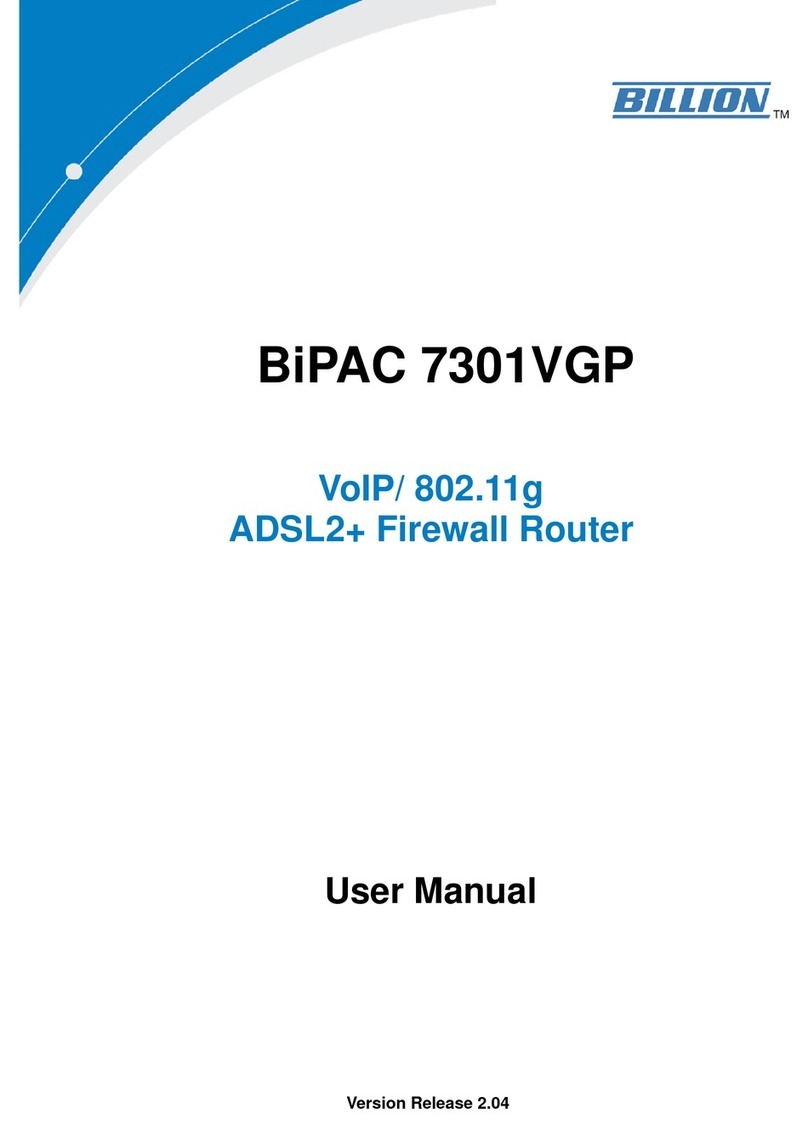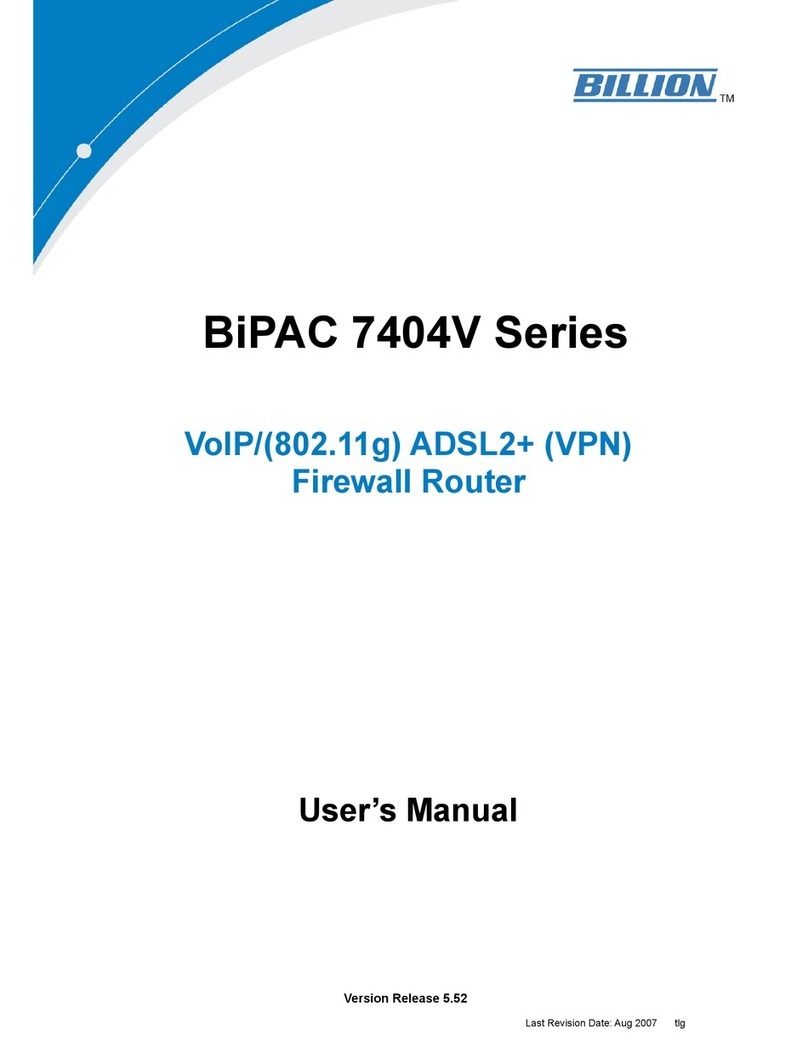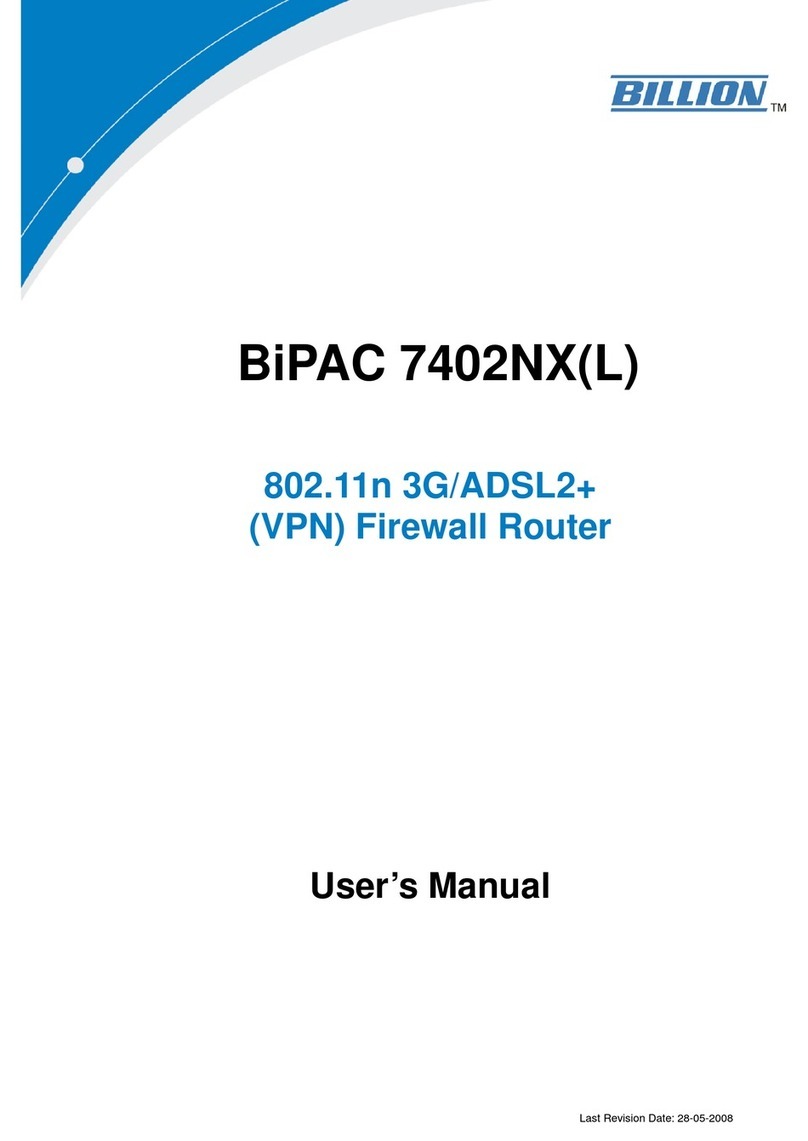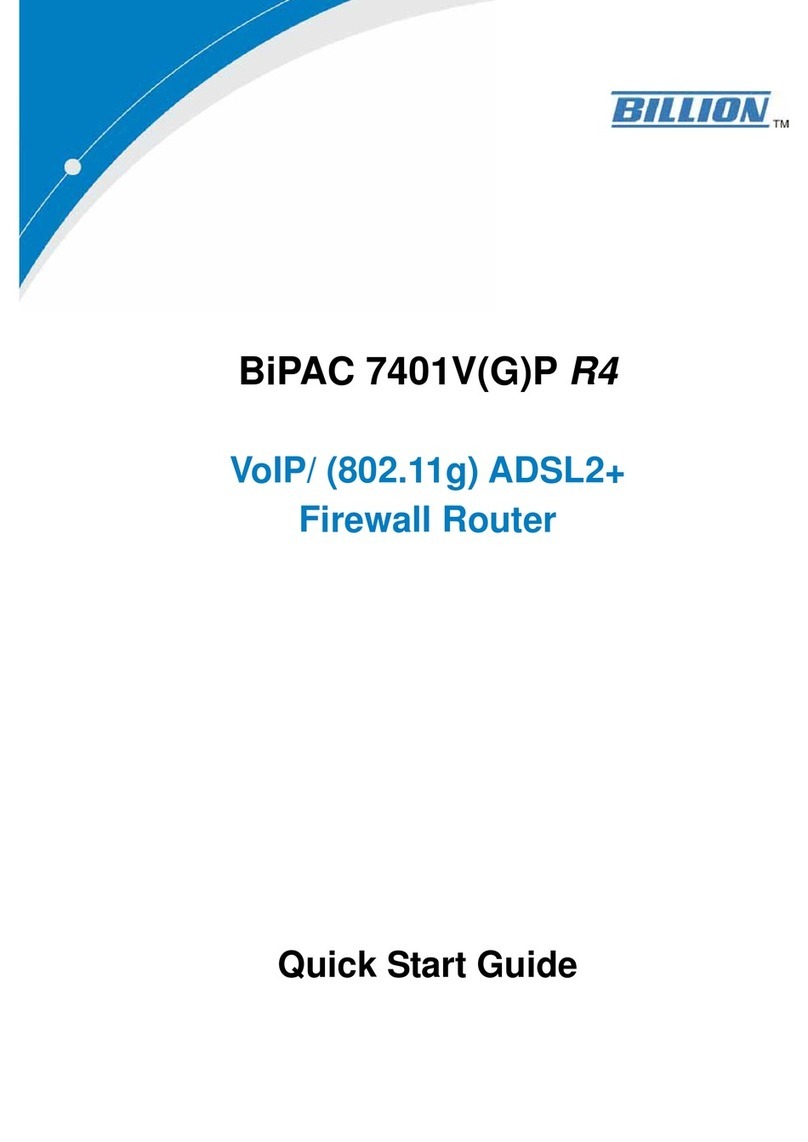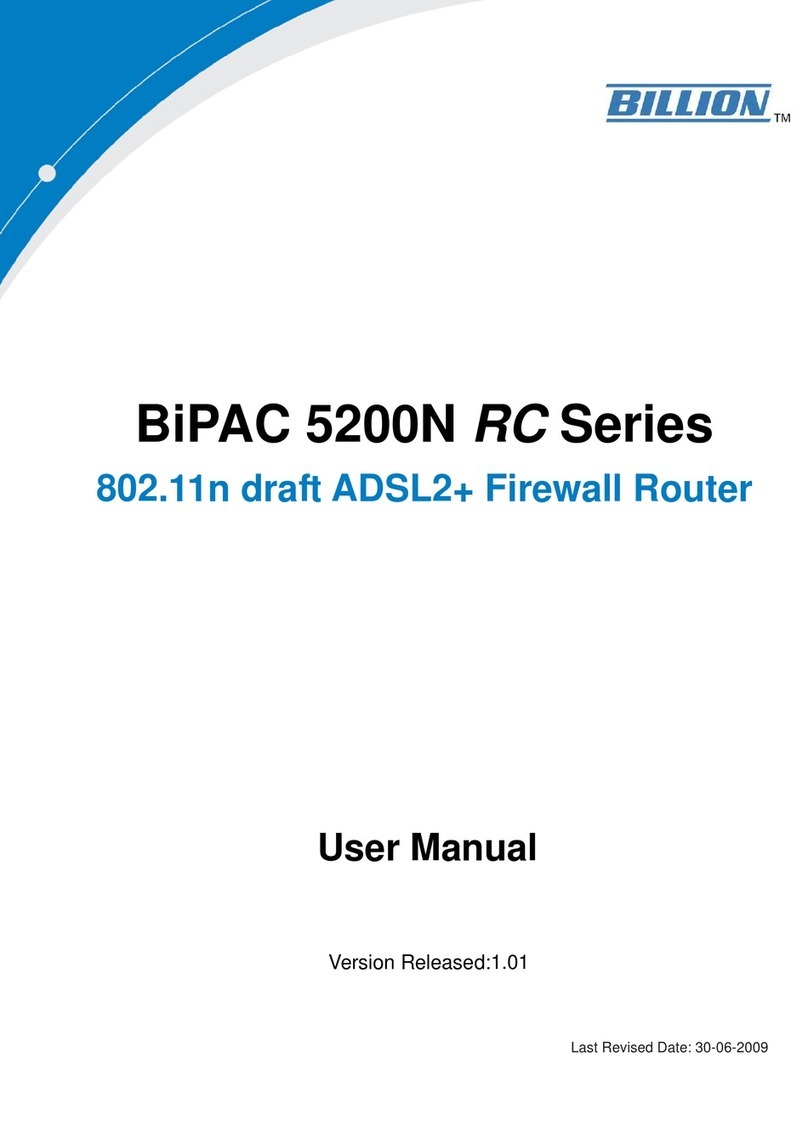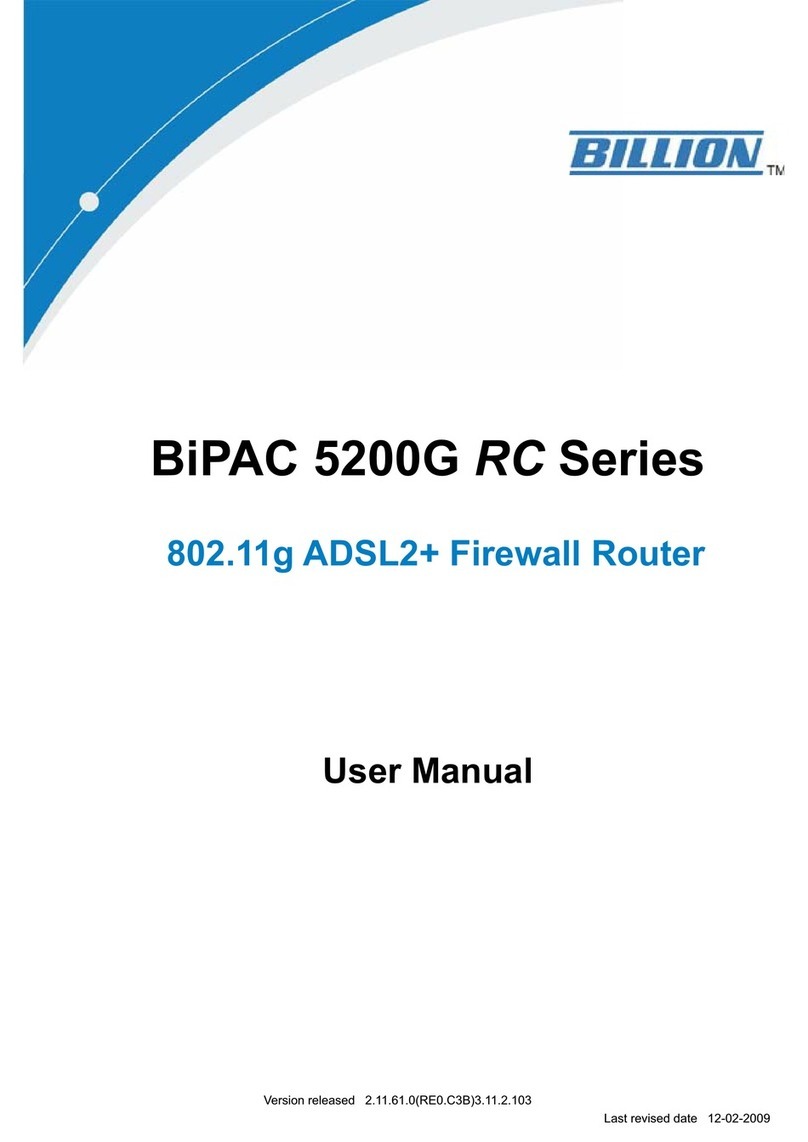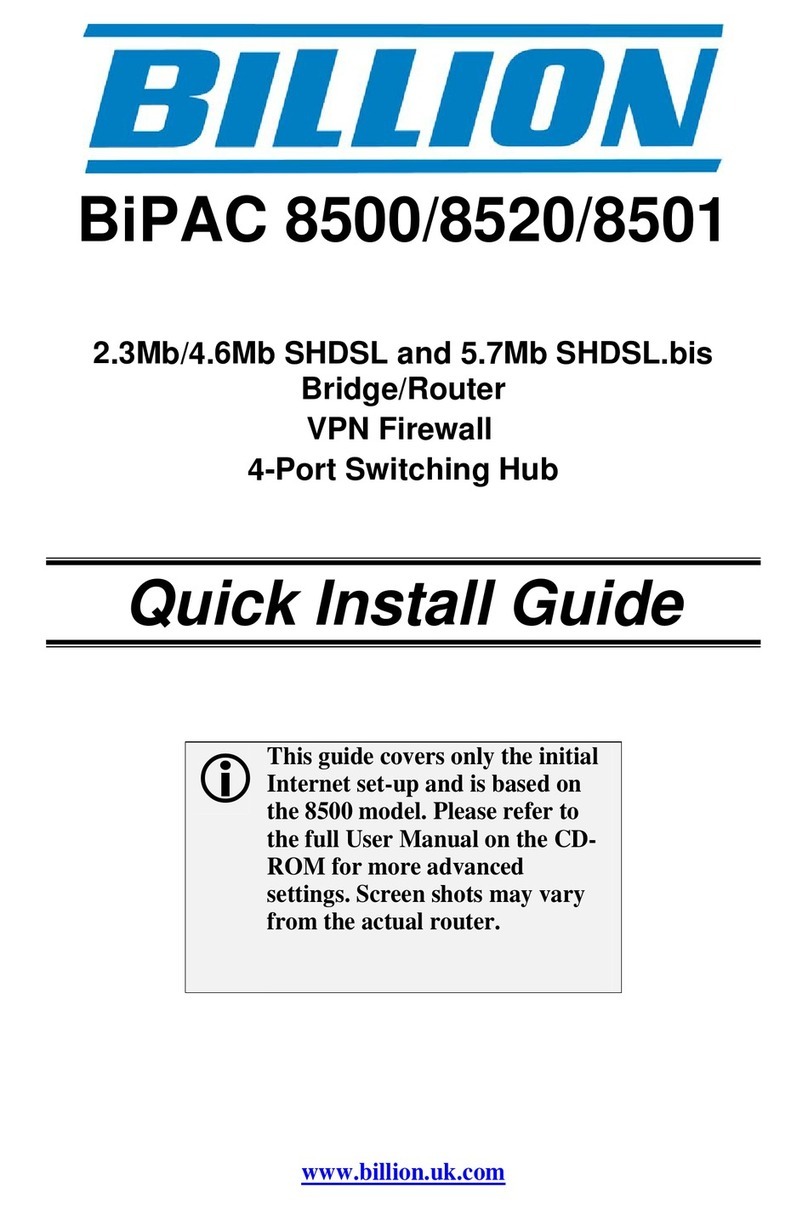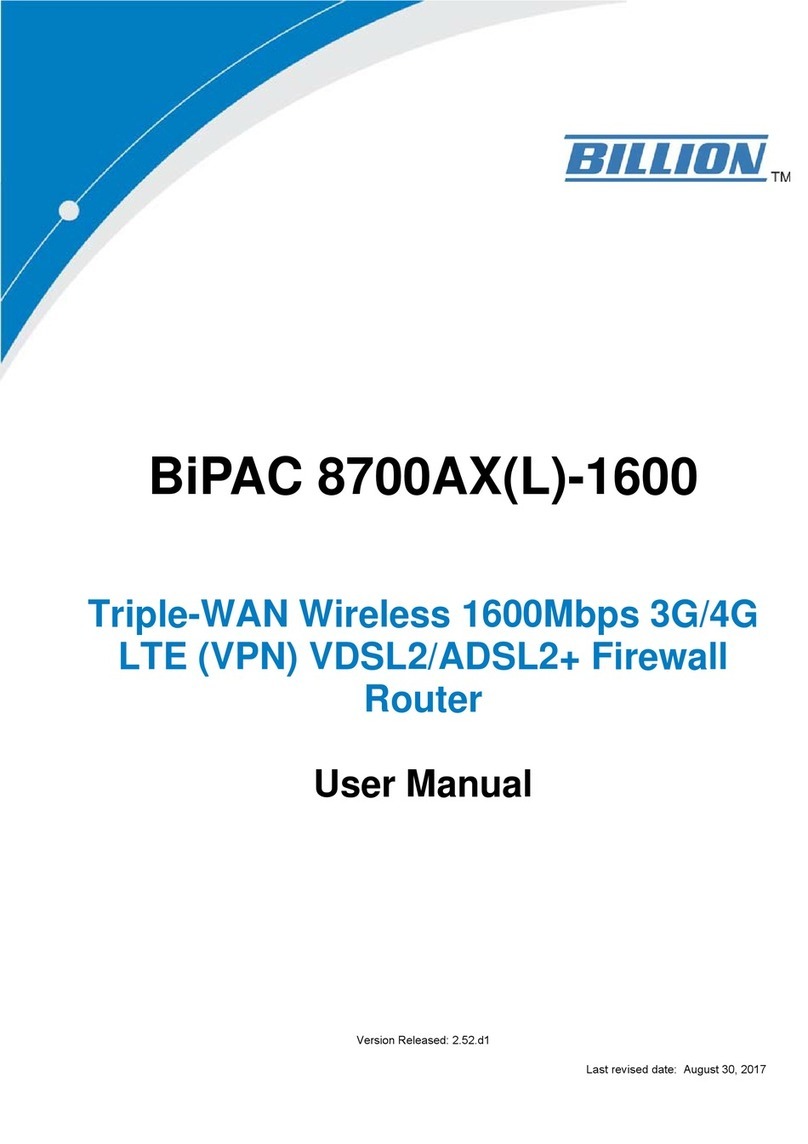1
Table of Contents
Chapter 1: Introduction ..............................................................................................................................1
Introduction to your Router....................................................................................................................1
Features & Specifications........................................................................................................................2
Hardware Specifications .........................................................................................................................4
Application Diagram...............................................................................................................................5
Chapter 2: Product Overview ......................................................................................................................6
Important Note for Using This Router......................................................................................................6
Device Description..................................................................................................................................7
The detail instruction in Reset Button .....................................................................................................8
Chapter 3: Basic Installation .......................................................................................................................9
Installation Reference........................................................................................................................... 10
Cabling................................................................................................................................................. 13
Default Settings....................................................................................................................................14
Information from Your ISP .................................................................................................................... 15
Chapter 4: Device Configuration ............................................................................................................... 16
Login to your Device ............................................................................................................................. 16
Status................................................................................................................................................... 18
Device Info ...................................................................................................................................................19
System Status...............................................................................................................................................20
System Log ...................................................................................................................................................21
4G/LTE Status...............................................................................................................................................22
Statistics.......................................................................................................................................................24
DHCP Table...................................................................................................................................................26
IPSec Status (BiPAC 4700ZU only)................................................................................................................27
PPTP Status (BiPAC 4700ZU only) ................................................................................................................28
L2TP Status (BiPAC 4700ZU only).................................................................................................................29
GRE Status (BiPAC 4700ZU only)..................................................................................................................30
OpenVPN Status (BiPAC 4700ZU only).........................................................................................................31
ARP Table .....................................................................................................................................................32
VRRP Status..................................................................................................................................................33
Quick Start ........................................................................................................................................... 34
Configuration ....................................................................................................................................... 37
Interface Setup ............................................................................................................................................38
Internet ....................................................................................................................................................39
LAN...........................................................................................................................................................42
Loopback..................................................................................................................................................46
Advanced Setup ...........................................................................................................................................47
Firewall ....................................................................................................................................................48
Routing.....................................................................................................................................................49