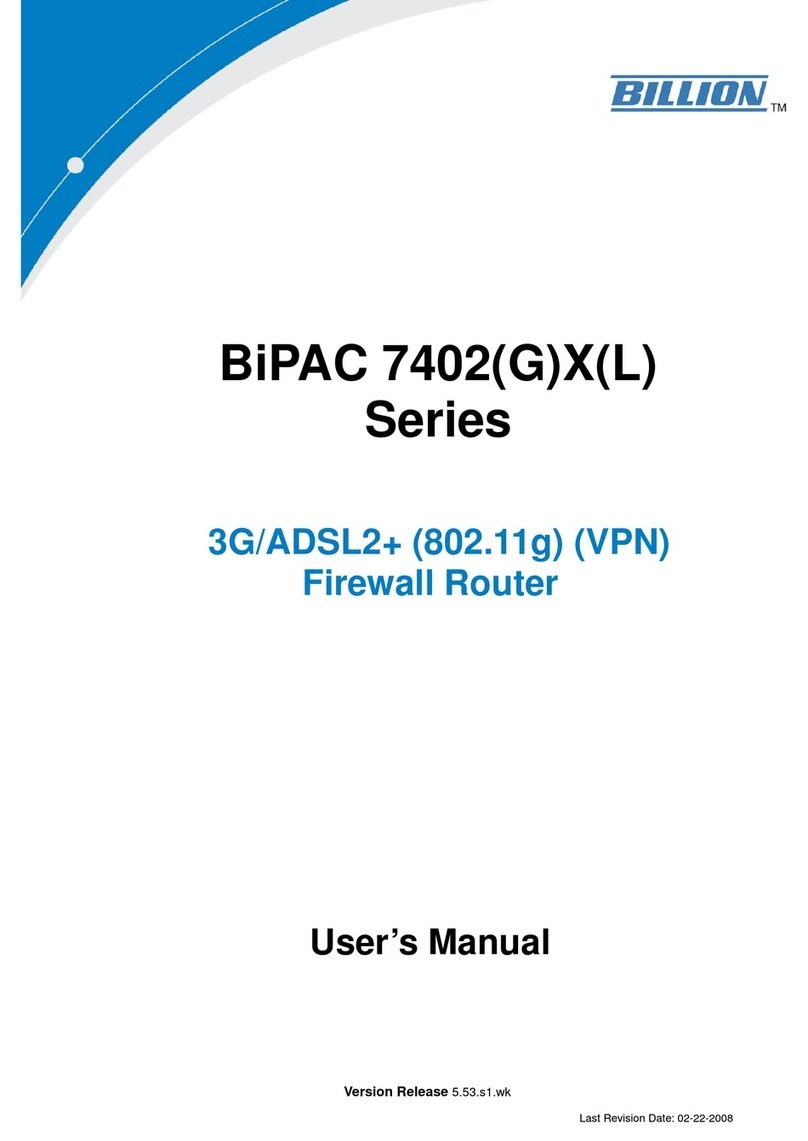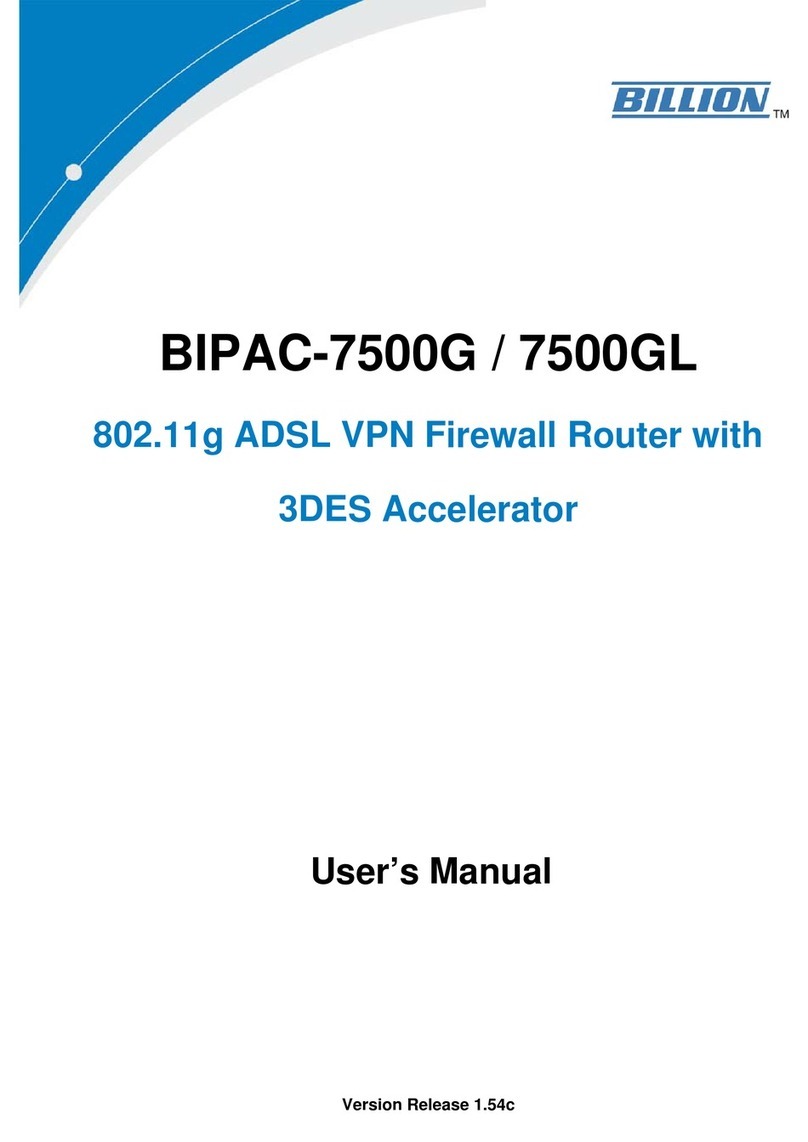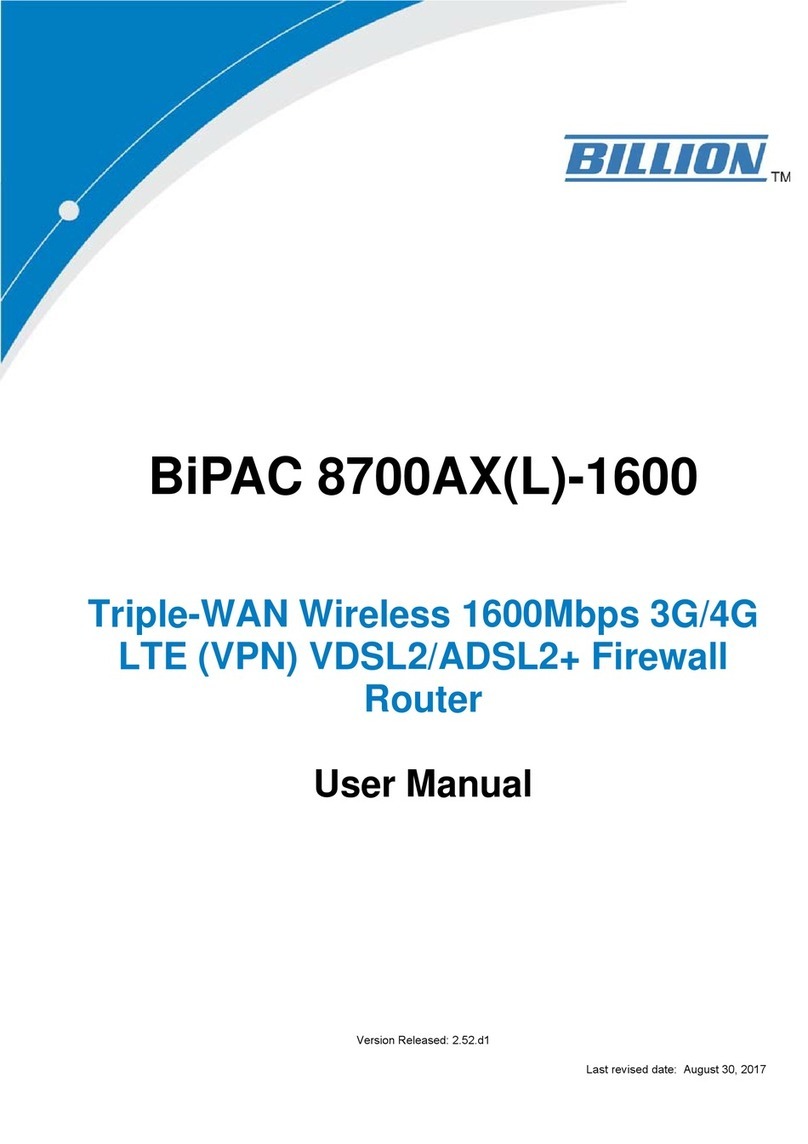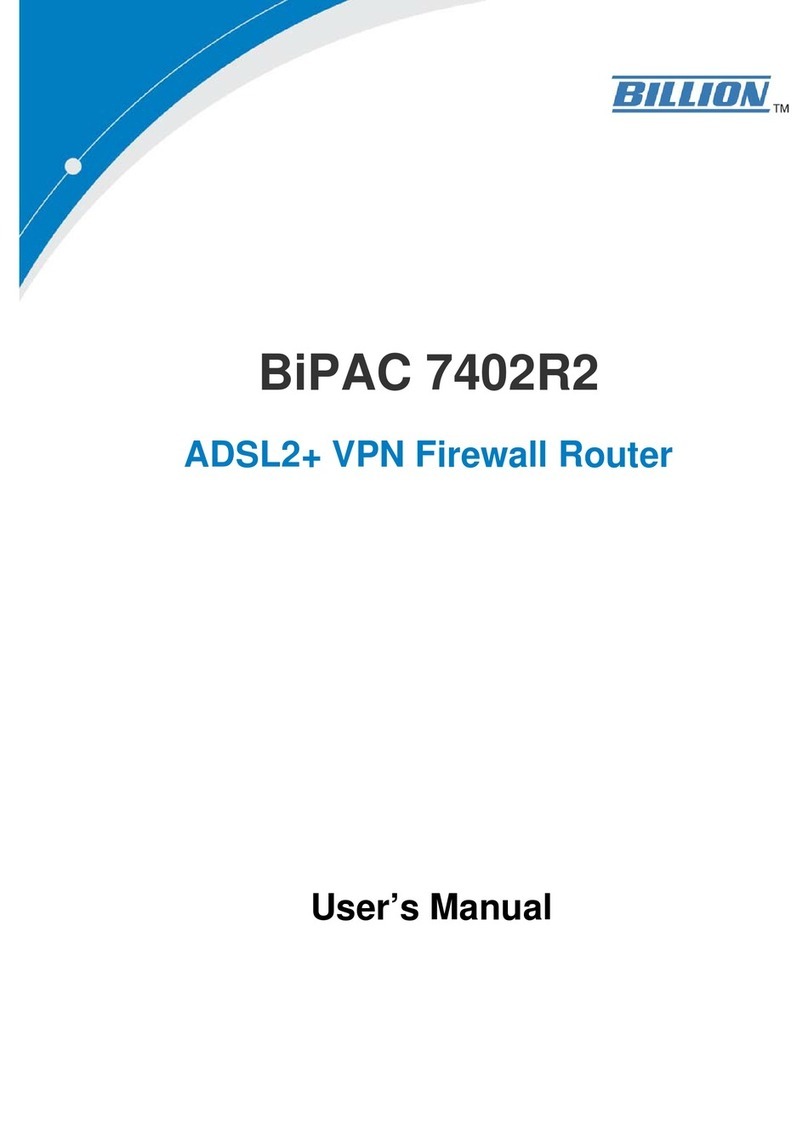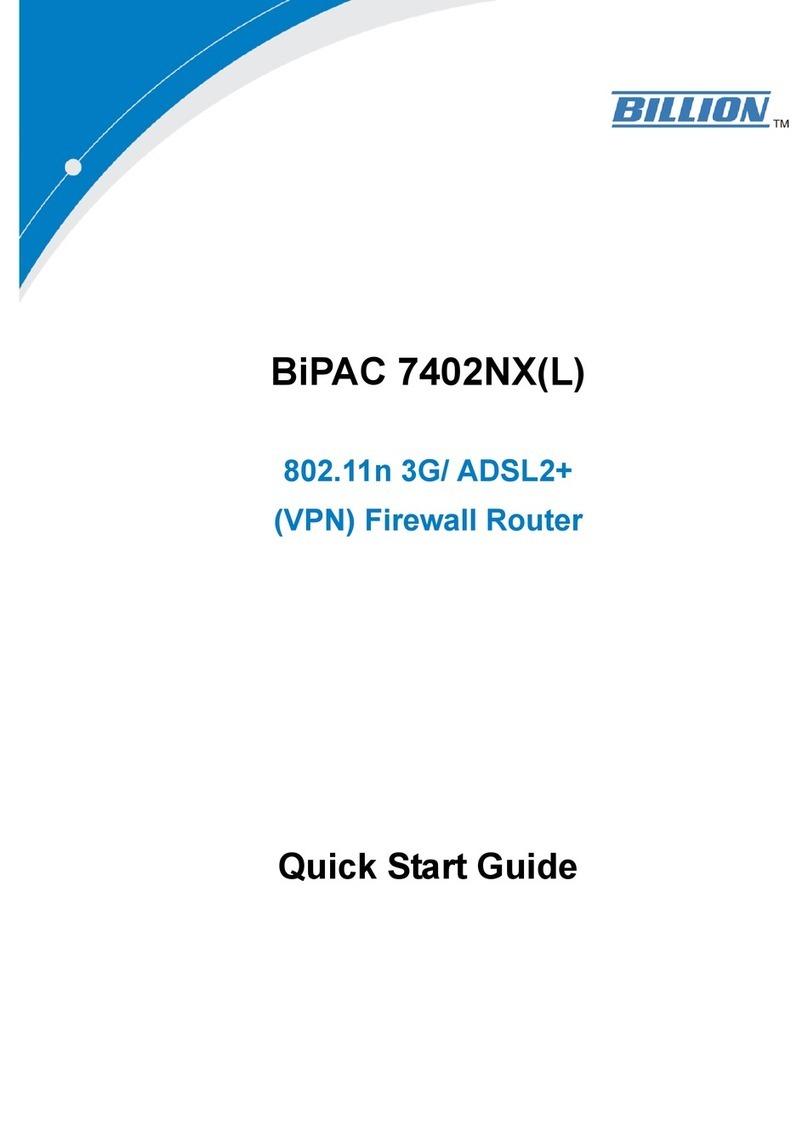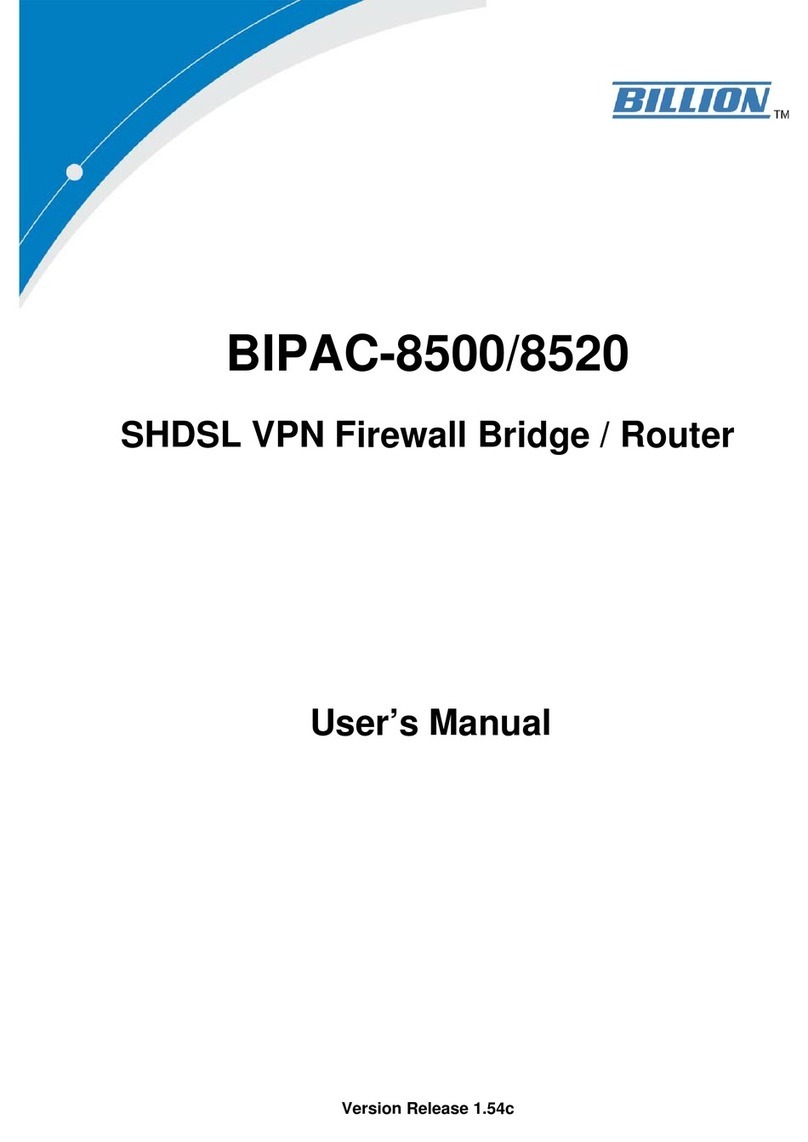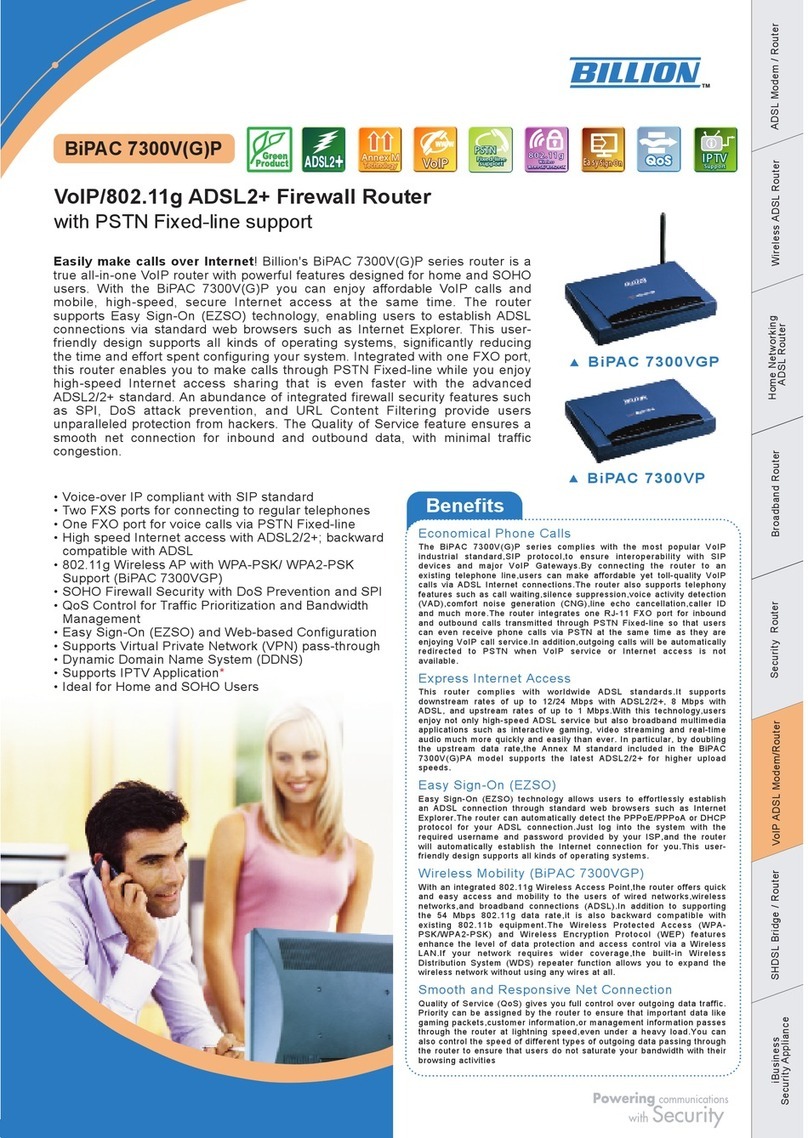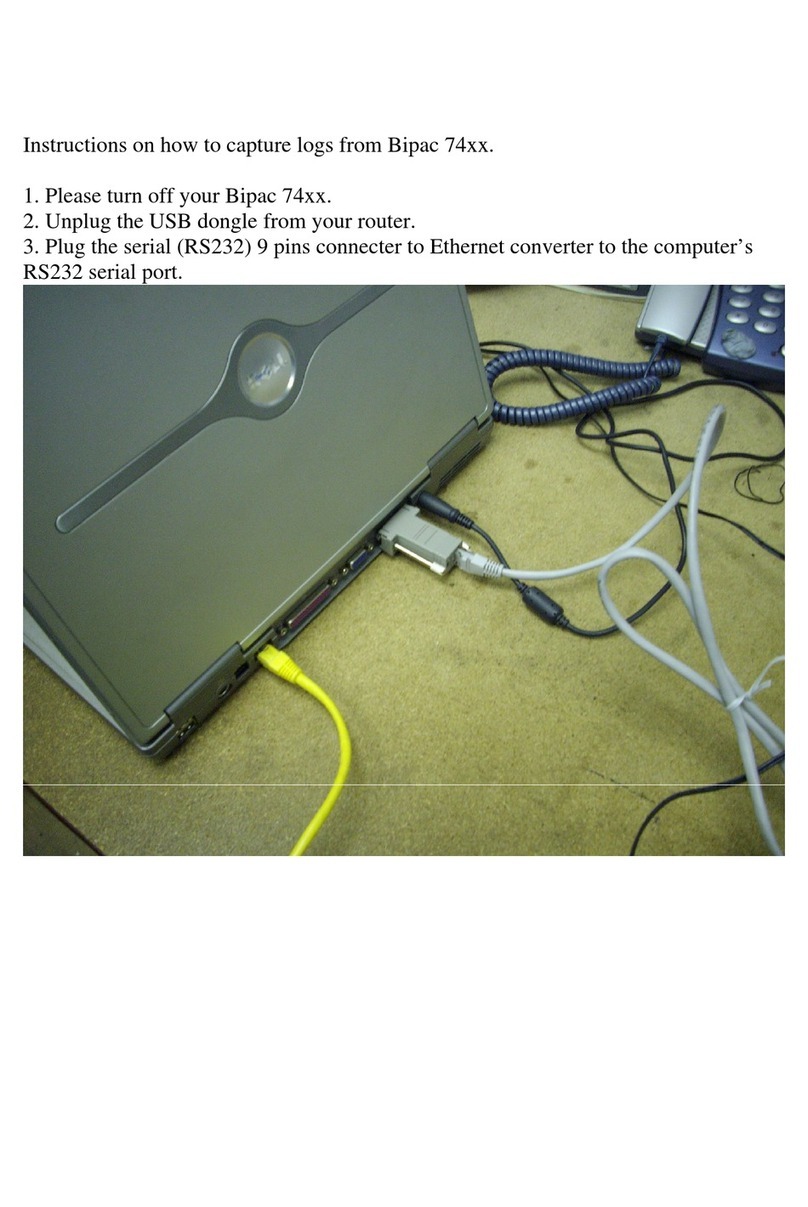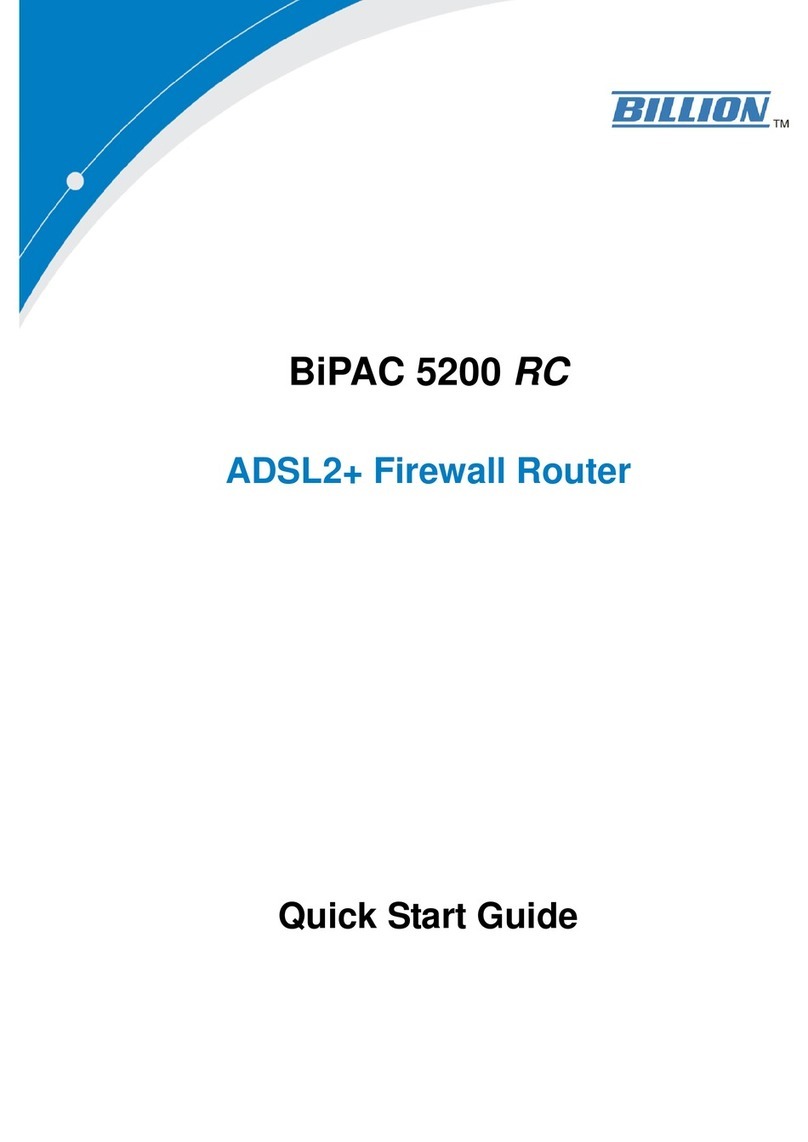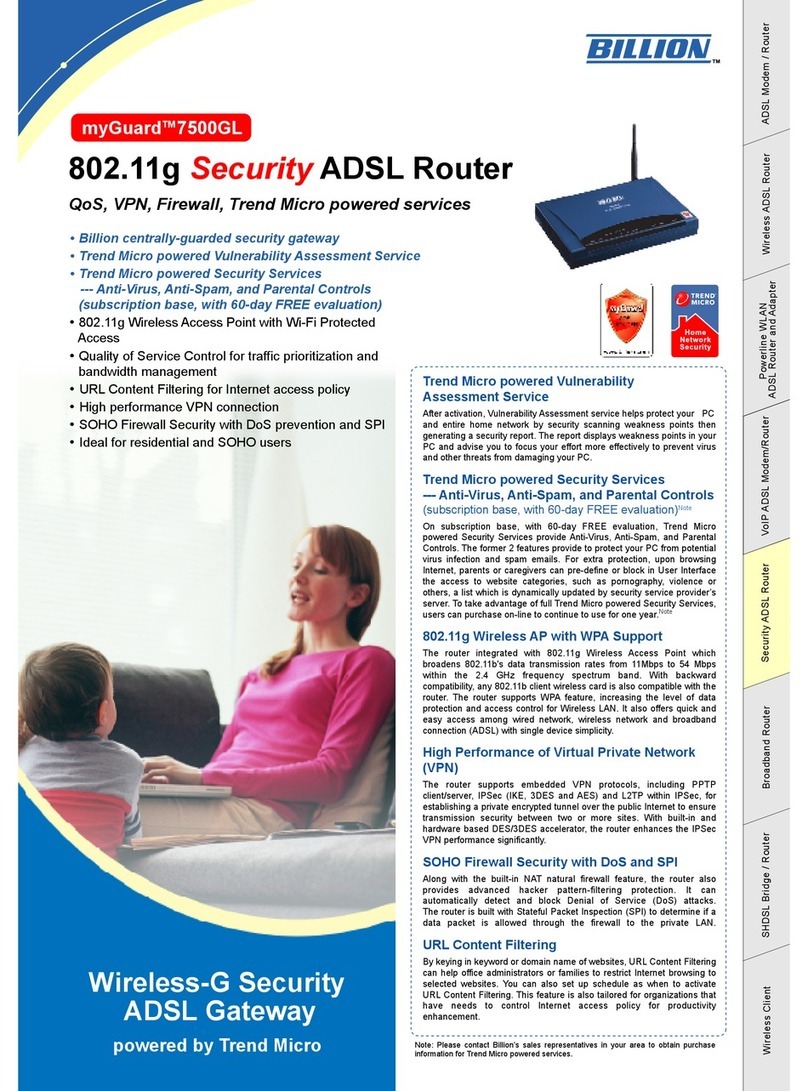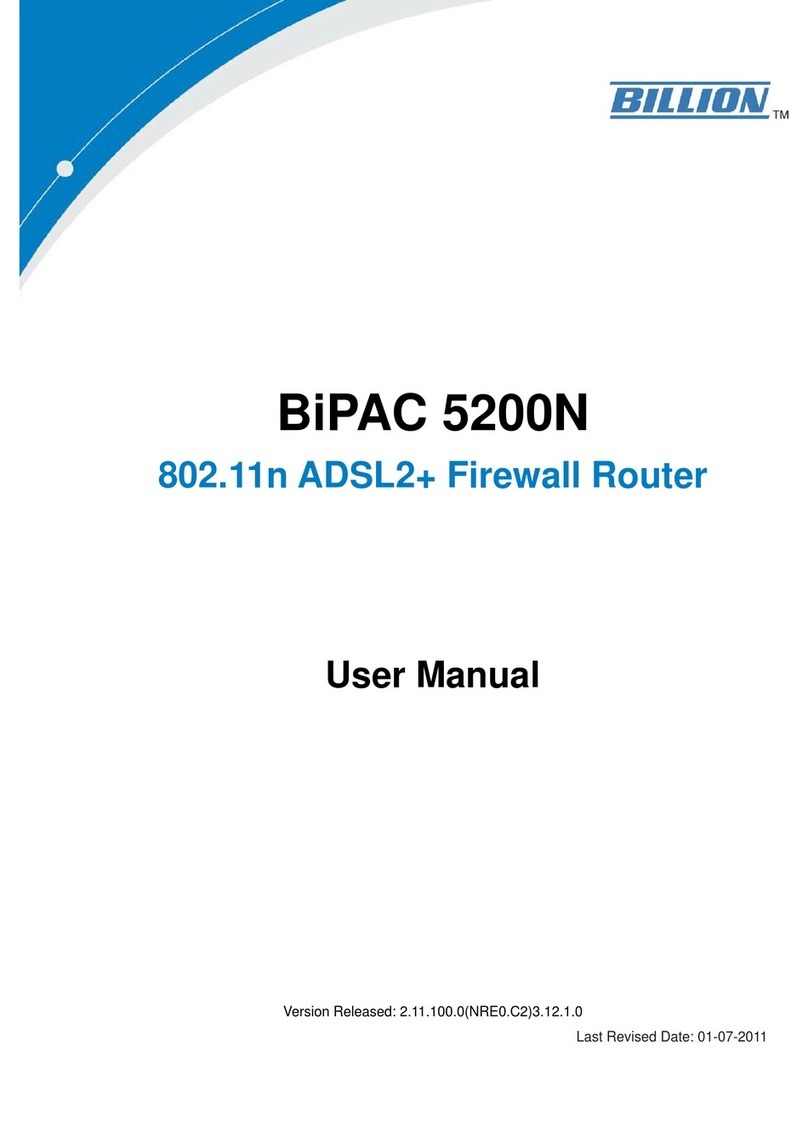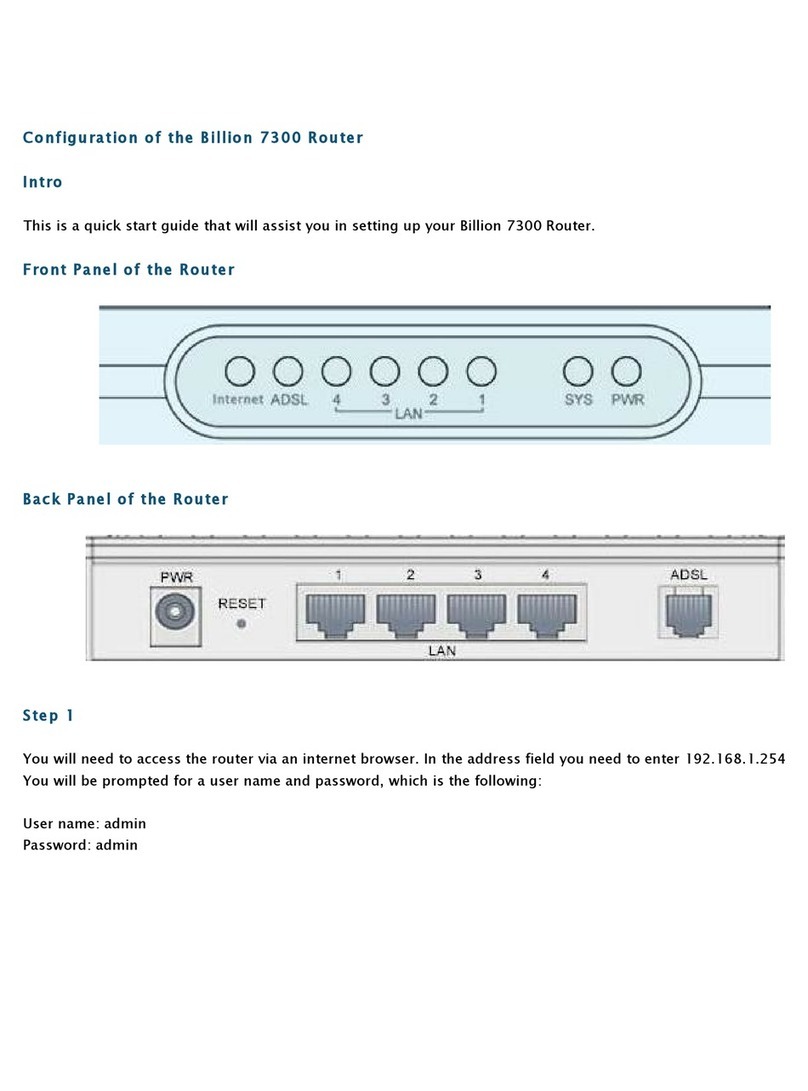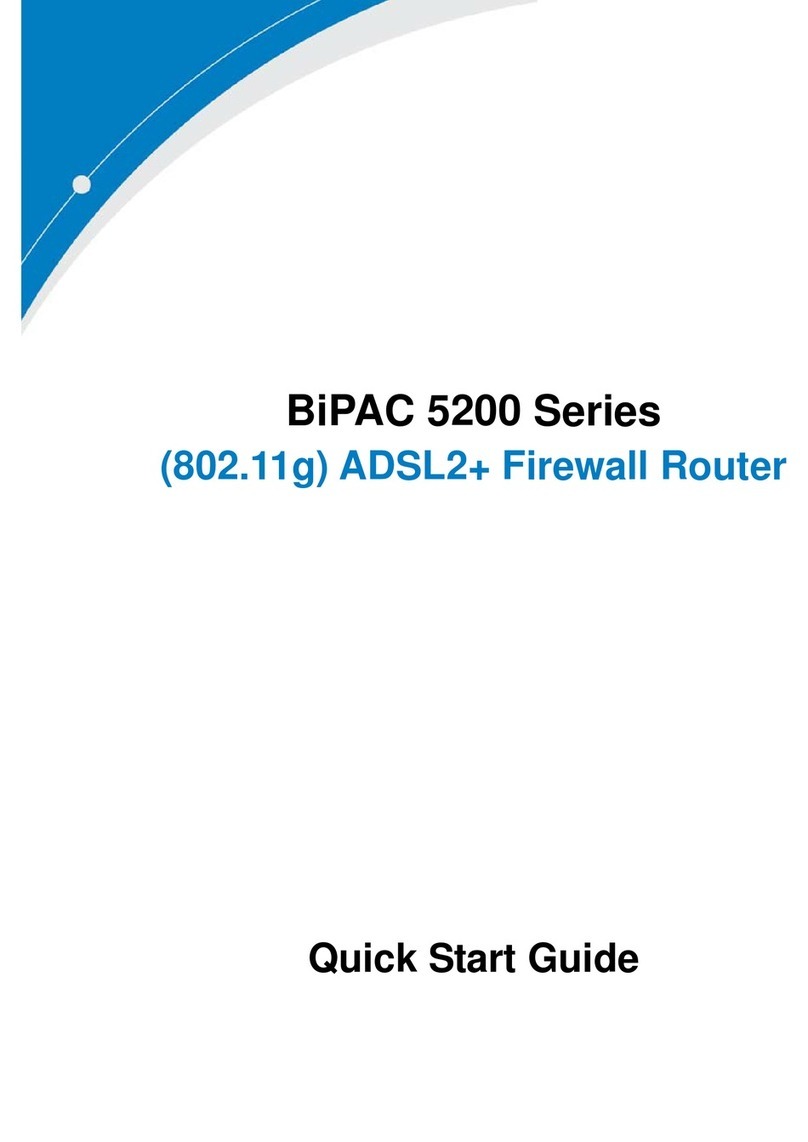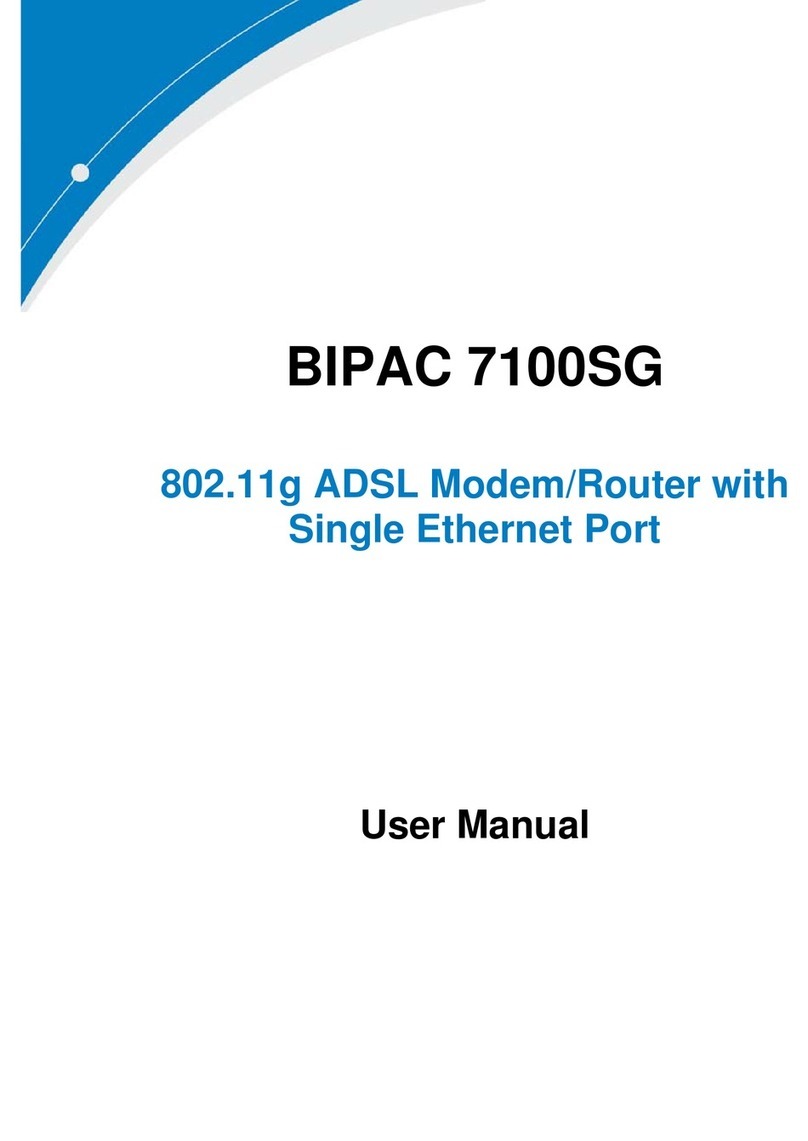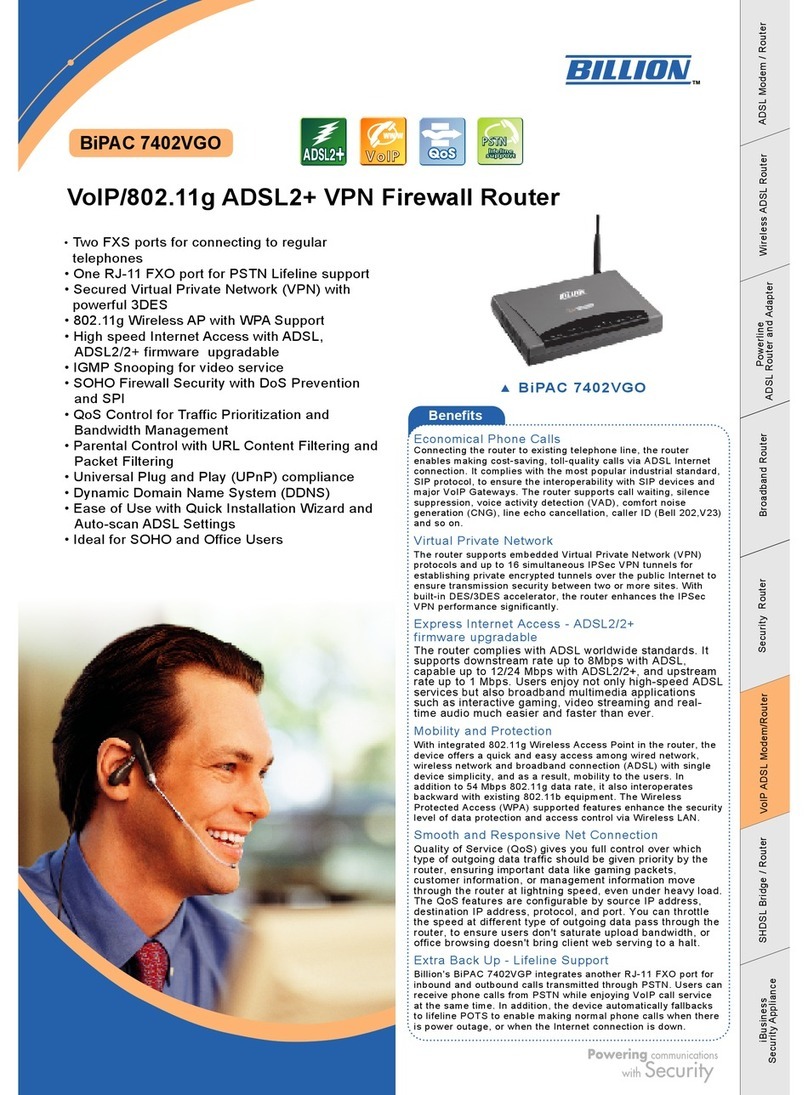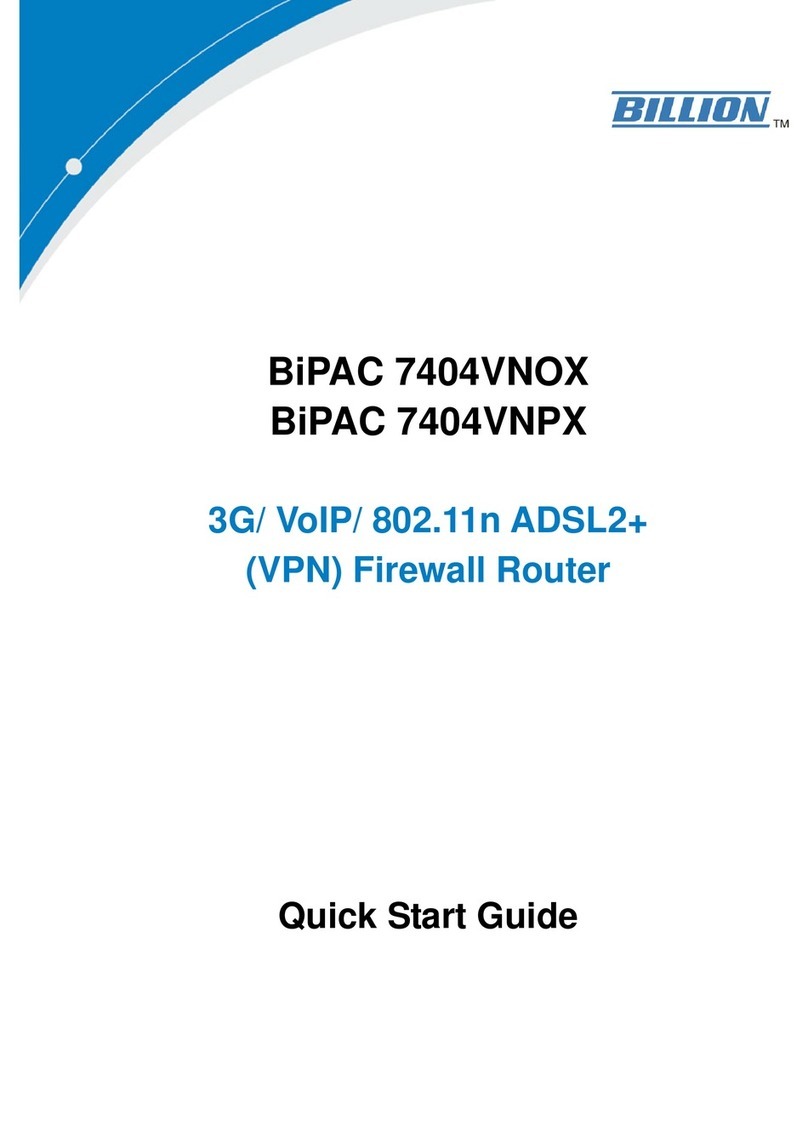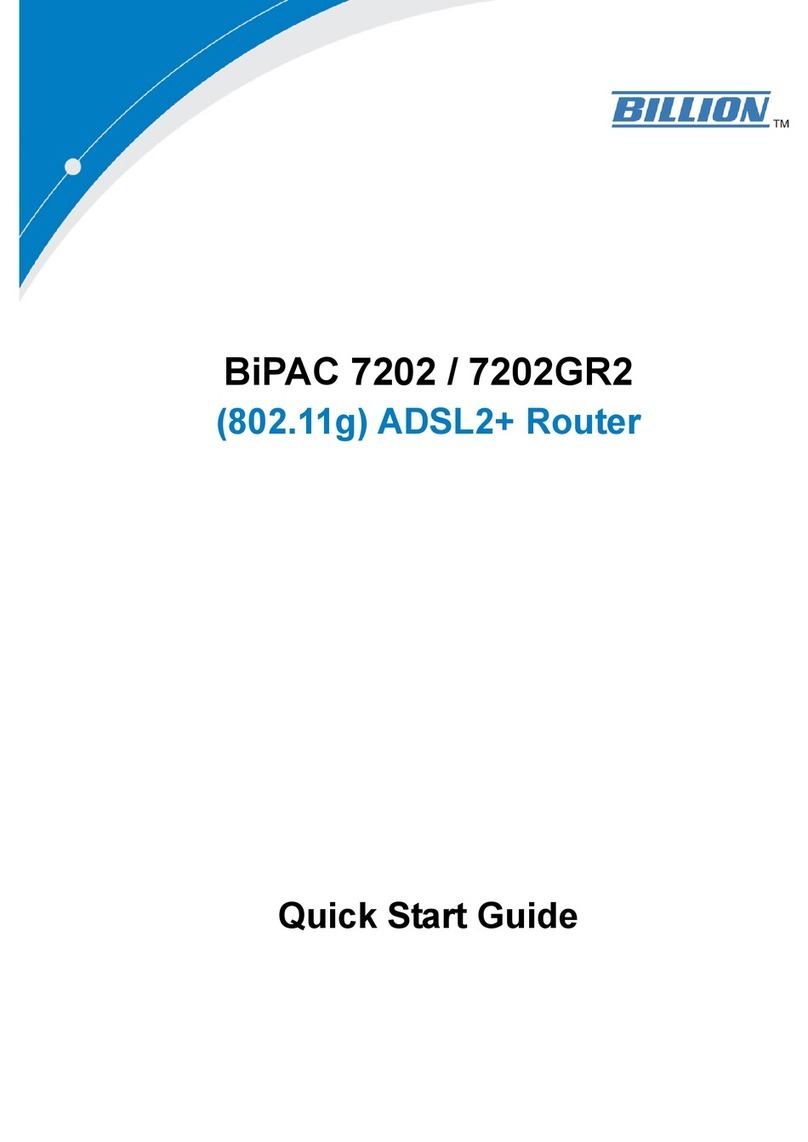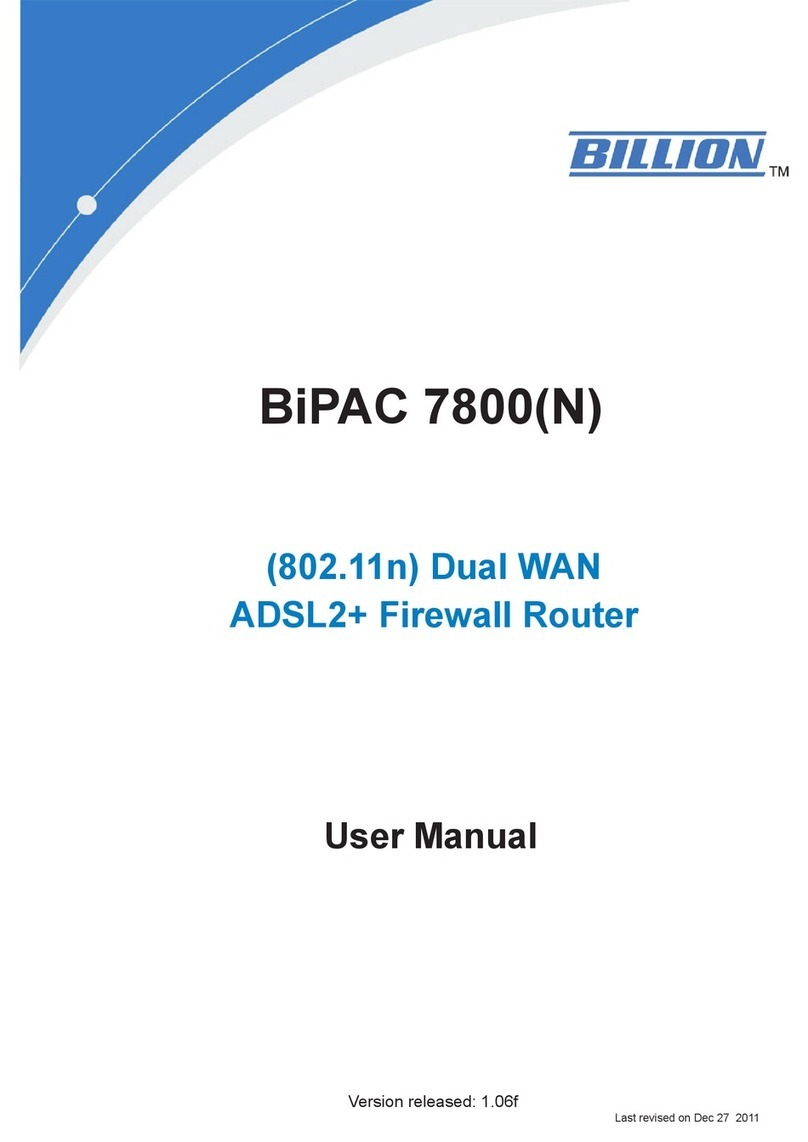i
Table of Contents
Chapter 1............................................................................................1
INTRODUCTION ...................................................................................................1
1.1 An Overview of BIPAC 6600.......................................................................................1
1.2 Package Contents.......................................................................................................2
1.3 BIPAC 6600 Features .................................................................................................2
1.4 BIPAC 6600 Application..............................................................................................3
Chapter 2............................................................................................4
USING BILLION BROADBAND ROUTER..................................................................4
2.1 Cautions for Using Billion Broadband Router..............................................................4
2.2 The Front LEDs...........................................................................................................4
2.3 The Rear Ports............................................................................................................5
2.4 Cabling........................................................................................................................6
Chapter 3............................................................................................7
CONFIGURATION.................................................................................................7
3.1 Before Configuration ...................................................................................................7
3.2 Factory Default Settings............................................................................................13
3.2.1 Password...........................................................................................................13
3.2.2 LAN and WAN Port Addresses ..........................................................................14
3.3 Information from ISP .................................................................................................14
3.4 Configuring with Web Browser..................................................................................15
3.4.1 Status.................................................................................................................16
3.4.1.1 Routing Table........................................................................................16
3.4.1.2 DHCP Table ..........................................................................................17
3.4.1.3 System Log............................................................................................18
3.4.1.4 Security Log...........................................................................................18
3.4.1.5 UPnP Portmap.......................................................................................19
3.4.2 Quick Start.........................................................................................................20
3.4.3 Configuration......................................................................................................21
3.4.3.1 LAN .......................................................................................................21
3.4.3.1.1 Ethernet..............................................................................................21
3.4.3.1.2 DHCP Server......................................................................................22
3.4.3.2 WAN......................................................................................................23
3.4.3.2.1 ISP......................................................................................................23
3.4.3.2.2 DNS....................................................................................................25
3.4.3.3 System...................................................................................................26
3.4.3.3.1 Time Zone ..........................................................................................26
3.4.3.3.2 Firmware Upgrade..............................................................................27
3.4.3.3.3 Backup/Restore Settings....................................................................28
3.4.3.3.4 Default Setting....................................................................................28
3.4.3.3.5 Restart................................................................................................29
3.4.3.3.6 User Management..............................................................................30
3.4.3.4 Firewall..................................................................................................30
3.4.3.4.1 Packet Filtering...................................................................................30
3.4.3.4.2 URL Filtering.......................................................................................32
3.4.3.4.3 MAC Address Filtering........................................................................33