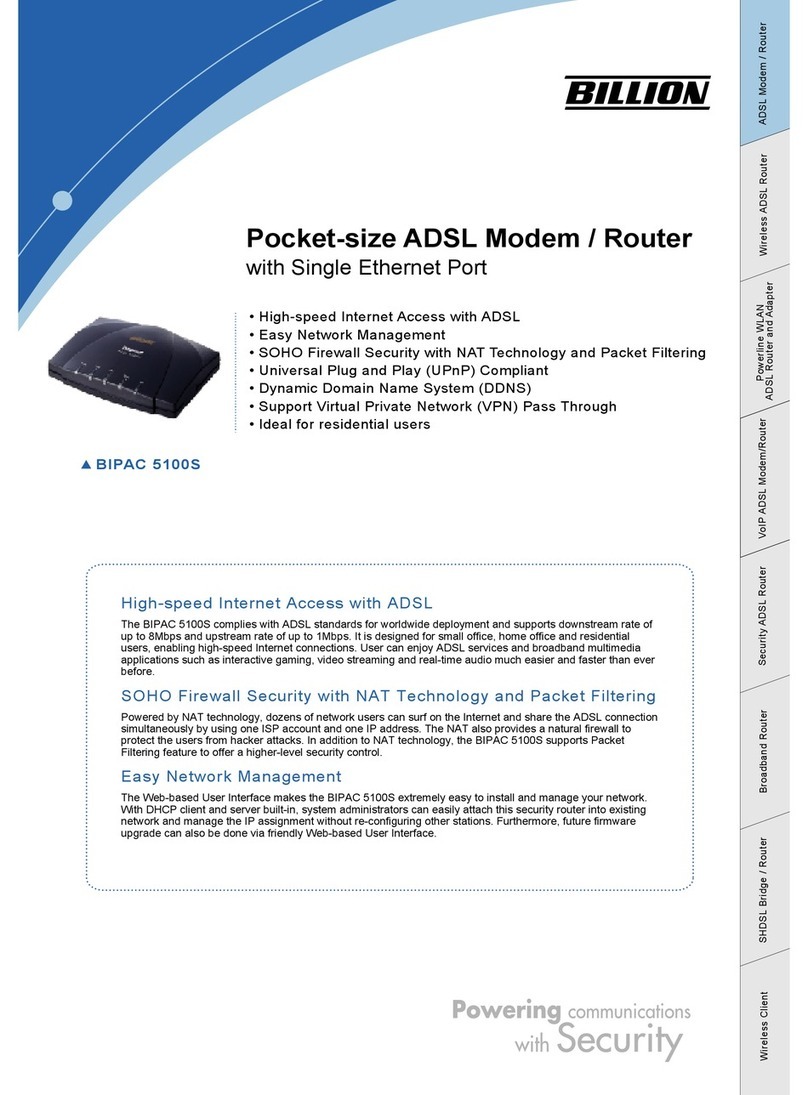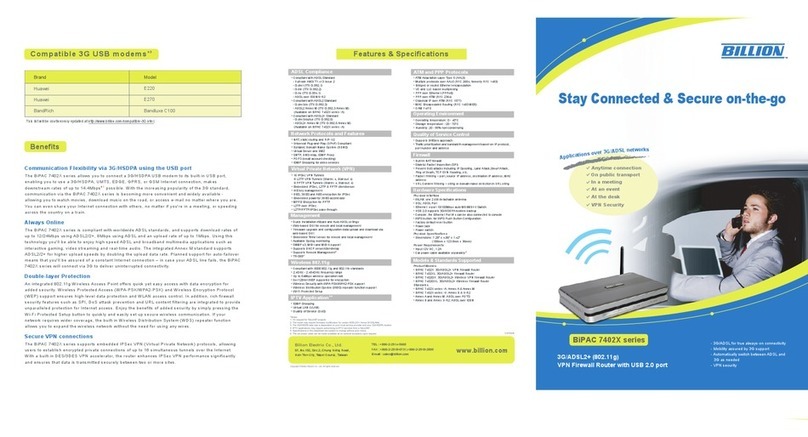Billion Bipac 74 Series User manual
Other Billion Network Router manuals

Billion
Billion BiPAC 7300G RA User manual

Billion
Billion Router User manual
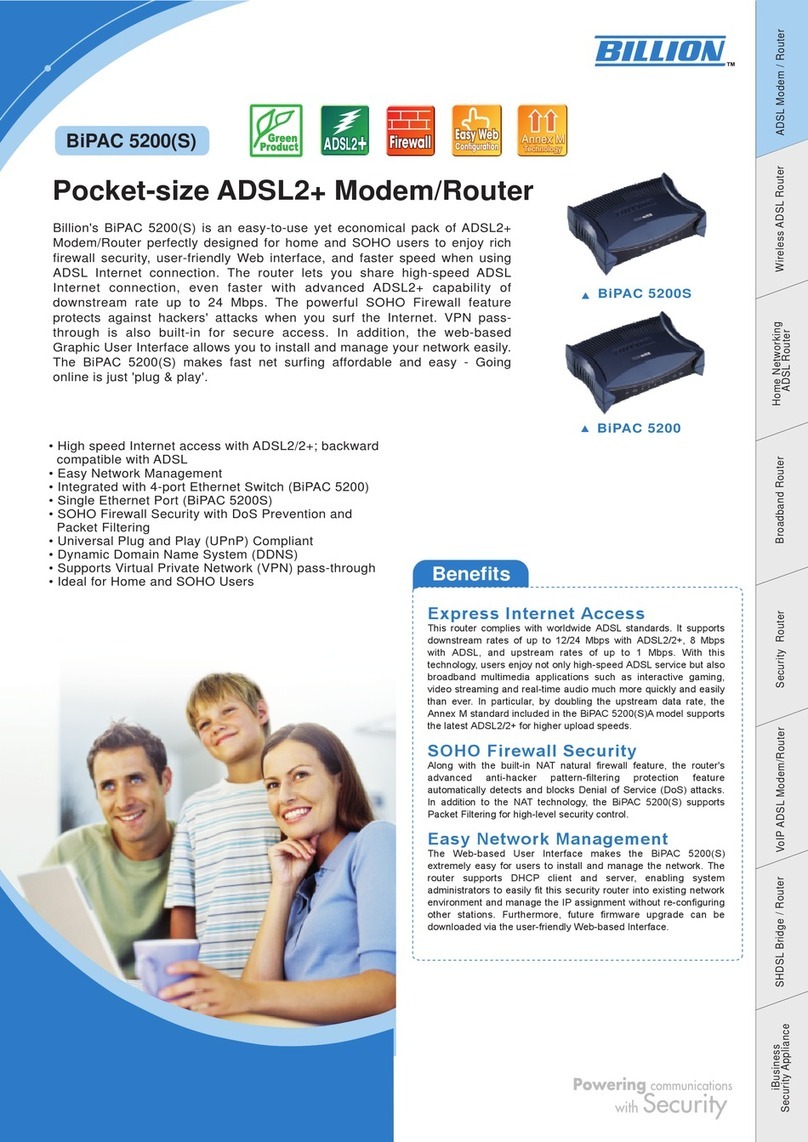
Billion
Billion BiPAC 5200 User manual

Billion
Billion BiPAC 8501 R3 User manual
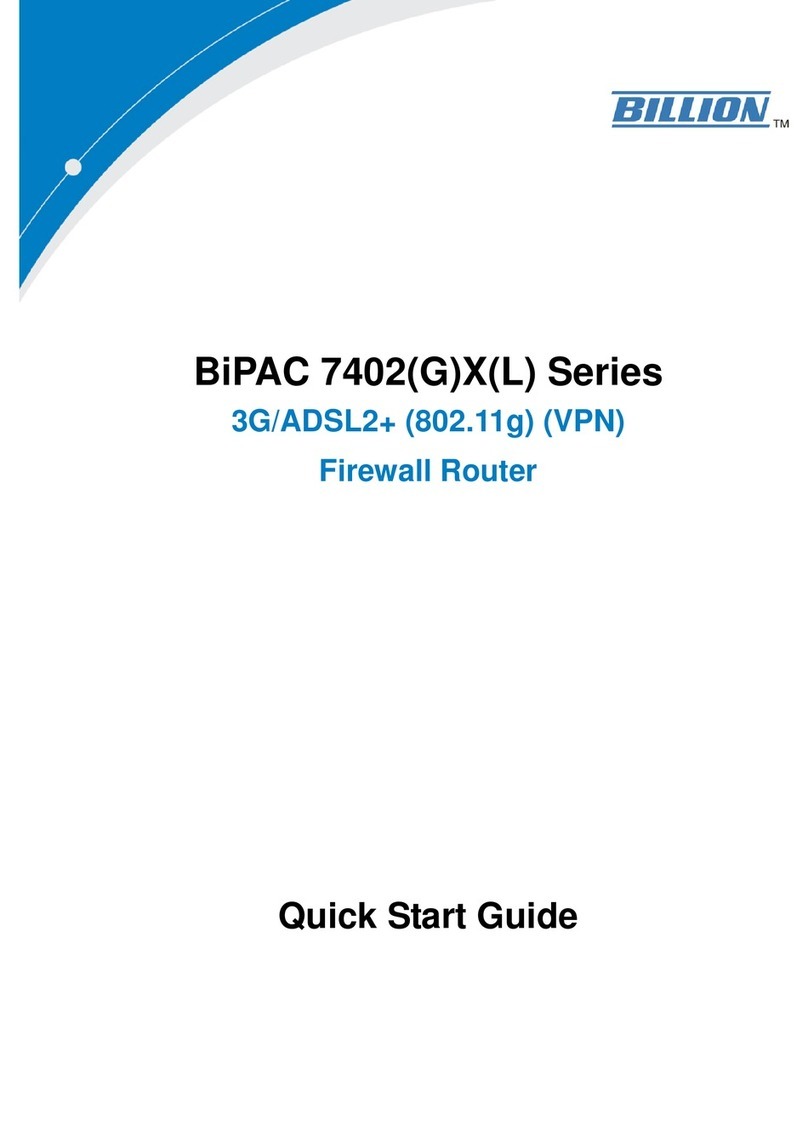
Billion
Billion BiPAC 7402(G)X(L) Series User manual
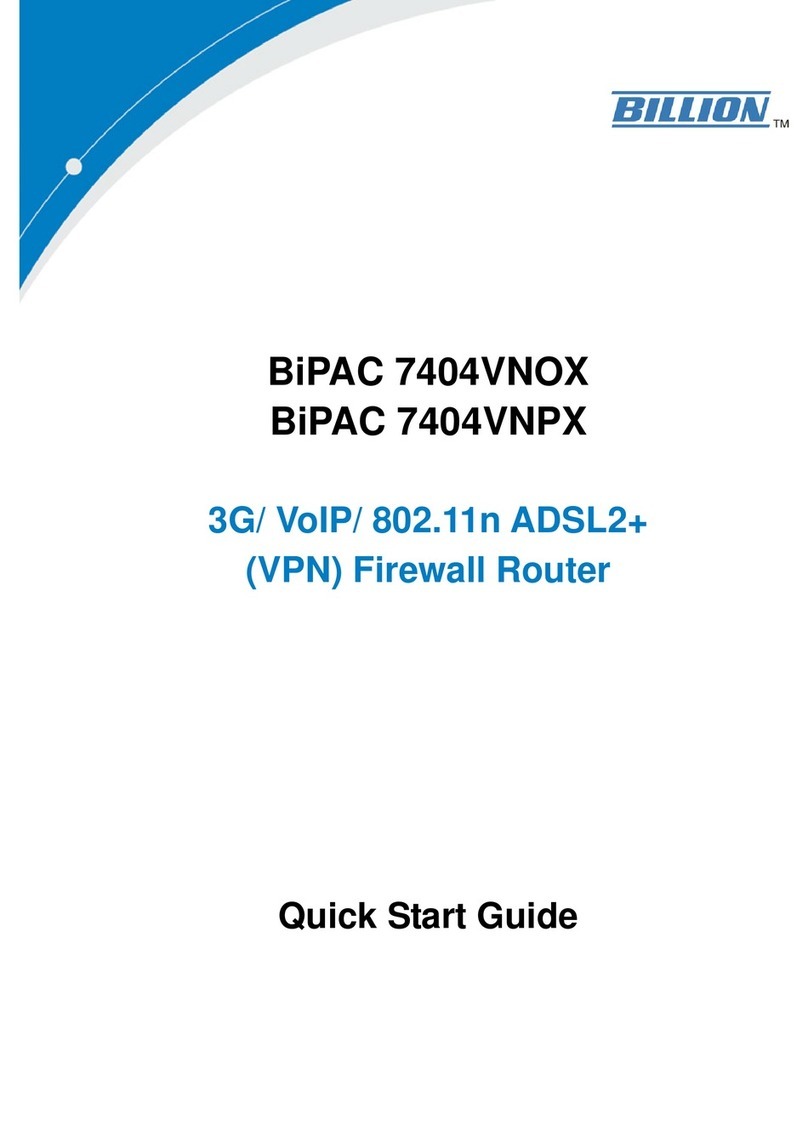
Billion
Billion BiPAC 7404VNOX User manual
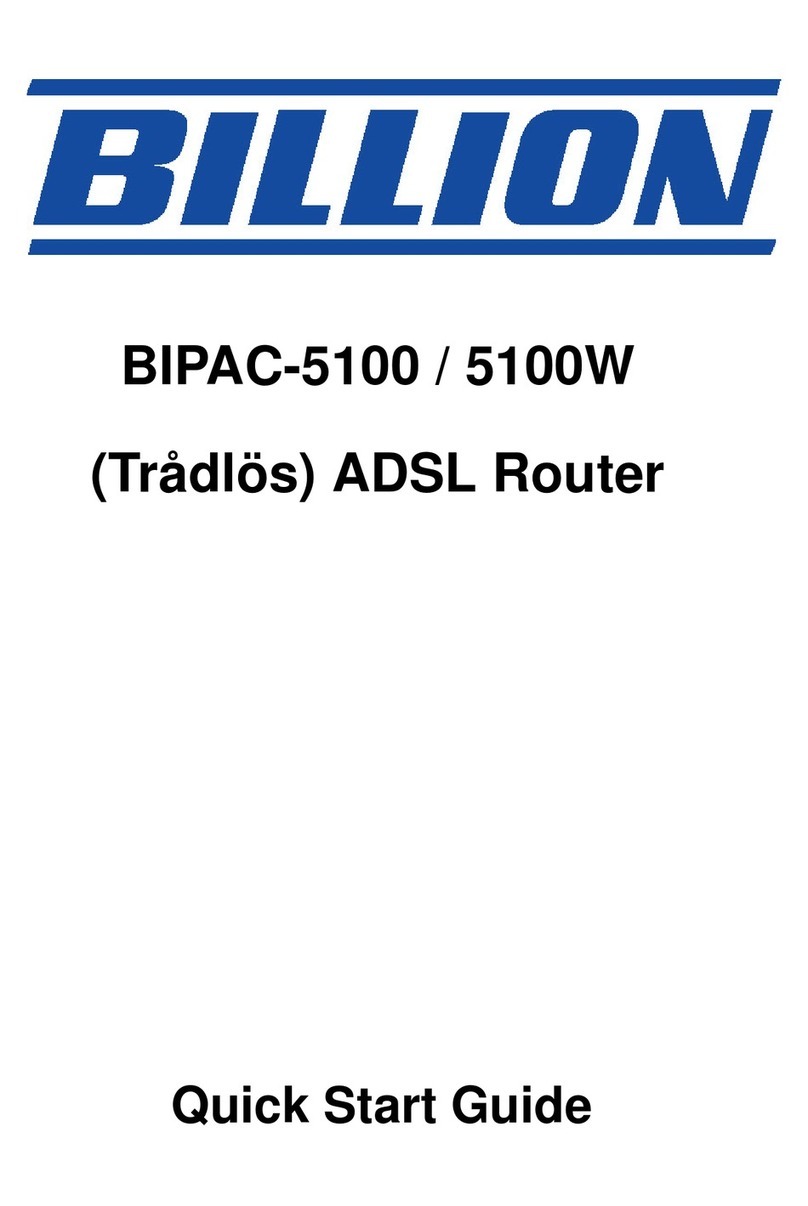
Billion
Billion BIPAC-5100W User manual
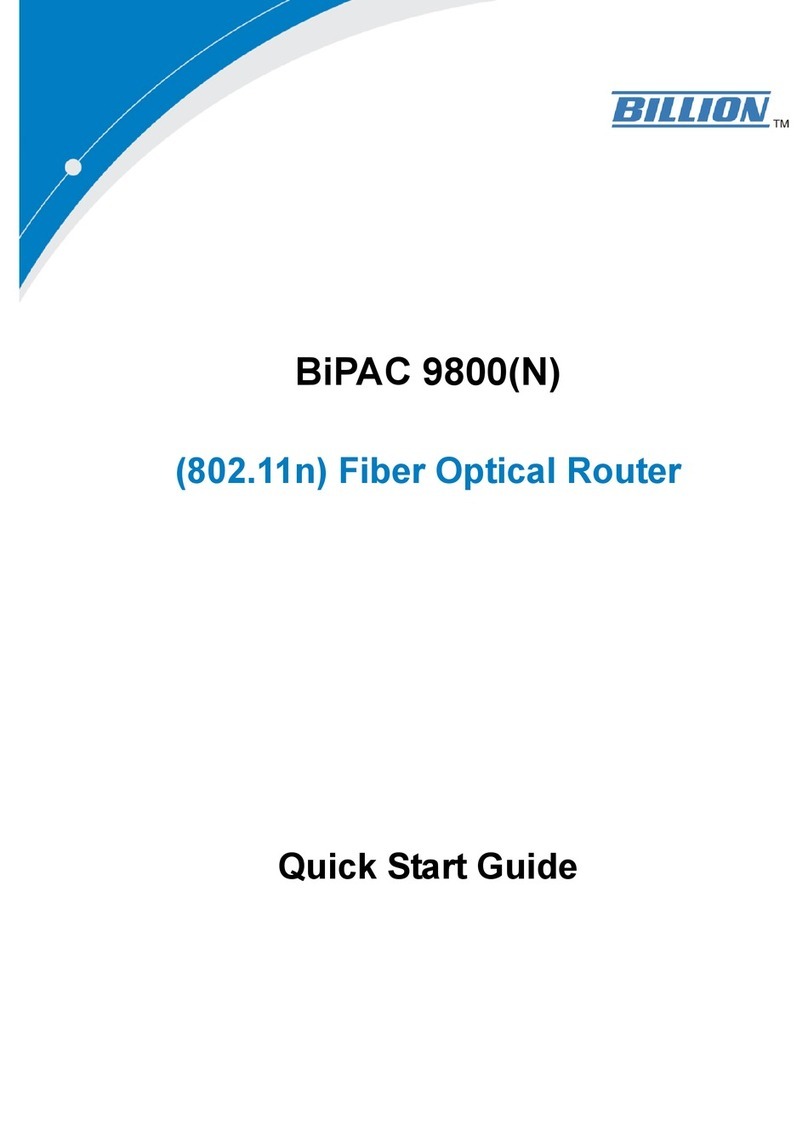
Billion
Billion BiPAC 9800 User manual
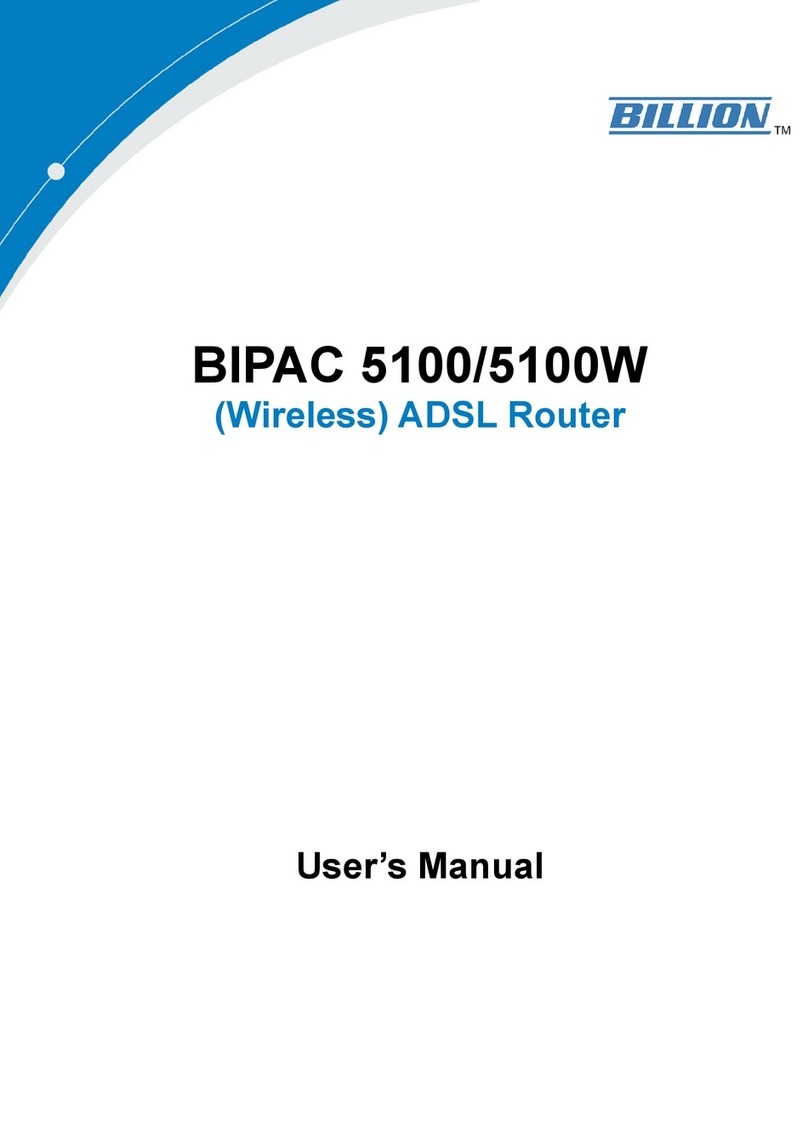
Billion
Billion BiPAC 5100 User manual

Billion
Billion BiPAC 5200G Series User manual
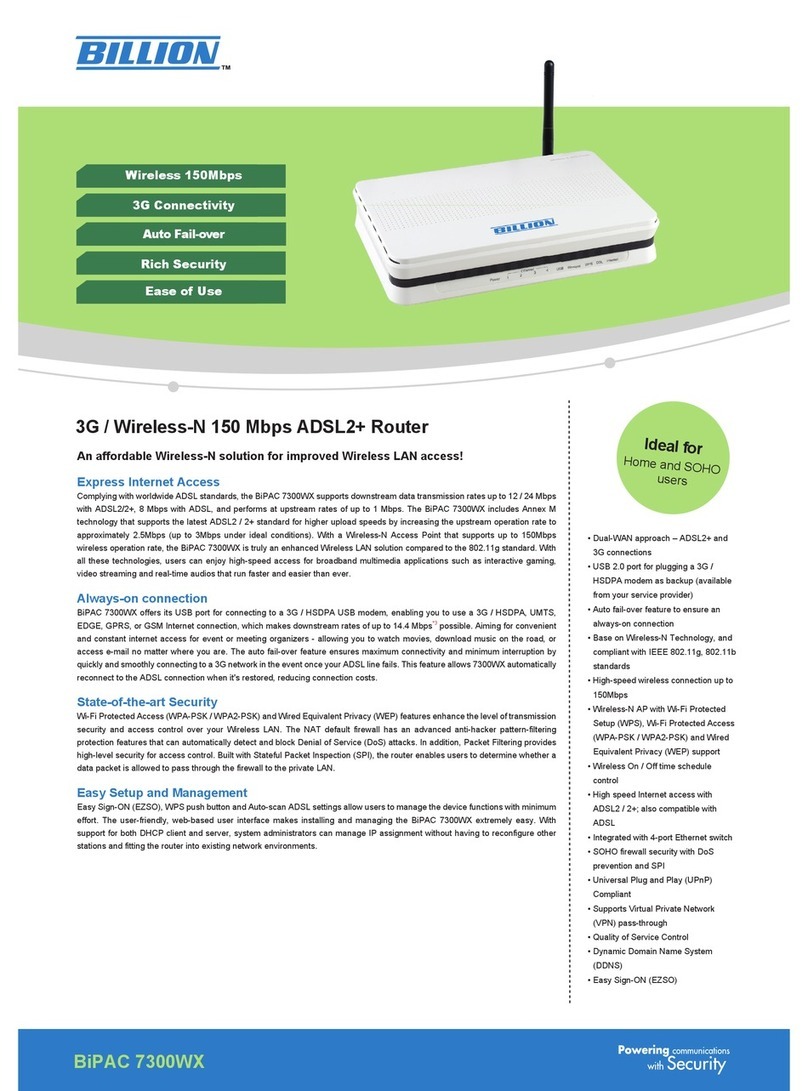
Billion
Billion BiPAC 7300WX Installation and operation manual

Billion
Billion BiPAC 8200N User manual

Billion
Billion BiPAC 5200N User manual
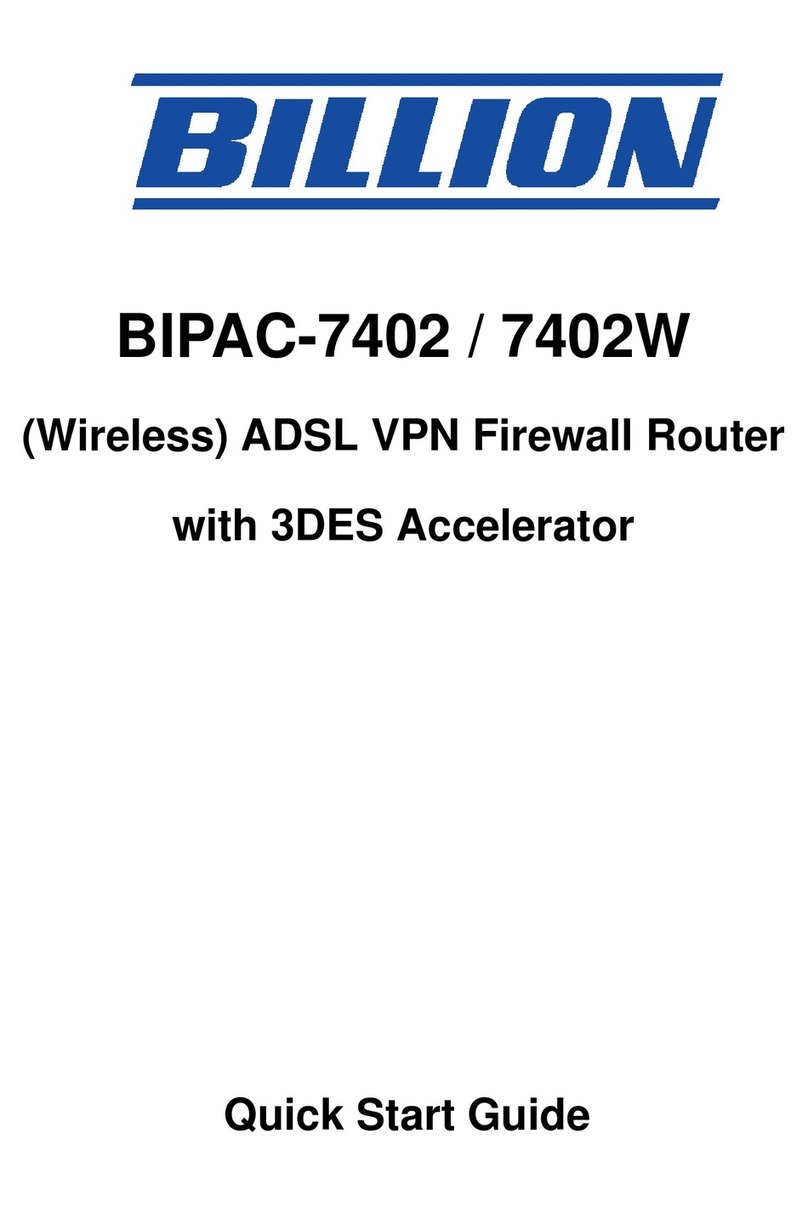
Billion
Billion BIPAC 7402W User manual
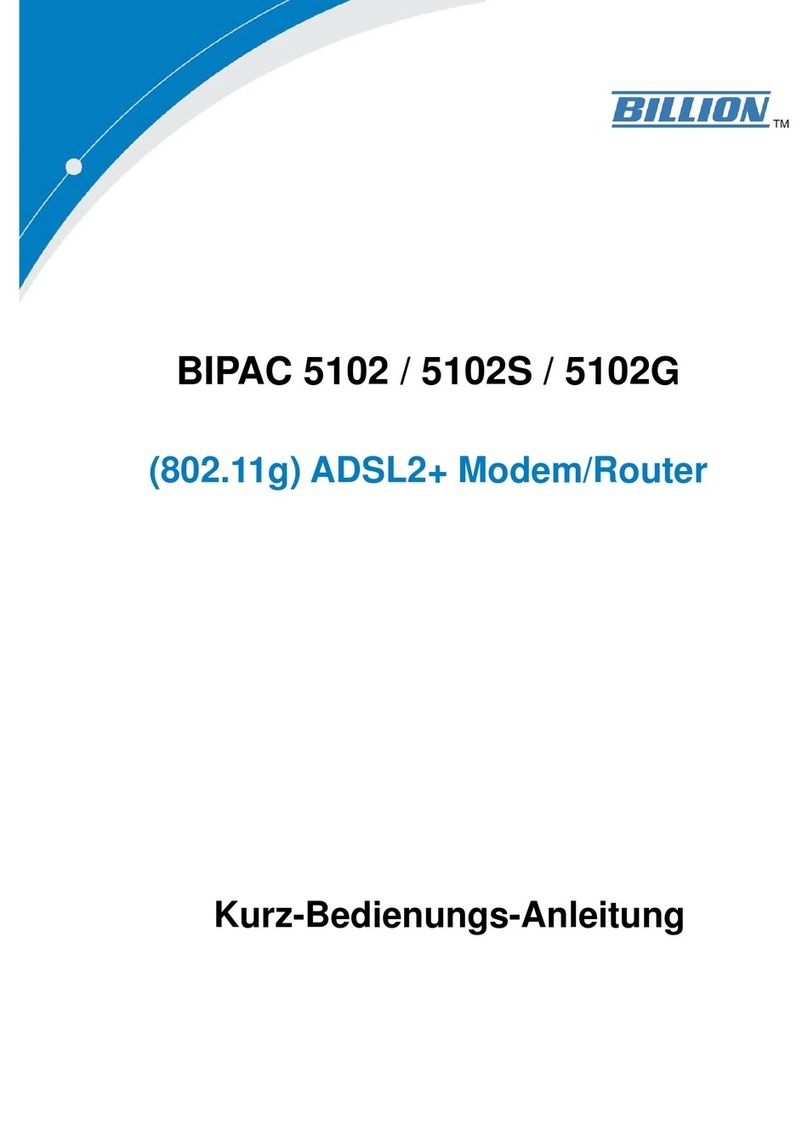
Billion
Billion (802.11g) ADSL2+ Modem/Router BIPAC 5102G User manual
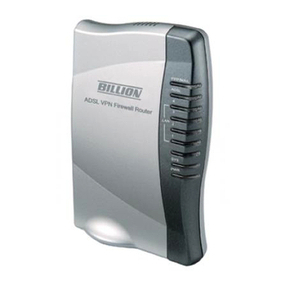
Billion
Billion BiPAC 7402 User manual

Billion
Billion BIPAC 7500 User manual
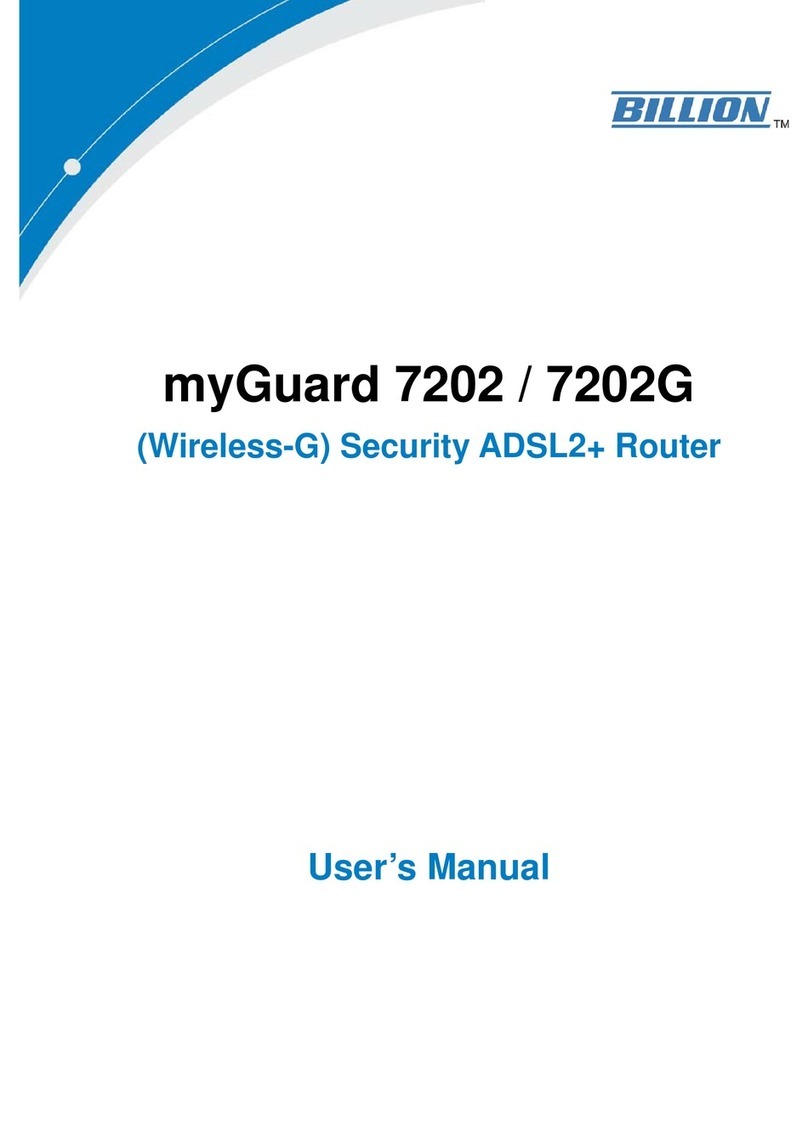
Billion
Billion myGuard 7202 User manual
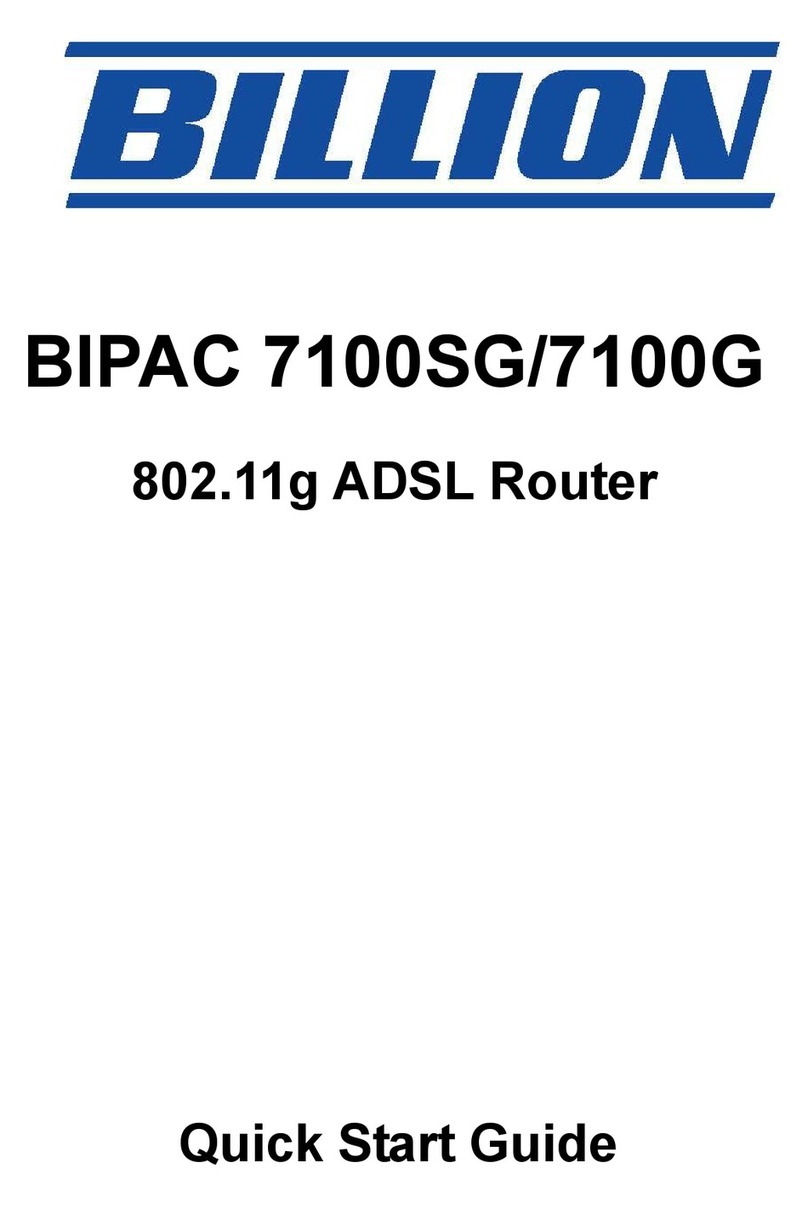
Billion
Billion BiPAC 7100SG User manual
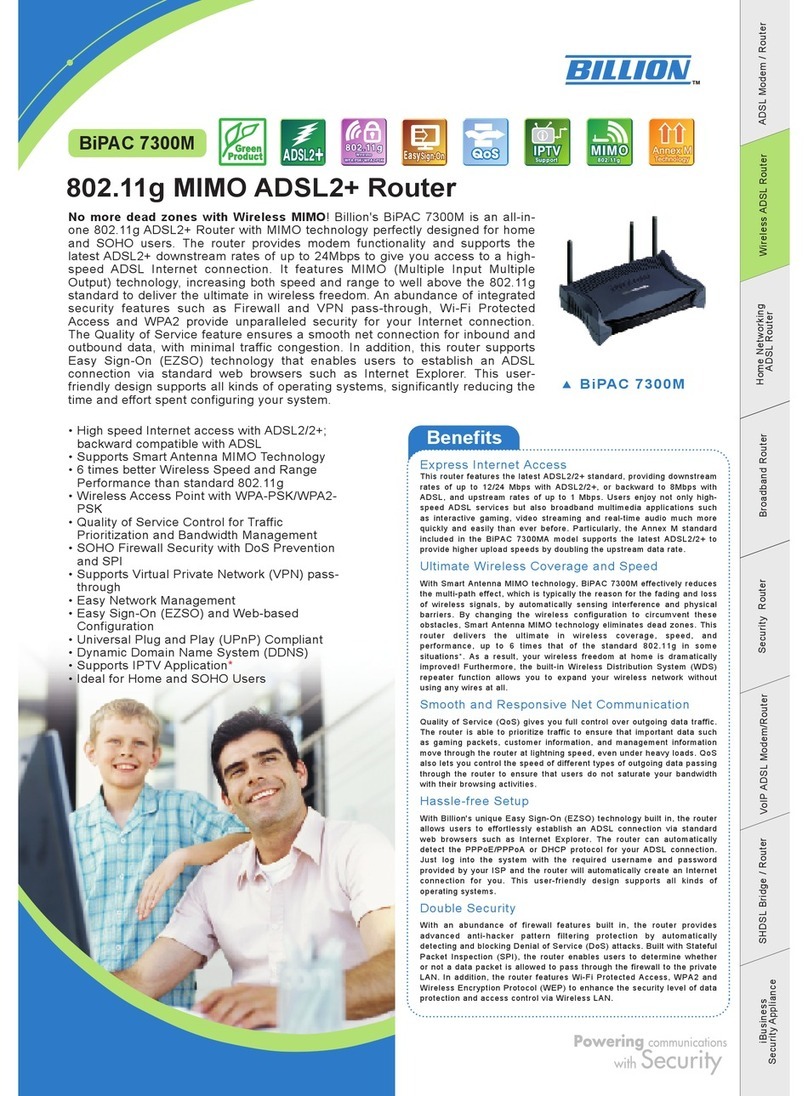
Billion
Billion BiPAC 7300M User manual