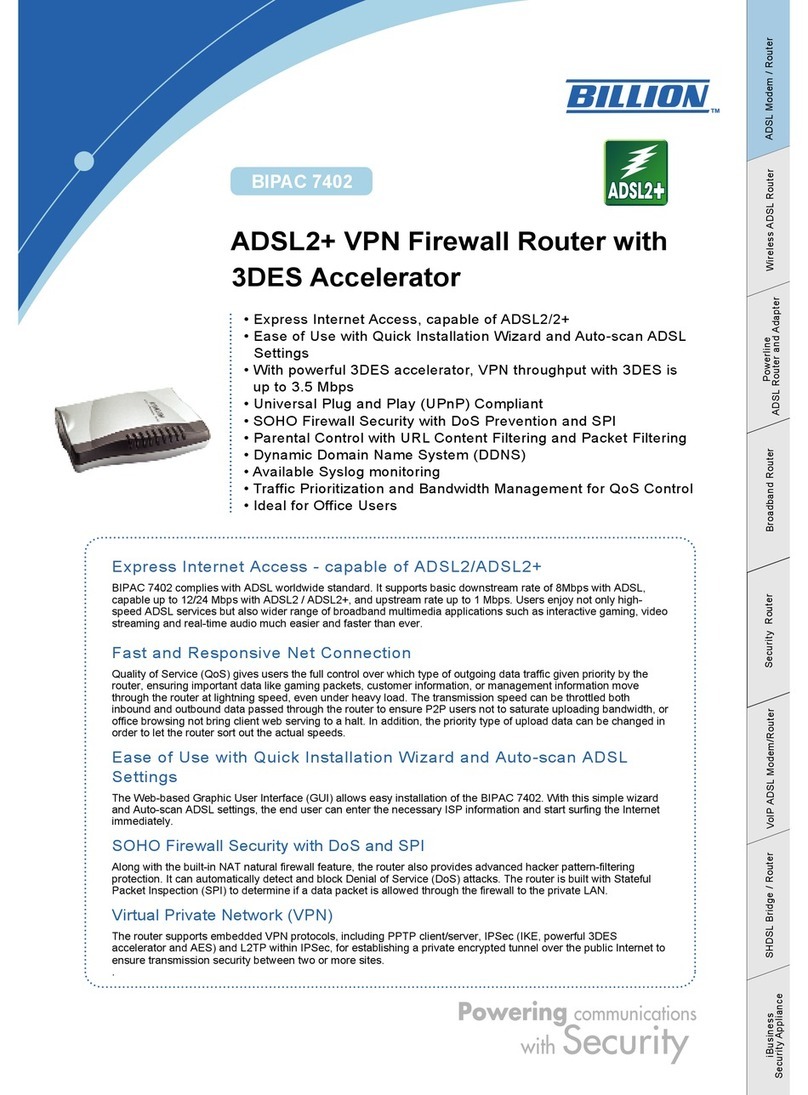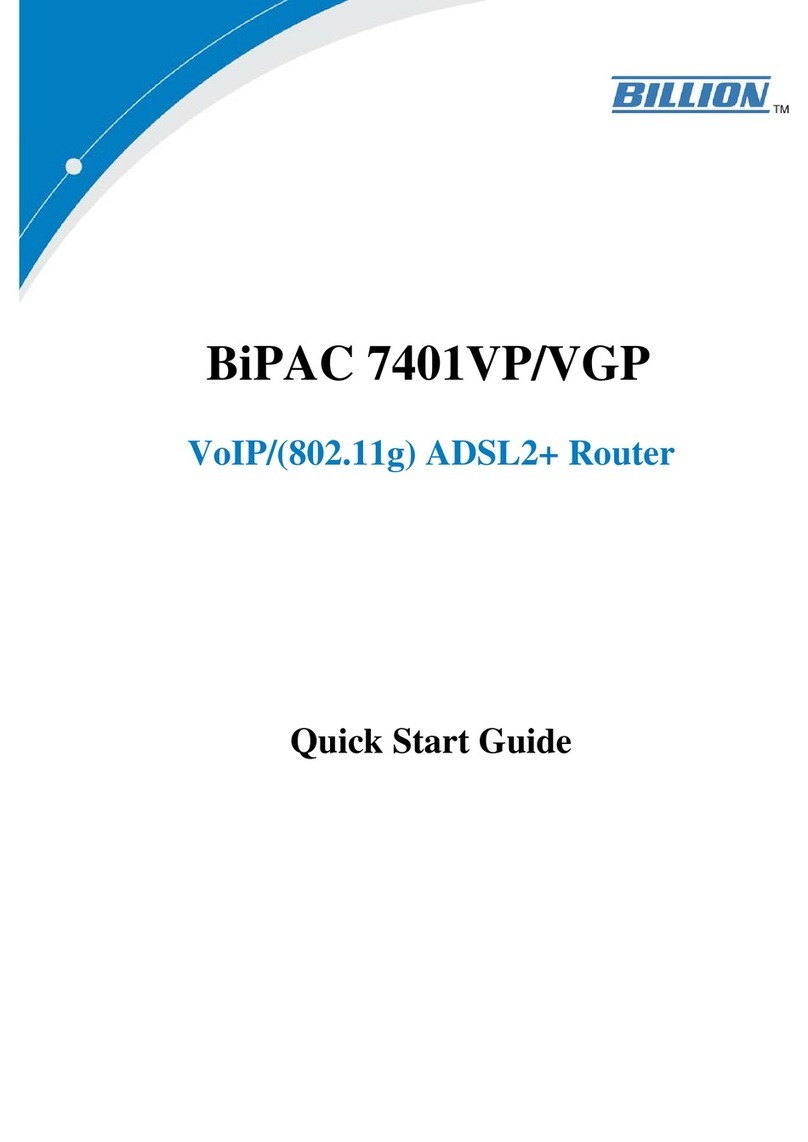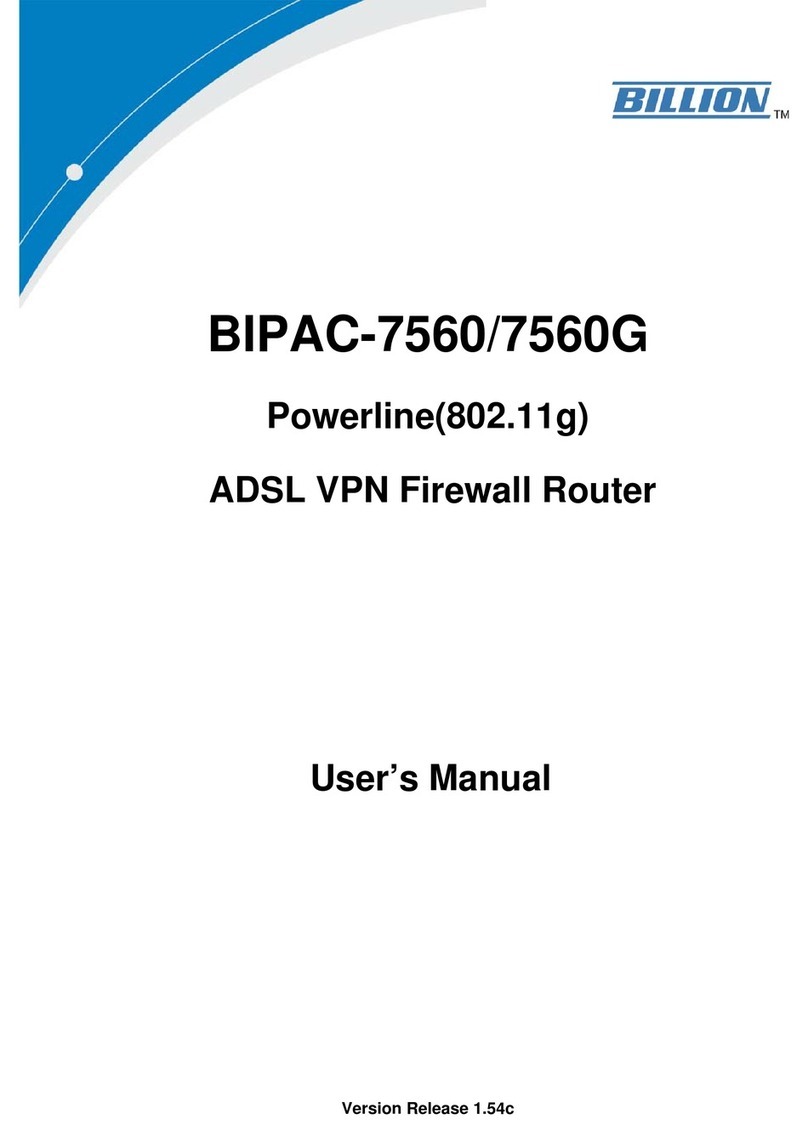Billion BiPAC 7300 G User manual
Other Billion Network Router manuals
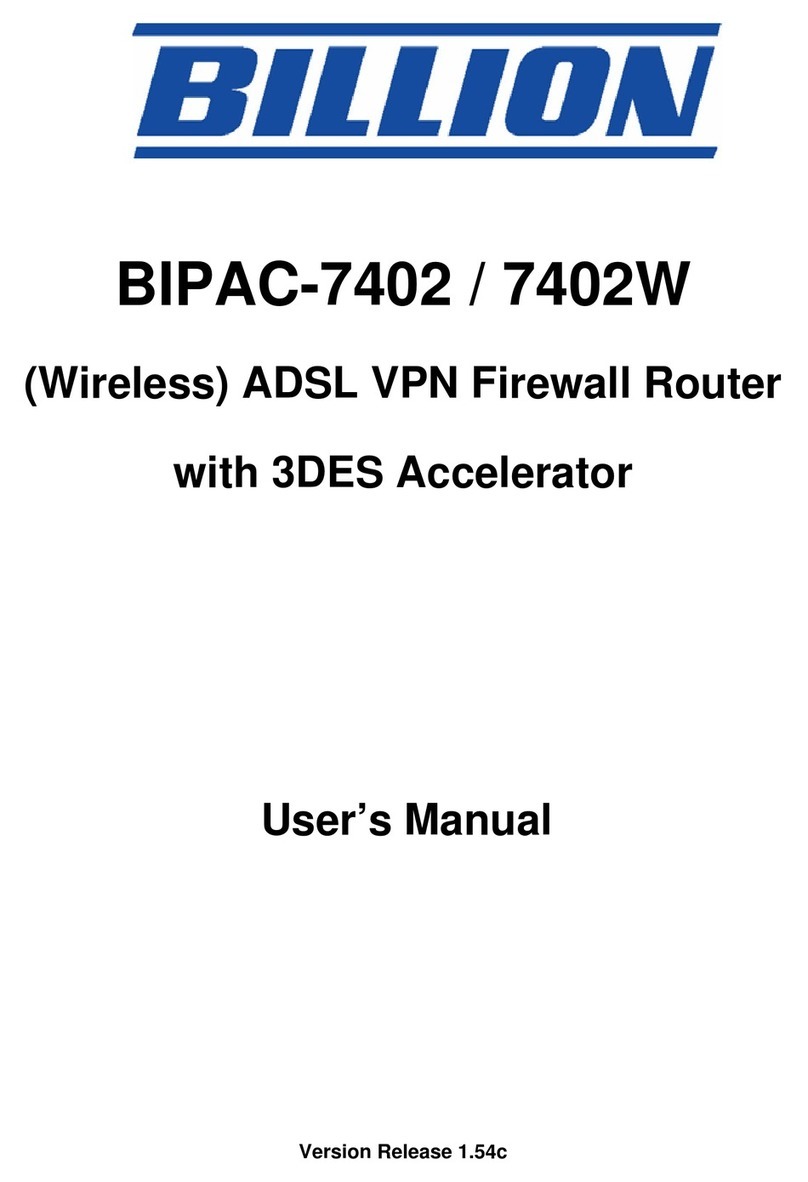
Billion
Billion BIPAC-7402 User manual

Billion
Billion BiPAC 7800GZ(L) User manual
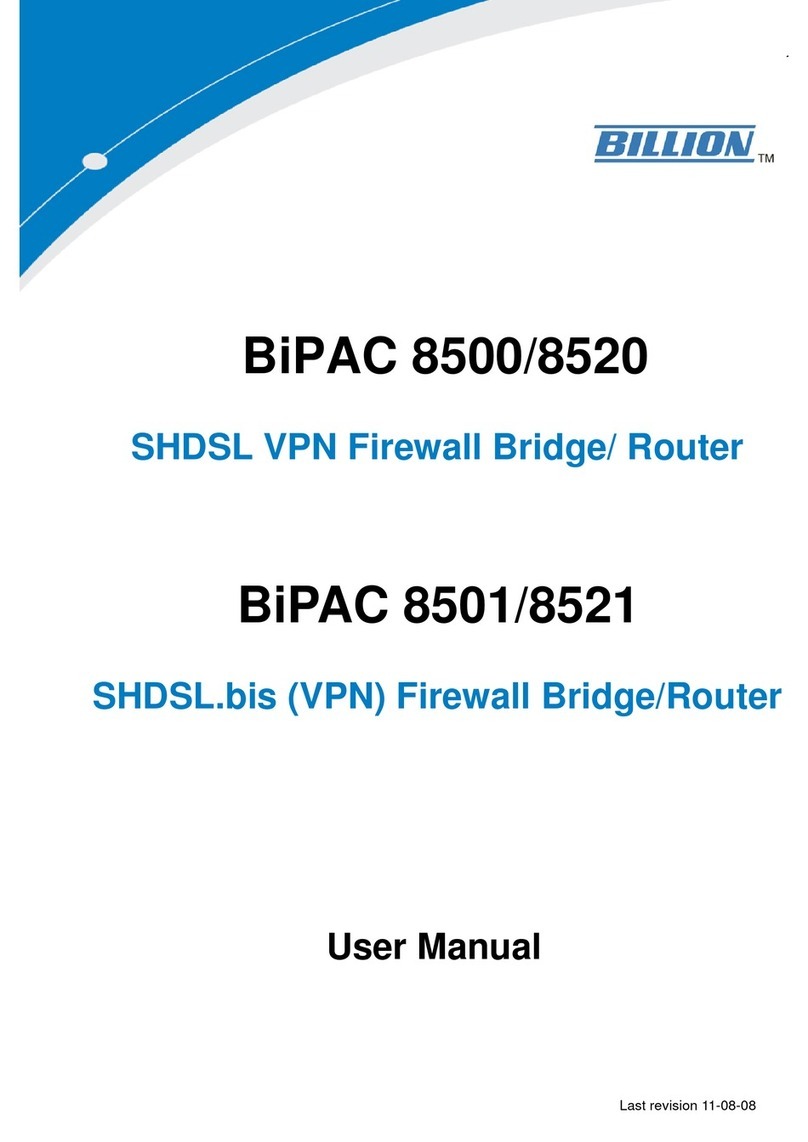
Billion
Billion BiPAC 8500/8520 User manual
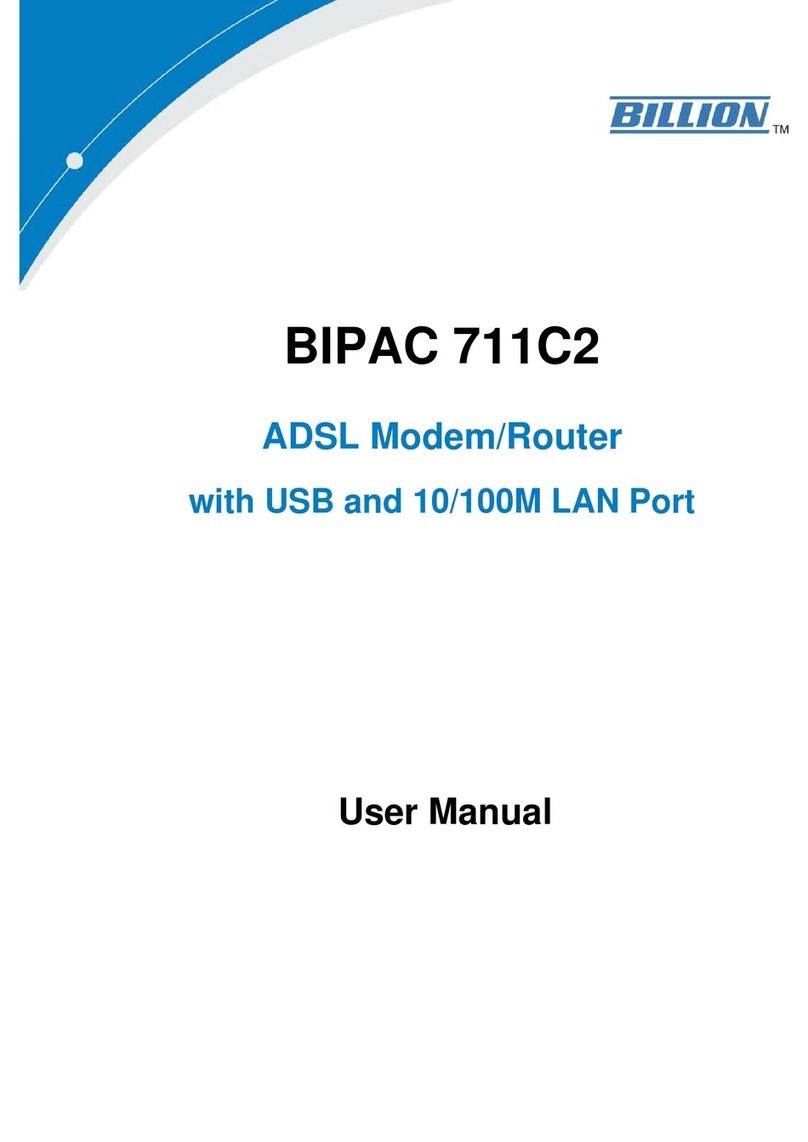
Billion
Billion BiPAC 711C2 User manual
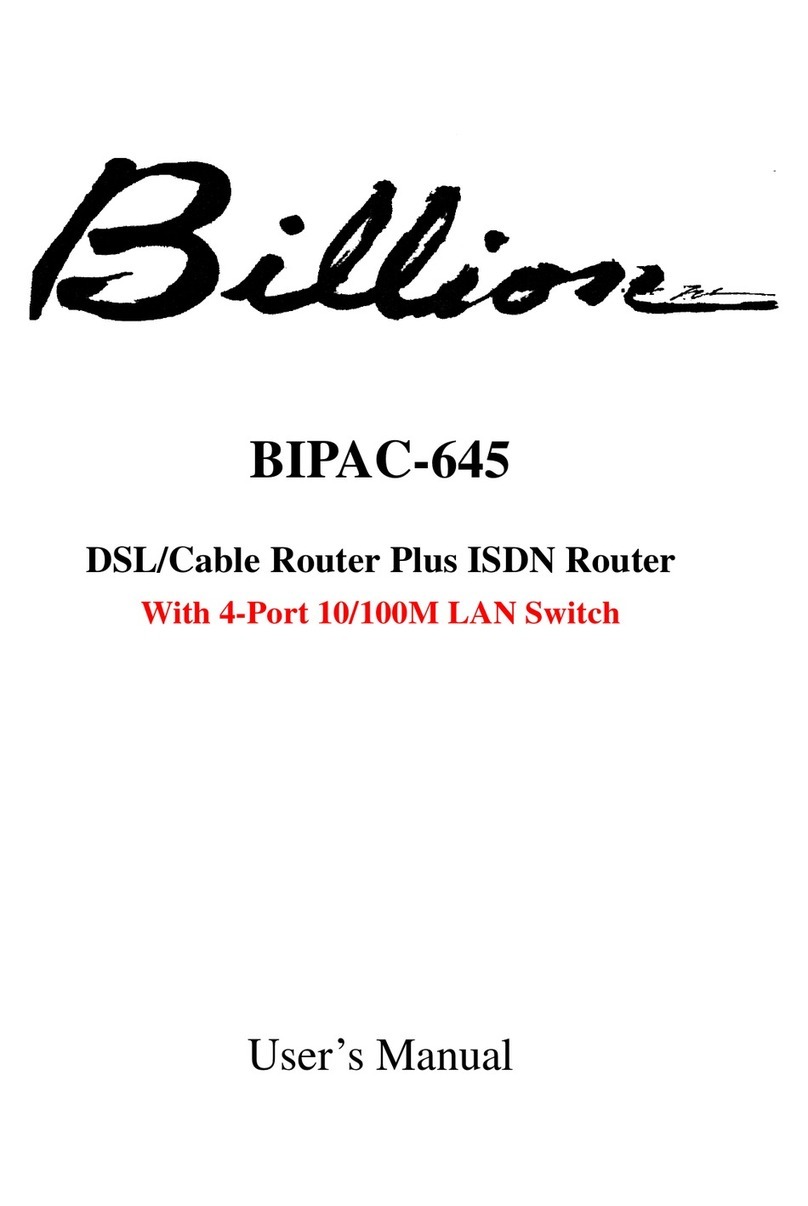
Billion
Billion BIPAC-645 User manual
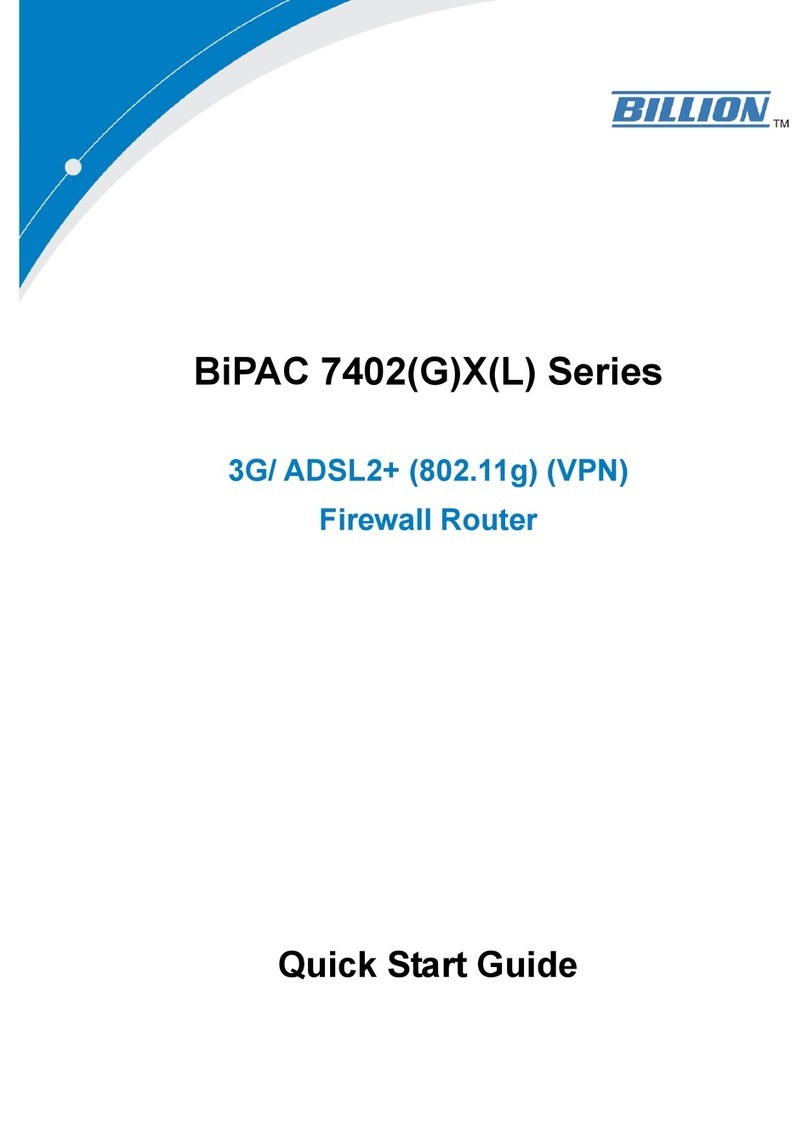
Billion
Billion BiPAC 7402(G)X(L) Series User manual
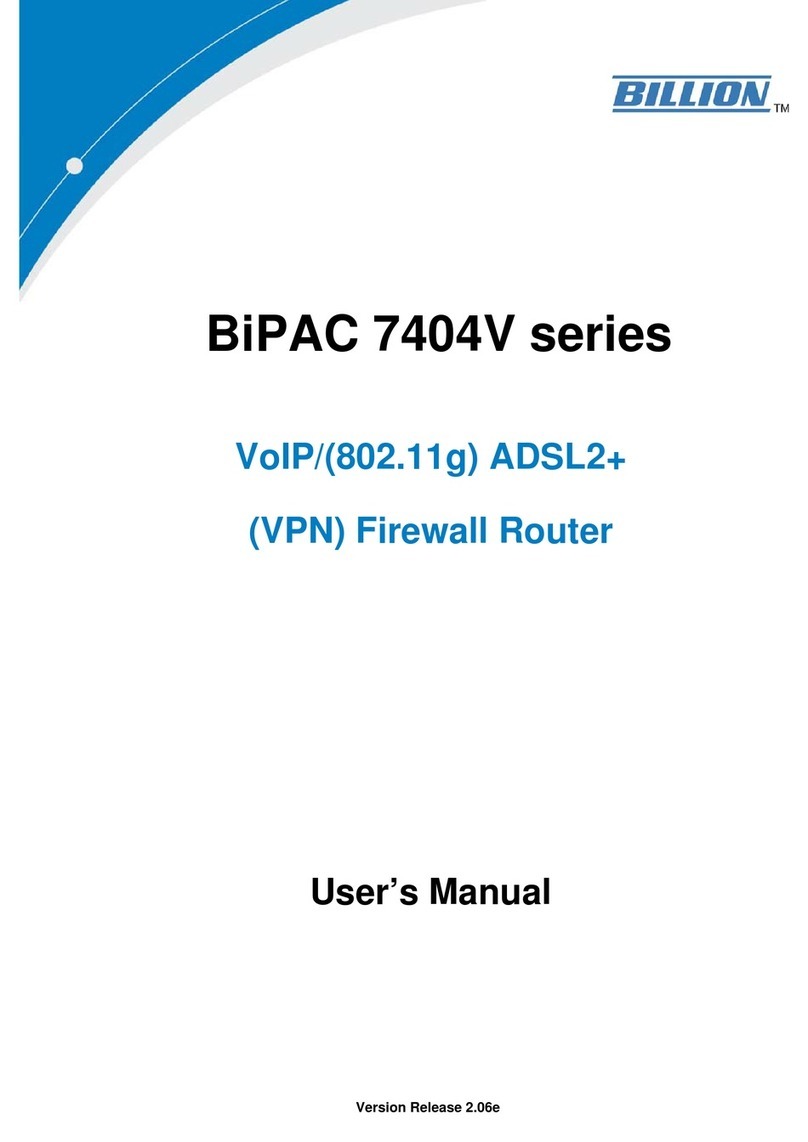
Billion
Billion BiPAC 7404V series User manual

Billion
Billion BiPAC 8800NL User manual
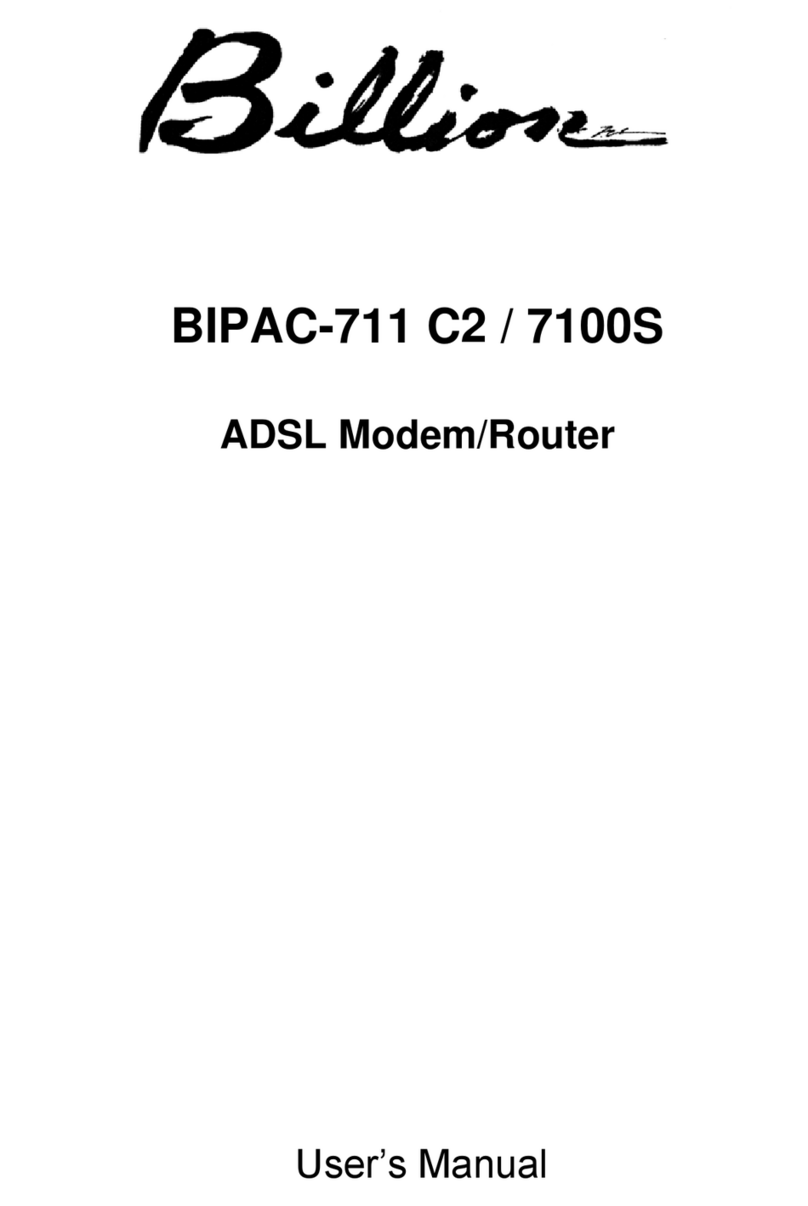
Billion
Billion ADSL Modem / Router BIPAC-711C2 User manual

Billion
Billion 800VGT User manual
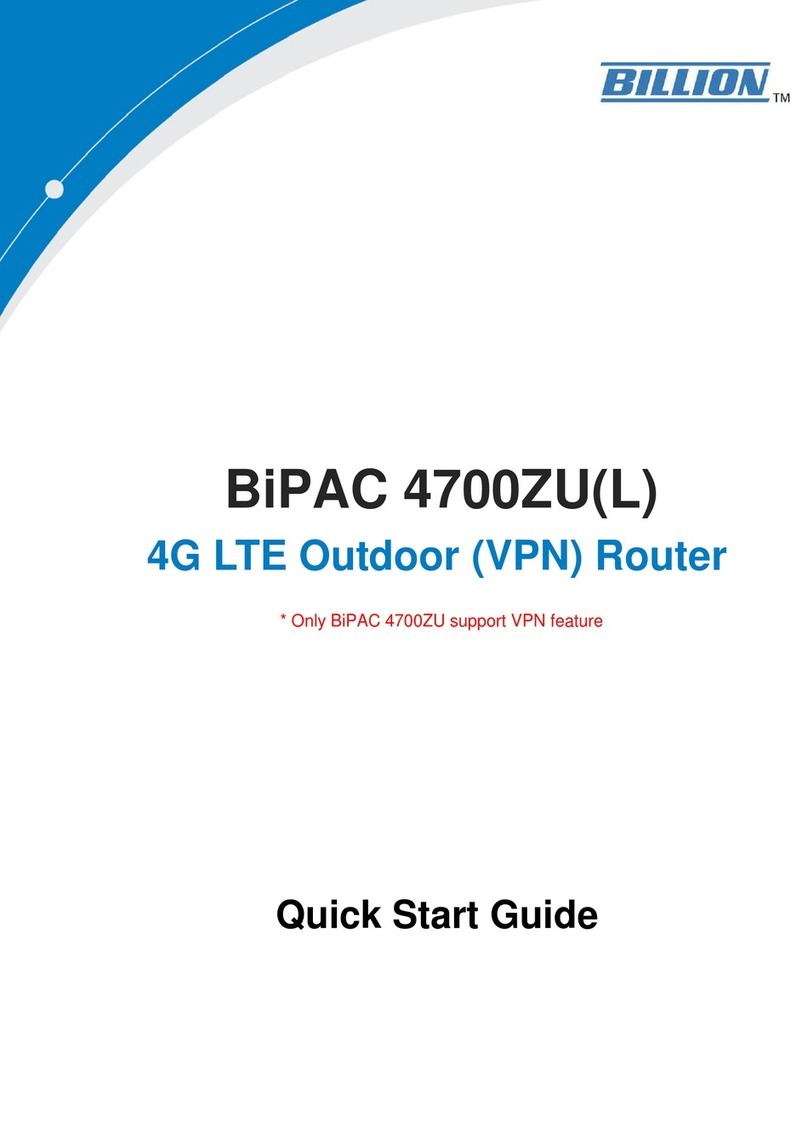
Billion
Billion BiPAC 4700ZU User manual
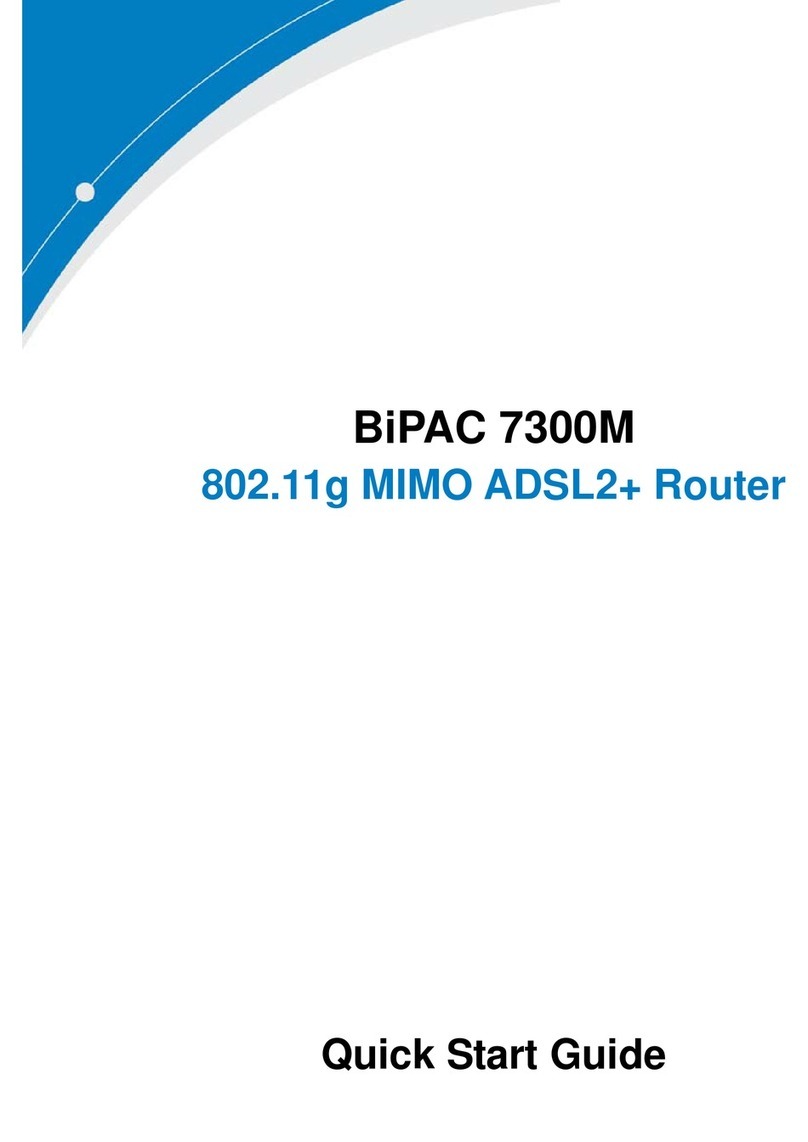
Billion
Billion BiPAC 7300M User manual
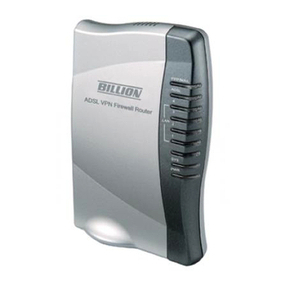
Billion
Billion BiPAC 7402 User manual

Billion
Billion BiPAC 8501 R3 User manual
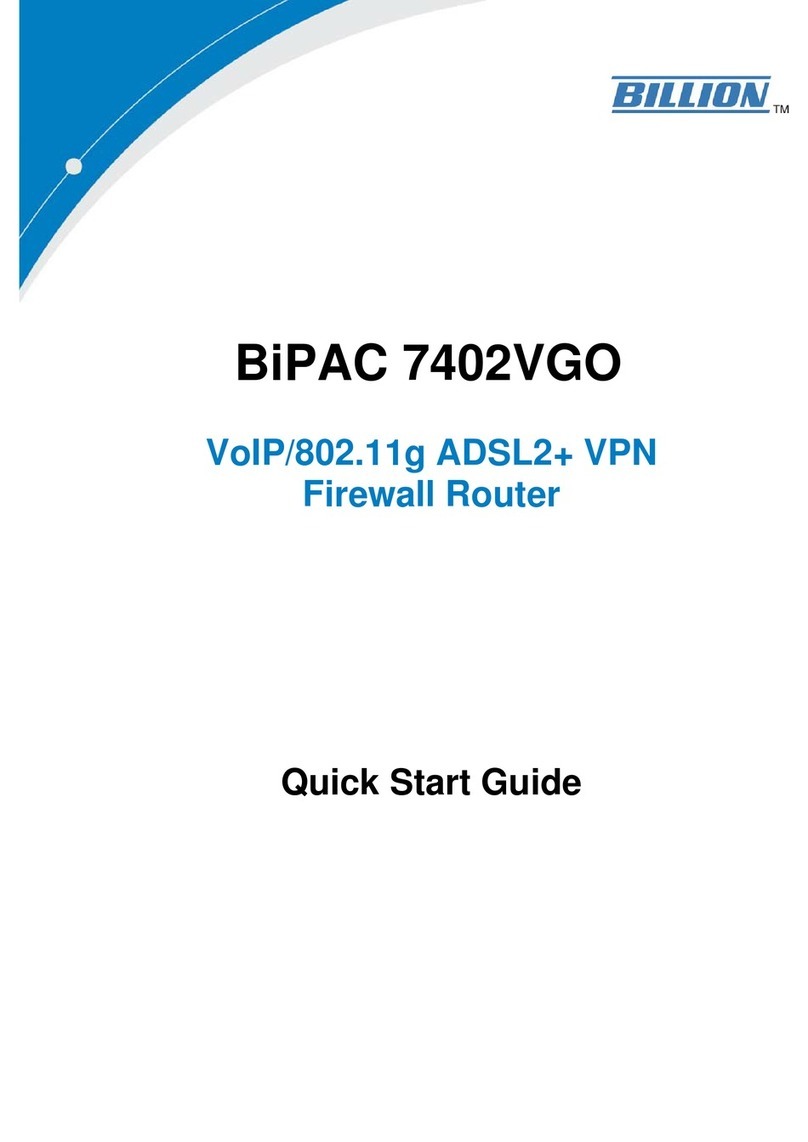
Billion
Billion BiPAC 7402VGO User manual
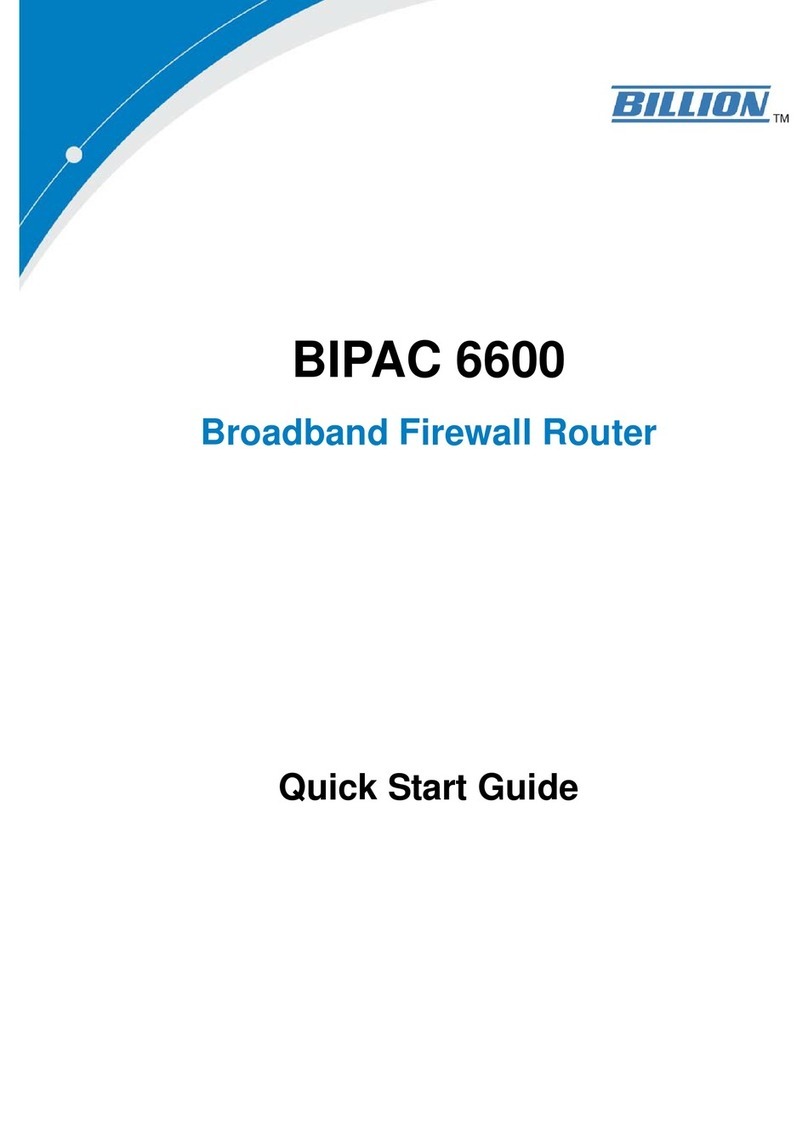
Billion
Billion BIPAC 6600 User manual
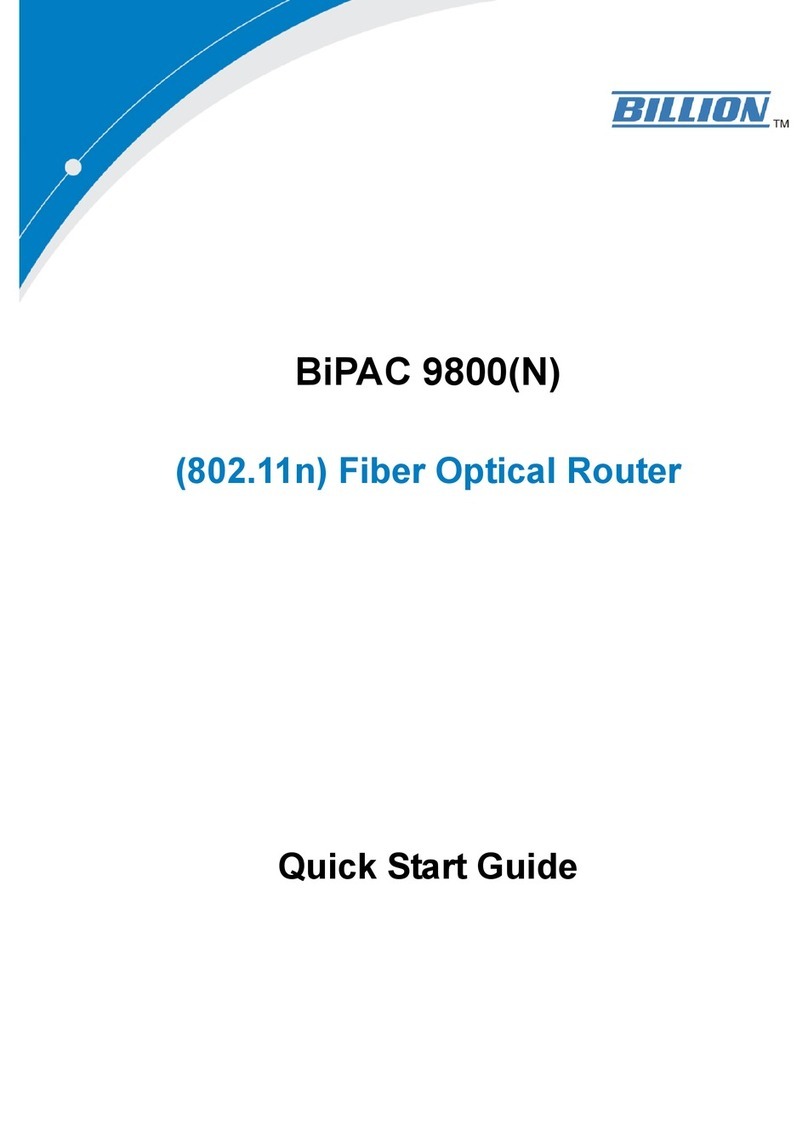
Billion
Billion BiPAC 9800 User manual
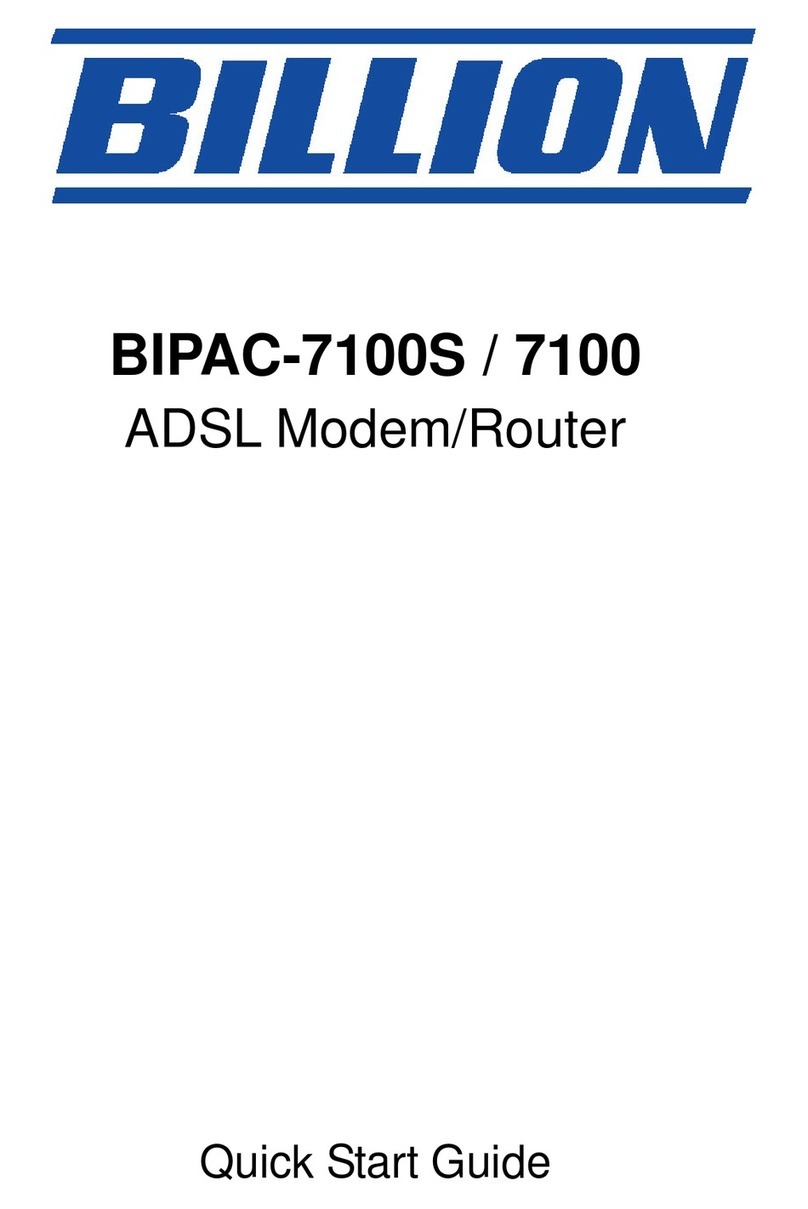
Billion
Billion BiPAC 7100 User manual
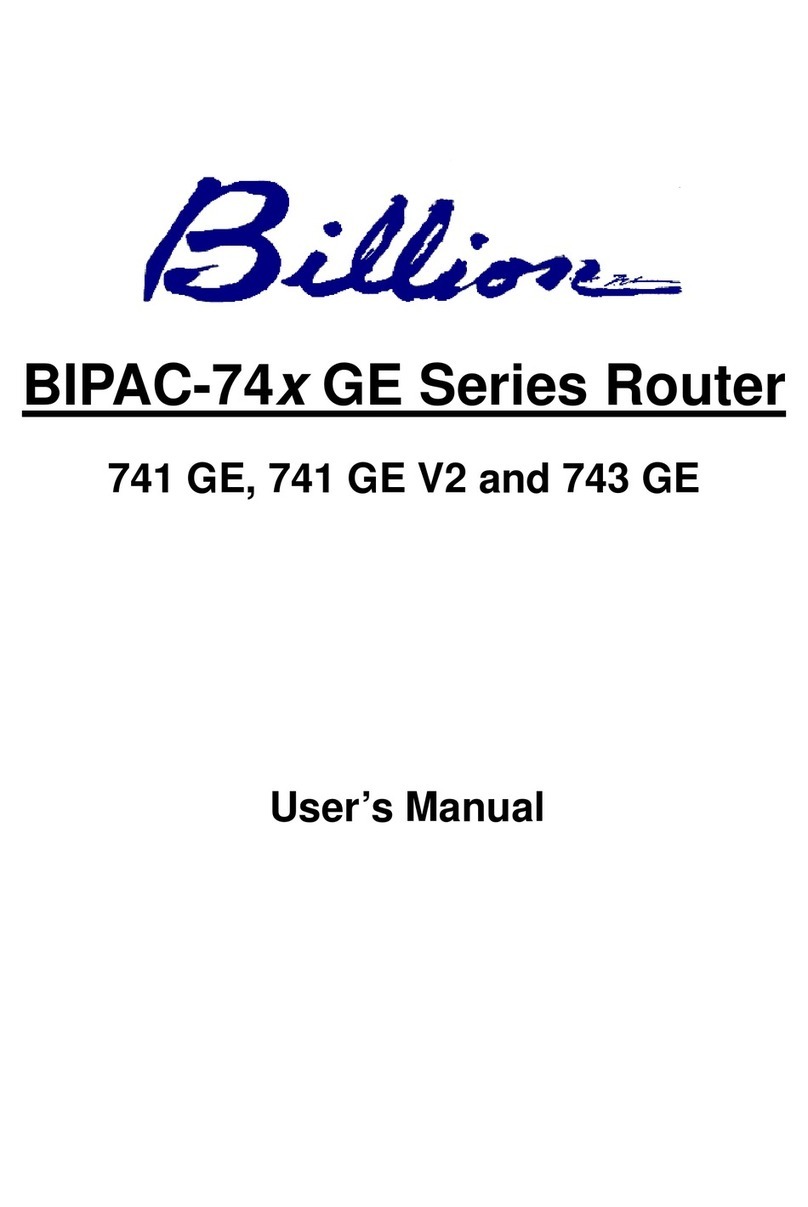
Billion
Billion BIPAC-74x GE Series User manual

Billion
Billion BIPAC 5102 Series User manual