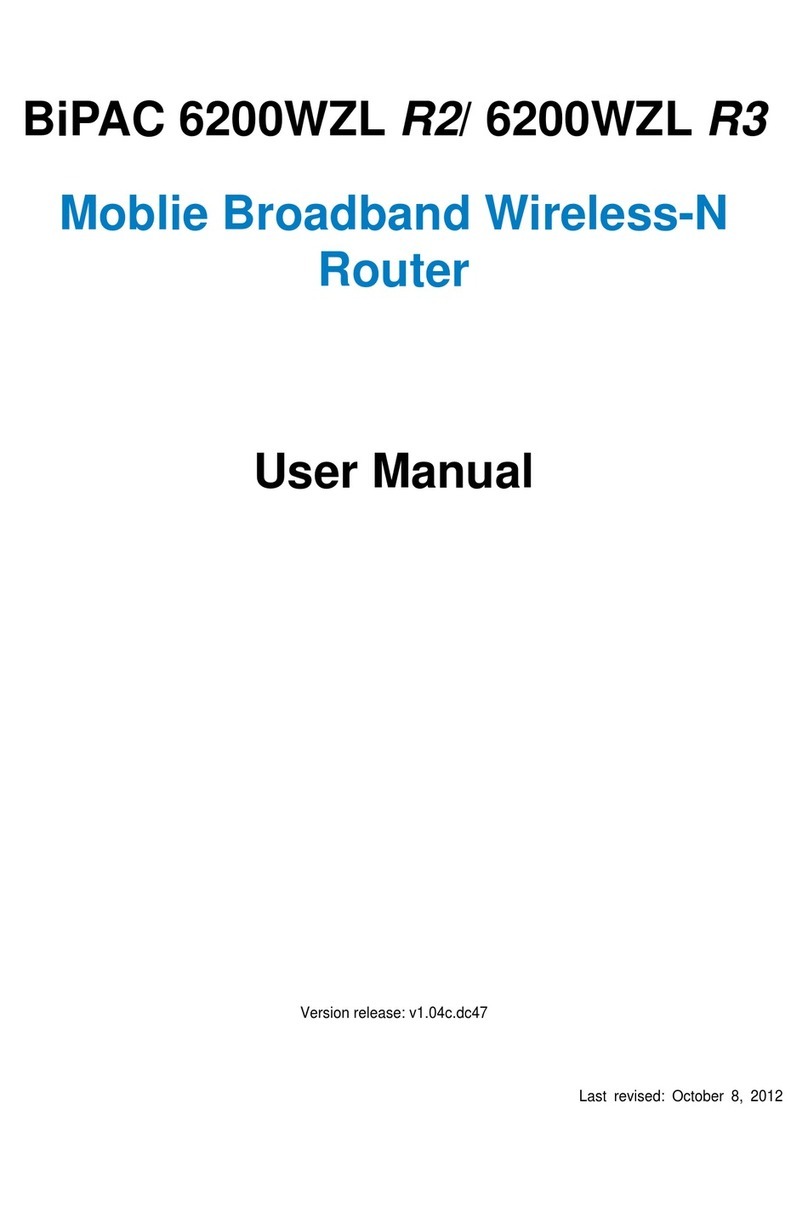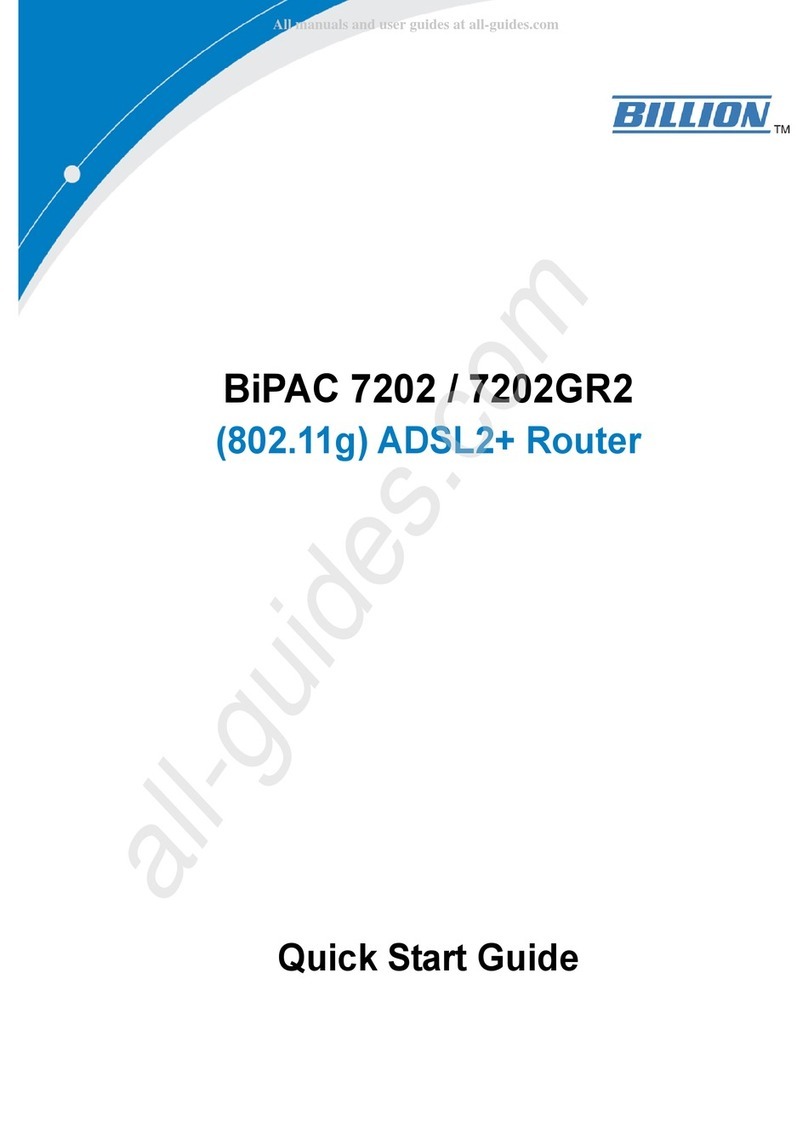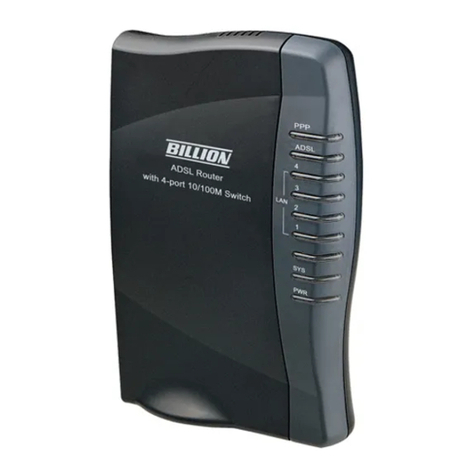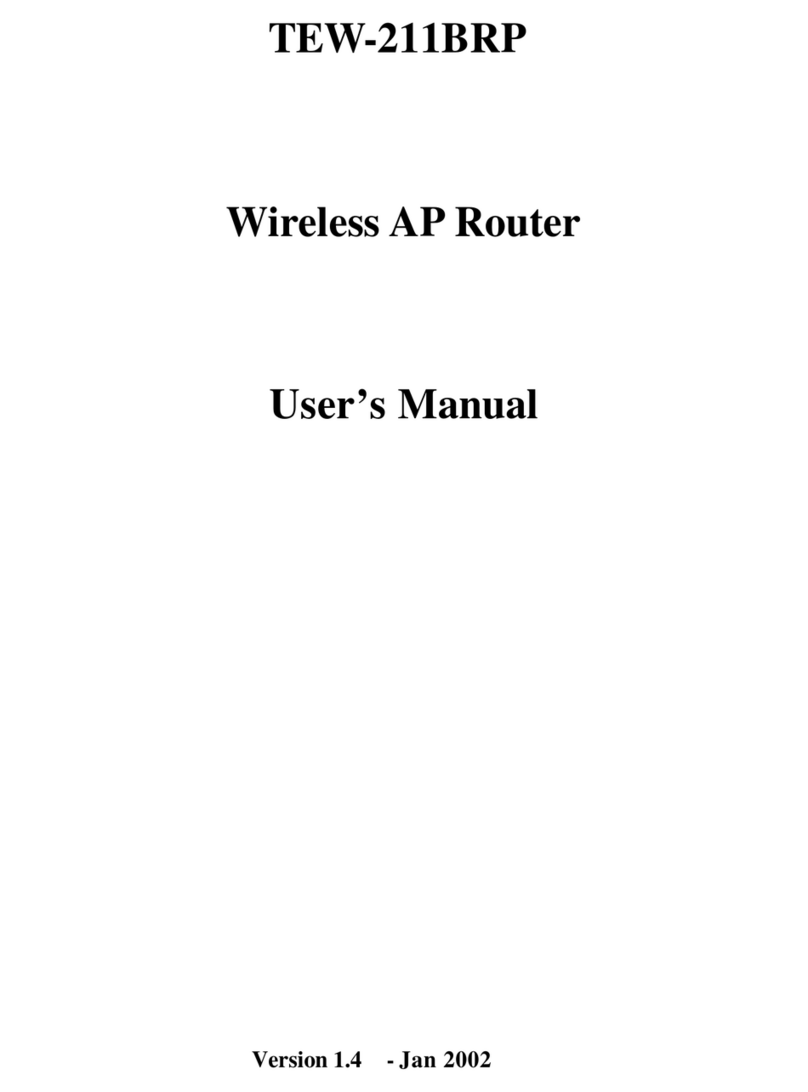• Dual-WAN approach – ADSL2+ and 3G
connections
• USB 2.0 port for plugging a 3G / HSDPA
modem as backup (available from your
service provider)
• Storage feature through USB 2.0 port: FTP
server, samba server
• 1x USB 2.0 port for multiple functions: 3G
network, FTP server, and samba server.
• Auto fail-over feature to ensure an always-on
connection
• High-speed wireless connection up to
300Mbps
•802.11n Wireless Access Point with Wi-Fi
Protected Setup (WPS), Wi-Fi Protected
Access (WPA-PSK / WPA2-PSK) and Wired
Equivalent Privacy (WEP) support
• Wireless on/off time schedule control
• High speed Internet access with ADSL2 / 2+;
also compatible with ADSL
• Integrated with 4-port Ethernet switch
• SOHO firewall security with DoS prevention
and SPI
• Universal Plug and Play (UPnP) compliant
• Supports Virtual Private Network (VPN)
pass-through
• Quality of Service control
• Dynamic Domain Name System (DDNS)
• Easy Sign-ON (EZSO)
• Supports IPTV application
*5
BiPAC 7300NX
3G Wireless-N ADSL2+ Firewall Router
Ultimate wireless networking on-the-move with high speed and wide coverage!
Complying with worldwide ADSL standards, the BiPAC 7300NX supports downstream data transmission rates up to
12 / 24 Mbps with ADSL2 / 2+, 8 Mbps with ADSL, and performs at upstream rates of up to 1 Mbps. The BiPAC
7300NX includes Annex M technology that supports the latest ADSL2 / 2+ standard for higher upload speeds by
increasing the upstream operation rate to approximately 2.5Mbps (up to 3Mbps under ideal conditions). Using the
integrated USB 2.0 ports, the device allows you to share a blistering wired or 3G-based wireless Internet connection
with multiple computers or laptops. With the Billion BiPAC7300NX, you can easily download photos, stream High
Definition (HD) video files, run media-intensive applications, watch movies or share files with your clients, team
members, friends or family. The router can even function as a FTP server for network device sharing.
Ultimate 3G Mobility and Flexibility
BiPAC 7300NX offers its USB port for connecting to a 3G / HSDPA USB modem, enabling you to use a 3G / HSDPA,
UMTS, EDGE, GPRS, or GSM Internet connection, which makes downstream rates of up to 14.4 Mbps possible.
Aiming for convenient and constant internet access for event or meeting organizers - allowing you to watch movies,
download music on the road, access e-mail no matter where you are, and share files with your colleagues or friends,
or even download FTP or files when you are mobile. The auto fail-over feature ensures maximum connectivity and
minimum interruption by quickly and smoothly connecting to a 3G network in the event once your ADSL line fails. This
feature allows 7300NX automatically reconnect to the ADSL connection when it's restored, reducing connection costs.
BiPAC 7300NX lets you surf Internet anytime and anywhere.
Lightning Wireless Speed and Wide Coverage
BiPAC 7300NX is specially design for home and SOHO users that rely on constant and reliable Internet connection.
With a integrated Wireless-N Access Point that supports up to 300Mbps wireless operation rate, the BiPAC 7300NX is
truly an enhanced Wireless LAN solution. Users can enjoy high-speed access for broadband multimedia applications
such as interactive gaming, video streaming and real-time audios that run faster and easier than ever.
Concern-free Access Security
It also features the latest standards of wireless security so the network remains free from unwanted users. Wi-Fi
Protected Access (WPA-PSK / WPA2-PSK) and Wired Equivalent Privacy (WEP) features enhance the level of
transmission security and access control over your Wireless LAN. The NAT default firewall has an advanced
anti-hacker pattern-filtering protection features that can automatically detect and block Denial of Service (DoS)
attacks. In addition, Packet Filtering provides high-level security for access control. Built with Stateful Packet
Inspection (SPI), the router enables users to determine whether a data packet is allowed to pass through the firewall to
the private LAN.
Ultimate 3G Mobility
Lightning Speed
High Flexibility
Wide Coverage
Ideal for
Home and
SOHO users