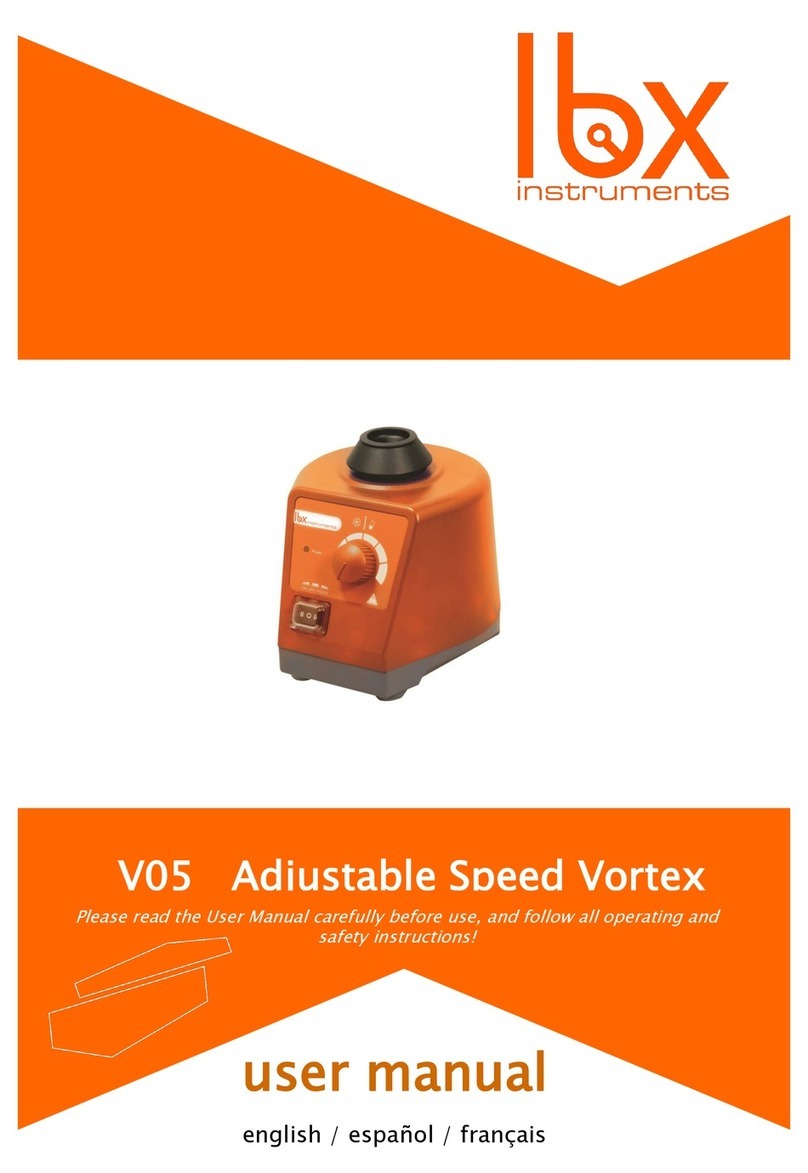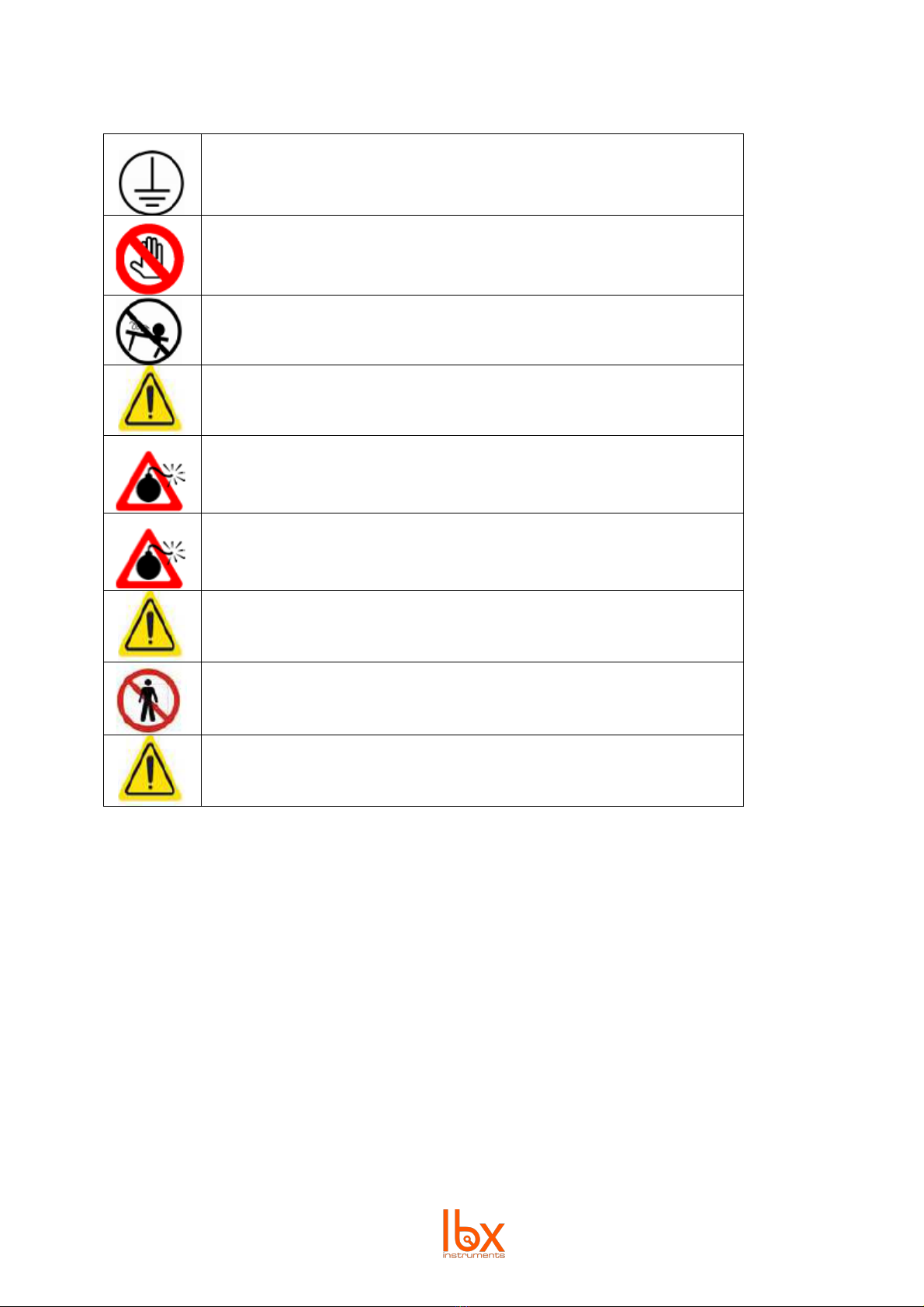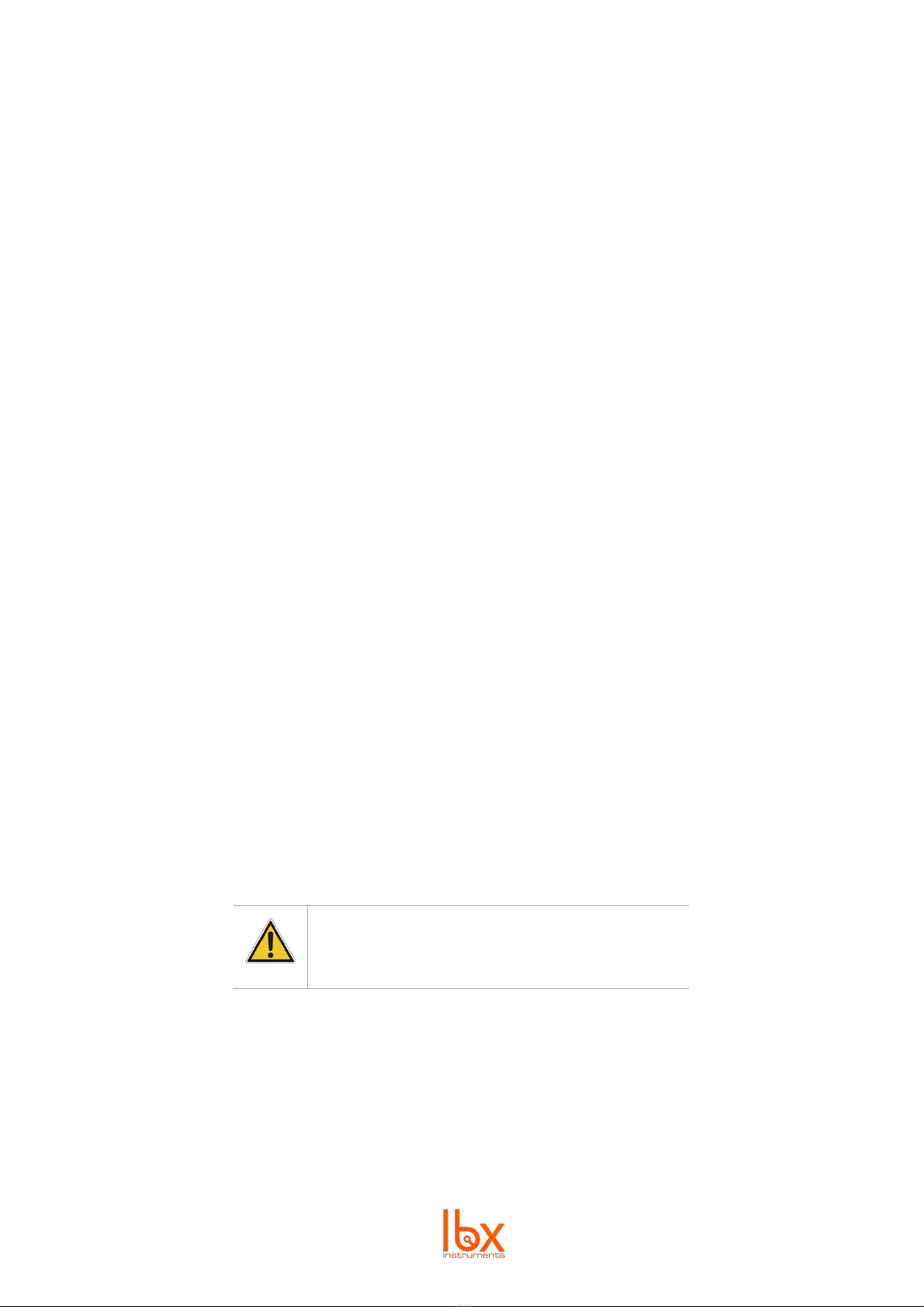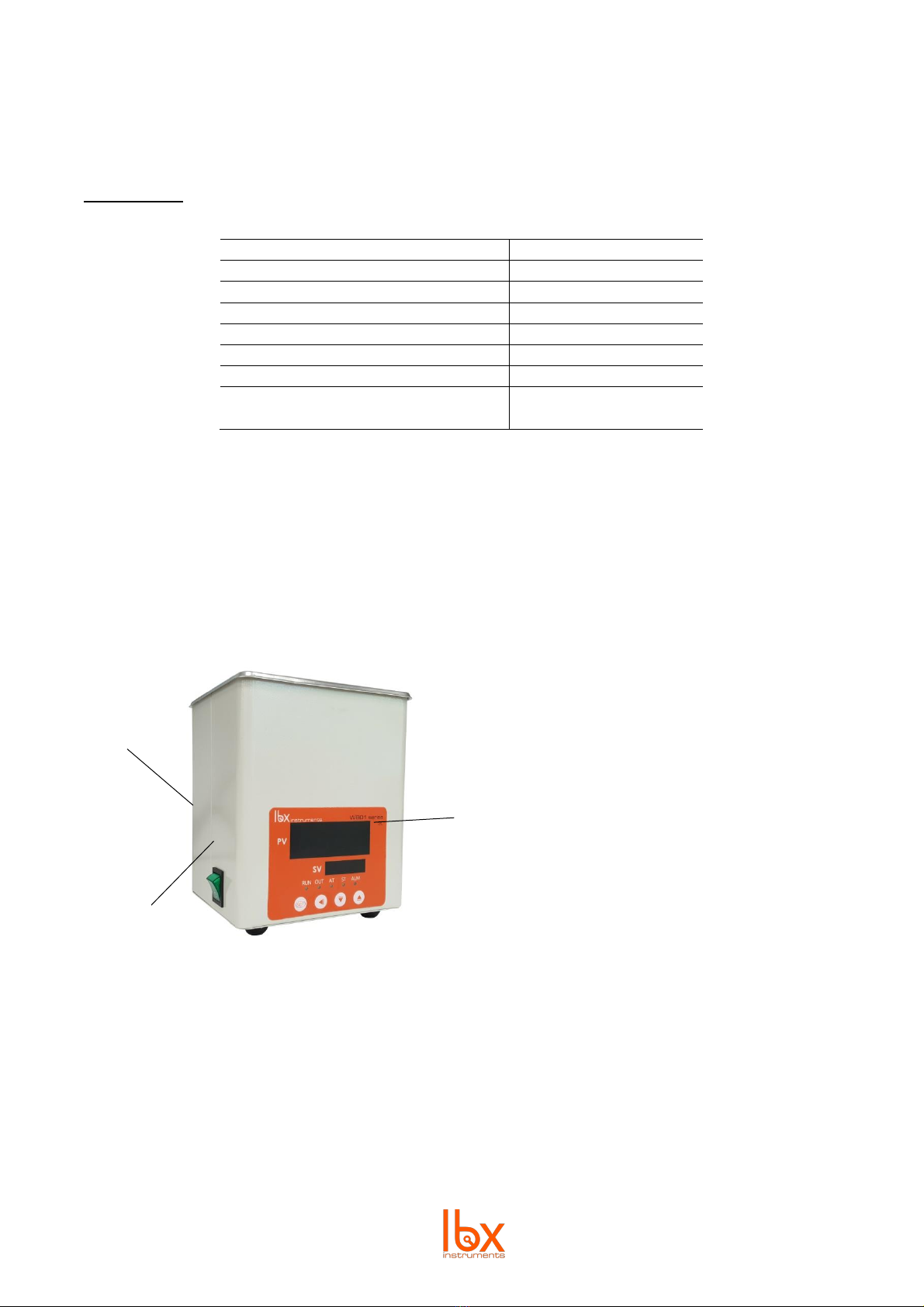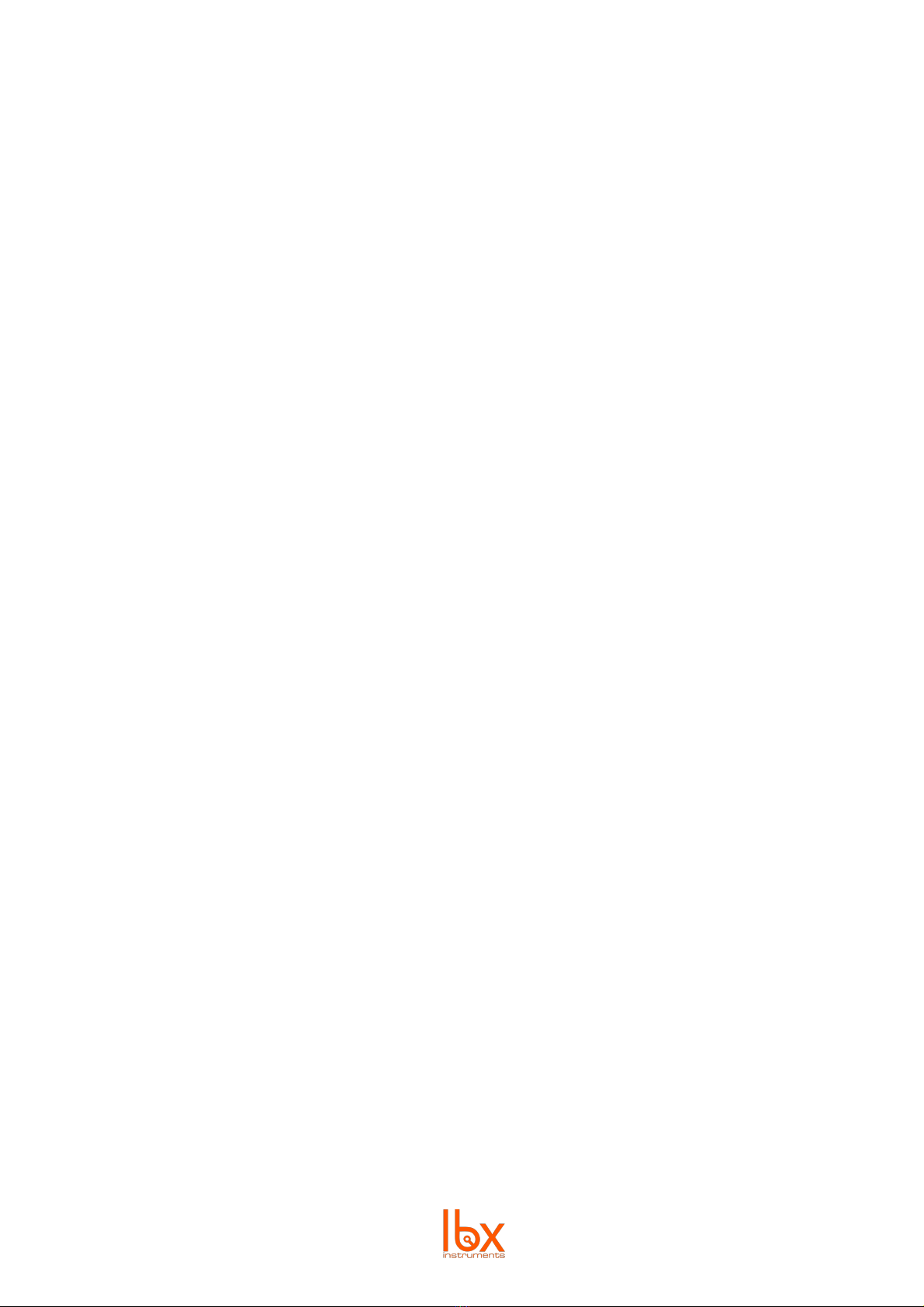▪In order to get a homogeneous temperature in all the water, stir regularly. Adapt the reducing
discs to the container’s size.
▪Pulse SET para aceptar el comando; la resistencia empezará a funcionar para alcanzar la
temperatura deseada; la pantalla PV le mostrará la temperatura real del agua del baño,
mientras que la pantalla SV le mostrará la temperatura seleccionada.
6.2. Timer setting
By default, every time the water bath is switched ON, this feature will be OFF. Therefore, the
equipment will keep working until it is manually switched OFF by the user with the ON/OFF
switch.
▪Press the SET button for 3 seconds. The PV screen will display the “Loc” command and the SV
screen will display, by default, the digits ”0000”.
▪Using the ▲and ▼buttons, configure the “0002” setting and press SET. The PV screen will
display the command “St” and the SV screen will display “Off”.
▪Use the ▲ and ▼buttons (and the ◄button to shift) to configure the time period in which
you want to work. The maximum time value is 9999 min.
▪Press SET to save the time value, and then wait to go back to the initial screen where the real
temperature is displayed on the PV screen and the time, on the SV screen.
When the timer option is on, the indicator RUN will stay lit (green) and the ST and OUT
indicators will flash (green); and once the time is over the RUN and OUT indicators will turn off
and the ST indicator will keep flashing.
Once you turn ON this option, it will stay ON. To turn it OFF, proceed the following way:
▪Press the SET button for 3 seconds; the PV screen will display the “Loc” command and the SV
screen will display, by default, the digits ”0000”. Then, configure the option “0002” and press
SET. To deactivate the timer, set the time to “0000”; “Off” will appear on the SV screen. Press
SET to save and wait to go back to the initial display.
Note: before programming the timer, you must adjust the temperature you want to work with.
6.3. Alarm setting
If the temperature of the water bath is 10ºC above the set temperature, an alarm will sound,
while the PV screen displays the real temperature of the water bath, the SV screen displays
the command “dHAL”, and the ALM indicator flashes (red). To make the alarm stop, turn OFF
the equipment.
To change the timer’s value, proceed the following way:
▪Press SET for 3 seconds. The PV screen will display “Loc” and the SV screen will display, by
default, the digits “0000”.
▪Use ▲and ▼to configure the “0003” option and press SET. The PV screen will display the
command “dHAL”.
▪Use ▲and ▼(and ◄to shift digits) to set the alarm’s temperature. Press SET to save and
wait to go back to the initial screen.
6.4. Draining