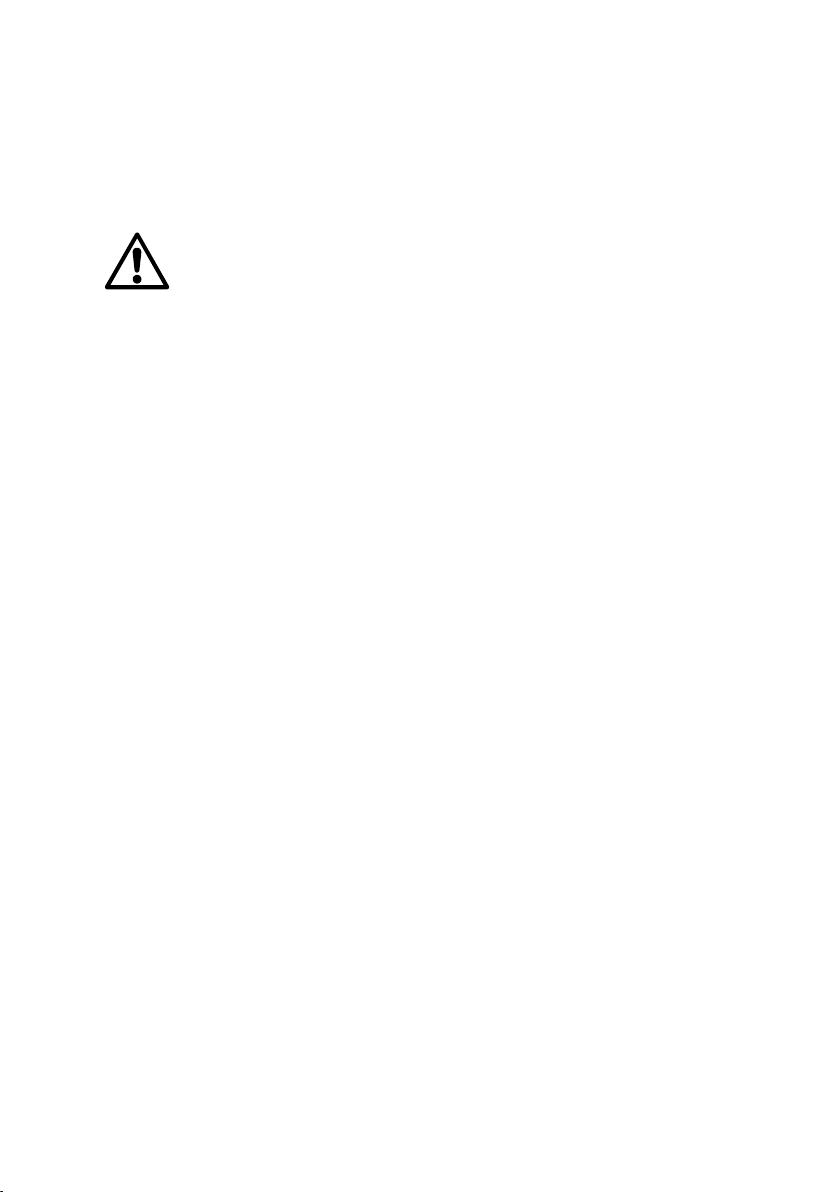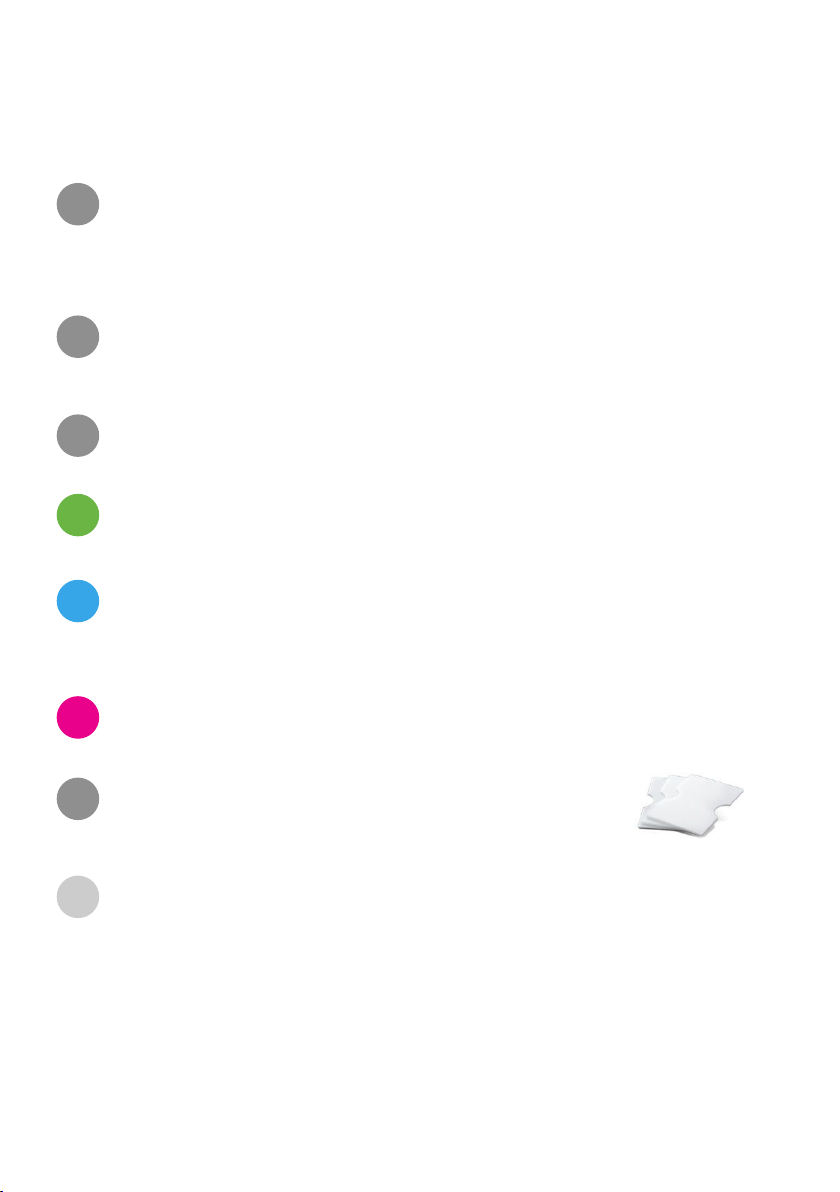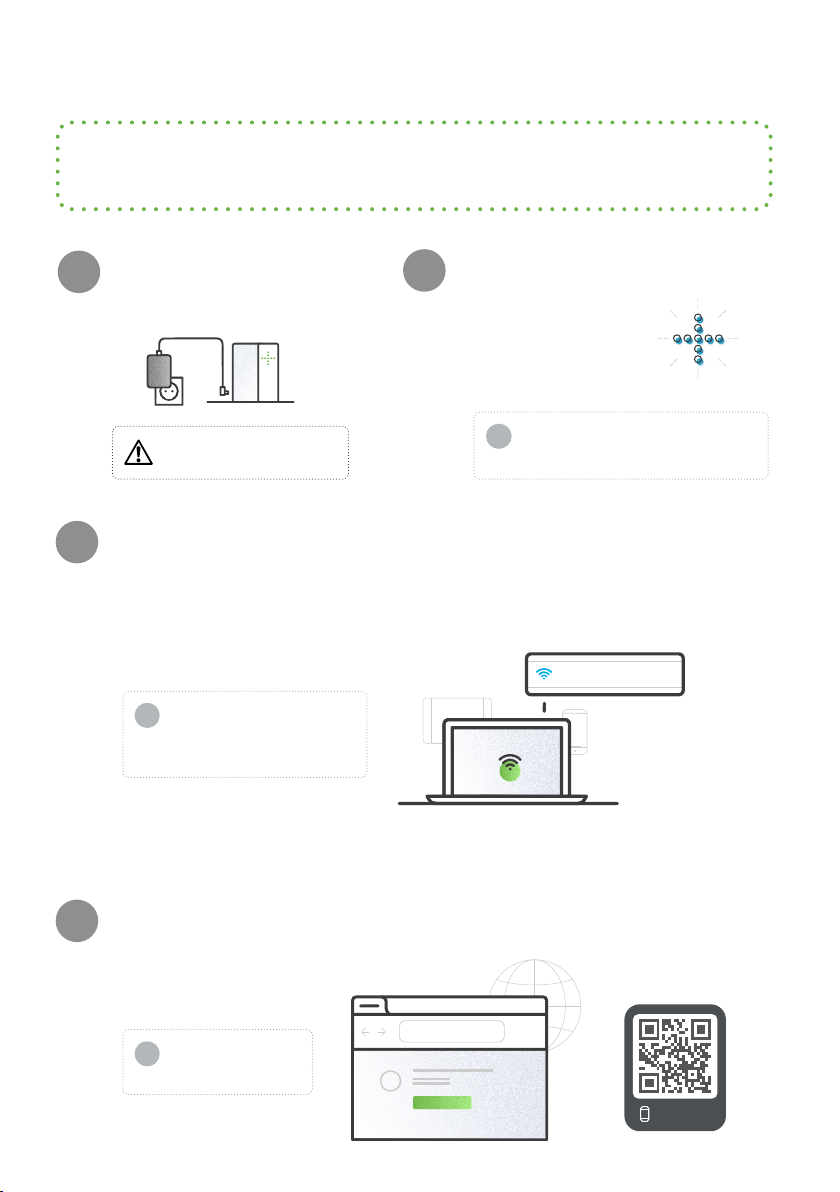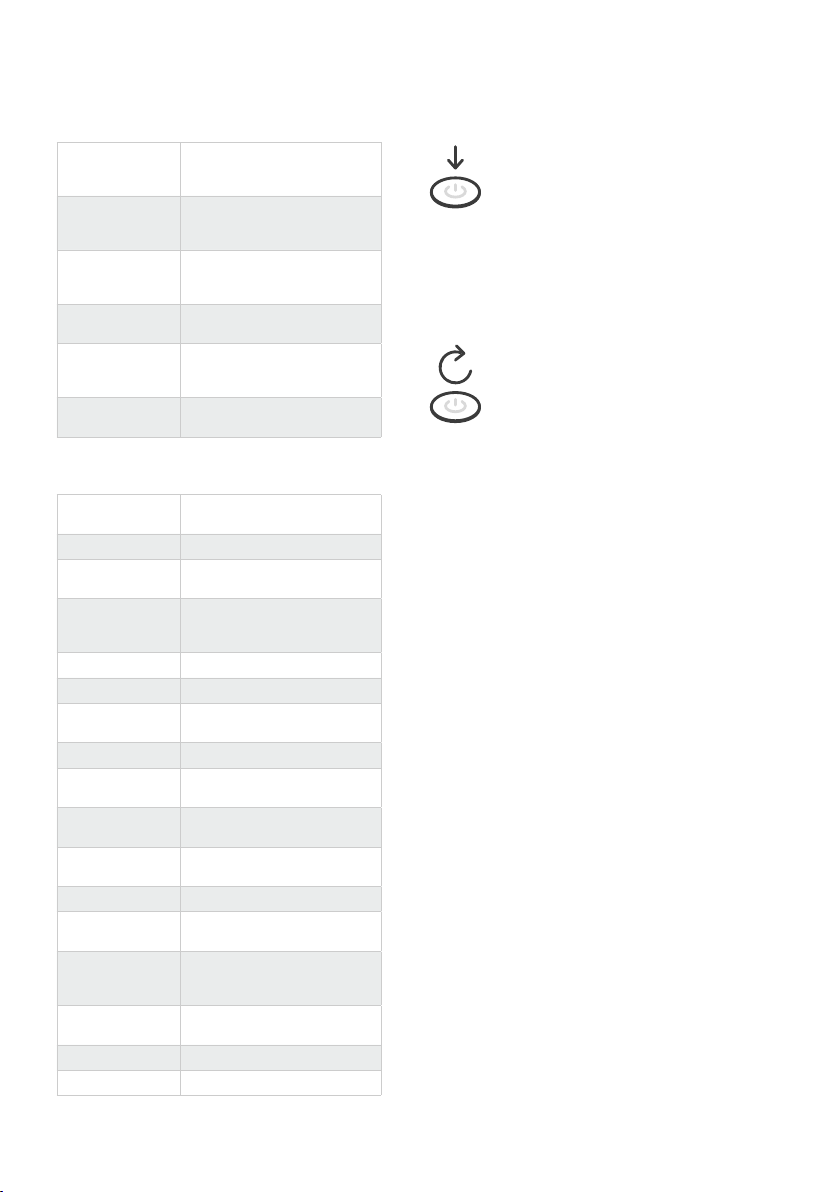Certications
Electrical safety
EMC
RADIO
FCC
RoHS
I. IEC 61010-1: 2010
II. IEC 61010-1/A1: 2016
III. UL 61010-1:2012
IV. CAN/CSA 22.2#61010-1-12
I. EN 61326-1: 2013
II. EN 301 489-1 V2.2.0
III. EN 301 489-17 V3.1.0
I. EN 300 328 Ver 2.1.1
II. EN 301 893 V2.1.1
I. FCC 47 CFR part 15 subpart B section 15.107
(b) and section 15.109 (b and g) Class A all over
other device tested per ANSI C63.4 (Ed. 2014)
procedures
II. This device complies with Part 15 of the FCC
Rules. Operation is subject to the following two
conditions: (1) this device may not cause harm-
ful interference, and (2) this device must accept
any interference received, including interfe-
rence that may cause undesired operation.
RoHS 3 (EU) 2015/863
Technical data
Control connec-
tivity
USB
Relative humidity 80% at 37°C
Maximum
operating altitude
2000 m
Environment
temperature
operating range
+4 to +37°C
User interface Through OneLab software
Ingress protection IP20*
Dimensions
(W x L x H)
120 x 120 x 35 mm
Weight 0.30 kg
External power
supply
Input 100-240 VAC, 1.4 A / out-
put 24 VDC, 5 A, 120 W
Power or
current rating
5 A
Overvoltage
category DC port
Cat I
Operating voltage 24 VDC
Network
connectivity
• Gigabit Ethernet
• Wi-Fi 2.4 GHz and 5 GHz
Pollution degree
of the intended
environment
Pollution degree 2
Cleaning Only with a wet tissue or
isopropanol
Warranty 1 year
Certication CE, FCC, RoHS, WEEE
Labware
compatible
Check the OneLab Domino
Catalog at andrewalliance.com/
domino-catalog
Vacuum+
manifold
Based on Waters Extraction
Plate Manifold for Oasis 96-Well
Plates (186001831)
Dimensions of
Vacuum+ domino
(W x L x H)
228.8 x 127 x 100 mm
Weight of
Vacuum+ domino
1.81 kg
Kit compatible Waters GlycoWorks Ra-
piFluor-MS N-Glycan Kit 96
(176003635)
Vacuum pump
requirements
Vacuum pump rated for at least
25 – 30 in.-Hg
*Avoid spilling liquid on the device.
Vacuum+ domino
Vacuum+ bridge
Operating Vacuum+ bridge
Power on
When the device is in standby mode
(plugged to power source but turned
o), press the power button to turn
on the device.
Note: The device will automatically
start up when you plug it to a power
source.
Power o
When the device is in its idle state
(no experiment running), press the
power button for 5 seconds to turn
o the device.
5s