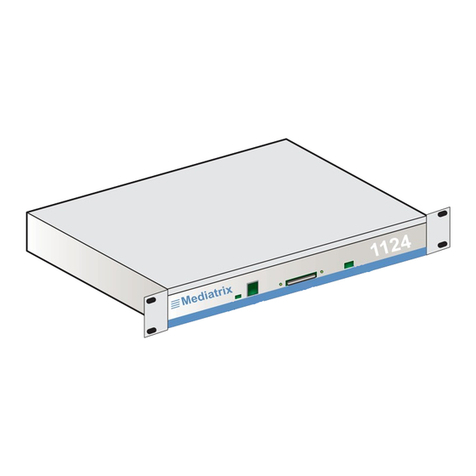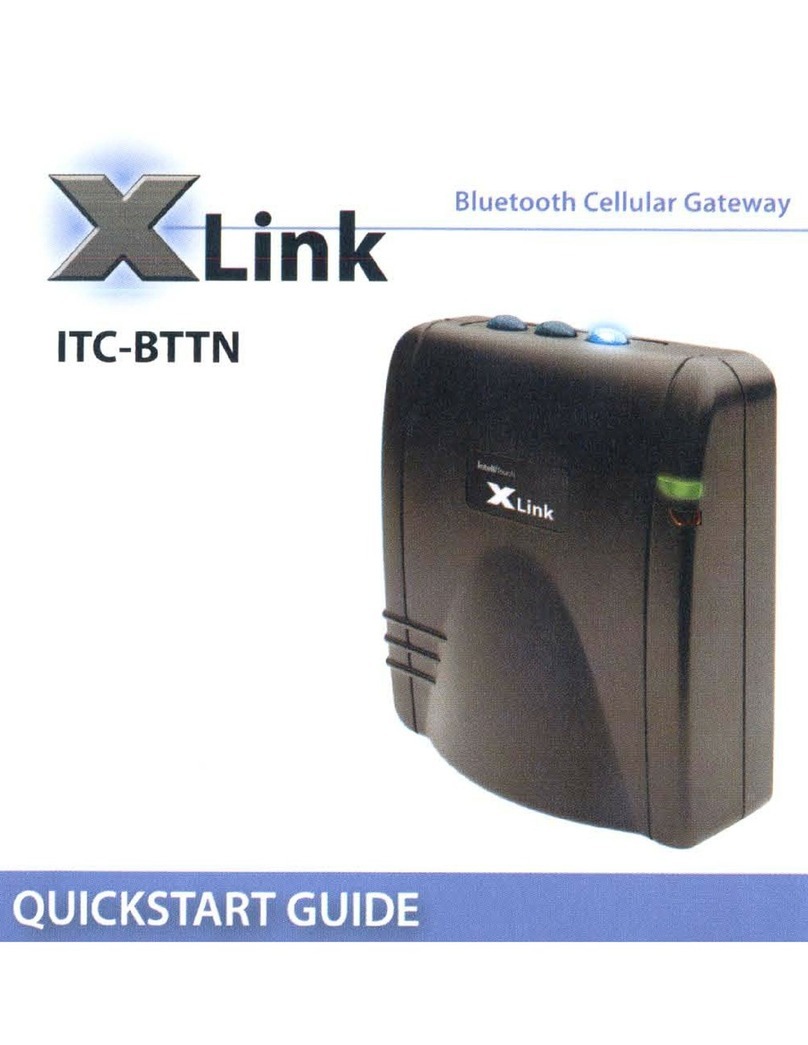Bin Master BINCLOUD BCGW E-WL-19 Series User manual
Other Bin Master Gateway manuals
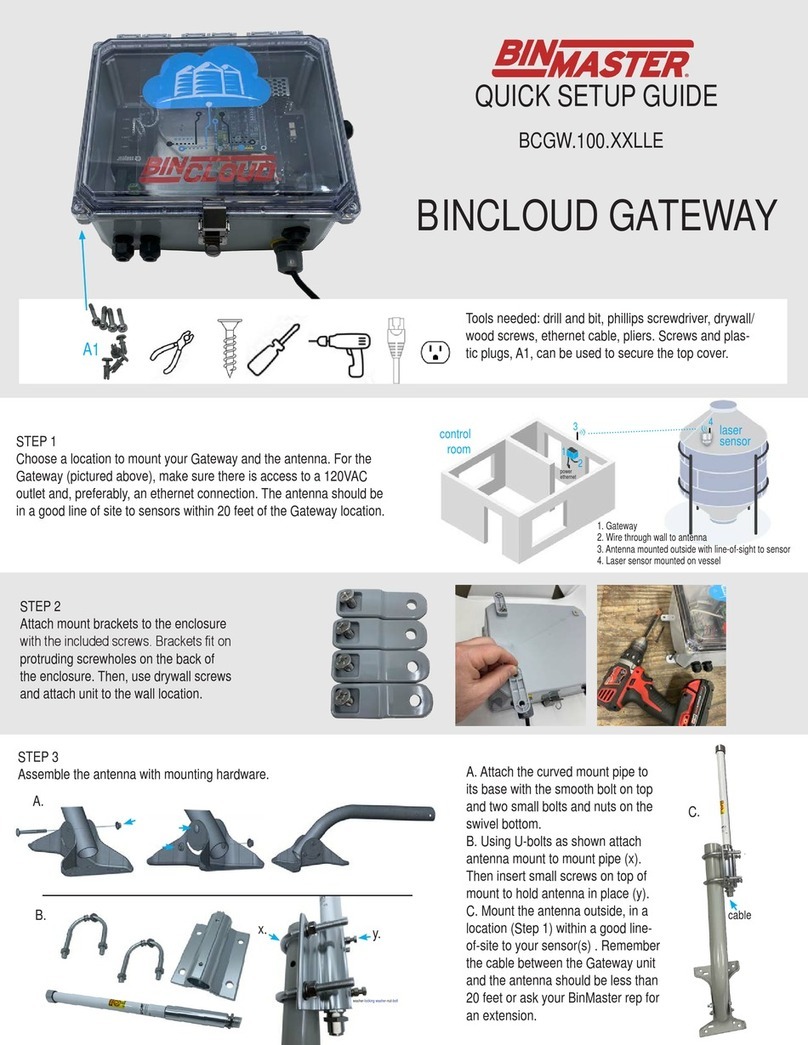
Bin Master
Bin Master BINCLOUD BCGW.100 LLE Series User manual
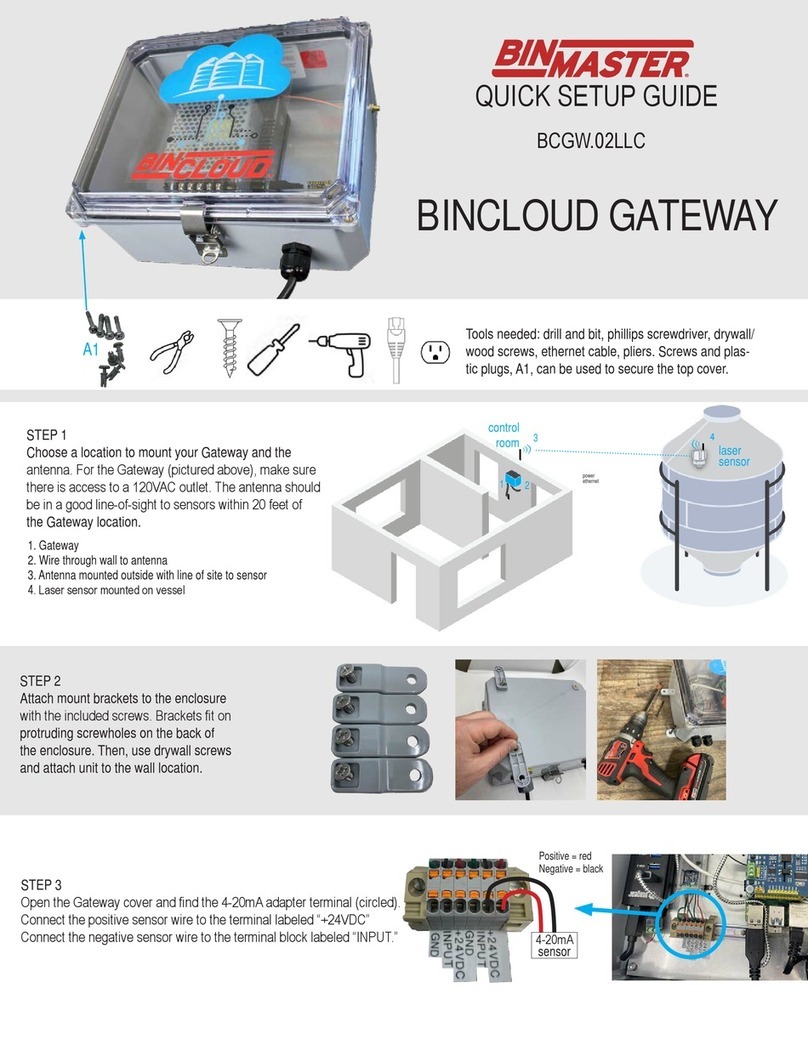
Bin Master
Bin Master BINCLOUD BCGW.02LLC User manual

Bin Master
Bin Master BINCLOUD BCGW.100 C-NCR Series User manual
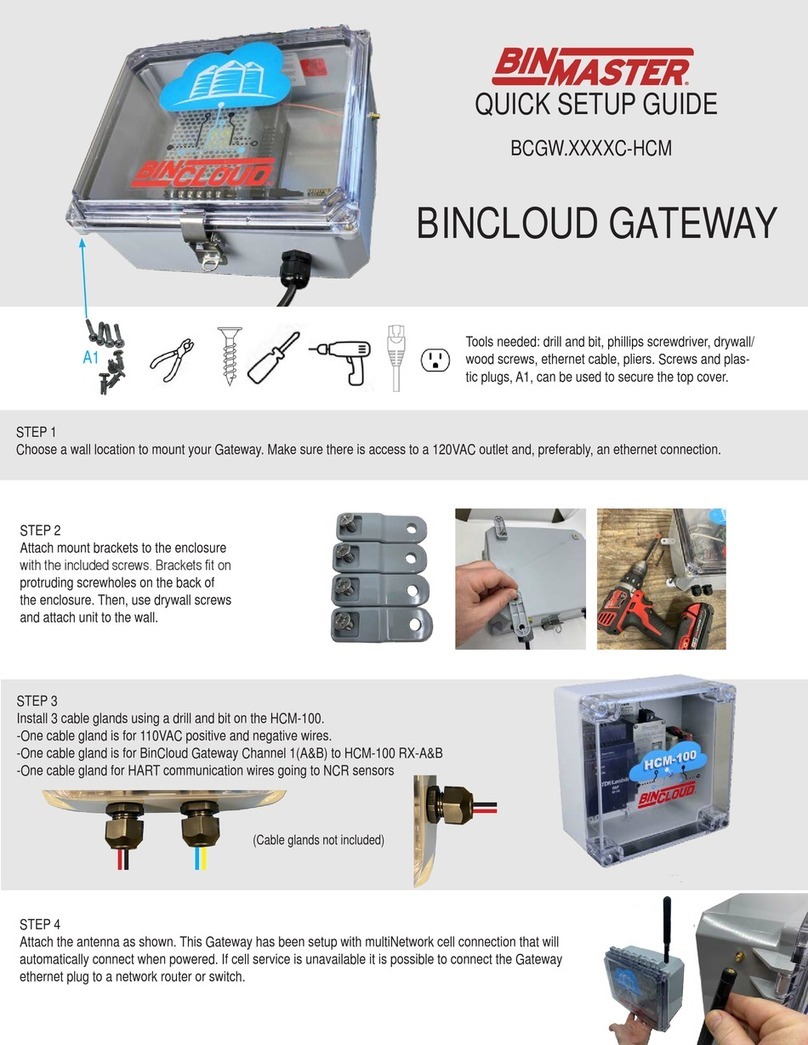
Bin Master
Bin Master BINCLOUD BCGW HCM Series User manual
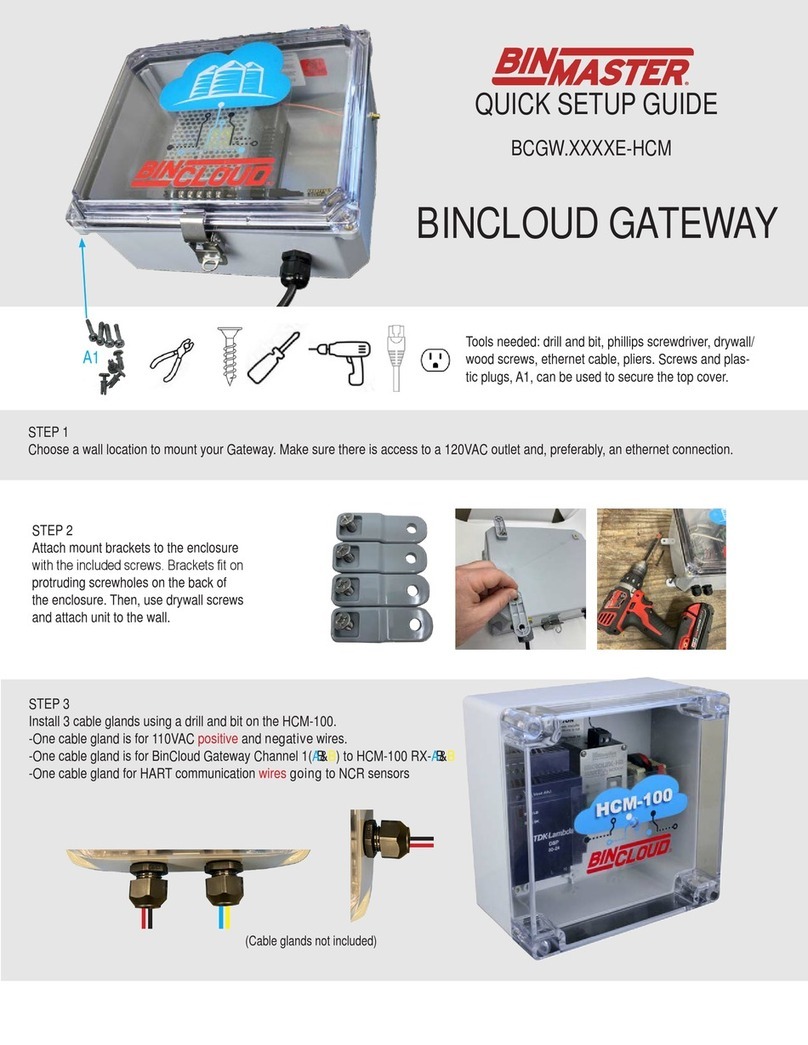
Bin Master
Bin Master BINCLOUD User manual

Bin Master
Bin Master BINCLOUD BCGW E-NCR-DAI Series User manual
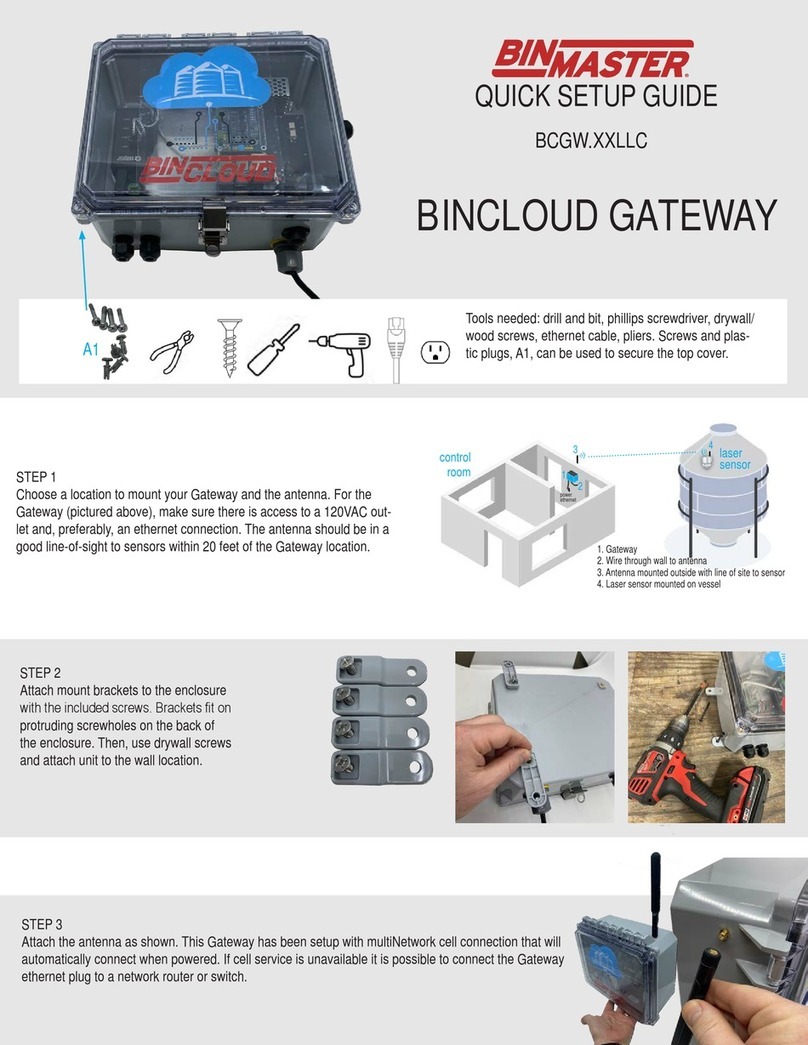
Bin Master
Bin Master BINCLOUD BCGW LLC Series User manual
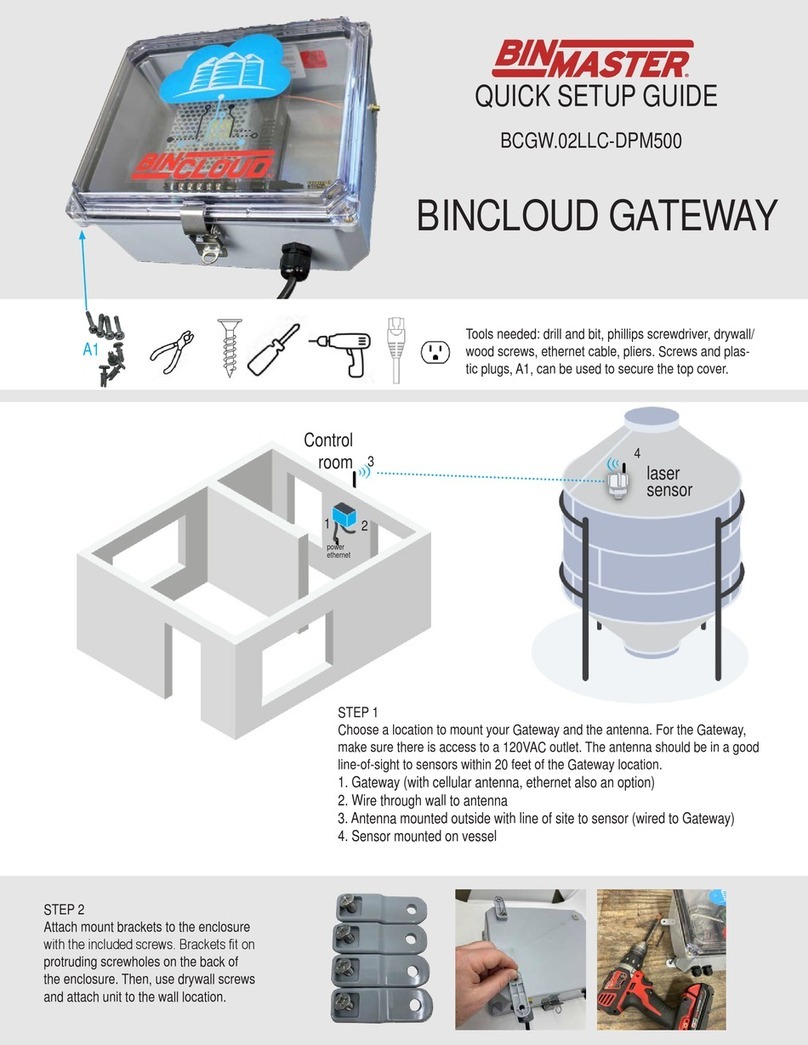
Bin Master
Bin Master BINCLOUD BCGW.02LLC-DPM500 User manual
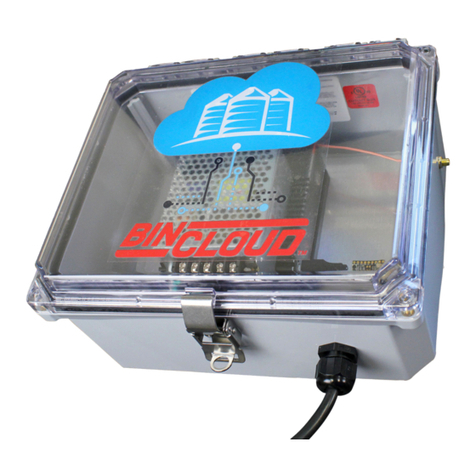
Bin Master
Bin Master BINCLOUD BCGW.02XXE User manual
Popular Gateway manuals by other brands

Ubiquiti
Ubiquiti UniFi Security Gateway XG-8 quick start guide
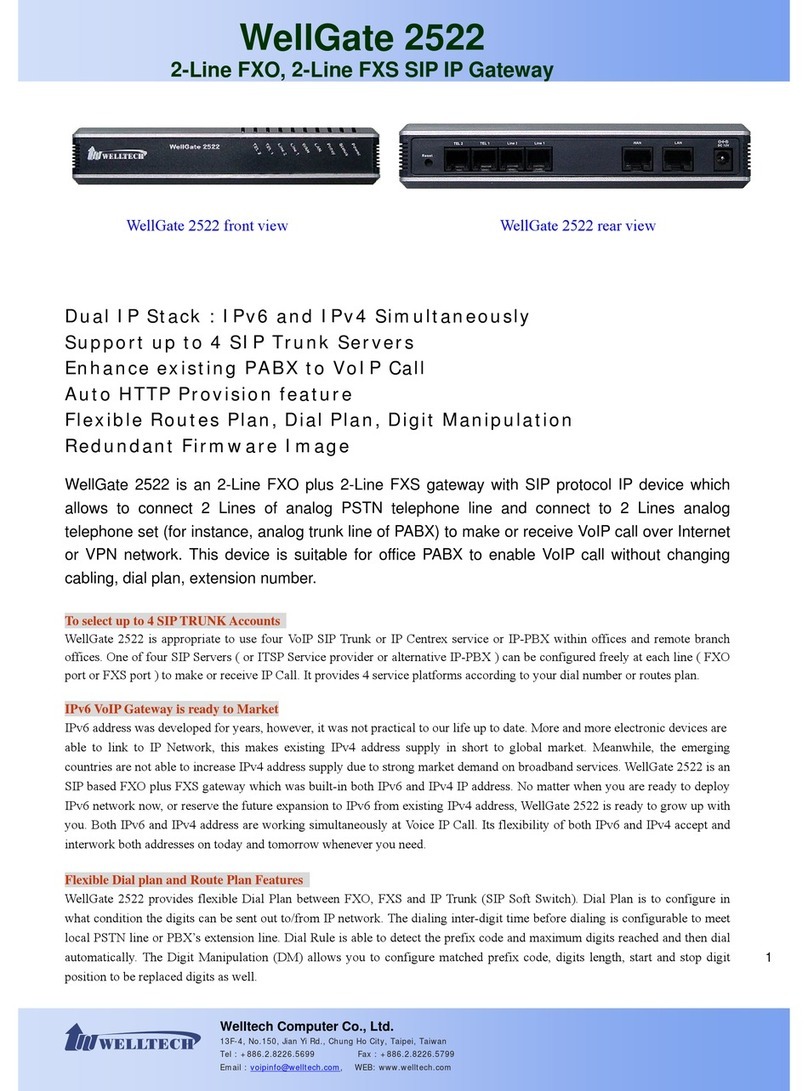
WELLTECH
WELLTECH WELLGATE 2522 datasheet

Endress+Hauser
Endress+Hauser Fieldgate FXA520 operating instructions

RTA
RTA 460ECBC-N2EW Product user guide

OBSIDIAN CONTROL SYSTEMS
OBSIDIAN CONTROL SYSTEMS NETRON EP2 installation guide
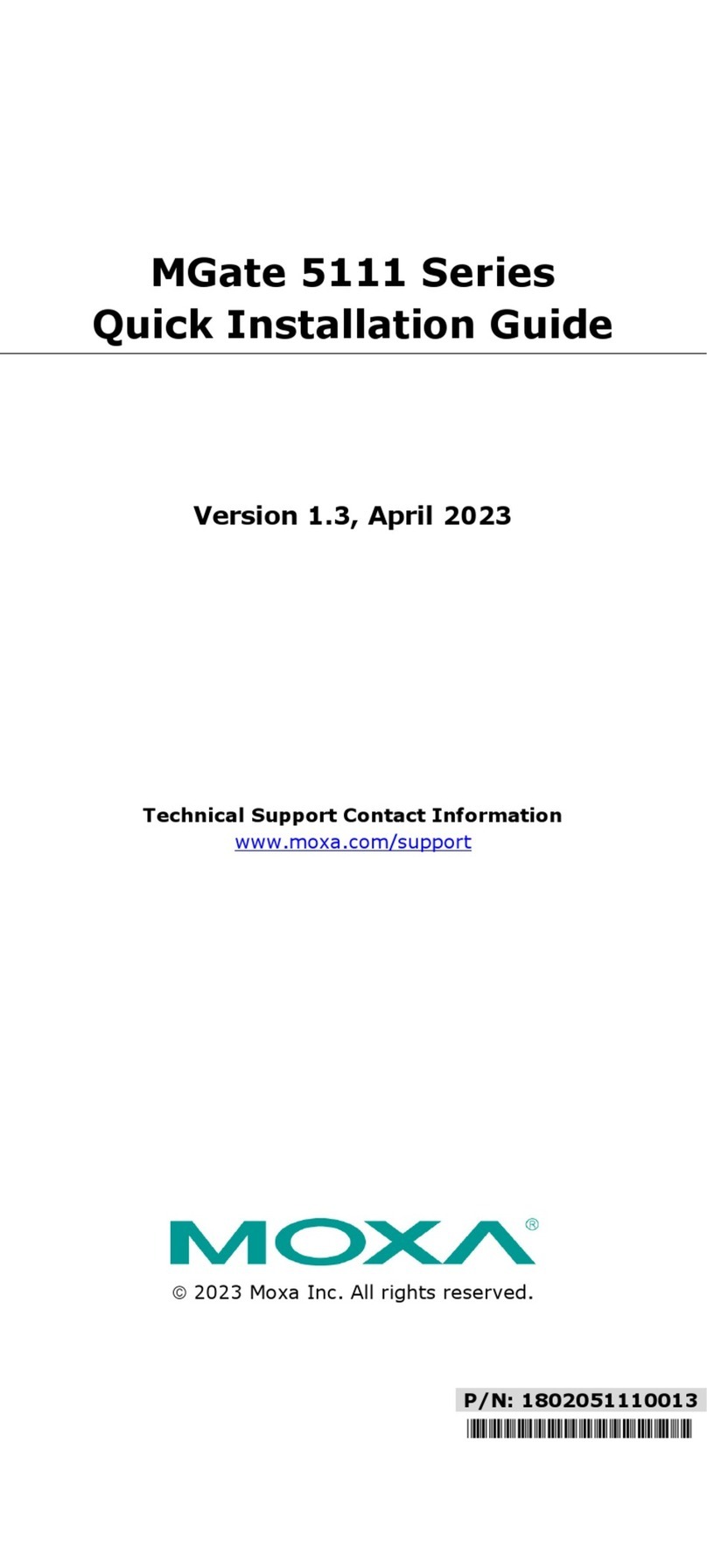
Moxa Technologies
Moxa Technologies MGate 5111 Quick installation guide