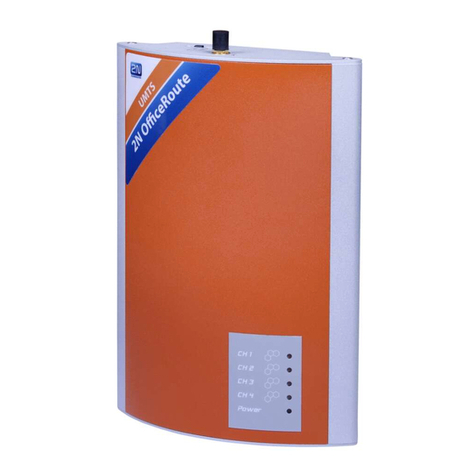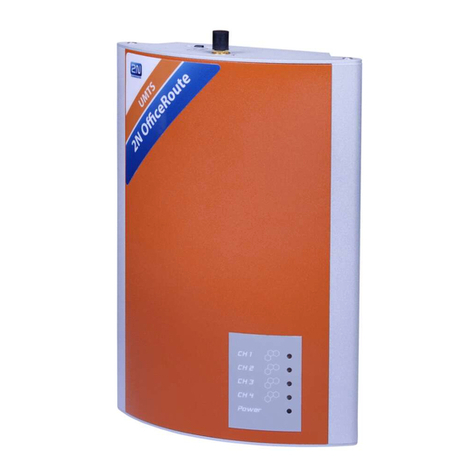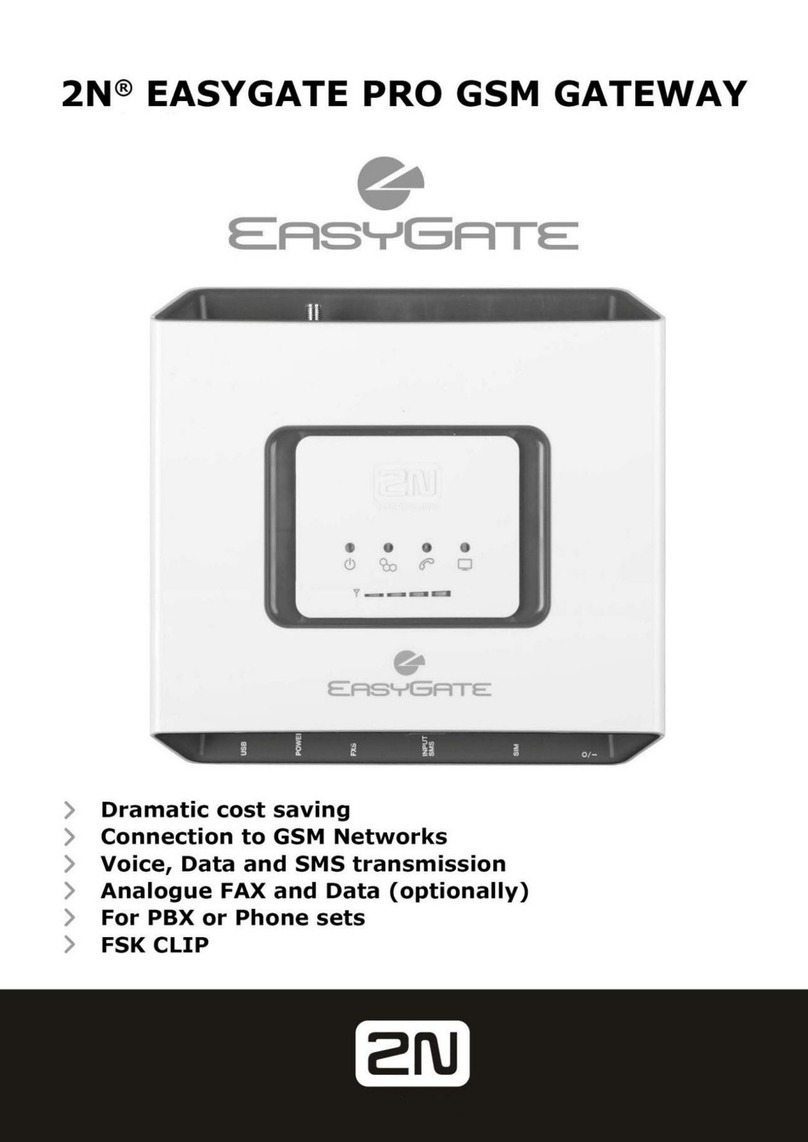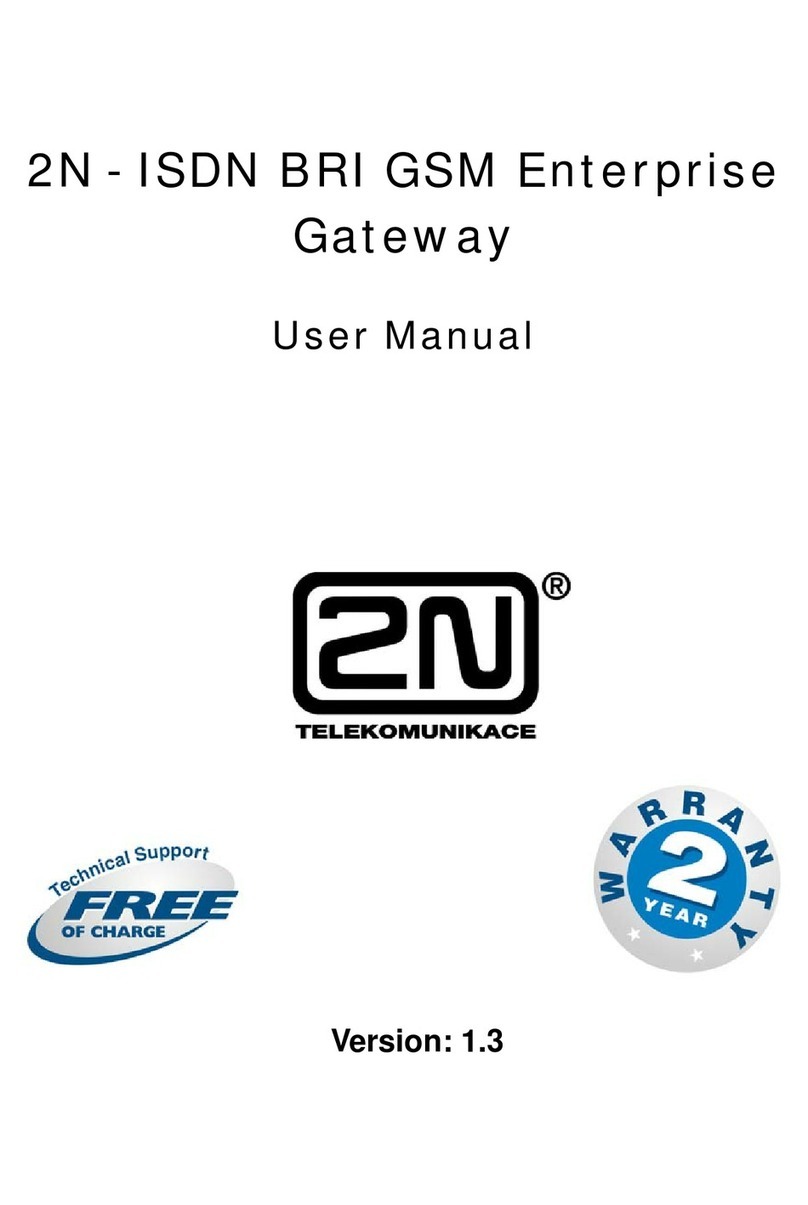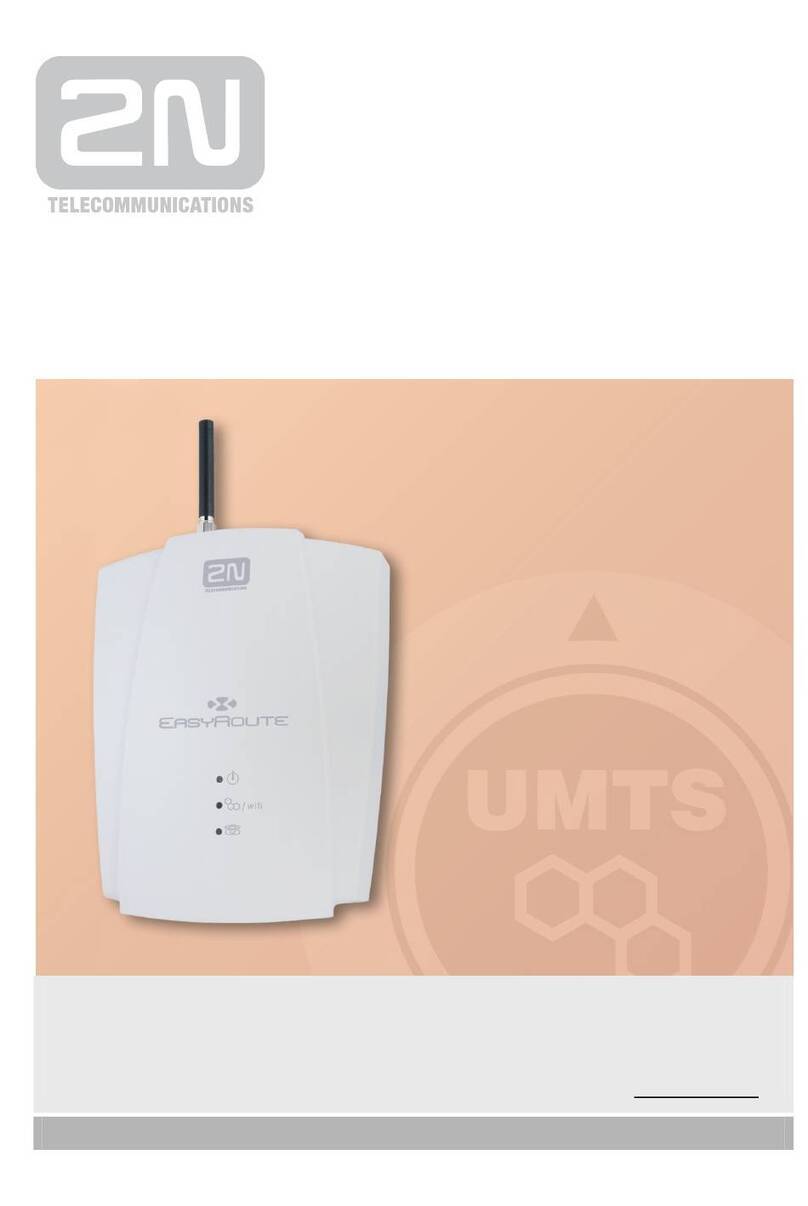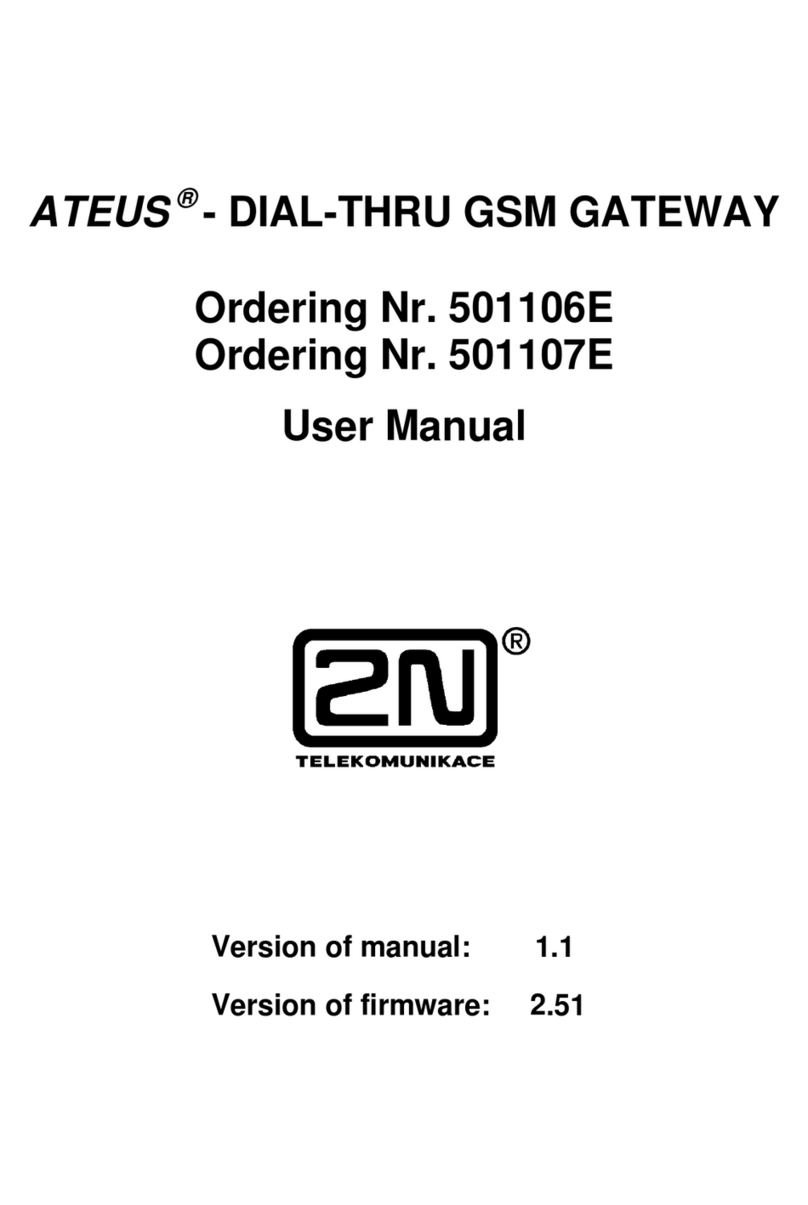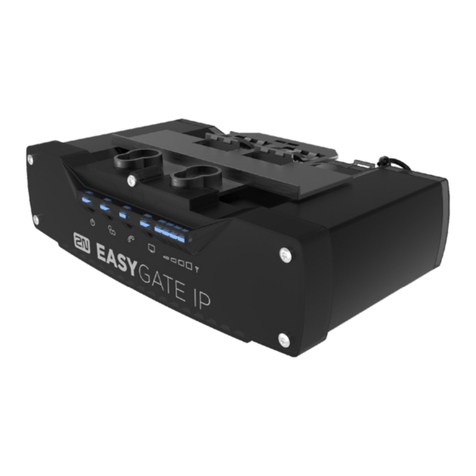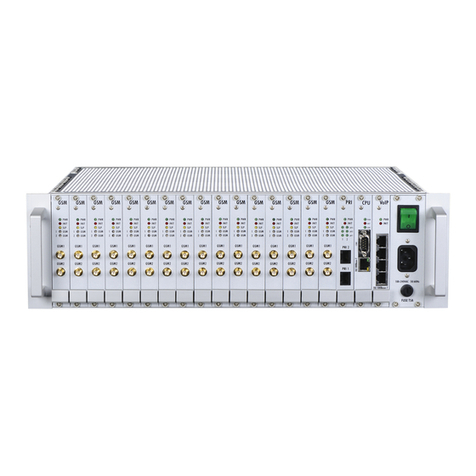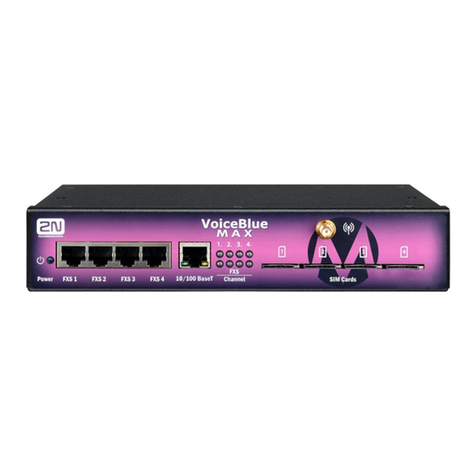ATEUS® - ISDN BRI GSM gateway Enterprise
5.4. Routing of Outgoing GSM Calls.............................................................31
5.5. Routing of Incoming GSM Calls.............................................................34
5.6. DISA Message Recording.......................................................................37
DISA Message Recording using terminal and GSM phone...............38
Recording of DISA Message using terminal and PC .........................38
KAPITOLA 6 - ETHERNET PORT CONFIGURATION .................... 39
6.1. Installation of Ethernet port drivers.........................................................40
6.2. Virtual COM port installation .................................................................42
6.3. Virtual COM port additional configuration.............................................45
SECTION 7 - INTRODUCTION OF CONFIGURATION
PROGRAM........................................................................................................ 47
7.1. ISDN GSM Program Installation ............................................................48
7.2. Running of ISDN GSM Control Program...............................................48
7.3. Configuration Program Basic Menu........................................................51
File......................................................................................................52
Function..............................................................................................52
Setting .................................................................................................56
Help.....................................................................................................57
7.4. Button Bar ...............................................................................................57
7.5. Topic List and Alphabetical Glossary.....................................................58
SECTION 8 - CONFIGURATION................................................................ 59
8.1. ISDN BRI GSM Gateway Communication Establishing........................60
8.2. Firmware Version Identification .............................................................60
8.3. Gateway License .....................................................................................61
8.4. Load / Save Parameters...........................................................................61
8.5. System Parameters...................................................................................62
8.6. ISDN Parameters.....................................................................................63
ISDN mode.........................................................................................64
ISDN causes........................................................................................64
Progress elements ...............................................................................65
ISDN functions...................................................................................66
8.7. GSM Basic Parameters............................................................................67
8.8. GSM outgoing groups .............................................................................69
8.9. GSM incoming groups ............................................................................72
8.10. Network List............................................................................................74
8.11. LCR table.................................................................................................75
SECTION 9 – CONFIGURATION USING TERMINAL ..................... 79
9.1. USB Communication Settings.................................................................80