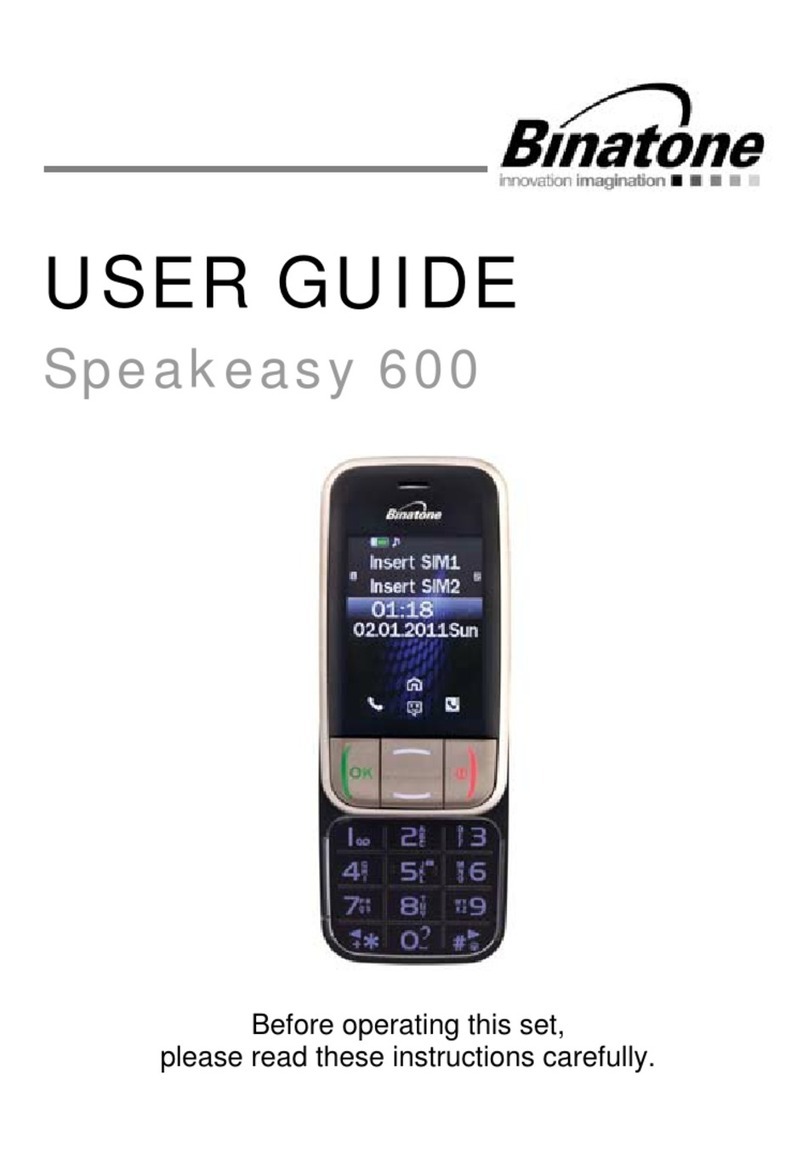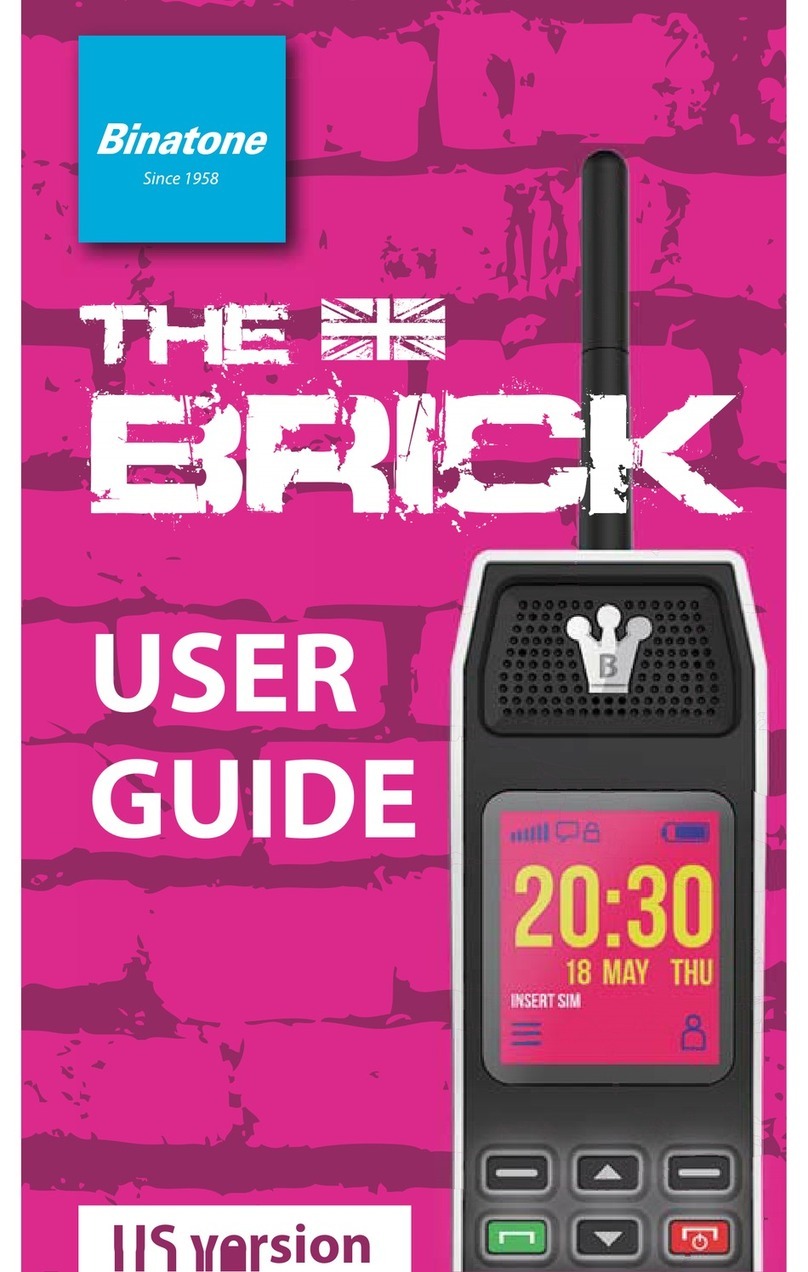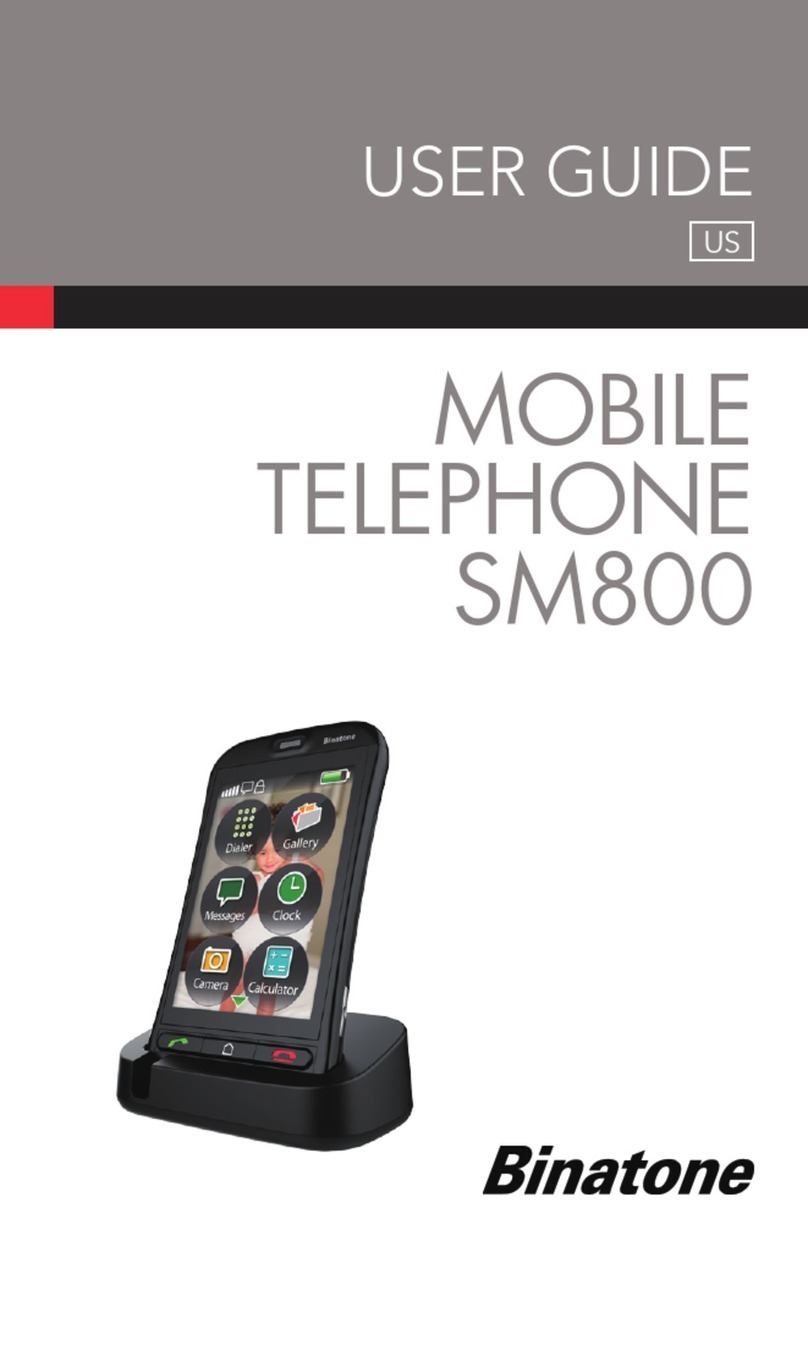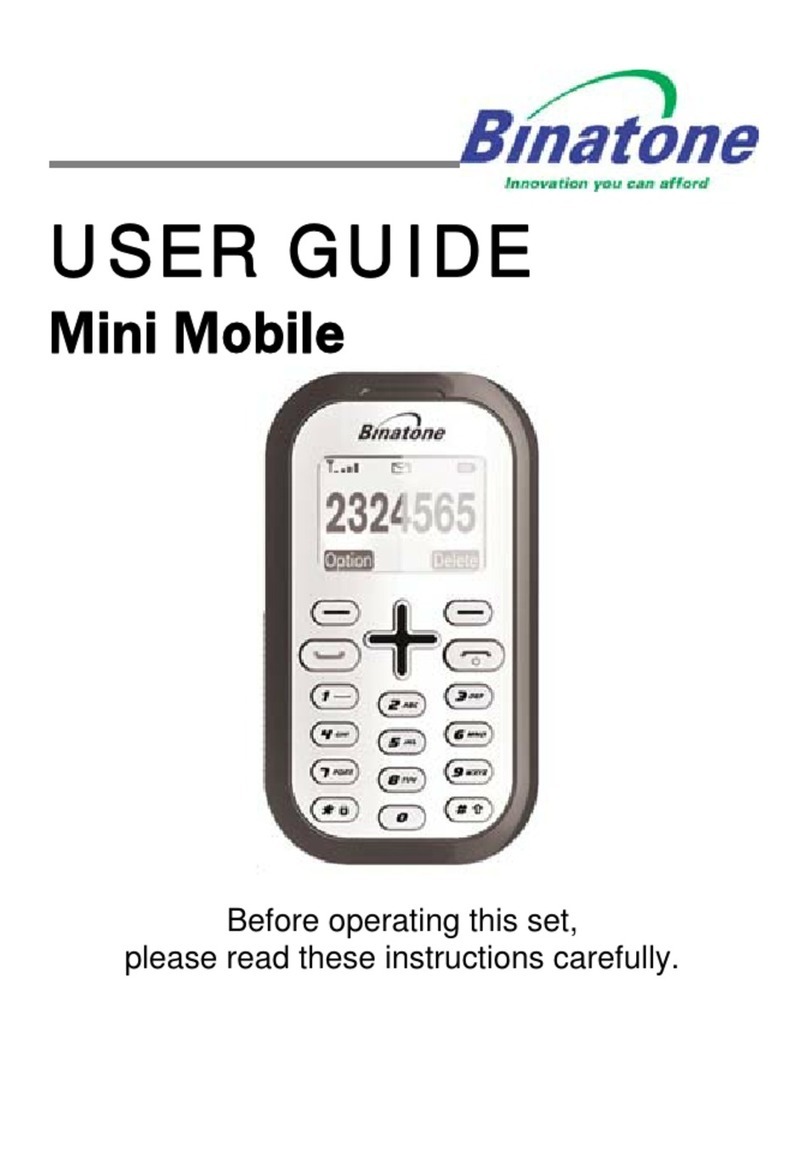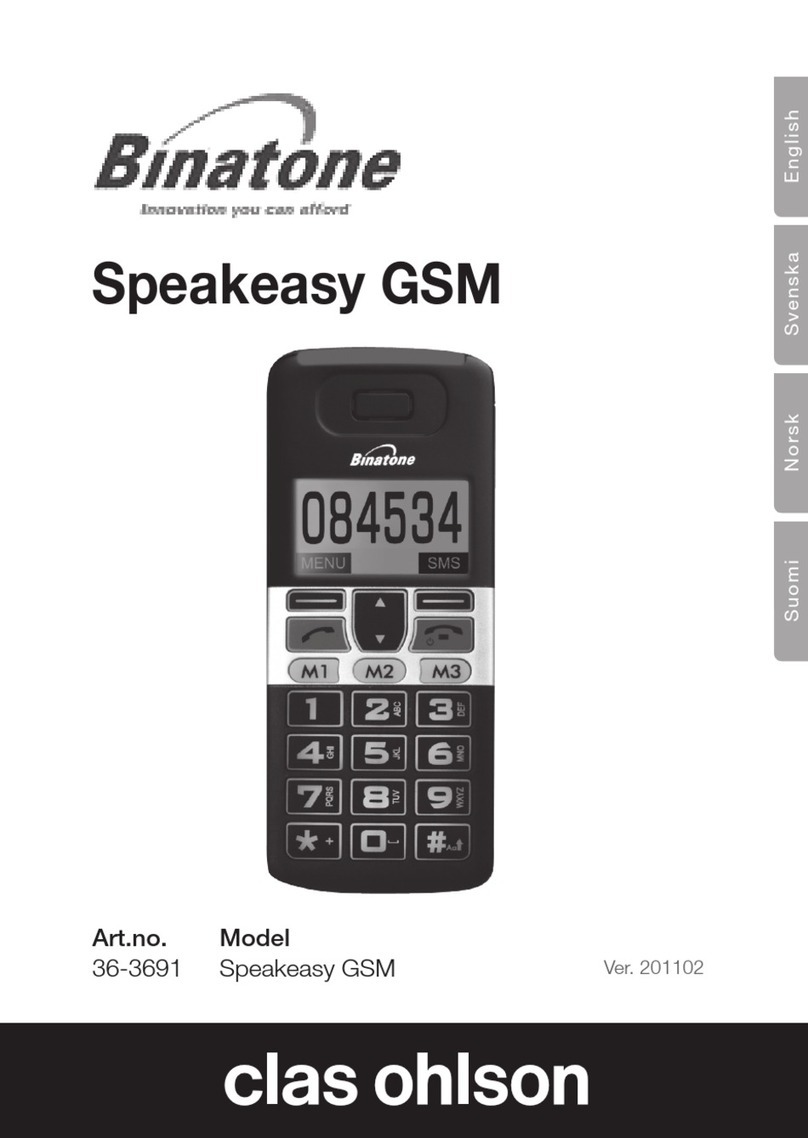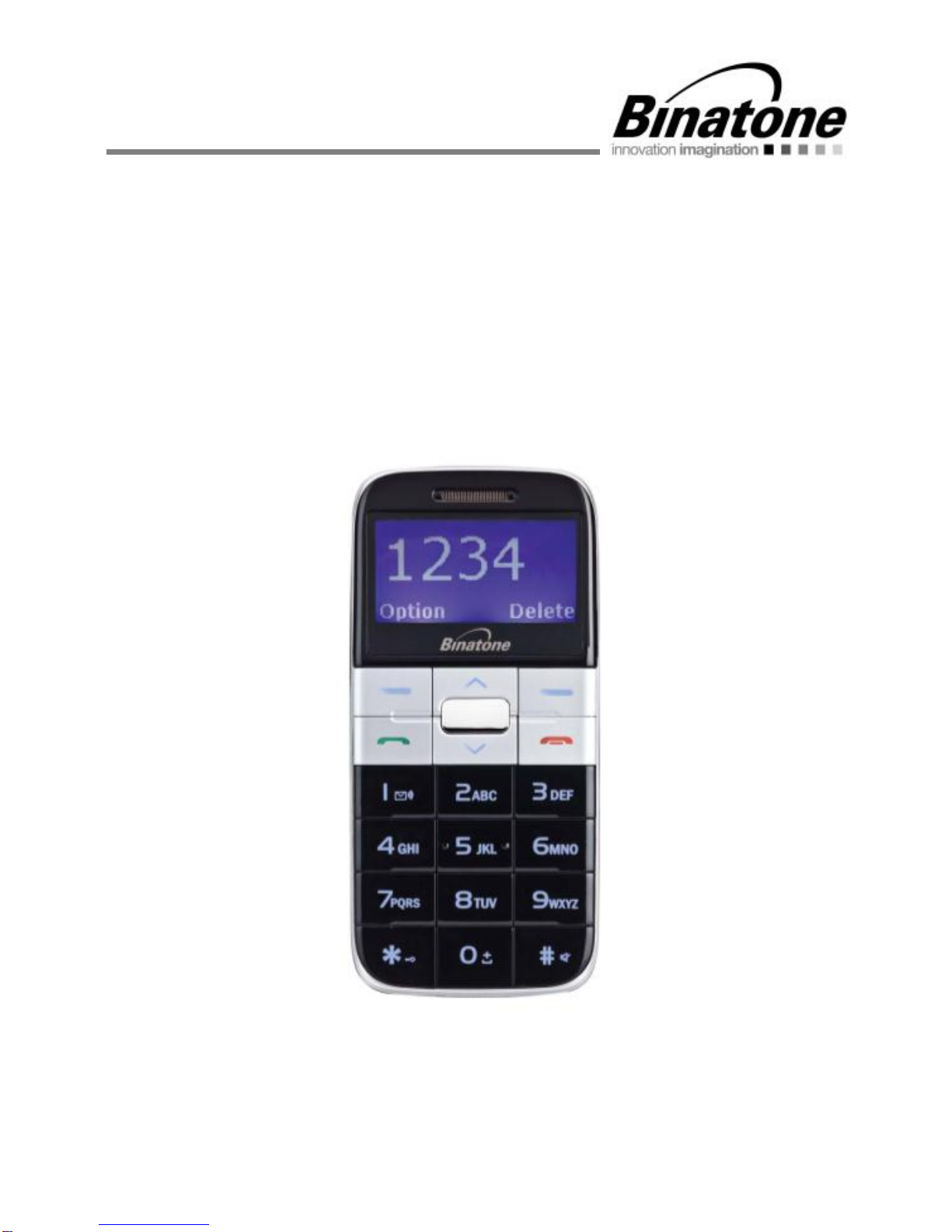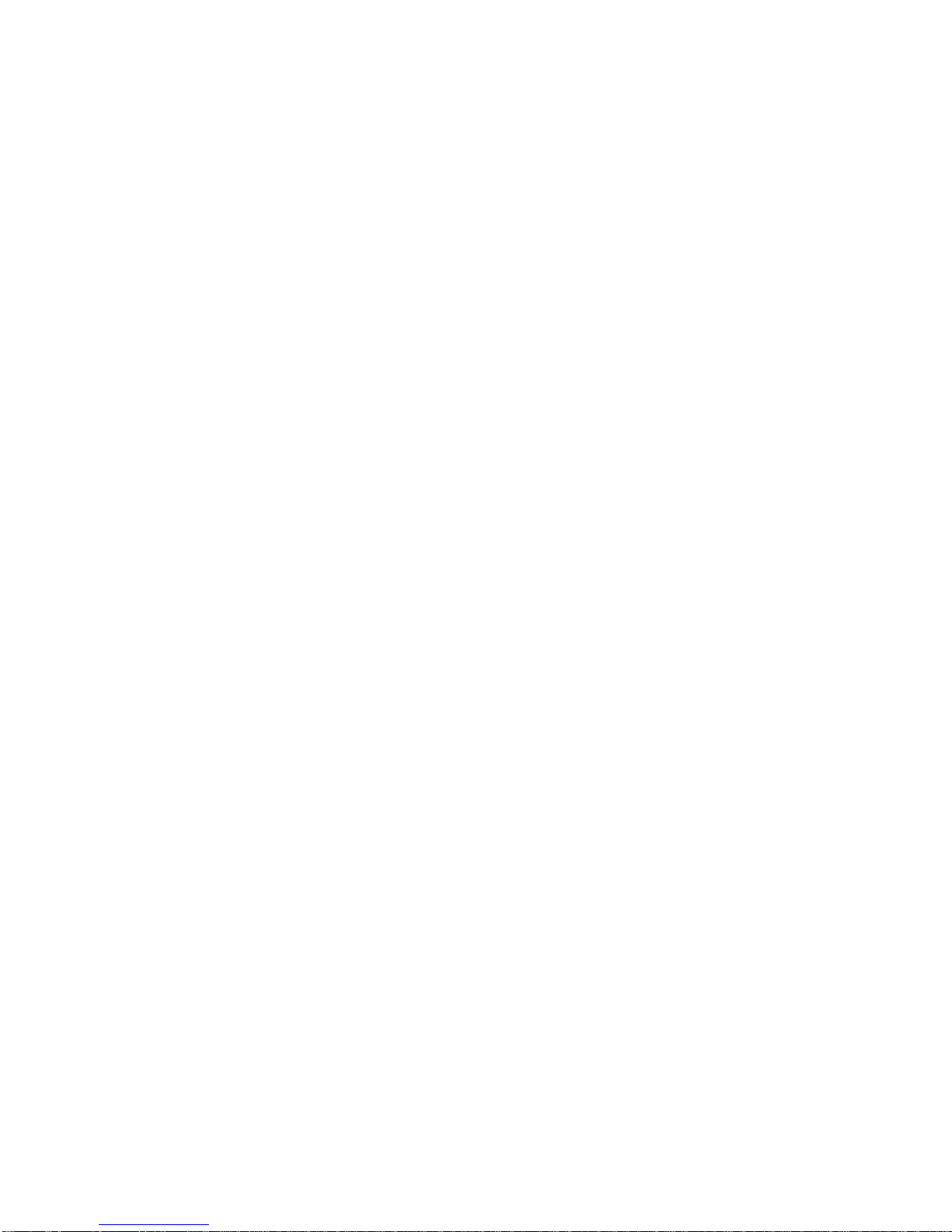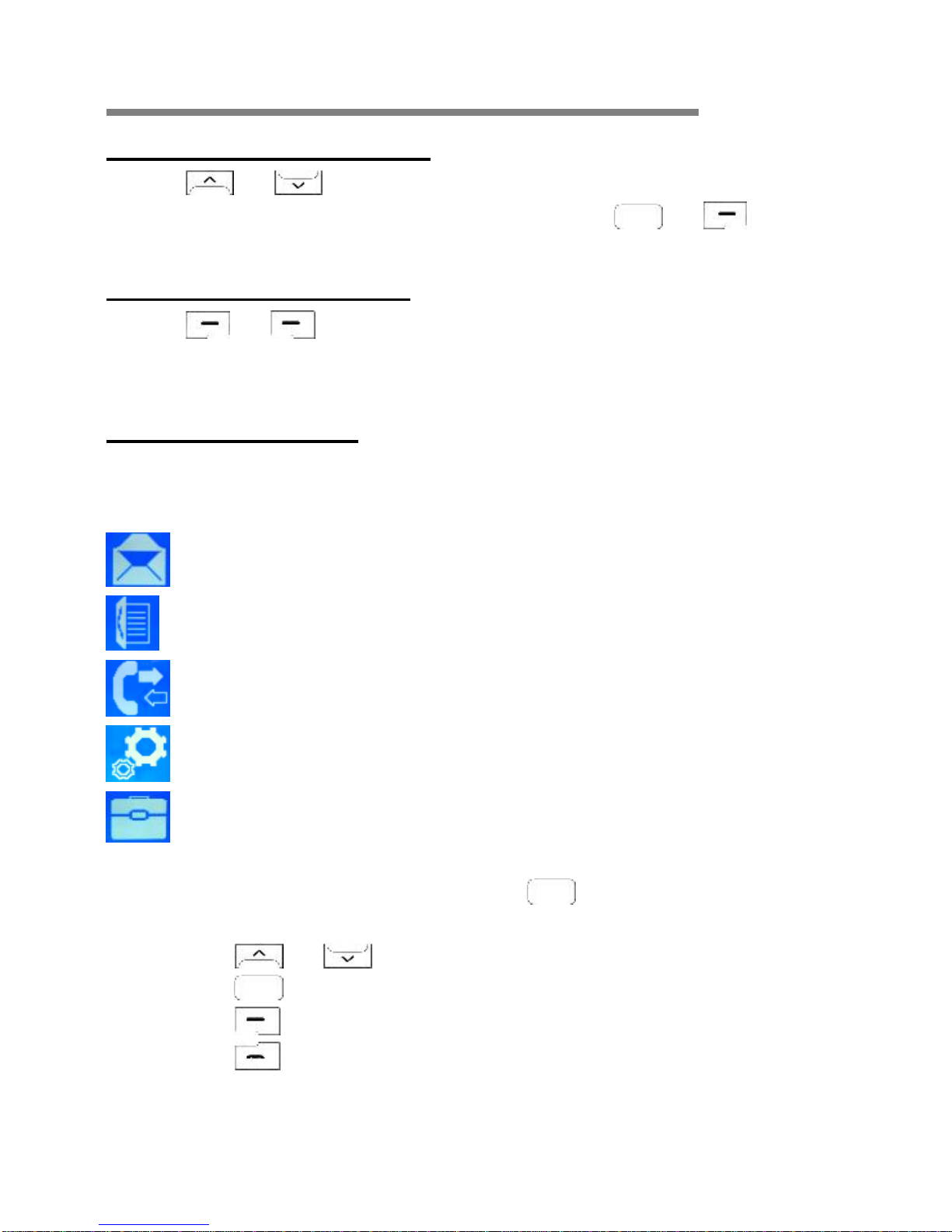9.4 Delete a phonebook contacts................................22
9.4.1 Delete one by one........................................22
9.4.2 Delete all......................................................22
9.5 Copy Phonebook contacts ....................................23
9.5.1 Copy one by one..........................................23
9.5.2 Copy all .......................................................23
9.6 Move Phonebook contacts....................................24
9.7 Phonebook status..................................................24
10. SMS TEXT MESSAGING...............................25
10.1 Write and send SMS...............................................25
10.2 Manage your SMS ..................................................26
10.2.1 Inbox .......................................................26
10.2.2 Outbox .......................................................27
10.2.3 Draftbox .......................................................27
10.2.4 Delete Messages..........................................28
10.3 Voice mail...............................................................28
10.3.1 Set voice mailbox number ............................28
10.3.2 Listen to voice mail messages......................29
10.4 SMS settings ..........................................................29
11 CALL RECORDS...........................................31
11.1 Check call records .................................................31
11.2 Make a call from call records.................................31
11.3 Send a text message from call records.................32
11.4 Create a phonebook entry from call records ........33
12 SETTINGS......................................................34
12.1 Display settings......................................................34
12.2 Clock settings ........................................................34
12.3 Security settings....................................................35
12.4 Profile settings.......................................................37
12.4.1 Activate a profile setting................................37
12.4.2 Personalise a profile setting..........................37
12.5 Network settings....................................................39
12.5.1 Call Waiting..................................................39
12.5.2 Call Diversion...............................................39