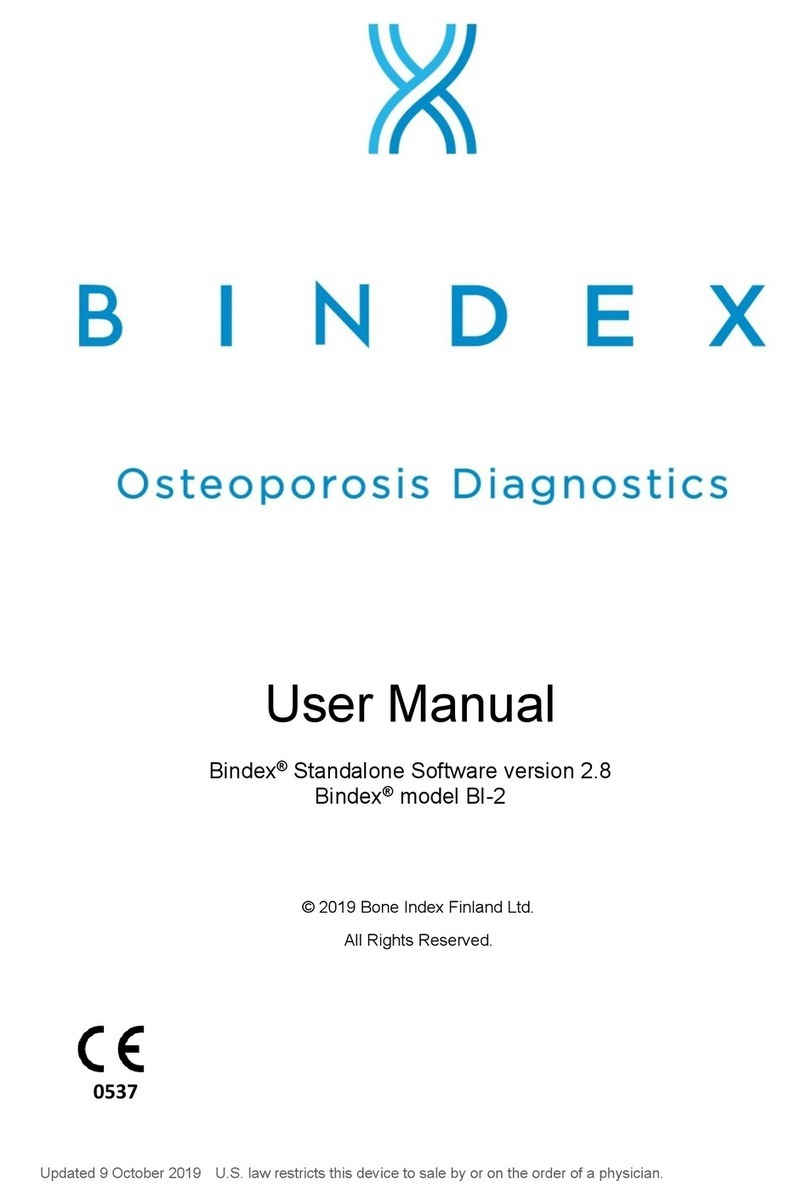Bindex BI-2 User manual

Update 14.12.2016 For distribution in the European Union only.
© 2016 Bone Index Finland Ltd.
All Rights Reserved.
User Manual
Software version 2.4
Bindex model BI-2
0537

Update 14.12.2016 For distribution in the European Union only.
Table of Contents
1. List of figures................................................................................................ 4
2. Warnings and precautions ..........................................................................7
3. Symbols and Abbreviations ........................................................................ 9
3.1. Abbreviations................................................................................................................... 9
3.2. Symbols ........................................................................................................................... 9
4. Indications for use ..................................................................................... 10
4.1. Intended use ....................................................................................................................10
5. Bindex® BI-2 overview and technical specification ................................ 12
6. Operating environment .............................................................................15
7. Setup ...........................................................................................................16
7.1. Unpacking Bindex®........................................................................................................16
7.2. Software installation .......................................................................................................16
7.3. Running the installation program....................................................................................16
7.4. Device driver installation................................................................................................19
7.5. Software activation .........................................................................................................20
7.6. Bindex® device setup ......................................................................................................23
8. Using Bindex®............................................................................................ 24
8.1. Connecting and disconnecting the Bindex® device and launching the software.............24
8.1.1. New case ....................................................................................................... 25
8.1.2. Open case ...................................................................................................... 26
8.1.3. Change operator ............................................................................................ 28
8.1.4. Settings.......................................................................................................... 28
8.1.5. About............................................................................................................. 30
8.2. Patient .............................................................................................................................30
8.3. Patient positioning ..........................................................................................................32
8.4. Measurement site location ..............................................................................................32
8.5. Bindex® quality verification ...........................................................................................36
8.6. Measurement with Bindex®............................................................................................37
8.7. Signal Acceptance Window ............................................................................................41
8.8. Interpretation of the Bindex® results...............................................................................44
9. Cleaning, disinfecting and packing Bindex® BI-2.................................. 48
10. Bindex® service .......................................................................................... 50
11. Storing of Bindex®.....................................................................................51
11.1. Disposal ..........................................................................................................................51
12. Contact information ..................................................................................51
13. Troubleshooting ......................................................................................... 52
13.1. Installing the software.....................................................................................................52
13.2. Using the software ..........................................................................................................53
13.3. Measuring with Bindex®.................................................................................................56
Software License Agreement .............................................................................57
Appendix: Guidance and manufacturer’s declaration - Electromagnetic
Compatibility ...................................................................................................... 58

Bindex® BI-2 User Manual
© Bone Index Finland Ltd.
All Rights Reserved.
3
Note: The content of this document is confidential, proprietary and copyrighted by Bone Index Finland
Ltd. It is provided for use by the customers and authorized representatives of Bone Index Finland Ltd.
Bindex® is a registered trademark of Bone Index Finland Ltd. Any third party products mentioned within
this manual are registered and copyrighted with their respective companies.
The Quality Management System of Bone Index Finland Ltd. complies with the Quality Management
Standard ISO-13485 and the products comply with the Medical Device Directive MDD 93/42/EEC
requirements.

Bindex® BI-2 User Manual
© Bone Index Finland Ltd.
All Rights Reserved.
4
1. List of figures
Figure 1: A Computed Tomography image of tibia shows the tubular structure of
the bone (black area). When measuring the tibia with Bindex®, the ultrasound
echoes back from the front (1) and the back (2) surface of cortical bone layer.
These echoes need to be clearly distinguishable. Bindex® will automatically
accept the echoes.
Figure 2: Bindex® BI-2 device shown together with the BI-41 Measure.
Figure 3: The Bindex® measure is used for determination of standard
measurement location at the tibia.
Figure 4: Setting the installation directories. The paths may be changed if
needed.
Figure 5: The license agreements. Carefully read the terms before proceeding.
After accepting the licenses, continue with the installation by clicking on NEXT.
Figure 6: Starting the installation.
Figure 7: Installation completed successfully. Exit the installation program by
pressing NEXT.
Figure 8: Device driver installation.
Figure 9: When you run the software for the first time a dialog appears.
Figure 10: Before the software is activated, a dialog asking for the activation file
appears.
Figure 11: The software notification when the correct software activation file is
opened.
Figure 12: Licence and PPA window. You can create new order keys and add
ordered PPAs to the counter from this menu.
Figure 13: ”Log In” view. When you press the LOG IN button you will continue
to the front page of the software.
Figure 14: Front page of Bindex® software. You can always get back to this page
by pressing the HOME button in the upper right corner. The “?” button will link
to the Bindex web page for more information.
Figure 15: The software asks a confirmation before starting a new case over an
existing case.
Figure 16: Open case view. By using the BACK button you will continue to front
page of the software.

Bindex® BI-2 User Manual
© Bone Index Finland Ltd.
All Rights Reserved.
5
Figure 17: Delete a patient or measurement from the database.
Figure 18: Change operator view. You can enter new operator name and press
CHANGE.
Figure 19: Change settings view. In this page you can change operator and
company information settings, language and the database directory path.
Figure 20: The Patient page. All information has to be entered before you can
continue by using the NEXT button. By saving the patient info you can find the
info from OPEN CASE later
Figure 21: Software asks confirmation before writing over existing data.
Figure 22: You will be asked to fill the necessary patient information before
continuing to the measurement.
Figure 23: Patient positioning on a bed. Remember to keep an ergonomic
position when you are measuring.
Figure 24: Locating and marking the knee joint. First you have to locate the
upper head of the tibia or the knee joint.
Figure 25: Locating the distal head of tibia. The arrow head of the stick is located
on the medial malleolus. After this, check the number on the Bindex® measure at
the mark at the knee joint.
Figure 26: Locating the measurement location. The right measurement location
can be found at the same number on scale 3 (or C), e.g. number 12 in this picture.
Figure 27: The tibia typically has a plate-like cortical surface at this site. The
measurement should be made at the center of cortical bone plate.
Figure 28: Enter the measurement location number from the Bindex® measure to
the software.
Figure 29: The transducer head should be freely in air when you press the
CALIBRATE button.
Figure 30: The CALIBRATE button. The button for calibration is located at the
upper right corner. Measurement cannot be started before a successful
calibration.
Figure 31: A failed calibration. Software notifies the user if the calibration was
not successful.
Figure 32: Conducting the measurement. First put the transducer next to bone
and then move it over the bone. Keep an eye on the ultrasound signal on the
signal window. When you see two echo spikes in the signal you are at the right

Bindex® BI-2 User Manual
© Bone Index Finland Ltd.
All Rights Reserved.
6
location.
Figure 33: The use of the BOOST button. Measurement signal before (left) and
after (right) boost effect.
Figure 34: A noisy signal. If you use too much amplification you may see a very
noisy signal. Now there are many strong echo spikes. An acceptable
measurement only includes two strong spikes.
Figure 35: Window for accepting or discarding the measured signals. In this
example the measurements are uniform and are therefore all accepted.
Figure 36: A signal deviating from the average. In this figure the bottom signal
deviates significantly from the average of all measurements and is therefore
suggested to be discarded by the software.
Figure 37: Excessive amplification. All signals shown in this figure should be
discarded because they show too much noise and multiple high peaks due to the
excessive use of the BOOST button.
Figure 38: Incorrectly positioned probe. The lower signals marked as red deviate
significantly from the average because the probe has been in a tilted position in
comparison to the measurement location. The amount of noise generated in the
signals is also high. The signal peaks accepted by the software have been marked
to the figure with dots.
Figure 39: The result page includes patient information, Density Index and
cortical bone thickness values. In addition, the Density Index value is also
presented on a three-color scale (green, yellow and red).
Figure 40: Case finding strategy after a single-site Density Index (DI)
measurement for use at primary healthcare along the recommendation of
International Society of Clinical Densitometry. Flow chart suggested for
peripheral DXA devices could be applied similarly for Density Index.
Figure 41: Failed activation notifications.
Figure 42: Time related problems with software activation.
Figure 43: Example of a general error message.
Figure 44: The information that should be sent to Bone Index Finland Ltd. after
receiving an unknown error message.
Figure 45: Error when changing software settings or at software startup.

Bindex® BI-2 User Manual
© Bone Index Finland Ltd.
All Rights Reserved.
7
2. Warnings and precautions
Before using Bindex®, user must read and understand the following safety-
related information. The user shall adhere to warning in order to ensure a safe
and reliable performance of the system.
The Bindex® needs special precautions regarding EMC and
needs to be installed and put into service according to the
EMC information provided in Appendix: Guidance and
manufacturer’s declaration - Electromagnetic Compatibility.
Portable and mobile radio frequency (RF) communications
equipment can affect the Bindex® BI-2 device.
Equipment used with Bindex® measuring system must comply
with IEC 60601-1 (medical equipment), IEC 60950 (non-
medical equipment) or their general IEC/ISO variants.
Non-medical equipment (including the PC) should be located
outside the patient environment as described in IEC 60601-1.
If it is necessary for the non-IEC 60601 compliant equipment
to be located within the patient environment, that equipment
shall be powered by an internal battery, a medical safety
isolation transformer or connected to system ground via an
additional protective earth terminal.
Bindex® should not be used adjacent to or stacked with other
equipment. If adjacent or stacked use is necessary, Bindex®
should be observed to verify normal operation in the
configuration in which it will be used.
Do not make Bindex® measurements on the surface of skin
with open sores. There is an inflammation risk.
Do not use the Bindex® device on broken or irritated skin or in
case of a fractured bone at measurement location.
Do not use Bindex® outdoors. See 6 Operating environment.
Do not cover the cooling openings on the Bindex® pulser. See
5 Bindex® BI-2 overview and technical specification. The
pulser may overheat.
Do not use Bindex® near a heat source or an air conditioner.
This may cause condensation of moisture inside the
equipment.
Use only approved ultrasound coupling gel for measurements
with Bindex®.

Bindex® BI-2 User Manual
© Bone Index Finland Ltd.
All Rights Reserved.
8
Do not apply ultrasound gel on the surface of the Bindex®
transducer before calibration. See 8.5 Bindex® quality
verification.
Always use the Bindex® measuring stick for determination of
the proper measurement location. The location is
standardized for this measurement to produce reliable results.
If you drop or bump the device on hard surfaces, make quality
verification measurements. In case of any mechanical or
visible damage, please contact your local distributor or Bone
Index Finland Ltd. for service. Do not use a damaged device!
Bindex® is not intended to be used in oxygen rich
environment.
The patient shall be informed not to touch the connectors of
the ME system (e.g. laptop connectors) during
measurements.
Do not use a USB extension cord between the Bindex®
device and the computer.

Bindex® BI-2 User Manual
© Bone Index Finland Ltd.
All Rights Reserved.
9
3. Symbols and Abbreviations
3.1. Abbreviations
US Ultrasound
DI Density Index
DXA Dual Energy X-ray Absorptiometry
BMD Bone Mineral Density
Cth. Cortical thickness
3.2. Symbols
Consulting accompanying documents before use is
mandatory.
Device manufacturer contact information.
Type B applied part.
General warning.
Caution.
Operating Instructions.
Class II device, referring to electrical equipment in which
protection against electric shock does not rely on basic
insulation only, but in which additional safety precautions
such as double insulation or reinforced insulation are
provided, there being no provision for protective earthing or
reliance upon installation conditions
In this manual, software controls are indicated as follows: BUTTONS in capital
letters, Windows and Pages in bolded capital and small letters and Editable
fields in italic typeface.

Bindex® BI-2 User Manual
© Bone Index Finland Ltd.
All Rights Reserved.
10
4. Indications for use
Bindex is indicated for osteoporosis screening and diagnostics. Bindex measures
cortical bone thickness and can be used in conjunction with other clinical risk
factors or patient characteristics as an aid to the physician in the diagnosis of
osteoporosis and other medical conditions leading to reduced bone strength and
in the determination of fracture risk and decision making for initiation of
treatment.
4.1. Intended use
Bindex is used for osteoporosis screening and diagnostics. Bindex measures
cortical bone thickness at the upper shaft of tibia (See Figure 1) and reports
diagnostic parameter, Density Index (DI), an estimate of hip Bone Mineral
Density measured with gold standard Axial DXA. Thresholds for osteoporosis
for DI have been determined in comparison to DXA. The DI reported by Bindex
is used for osteoporosis screening or diagnostics by applying pre-determined
thresholds. DI can help the clinician in estimation of fracture risk and decision
making for initiation of treatment.
After the measurement, Bindex® software gives an estimation of the probability
of osteoporosis: very low probability for osteoporosis, very high probability for
osteoporosis or there is need for additional investigations. Device is suitable for
all patients. However, at the moment the DI thresholds are validated for
Caucasian women over 50 years of age. Bindex® measurement takes about one
minute. Bindex® device should be operated by a medical doctor, nurse,
pharmacist or trained person with a suitable background education and skills to
use Bindex®.

Bindex® BI-2 User Manual
© Bone Index Finland Ltd.
All Rights Reserved.
11
Figure 1: A Computed Tomography image of tibia shows the tubular structure of the bone
(black area). When measuring the tibia with Bindex®, the ultrasound echoes back from the
front (1) and the back (2) surface of cortical bone layer. These echoes need to be clearly
distinguishable. Bindex® will automatically accept the echoes.

Bindex® BI-2 User Manual
© Bone Index Finland Ltd.
All Rights Reserved.
12
5. Bindex® BI-2 overview and technical specification
Device overview
The Bindex BI-2 device consists of the handpiece including the measurement
electronics and the USB cord (Figure 2). The device is connected to a free USB
port of a personal computer. In the device, an electrical pulse is sent to the
transducer which transforms the pulse into ultrasound waves that are transmitted
into the bone. The transducer collects the sound waves reflected from the bone,
and transmits the signal via the electronics to the PC-software for analysis.
Bindex® - Software
Bindex® utilizes software which is provided to customer on a CD / USB drive or
as a downloadable installation package. The software can be installed on
Windows 10/8/7 operating systems on a PC. The Bindex® device is operated
using the software GUI (Graphical User Interface) which controls the pulser and
collects the measured signals. Signals are analyzed to calculate the
diagnostic/screening parameter DI. Results are saved in the Bindex database and
can be exported in PDF format.
Figure 2:
Bindex® BI-2 device shown together with the BI-41 Measure.

Bindex® BI-2 User Manual
© Bone Index Finland Ltd.
All Rights Reserved.
13
Bindex® - Measure
For determination of the standard location for Bindex® measurement, device is
supplied with a custom stick measure (Figure 3). The Bindex® measure is always
used to determine the ultrasound measurement location at 1/3 length of the
proximal tibia.
Specifications
Mechanics
Weight (incl. USB cord)
128g
Size (handpiece)
119 x 42 x 34mm
(length x width x height)
USB cord length
2.0 m
Electrical
Power supply
Powered from PC USB port, 5V
Environmental
Operating Temperature
+10...+40 ° C
Storage Temperature
+10...+40 ° C
Atmospheric Pressure
600hPa to 1060hPa (mbar)
Humidity
5…85%
Ultrasound
Transducer centre frequency
3.0 MHz
Transducer type
Focused
Mechanical Index
0.220
Thermal Index (TIBbs,ns)
0.011
Spatial-peak temporal-average
intensity (Ispta)
6.5 mW/cm2
Figure 3:
The Bindex® measure is used for determination of standard measurement
location at the tibia.

Bindex® BI-2 User Manual
© Bone Index Finland Ltd.
All Rights Reserved.
14
Bindex® and the connected PC are together considered a medical electrical
system. The computer power source must comply with the IEC 60950-1:2005
standard, otherwise it is mandatory to connect the PC operated with Bindex® to
the mains supply with a medical isolation transformer. An isolation transformer
or an additional protective earth connection from the computer is also required
when the computer does not comply with IEC 60601-1 and it is used within the
patient environment.
Bindex® can also be used with an IEC 60950-1:2005 compliant laptop computer
operating on battery power. In this case, no additional precautions concerning
electrical safety are required.
The PC to which Bindex® is connected needs to comply with
IEC 60950-1:2005 2.ed. or should be connected to power grid
through a medical isolation transformer.
A medical isolation transformer is not needed when the PC is
on battery use.
Safety standards compliance
Medical electrical equipment safety
IEC 60601-1 ed. 3.0
Ultrasound safety
IEC 60601-2-37 ed. 2.0 and IEC
62359 ed. 2.0

Bindex® BI-2 User Manual
© Bone Index Finland Ltd.
All Rights Reserved.
15
6. Operating environment
See section 5 for operating and storing conditions.
•The basic principle is that you may use Bindex® in the same environment as
your computer.
•Bindex® is powered from the USB port of your computer. Please make sure
that your computer is connected to a power source (battery or a mains outlet).
•Do not use Bindex® near heat source or air conditioner and do not expose
device to excessive moisture, above or under specified limits in section 5.
•Do not store your Bindex® in a place where it exposes to sunlight.
•Measurements can be done while patient is either sitting or lying on a bed.
Computer hardware requirements
Operating System:
Windows 7, Windows 8 (8.1) or Windows 10
Processor:
2 GHz, 32-bit or 64-bit
Memory:
2 GB
Hard Disk Drive:
installation:
44 MB Bindex® software
270 MB LabVIEW
2 MB device drivers
in use:
1.7 MB per patient
Screen Resolution:
1024x768
Other:
USB port, DVD drive

Bindex® BI-2 User Manual
© Bone Index Finland Ltd.
All Rights Reserved.
16
7. Setup
7.1. Unpacking Bindex®
When you have received your Bindex® BI-2 device package, remember to check
that you have all components/parts which are listed in the packing list. Also
remember to check that the packing list includes everything you have ordered.
The package includes at least one Bindex® BI-2 device, one software installation
disk, the User manual in electronical form and one Bindex® Measure.
7.2. Software installation
Installation of the Bindex® software should be done by a person with adequate
knowledge about computers. To install the software you need to have
administrator privileges.
7.3. Running the installation program
To start the installation, double click on the “setup.exe” file. You need to confirm
that the program is allowed to make changes to the computer. You may also need
to enter the administrator password before the installation launches. You can stop
the installation at any time by pressing the CANCEL button in the lower right
corner of the installation window.
Set the installation directories in the following window (Figure 4).
The next step is accepting the license agreements (Figure 5). Carefully read the
license terms before proceeding. Selecting “I accept the License Agreement” is
required to use the Bindex® software. Press NEXT to continue. The next window
includes the license terms for the National Instruments software required for
Bindex software. Accept the terms and click on NEXT.

Bindex® BI-2 User Manual
© Bone Index Finland Ltd.
All Rights Reserved.
17
The following window (Figure 6) shows that you are about to install or change
files related to the Bindex software. The installation starts by pressing NEXT.
After a successful installation a confirmation window is shown (Figure 7). Finish
the setup by pressing NEXT. A restart is required to finish the setup. You may do
this at this point or later.
Figure 4:
Setting the installation directories. The paths may be changed if needed.
Figure 5: The license agreements. Carefully read the terms before proceeding. After accepting
the licenses, continue with the installation by clicking on NEXT.

Bindex® BI-2 User Manual
© Bone Index Finland Ltd.
All Rights Reserved.
18
Figure 6:
Starting the installation.
Figure 7: Installation completed successfully. Exit the installation program by pressing NEXT.
A restart is needed before using the software.

Bindex® BI-2 User Manual
© Bone Index Finland Ltd.
All Rights Reserved.
19
7.4. Device driver installation
After completing procedures in section 7.3 the Bindex® BI-2 device may be
plugged in for driver installation. Drivers are required for the computer to
identify the Bindex® device and to conduct the measurement correctly.
If the computer is connected to the Internet, the operating system will
automatically search for the correct drivers (shows up as FT240X USB FIFO)
and install them (Figure 8).
If the computer is not connected to the Internet or the automatic installation is
unsuccessful for some reason, a driver installation package is supplied with the
installation files for manual installation. Please consult your Bindex®
representative or the Bindex Support and Service (see section 12) for additional
assistance.
Figure 8:
Device driver installation.

Bindex® BI-2 User Manual
© Bone Index Finland Ltd.
All Rights Reserved.
20
7.5. Software activation
First time activation
To start using the Bindex® device you need to activate the software using an
activation file (“activation.key”). You will this key after sending a corresponding
customer file (“customer.key”) to Bone Index Finland. Run Bindex® software
(Bindex.exe in program folder or shortcut in your desktop) and enter your
operator name. After pressing LOG IN you will see a dialog asking you to save
the customer file (Figure 9). Save the file to a folder of your choice. Please send
your customer.key file to Bone Index Finland Ltd. ([email protected]) together
with your contact information and the activation information: time period or pre-
paid license, activation period or number of pre-paid analyses (PPA) to include.
You will then receive an activation file by email. Please, DO NOT edit the
customer or the activation files or they will become void.
Next time the Bindex® software is run you will be asked for the activation key
file (Figure 10). After opening the correct activation file the software is ready for
use (Figure 11).
Figure 9:
When you run the software for the first time a dialog appears.
Other manuals for BI-2
1
Table of contents
Other Bindex Medical Equipment manuals
Popular Medical Equipment manuals by other brands

Getinge
Getinge Arjohuntleigh Nimbus 3 Professional Instructions for use

Mettler Electronics
Mettler Electronics Sonicator 730 Maintenance manual

Pressalit Care
Pressalit Care R1100 Mounting instruction

Denas MS
Denas MS DENAS-T operating manual

bort medical
bort medical ActiveColor quick guide

AccuVein
AccuVein AV400 user manual