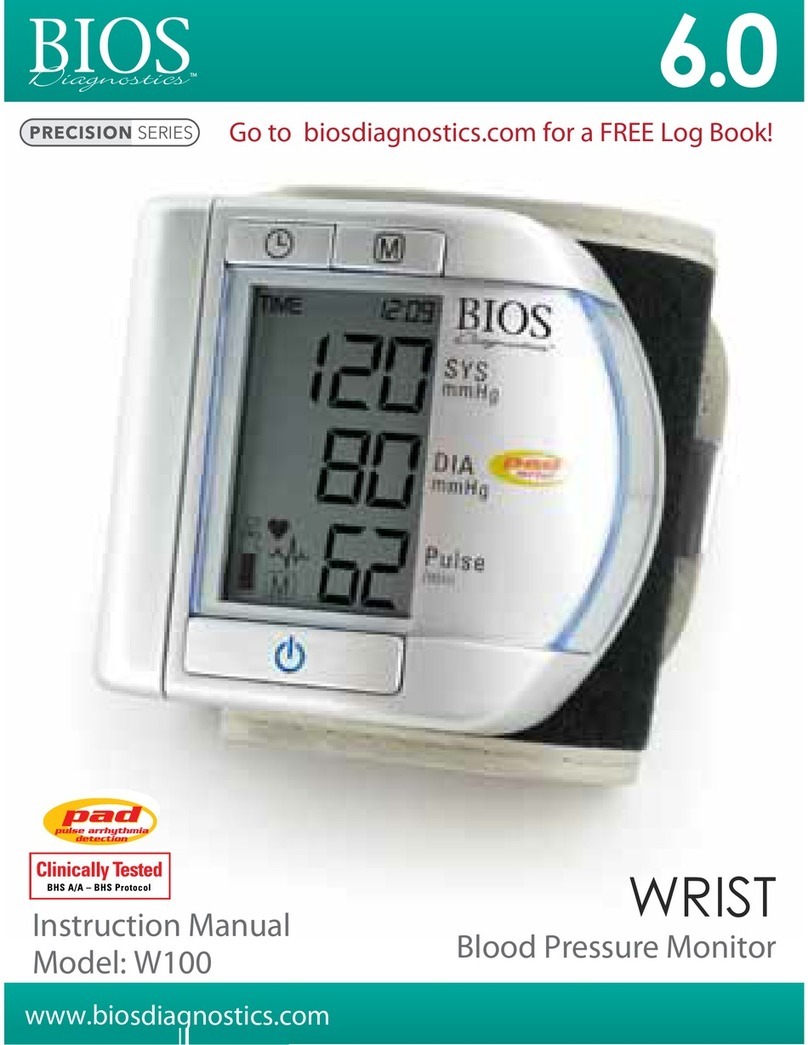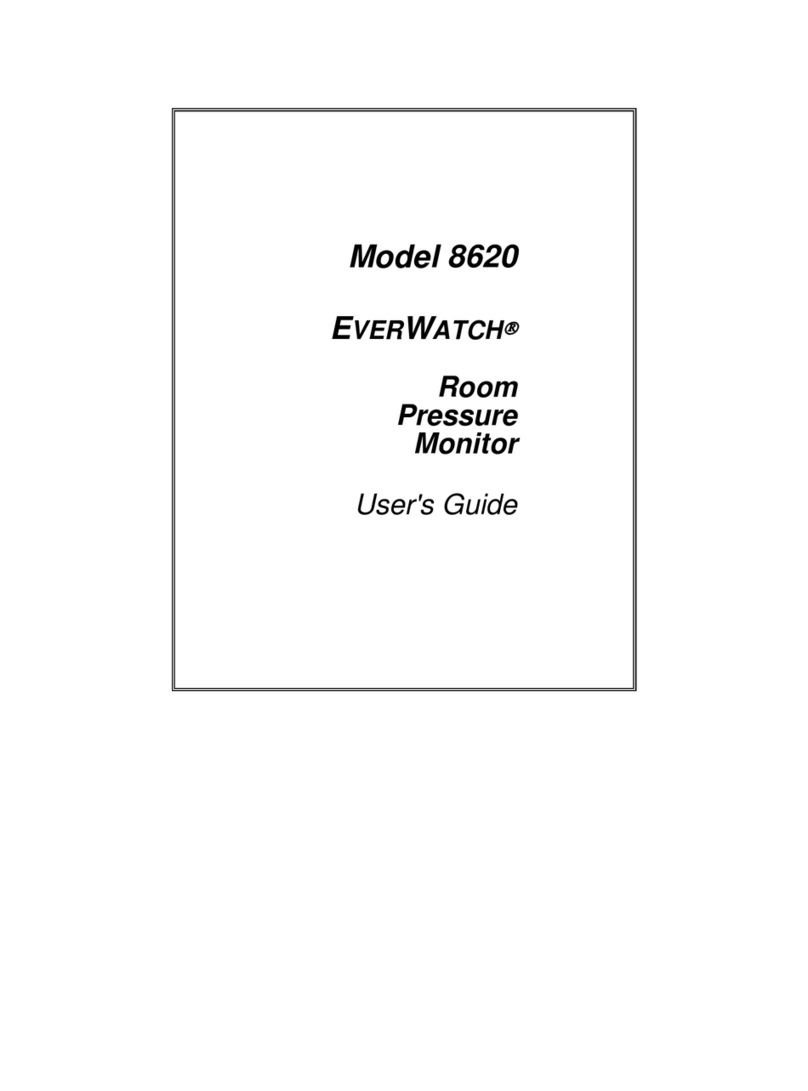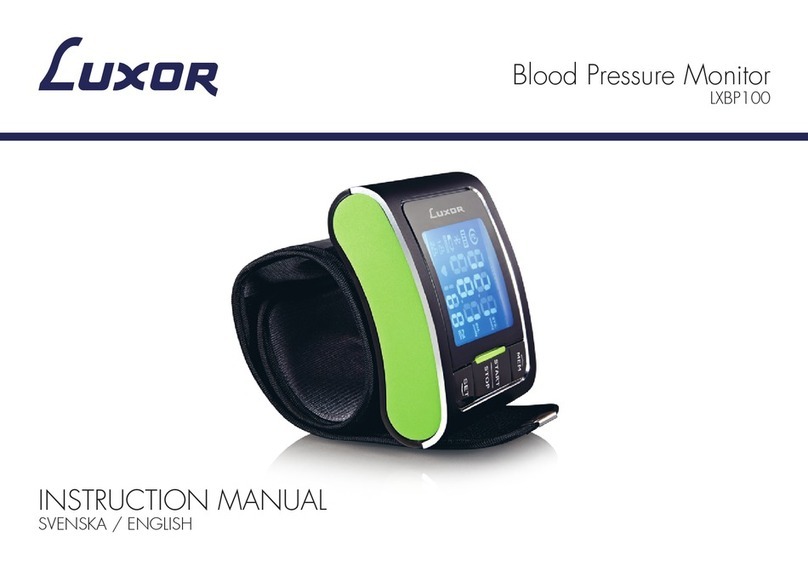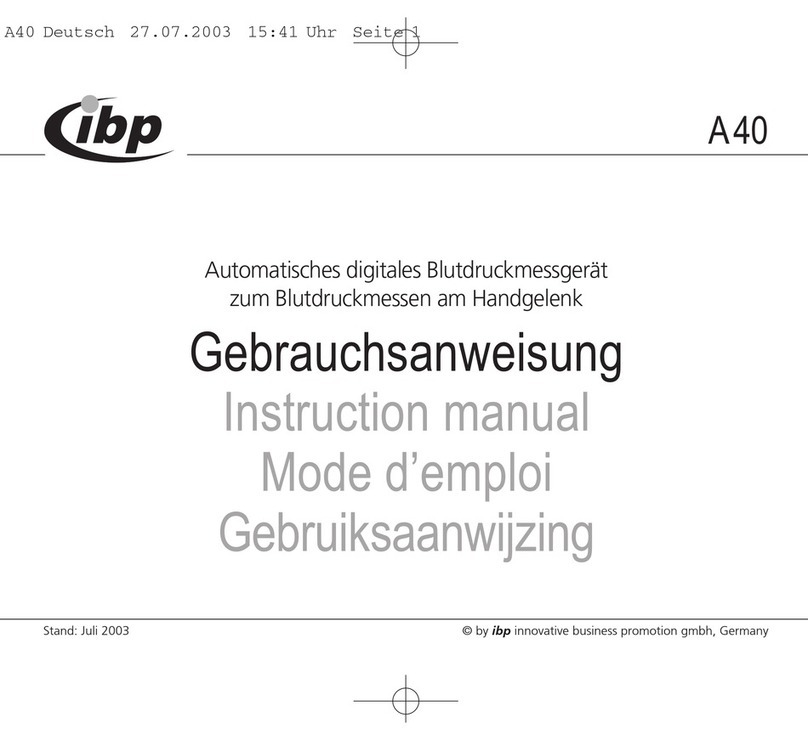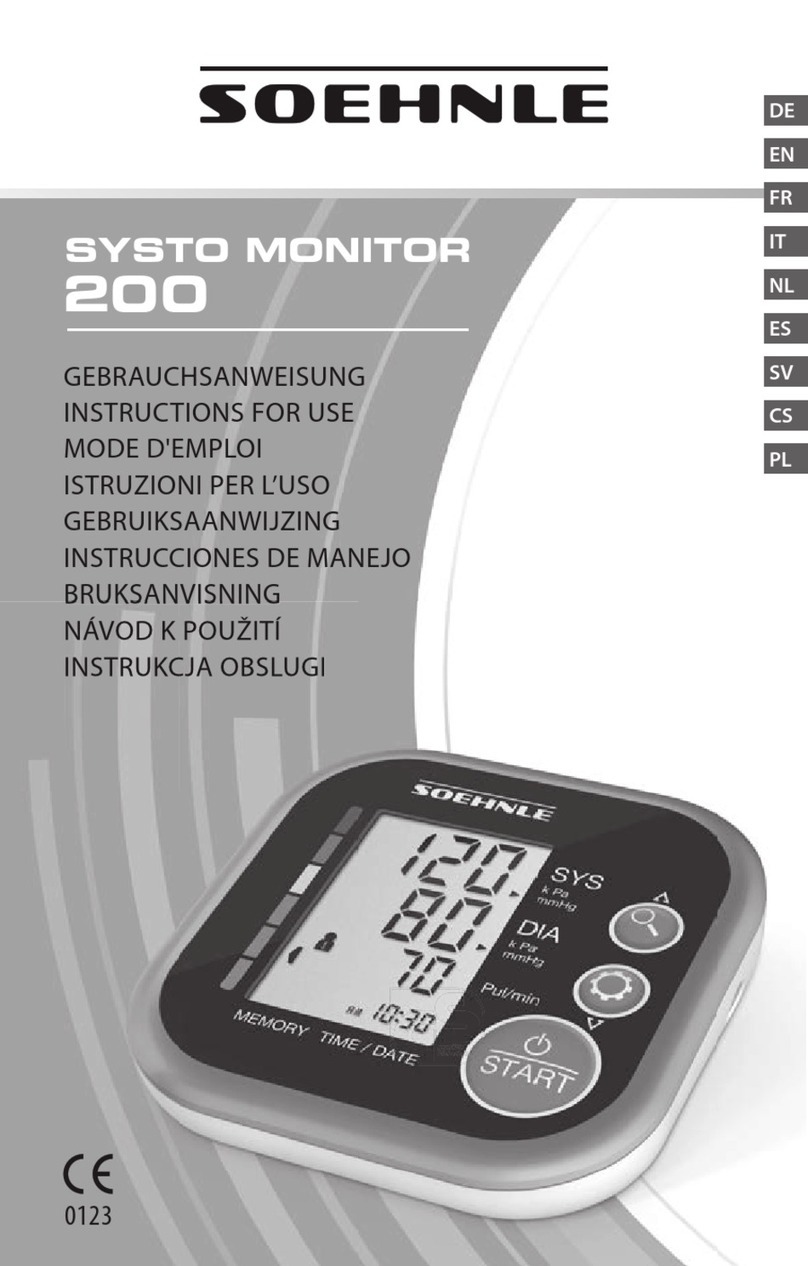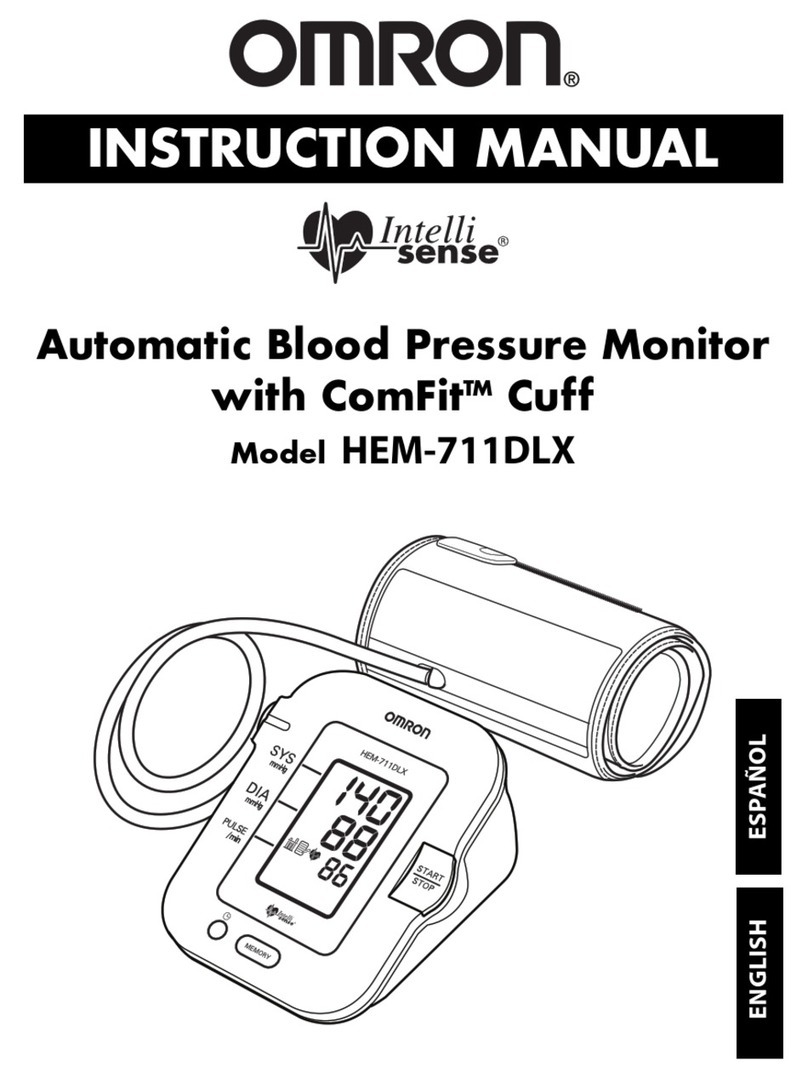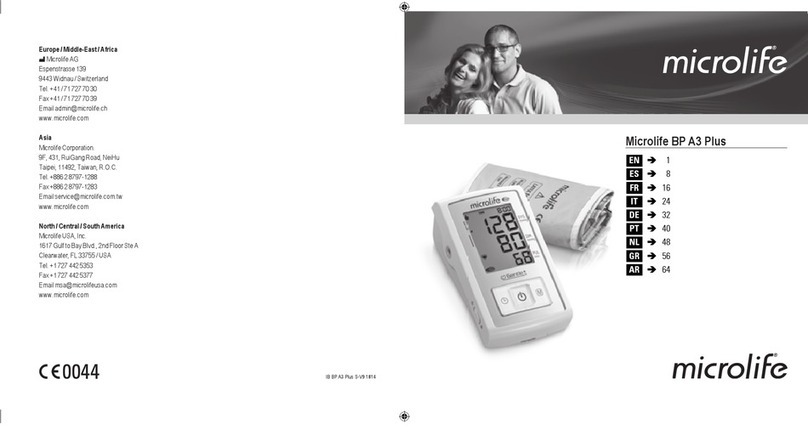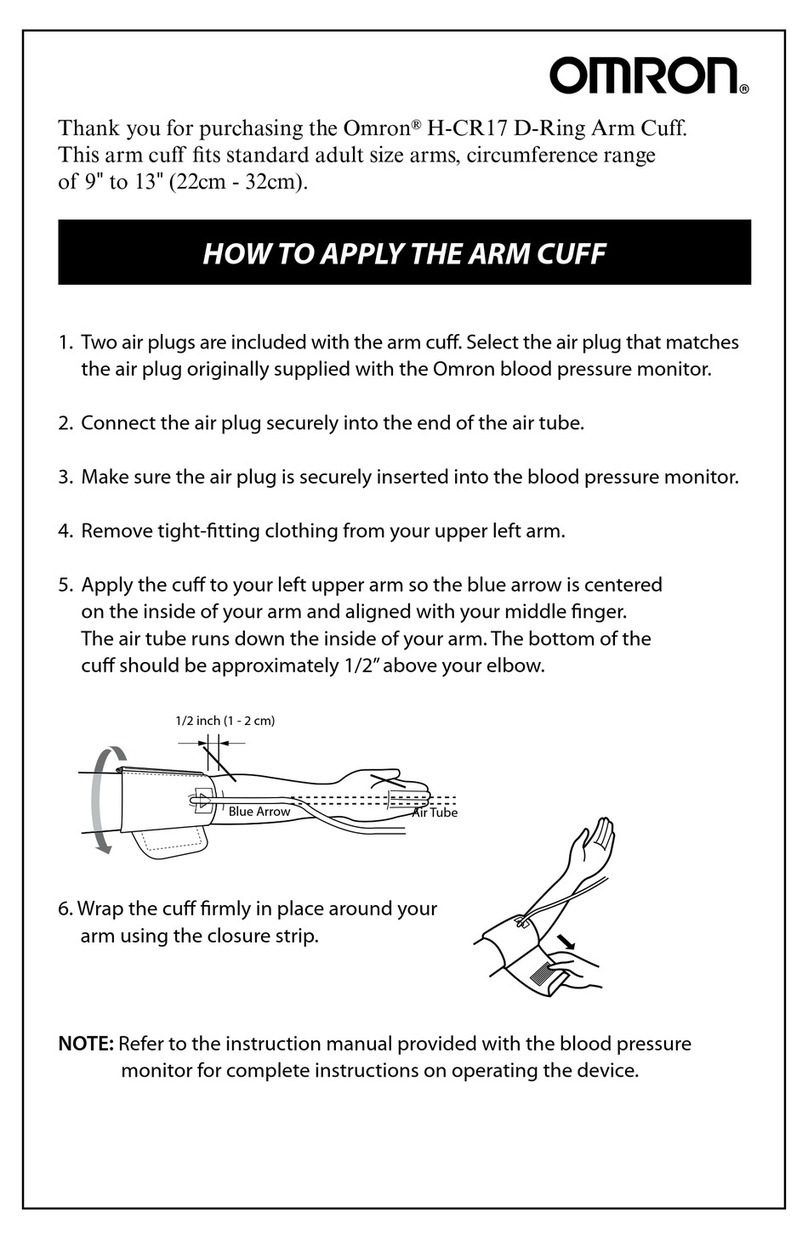BIOS W100 User manual

WRIST
Blood Pressure Monitor
Instruction Manual
Model: W100
www.biosmedical.com
Go to biosmedical.com for a FREE Guide Book
on Measuring Blood Pressure at Home!

Trusted by Canadians for 3 Generations
At BIOS Diagnostics™, we are proud of our legacy in blood pressure monitoring in
Canada. From the early 1930’s to 1987 we manufactured “Tycos” brand professional
blood pressure equipment for doctors and hospitals in Canada.
In the 1970’s we pioneered the first blood pressure devices for monitoring at home,
and in the 1980’s we introduced digital technology in Canada. We haven’t been
counting, but we know that millions of our home-use monitors have been used by
Canadians in the last 30 years.
All BIOS Diagnostics™ devices are developed in collaboration with physicians
and clinically tested to prove their measurement accuracy. For more information
on clinical tests and other BIOS medical products, visit our website at www.
biosmedical.com.
If you have questions about this device or blood pressure monitoring at home, email
Or: Call the BIOS Medical Hotline 1-866-536-2289
Mark Beaton accepts the 2017 Hypertension Canada Certificate of Excellence from
Angelique Berg, CEO of Hypertension Canada
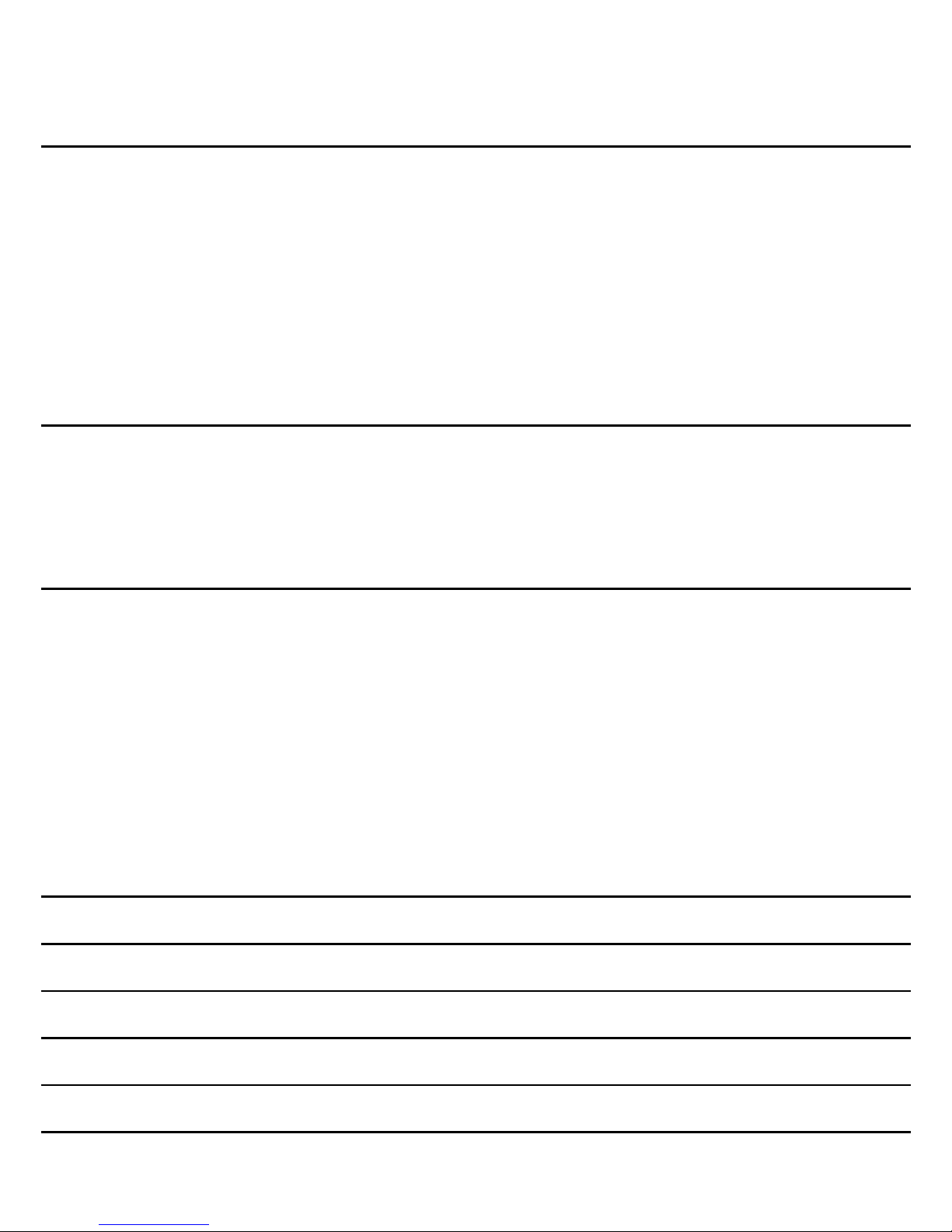
Wrist Blood Pressure Monitor Instruction Manual
Table of Contents
1. Introduction
1.1 Features
1.2 Important Information
1.2A Safety Information
1.2B Care of the Device
1.3 About Blood Pressure
1.4 Normal Blood Pressure Values
1.5 Common Blood Pressure Questions and Answers
2. Getting Started
2.1 About the W100
2.2 About the LCD Screen
2.3 Inserting the Batteries
3. Using the Device
3.1 Setting the Date and Time
3.2 Obtaining Accurate Measurements
3.2A Tips on Taking Accurate Measurements
3.2B Common Sources of Error
3.2C Fitting the Wrist
3.2C Fitting the Wrist
3.3 Data Memory
3.4 Setting the Alarm Function
4. PAD - Pulse Arrhythmia Detector Feature
5. Error Messages / Malfunctions
6. Care and Maintenance
7. Reference to Standards
8. Technical Specifications
9. 10 Year Warranty

1. Introduction
Thank you for purchasing the BIOS Diagnostics™ Wrist Blood Pressure Monitor. Designed for
convenient and easy operation, this device provides a simple, yet accurate method to measure your
blood pressure.
Your blood pressure is an important parameter that can be used to monitor your health. This device
enables you to monitor your blood pressure regularly, and maintain a record of your blood pressure
measurements. You can then use this record to assist your physician in diagnosing and maintaining
a healthy blood pressure level.
1.1 Features
• Displays: - Systolic and diastolic pressure
- Pulse rate
• 2 medication alarms
• 200 memories
Readings taken by the blood pressure monitor are equivalent to those obtained by a trained
observer using the cuff and stethoscope method. Clinical performance were successfully done
against ANSI/AAMI SP10 and international protocol, and The B.H.S. which has rated this product
“recommended for clinical and home use”, this is the highest grading available for blood pressure
monitors. Please refer to BHS website http://www.bhsoc.org.
•PAD Pulse Arrhythmia Detection: Detects irregular heartbeat
Before using the Wrist Blood Pressure Monitor, please read this instruction manual carefully and
keep it in safe place.
1.2 Important Information
Refer to the following sections to learn about important safety instructions and how to take care of
the BIOS Diagnostics™ Wrist Blood Pressure Monitor.
1.2A Safety Information
•Self-measurementmeanscontrol,notdiagnosisortreatment.Yourvaluesmustalwaysbe
discussed with your doctor or a physician who is familiar with your family history.
•Ifyouareundergoingmedicaltreatmentandreceivingmedication,consultyourdoctorto
determine the most appropriate time to measure your blood pressure. Never alter the dosages of
any medication without direction from your doctor.
•Yourbloodpressuredependsonseveralfactors,suchasage,gender,weight,andphysical

condition. It also depends on the environment and your state of mind at the time of
measurement. In general, your blood pressure is lower when you are asleep and higher when
you are active. Your blood pressure may be higher when recorded at a hospital or a clinic and
may be lower when measured in the relaxing comfort of your home. Due to these variations, we
recommend that you record your blood pressure regularly at home as well as at your doctor’s
clinic.
• Trytorecordyourbloodpressureregularlyatthesametimeofthedayandunderthesame
conditions. This will help your physician detect any extreme variations in your blood pressure
and thus treat you accordingly.
• MorningHypertension(>135/85mmHg):Recently,severalstudieshaveidentiedelevated
cardiovascularrisks(heartfailure,stroke,angina)associatedwith“morninghypertension”.
There is a typical rise in blood pressure during the physiological changes from sleep to arising
for the day.
• Theidealtimestomeasureyourbloodpressureisinthemorningandatleast2hoursafter
dinner. Measure just after you wake up, before breakfast and any physical activity, and in the
absence of the urge to urinate. If this is not possible, try to take the measurements later in the
morning, before you start any physical activity. Relax for a few minutes before you record your
blood pressure.
• Yourbloodpressureincreasesordecreasesunderthefollowingcircumstances:
Blood pressure is higher than normal:
- When you are excited, nervous, or tense
- While taking a bath
- During and after exercise or strenuous physical activity
- When it is cold
- Within two hours after meals
- After drinking tea, coffee, or other caffeinated drinks
- After smoking tobacco
- When your bladder is full
Blood pressure is lower than normal:
- After consuming alcohol
- After taking a bath
• Thepulsedisplayisnotsuitableforcheckingthefrequencyofheartpacemakers.
• Ifyouhavebeendiagnosedwithaseverearrhythmiaorirregularheartbeat,vascularconstriction,
liver disorders, or diabetes, have a cardiac pacemaker, or are pregnant, measurements made with
this instrument should only be evaluated after consultation with your doctor.

• Takecarewhilehandlingthebatteriesinthedevice.Incorrectusagemaycausebatteryuid
leakage.
To prevent such accidents, refer to the following instructions:
- Insert batteries with the correct polarity, Do not use rechargeable batteries.
- Turn off power after use. Remove and store the batteries if you are not planning to use
the device for an extended period of time.
- Do not mix different types, brands, or size of batteries. This may cause damage to the
product.
- Do not mix old and new batteries.
- Remove batteries and dispose of them according to the proper regulations in your area.
- Do not disassemble batteries or expose them to heat or fire.
- Do not short-circuit the batteries.
1.2B Care of the Device
For prolonged life of your blood pressure monitor, note the following instructions:
•Do not drop or bang the unit. Prevent sudden jerks, jars, or shocks to the device to prevent
damage.
•Do not insert any foreign objects in any device openings or vents.
• Do not disassemble the unit.
•Iftheunithasbeenstoredatveryloworfreezingtemperatures,allowtoreachroom
temperature before using it.
•Do not store the unit in direct sunlight, high humidity, or in places with a lot of dust.
•Cleanthedevicewithasoftdrycloth.Do not use gasoline, thinner or similar solvents. Carefully
remove spots on the cuff with a damp cloth and soap. Do not wash the cuff.
•Do not use the device if you think it is damaged or if anything appears unusual.
•Ensurethatchildrendonotusethisdeviceunsupervised;somepartsaresmallenoughtobe
swallowed.
•Usingtheunitintheimmediatevicinityofmobilephones,microwaveappliancesorother
devices with strong electromagnetic fields may result in impaired functioning.
•Do not use this device close to strong electromagnetic fields, such as mobile telephones or
radio installations. Keep a distance from such devices when using this unit.
1.3 What do your Numbers Mean?
Blood pressures is the pressure in your blood vessels while blood circulates throughout your
body. High blood pressure or “Hypertension” is the pressure at which ones normal average blood
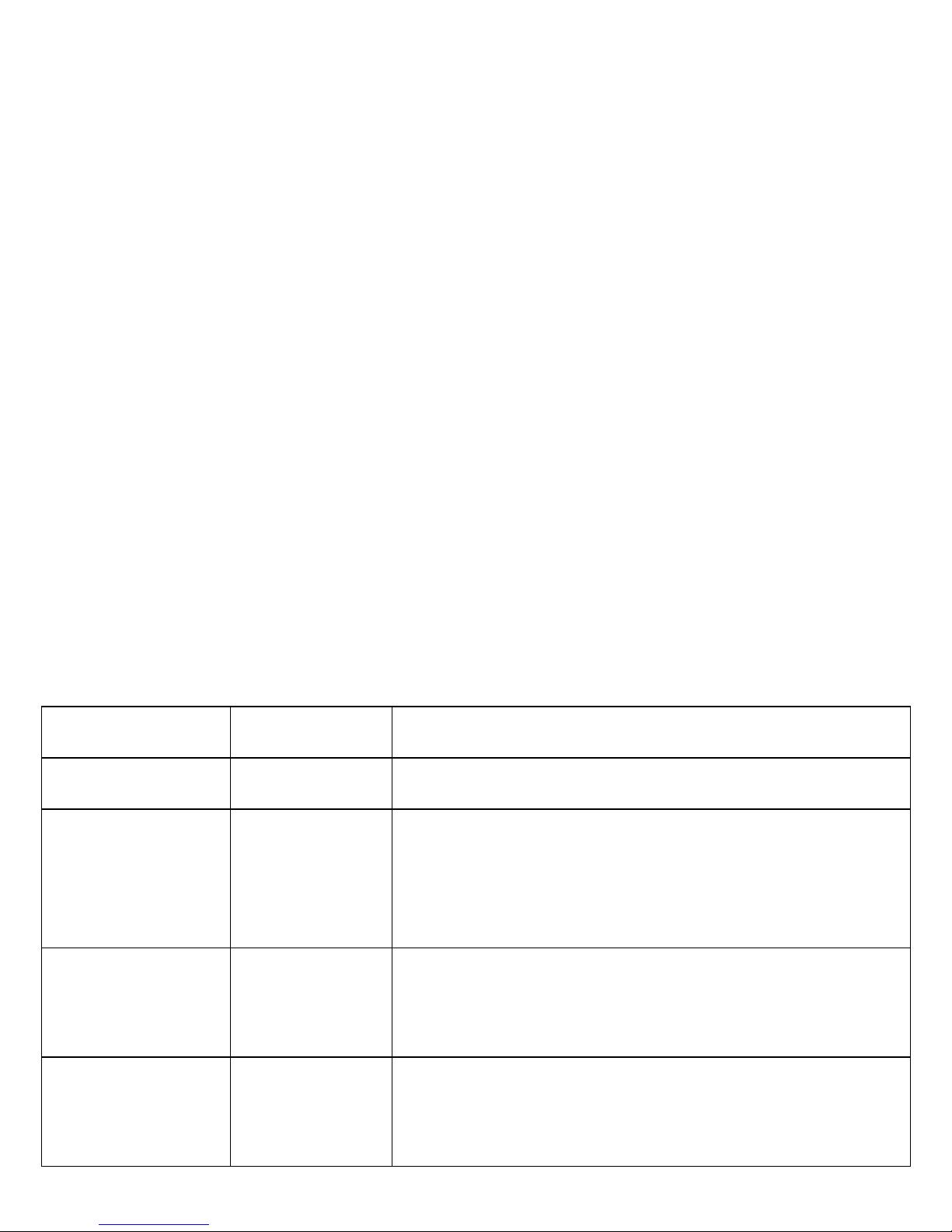
pressure is considered too high and other health risks including: heart attack, stroke, dementia,
kidney failure, heart disease and erectile dysfunction may occur. It is expressed as two numbers:
systolic/diastolic 120 mm Hg / 80 mm Hg
(mmHg=millimetersofmercury).“Systolic”numbersrefertothepressureonthewallsofyour
arteries while the heart is contracting and pushing blood. “Diastolic” pressure is the lower number
when the heart is at rest and relaxed. A simple way to understand this is to picture a garden hose.
When the tap is turned on, the immediate pressure on the walls of the hose is the “systolic” value,
and when the tap is turned off it is the “diastolic” number.
There are many different causes of high blood pressure. We differentiate between common primary
(essential)hypertension,andsecondaryhypertension.Thelattergroupcanbeascribedtospecic
organic malfunctions. Please consult your doctor for information about the possible origins of your
own increased blood pressure values.
1.4 Normal Blood Pressure Values
Blood pressure is too high when measuring at home and you have rested, the diastolic pressure
is above 85 mmHg or the systolic blood pressure is over 135 mmHg. If you obtain readings in this
range, consult your doctor immediately. High blood pressure values over time can damage blood
vessels, vital organs such as the kidney, and your heart.
Withbloodpressurevaluesthataretoolow(i.e.,systolicvaluesunder105mmHgordiastolic
valuesunder60mmHg),consultwithyourdoctor.
Systolic Diastolic Comment
Below 120 Less than 80 This range is considered “Normal” and ideal
120 - 139 80 – 89
This range is considered “Pre-hypertension”:
Discuss with your health care professional. Lifestyle
modifications maybe required to avoid advancing into
Hypertension.
140 – 159 90 - 99
This is in the hypertension range. Discuss with your
healthcareprofessional.Medication(s)andlifestyle
modifications are typical treatments.
160 and higher 100 +
Discusswithyourmedicalprofessional,medication(s)
and lifestyle modifications are necessary to control
your hypertension
Adopted From: Understanding and Managing your blood pressure; Hypertension Canada.
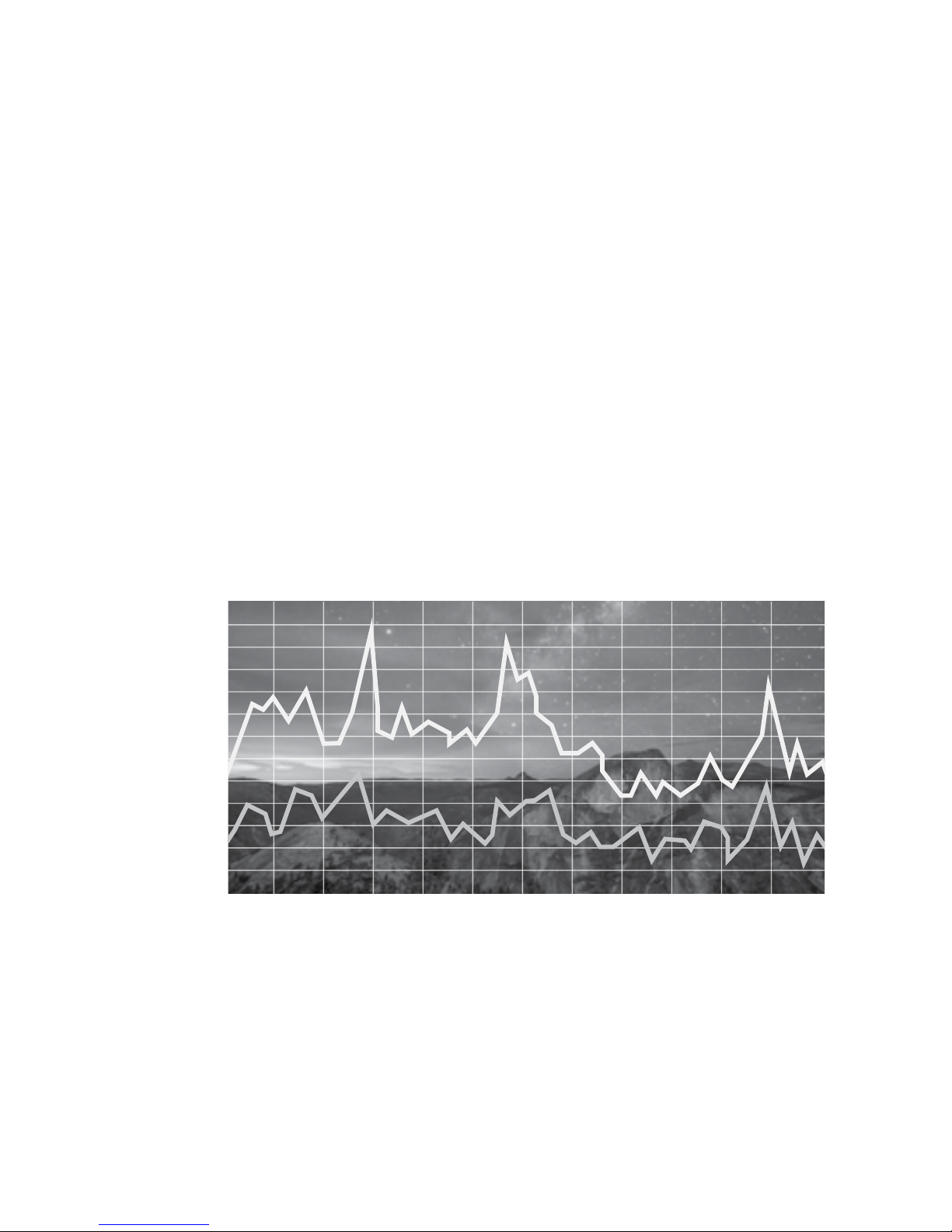
Note: A diagnosis of high blood pressure must be confirmed with a medical professional.
A doctor should evaluate any unusual blood pressure readings. Additionally, lower
targets may be appropriate for some populations such as African-Americans, the elderly,
or patients with underlying issues such as diabetes mellitus or chronic kidney disease.
Important for Canadians:
* Hypertension measured at home ≥135/85
* Hypertension measured at a physician’s office ≥140/90
* Hypertension measured at a physician’s office for a diabetic patient ≥130/80
For further information, see our website www.biosmedical.com.
1.5 Common Blood Pressure Questions and Answers
a) Why is my blood pressure reading always different?
Yourbloodpressurechangesconstantly.Itisquitenormalforbloodpressuretouctuate
signicantly(50mmHgto60mmHg)throughouttheday.Bloodpressureisnormallylowestatnight,
but increases during waking hours when the stress and activities of everyday life are highest.
mmHg
AM Time PM
40
50
60
70
80
90
100
110
120
130
140
150
160
170
8.00 10.00 12.00
Typical 24 - hours rhythm
14.00 16.00 18.00 20.00 22.00 24.00 2.00 4.00 6.00 8.00
systolic blood pressure
diastolic blood pressure
b) Why is the doctor’s reading different from the reading taken at home?
Yourbloodpressurecanvaryduetotheenvironment(temperature,nervouscondition).When
measuring blood pressure at the doctor’s office, it is possible for blood pressure to increase due to
anxiety and tension, this is known as “White Coat Hypertension”.

c) Why should I monitor blood pressure at home?
One or two readings will not provide a true indication of your normal blood pressure. It is important
to take regular, daily measurements and to keep records over a period of time. This information can
be used to assist your physician in diagnosing and preventing potential health problems.
2. Getting Started
2.1 About the W100
1
4
2
3
6 5
1. ON/OFF Button
2. Display
3. Battery Compartment
4. Cuff
5.M-Button(Memory)
6. Time Button
2.2 About the LCD Screen
The LCD screen displays the systolic and diastolic blood pressure measurements along with your
heart rate. It also displays previously recorded measurements and the date and time, when the
appropriate button is pressed
7
8
9
14
11
15
12 13
10
7. Systolic Value
8. Diastolic Value
9. Pulse
10. Date / Time
11. Alarm Time
12. Stored Value
13. Heart Arrhythmia Indicator
14. Pulse Rate
15. Battery Display
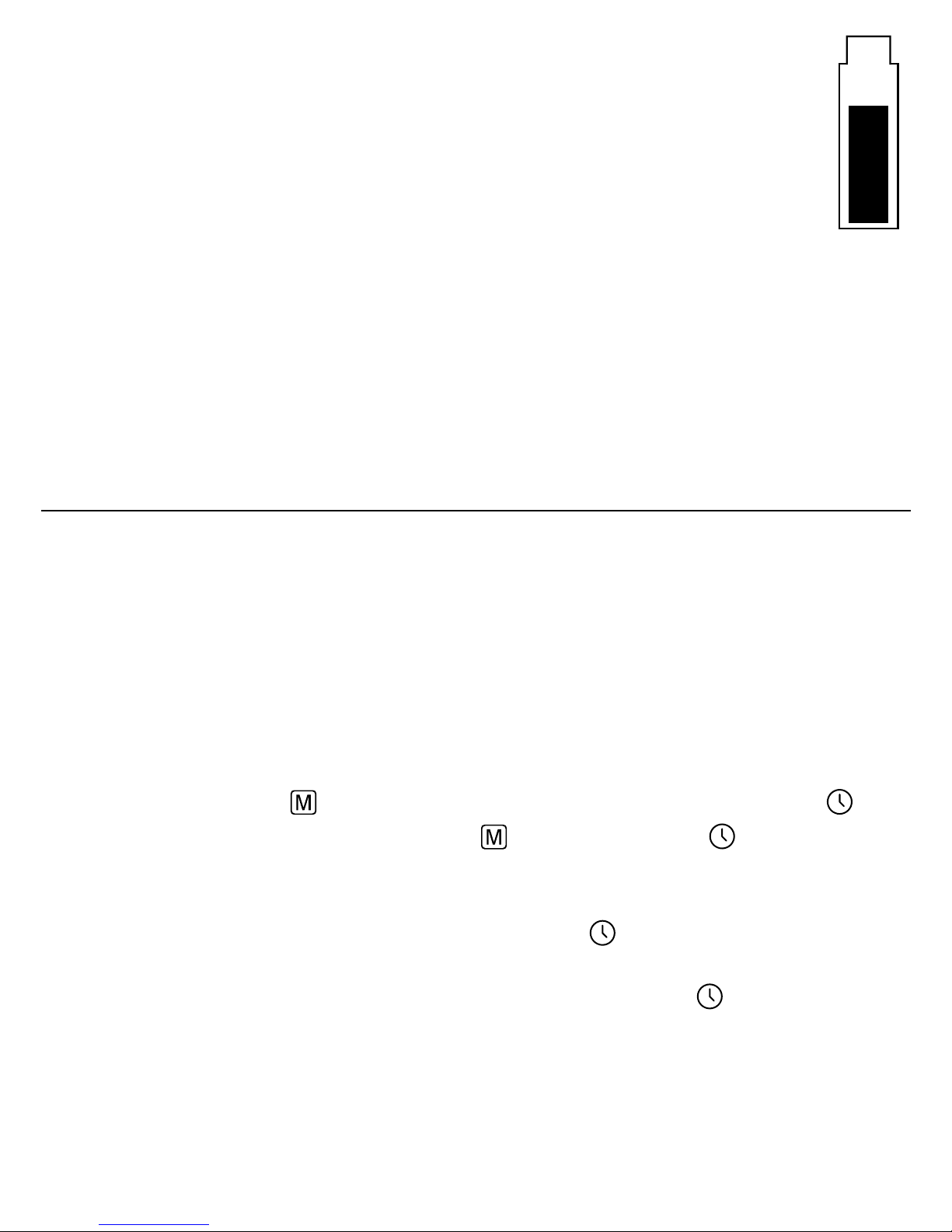
2.3 Inserting the Batteries
Follow these steps to insert the two “AAA” batteries in the device.
1. Open the battery compartment cover in the direction shown.
2. Insert the two “AAA” batteries with the correct polarity as indicated.
3. Replace the battery compartment cover.
NOTE: Replace the batteries whenever the weak battery mark shows, the display is dim,
or the display does not illuminate when the power is on. Replace all the batteries at the
same time - it is dangerous to mix old and new batteries.
Contact your local waste disposal authority for instructions on how to dispose of used batteries.
Usedbatteriescanbeharmfultotheenvironment,andshouldnotbethrownoutwithhousehold
trash.
3. Using the Device
This section describes how to get the maximum benefit from your Wrist Blood Pressure Monitor.
Follow the instructions carefully to get an accurate measurement of your blood pressure and pulse
rate.
3.1 Setting the Date and Time
It is important to set the clock before using your blood pressure monitor, so that the correct time
stamp can be assigned to each record that is stored in the memory.
1.Afterthenewbatteriesareinserted,theyearnumberashesinthedisplay.Youcansettheyear
by pressing the M-button . To confirm and then set the month, press the time button .
2. You can now set the month using the M-button . Press the time button to confirm and then
set the day.
3. Please follow the instructions above to set the day, hour and minutes.
4. Once you have set the minutes and pressed the time button , the date and time are set and
the time is displayed.
5. If you want to change the date and time, press and hold the time button down for
approximately3secondsuntiltheyearnumberstartstoash.Nowyoucanenterthenew
values as described above.
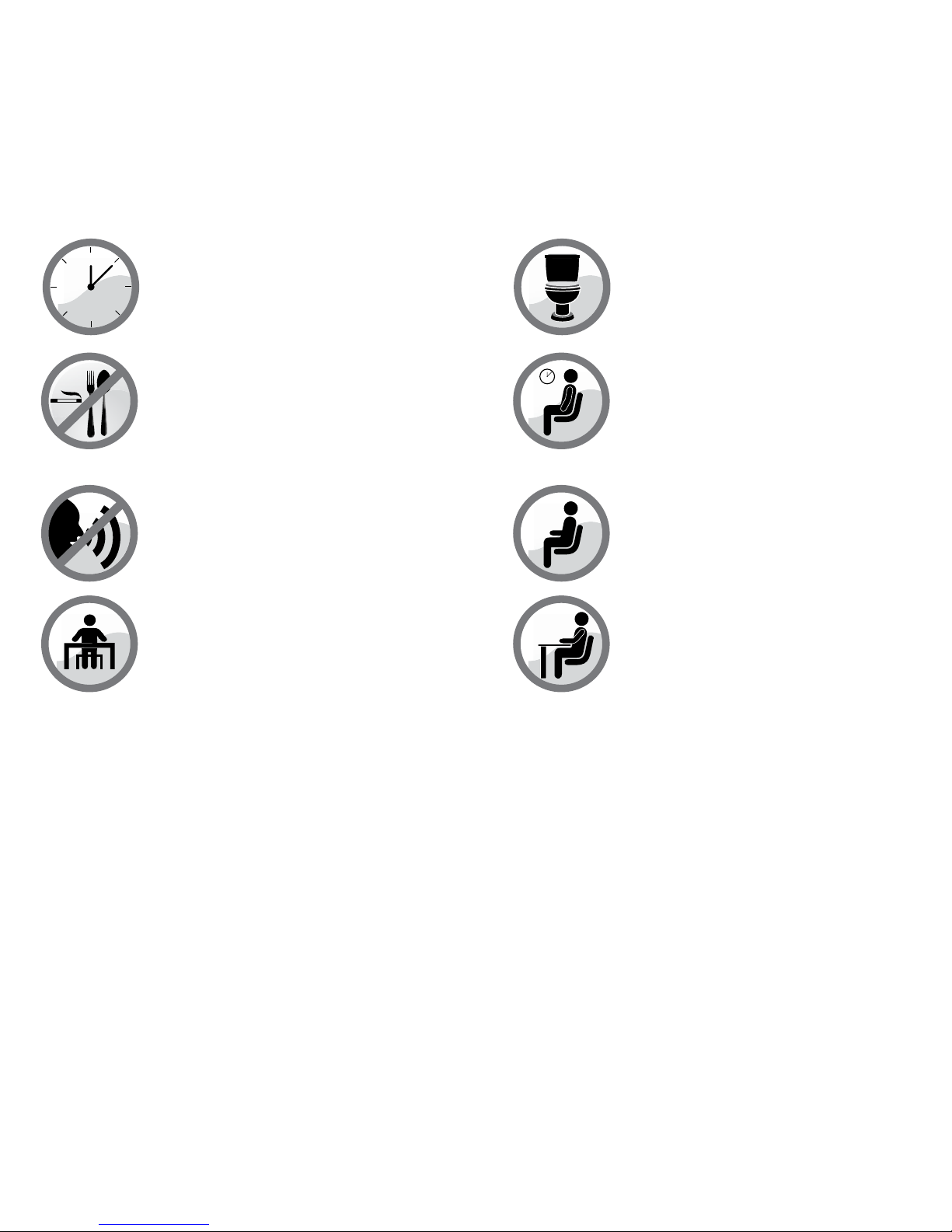
3.2 Obtaining Accurate Measurements
Your blood pressure can vary based on numerous factors, physiological conditions, and your
surroundings. Follow these guidelines to obtain accurate and error-free measurements of your
blood pressure and pulse rate.
3.2A Tips on Taking Accurate Measurements
In morning before breakfast,
2 hours after dinner, before
taking medication
Avoid coffee and smoking
Within the hour, and no
exercise 30 minutes before
measuring.
Do not speak while taking the
measurement.
Sit with legs uncrossed so as
nottorestrictbloodow.
Emptybladder(ifnecessary).
Rest quietly for 5 minutes.
Remain calm and quiet while the
measurement is in process.
Take measurements on the non
dominant arm.
Sit with back supported and
measurement arm resting on
atable.Sitwithfeetaton
theoor.
3.2B Common Sources of Error
All efforts by the patient to support the arm can increase the blood pressure. Make sure you are
in a comfortable, relaxed position and do not activate any of the muscles in the measurement arm
duringthemeasurement.Useacushionforsupportifnecessary.
ATTENTION!
Comparable blood pressure measurements always require the same
conditions with a peaceful and calm environment. Ensure that you take
measurements under the same conditions to obtain an accurate estimate of
blood pressure variation patterns.
•Ifthearmarteryliesconsiderablylowerorhigherthantheheart,anerroneousvalueofblood
pressureismeasured.Each15cmdifferenceinheightresultsinameasurementerrorof10mmHg.
•Aloosecuffcausesfalsemeasurementvalues.

• Withrepeatedmeasurements,bloodaccumulatesinthearm,whichcanleadtofalseresults.
Consecutive blood pressure measurements should be repeated after at least a 15 second pause
orafterthearmhasbeenheldupinordertoallowtheaccumulatedbloodtoowaway.
3.2C Fitting the Wrist
a)Removeallaccessories(watch,bracelet,etc.)fromyourleftwrist.Ifyourphysicianhas
diagnosed you with poor circulation in your left arm, use your right wrist.
b)Rollorpushupyoursleevetoexposetheskin.
c)ApplythecufftoyourleftwristwithyourpalmfacingupandtheLCDdisplayfacingyou.
d)Fitthecuffcomfortablybutnottootight.Thecuffwillcoverawristdiameterof13.5to21.5cm
(5.25to8.5inches).
e)IMPORTANT: Support your arm in a relaxed position and ensure that the instrument is at the
same height as your heart. You can use a rolled up hand towel or the storage case.
Measurement
Reading
becomes
lower
Measurement
Reading
becomes
higher
Incorrect
Correct
Measurement
position
Correct
f)Remainseatedinacomfortableroomtemperatureforatleast5minutes,thenstartthe
measurement.
g)PresstheON/OFFbutton to start the measurement.
h)Thecuffwillnowpumpupautomatically.Relax,donotmoveanddonottenseyourarmmuscles
until the measurement is displayed. Breathe normally and do not talk.
i) Whenthecorrectpressureisreached,thepumpingstopsandthepressurefallsgradually.Ifthe
required pressure was not reached, the instrument will automatically pump some more air to the cuff.
j)Duringthemeasurement,theheartsymbolashes in the display and a beep sounds every
time a heartbeat is detected.
k) Theresult,comprisingthesystolic(7)andthediastolic(8)bloodpressureandthepulse(9)is
displayed and longer beep is heard. See section 3.2 about the LCD screen for explanation of the icons.
l) Removeandswitchoffthemonitorandentertheresultinthebloodpressurelogbook(goto
www.biosdiagnostics.comtodownloadafreelogbook).
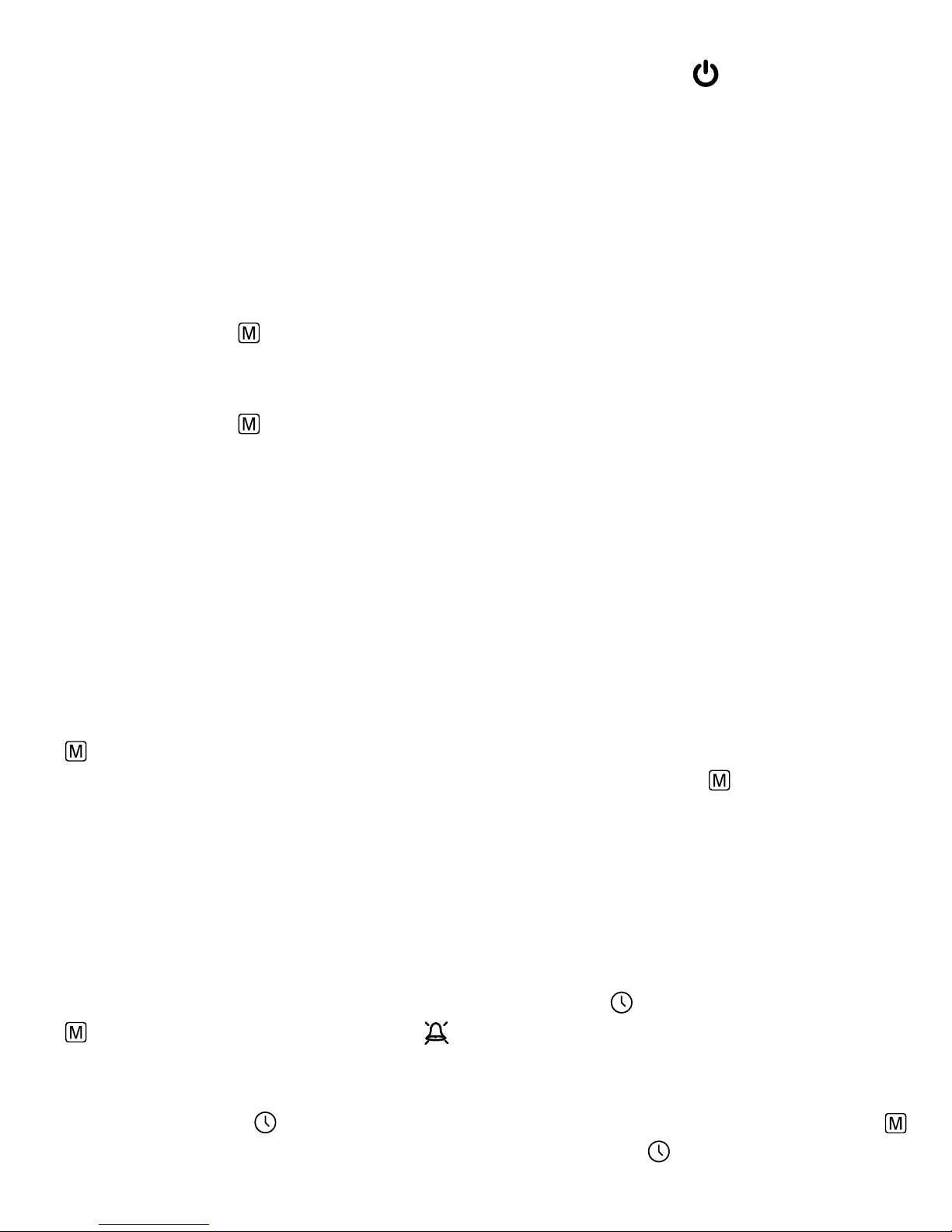
Note:Themonitordoesswitchoffautomaticallyafterapproximatelyoneminute).
You can stop the measurement at any time by pressing the ON/OFF button (e.g.ifyoufeel
uneasyoranunpleasantpressuresensation).
3.3 Data Memory
At the end of a measurement, this instrument automatically stores each result, including date and
time.
Viewing the stored values
•PresstheM-button briey,whentheinstrumentisswitchedoff.Thedisplayrstshows<<M
>>andthenavalue,e.g.<<M17>>.Thismeansthatthereare17valuesinthememory.
The instrument then switches to the last stored result.
•PresstheM-button again displays the previous value. Pressing the M-button repeatedly
enables you to toggle between one stored value and another.
Memory Full
•Whenthememoryhasstored200results,thedisplayshows<<FullM>>afterameasurement.
From this point onwards, a new measured value is stored by overwriting the oldest value.
Clear all Values
•Ifyouaresurethatyouwanttopermanentlyremoveallstoredvalues,holddowntheM-button
(theinstrumentmusthavebeenswitchedoffbeforehand)until<<CL>>appearsandthen
release the button. To permanently clear the memory, press the M-button while<<CL>>is
ashing.Individualvaluescannotbecleared.
3.4 Setting the Alarm Function
This instrument allows you to set 2 alarm times at which an alarm signal will then be triggered.
This can be a useful aid, for instance as a reminder to take medication.
a)Tosetanalarmtime,withoutreleasing,pushthetimebutton“ ”, followed by the M button
, do not release until the bell symbol “ ” appears in the bottom left of the display. Then
releasebothbuttons.Theashing<<1>>inthedisplayindicatesthattherstalarmtimecan
now be set.
b)Pressthetimebutton tosetthehours-thehourdisplayashesandpressingtheM-button
allows you to set the alarm hour. To confirm, press the time button .
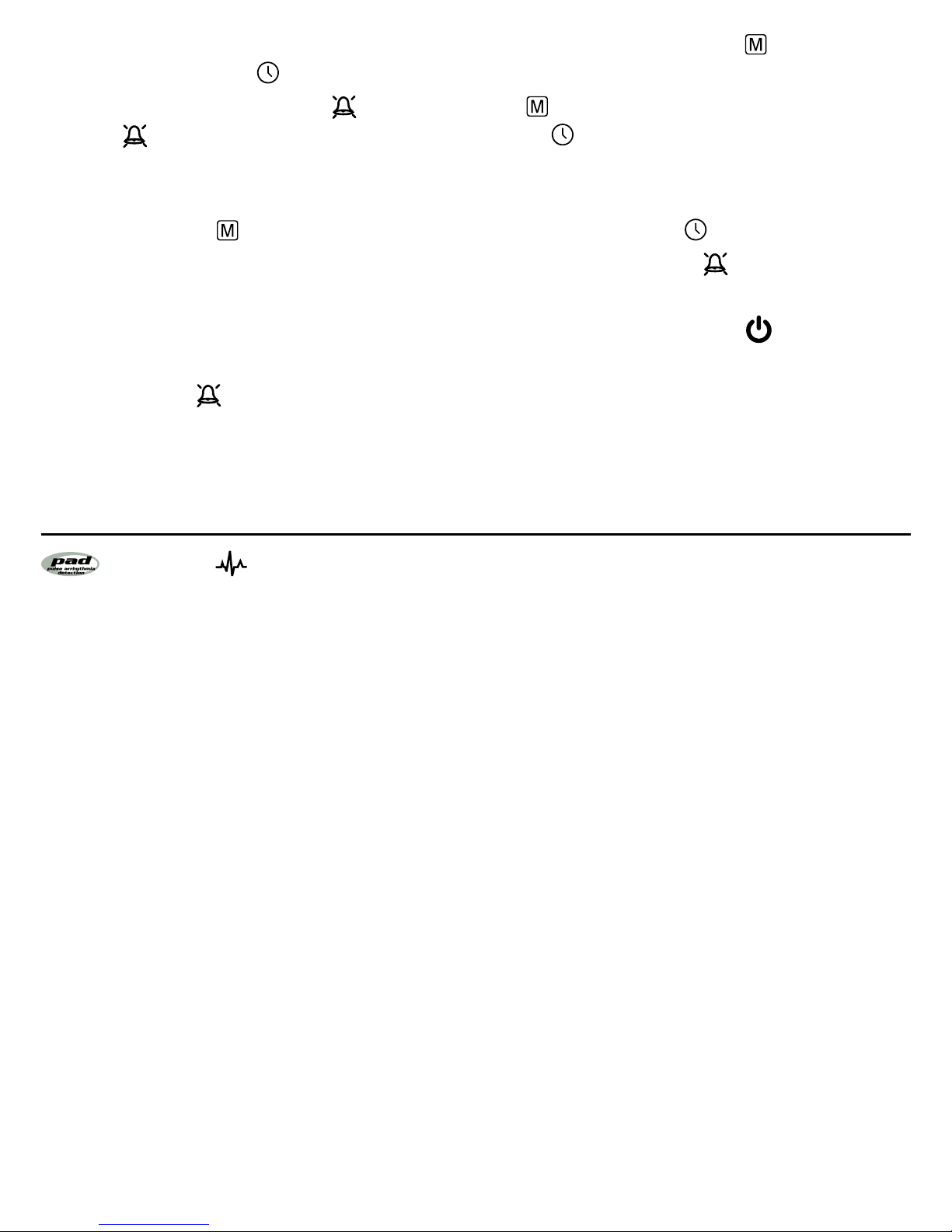
c)Theminutedisplaywillnowash.TheminutescanbesetusingtheM-button . To confirm,
press the time button .
d)Thebellsymbolwillnowash .UsetheM-button to select whether the alarm time is to be
active or inactive . To confirm, press the time button .
•Tosetasecondalarmtime,proceedasabovebutifthe<<1>>ashes,pressthe
M-button toselect<<2>>andconrmwiththetimebutton .
•Anactivealarmtimeisindicatedbythebellsymbolinthedisplay .
•Thealarmwillsoundatthesettimeeverytime.
•Toswitch-offthealarmwhenitissounding,presstheON/OFFbutton .
•Topermanentlyswitchoffthealarm,proceedasaboveandselectthecrossed-outbell
symbol . This will then disappear from the display.
•Thealarmtimesmustbere-enteredeachtimethebatteriesarereplaced.
4. PAD - Pulse Arrhythmia Detector
This symbol indicates that certain pulse irregularities were detected during the
measurement. In this case, the result may deviate from your normal basal blood pressure – repeat
the measurement. In most cases, this is no cause for concern. However, if the PAD symbol appears
onaregularbasis(e.g.severaltimesaweekwithmeasurementtakendaily),weadviseyouto
consult your doctor.
Please show your doctor the following explanation:
Information for the doctor on frequent appearance of the Pulse Arrhythmia Heartbeat
Symbol.
This instrument is an oscillometric blood pressure monitor device that also analyzes pulse
frequency during measurement. The instrument is clinically tested.
If pulse irregularities occur during measurement, the irregular heartbeat symbol is displayed
afterthemeasurement.Ifthesymbolappearsmorefrequently(e.g.severaltimesperweekon
measurementsperformeddaily)orifitsuddenlyappearsmoreoftenthanusual,werecommendthe
patient seek medical advice. The instrument does not replace a cardiac examination, but serves to
detect pulse irregularities at an early stage.

5. Error Messages / Malfunctions
If an error occurs during a measurement the LCD displays the corresponding error code.
Error Description Remedy
Signal too weak
The pulse signals on the cuff are too
weak. Reposition the cuff and repeat the
measurement*
Errorsignal
During the measurement, error signals
were detected by the cuff, caused for
instance by movement or muscle tension.
Repeat the measurement keeping your
arm still.
No pressure in the cuff
An adequate pressure cannot be
generated in the cuff. A leak may have
occurred. Check the cuff is correctly
connected and is not too loose. Replace
the batteries if necessary. Repeat the
measurement.
Abnormal result
The measuring signals are inaccurate
and no result can therefore be displayed.
Read through the checklist for performing
reliable measurements and then repeat
the measurement.*
Pulse or cuff pressure
too high
Thepressureinthecuffistoohigh(over
300mmHg)ORthepulseistoohigh(over
200beatsperminute).Relaxfor5minutes
and repeat the measurement.*
Pulse too low Thepulseistoolow(lessthan40beats
perminute).Repeatthemeasurement.*
* Please consult your doctor, if this or any other problem occurs repeatedly.
Ifyouthinktheresultsareunusual,pleasereadthroughtheinformationin<<Section1>>
carefully.

Malfunction Remedy
The display remains blank when the device
is switched on. 1. Check batteries for correct polarity.
The device frequently fails to measure
the blood pressure values, or the values
measured are too low or too high.
1. Check the positioning of the cuff and
cuff tension. The cuff should be snug but
not tight.
2. Measure the blood pressure again,
ensuring that you have remained
motionless for a sufficient amount of time
to ensure an accurate reading
Everymeasurementproducesvaryingresults
although the instrument functions normally
and the values displayed are normal.
Notethatbloodpressureuctuates
continuously;thereforemeasurementswill
show some variability.
Blood pressure values measured differ from
those measured by the doctor.
Record the daily development of the values
and consult your doctor.
Note: Individuals visiting their doctor
frequently experience anxiety which can
result in a higher blood pressure reading
than at home
For assistance call BIOS Medical Blood Pressure Hotline: 1-866-536-2289
6. Care and Maintenance
a)Donotexposethedevicetoeitherextremetemperatures,highhumidity,
dust or direct sunlight. If the unit has been stored at very low or freezing
temperature, allow to reach room temperature before using it.
b)Cleanthedevicewithasoft,drycloth.Donotusegas,thinnersorsimilar
solvents. Spots on the cuff and unit can be removed carefully with a
slightly moistened cloth and soapsuds.

c) Donotdroporbangthemonitorortreatitroughlyinanyway.
Prevent sudden jerks and shocks. Avoid strong vibrations.
d)Neveropenthemonitor.Thisinvalidatesthemanufacturer’swarranty.
e)Batteriesandelectronicinstrumentsmustbedisposedofinaccordance
with the locally applicable regulations, not with domestic waste.
f) Takecarewhilehandlingthebatteriesinthedevice.Incorrectusage
maycausebatteryuidleakage.Topreventsuchaccidents,refertothe
following instructions:
- Insert batteries with the correct polarity.
- Turn off power after use. Remove and store the batteries if you are not planning to use the
device for an extended period of time.
- Do not mix different types, brands, or size of batteries. This may cause damage to the product.
- Do not mix old and new batteries.
- Remove batteries and dispose of them according to the properregulations in your area.
- Do not disassemble batteries or expose them to heat or fire
- Do not short-circuit the batteries.
- Do not use rechargeable batteries.
7. Reference To Standards
Device standard: NIBPrequirements:EN1060-1/-3/-4,IEC60601-1,IEC60601-1-11
Electromagnetic compatibility: ANSI / AAMI SP10
Readings taken by the blood pressure monitor are equivalent to those obtained by a trained
observer using the cuff and stethoscope auscultation method. Clinical performance were
successfully done against ANSI/AAMI SP10 and international protocol, and the B.H.S has rated this
product “recommended for clinical and home use”, this is the highest grading available for blood
pressure monitors. Please refer to BHS website http://www.bhsoc.org.
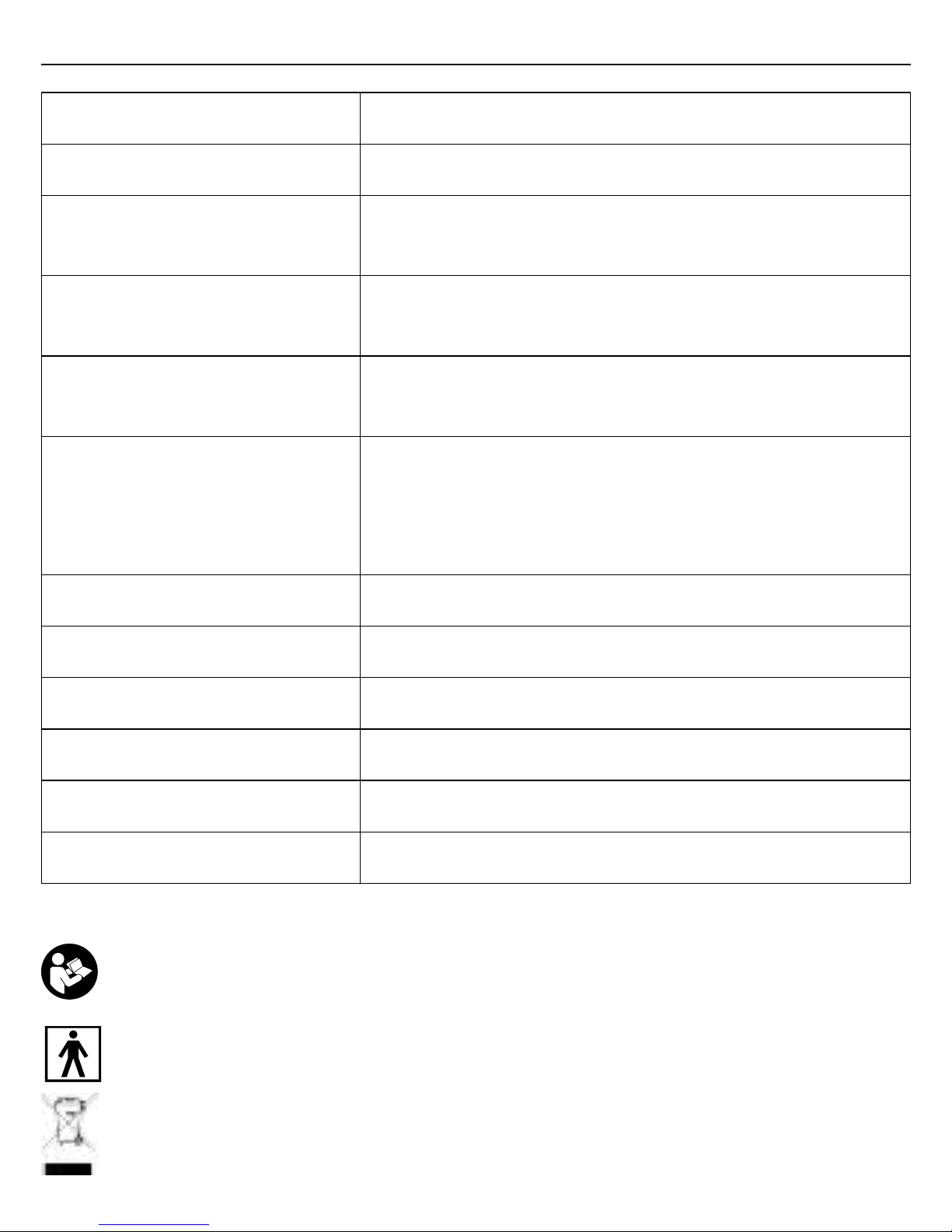
8. Technical Specifications
Weight: 130g including batteries
Size Height x Width x Depth: 80 mm x 70 mm x 70 mm / 3.1” x 2.6” x 2.6”
Storage Temperature: -20 to 55°C / -4 to 131°F 15-95%
relative maximum humidity
Operating Temperature: 10 to 40°C / 50 to 104°F 15-95%
relative maximum humidity
Measuring method: Oscillometric, corresponding to Korotkoff method: Phase I
systolic, Phase V diastolic
Measurement range:
SYS
DIA
Pulse
60 to 255 mmHg
40 to 200 mmHg
40 to 199 per minute
Cuff pressure display: 0 - 299 mmHg
Resolution: 1 mmHg
Static accuracy: pressure within +/- 3 mmHg
Pulse accuracy: +/- 5% of the readout value
Voltage source: 2 x 1.5V Batteries, Size AAA
Battery lifetime: 460 measurement
Read the instruction manual carefully before using this device, especially the safety
instructions, and keep the instruction manual for future use.
Type BF applied part
Batteries and electronic devices must be disposed of in accordance with the locally
applicable regulations, not with domestic waste.
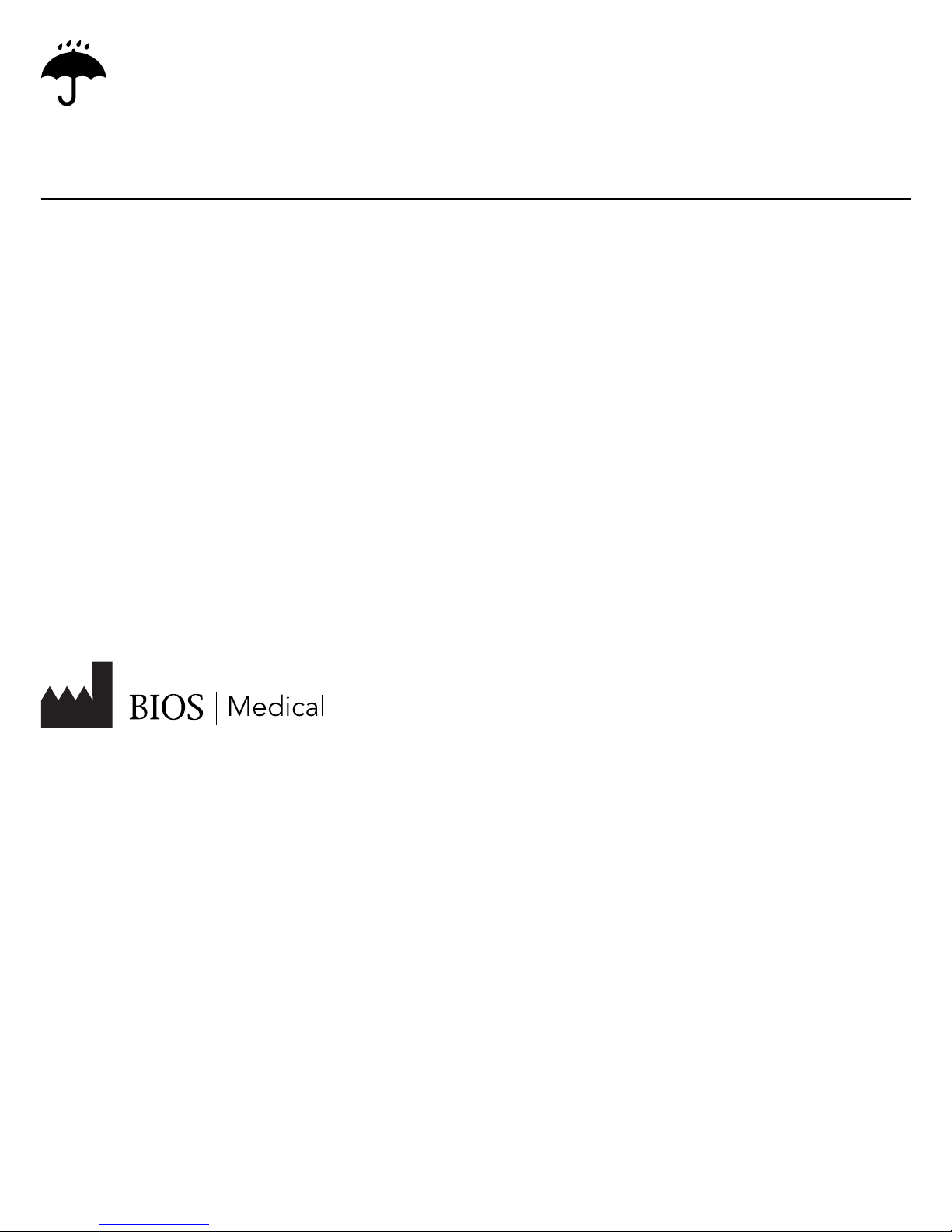
IP20: Protected against solid foreign particles with a diameter of more than 12.5 mm, no
protection against water
9. 10 Year Warranty
BIOS Diagnostics™ Wrist Blood Pressure Monitor has a 10 year warranty to be free of
manufacturingdefectsforthelifeoftheoriginalowner.Thiswarrantydoesnotincludetheination
systemincludingthecuffandinationbladder.Thewarrantydoesnotcoverdamagefrommisuse
or tampering.
100% Satisfaction Guarantee
If at any time, you are not completely satisfied with the performance of this device, call our BIOS
Medical Hotline and speak with a customer service person, who will make arrangements to have
the device repaired or replaced to your full satisfaction.
If you have questions regarding the operation of your monitor call the BIOS Medical Hotline:
1-866-536-2289
Shouldrepairbenecessary,returntheunitwithallcomponentpieces.Encloseproofofpurchaseand
$5.00 for return shipping and insurance. Ship the unit prepaidandinsured(atownersoption)to:
Manufactured by:
Repair Department
16975 Leslie Street
Newmarket, ON L3Y 9A1
www.biosmedical.com
Email:[email protected]
Please include your name, return address, phone number, and email address. Thermor will repair
orreplace(atThermor’soption)freeofchargeanypartsnecessarytocorrectthedefectinmaterial
or workmanship.
Please allow 10 days for repair and return shipping.

Other manuals for W100
1
Table of contents
Other BIOS Blood Pressure Monitor manuals